
Multi phone service connector for Creatio
Get the most profit from your IP telephony with using this connector
Overview
Product overview
Product description
This connector allows you to connect IP telephony right now:
- Kyivstar (FMC)
- Ukrtelecom
Use cases:
This connector is perfect for those who are already a Kyivstar or Ukrtelecom subscriber, and will also automate the work:
- field sales
- call centers
- sales department employees
- support department
Key Features:
Features for Kyivstar (FMC):
- click2dial
- call events (call window for incoming & outgoing calls)
- call history
- the ability to listen to the call without downloading the file
- call control (reject/drop call via call window controls)
- works with cell phone
Features for Ukrtelecom:
- click2dial
- call Events (call window for incoming & outgoing calls)
- call history
- the ability to listen to the call without downloading the file
- call control (reject/drop call via call window controls)
Notes:
To connect the connector, you need (necessarily):
- API key (which is provided by the telecom operator)
- compliance with the tariff for Kyivstar and for Ukrtelecom
Telephony will also be available in the near future:
- Vodafone
- Vega Telecom
- Binotel
Pricing
Monthly
Annual
Multi phone service connector for Creatio
Free
Terms and Conditions
By installing this product you agree to terms and conditions outlined in the license agreement.
Pricing FAQ
How does pricing work?
What currencies are accepted for payment?
Do the listed prices include taxes or discounts?
Does the listed price include the cost of the Creatio Platform plan?
Support
Support is available for this application
To keep this app free of charge support is provided only by email.
Installation
Setup guide
When connecting more than 10 telephone numbers, the installation is carried out by the development of the connector for free.
When connecting 9 numbers or less, the installation is performed at the rates of the connector developer.
Resources
Data sharing
- By installing or downloading the App, you confirm that you agree with sharing your account data (name, email, phone, company and country) with the App Developer as their End User.
- The App Developer will process your data under their privacy policy.
Versions
Versions history
Version
Compatibility
Release date
18.5
7.18 and up
Release summary
Manual app installation
- Open the needed app → the Packages tab - download the Markeplace app files.
- Click in the top right → Application Hub
- Click New application. This opens a window.
- Select Install from file and click Select in the window that opens.
- Click Select file on the page of the Marketplace App Installation Wizard and specify the app file path.
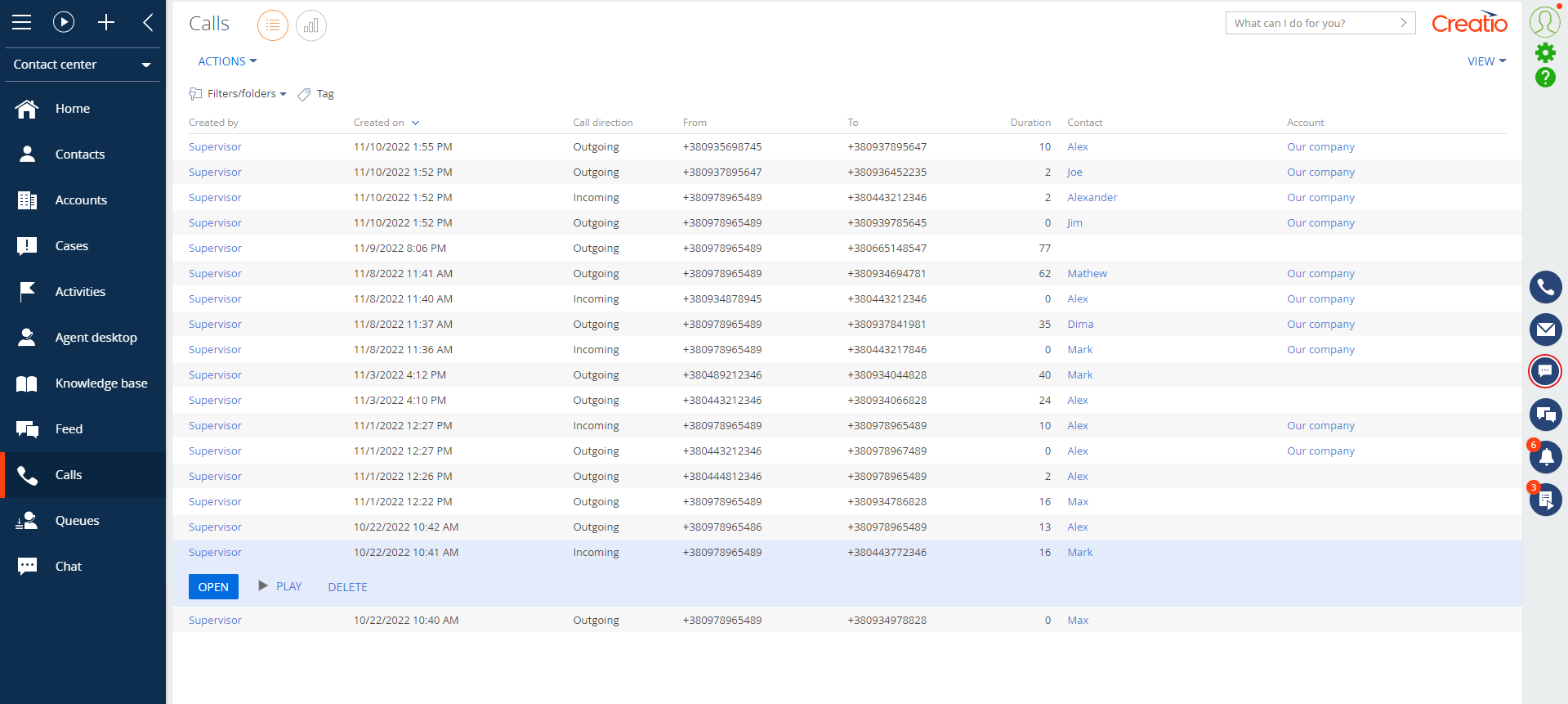
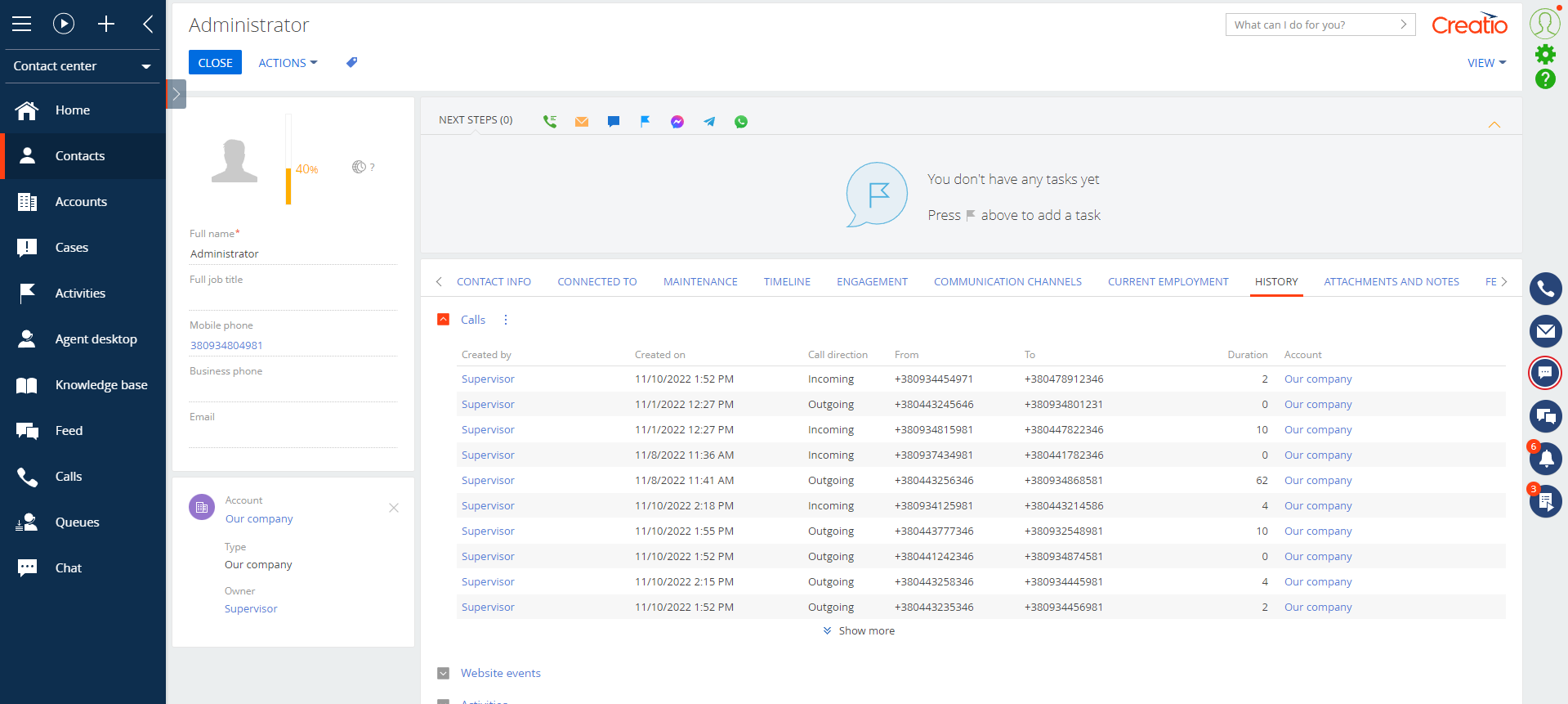
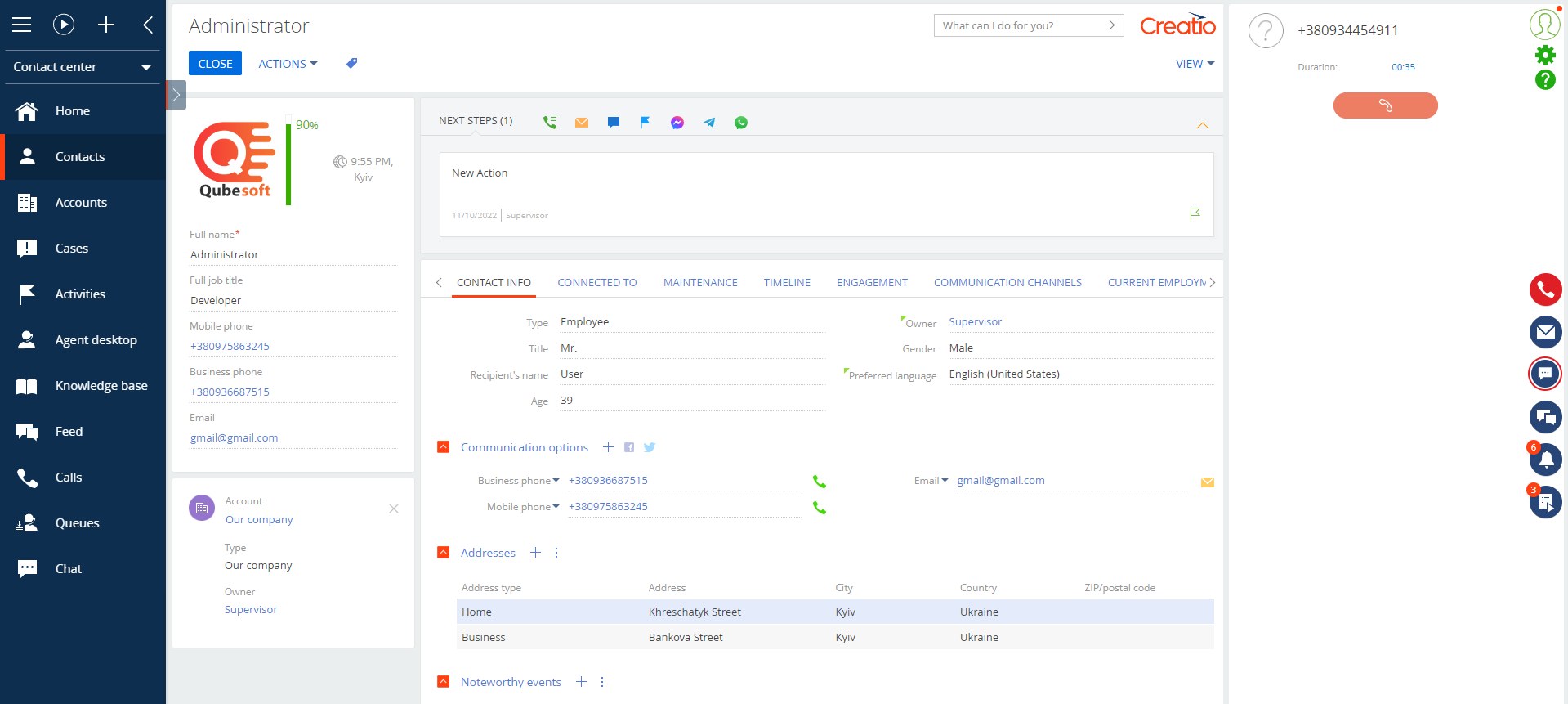
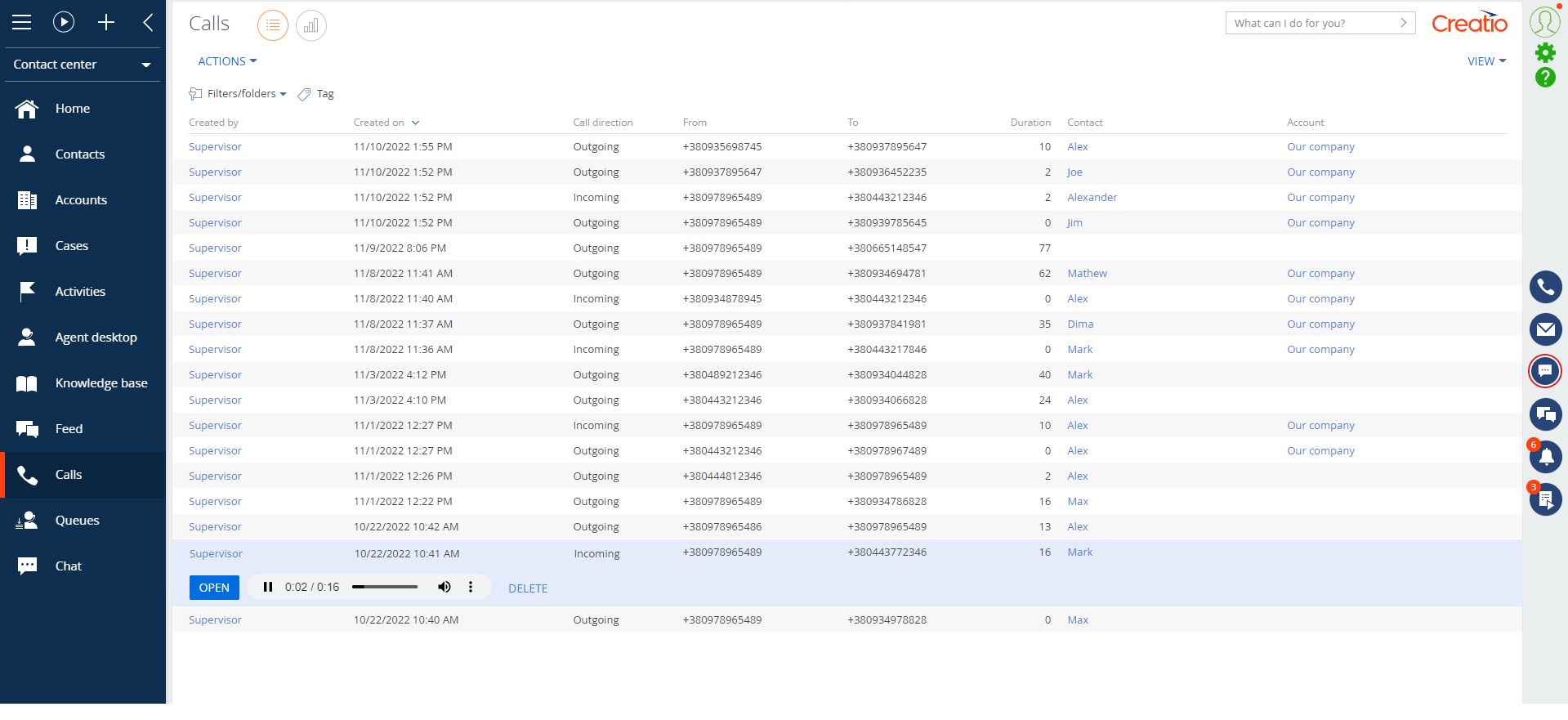
A connector license is required for each phone number you want to connect to Creatio including:
To connect the connector, you need (necessarily):