
Nova Poshta integration for Creatio
Overview
Product overview
Nova Poshta integration for Creatio allows your company to manage deliveries, create new shipments in a single system and operate with up-to-date information about the status of your parcels.
The connector integrates the Personal Account and Business Account of the company in the Nova Poshta service with Creatio.
Use cases:
The connector will be useful for companies that actively send deliveries to their customers using the Nova Poshta service.
Capabilities:
- Pre-configured section "Nova Poshta", where all deliveries through the "Nova Poshta" service are recorded. The section implements the possibility of return delivery and automatic calculation of the volume of goods.
- A possibility to send parcels to legal entities and individuals.
- A possibility send a payment control note.
- New tab Nova Poshta in the Contacts section for convenient fixing of delivery addresses. Added addresses become available for quick selection of the branch number and recipient's data when forming a delivery.
- Business processes for creating an express waybill from the Sales and Orders sections. With the help of business processes, the manager creates a new package by filling in the fields for sending and in a single window generates an Express waybill with automatic transmission of delivery data to Nova Poshta.
- Automatic saving of the express invoice number based on the results of successful data transfer to Nova Poshta. Automatic update of delivery status every 3 hours.
- Control over the accounting of shipments in the context of customers, sales, and orders.
Notes:
For the correct operation of the connector, a registered Personal Account or Business Account of the company in the Nova Poshta service is required.
Key Features
Pricing
Terms and Conditions
Pricing FAQ
Support
Installation
Compatibility notes
The package for Sales Creatio, enterprise edition is available for automatic installation.
Product packages are available upon request for products:
- Sales Creatio, team edition;
- Sales Creatio, commerce edition.
Resources
Data sharing
- By installing or downloading the App, you confirm that you agree with sharing your account data (name, email, phone, company and country) with the App Developer as their End User.
- The App Developer will process your data under their privacy policy.
Versions
Versions history
- Added updates according to changes in the Nova Post app
- Added possibility to print an invoice
Added minor improvements
- You can send parcels to legal entities and individuals.
- You can send a payment control note.
Minor fixes and improvements
Manual app installation
- Open the needed app → the Packages tab - download the Markeplace app files.
- Click in the top right → Application Hub
- Click New application. This opens a window.
- Select Install from file and click Select in the window that opens.
- Click Select file on the page of the Marketplace App Installation Wizard and specify the app file path.
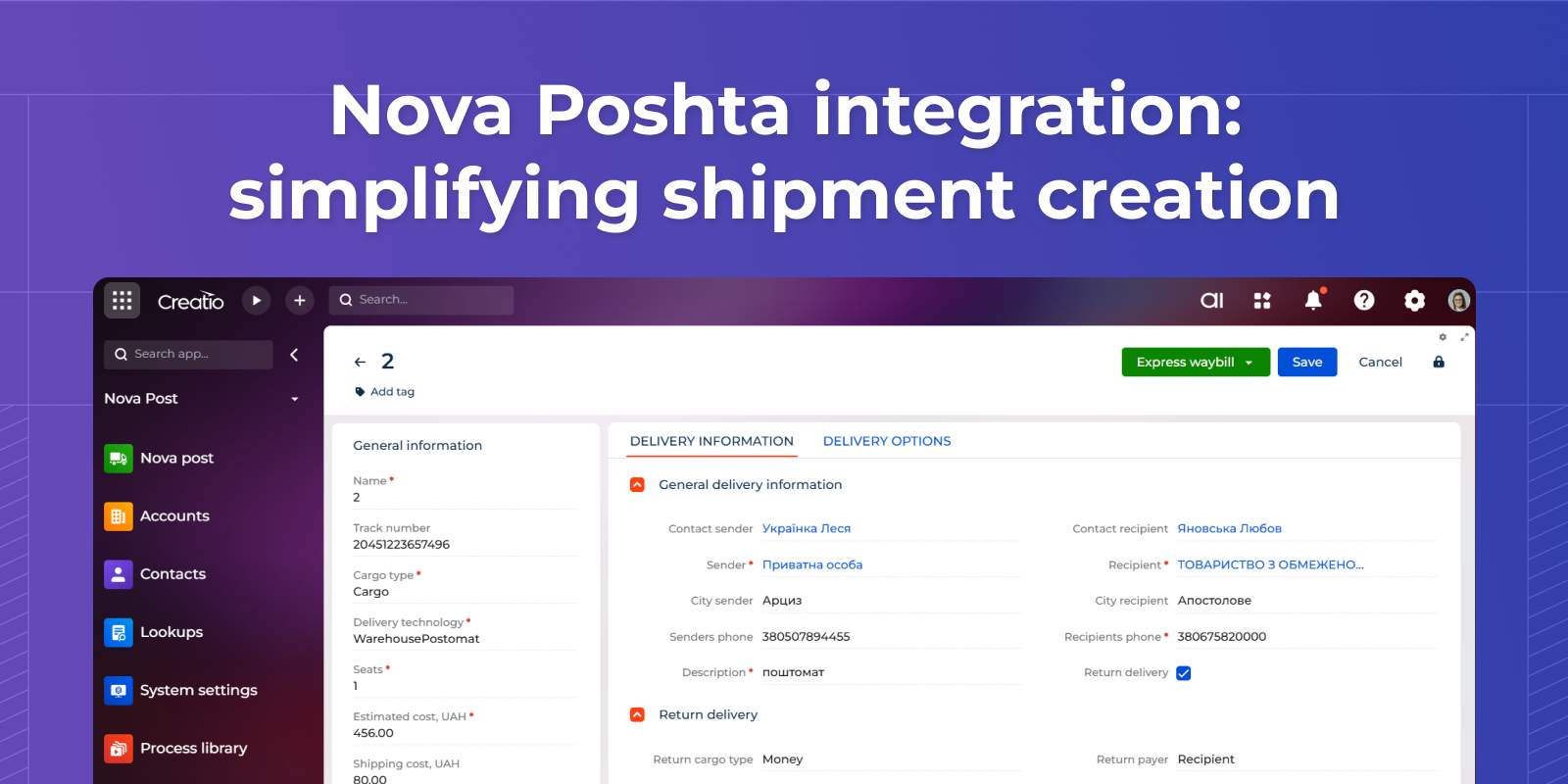
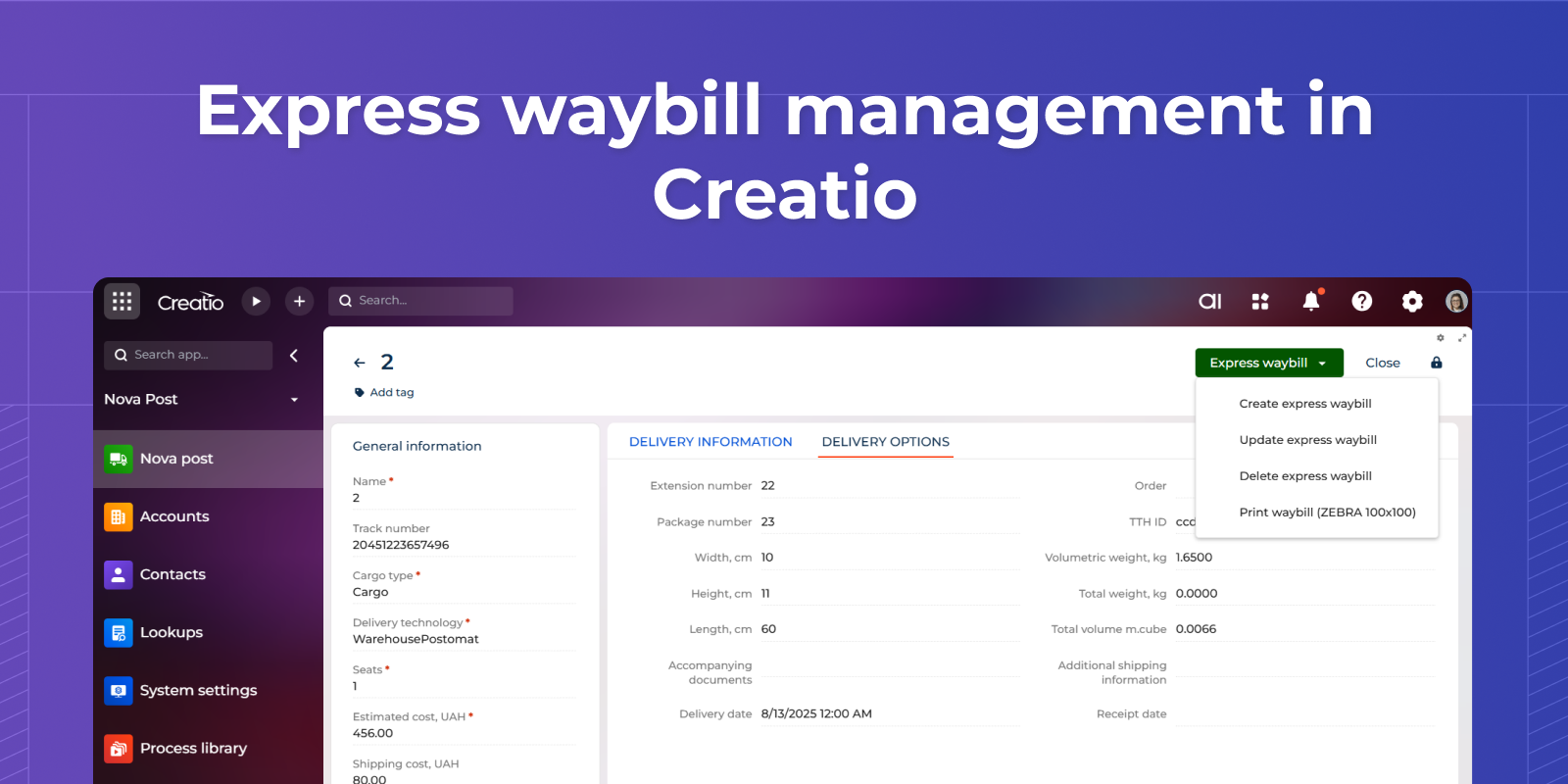
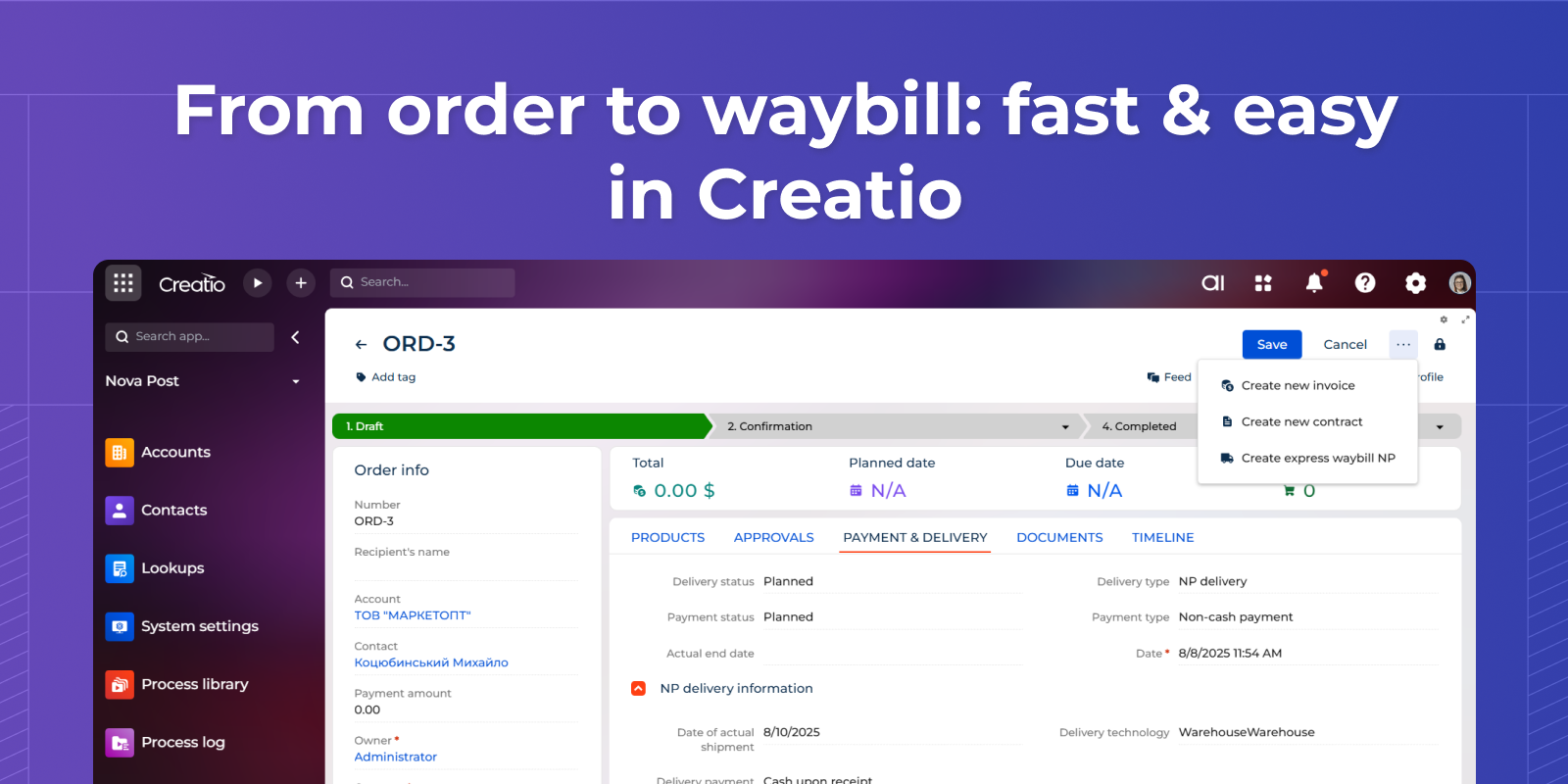
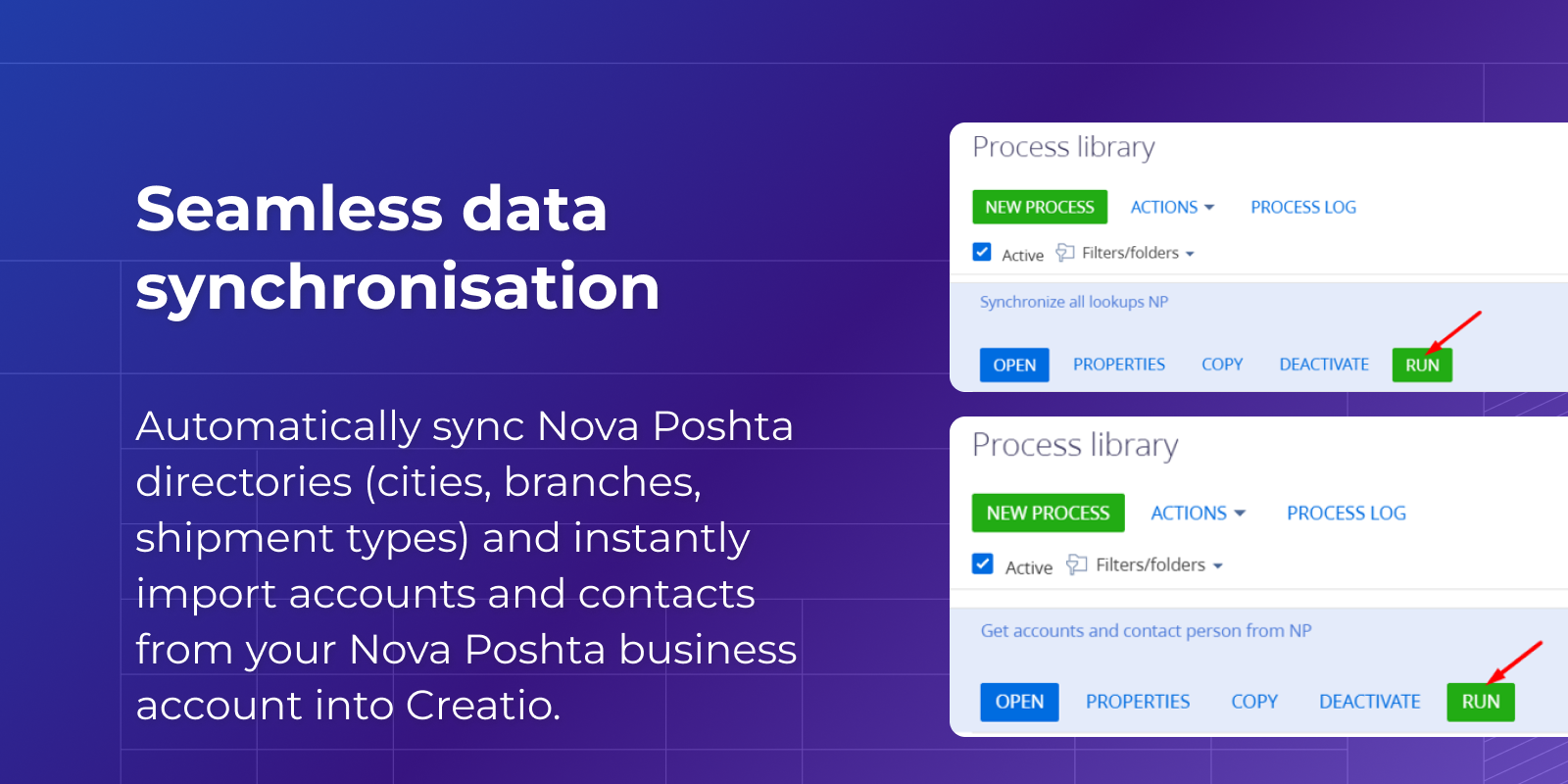
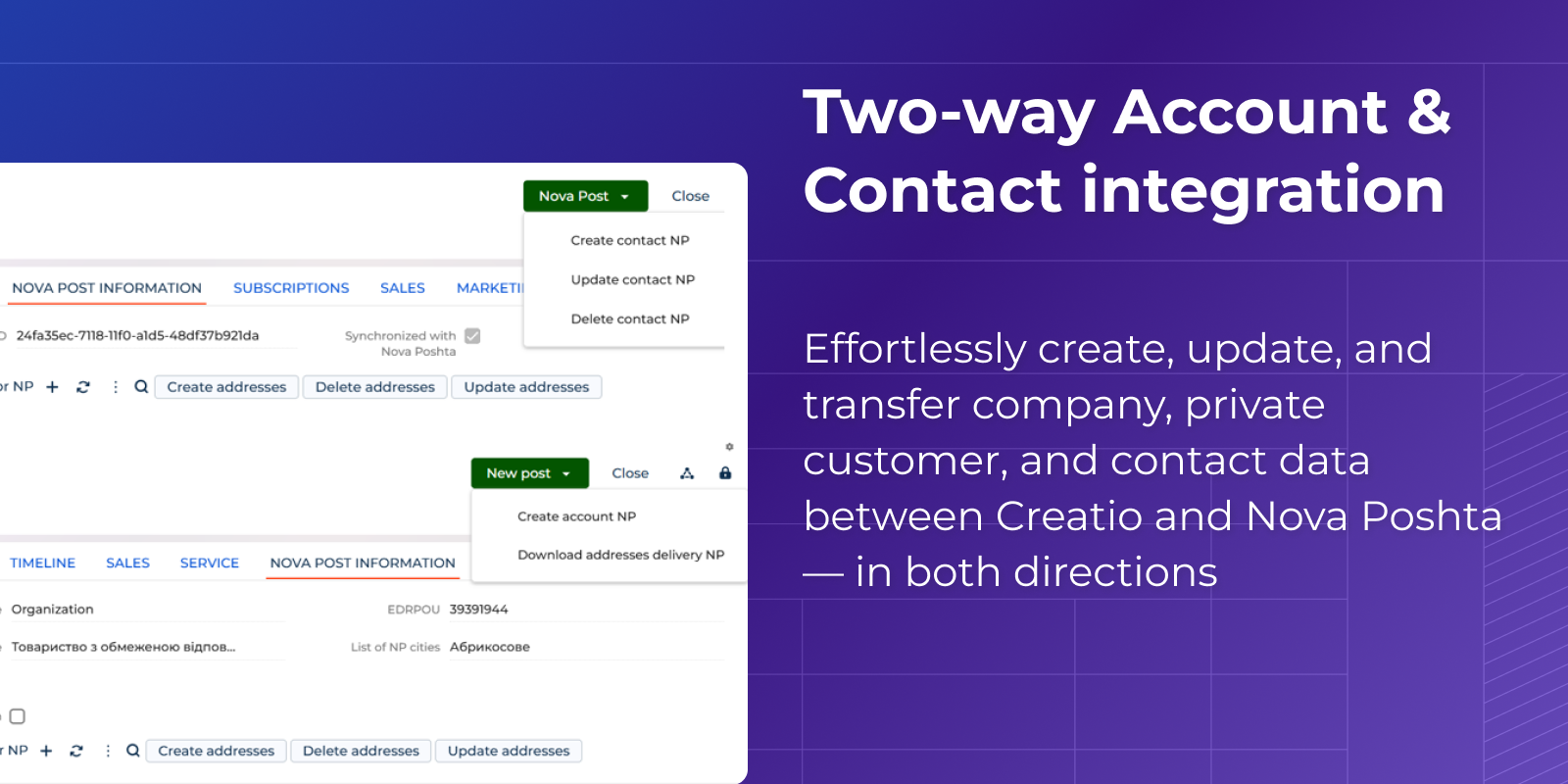

For the correct operation of the connector, a registered Personal Account or Business Account of the company in the Nova Poshta service is required.
The initial setup of the connector is included in the price of the connector and is performed by the Be Tech project Creatio studio.