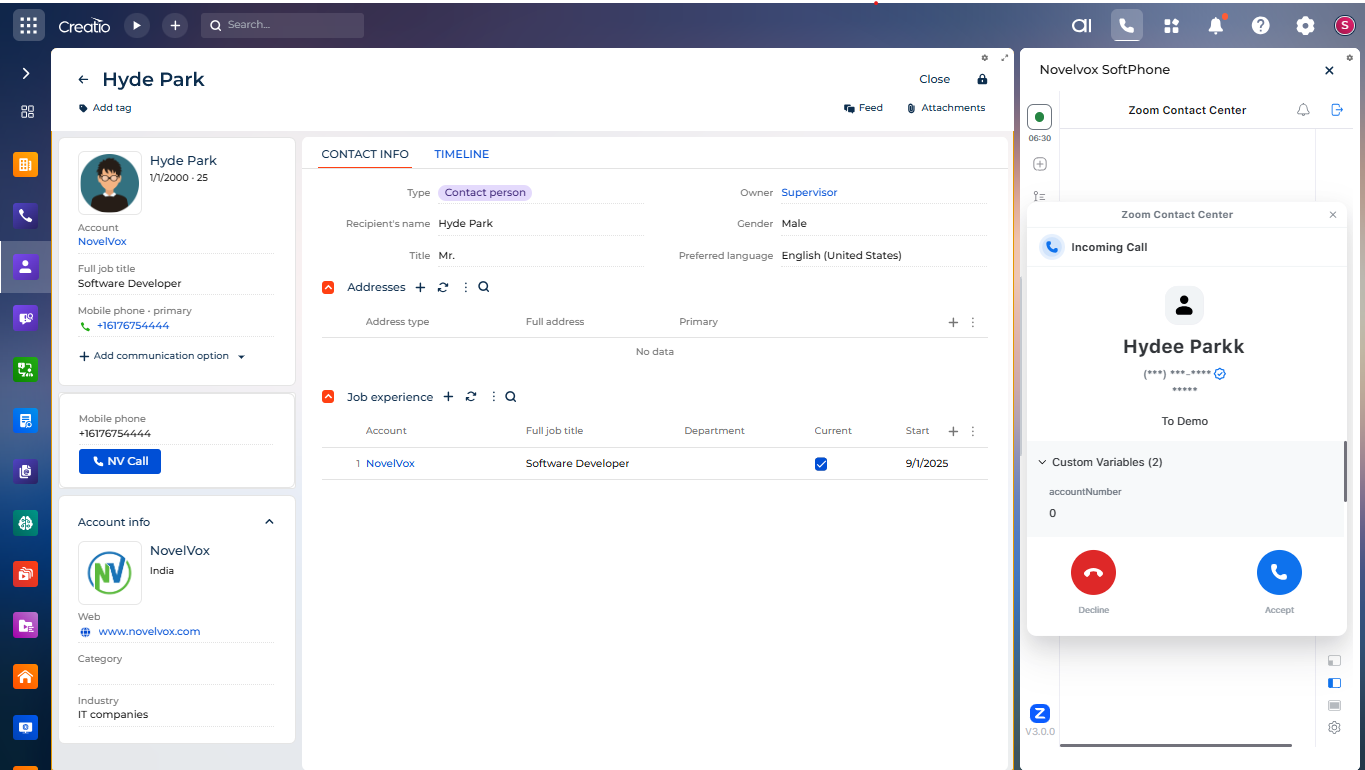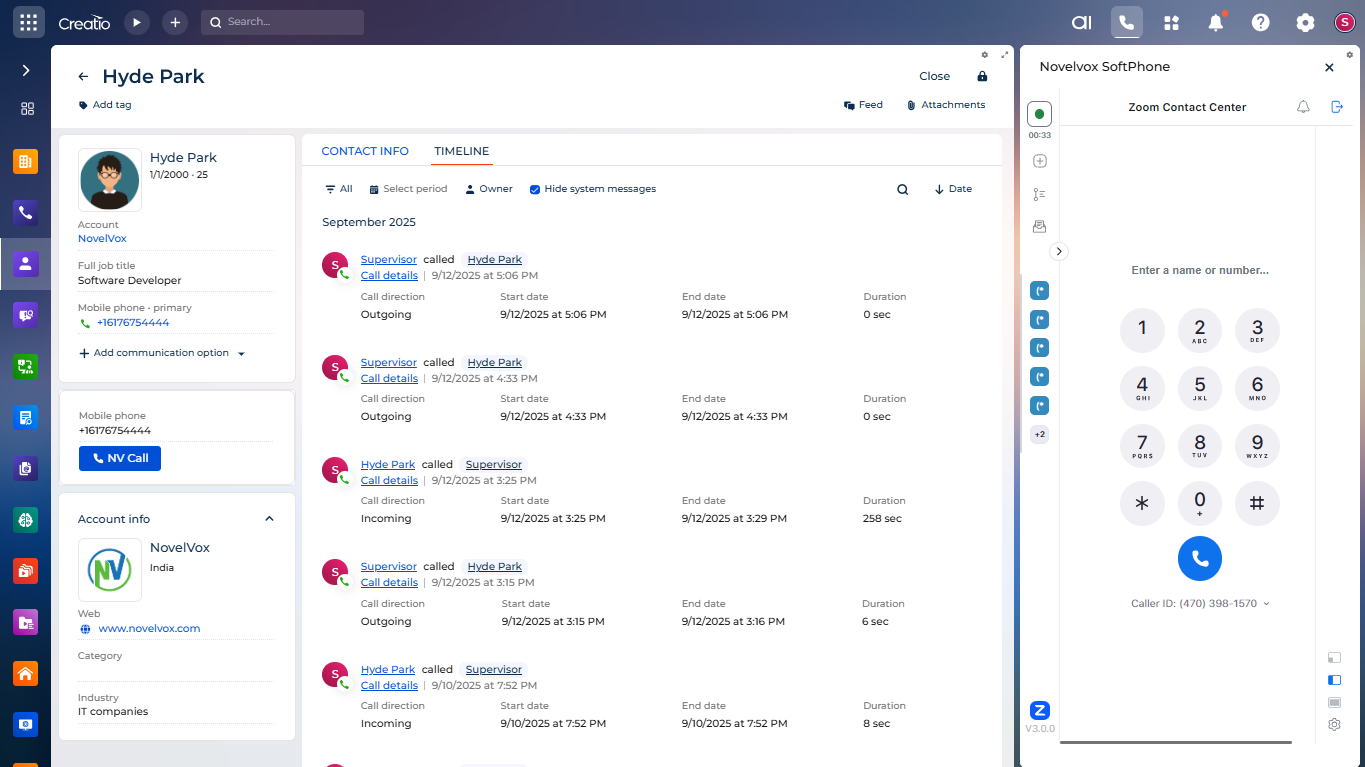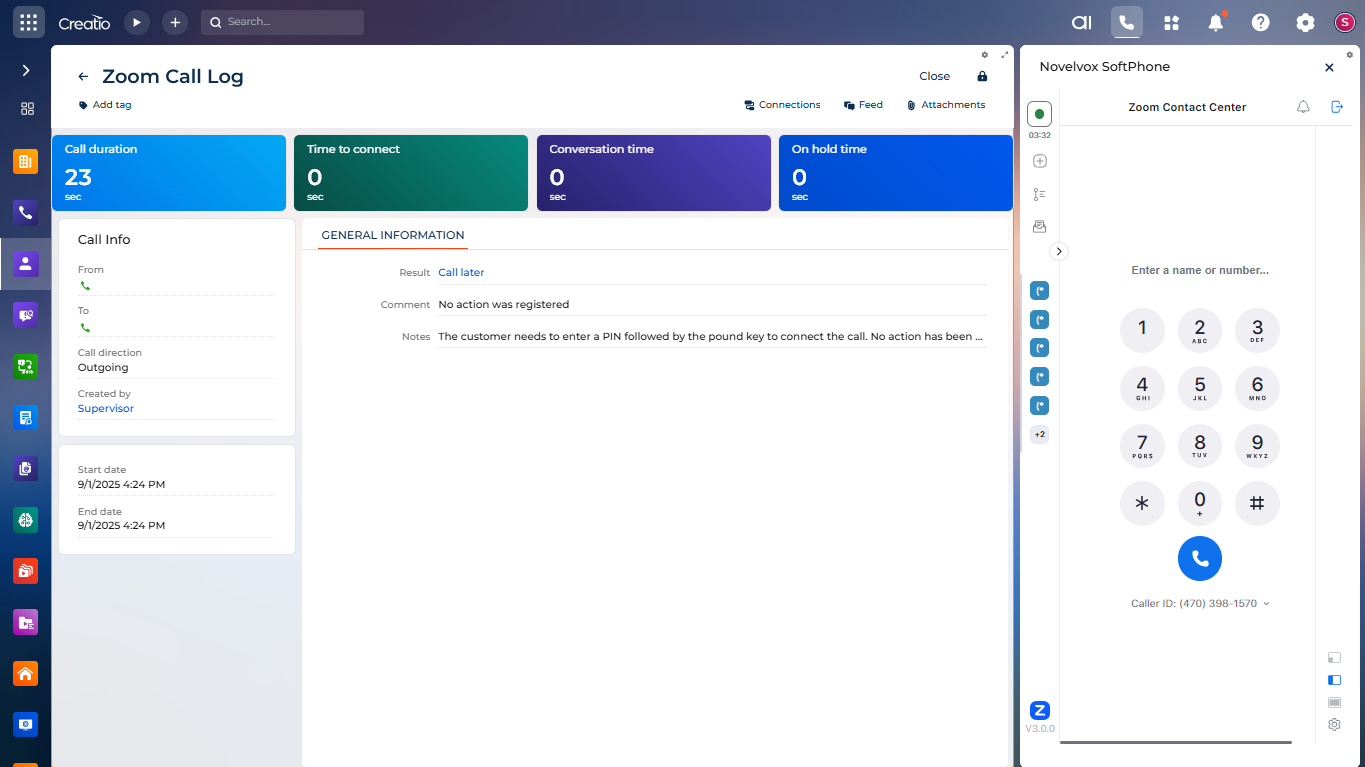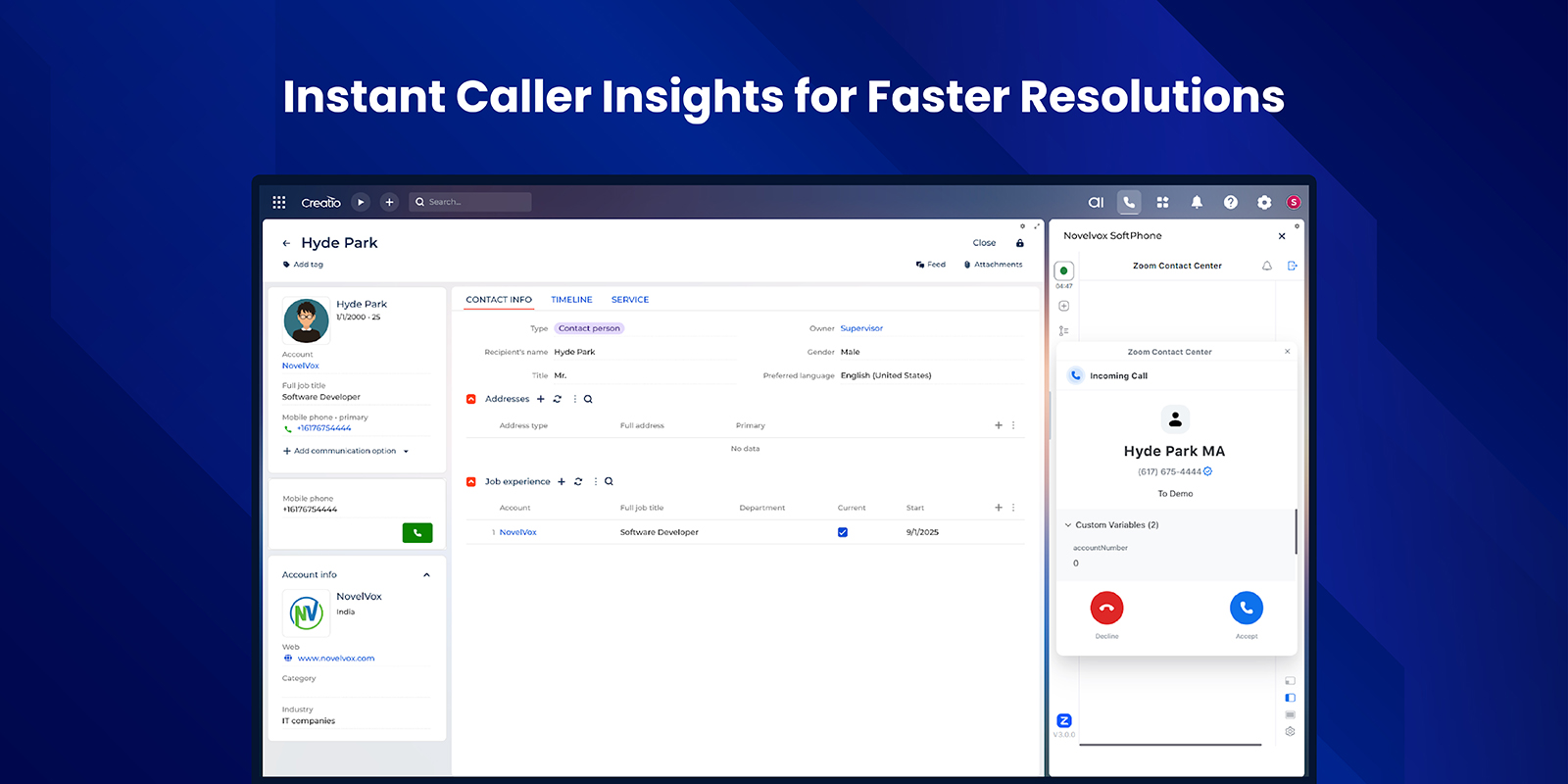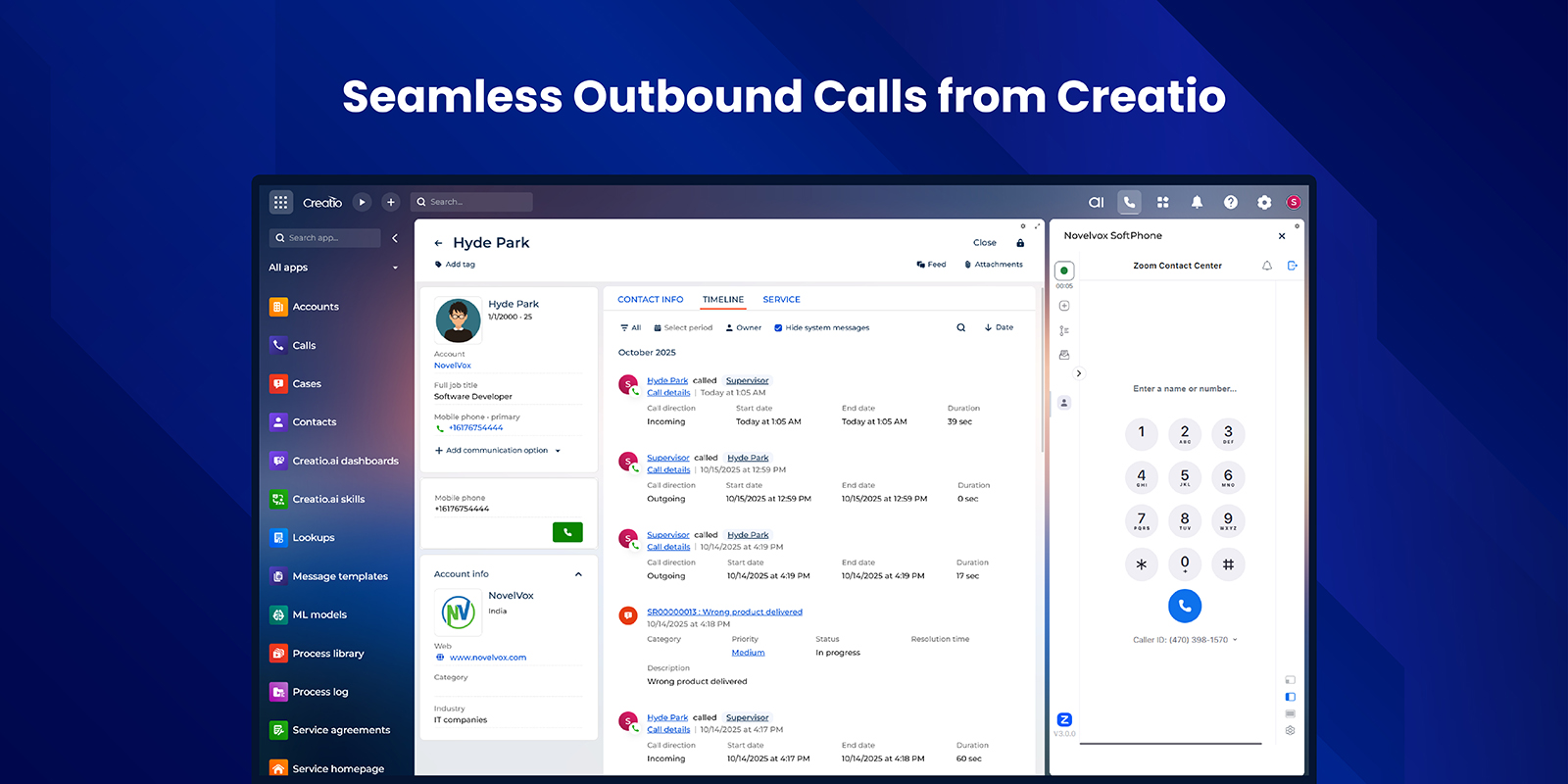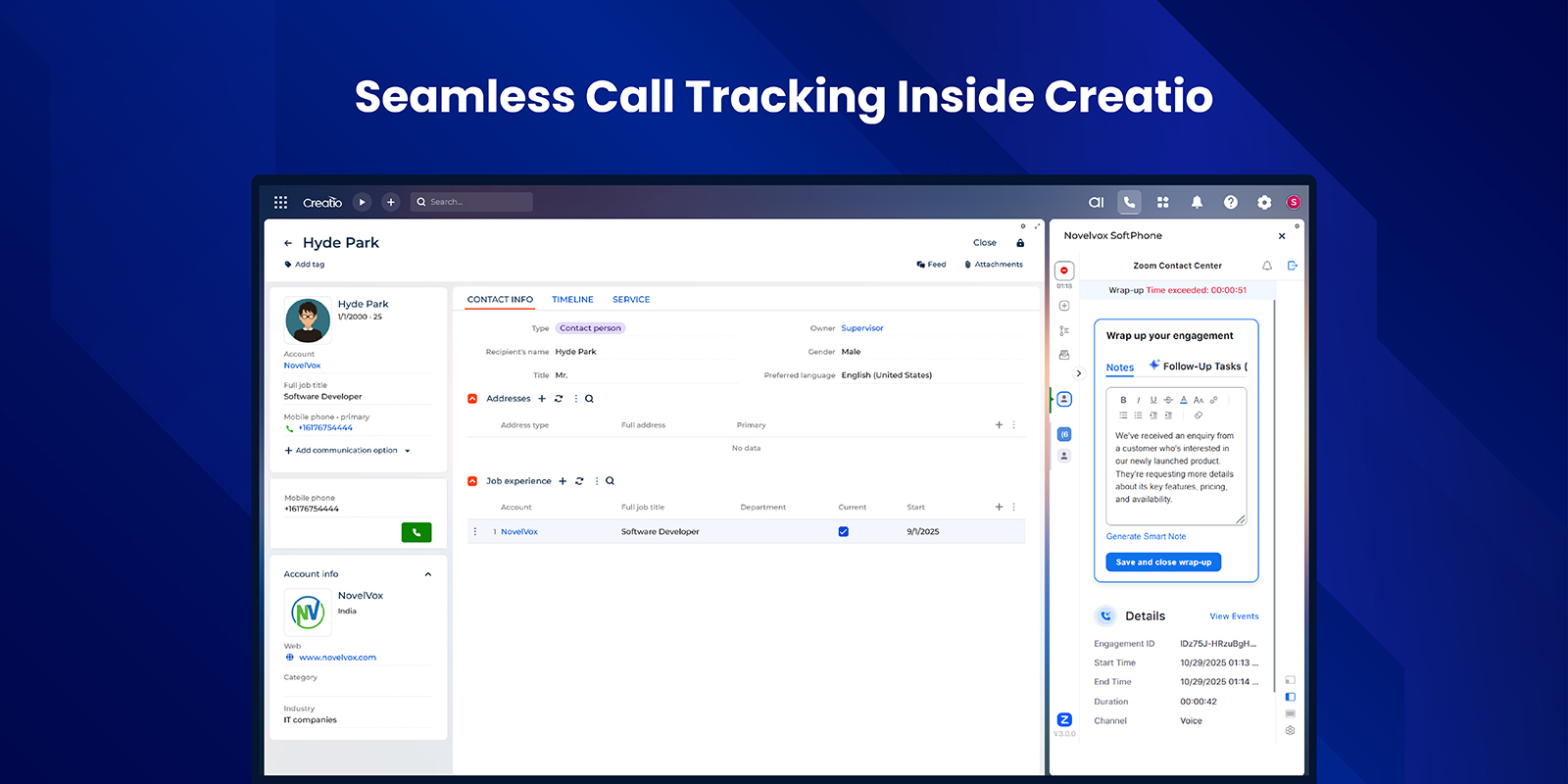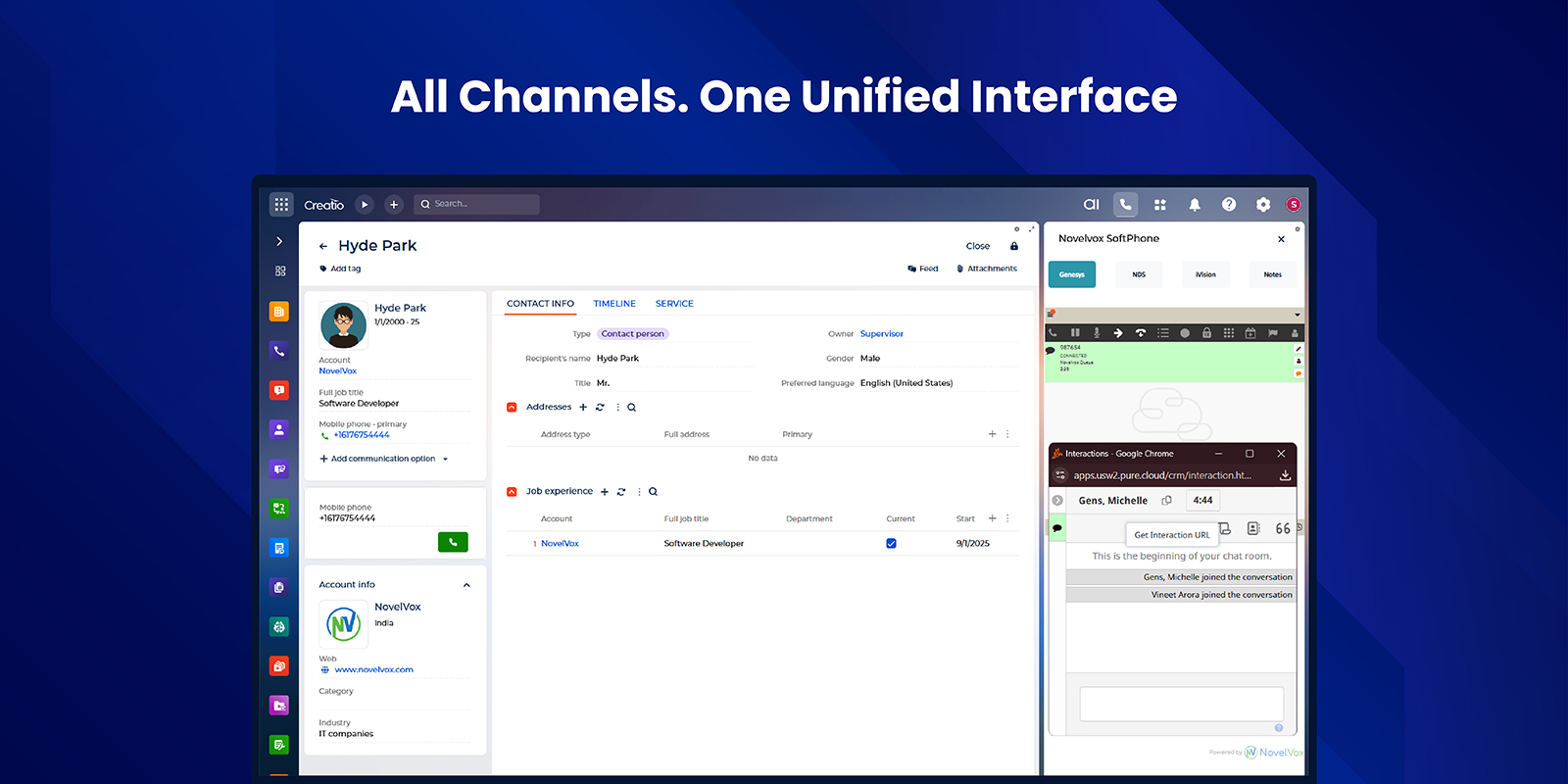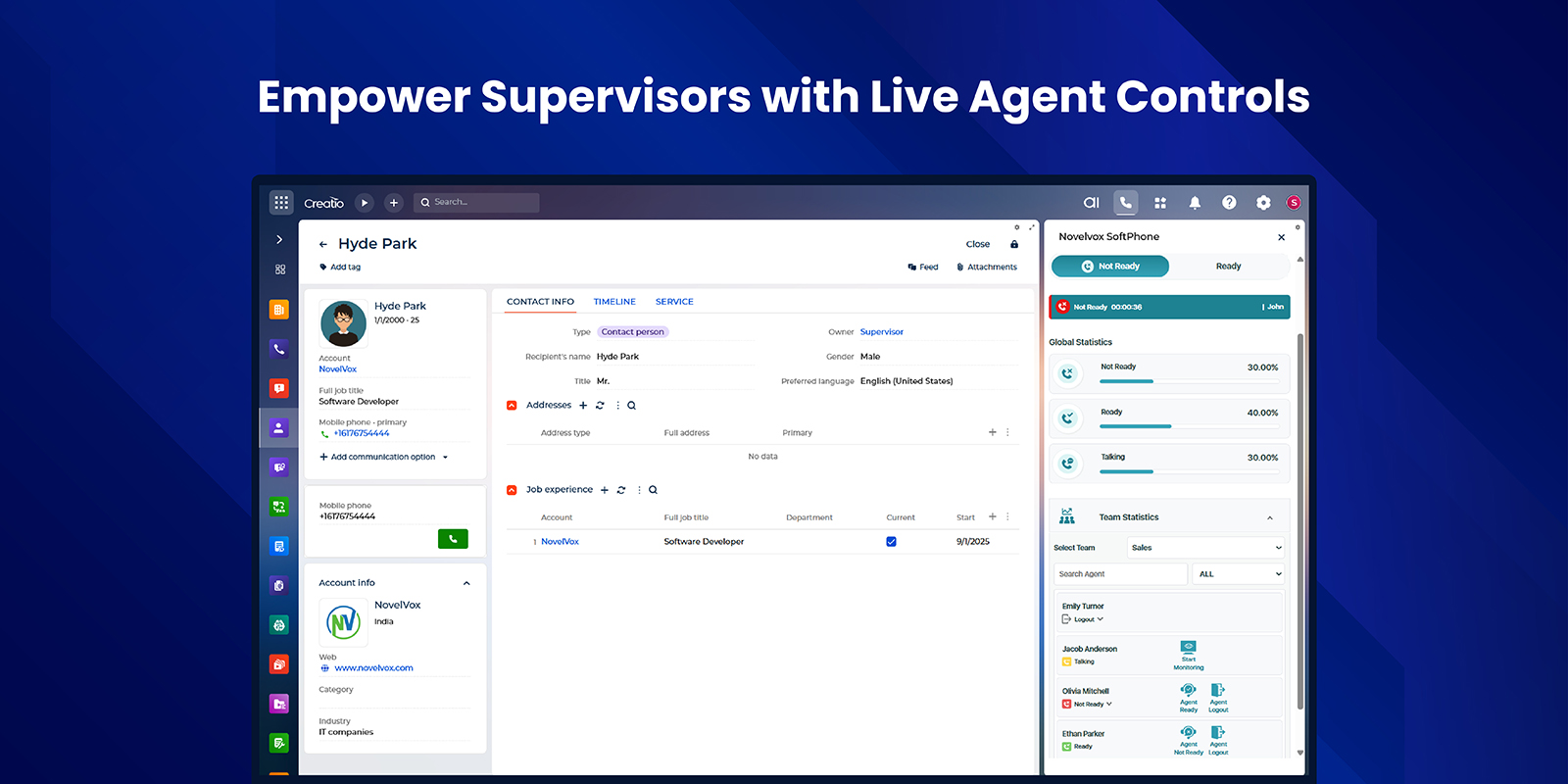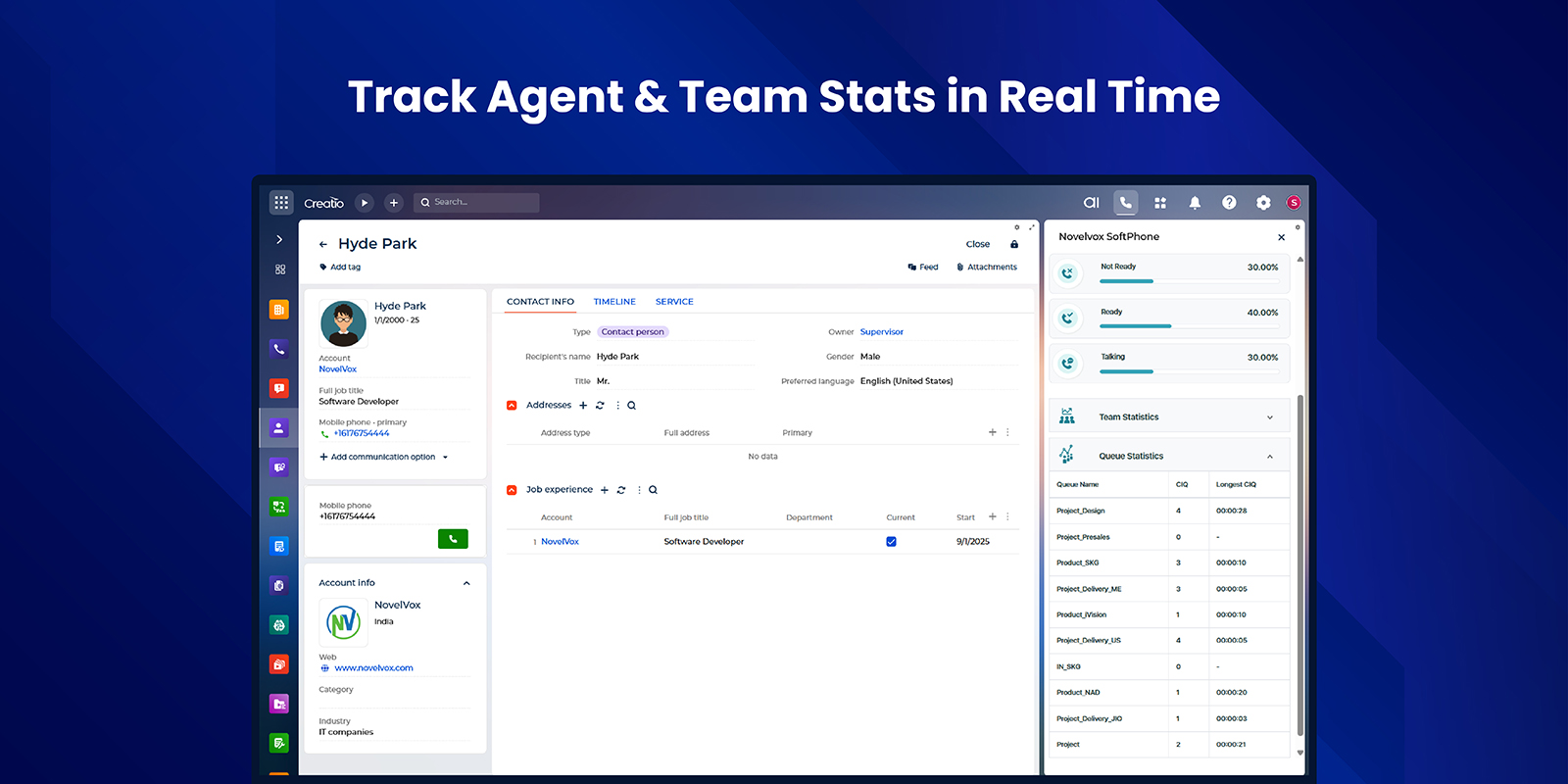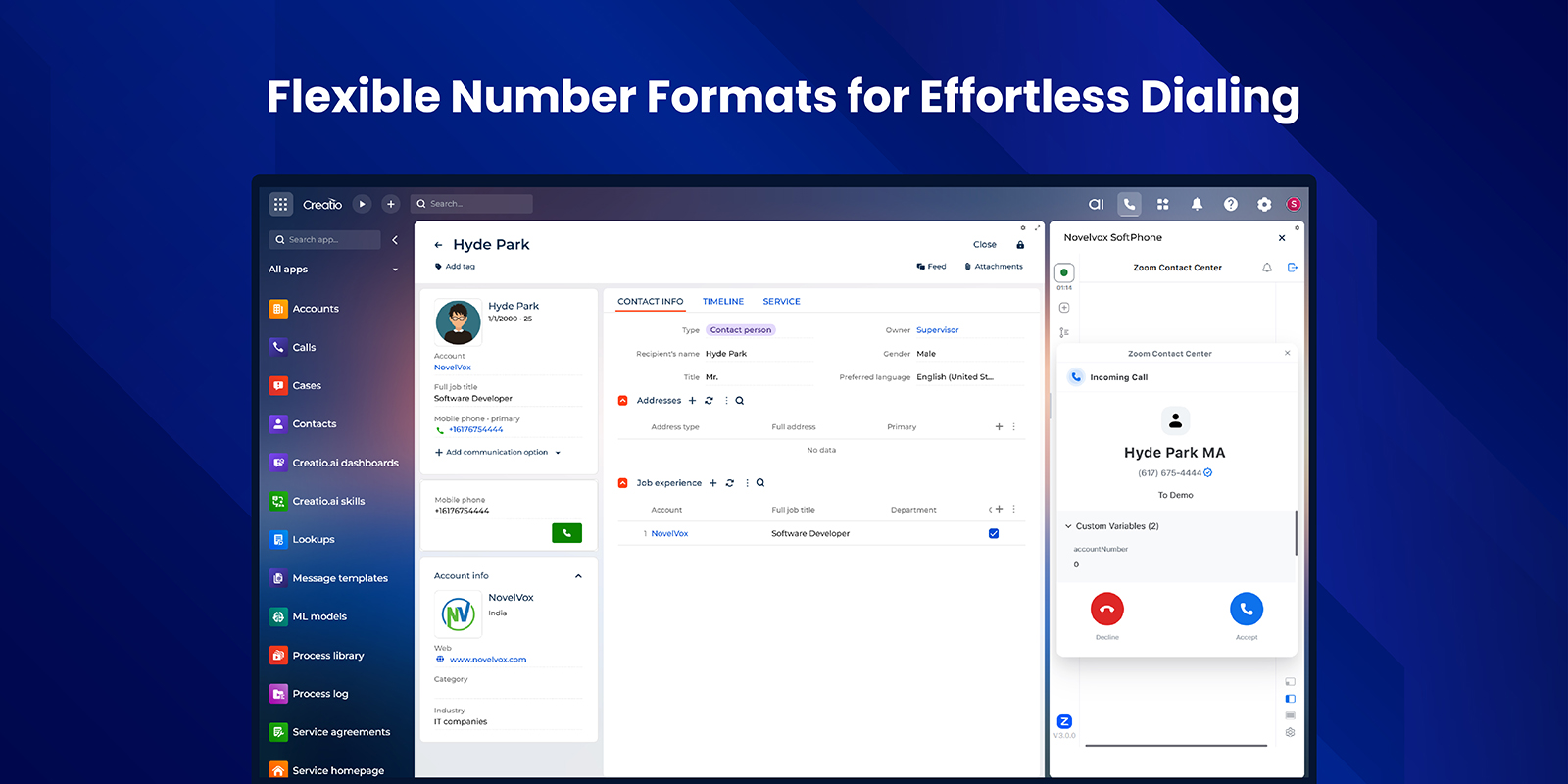NovelVox Smart CTI Connector
Boost contact center performance with NovelVox Smart CTI Connector, enabling screen pops, click-to-dial, and real-time call data across platforms like Genesys, Amazon Connect, Cisco, Avaya, Five9, Zoom, NICE, Dialpad, Nextiva, and Webex.
Overview
Product overview
Product description
NovelVox Smart CTI Connector elevates contact center performance by seamlessly integrating with Genesys Cloud and other leading platforms such as Amazon Connect, Cisco, Avaya, Five9, Zoom, NICE, Dialpad, 8x8, RingCentral, Nextiva, and Webex.
It enables agents to manage calls directly within the Creatio interface, eliminating the need to switch between systems and reducing operational inefficiencies.
By embedding telephony capabilities into Creatio, the connector ensures agents have the necessary context at every interaction, leading to faster resolutions, improved first-call response, and a more consistent customer experience.
It enables agents to manage calls directly within the Creatio interface, eliminating the need to switch between systems and reducing operational inefficiencies.
By embedding telephony capabilities into Creatio, the connector ensures agents have the necessary context at every interaction, leading to faster resolutions, improved first-call response, and a more consistent customer experience.
Key Features
Pricing
Monthly
Annual
Standard
$
15.00 user / month
billed annually
From 20 users
An additional fee applies for on-premise installations with contact centers such as Cisco and Avaya. Deployment and implementation services are included in the standard package at no extra cost.
Terms and Conditions
By installing this product you agree to terms and conditions outlined in the license agreement.
Pricing FAQ
How does pricing work?
What currencies are accepted for payment?
Do the listed prices include taxes or discounts?
Does the listed price include the cost of the Creatio Platform plan?
Support
Support is available for this application
NovelVox provides 24×7 support for all customers.
Incidents are prioritized as follows: P1 (Severe) – system down, response within 30 mins;
P2 (High) – partial outage, response within 1 hour;
P3 (Normal) – performance issues, response within 8 hours;
P4 (Low) – general queries, response within 8 hours.
Customers receive regular status updates based on priority.
Incidents are prioritized as follows: P1 (Severe) – system down, response within 30 mins;
P2 (High) – partial outage, response within 1 hour;
P3 (Normal) – performance issues, response within 8 hours;
P4 (Low) – general queries, response within 8 hours.
Customers receive regular status updates based on priority.
Installation
Compatibility notes
Compatibility notes
Requires the Customer 360 app provided by Creatio for full functionality within the Freedom UI.
Resources
Data sharing
- By installing or downloading the App, you confirm that you agree with sharing your account data (name, email, phone, company and country) with the App Developer as their End User.
- The App Developer will process your data under their privacy policy.
Versions
Versions history
Version
Compatibility
Release date
1.0.0
8.2.3 and up
Manual app installation
- Open the needed app → the Packages tab - download the Markeplace app files.
- Click in the top right → Application Hub
- Click New application. This opens a window.
- Select Install from file and click Select in the window that opens.
- Click Select file on the page of the Marketplace App Installation Wizard and specify the app file path.