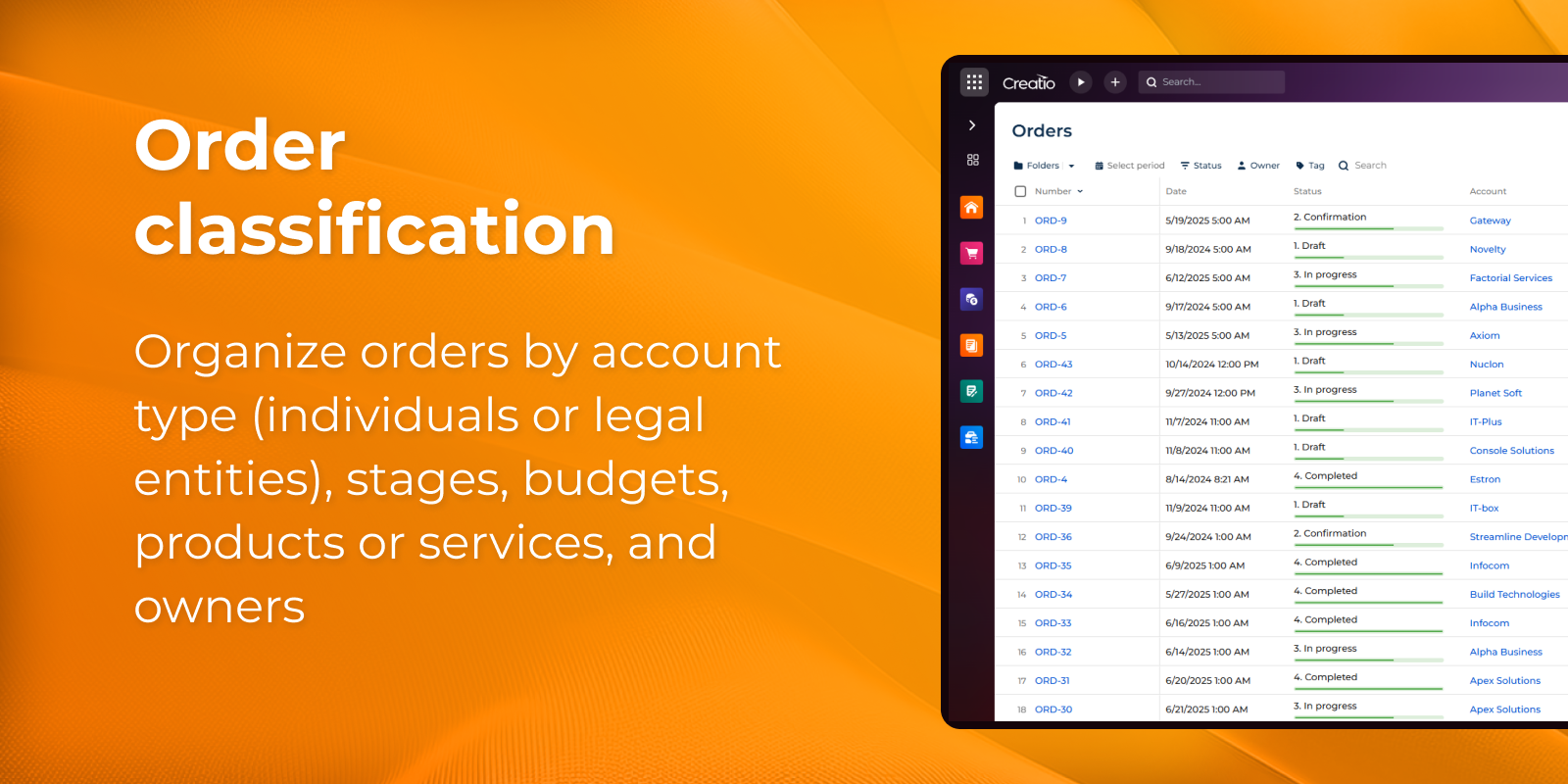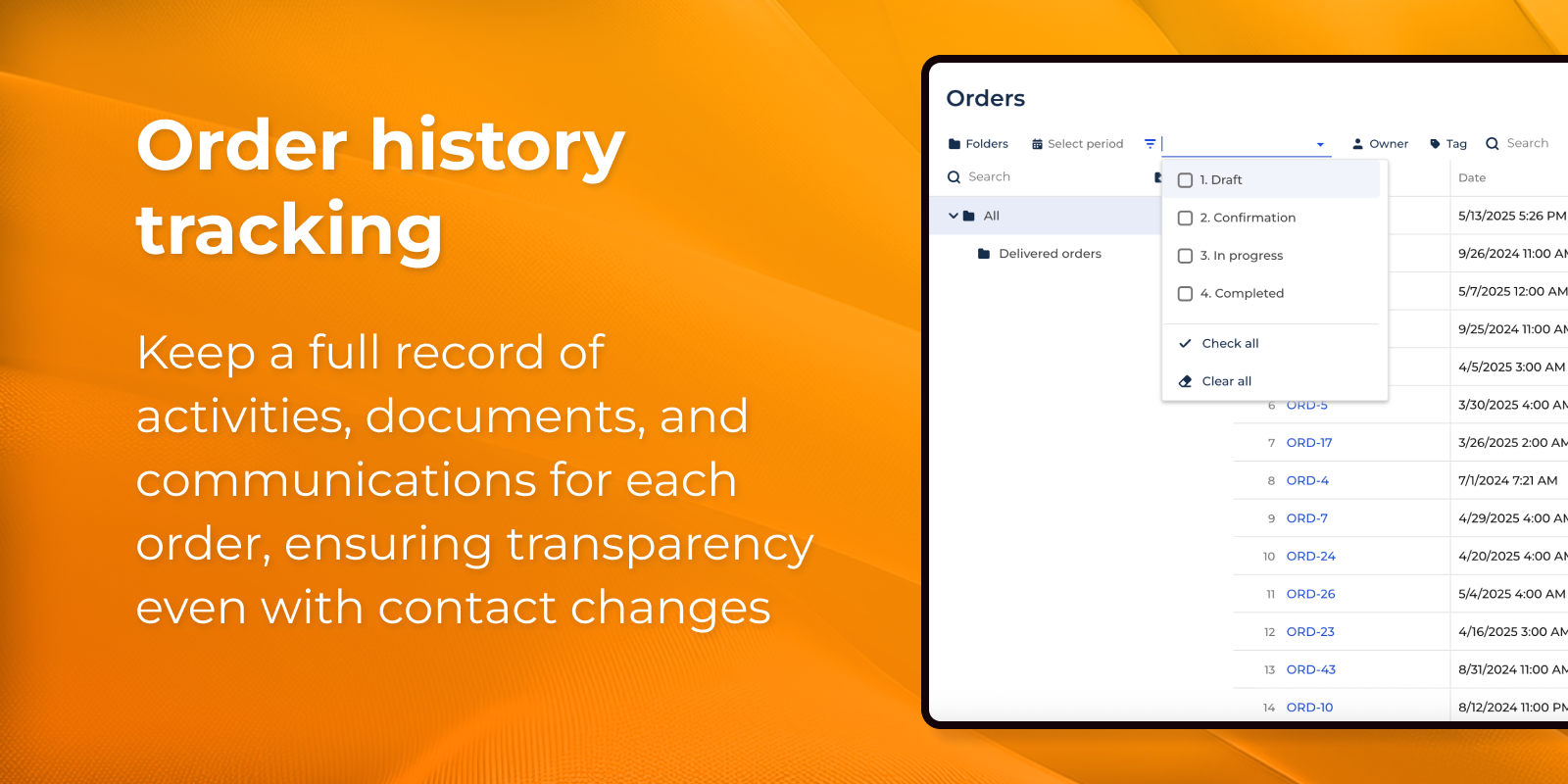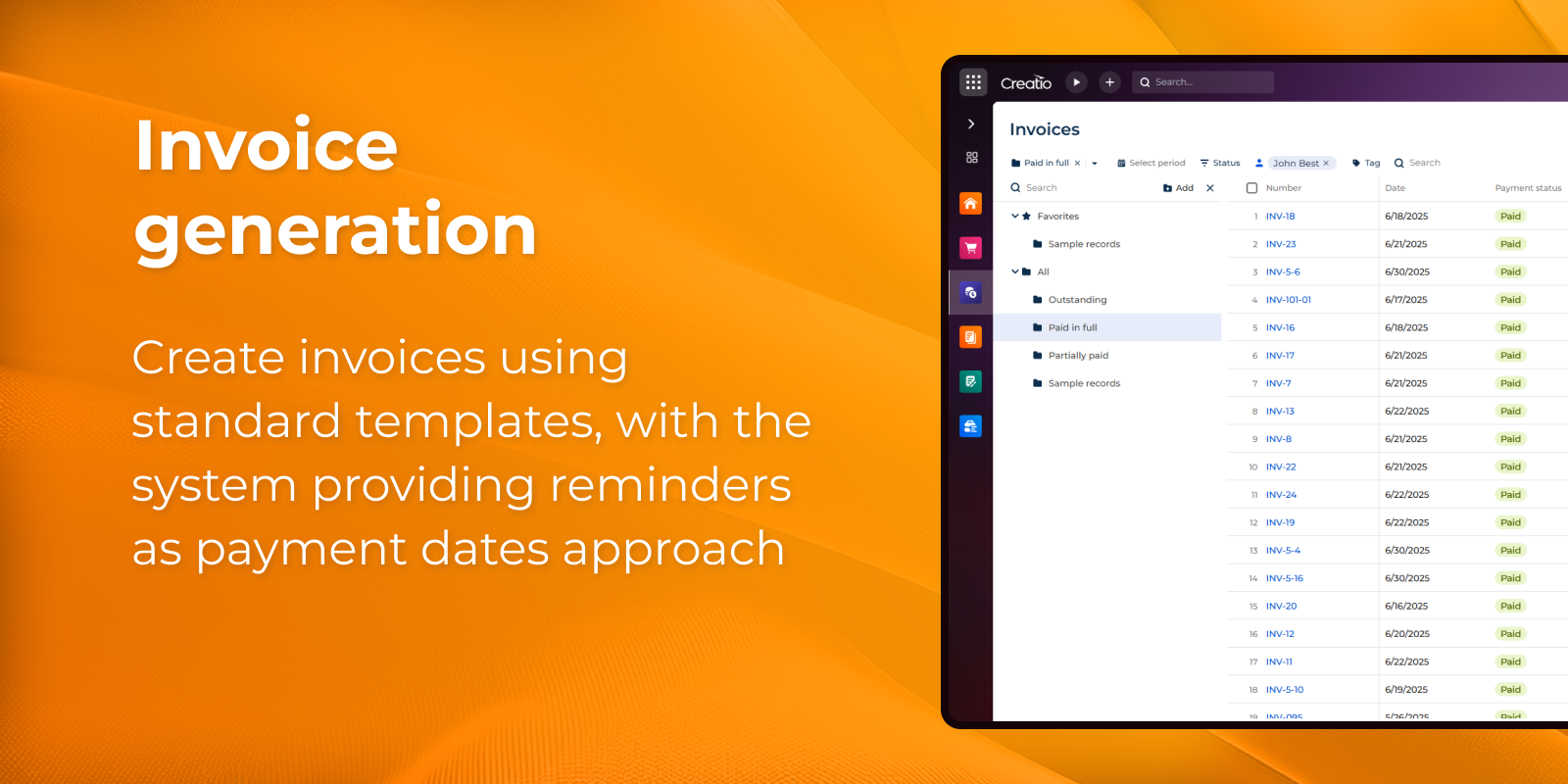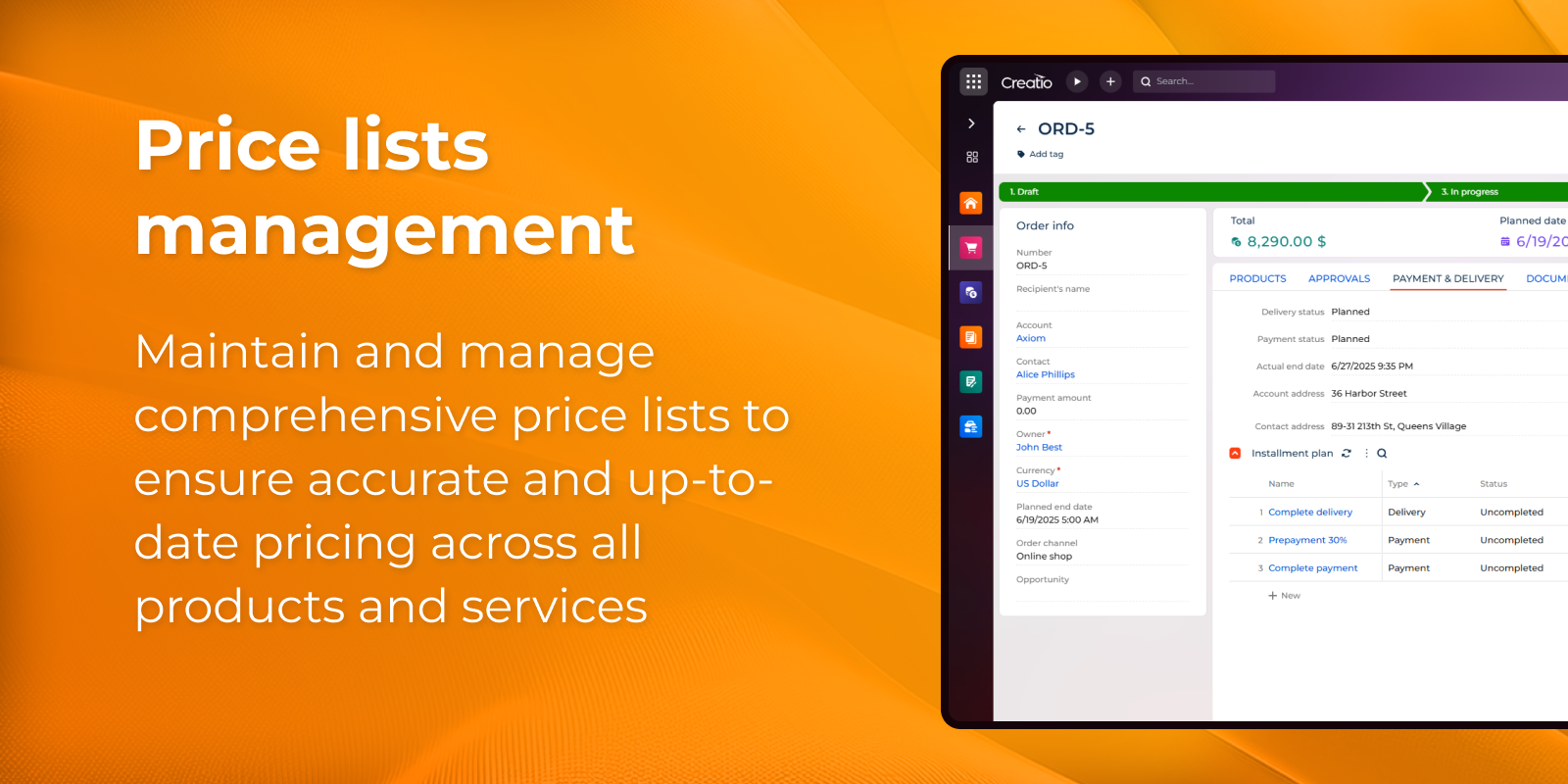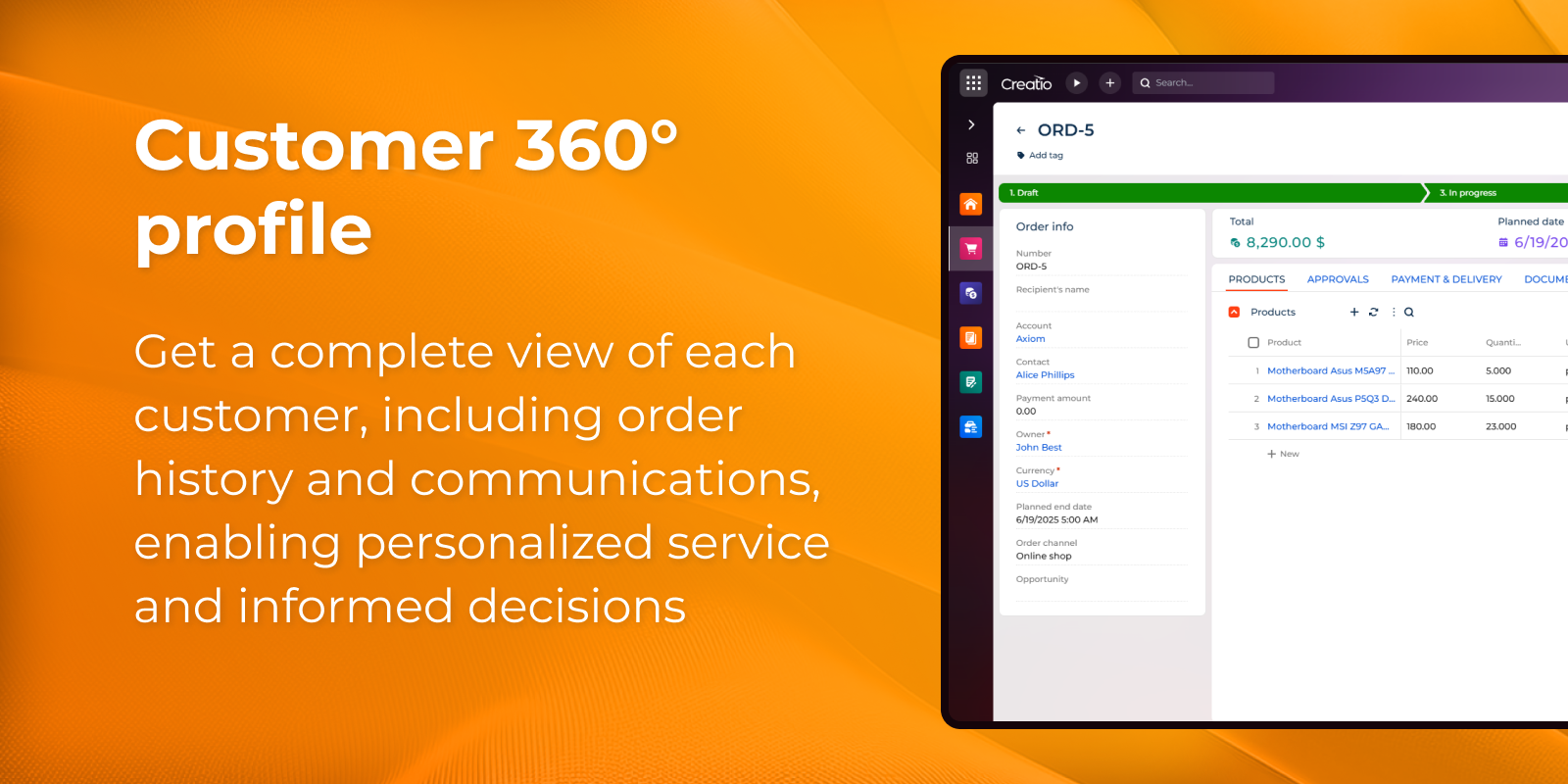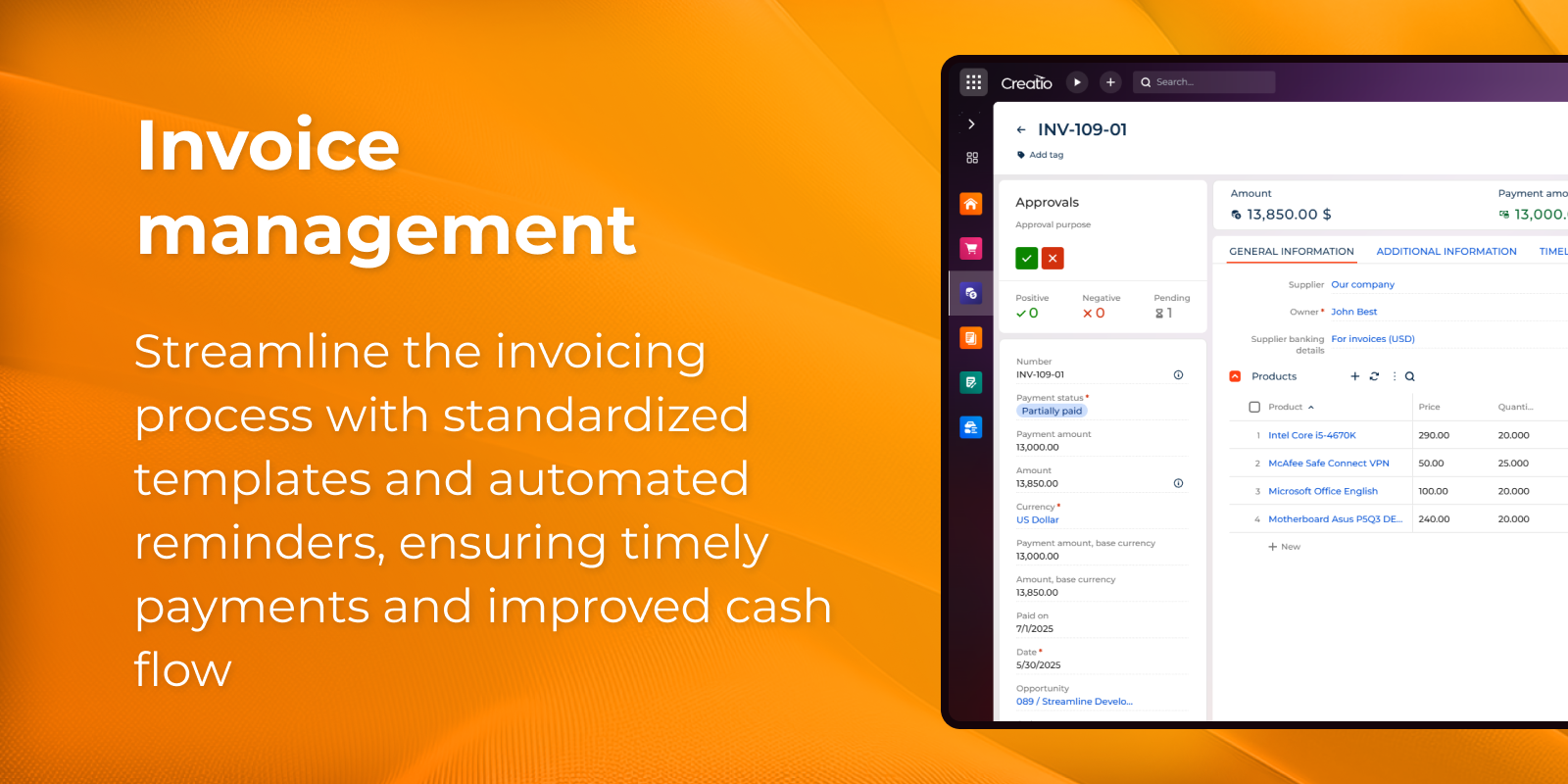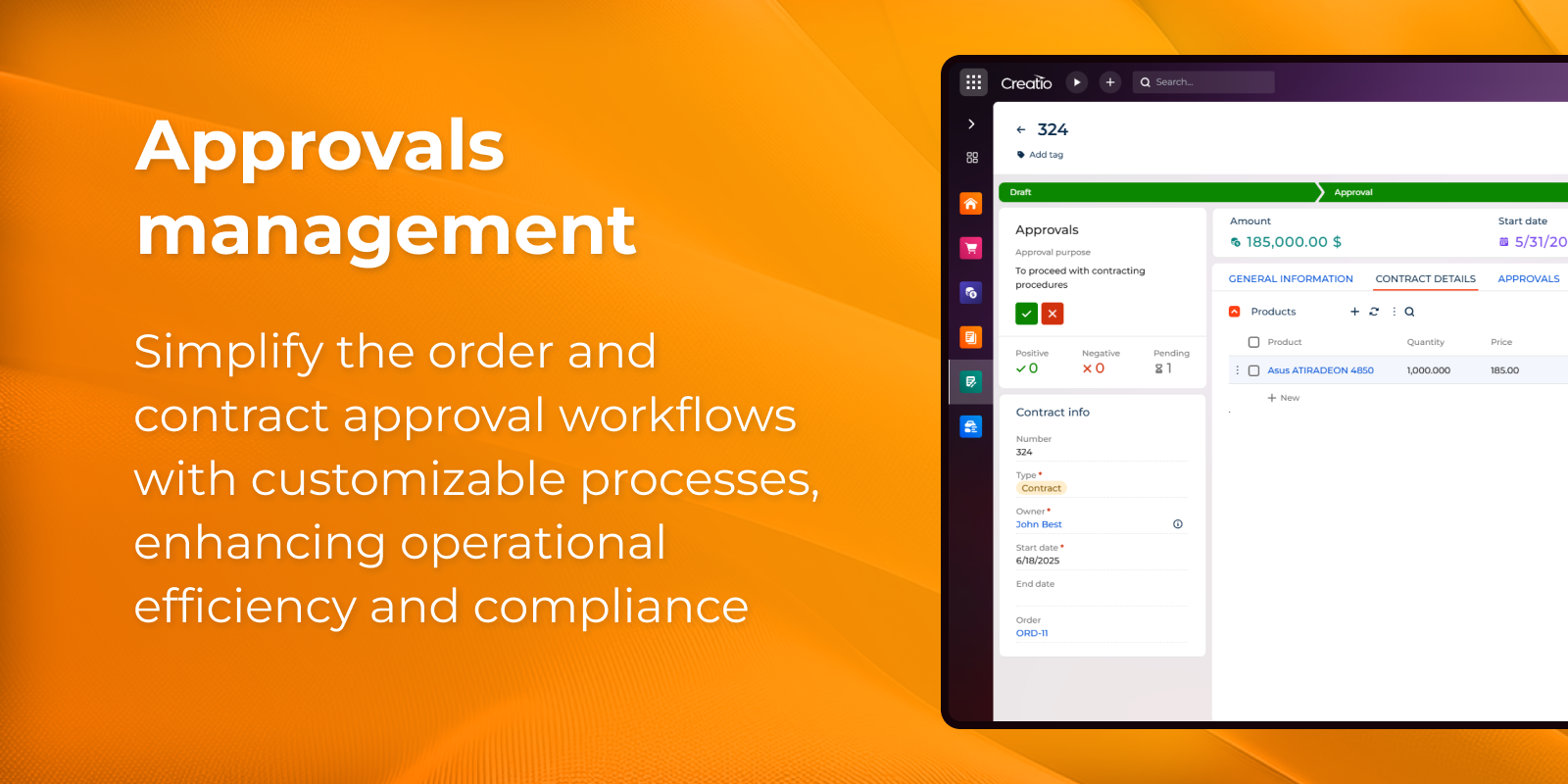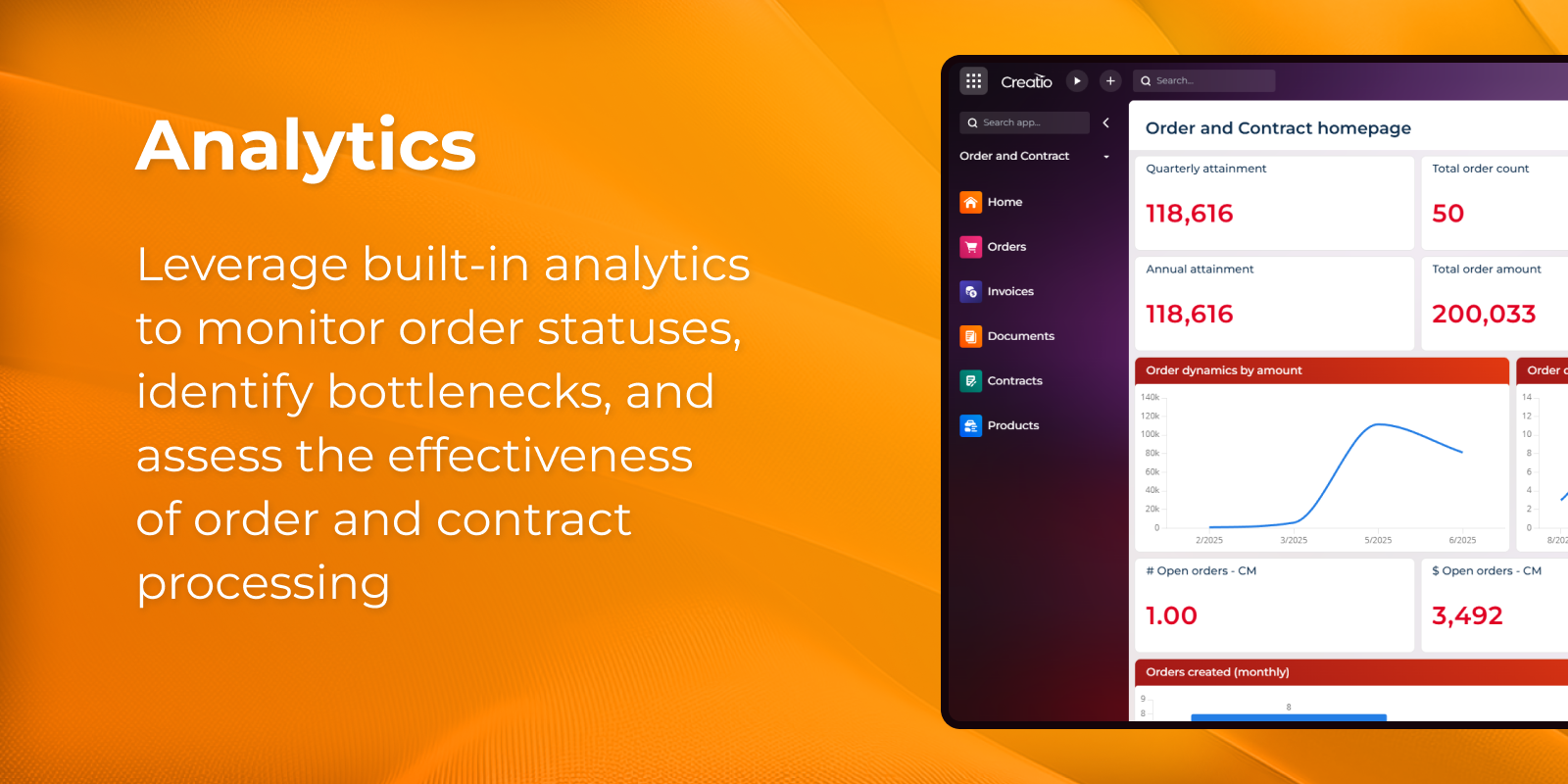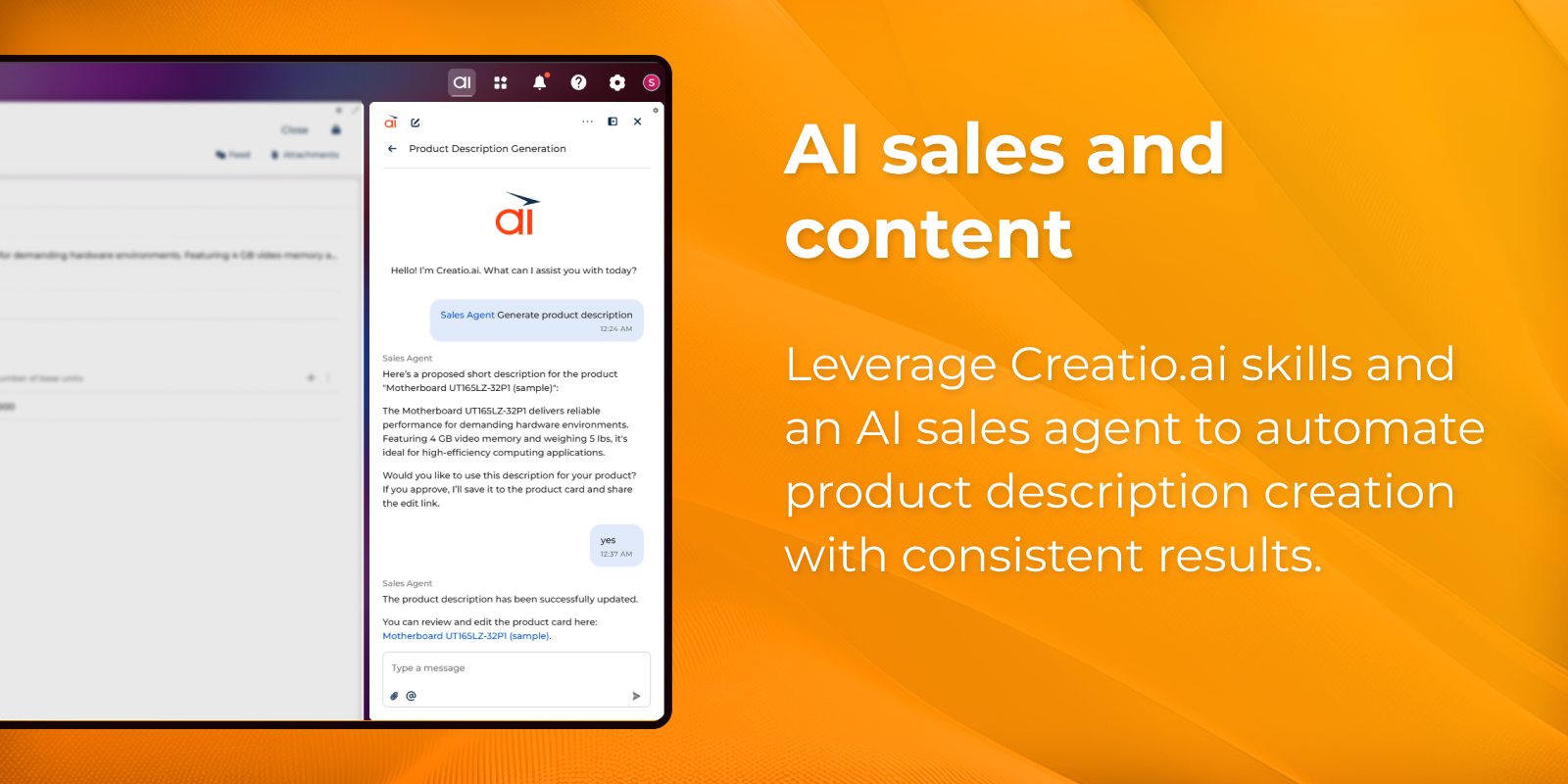Order and Contract Management
AI inside
Create, manage and monitor your orders and contracts. Ensure timely fulfillment of all your orders, and detect and avoid the bottlenecks in your document flow.
Overview
Product overview
Product description
With the app, you can easily manage orders. You can classify orders by account type (individuals or legal entities), group orders by stages, budgets, products or services, owners, etc. Monitor the current status of key orders within your company, and analyze the effectiveness of the order and contract processing.
Use cases:
- Keep track of the complete history of each order using Sales Creatio. The system allows you to keep track of the complete chronology of activities, documents and communications per each particular order. Even with a change of the contact person all the agreements and conditions will be stated in the order, and the customer will get excellent service.
- Save time and approve orders following each step of the best practice process. Use built-in process to get approval from one person, or easily modify it according to your needs.
- Issue invoices using standard templates in Sales Creatio. The system will remind an owner when the payment date approaches, which allows better control over the payments.
- Analyze orders and invoices by sales reps and customers. Track orders that are due for delivery and payment. Analytics will help to determine the bottlenecks in the order processing and ensure timely order fulfillment.
Key Features
Product Management
Centralize your product catalog, allowing for efficient management of product details, categories, and pricing. Accelerate product onboarding with AI-generated product descriptions. Automatically create rich, engaging, and consistent descriptions based on product attributes, reducing manual effort and ensuring high-quality content across the catalog.
Pricing
Monthly
Annual
Standard
$
10.00 user / month
billed annually
Description (Formatted)
- Customer 360 profile
- Price-lists management
- Product management
- Approvals management
- Invoice management
- Analytics
Terms and Conditions
By installing this product you agree to terms and conditions outlined in the license agreement.
Pricing FAQ
How does pricing work?
What currencies are accepted for payment?
Do the listed prices include taxes or discounts?
Does the listed price include the cost of the Creatio Platform plan?
Support
Support is available for this application
Support is provided by the developer within the “Basic”, “Business” and “Premium“ packages. Detailed information about the support packages and the support terms can be found on the Creatio website.
Installation
Resources
Data sharing
- By installing or downloading the App, you confirm that you agree with sharing your account data (name, email, phone, company and country) with the App Developer as their End User.
- The App Developer will process your data under their privacy policy.
Versions
Versions history
Version
Compatibility
Release date
1.10.11
8.3.0 and up
Release summary
- The Sales Agent is now available and fully operational with all existing active skills
- Analytics dashboards are now available for Orders, Invoices, Documents, and Contracts
- Some minor improvements and bug fixes
1.9.5
8.2.3 and up
1.7.16
8.2.1 and up
Release summary
- The Hierarchy component in the Product Catalog now includes pagination for smoother navigation through large datasets and improved performance.
- Some minor improvements and bug fixes.
1.6.12
8.2.0 and up
Release summary
- New metrics are available on the Order, Contract, and Invoice pages.
- Some minor improvements and bug fixes
1.5.25
8.1.5 and up
Release summary
- Added an ability to see the Product Catalog in the Gallery mode
- Some minor improvements and bug fixes
1.3.26
8.1.3 and up
Release summary
- Added the “Product catalog” page for selecting products on the Order page
- Added the Code field on the Product page
- Added new metrics on the Invoice and Contract pages
- Replaced the Total widget on the Order page with a metric
- Improving business processes of calculation
- Fixed several bugs
1.2.24
8.1.2 and up
Release summary
- Changed an object in the Tag component to a base object
- Added business rules of improvement for the Product list on the Order, Invoice, and Contract form pages
1.2.6
8.1.1 and up
1.1.61
8.1.0 and up
1.1.49
8.1.0 and up
Release summary
Beta release of the Order and Contract Management application
Manual app installation
- Open the needed app → the Packages tab - download the Markeplace app files.
- Click in the top right → Application Hub
- Click New application. This opens a window.
- Select Install from file and click Select in the window that opens.
- Click Select file on the page of the Marketplace App Installation Wizard and specify the app file path.