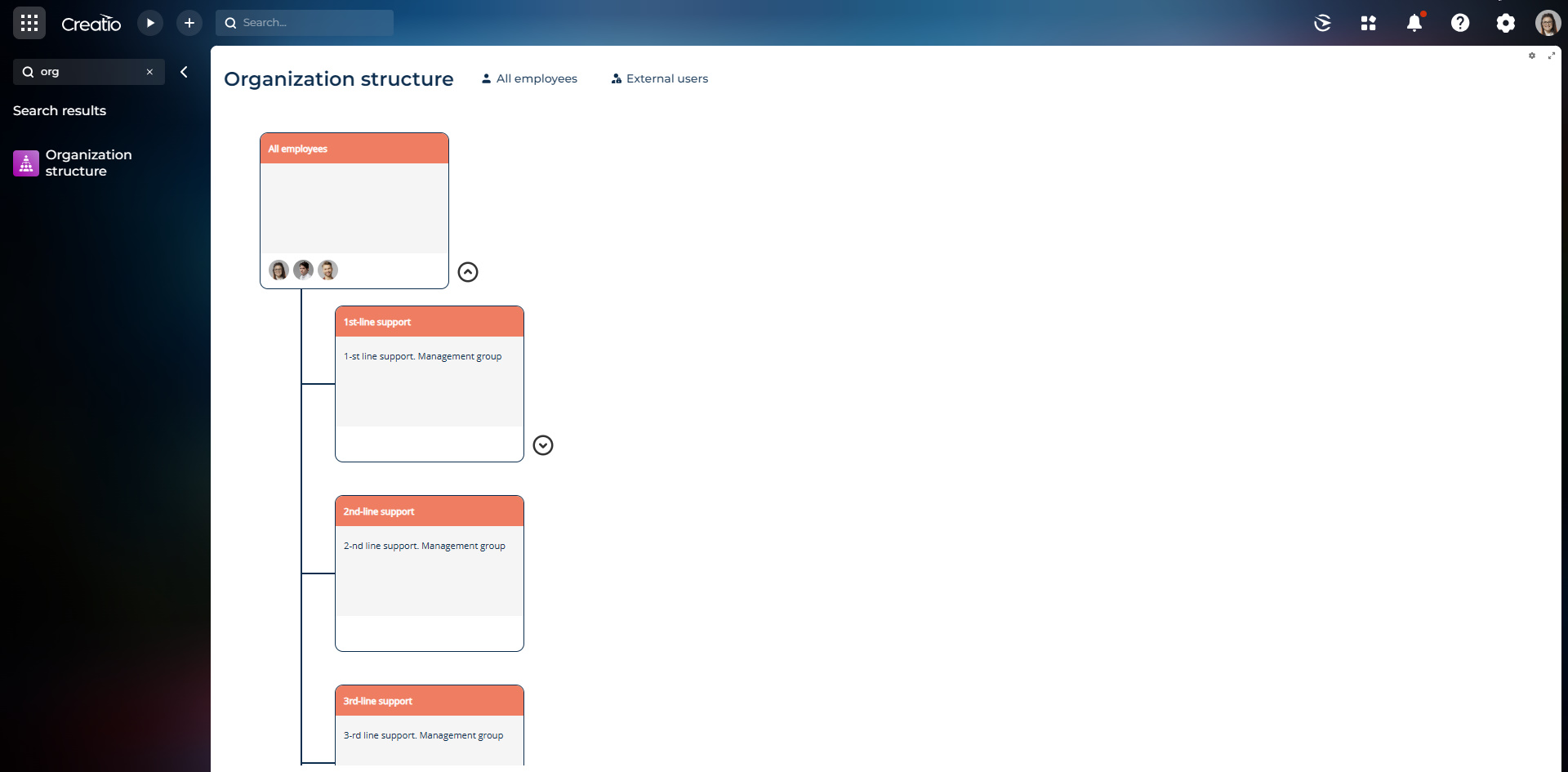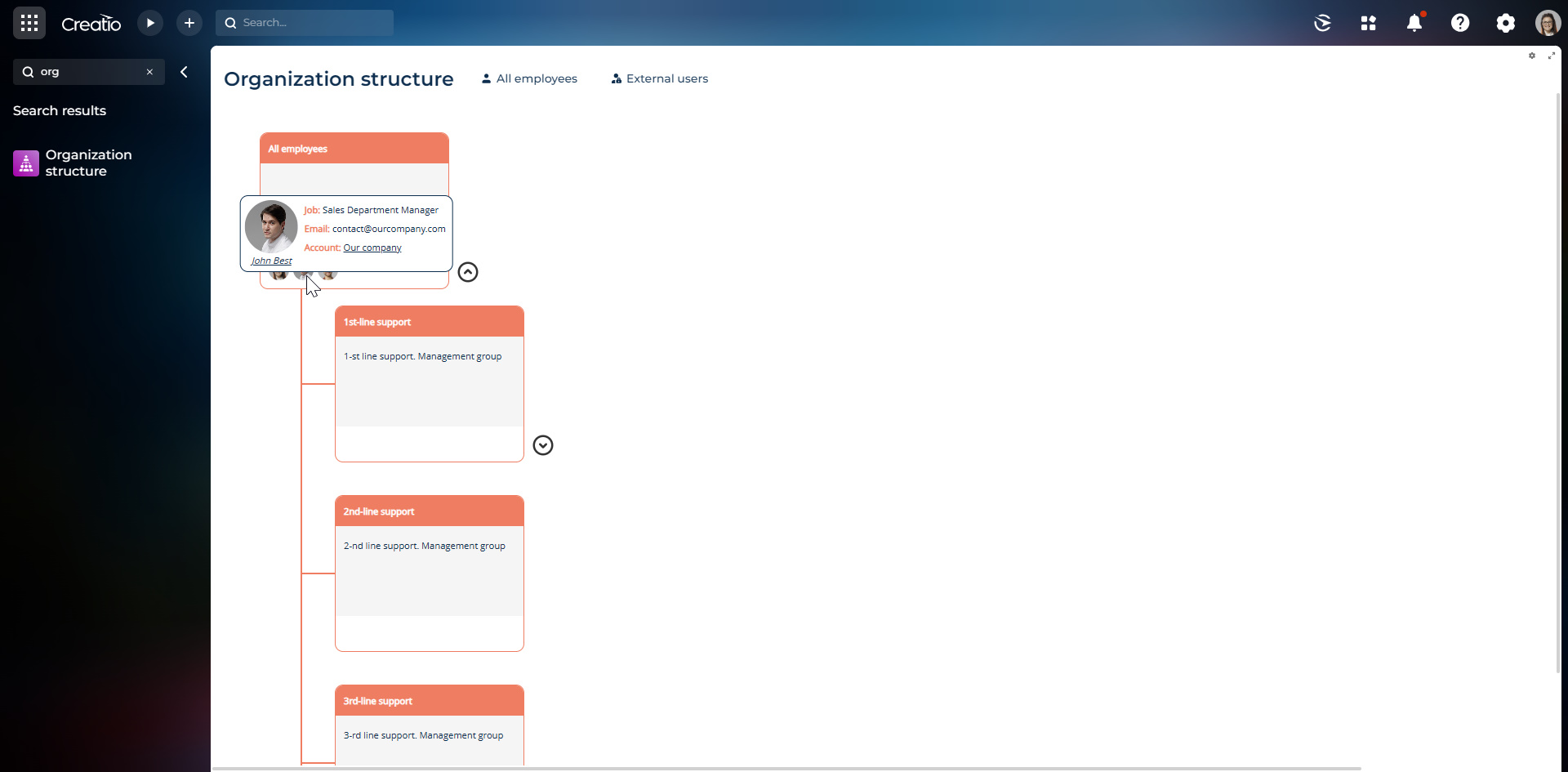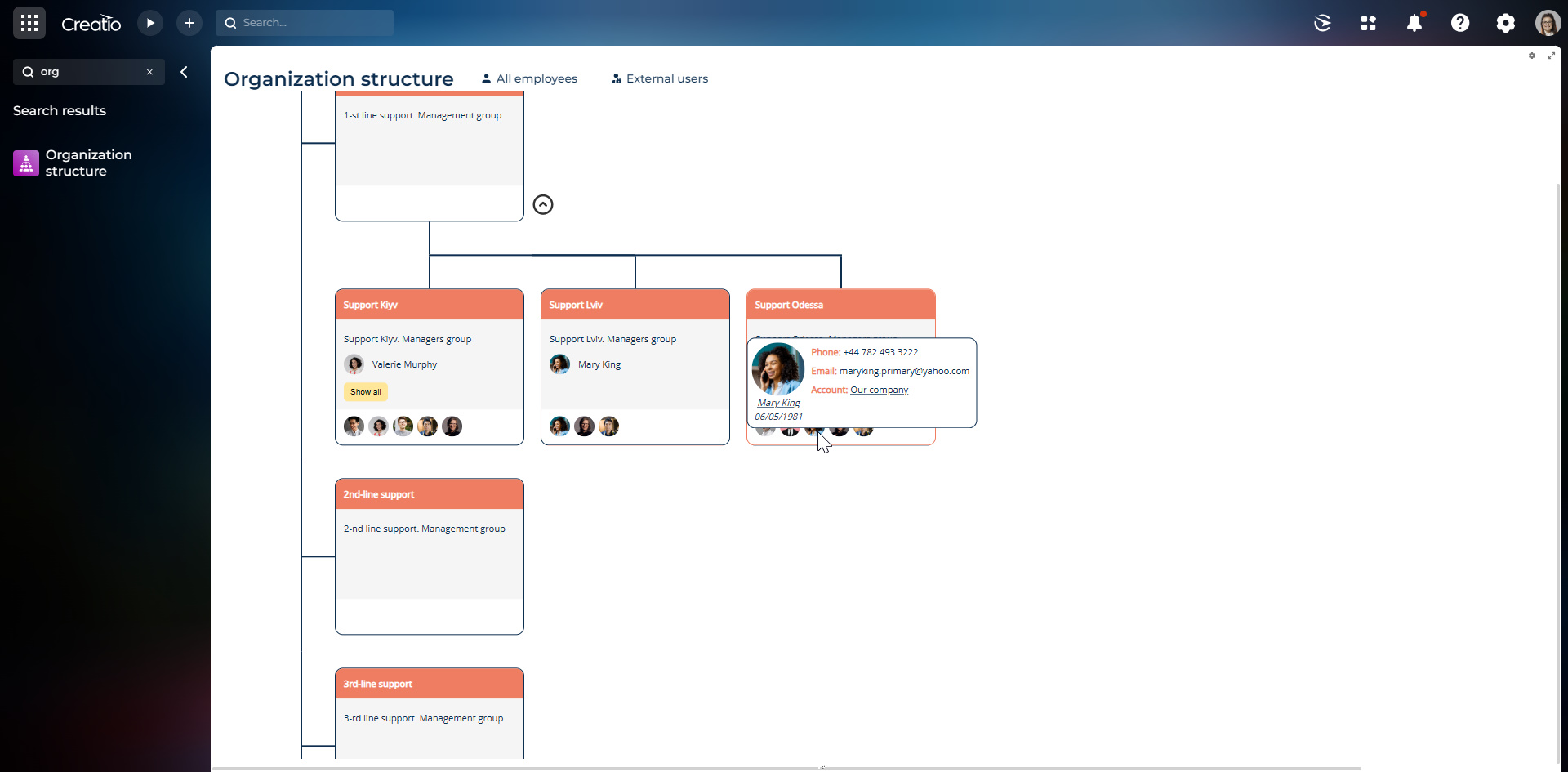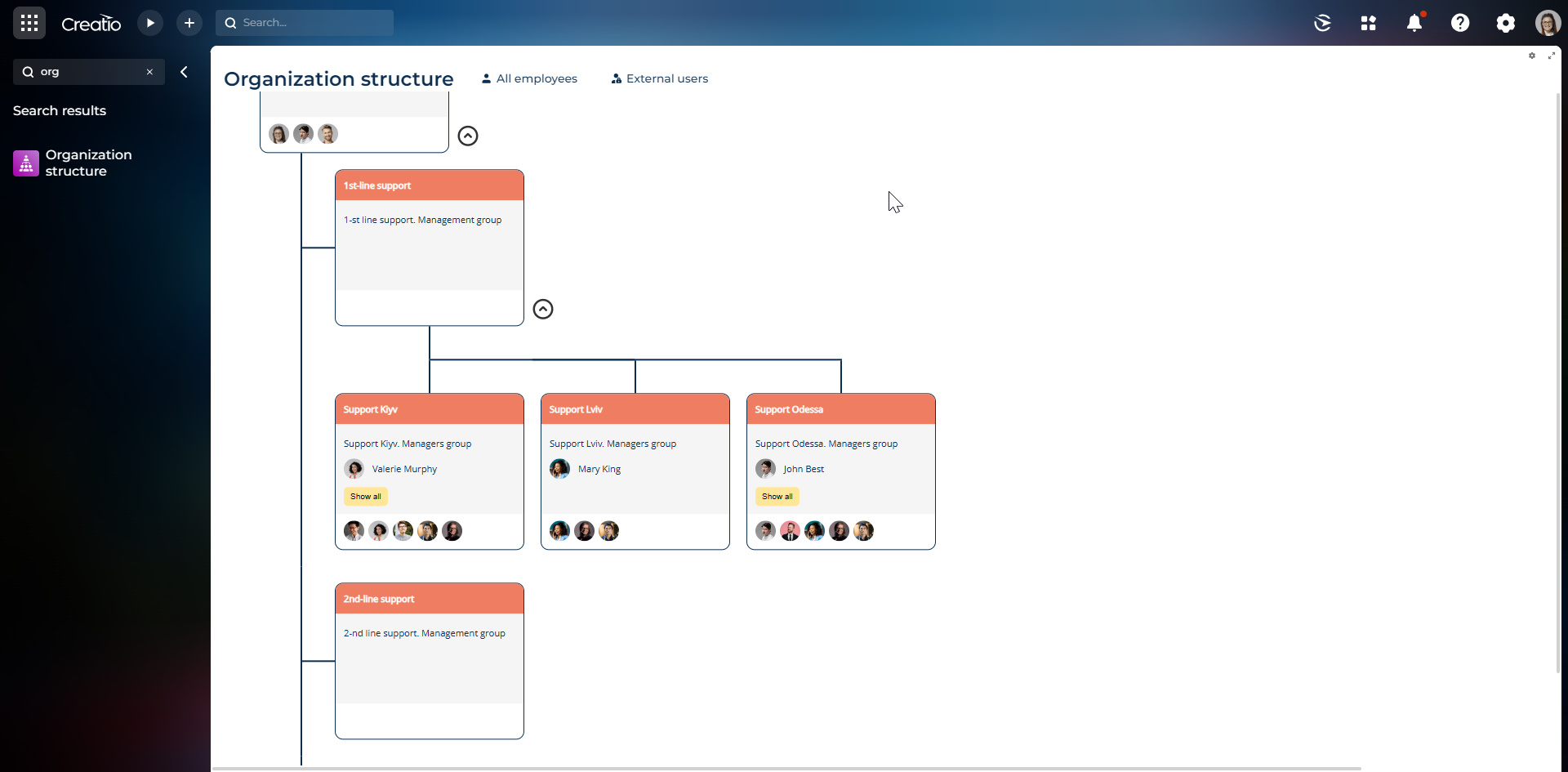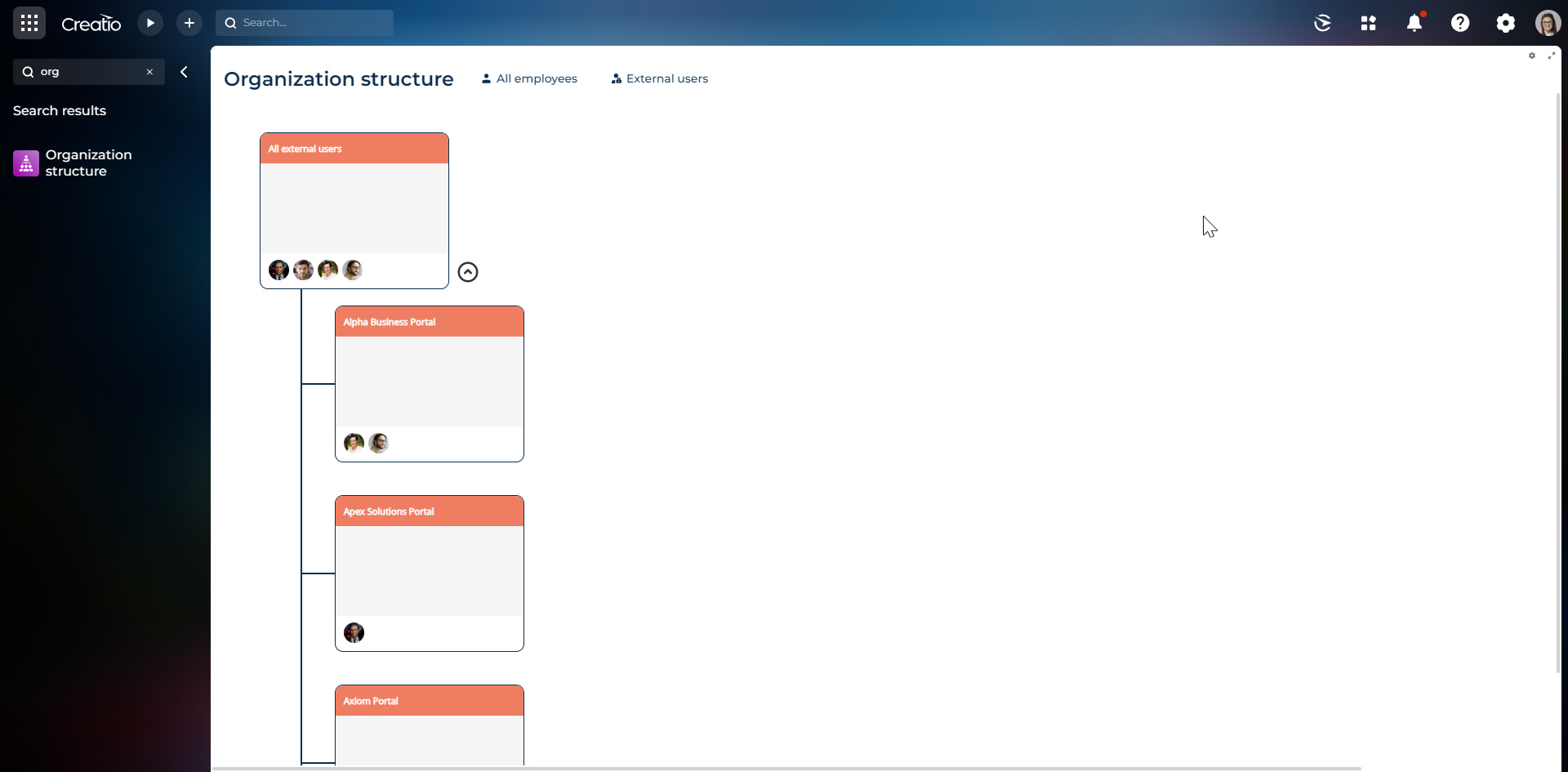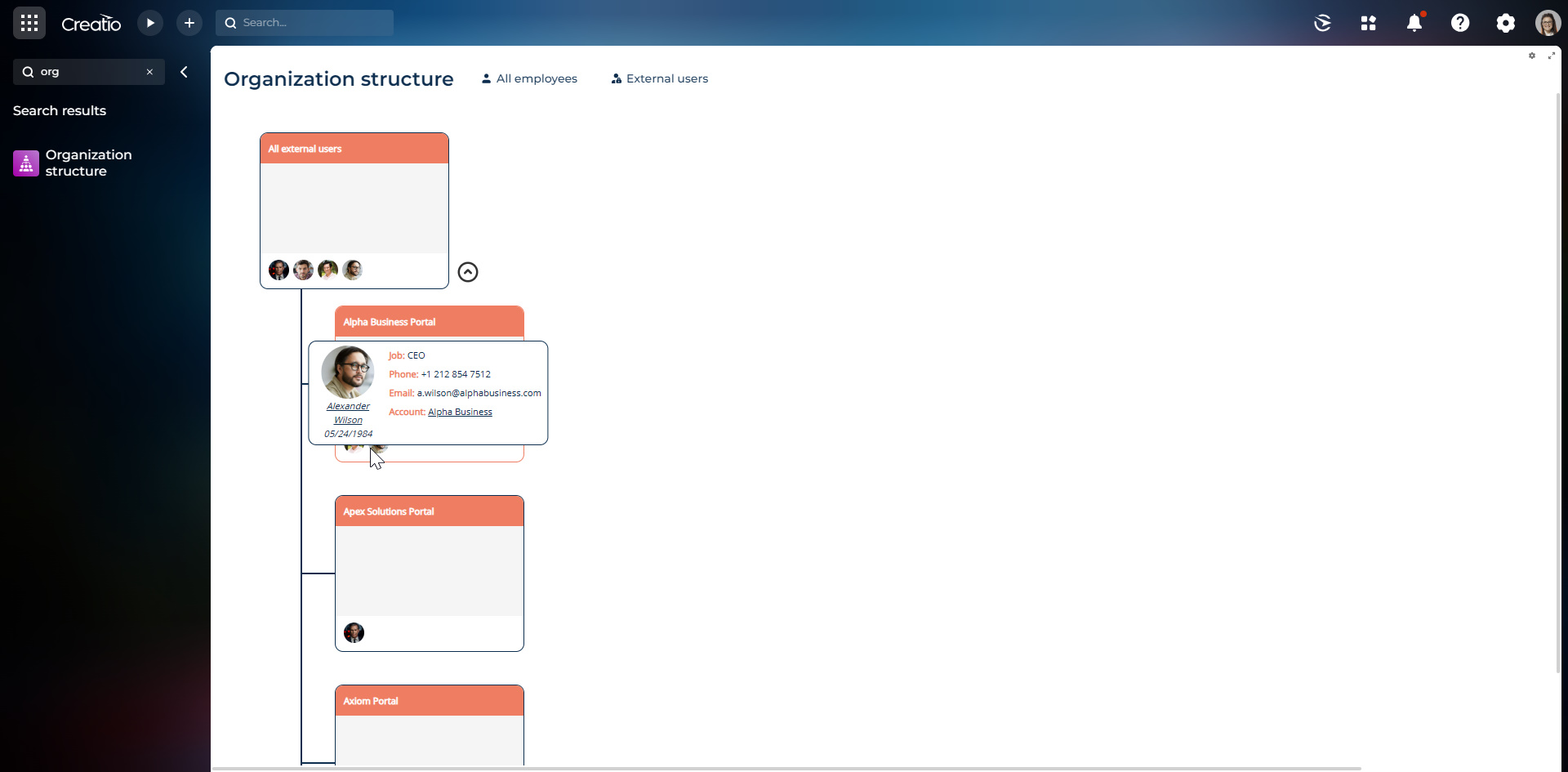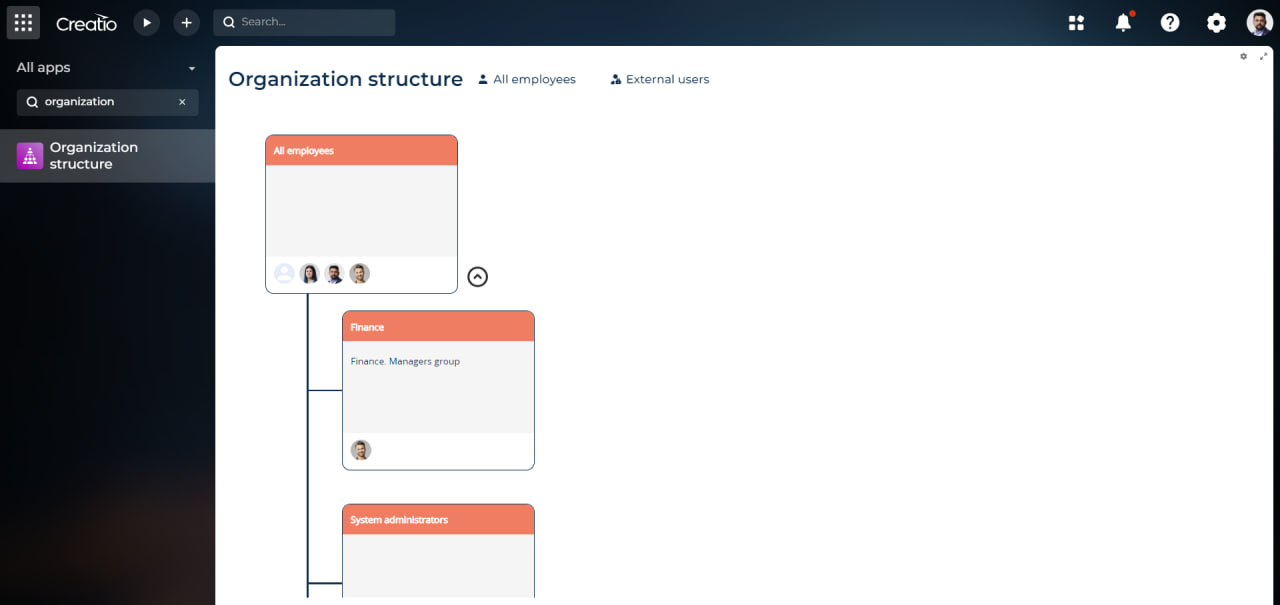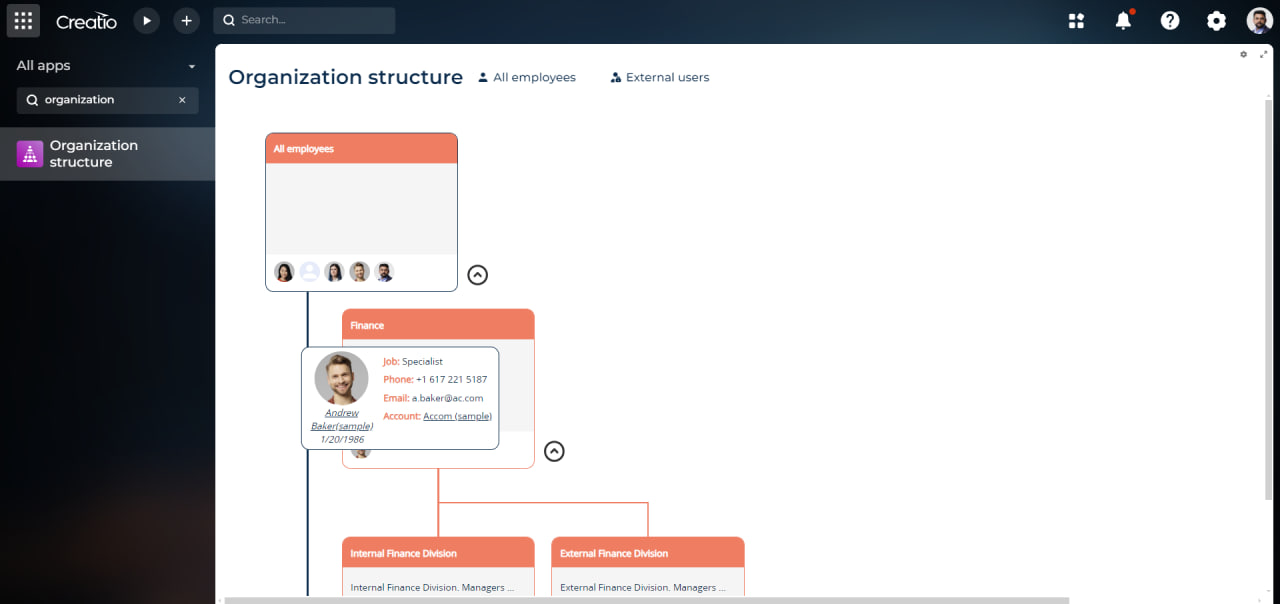Organization Structure Visualization for Creatio
Overview
Product overview
Organization Structure Visualization for Creatio provides a separate page in Creatio for viewing organization roles (All Employees and External Users).
Use cases:
This is a solution for companies that have extensive organizational structures.
This application can visualize your company's departments and divisions, the employees who belong to them (All Employees), customers, and partners separately (External Users), who work with you in the system through portal workplaces.
Additionally, you can search for the right user and navigate to their contact form page using hyperlinks.
Key (application) features:
- The application provides a summary of user information (name, position, company name, phone number, email, and birthday).
- There are active links to their contacts and accounts which allow you to access their card or client/partner's company immediately.
- You can view the company's organizational structure (departments and divisions) and external users (companies of customers and partners) with all contacts related to the selected company.
- A clear and easy-to-use interface ensures quick learning of the application by all users.
- The tree-like structure is drawn in a compact form and allows you to expand detailed information about the sections that interest you.
Notes:
The Organization Structure Visualization is available to users who have access to the Studio workspace. Changes in access rights can be made additionally.
Key Features
Pricing
Terms and Conditions
Pricing FAQ
Support
Installation
Data sharing
- By installing or downloading the App, you confirm that you agree with sharing your account data (name, email, phone, company and country) with the App Developer as their End User.
- The App Developer will process your data under their privacy policy.
Versions
Versions history
-
We have added pagination for structure branches, so now every branch will be loaded only when user expands corresponding node.
-
We have added pagination for users in role, so in modal that displays all role members user will see button, that allows to load next batch of users (if role has them).
-
Some minor improvements and bug fixes.
Initial release.
Manual app installation
- Open the needed app → the Packages tab - download the Markeplace app files.
- Click in the top right → Application Hub
- Click New application. This opens a window.
- Select Install from file and click Select in the window that opens.
- Click Select file on the page of the Marketplace App Installation Wizard and specify the app file path.