
Phonet connector for Creatio
Overview
Product overview
Phonet connector for Creatio allows you to connect cloud telephony to your CRM, conveniently communicate with your clients, record and analyze calls and the work of your employees.
Use Cases
For Sales Departments, Support Service and Contact Center, when you need to set up your own call reception scenarios by departments and employees, reduce call processing
time, quickly find all information about the client and his orders, analyze the effectiveness of the employee's work and communications, etc.
To improve your business processes with the involvement of other departments.
Key Features
- Receive calls in the CRM, click to call in Creatio
- Transfer calls to other employers
- Direct incoming calls to the responsible employee specified in the client card
- Pop-up notification with the name of the client when calling
- Automated Lead or Contact creation when calling to quickly enter the client’s data
- Listen to calls records in the CRM
- Fixed missed calls
- Call history and Analytics
Notes
To make calls, you need to connect an IP phone or softphone to your computer or
smartphone.
To use the connector, you need to connect Phonet Virtual PBX.
Pricing
Terms and Conditions
Pricing FAQ
Support
Requests for setting up integration with Creatio and other technical requests can be sent by existing Phonet customers to the support email s@phonet.ua or by calling the numbers listed on the website.
The response time to a request is up to 1 hour from the moment the request is received, during the working hours of support indicated on the Phonet website.
Installation
Compatibility notes
The third part application communicates with creatio with help of HTTP API.
Resources
Data sharing
- By installing or downloading the App, you confirm that you agree with sharing your account data (name, email, phone, company and country) with the App Developer as their End User.
- The App Developer will process your data under their privacy policy.
Versions
Manual app installation
- Open the needed app → the Packages tab - download the Markeplace app files.
- Click in the top right → Application Hub
- Click New application. This opens a window.
- Select Install from file and click Select in the window that opens.
- Click Select file on the page of the Marketplace App Installation Wizard and specify the app file path.
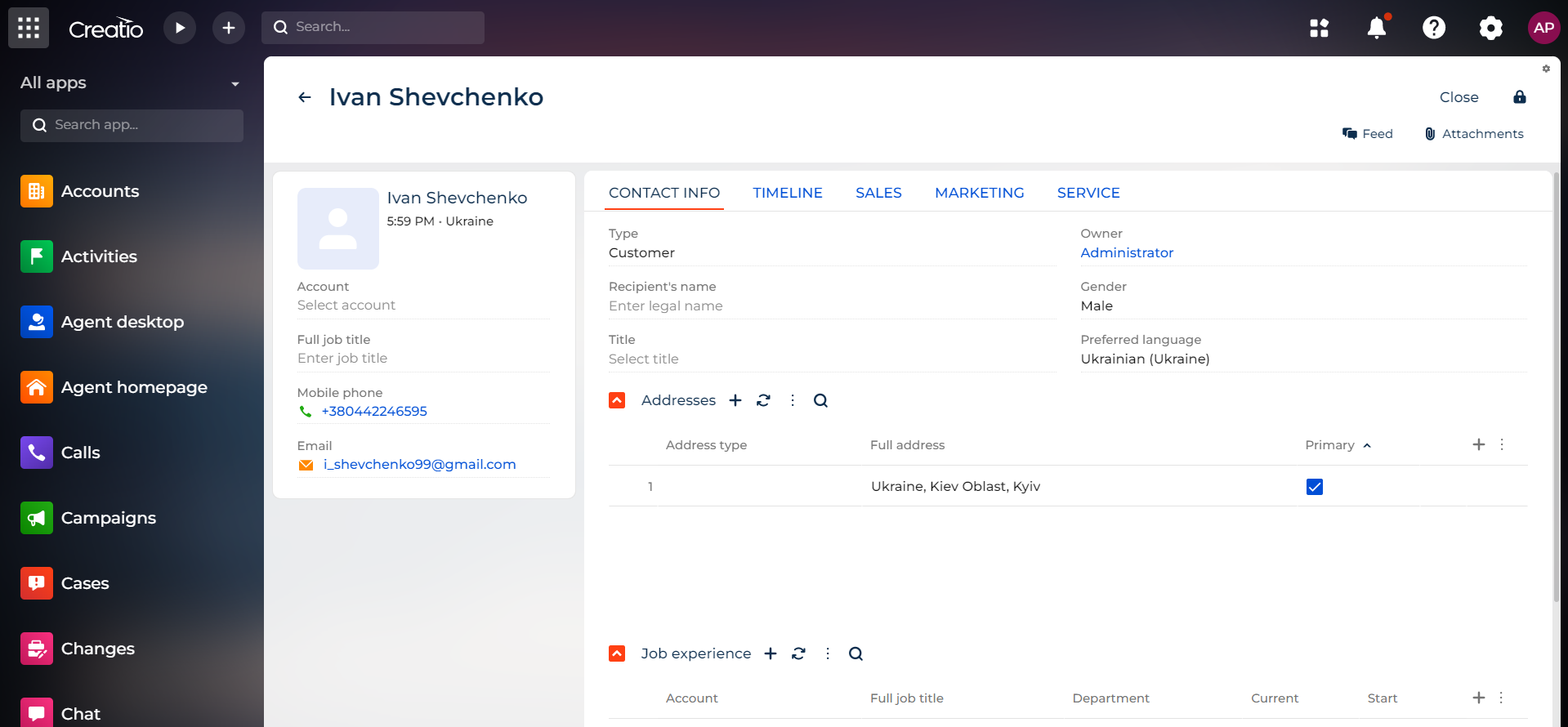
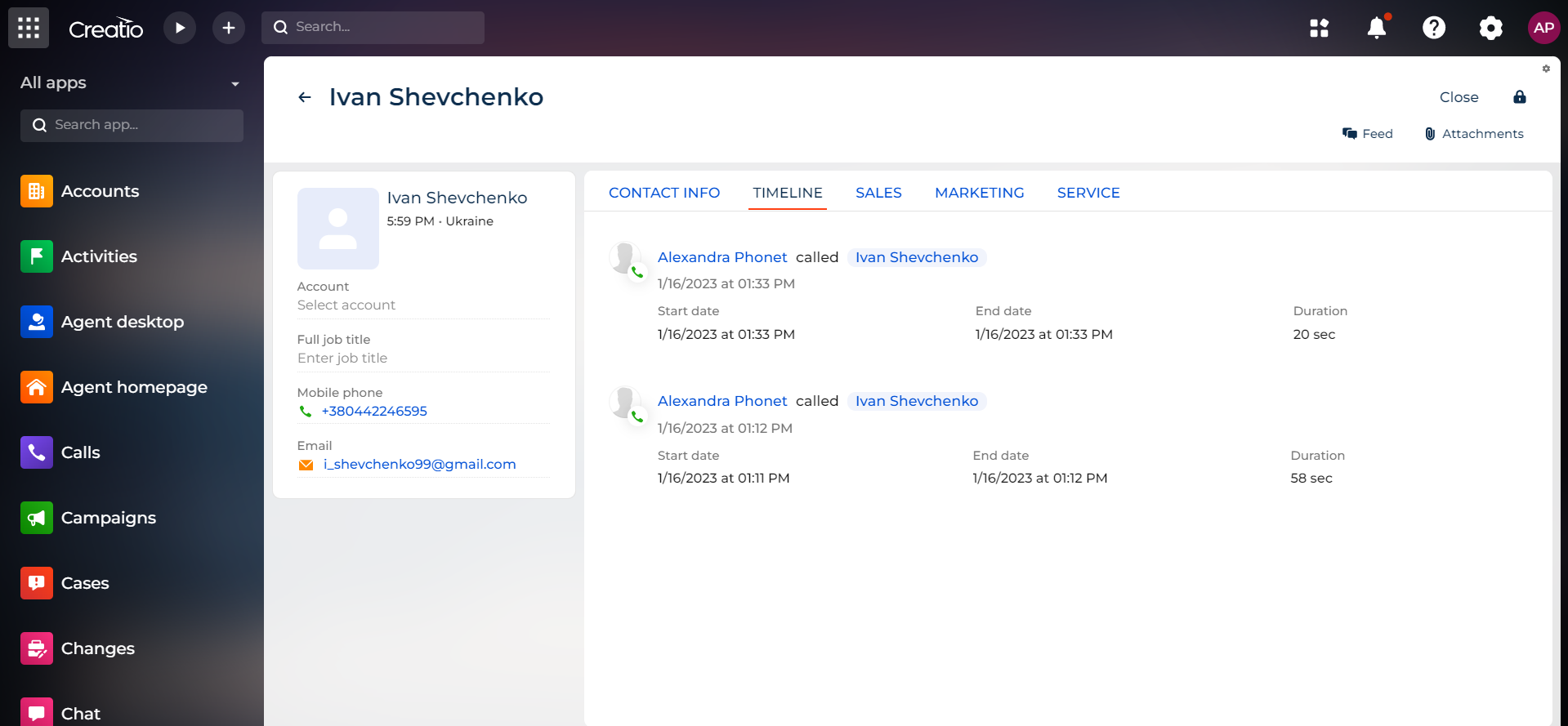
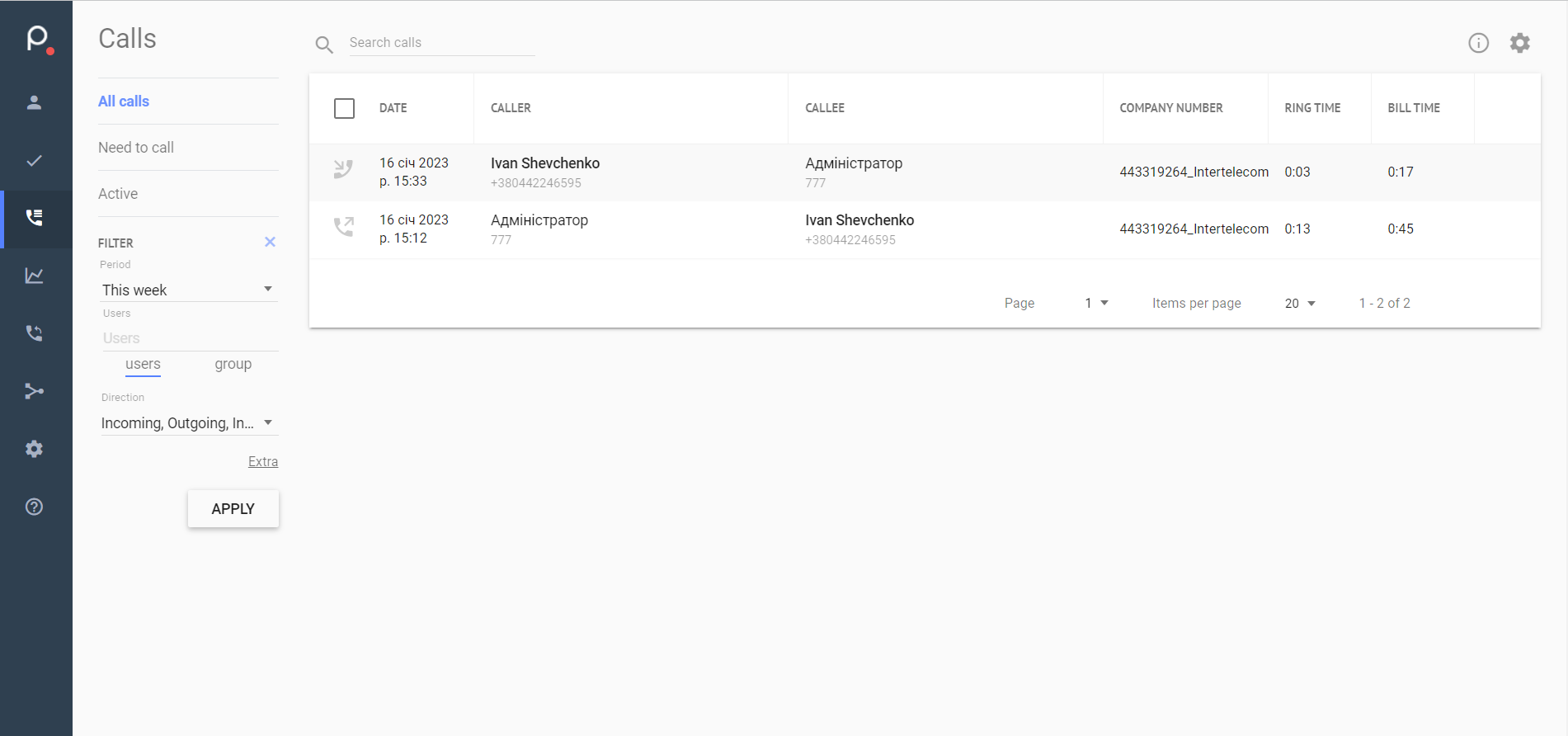
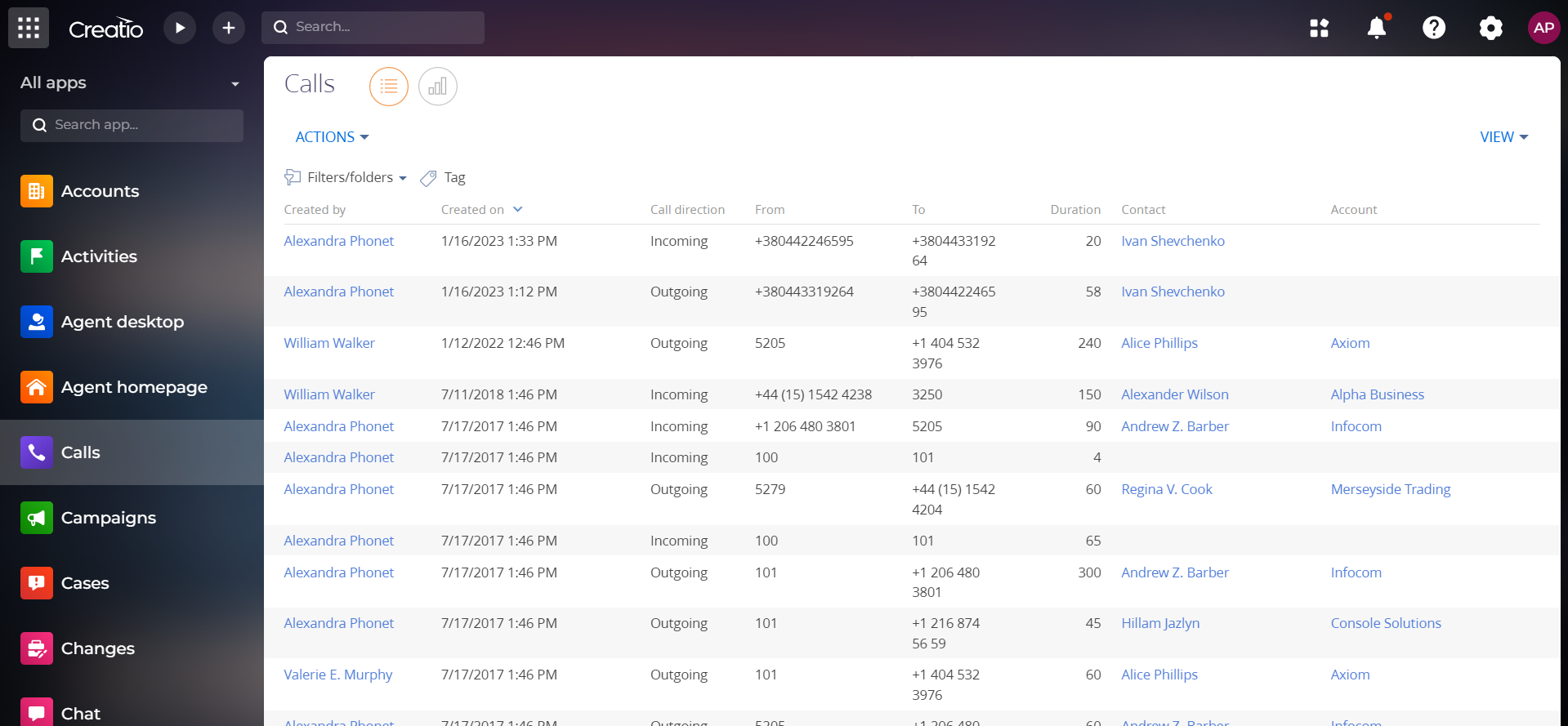
To use the connector, you must have an active subscription to Phonet. Find out the prices on our website