
Prengi service for Creatio
Prengi - Comprehensive System for Clear and Effective Facility Management! By using this system, you can easily manage all processes of operation and maintenance of your facilities online. No limits for number and type of real estate to work with.
Overview
Product overview
Product description
Prengi facility management system is an expert solution with complete information about the facility, equipment, employees, cost, records, and plans – all in one place and accessible online.
Prengi simplifies management processes through automation. The software tracks all maintenance processes and creates reports that are integrated into your business processes. Get statistics of any parameter, track the efficiency of resource management, and identify loss and growth points.
Use cases:
- Get your Facility ID – overall information and location description, measurements and interactive schematics, energy management data, infrastructure and equipment information, legal documentation, staff database and etc.
- Use Interactive maps - equipment precise placement in the facility, equipment list with a detailed description, history of the equipment, location, predictive maintenance schedule, and overhaul breakdown indication, search filter on any parameter with adjustable settings, automated work order creation based on equipment records.
- Create and analyze work orders - quick and easy creation of work orders 24/7 from any device, automated cost formation, creating work orders through QR codes, files, photos and documents attachments on every step of the work order process, Push-notifications, time period reporting and analysis, analysis of projects weak links.
- Boost energy efficiency through the interactive maps - a real-time monitoring of utility consumption, energy resources management, the possibility of data search filtration on all parameters of facility or utility, quick response on unpredicted changes.
- Improve staff work efficiency – employees’ information management, compensation and benefits management, payroll possibility, compliance and survey management, staff workload and scheduling, analysis, workflow tracking, wasted time and resources identification, staff performance monitoring.
- Easy vendor management - complete algorithms of contracts approval, creation of planned and critical work orders, a rating system for subcontractors; automation of internal communication processes, management of requests and orders, progress reports of every task and process, work coordination and job prioritization.
Key features:
Prengi System consists of:
- Full information about all real estate objects and their equipment
- Location Management (Unlimited Locations/Sites)
- Inventory Management
- Asset Management
- Inspection Management
- Preventive Maintenance
- HR Management
- Energy Management
- Health and Safety
- Vendor Portal
- Client Portal
- Budget Management
- Labor Management
- Planning & Scheduling
- Work Order Maintenance
- Leaning Management
- Security Management
- Purchasing Management
- Leas Management
- Statistics and Analytics
All in one application, in constant access, in a convenient and simple interface.
Pricing
Monthly
Annual
1. Basic Package
$
8.00 user / month
billed annually
2. Advanced Package
$
35.00 user / month
billed annually
3. Pro Package
$
65.00 user / month
billed annually
Terms and Conditions
By installing this product you agree to terms and conditions outlined in the license agreement.
Pricing FAQ
How does pricing work?
What currencies are accepted for payment?
Do the listed prices include taxes or discounts?
Does the listed price include the cost of the Creatio Platform plan?
Support
Support is available for this application
Support is provided by the developer within the packages. Detailed information about the support packages and the support terms can be found on the Prengi website.
Installation
Data sharing
- By installing or downloading the App, you confirm that you agree with sharing your account data (name, email, phone, company and country) with the App Developer as their End User.
- The App Developer will process your data under their privacy policy.
Versions
Manual app installation
- Open the needed app → the Packages tab - download the Markeplace app files.
- Click in the top right → Application Hub
- Click New application. This opens a window.
- Select Install from file and click Select in the window that opens.
- Click Select file on the page of the Marketplace App Installation Wizard and specify the app file path.
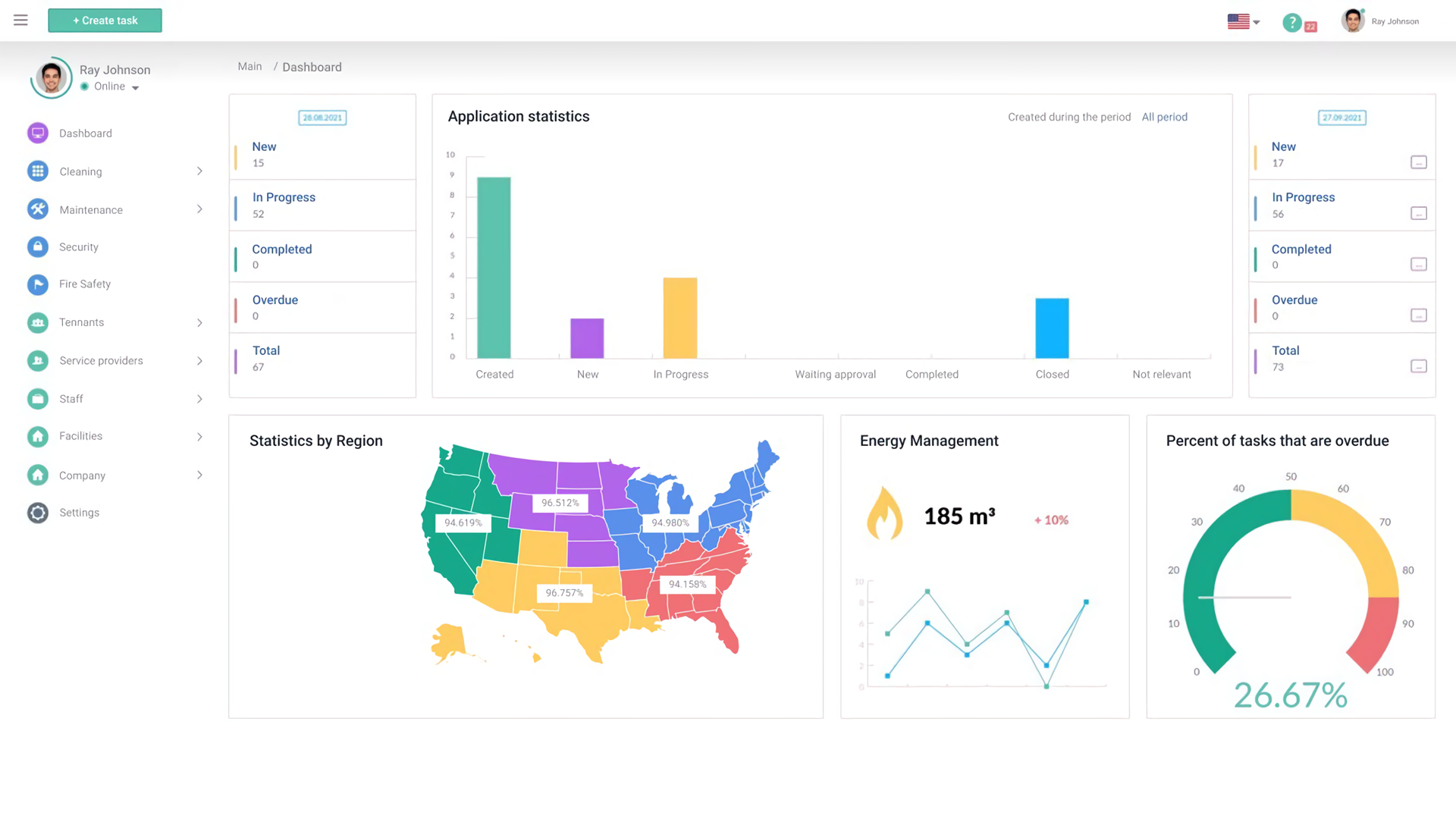
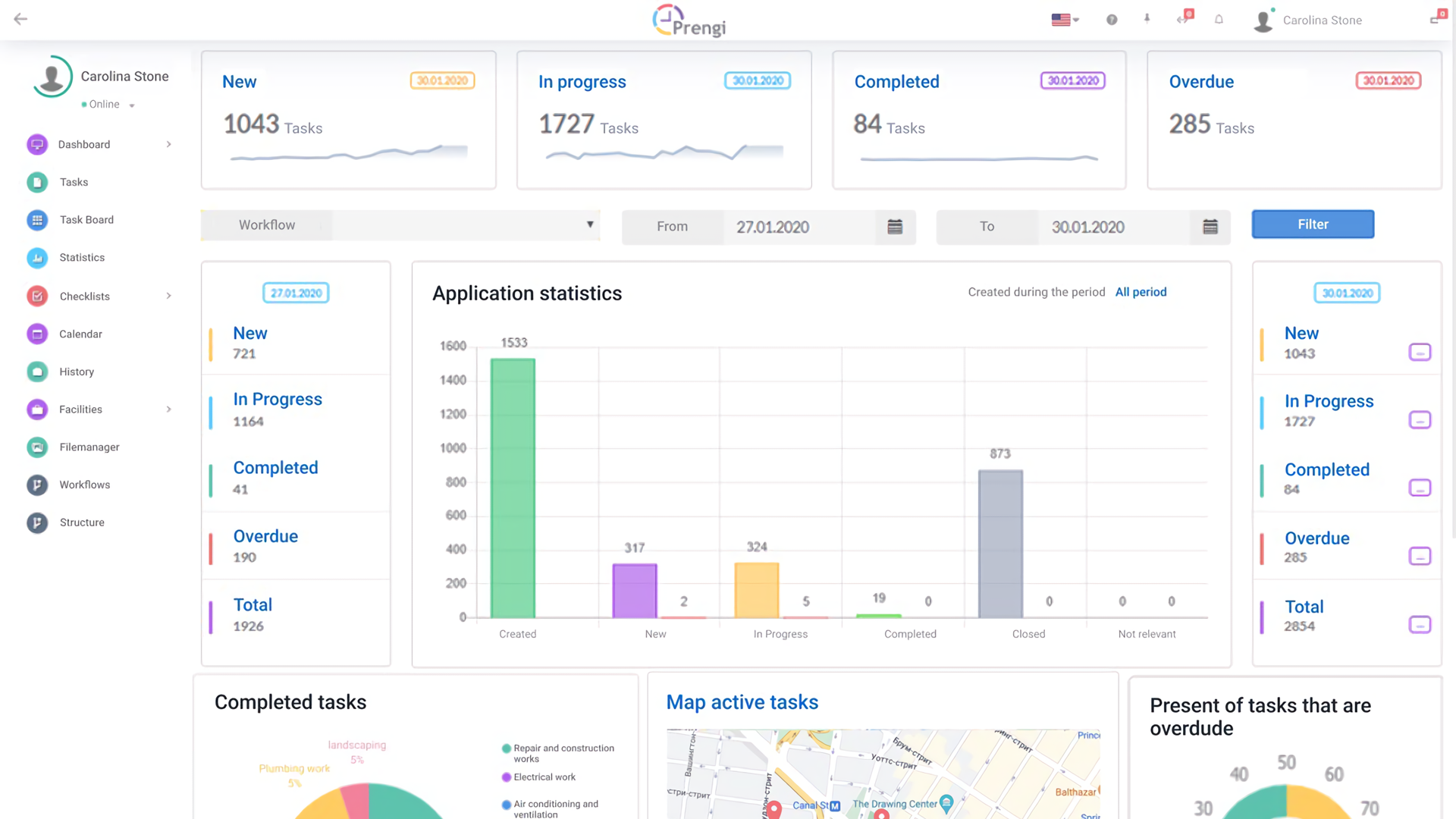
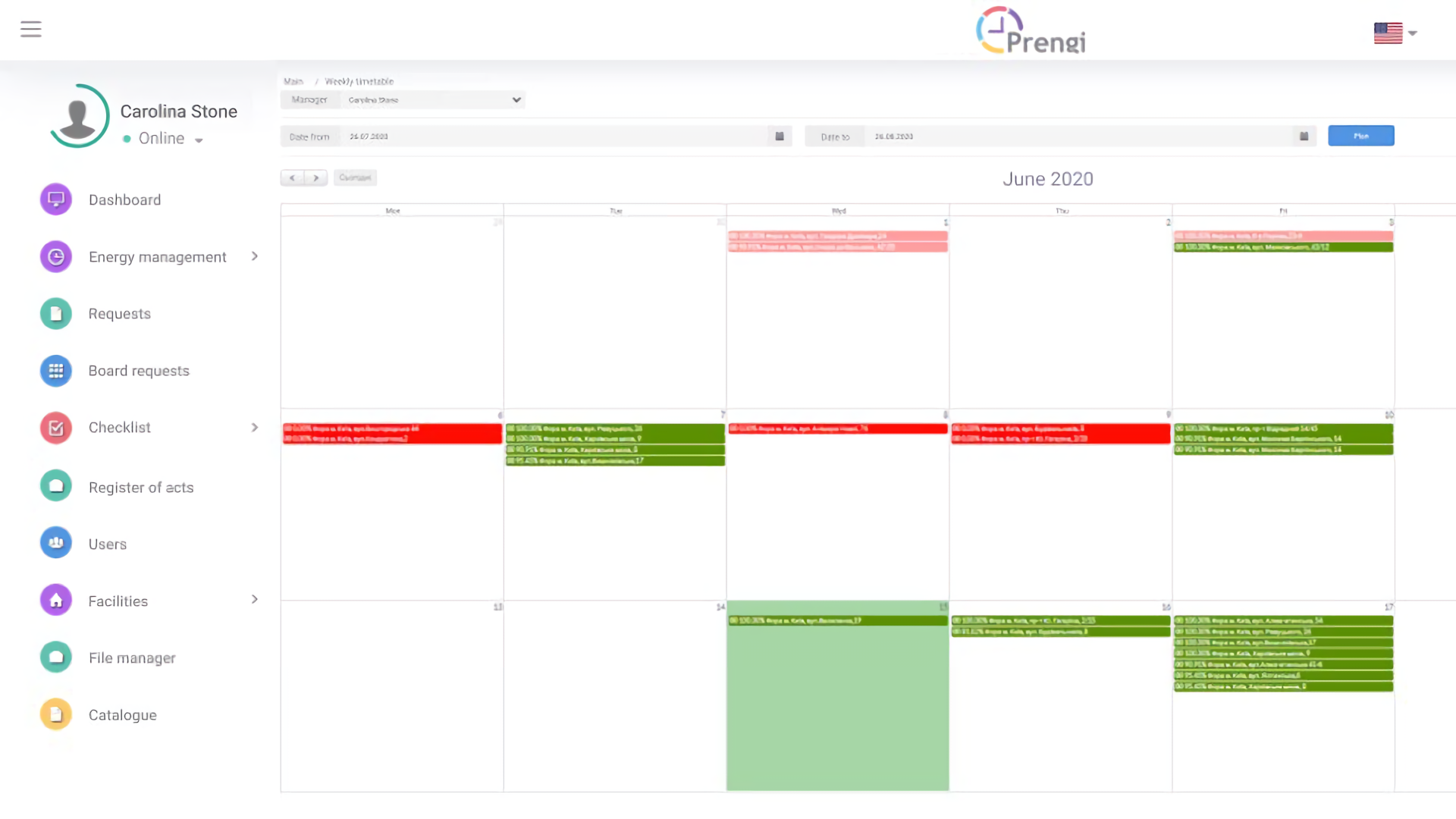
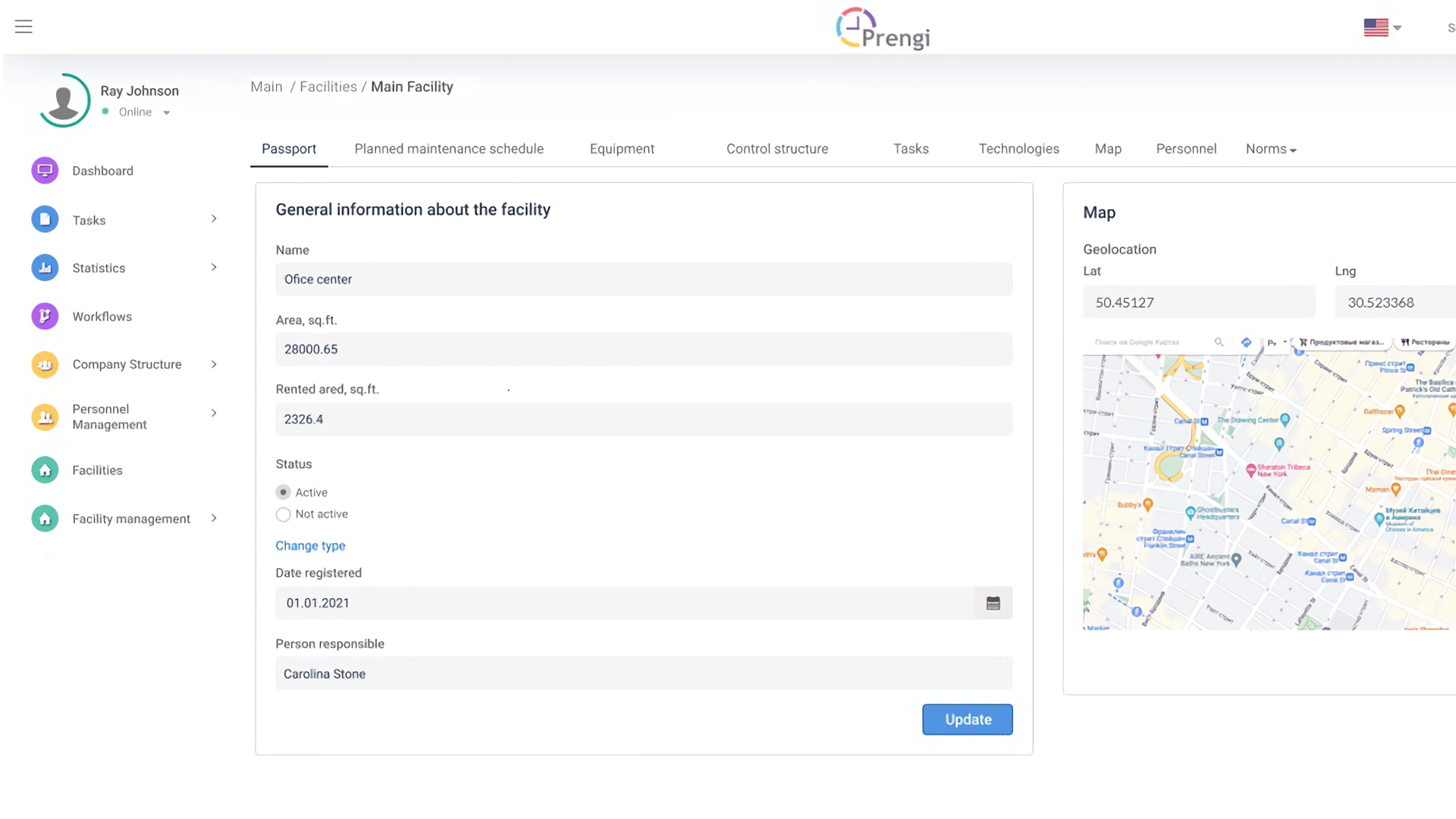
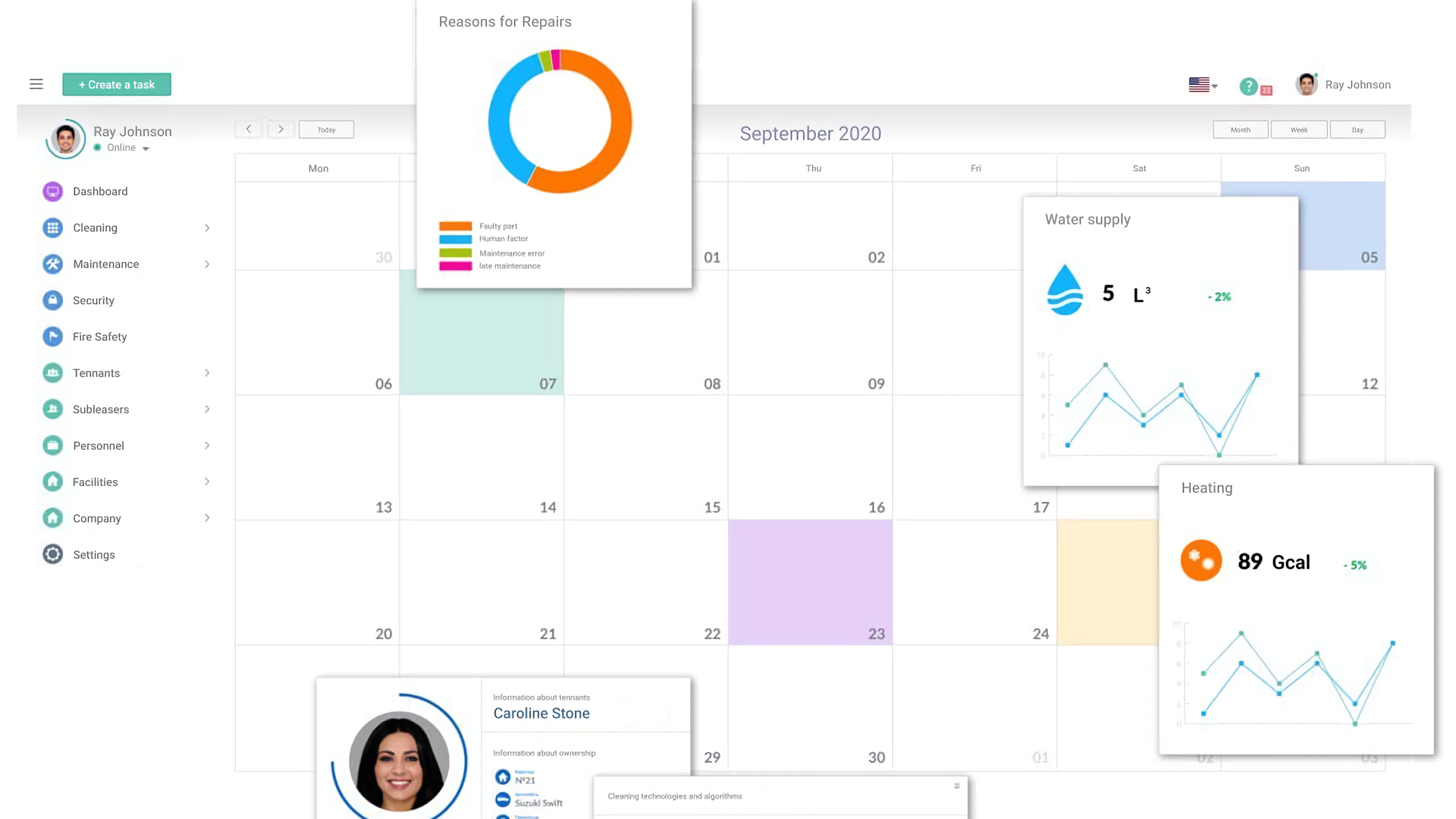
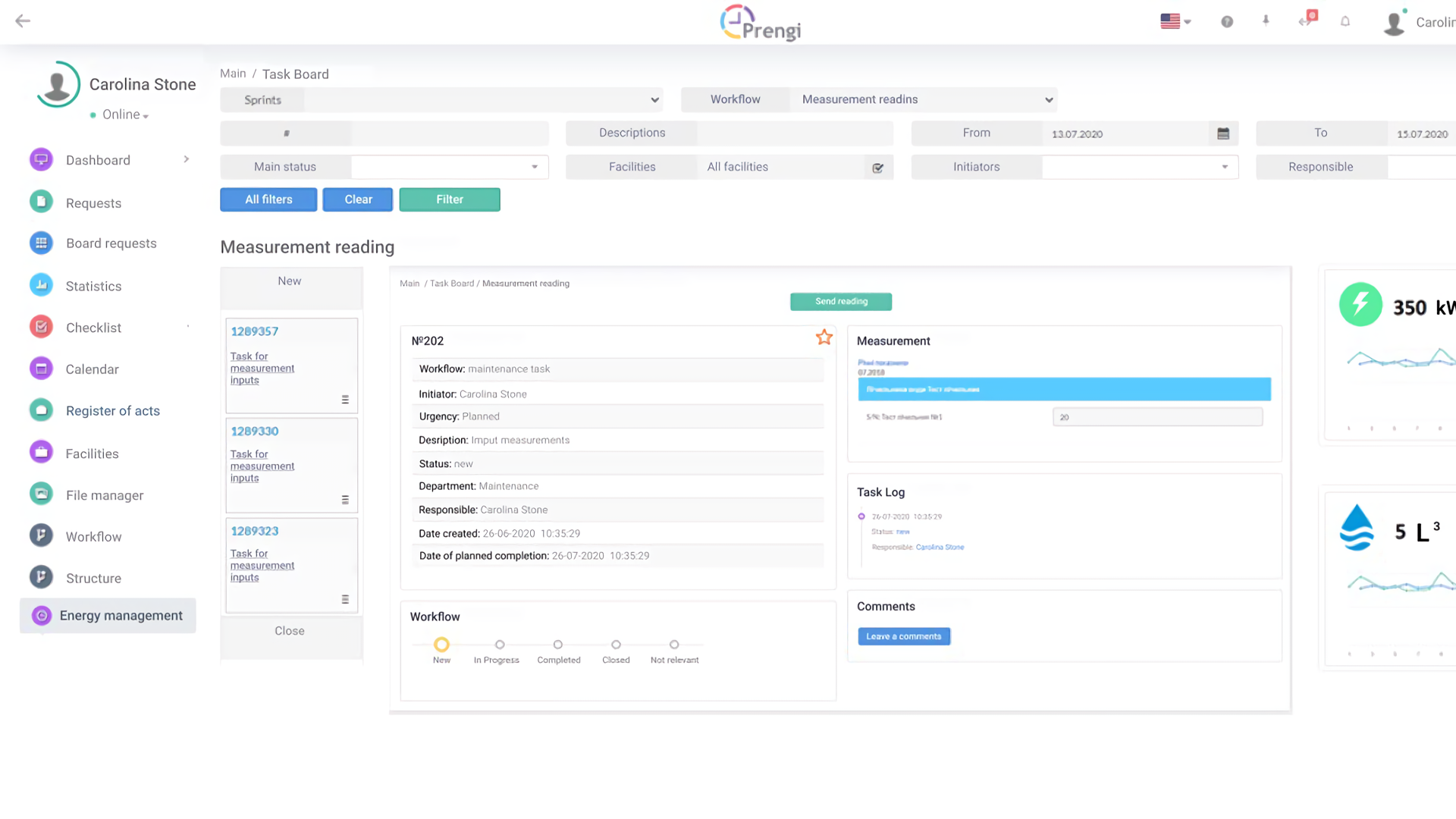
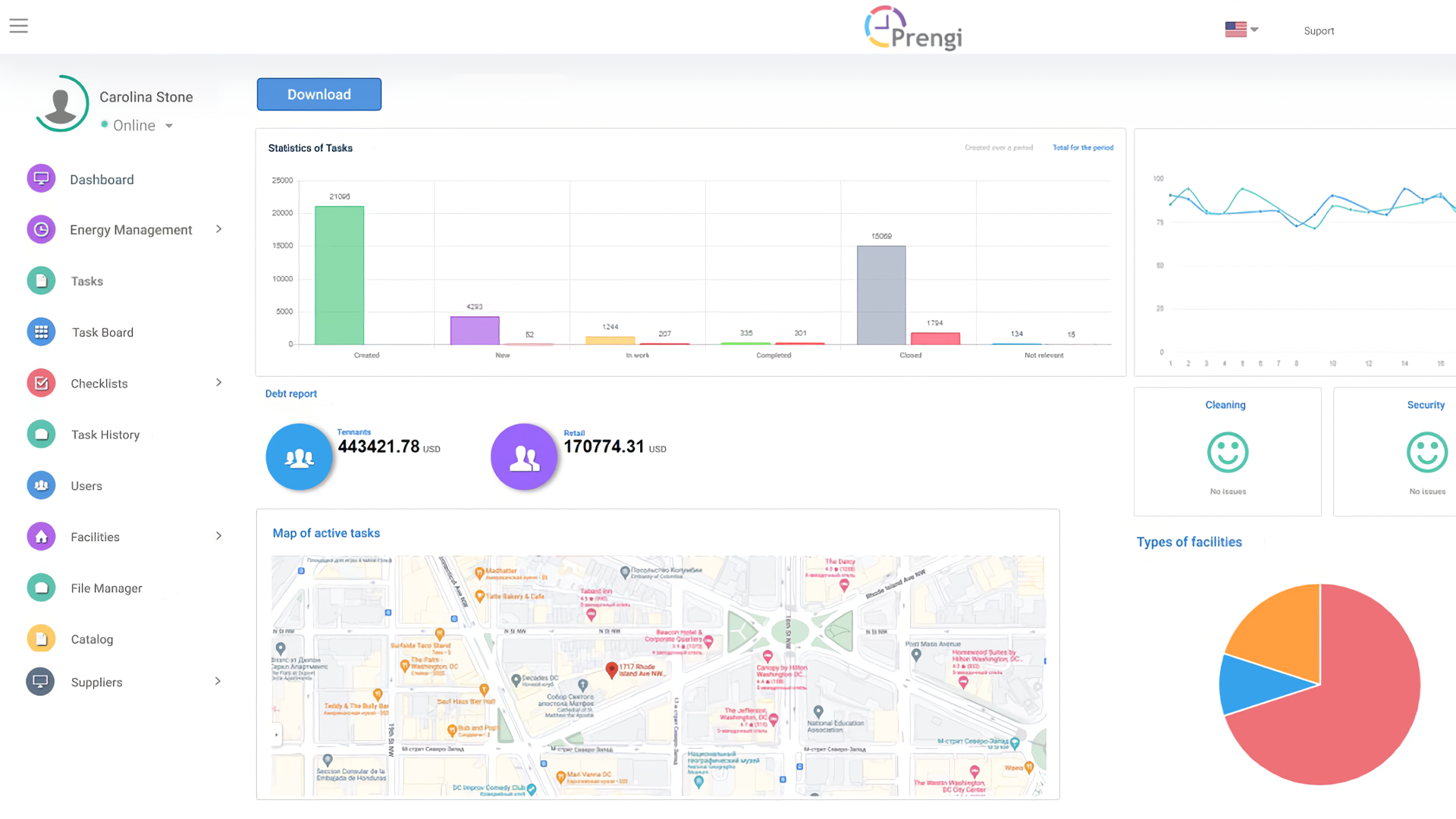
*Annual prepaid commitment.
**Minimal subscription - $9 600 per year.