
Prodoscore connector for Creatio
Overview
Product overview
Prodoscore connector for Creatio provides visibility into employee activity within the Creatio platform. Creatio product usage is incorporated into an overall productivity score representative of employee engagement across various cloud tools.
Use cases:
With visibility into Creatio engagement, organizations have the opportunity to:
- Increase tool adoption
- Identify coaching/training needs
- Make decisions rooted in data
- Streamline product use
Key features:
Visibility into Creatio opportunities, orders, activities, projects, accounts, and cases including quantitative and qualitative data by exporting corresponding data from Creatio to Prodoscore.
Notes:
Prodoscore active subscription is required.
Pricing
Terms and Conditions
Pricing FAQ
Support
Contact Prodoscore Support for more details:
Tel: 888.796.7688
Email: support@prodoscore.com.
Installation
Setup guide
A user needs the following requirements in order to integrate the Creatio into the Prodoscore application.
- Registered domain to the Prodoscore application.
- The User should have a Creatio instance for the domain.
- The user should be the System Administrator for the Creatio instance to authenticate Creatio with Prodoscore.
How to setup
- Prodoscore super admin should enable the CRM system module to the user.
- The domain admin can start setting up the CRM integration to the Prodoscore by navigating as follows.
Prodoscore → Settings → Products → CRM system
- Then the user can select Creatio as the CRM system from the dropdown.
- The user has to enter the Creatio install URL, Admin Username, and Admin Password to connect the Creatio under CRM system Module.
- The user can then map the employees with the CRM account, which it auto maps if the Creatio username and employee Prodoscore username matches. The user can also select the Creatio Modules they want to fetch data from Opportunities, Projects, Orders, Activities, Accounts, and Cases and click ”save modules.”
- When the setup is completed, Prodoscore will start fetching Creatio data from that day onwards.
Resources
Data sharing
- By installing or downloading the App, you confirm that you agree with sharing your account data (name, email, phone, company and country) with the App Developer as their End User.
- The App Developer will process your data under their privacy policy.
Versions
Manual app installation
- Open the needed app → the Packages tab - download the Markeplace app files.
- Click in the top right → Application Hub
- Click New application. This opens a window.
- Select Install from file and click Select in the window that opens.
- Click Select file on the page of the Marketplace App Installation Wizard and specify the app file path.

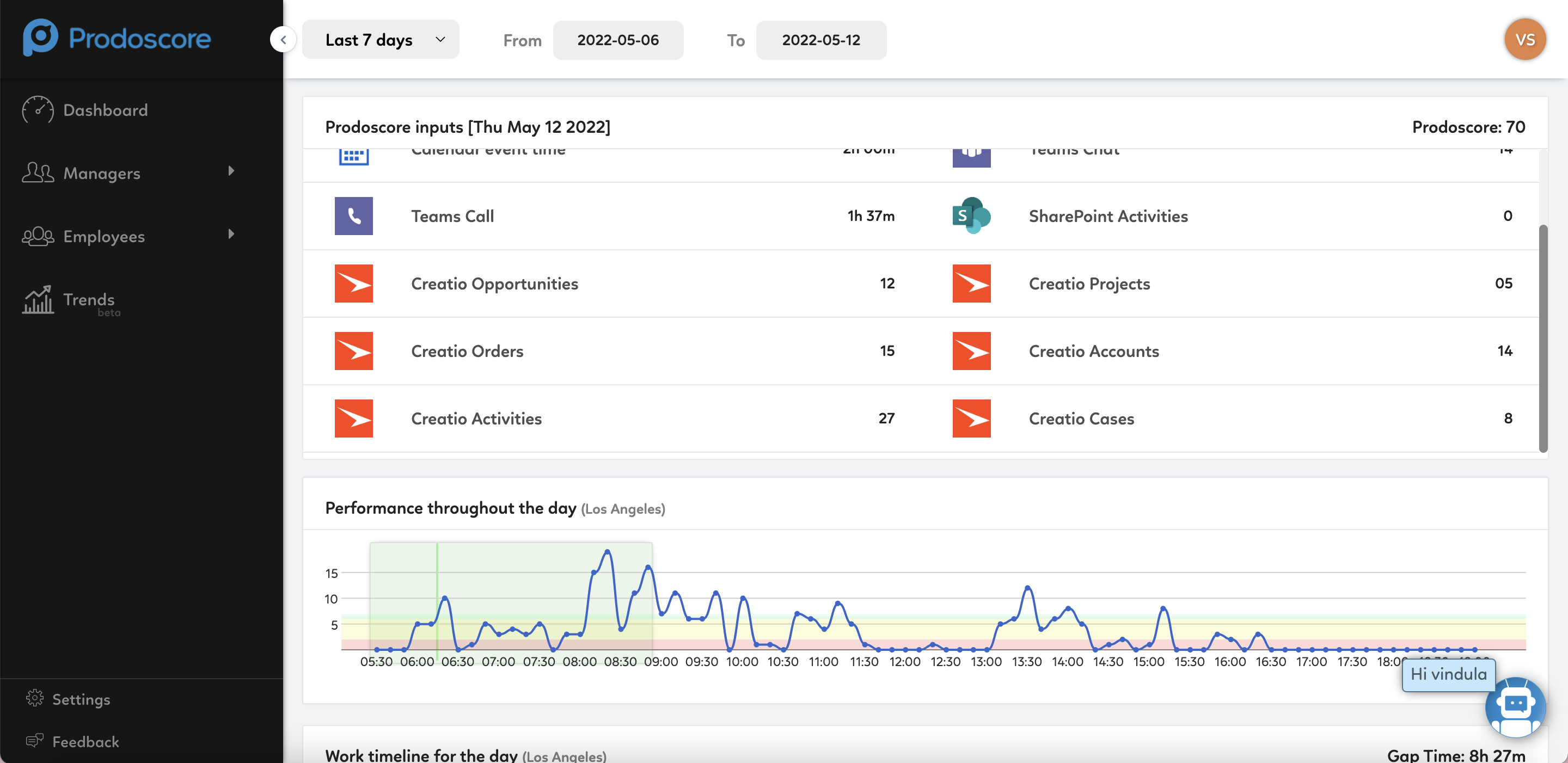
Prodoscore active subscription is required.