
Psiog WhatsApp connector for Creatio
Overview
Product overview
The WhatsApp Connector for Creatio enables real-time, automated messaging directly from the platform through seamless WhatsApp integration. Powered by a business process element, it allows users to automate individual or bulk message campaigns within workflows — ideal for promotions, reminders, and follow-ups. The connector supports predefined templates and plain text messages, including links to images and videos (excluding plain text links).
Each WhatsApp interaction is logged in the WhatsApp History section, with individual message histories available on each contact’s profile.
Messages can be sent to one contact at a time, with the contact ID mapped exclusively to the recipient. The connector supports only text messages and message templates.
Pricing
Terms and Conditions
Pricing FAQ
Support
Installation
Data sharing
- By installing or downloading the App, you confirm that you agree with sharing your account data (name, email, phone, company and country) with the App Developer as their End User.
- The App Developer will process your data under their privacy policy.
Versions
Versions history
Manual app installation
- Open the needed app → the Packages tab - download the Markeplace app files.
- Click in the top right → Application Hub
- Click New application. This opens a window.
- Select Install from file and click Select in the window that opens.
- Click Select file on the page of the Marketplace App Installation Wizard and specify the app file path.
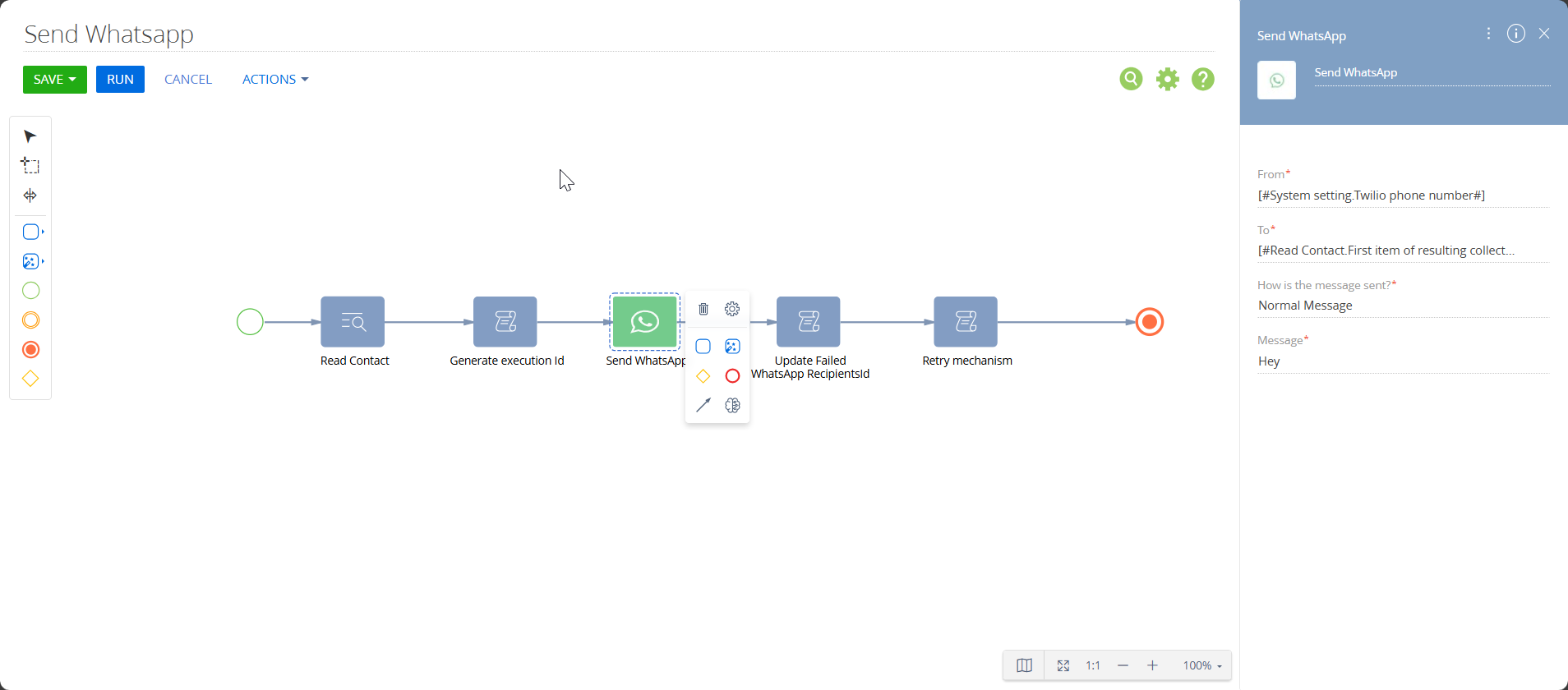
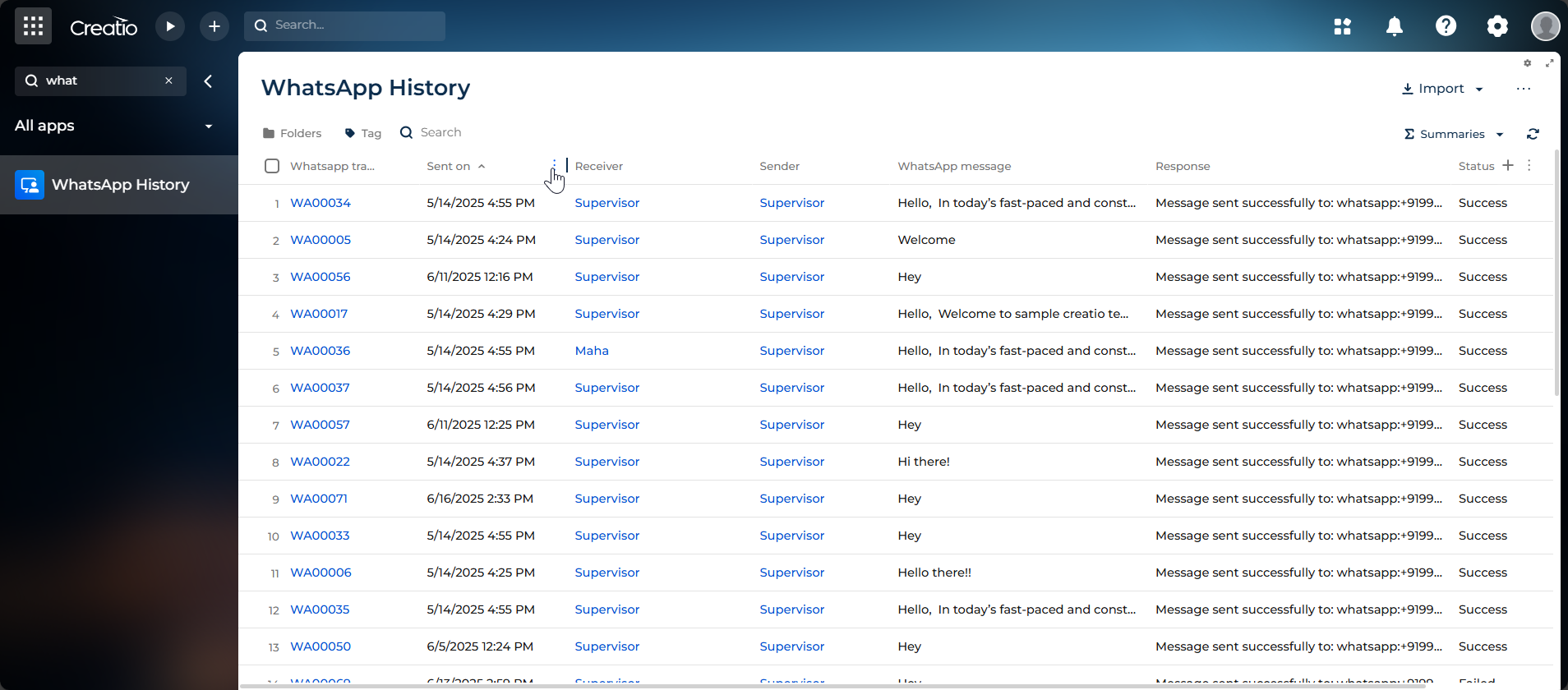
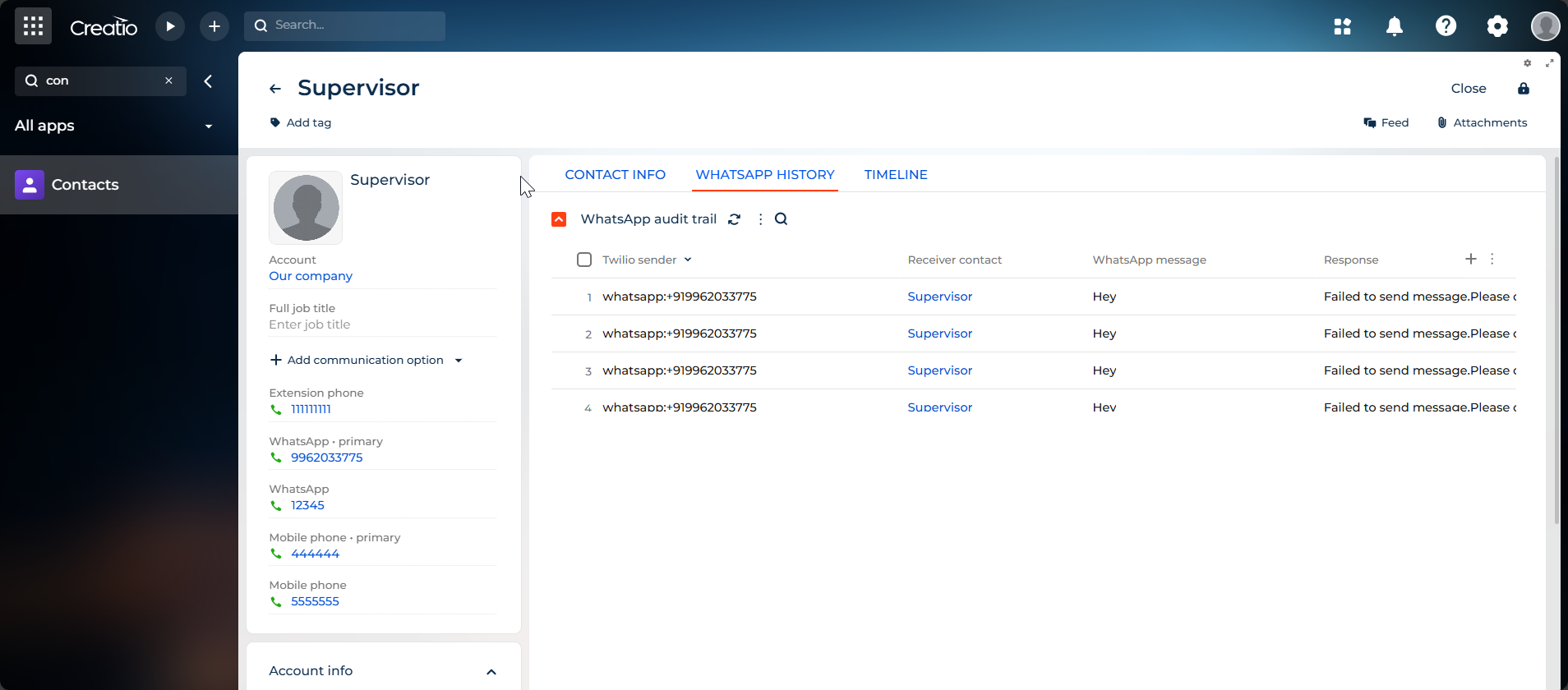
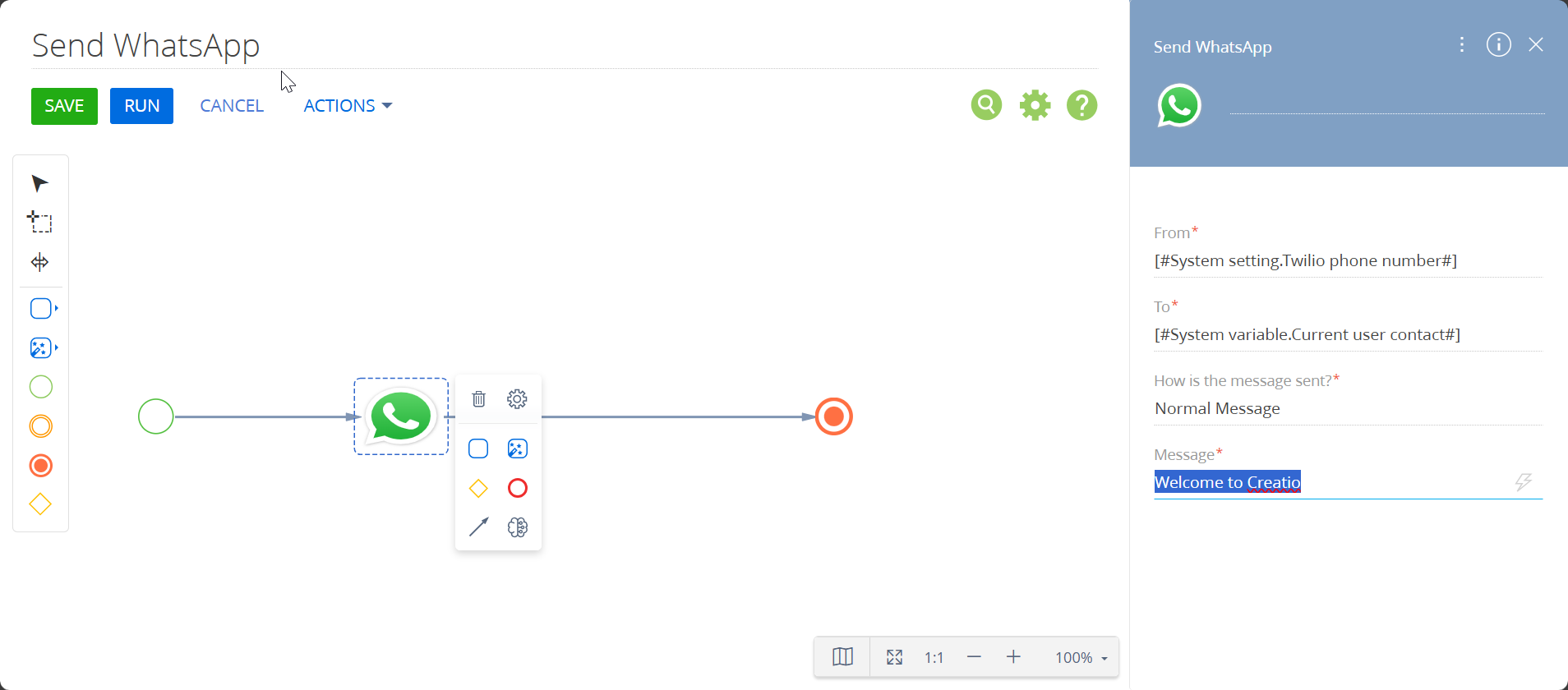
Compatibility notes
The connector requires Customer 360 app to be installed.