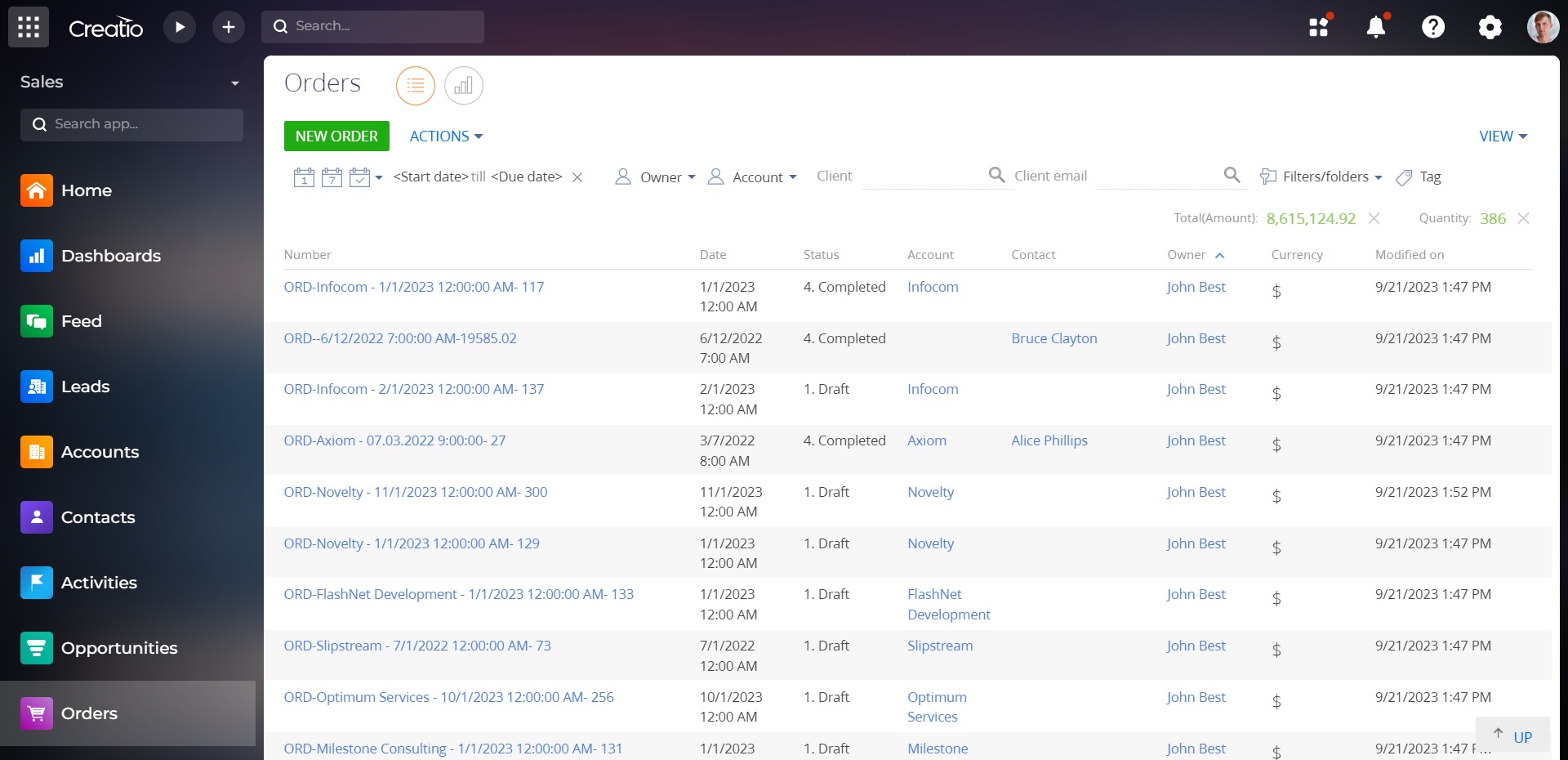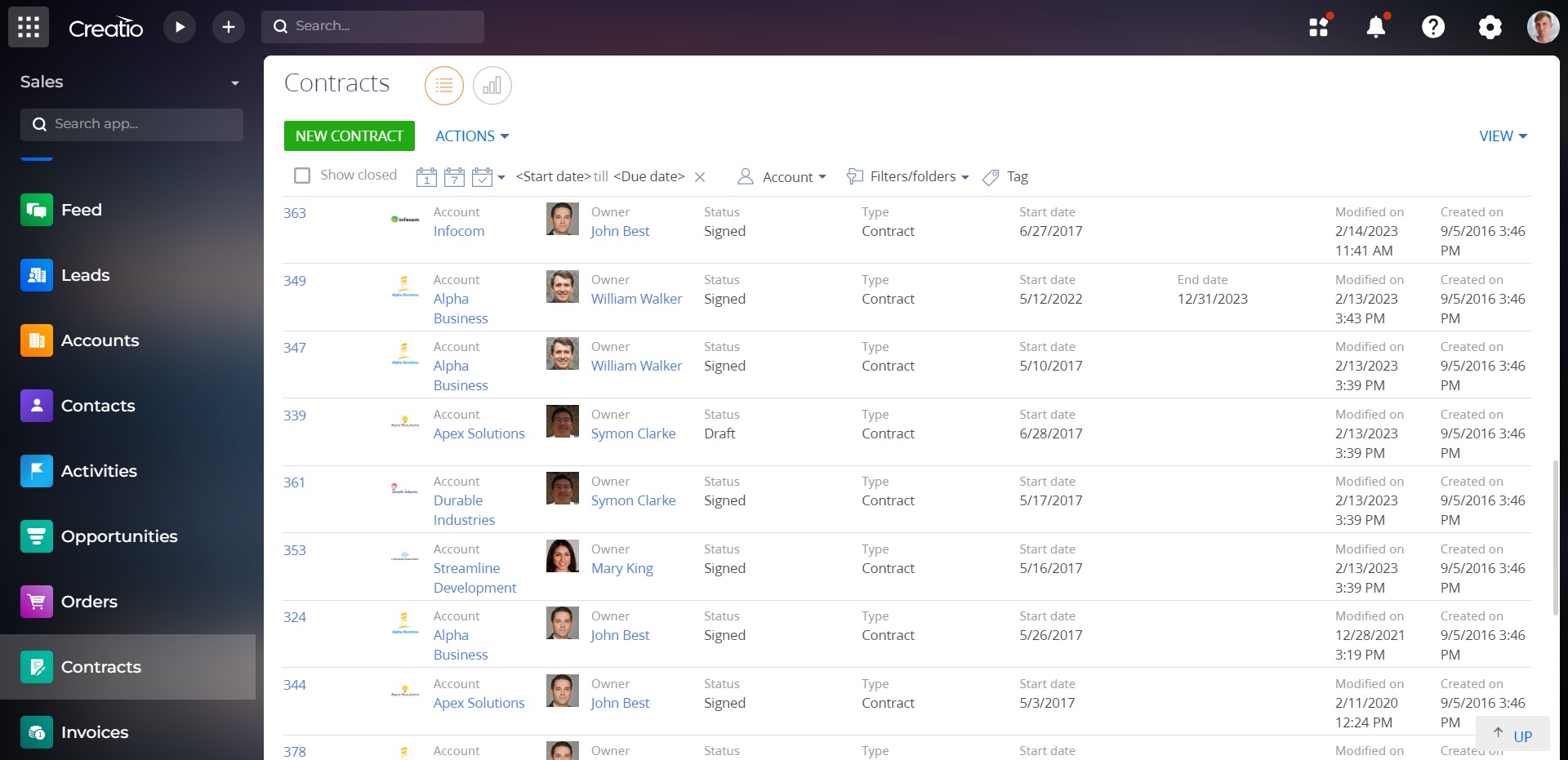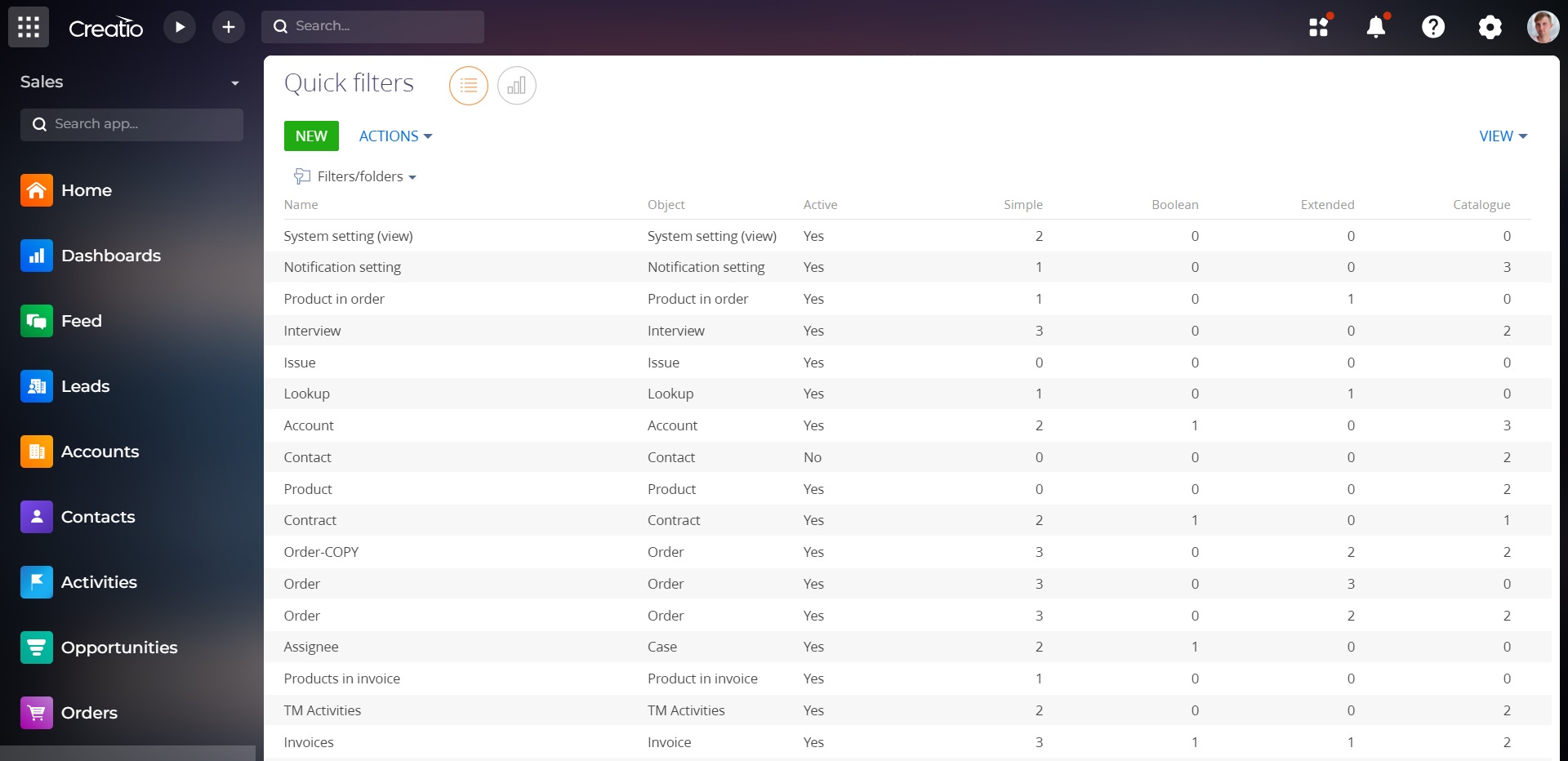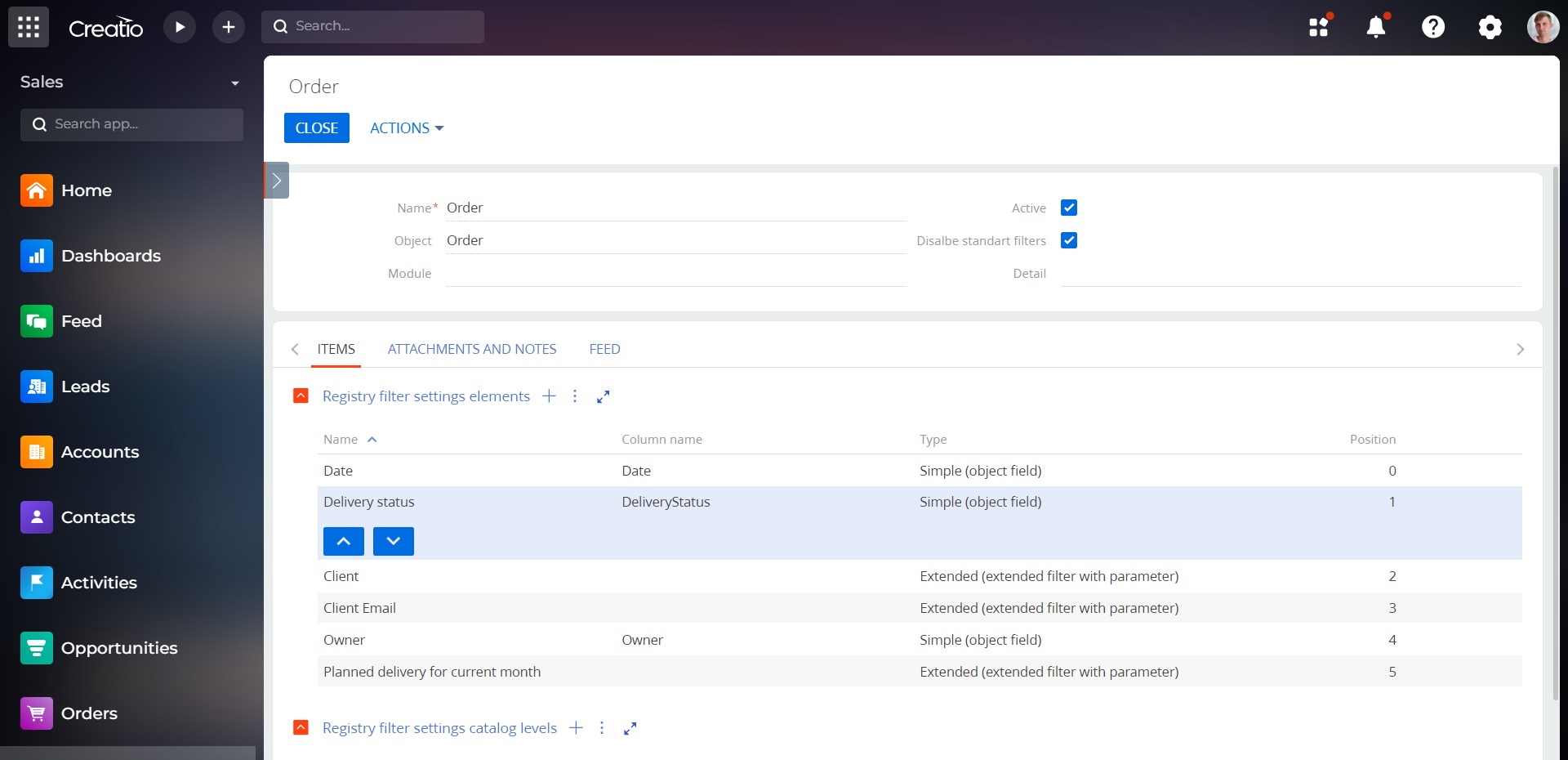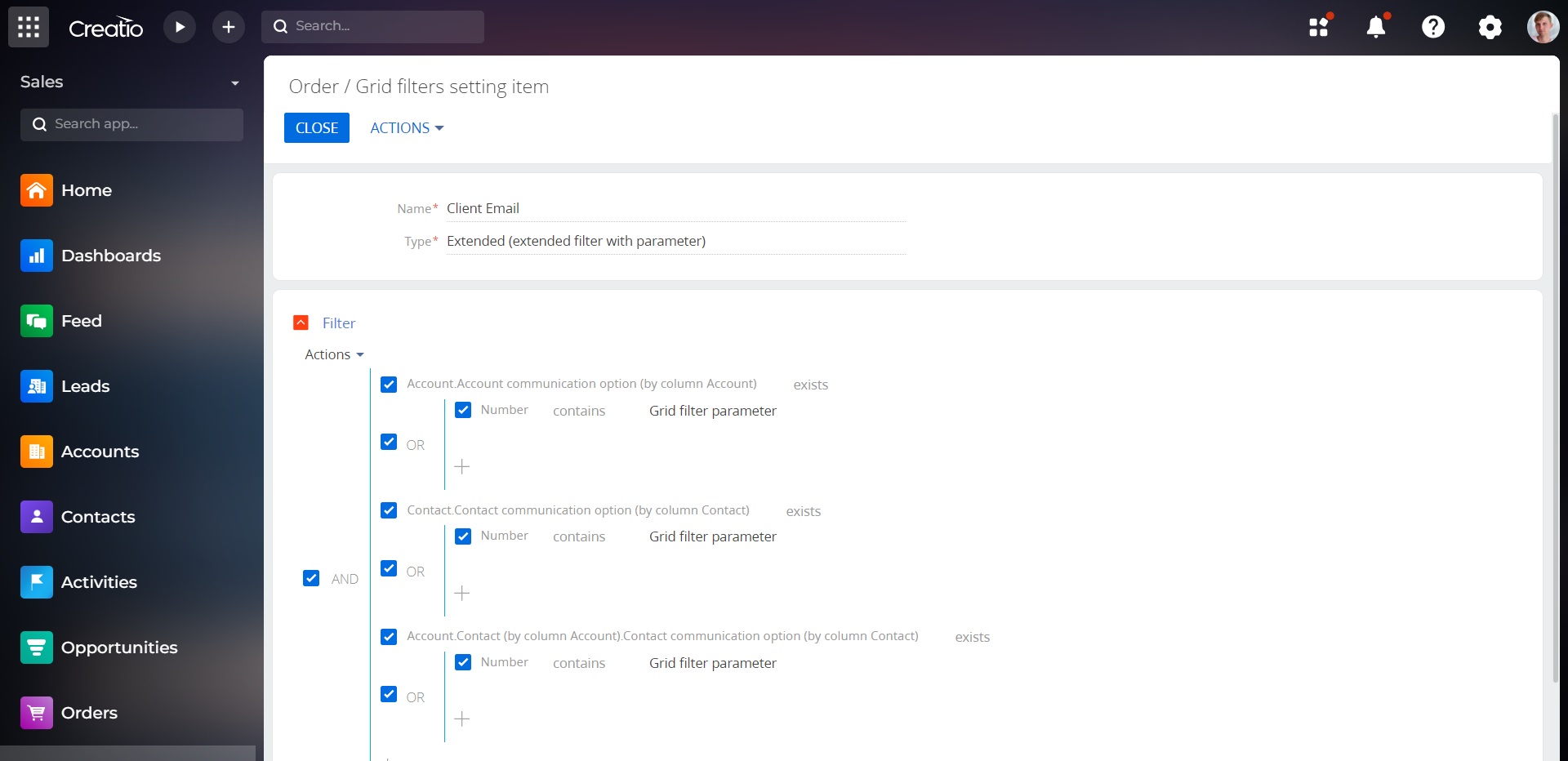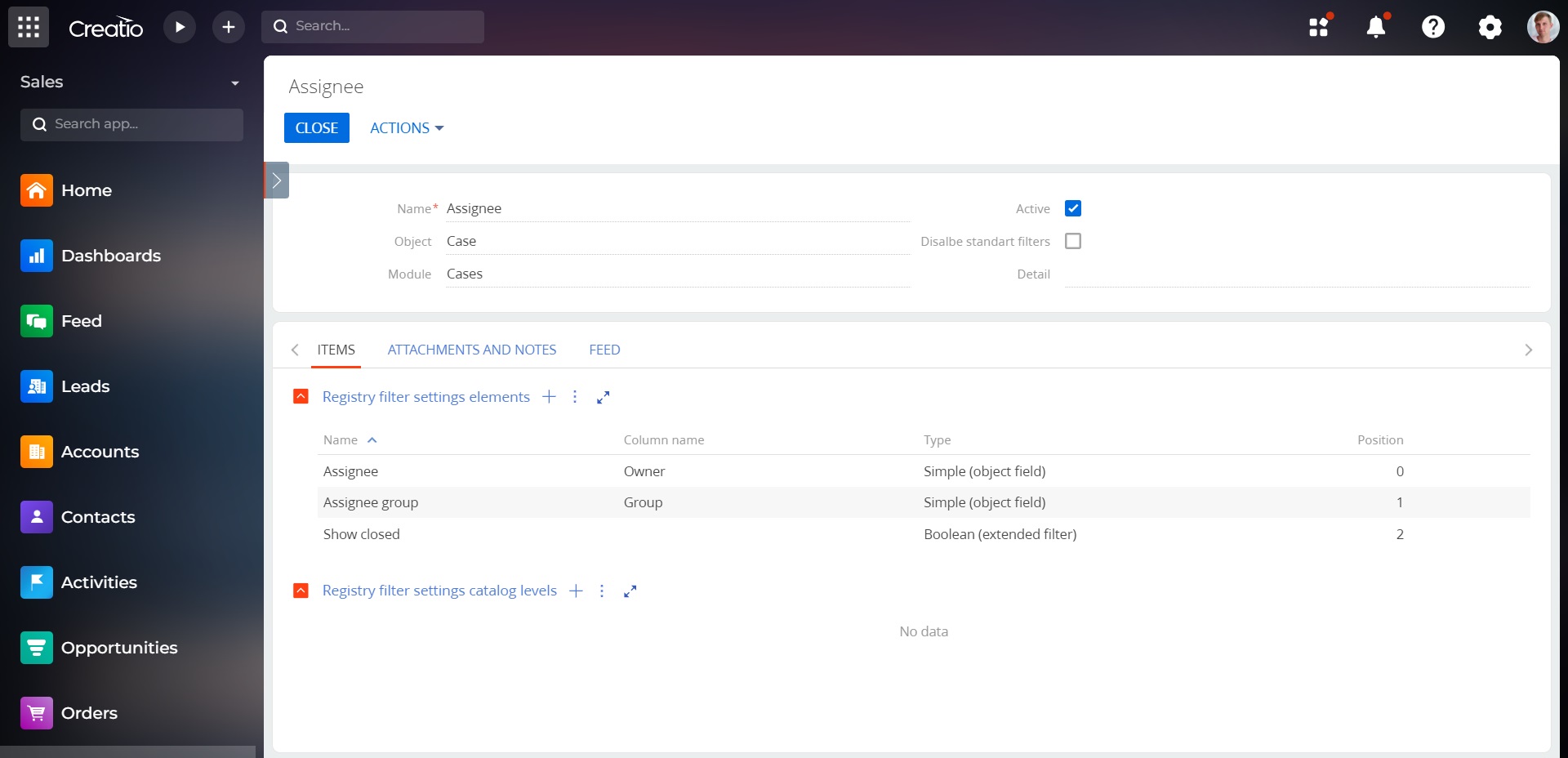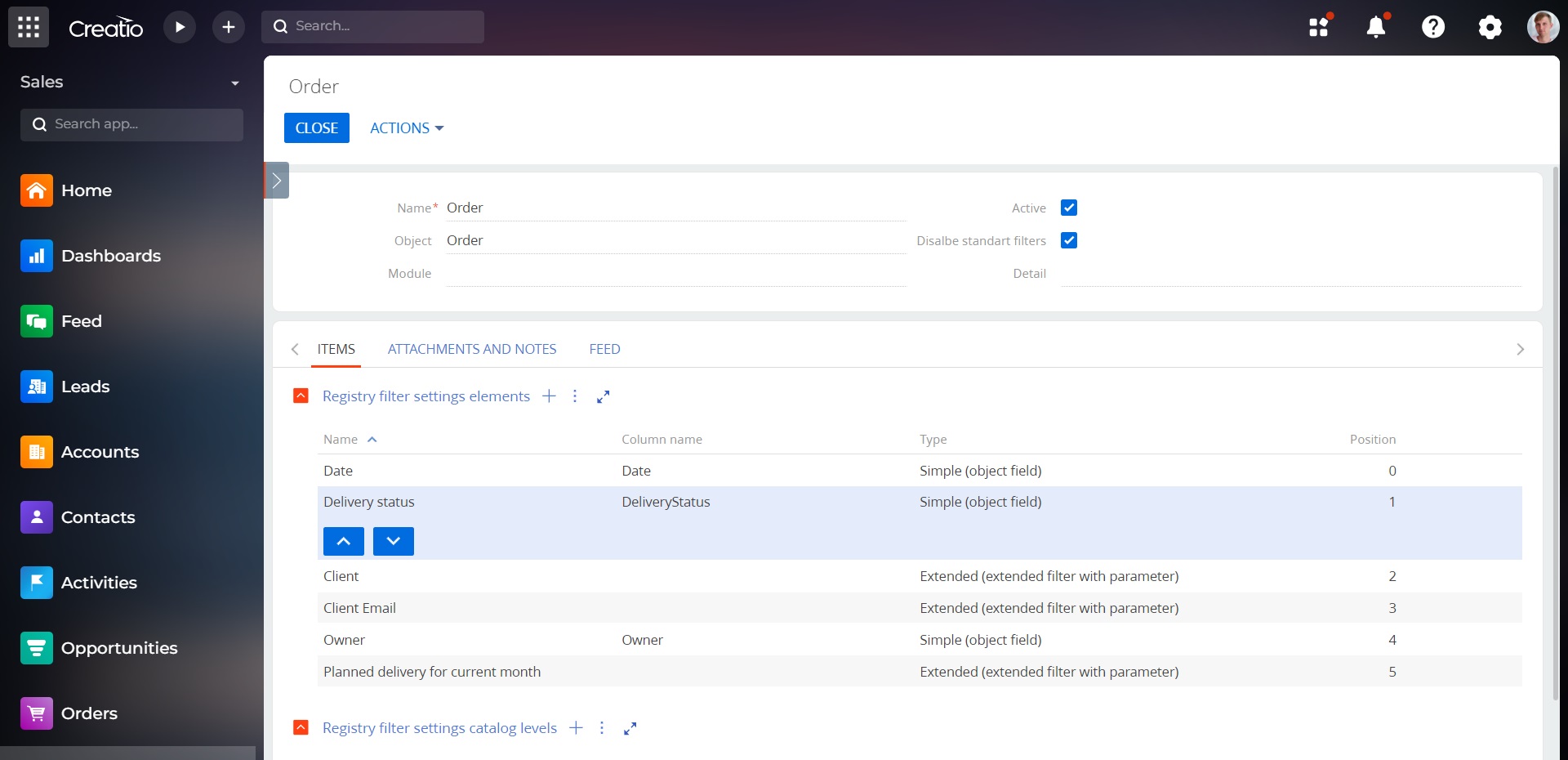SalesUp Quick Filters for Creatio
The add-on facilitates data filtration by allowing to add or change quick filters in all sections and details.
Overview
Product overview
Product description
SalesUp Quick Filters for Creatio allows to set up quick filters in system sections and details dynamically without involving developers. The app conveniently enables you to add or change customized quick filters in any system registry. With this app, you can also configure a hierarchical catalog with section data. Configuration is performed in a separate convenient setup wizard.
Use cases:
- Filtering by date of sections record;
- Filtering by assignee;
- Displaying or not displaying the archive records;
- Displaying or not displaying records by statuses;
- Section records organization as a catalog.
Pricing
Monthly
Annual
SalesUp Quick filters for Creatio
Free
Terms and Conditions
By installing this product you agree to terms and conditions outlined in the license agreement.
Pricing FAQ
How does pricing work?
What currencies are accepted for payment?
Do the listed prices include taxes or discounts?
Does the listed price include the cost of the Creatio Platform plan?
Support
Support is available for this application
In order to keep this add-on free, support is provided by email only.
Installation
Setup guide
There are two ways to install the application:
- Automatically - by specifying the site address and clicking the "Install" button
- Manually - by downloading the archive with packages and installing by the applications installation wizard.
Resources
Data sharing
- By installing or downloading the App, you confirm that you agree with sharing your account data (name, email, phone, company and country) with the App Developer as their End User.
- The App Developer will process your data under their privacy policy.
Versions
Versions history
Version
Compatibility
Release date
1.4.0
7.16.0 and up
1.1
7.16.0 and up
Release summary
Fixed an error with displaying quick filters on details after reopening a tab with a detail
1.0.2
Release summary
New feature - adding filters for text fields, for example, by an order number, case number, contact's mobile phone, etc.
Manual app installation
- Open the needed app → the Packages tab - download the Markeplace app files.
- Click in the top right → Application Hub
- Click New application. This opens a window.
- Select Install from file and click Select in the window that opens.
- Click Select file on the page of the Marketplace App Installation Wizard and specify the app file path.