
Rallyware connector for Creatio
Overview
Product overview
Delivering the right activity at the right time to the right individual
For companies with large distributed workforces, the Rallyware Performance Enablement Platform (PEP) drives the success of each and every individual at scale. By prescribing and predicting personalized just-in-time activities for individuals, the PEP guides them towards success.
A data-driven onboarding experience that delivers clear ROI
By analyzing each individual's live performance data and identifying their knowledge and skill gaps, Rallyware offers personalized paths to success through just-in-time training and business activities, driving their performance growth.
Customizable engagement programs that drive performance and retention
Rallyware offers various types of engagement programs for different scenarios and environments to motivate and engage your workforce. These programs are based on the industries' best practices and allow your workforce to enjoy quick wins at every step of their journey.
Segmentation that helps to scale personalized experience
By segmenting your learning and continuous growth initiatives with Rallyware, you turn training into a scalable, collaborative network that improves workforce performance through targeted activities, communication boards, and other collaborative tools and features.
Social learning that enables feedback and peer support
Social learning brings together all the distributed team members to help them learn through interaction, feedback on their activities, and peer coaching. This way, your workforce gets timely support and stays connected with other members while being autonomous at the same time.
Collaboration tools that facilitate knowledge sharing
With Rallyware, companies enable seamless collaboration between all members, connecting HQ, regional offices and remote workforce, no matter where they are. A set of collaboration tools such as a Digital Library allows users to easily upload and share content with designated access levels to support your distributed workforce 24/7.
Robust analytics suite that unveils real-time insights into the workforce success
Rallyware analytics suite provides a wide range of real-time insights into training effectiveness, showing the connection between learning activities and individual performance, engagement, retention, and other business KPIs.
Pricing
Terms and Conditions
Pricing FAQ
Support
Installation
Data sharing
- By installing or downloading the App, you confirm that you agree with sharing your account data (name, email, phone, company and country) with the App Developer as their End User.
- The App Developer will process your data under their privacy policy.
Versions
Manual app installation
- Open the needed app → the Packages tab - download the Markeplace app files.
- Click in the top right → Application Hub
- Click New application. This opens a window.
- Select Install from file and click Select in the window that opens.
- Click Select file on the page of the Marketplace App Installation Wizard and specify the app file path.
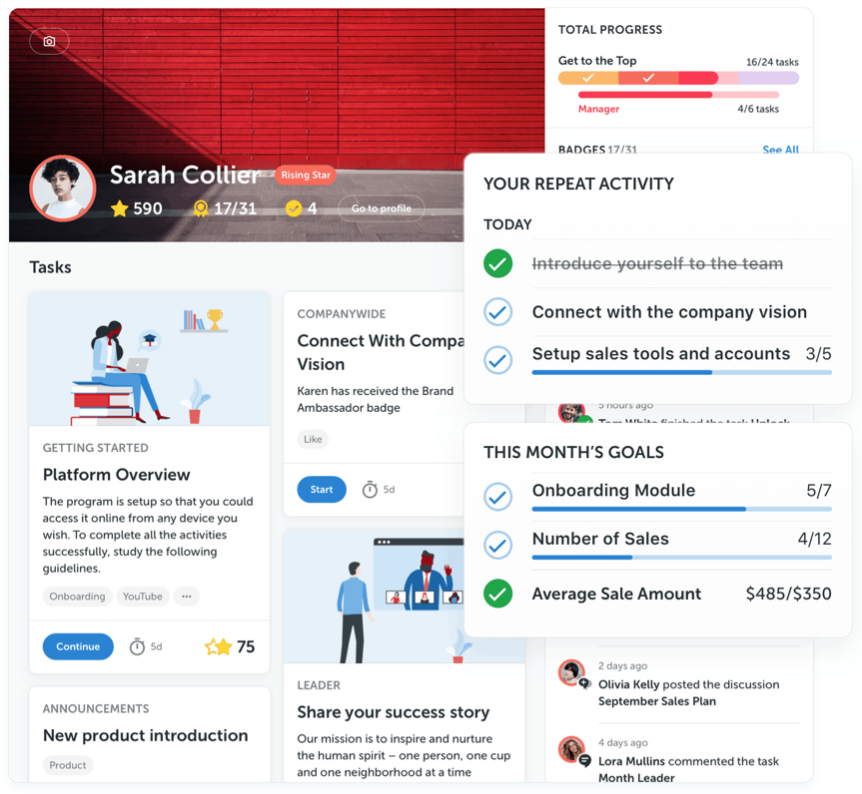
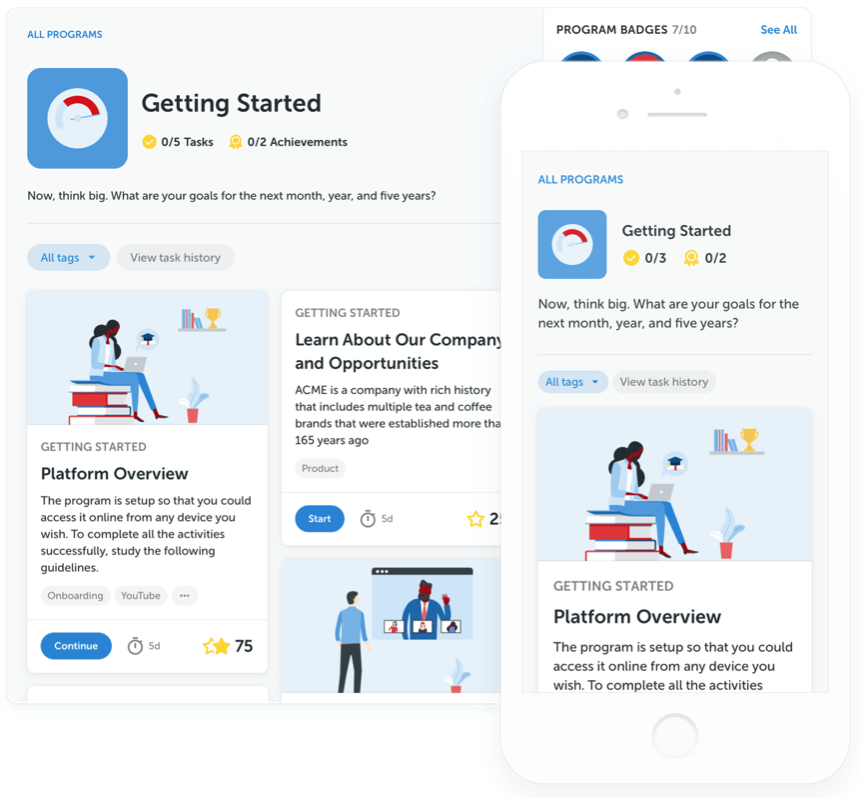
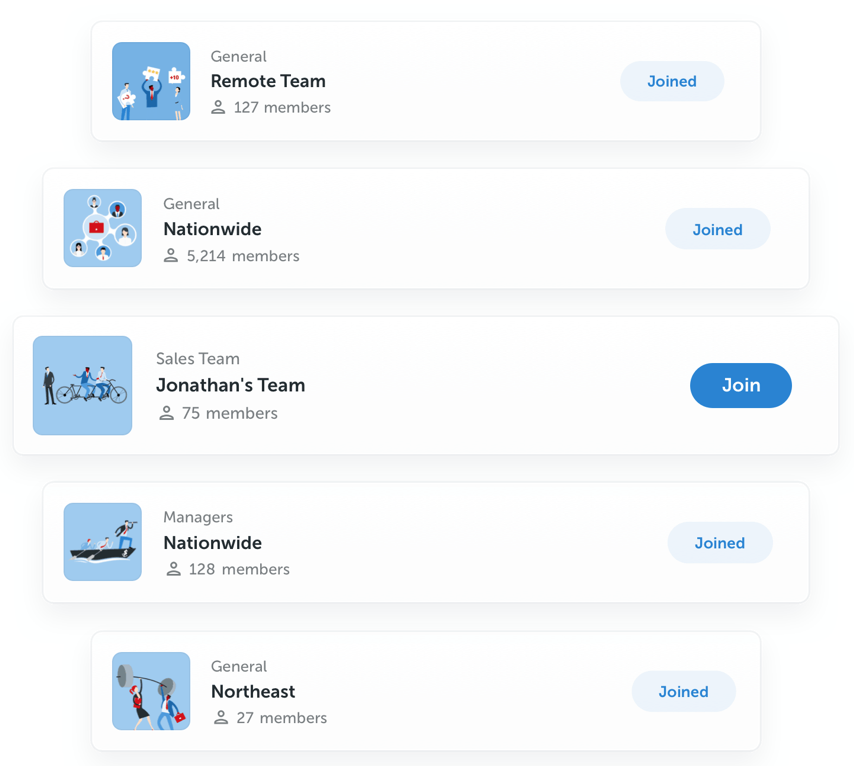
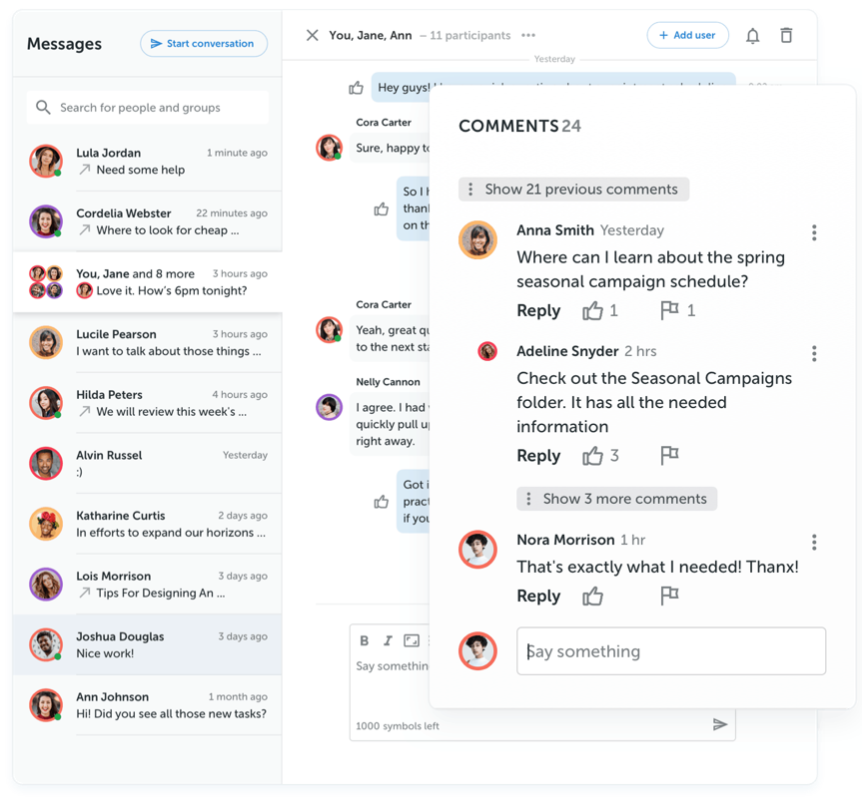
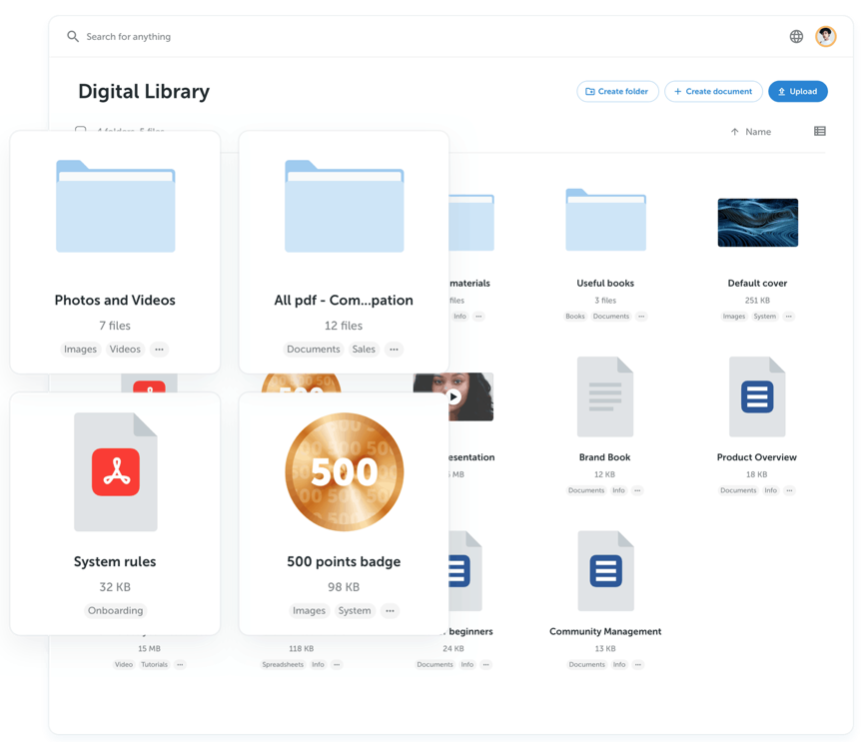


You need to have an active Rallyware account, in order to use this integration. Please contact your account manager or Rallyware sales team for detailed pricing at sales@rallyware.com