
Recently viewed records for Creatio
Overview
Product overview
Recently viewed records for Creatio keeps track of your recently viewed records so that you can quickly return to them without wasting time to search. As you navigate from record to record, the add-on will record your history and group the records by section. You can click on any record to open it.
Use cases:
View and navigate back to recently viewed records in Creatio.
Features:
- Quick access menu with all recently viewed records in Creatio grouped by section.
- Track both out-of-the-box sections and custom sections.
- Persistent history. The history of recently viewed records is not cleared between login sessions.
- Optional clearing to start fresh.
- Set up the number of items to store per section.
- Sort the menu sections by recently viewed (default) or in the alphabetical order.
- Supports both classic version of Creatio and the Freedom UI shell.
- Captures visits to records using both classic and Freedom UI page types.
Notes:
- The sorting settings apply to the menu sections only. The items and records within each section are sorted by recently viewed only.
- All settings apply for all users.
Pricing
Terms and Conditions
Pricing FAQ
Support
To keep this app free of charge support is provided only by email.
Installation
Setup guide
NOTE: For Creatio 8.0.9, after installing Recently viewed records for Creatio, you must fully log out and back into Creatio before the add-on will appear (not a browser refresh). This is not necessary for Creatio 8.0.10 and higher.
1. Setup the number of records. Go to "System designer" > "System settings" > "Maximum number of recent items per section", change the number of records stored per section and save the changes. The default value is 8 records per section.
2. Setup menu sorting. Go to "System designer" > "System settings" > "Sort sections by most recent", change how the menu is sorted. The default is true, meaning the sections in the menu will sort by the most recently visited record within the section. If set to false, the sections will sort alphabetically. This only applies to the sections, the records within each section will always be sorted by most recently accessed.
Data sharing
- By installing or downloading the App, you confirm that you agree with sharing your account data (name, email, phone, company and country) with the App Developer as their End User.
- The App Developer will process your data under their privacy policy.
Versions
Versions history
Improved menu loading for Creatio 8.1.0 and newer
Fix for 8.1.1 compatibility
Enhanced support for 8.1 productivity apps (calendar and tasks)
All strings for Recently Viewed Records add-on are now fully localizable
Includes some UI enhancements for Freedom UI and converted the package to an assembly package for quicker installations.
Major update. Added support for Freedom UI Shell and Freedom UI page types - now supports both Freedom UI and Classic interfaces.
Reduced the number of times the UI requests to refresh the recently viewed items menu for deleted records.
- Added support for sections with multiple pages defined for different types
Manual app installation
- Open the needed app → the Packages tab - download the Markeplace app files.
- Click in the top right → Application Hub
- Click New application. This opens a window.
- Select Install from file and click Select in the window that opens.
- Click Select file on the page of the Marketplace App Installation Wizard and specify the app file path.
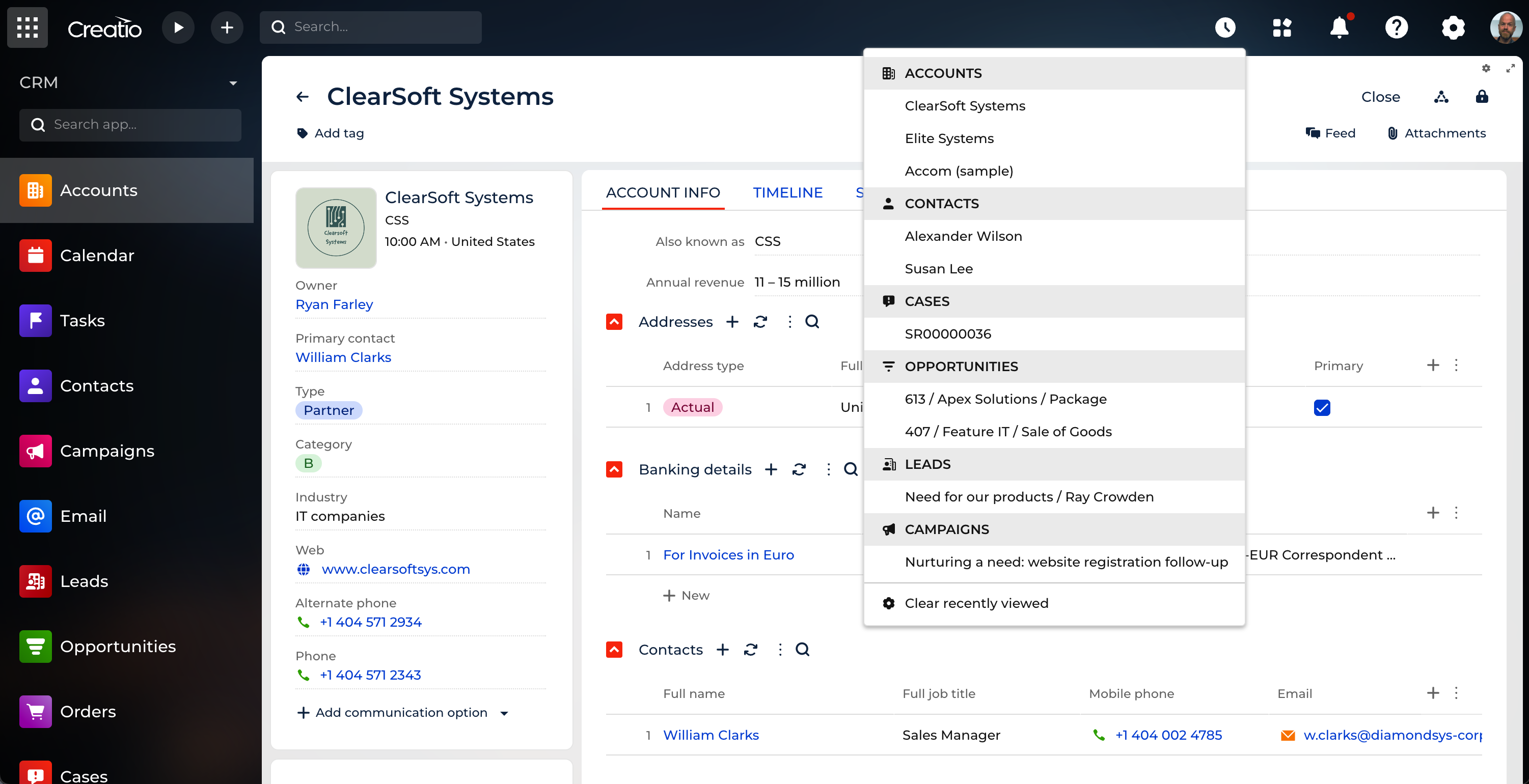
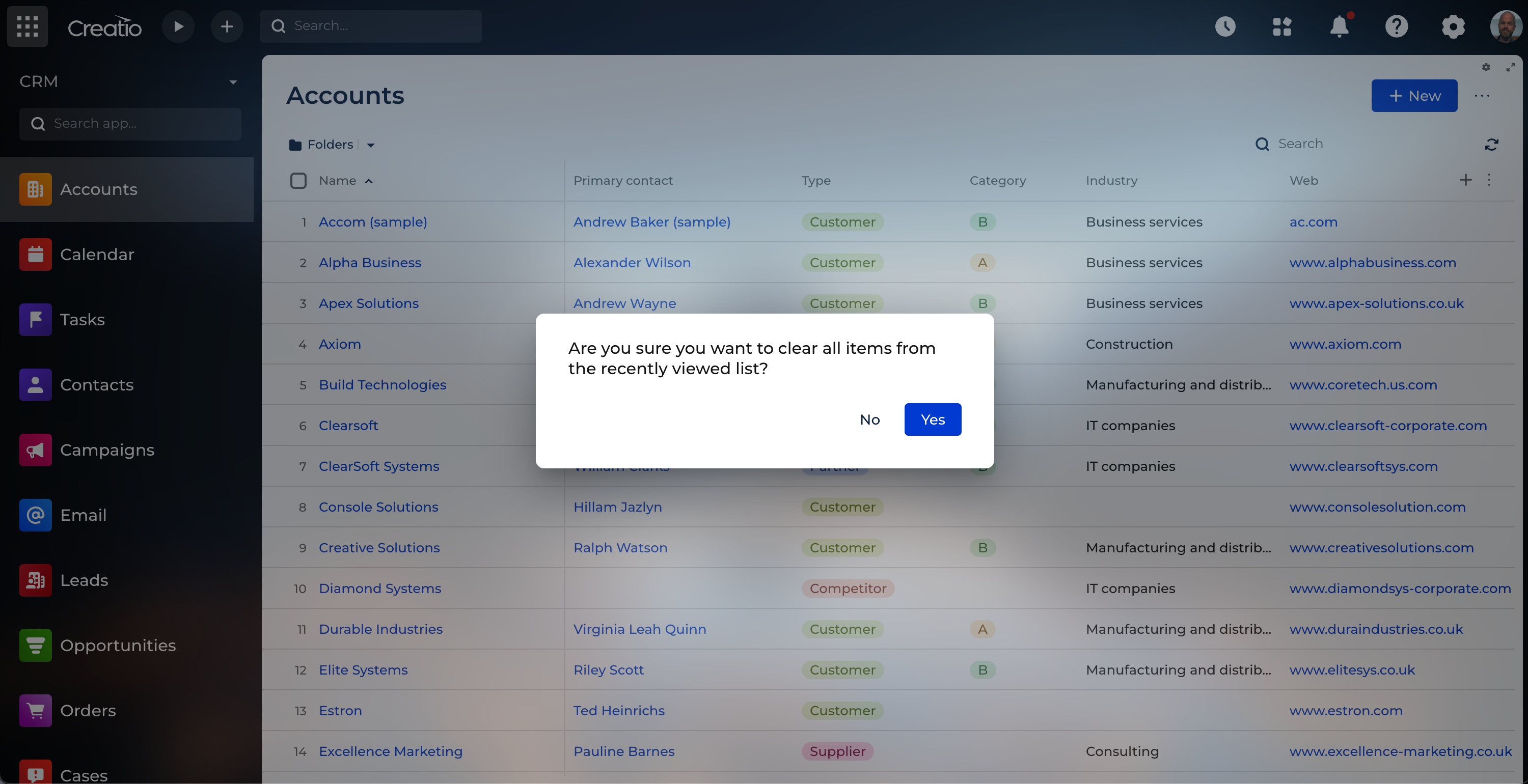
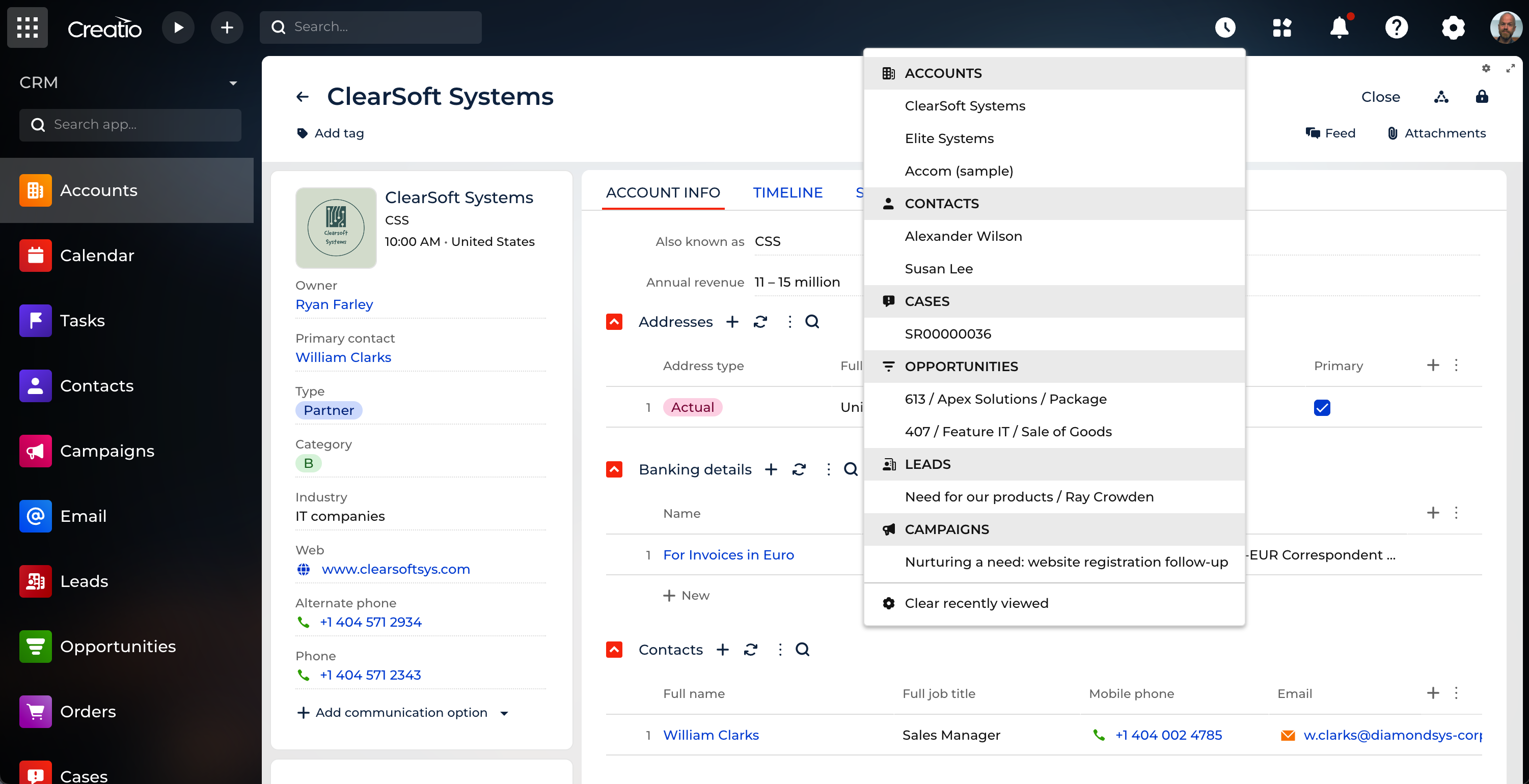
Compatibility notes
The Recently viewed records for Creatio add-on is now only supported for Creatio 8.0.8 and higher. For an unsupported version that can be installed in older versions of Creatio visit Customer FX.