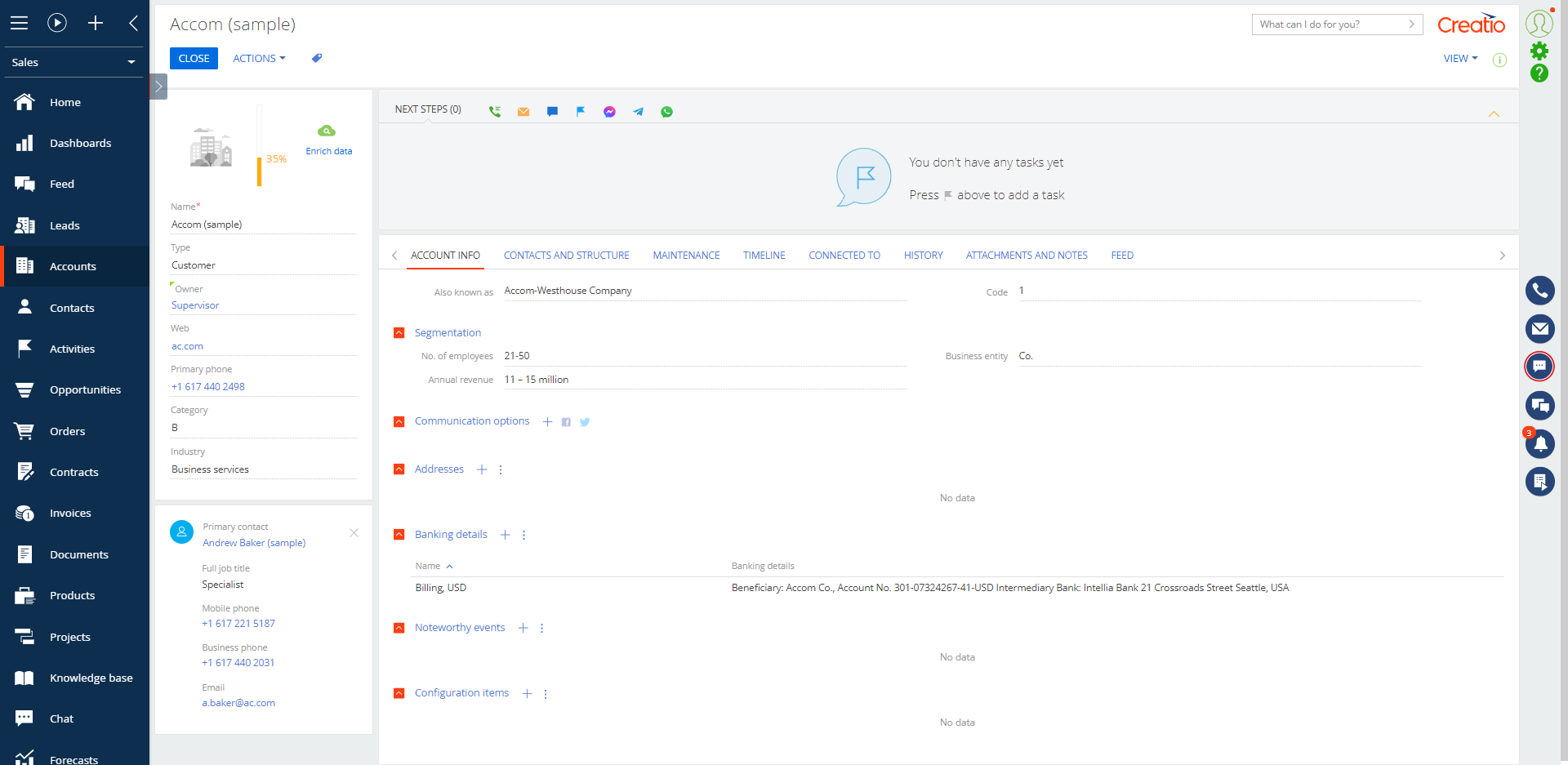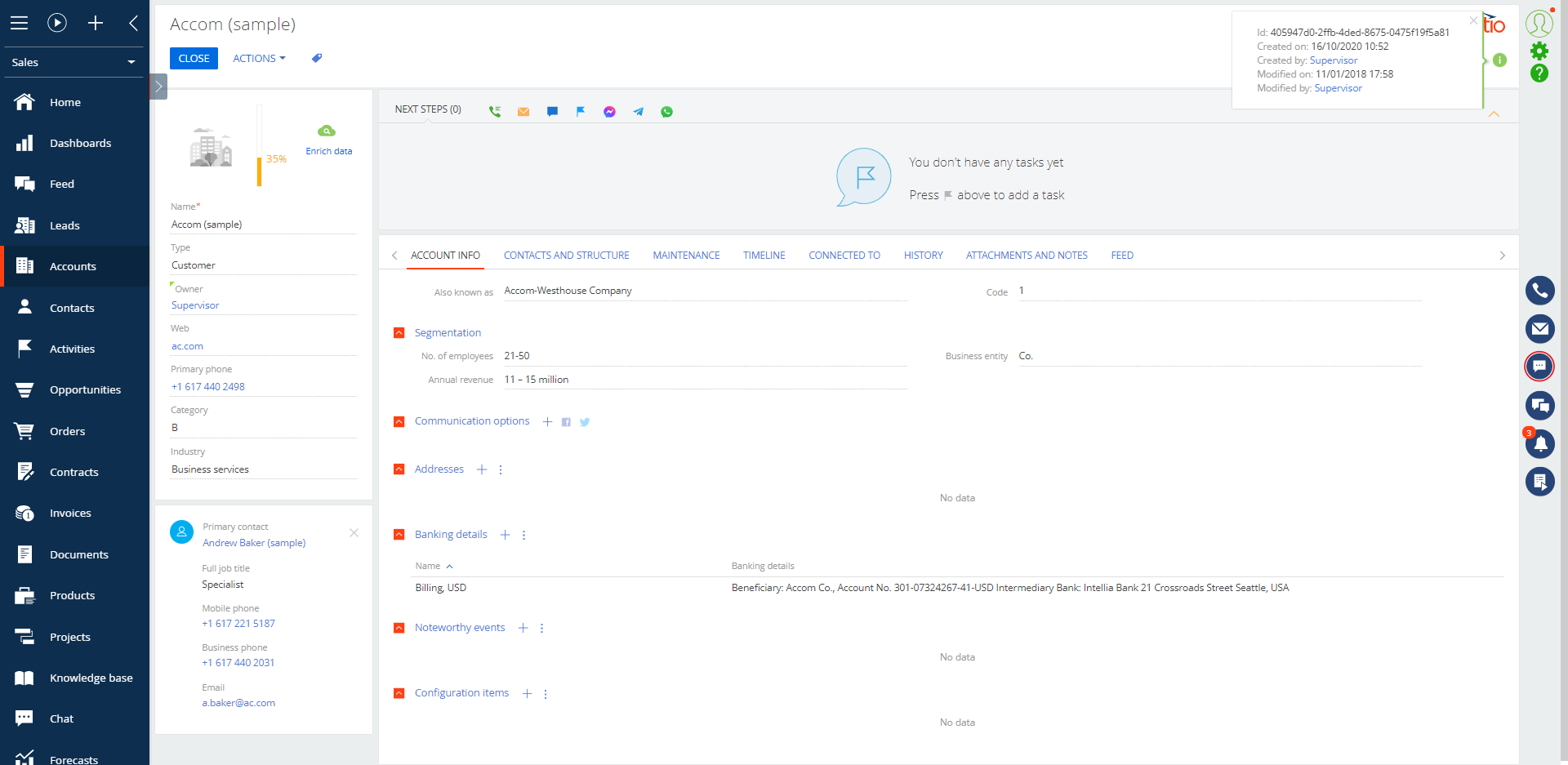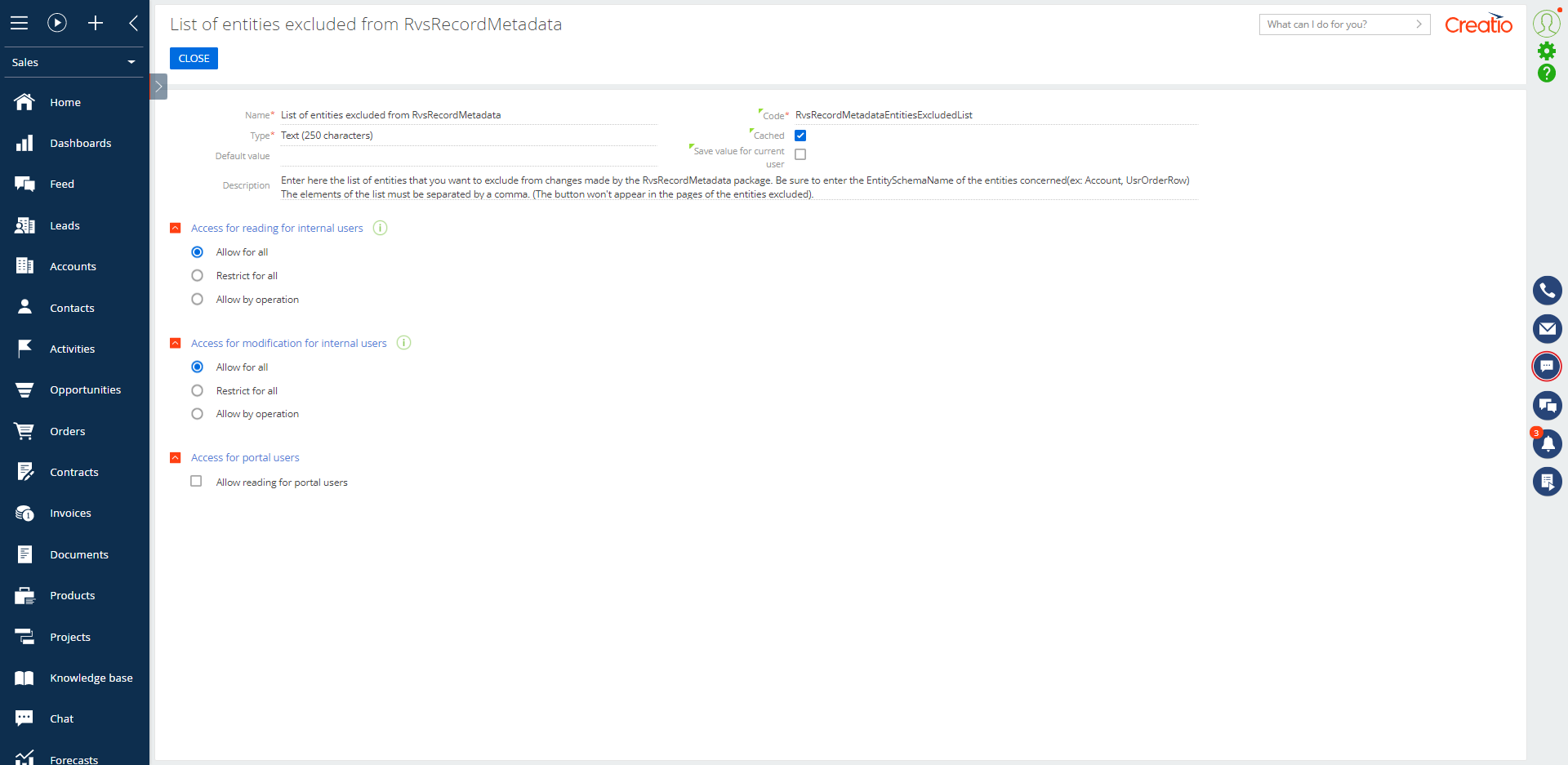Record metadata for Creatio
Overview
Product overview
Record metadata allows you to easily find out the ID, modification date, creation date, and author of each record by adding an info-button in the page.
Use cases:
Find out the record ID, modification date, creation date, and author without adding the columns to the page.
Key features:
- Displays info-button for each record in every page that shows the ID, modification date, creation date, and author when the mouse hovers over it
- Includes system setting that allows to exclude entities. (The button won't appear in the pages of the entities excluded)
- Clicking the author/creator will open the contact page of the related contact in a new tab
Notes:
To use the add-on, simply install and it will immediately work in every page.
Pricing
Terms and Conditions
Pricing FAQ
Support
To keep this app free of charge support is provided only by email.
Installation
Setup guide
To use the add-on, simply install Record metadata.
Optionally, you can also use the List of entities excluded from RvsRecordMetadata system setting.This system setting allows to exclude entities. (The button won't appear in the pages of the entities excluded).
Data sharing
- By installing or downloading the App, you confirm that you agree with sharing your account data (name, email, phone, company and country) with the App Developer as their End User.
- The App Developer will process your data under their privacy policy.
Versions
Versions history
Fix: solved the issue that did not allow to assign Business Processes to sections by standard means
Manual app installation
- Open the needed app → the Packages tab - download the Markeplace app files.
- Click in the top right → Application Hub
- Click New application. This opens a window.
- Select Install from file and click Select in the window that opens.
- Click Select file on the page of the Marketplace App Installation Wizard and specify the app file path.