
Ringostat
Connector to Ringostat Intelligent Business Phone System allows you to flexibly manage calls, messages and customer details for effective communications and sales
Overview
Product overview
Product description
Ringostat allows you to automate your routine and keep all processes under control, build powerful communication and increase marketing efficiency based on data. Ringostat and Creatio integration includes all main tools for your business:
- AI-enhanced Business Phone System
- Easy-to-use softphone for calls and work with CRM
- Callback widget
- Ringostat Call Tracking
Use cases:
Empower your team today with a tool that will elevate their efficiency and significantly boost sales for your company.
- Sales Team. Increase your company's results by equipping your sales team with Ringostat Intelligent Business Phone System and easy-to-use softphone for calls and work with CRM.
- Remote Team. Connect remote managers around the world, get all call data, track their performance, and improve results with performance reports.
- Support Team. Provide an app to communicate with customers as quickly as possible by phone and messengers. Track the quality of service and improve your customer experience.
- Call Centers. Make it easier for agents to accept incoming calls and make outbound calls with the easy-to-use softphone and flexible business phone integration with Creatio.
- Marketing team. With call tracking, you gain insights into lead generation and can optimize your campaigns more effectively.
Key features:
- Call in one click directly from CRM or any browser page.
- Receive calls and reply to requests from different messengers in a single interface without switching between different systems.
- Customize the call queue, forwarding schemes, and notifications by email or SMS.
- A lead will be automatically created in the system after a customer call.
- The call recording is automatically attached to the deal.
- After a missed call, the system will create a "Call back" task with a deadline.
- When an incoming call comes in, the system will automatically alert you with a notification, so you instantly know who is calling
- Go from the Call app to deal with the customer in CRM in one click.
- Get all data about customers via their previous calls.
- Send messages to your customers during or after the call.
- Get information about the ad that brought in the customer.
- Use Ringostat’s default reports or create custom ones based on over 30 parameters. Track metrics that are relevant to your business.
- Promptly get the information on the calls that a sales rep processed and missed, as well as the success of their conversations. This way, you will always know the results of a team.
- Use Ringostat supervisor’s reporting to control all calls and efficiently track ways to increase productivity and fix mistakes.
Key Features
Pricing
Monthly
Annual
Ringostat Business Phone System
On demand
From 5 users
Description (Formatted)
Terms
• 5 users minimum
What's included?
- Desktop and Mobile apps
- Ringostat & Creatio Integration
-
Call recording
-
Reports
+ more than 100 features
On Demand
- Numbers
- Minutes or minutes packages
Ringostat Call Tracking and Analytics
On demand
Description (Formatted)
What's included?
- Dynamic Call tracking
- Form tracking
-
Call recording
& more
Terms
• Unlimited users
• Unlimited users
• Ringostat Business Phone must be purchased
• To buy Analytics separately, please, contact Creatio sales team
Ringostat Callback
On demand
Description (Formatted)
What's included?
- Customisable design
-
Delayed callback
-
Anti-spam protection
-
Reports
Terms
• Unlimited users
• Unlimited users
• Ringostat Business Phone must be purchased
• To buy Callback separately, please, contact Creatio sales team
Terms and Conditions
By installing this product you agree to terms and conditions outlined in the license agreement.
Pricing FAQ
How does pricing work?
What currencies are accepted for payment?
Do the listed prices include taxes or discounts?
Does the listed price include the cost of the Creatio Platform plan?
Support
Support is available for this application
- Free technical support is included in all Ringostat pricing plans.
- Requests for Creatio integration setup and other technical support inquiries can be submitted only by existing Ringostat customers through the support email at support@ringostat.com, via the Telegram bot, or by calling the numbers listed on ringostat.com.
- 2 min is the average response time of the Ringostat Support team.
Installation
Setup guide
- You can contact the Ringostat support team at support@ringostat.com for quick and easy integration setup. Or refer to the Instructions to easily set up the Ringostat and Creatio integration.
- If you have a Ringostat account, you can use it to set up the integration.
- If you don't use Ringostat, register for your personal account. After that, get the main configuration parameters from your Ringostat account. Refer to the Instructions to easily set up the integration, or contact Ringostat support team at support@ringostat.com.
- Once all fields are completed, click “Activate integration”.
- After connecting the integration, you can configure the logic and data transfer parameters.
Data sharing
- By installing or downloading the App, you confirm that you agree with sharing your account data (name, email, phone, company and country) with the App Developer as their End User.
- The App Developer will process your data under their privacy policy.
Versions
Manual app installation
- Open the needed app → the Packages tab - download the Markeplace app files.
- Click in the top right → Application Hub
- Click New application. This opens a window.
- Select Install from file and click Select in the window that opens.
- Click Select file on the page of the Marketplace App Installation Wizard and specify the app file path.

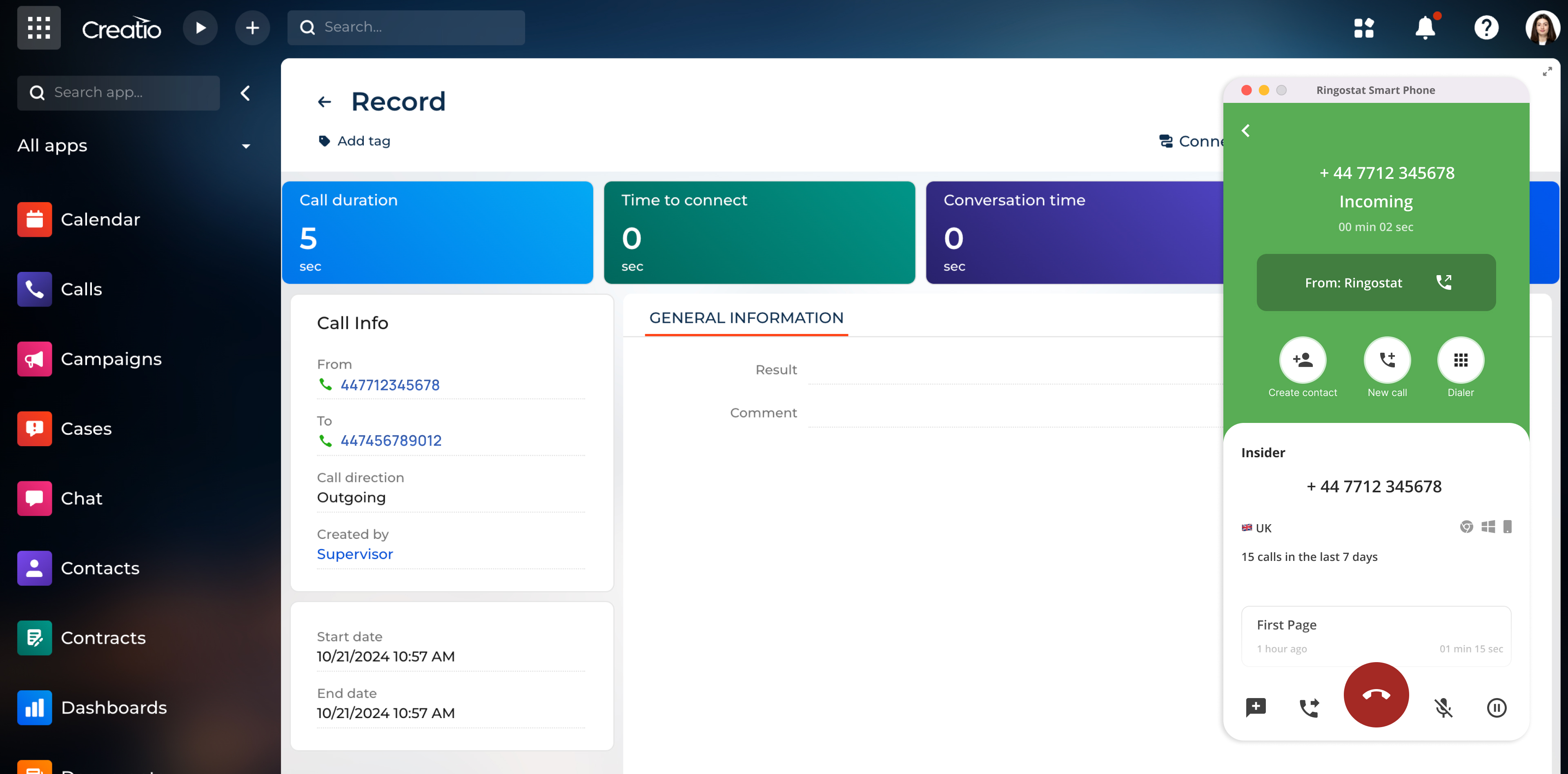
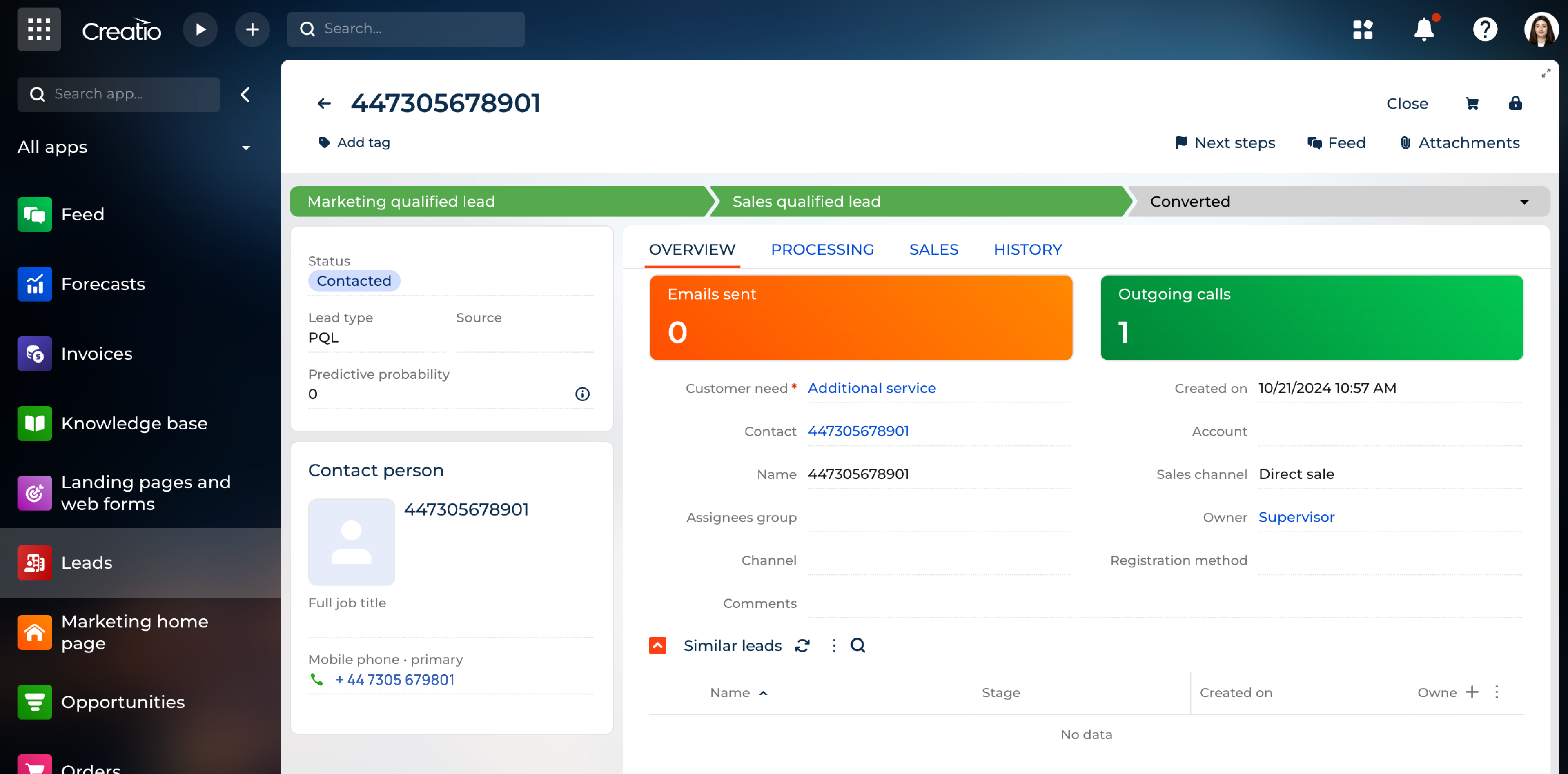
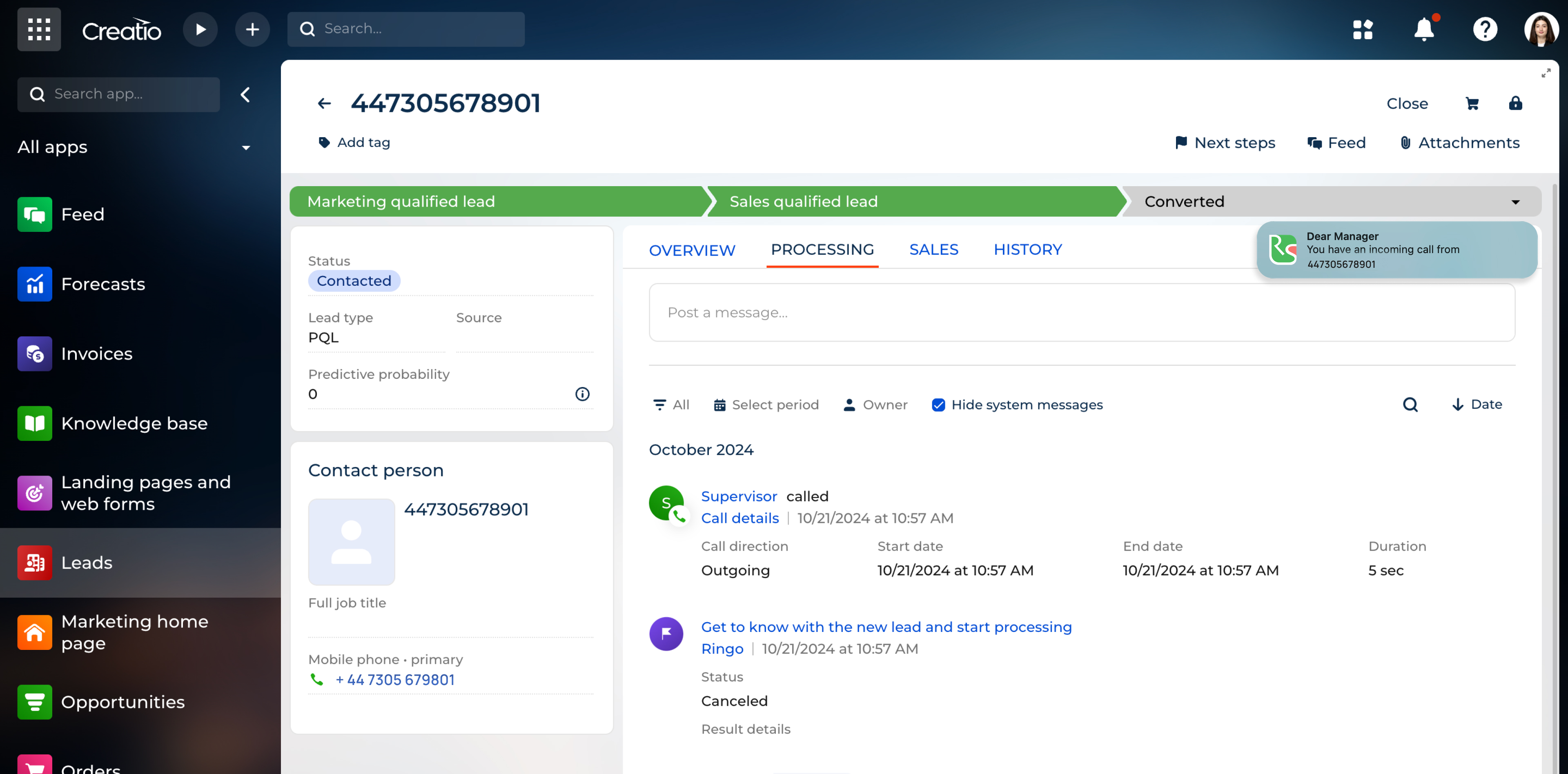
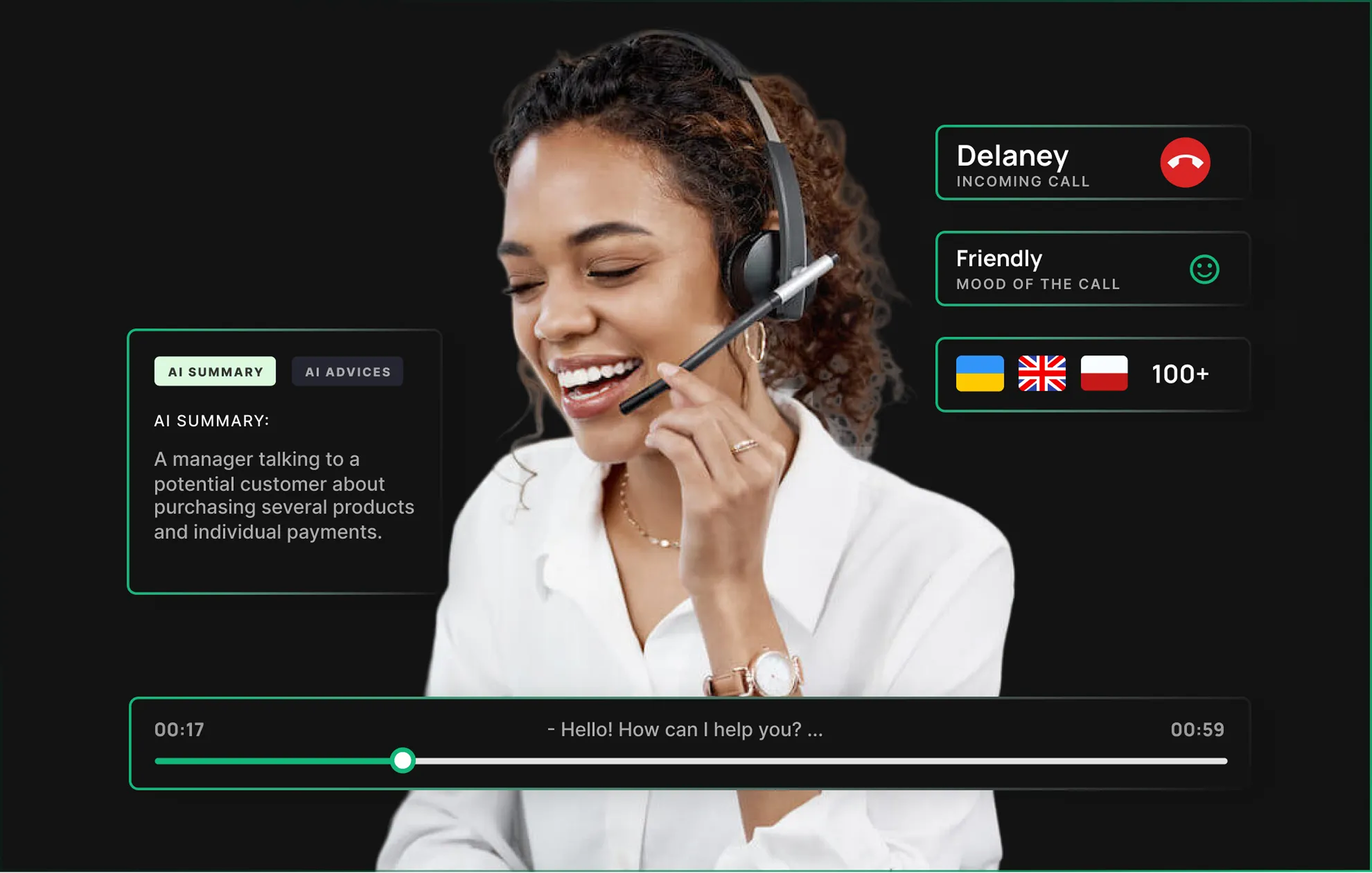
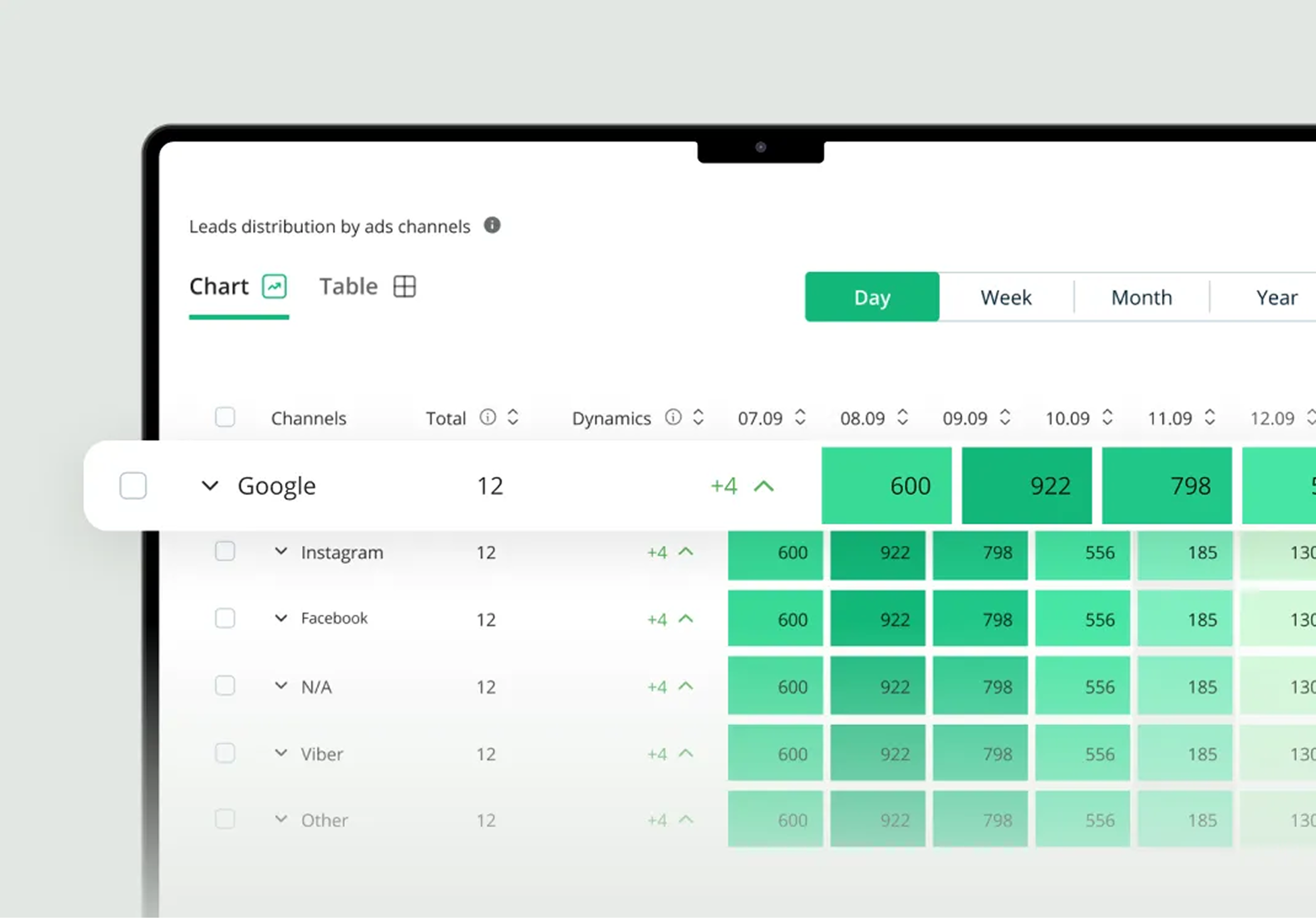
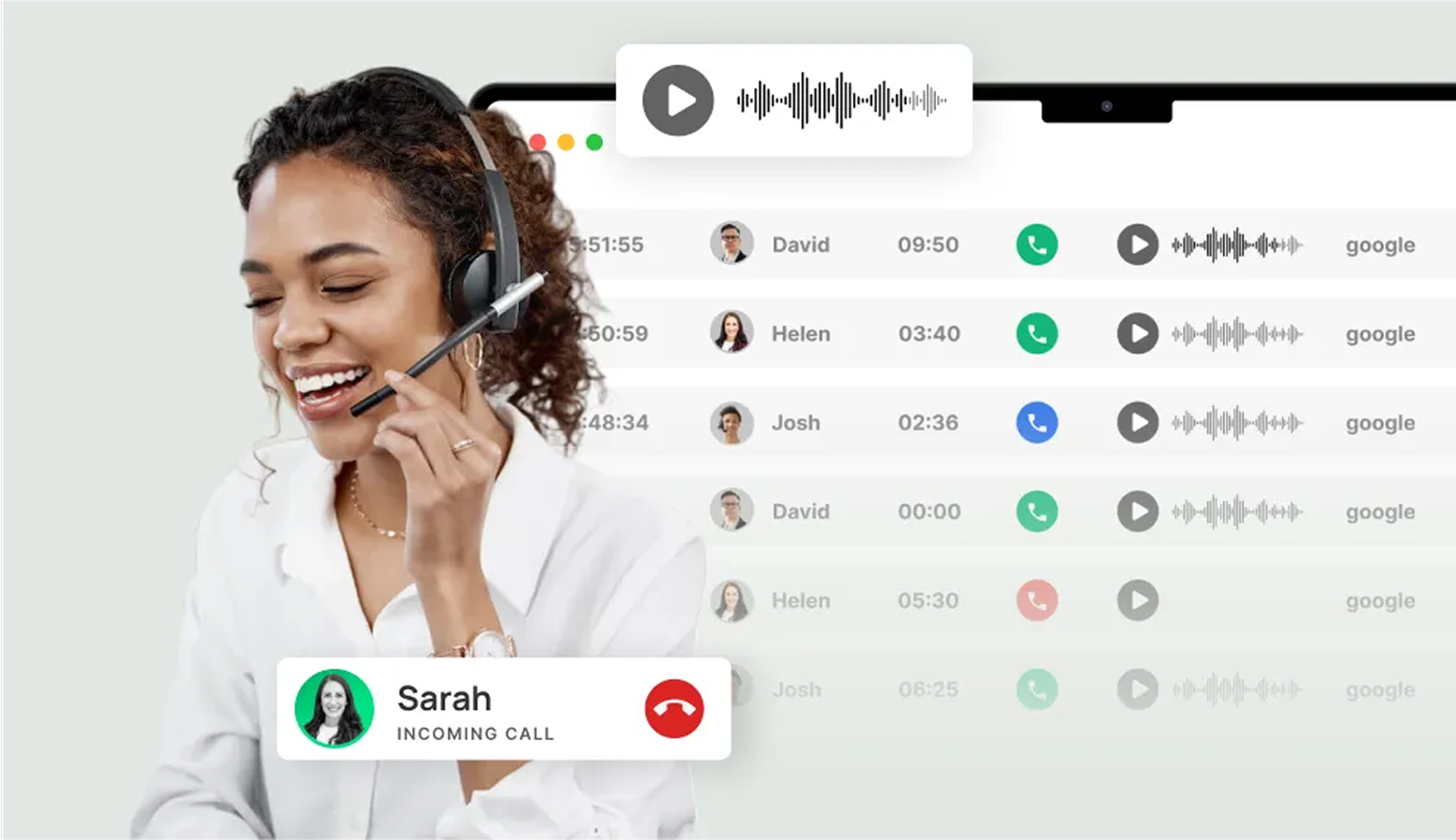
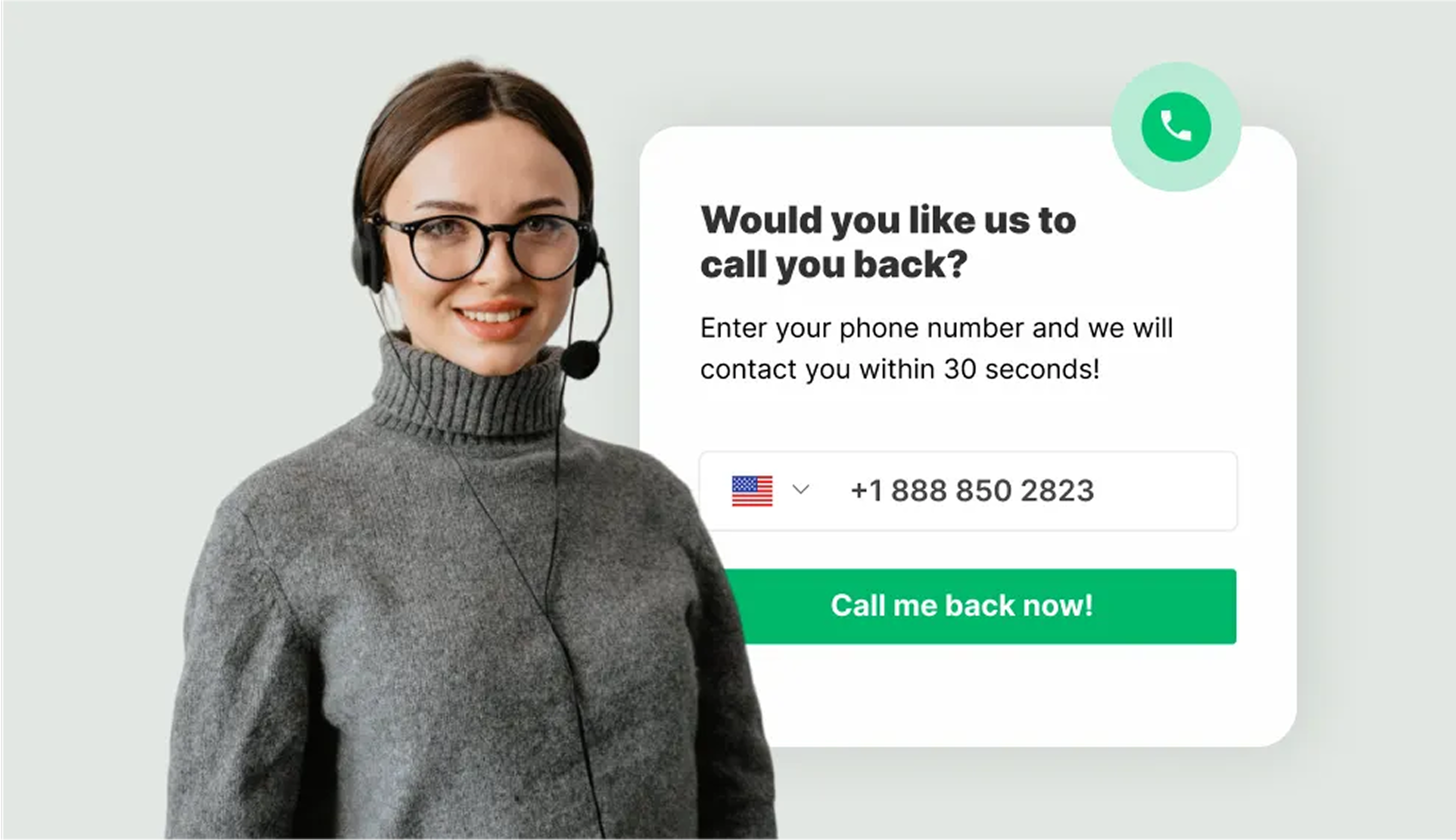
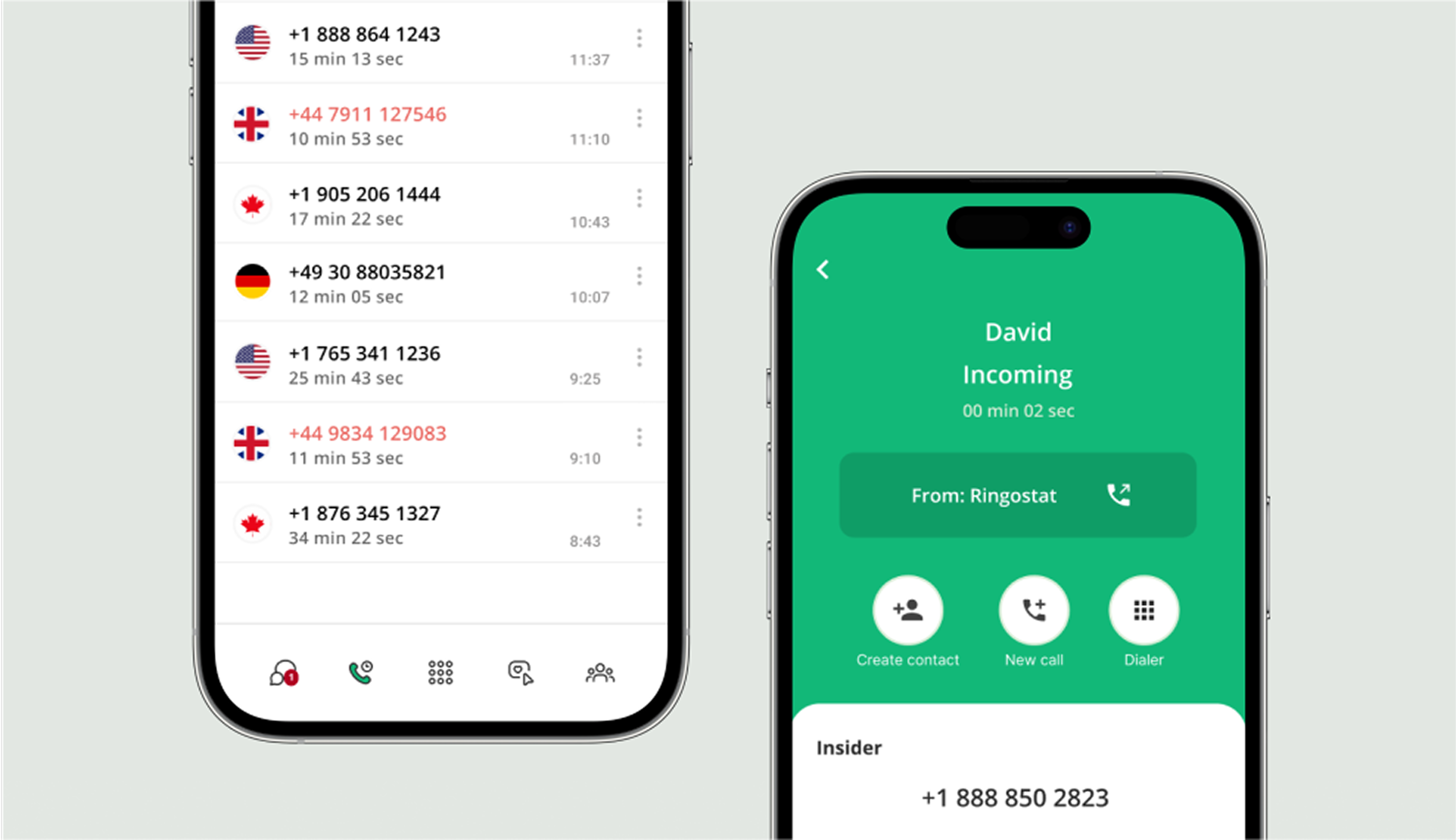
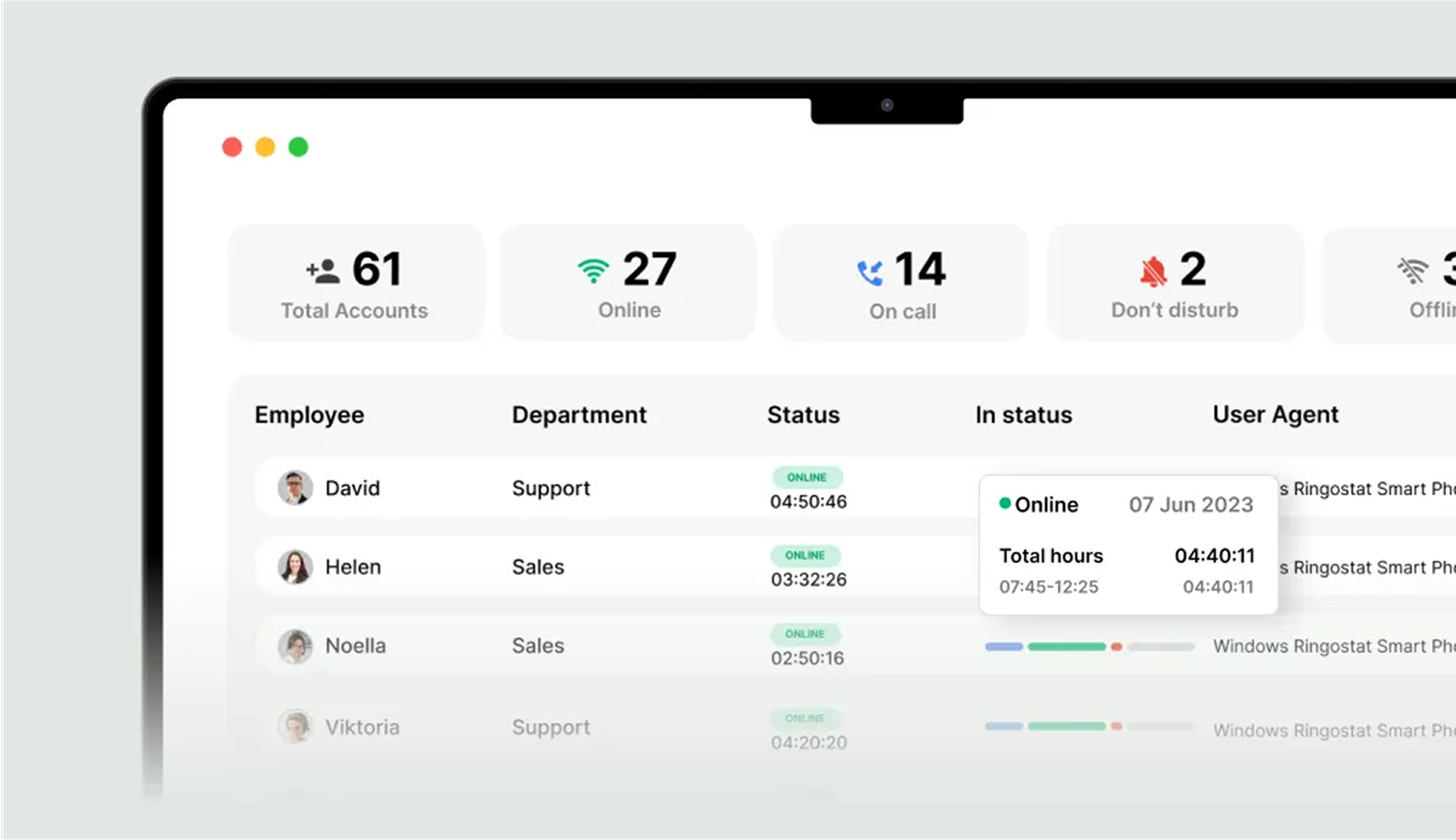
Additional services for Ringostat Business Phone System are provided upon request:
- Numbers
- Minutes or minutes packages
- AI-powered Conversational Analysis
To connect Call tracking and Analytics, or Callback, you need to be a user of the Ringostat Business Phone System. If you’d like to set up Analytics or Callback separately, please contact the Creatio sales team.The final cost of the license will depend on the personal settings of your project and exchange rates. For the final cost calculation, please contact Creatio sales team.