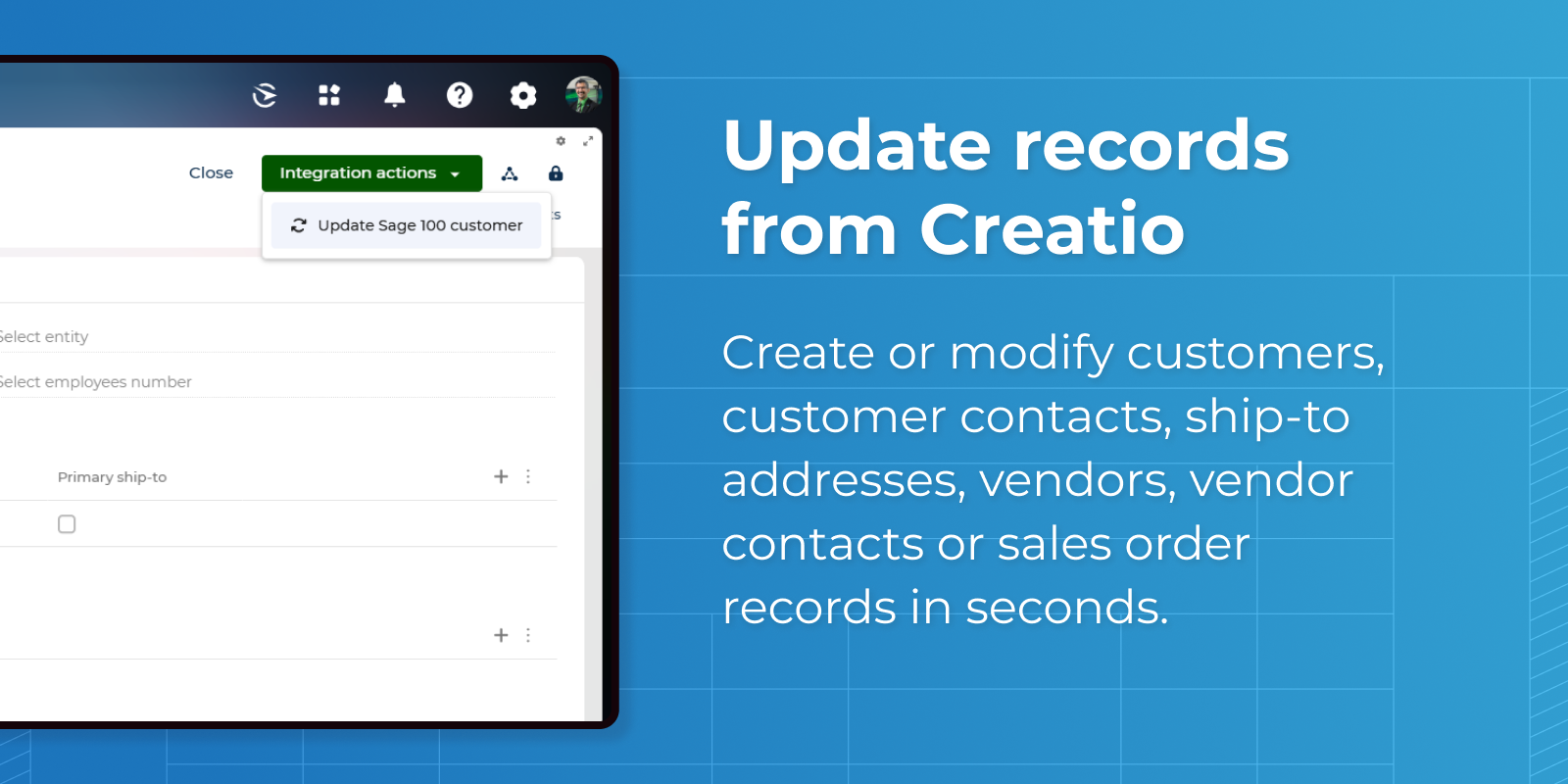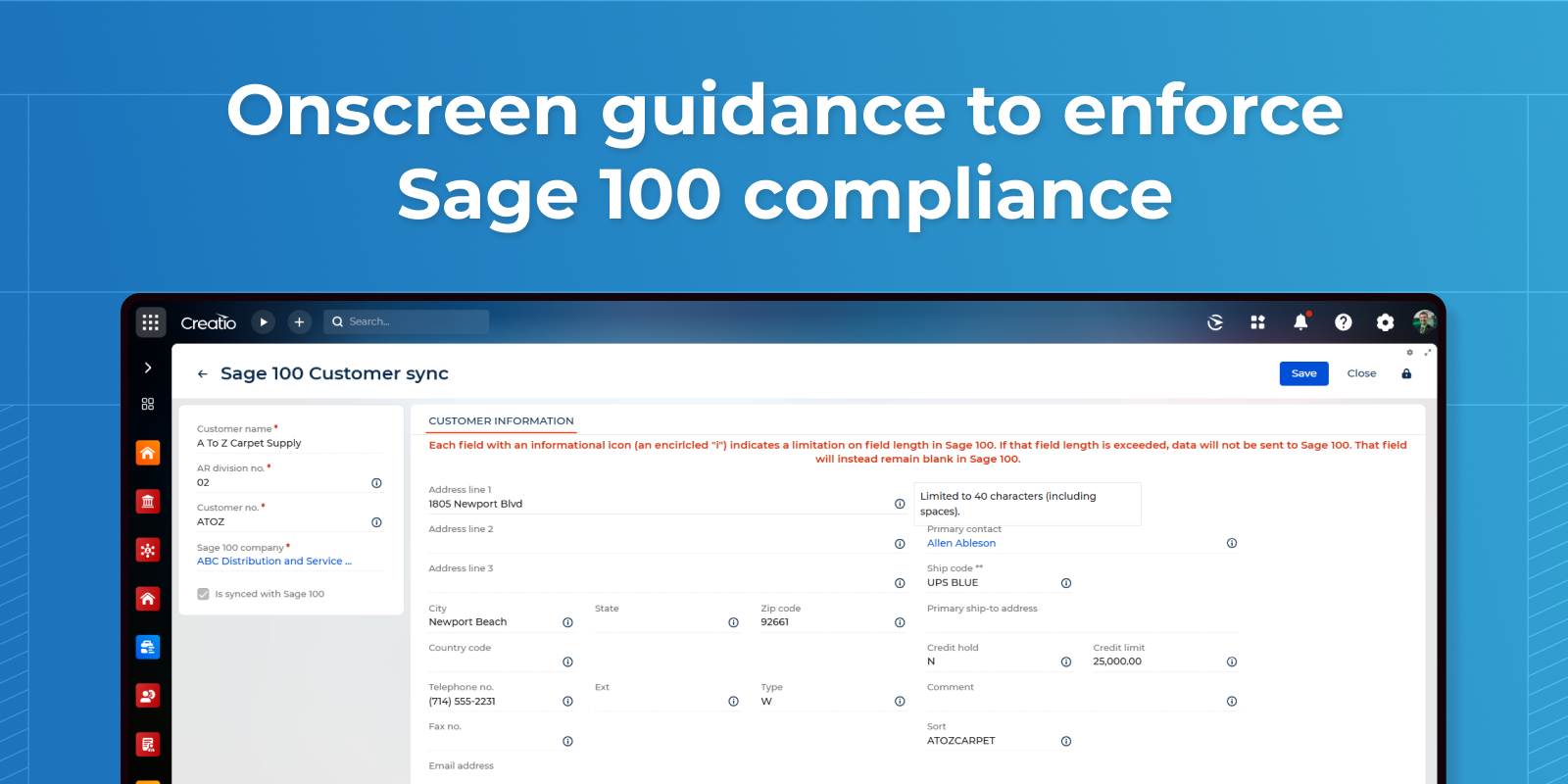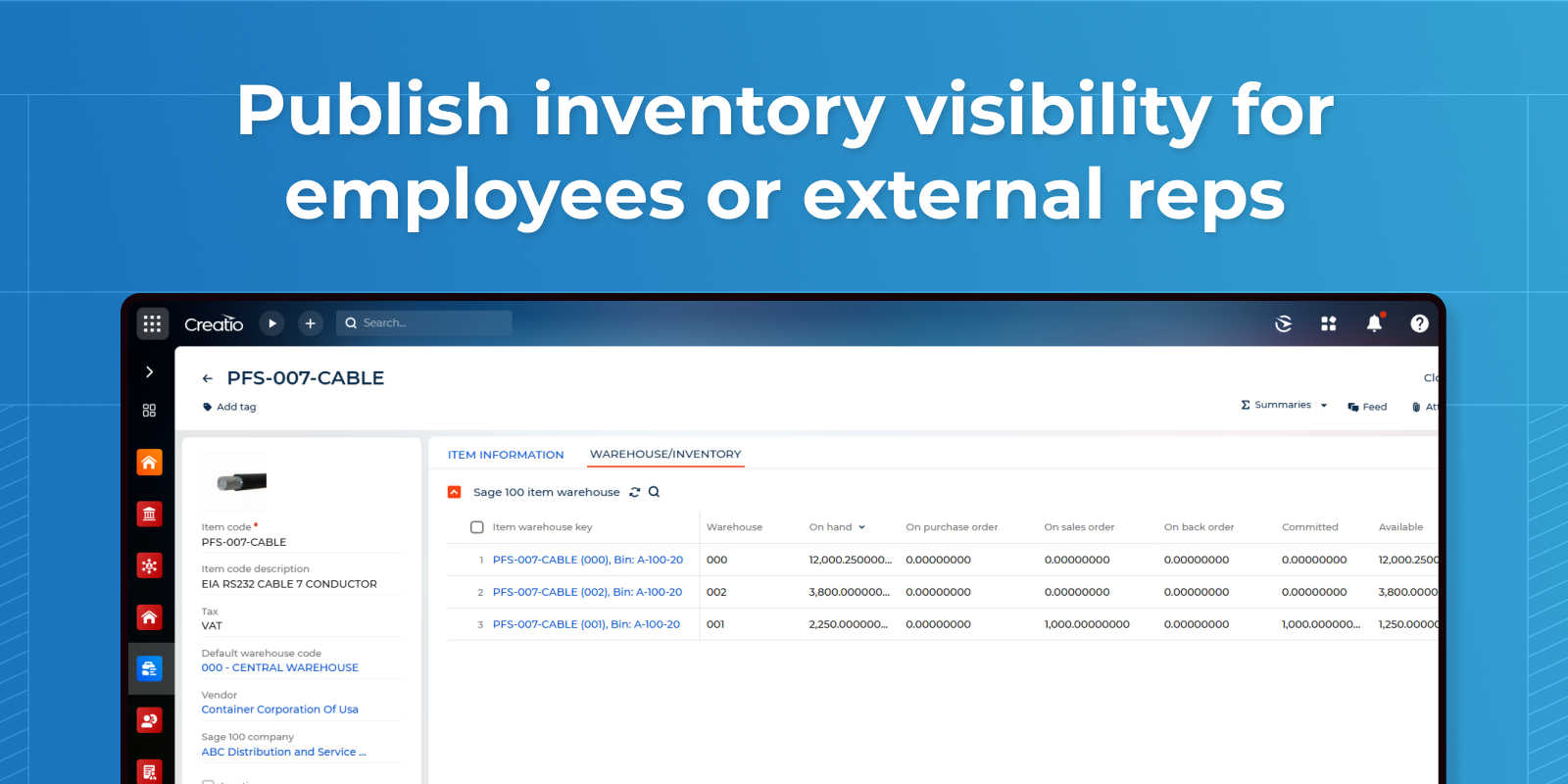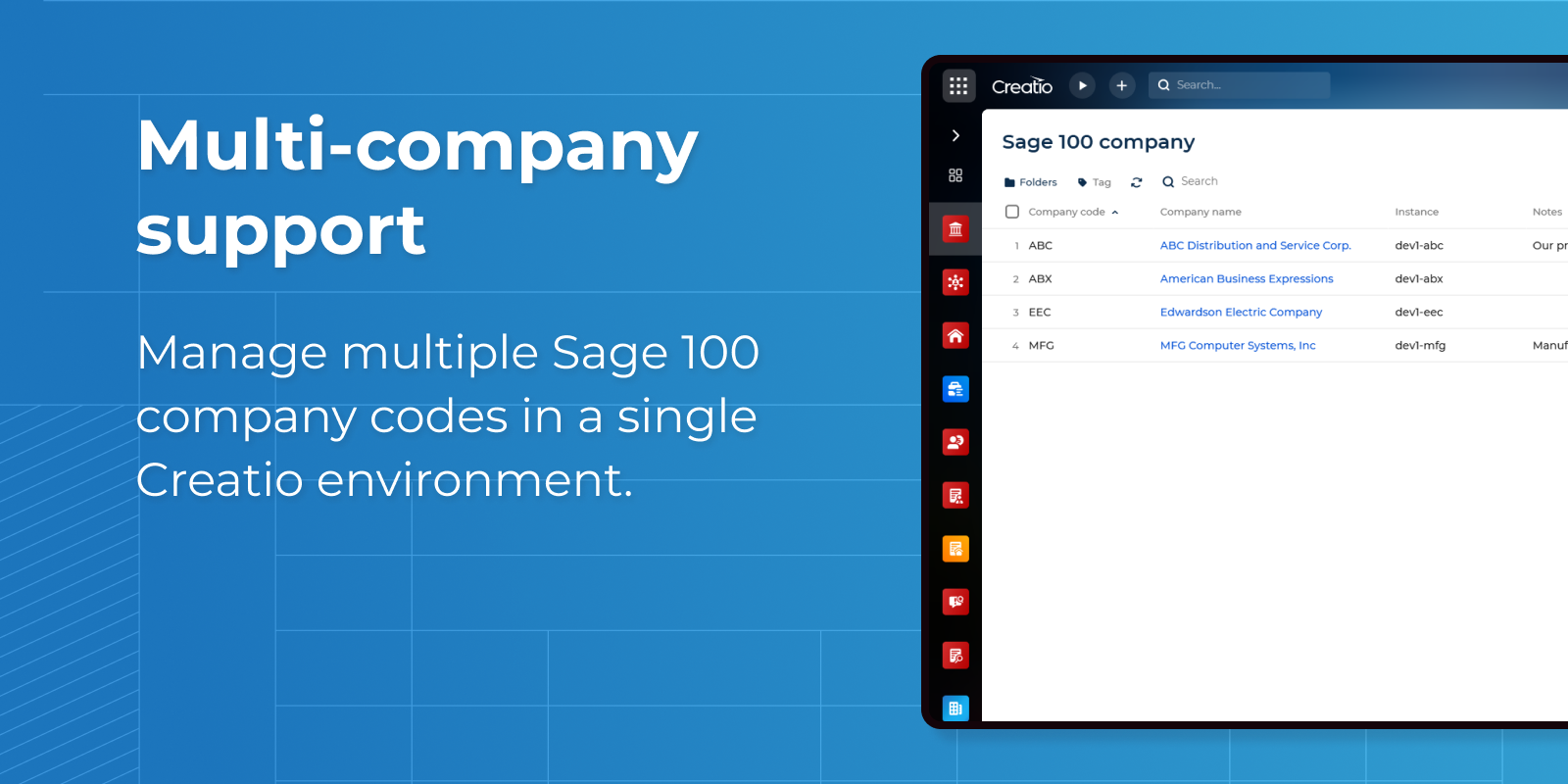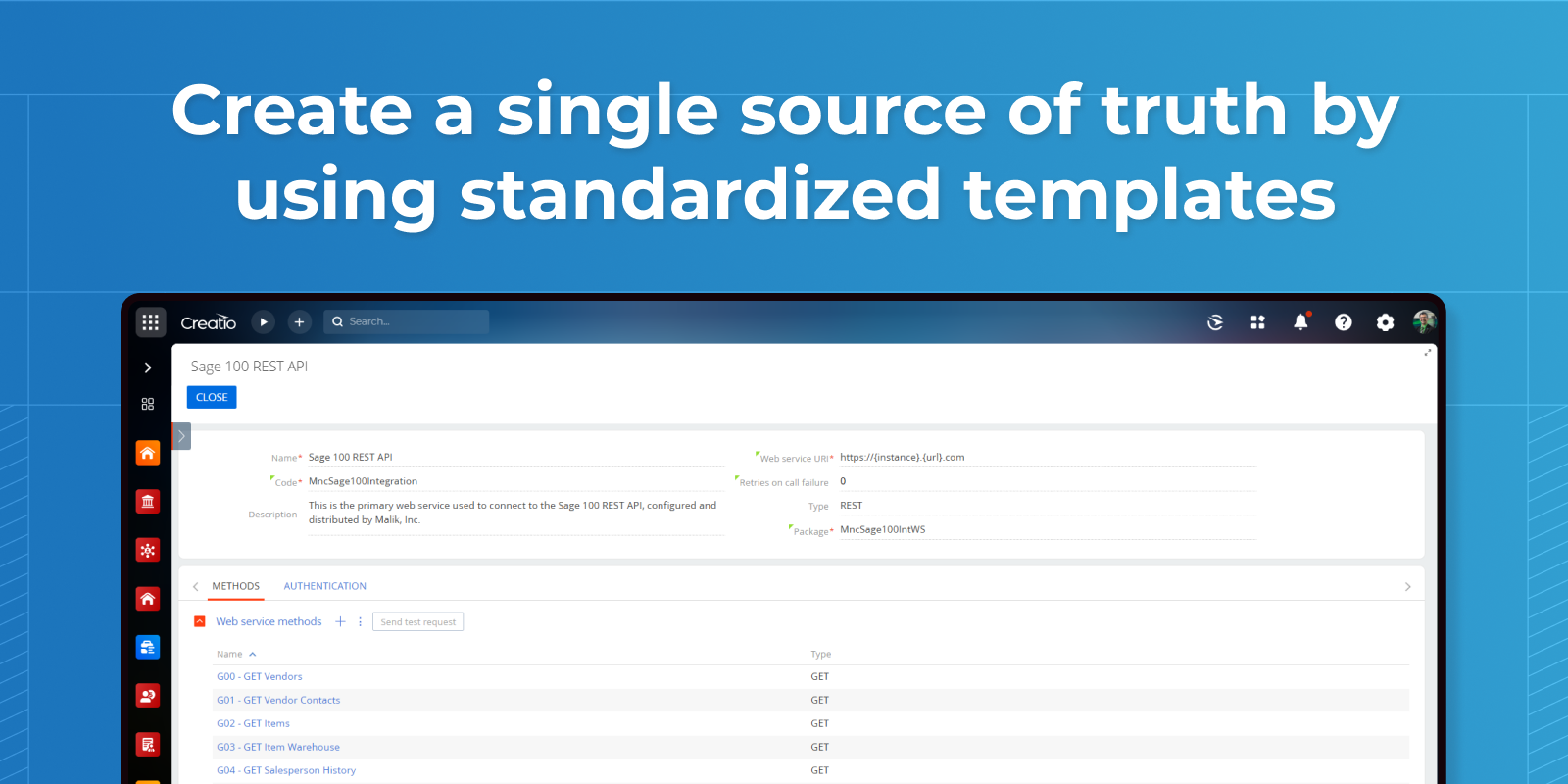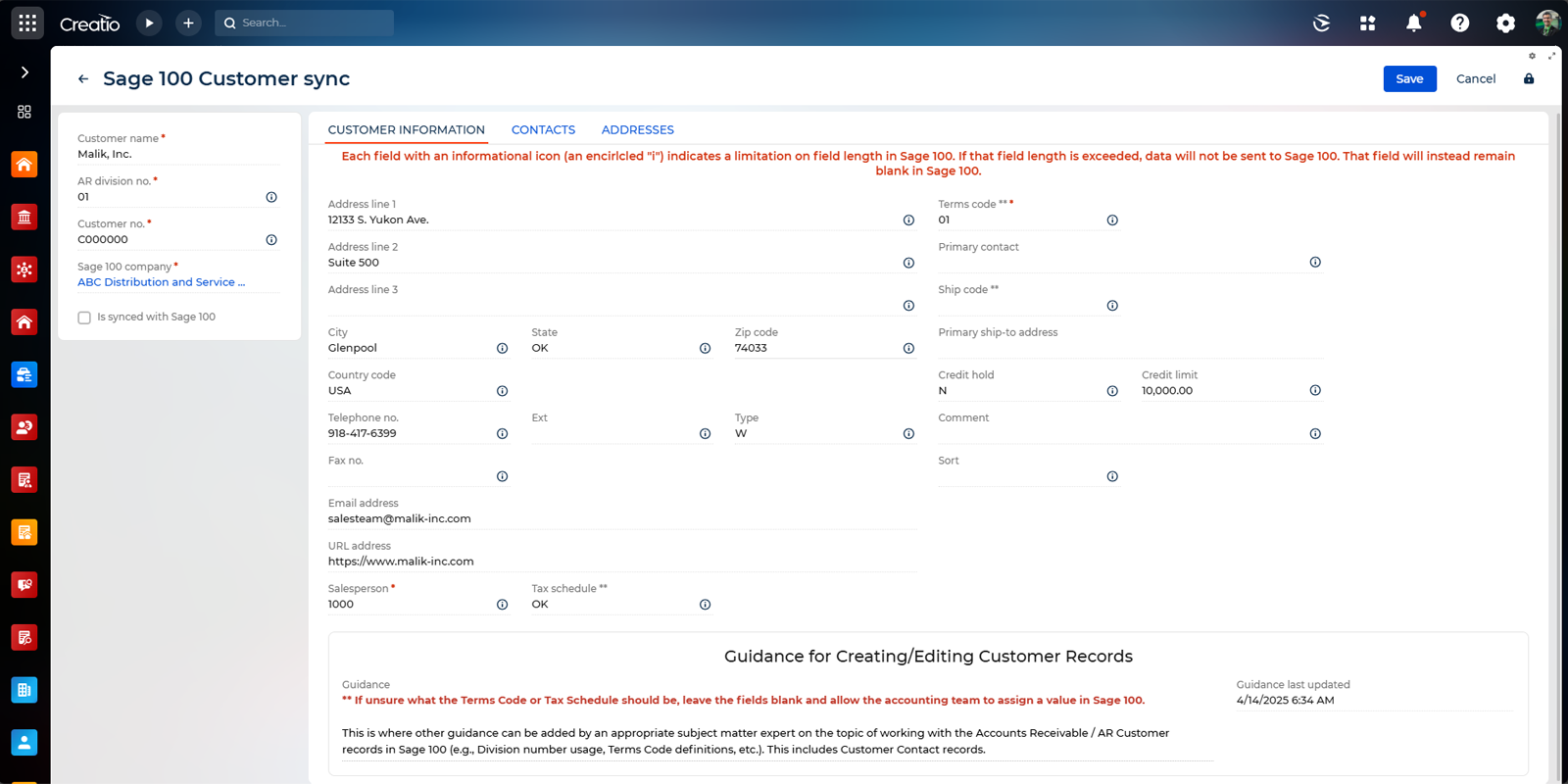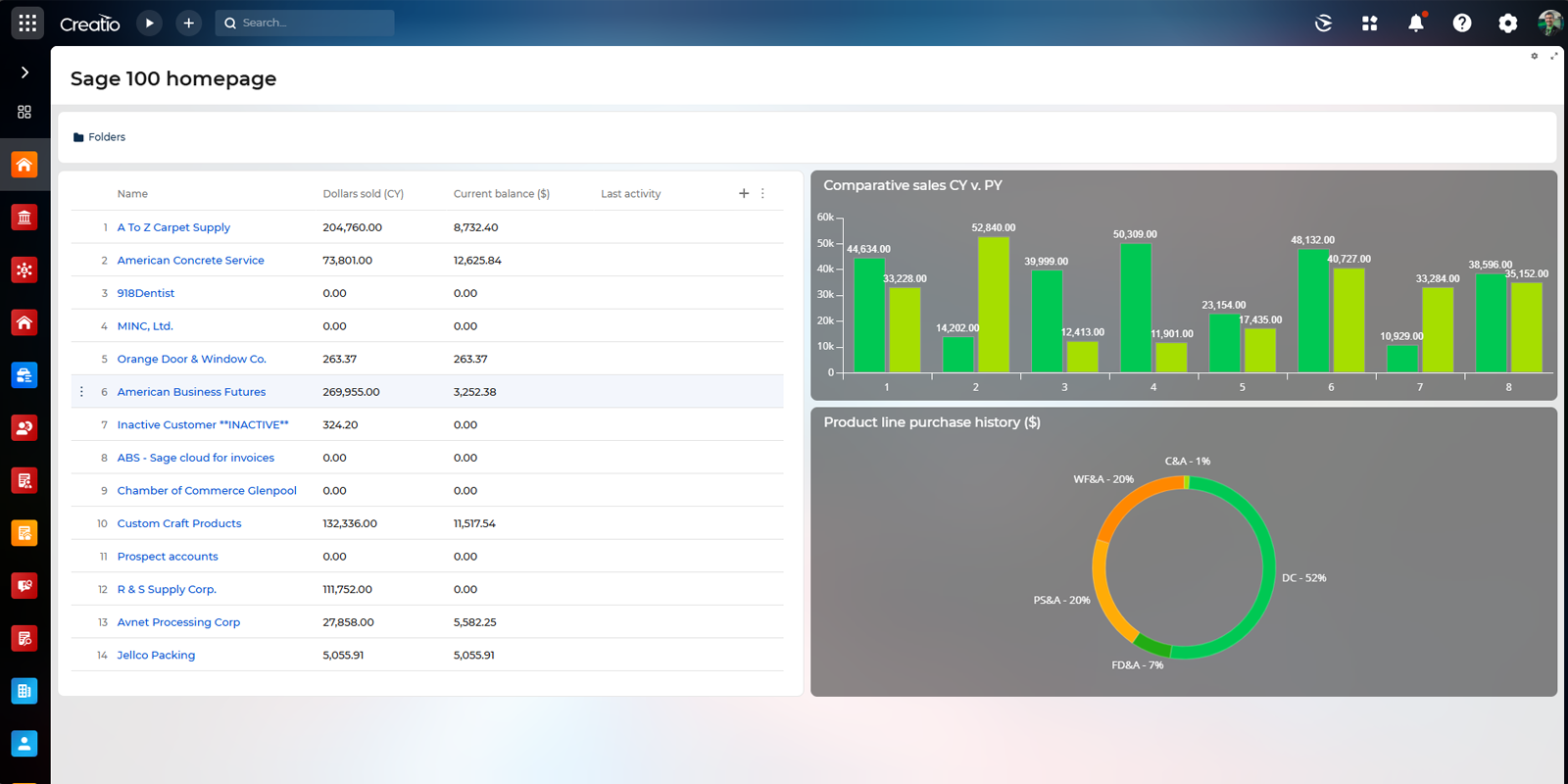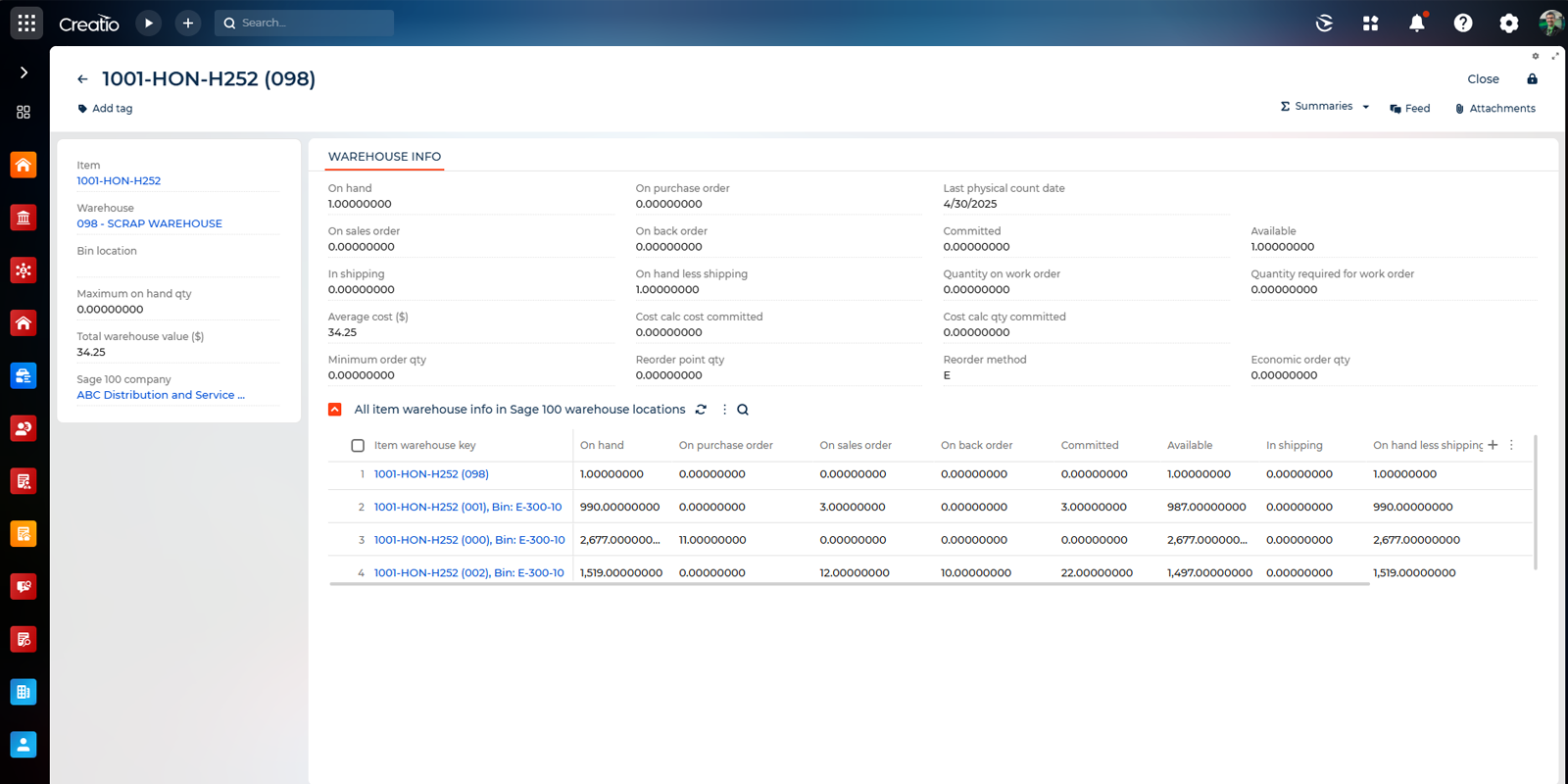Sage 100 connector for Creatio
Turnkey integration between Creatio and Sage 100. Sync customers, vendors, products, inventory, and more. Create and update key Sage 100 records directly from Creatio with ease.
Overview
Product overview
Product description
The Sage 100 Connector for Creatio delivers a ready-to-use integration between your Sage 100 ERP system and Creatio’s powerful CRM platform. Built for speed, simplicity, and accuracy, the connector ensures your business-critical data flows seamlessly between the two systems.
Whether you’re a Sage 100 customer looking to add a modern CRM, or a Sage 100 partner helping clients improve efficiency, this connector provides a robust foundation for integrated sales, service, and back-office operations.
And because it’s built on the Creatio platform using only no-code tools, this connector is just the start. Once your Sage 100 ERP and Creatio are connected, you can automate processes, centralize customer-facing operations, and extend capabilities with native customizations within Creatio or through other Marketplace solutions - unlocking a new level of efficiency and collaboration.
Add-ons to this product can further enhance the depth of integration that exists between Creatio and Sage 100 (e.g. Sales orders visibility, Sales order creation, invoice history, etc.). Inquire with the developer.
Requires an active Sage 100 REST API subscription.
Whether you’re a Sage 100 customer looking to add a modern CRM, or a Sage 100 partner helping clients improve efficiency, this connector provides a robust foundation for integrated sales, service, and back-office operations.
And because it’s built on the Creatio platform using only no-code tools, this connector is just the start. Once your Sage 100 ERP and Creatio are connected, you can automate processes, centralize customer-facing operations, and extend capabilities with native customizations within Creatio or through other Marketplace solutions - unlocking a new level of efficiency and collaboration.
Add-ons to this product can further enhance the depth of integration that exists between Creatio and Sage 100 (e.g. Sales orders visibility, Sales order creation, invoice history, etc.). Inquire with the developer.
Requires an active Sage 100 REST API subscription.
Key Features
Pricing
Monthly
Annual
Standard
$
485.00 / month
billed annually
Description (Formatted)
- Rapid setup and import of data across 20+ Sage 100 modules.
- Automatically synchronizes new data and updates of those modules into Creatio.
- Audit log to quickly identify problems with records in Creatio or Sage 100.
The Sage 100 connector for Creatio requires an external, annual subscription to the Sage 100 REST API that must be purchased separately. This separate subscription will provide the required REST API endpoints required by the application to access the data contained within your Sage 100 system.
Terms and Conditions
By installing this product you agree to terms and conditions outlined in the license agreement.
Pricing FAQ
How does pricing work?
What currencies are accepted for payment?
Do the listed prices include taxes or discounts?
Does the listed price include the cost of the Creatio Platform plan?
Support
Support is available for this application
Support is provided by the developer within the “Basic” and “Business” packages. Detailed information about the support packages and the support terms can be found on the Creatio website.
Installation
Setup guide
Before beginning, the Sage 100 REST API must be installed and configured on the same server that your Sage 100 server is installed. Once the Sage 100 REST API has been properly configured and is running, you will need the following four pieces of data: (1) the instance of your Sage 100 company(ies); (2) the URL associated with your Sage 100 REST API (e.g., sage100int, sage100creatio, etc.); (3) Sage 100 REST API configured user login name (e.g., "restapi"); (4) the configured user's password.
With that information, you're ready to proceed with the installation and configuration of the Sage 100 connector for Creatio. Simply follow the steps outlined in the video, and at a minimum, follow these steps from the video:
With that information, you're ready to proceed with the installation and configuration of the Sage 100 connector for Creatio. Simply follow the steps outlined in the video, and at a minimum, follow these steps from the video:
- Install the application from the Creatio Marketplace, or from a file. This is a task that any administator can do.
- Once installed, navigate to the "System Settings" menu option from the "System Designer" screen.
- Locate the following four (4) system settings that require modification:
- Sage 100 Int - Primary Instance: the primary subdomain associated with the Sage 100 company code published via the Sage 100 REST API.
- Sage 100 Int - URL: the primary domain where your Sage 100 REST API has been published.
- Sage 100 Int - User Name: the specified user name of the user that's been granted access to authenticate against the Sage 100 REST API.
- Sage 100 Int - Password: the specified password of the configured User Name for accessing the Sage 100 REST API.
- While still in the "System Settings" screen, locate the twelve (12) individual settings that include "Sage 100" and "Sync Date" in the title (e.g., "00 - Sage 100 Int - SY User Sync Date"). These synchronization dates dictate which records from Sage 100 will be picked up by the Sage 100 connector for Creatio and synchronized to the Creatio system. IMPORTANT: each setting corresponds only to one entity within Sage 100. Should you wish to apply the same date of synchronization to all sync dates, you will need to set each date individually to the desired date. This modular approach ensures system administrators have the fullest amount of flexibility when determining which records to sync into Creatio from Sage 100.
- Navigate back to the "System Designer" screen and click the "Process Library" option from the menu.
- Filter the business process list by "Sage 100" and locate the "Sage 100 Integration - Users - Update Sage 100 Users" business process. Manually run the process.
- Wait for the processes to synchronize your Sage 100 data into Creatio. The process will handle roughly 1-2 records per second, and synchronizing a large dataset can take some time.
Compatibility notes
Compatibility notes
The version of Sage 100 being integrated with Creatio must be a supported version as per Sage: Sage 100 Supported Versions
Data sharing
- By installing or downloading the App, you confirm that you agree with sharing your account data (name, email, phone, company and country) with the App Developer as their End User.
- The App Developer will process your data under their privacy policy.
Versions
Versions history
Version
Compatibility
Release date
1.0.1
8.2.0 and up
Release summary
Initial release.
Manual app installation
- Open the needed app → the Packages tab - download the Markeplace app files.
- Click in the top right → Application Hub
- Click New application. This opens a window.
- Select Install from file and click Select in the window that opens.
- Click Select file on the page of the Marketplace App Installation Wizard and specify the app file path.