
SalesUp Calculation Engine for Creatio
Add-on for Creatio’s platform for implementing calculation logic in the system object cards without software developers involvement.
Overview
Product overview
Product description
Sales'Up Calculation Engine for Creatio is an add-on for Creatio platform for implementing calculation logic in the system object cards without software developers involvement.
Use cases:
- Monetary indicators calculation for sales and orders considering individual characteristics of a company.
- KPI calculation for employees and project participants according to individual performance.
- Cost calculation setup according to agreement terms (background mode calculations included).
Key Features
Formula dependency
If the configured formula is used in the calculations of other formulas, the “Dependencies” button will highlight all formulas in the configuration record where other configured formulas are used for the current formula.
This simplifies the work of users for quick identification of dependent formulas when it is necessary to make changes to the calculations.
Additional filter for formulas
If it is necessary to apply some of the formulas added in one setting not to all records, but to individual records, an additional filter allows you to specify to which records the current formula will be applied.
The additional filter does not cancel the main filter, but complements it.
Pricing
Monthly
Annual
Standard
$
310.00 / month
billed annually
Description (Formatted)
The cost of the product is indicated for the company without limitation on the number of users.
Terms and Conditions
By installing this product you agree to terms and conditions outlined in the license agreement.
Pricing FAQ
How does pricing work?
What currencies are accepted for payment?
Do the listed prices include taxes or discounts?
Does the listed price include the cost of the Creatio Platform plan?
Support
Support is available for this application
Support is provided by the developer within the “Basic” and “Business” packages. Detailed information about the support packages and the support terms can be found on the Creatio website.
Installation
Setup guide
There are two ways to install the application:
- Automatically - by specifying the site address and clicking the "Install" button
- Manually - by downloading the archive with packages and installing by the applications installation wizard.
To request SalesUp demo licenses for 14 days:
- Go to the "SalesUp License Manager" in the system designer.
- Click the "Request licenses" button.
- In the modal window that appears, select the product, fill in the company name, email for communication and click the "submit" button.
A temporary license of Sales'Up for 14 days will be installed independently.
Resources
Data sharing
- By installing or downloading the App, you confirm that you agree with sharing your account data (name, email, phone, company and country) with the App Developer as their End User.
- The App Developer will process your data under their privacy policy.
Versions
Versions history
Version
Compatibility
Release date
1.5.5
8.0.0 and up
Release summary
Fixed a bug in the calculation of formulas involving columns that are not displayed on the Freedom page
1.5.4
8.0.0 and up
1.5.2
7.15.1 and up
Release summary
1. Calculation of dates
New methods for calculating dates have been added:
New methods for calculating dates have been added:
- DATEADD - method for adding a number to a date (minute, hour, day, month, year).
- DATEADDCALENDAR - a method for adding a number to a date based on the calendar (minute, hour, day). It is used to pass the date and offset in dates.
- DATEDIFFCALENDAR - a method for adding a number to a date based on the calendar (minute, hour, day). It is used to calculate the difference between dates.
1.5.0
7.15.1 and up
Release summary
Minor improvements
1.4
7.15.1 and up
Release summary
- Fixed an update bug;
- Fixes for version 8.1.1.
1.3
7.15.1 and up
Release summary
- All calculations are now available on the pages of the new Freedom UI.
- Ability to set up formulas of varying complexity for any objects, at the same time, the values will be recalculated on the fly when changing dependent indicators and in the new interface.
1.2
7.15.1 and up
Release summary
- All calculations are now available on the pages of the new Freedom UI.
- Ability to set up formulas of varying complexity for any objects, at the same time, the values will be recalculated on the fly when changing dependent indicators and in the new interface.
1.1
Release summary
Product packages conversion to assembly packages
Manual app installation
- Open the needed app → the Packages tab - download the Markeplace app files.
- Click in the top right → Application Hub
- Click New application. This opens a window.
- Select Install from file and click Select in the window that opens.
- Click Select file on the page of the Marketplace App Installation Wizard and specify the app file path.
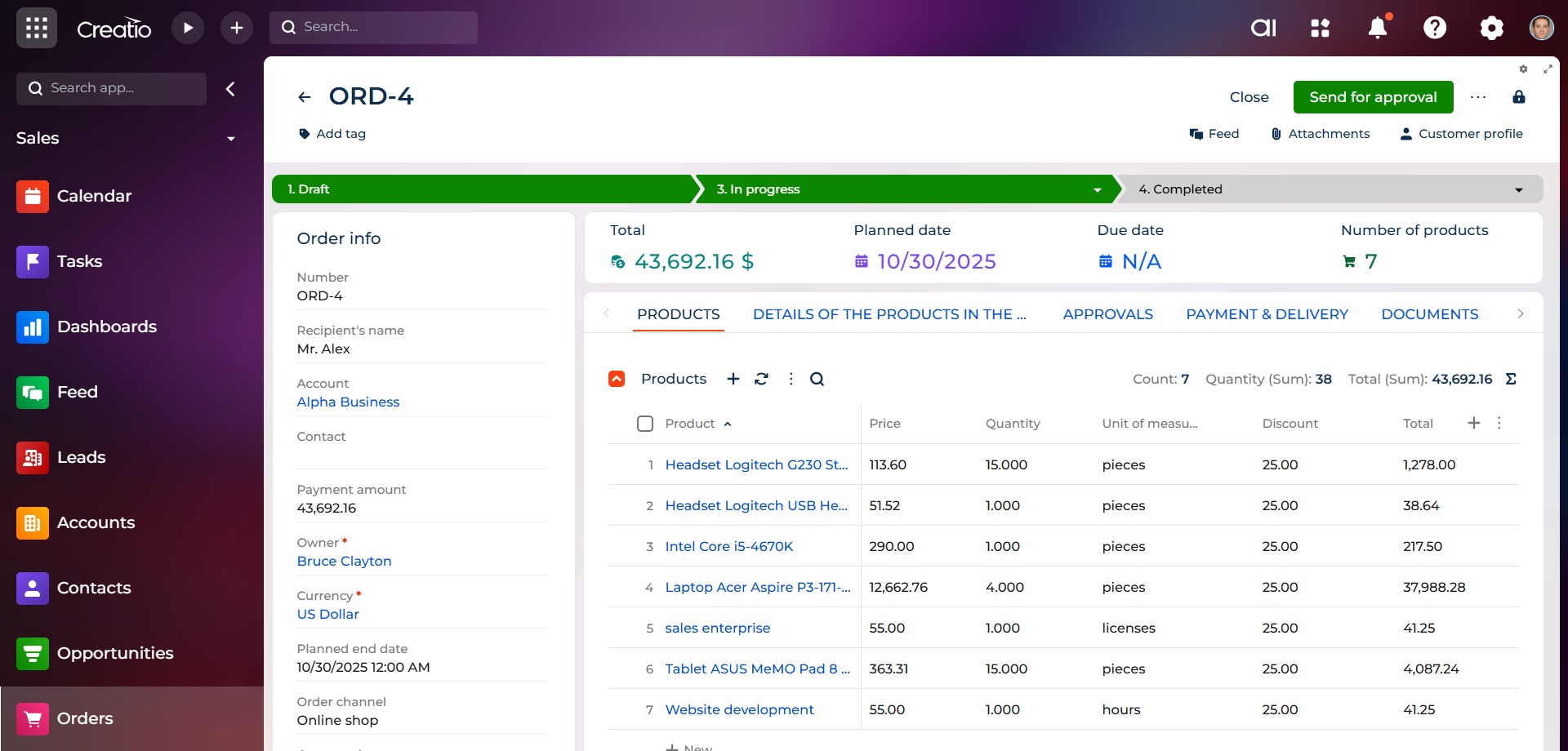
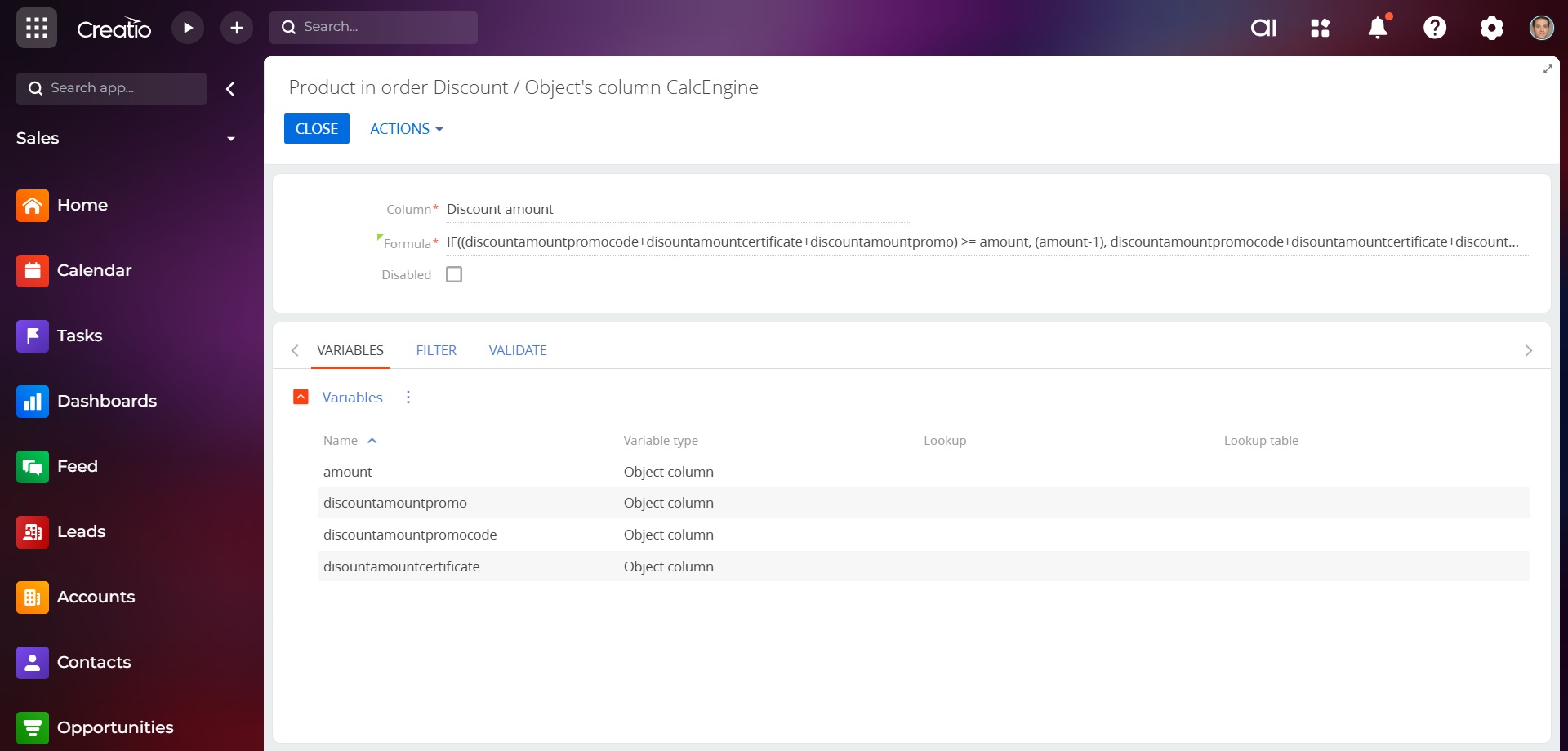
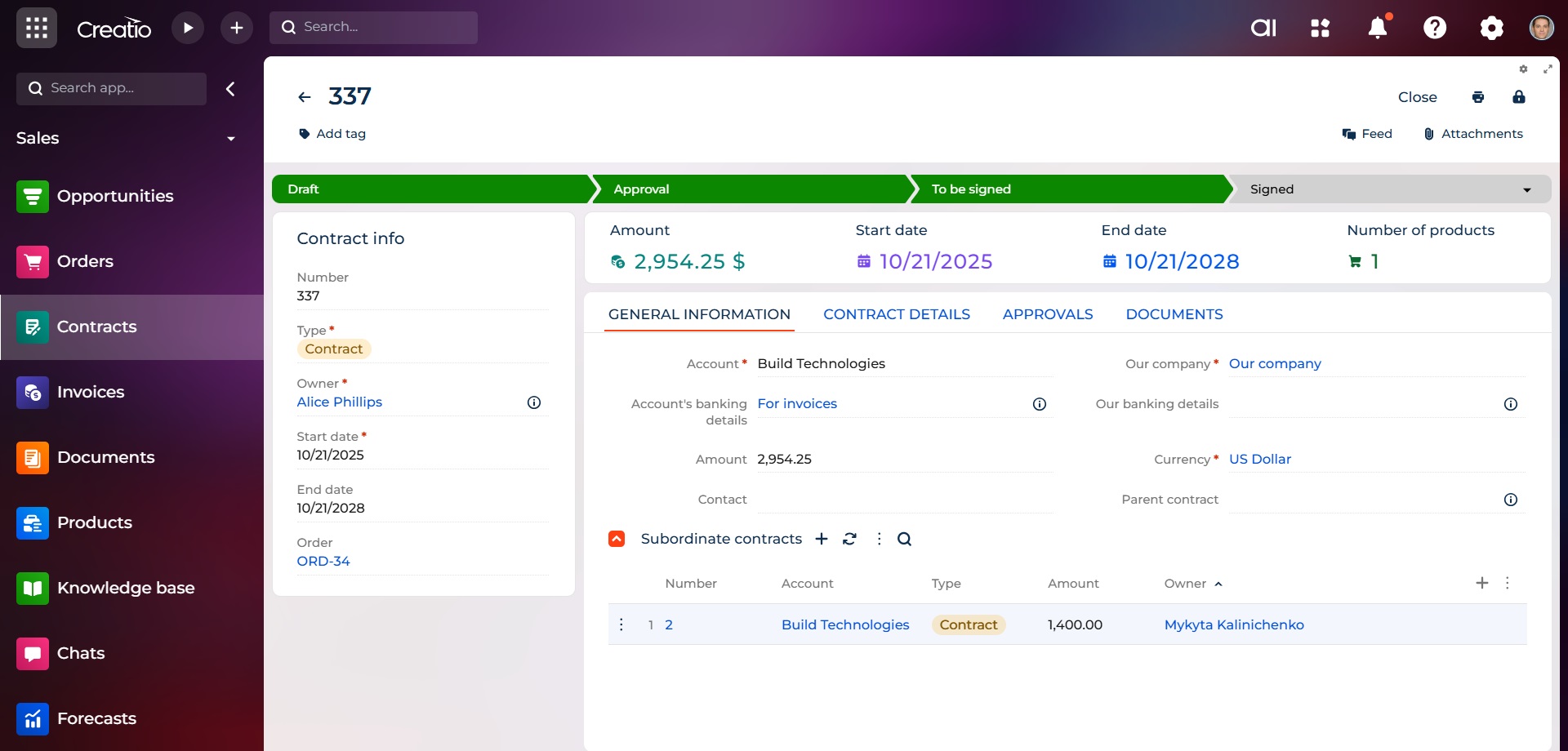
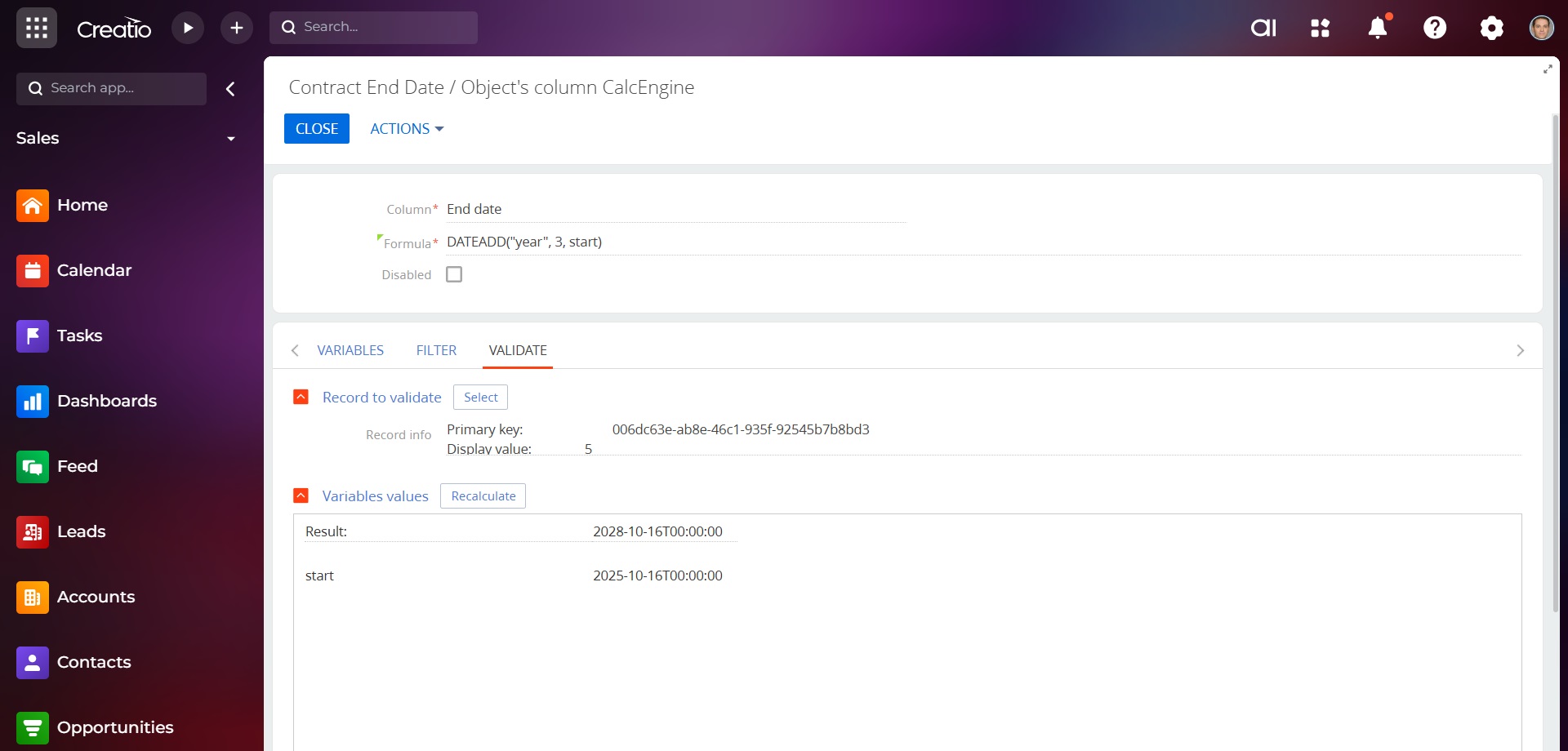
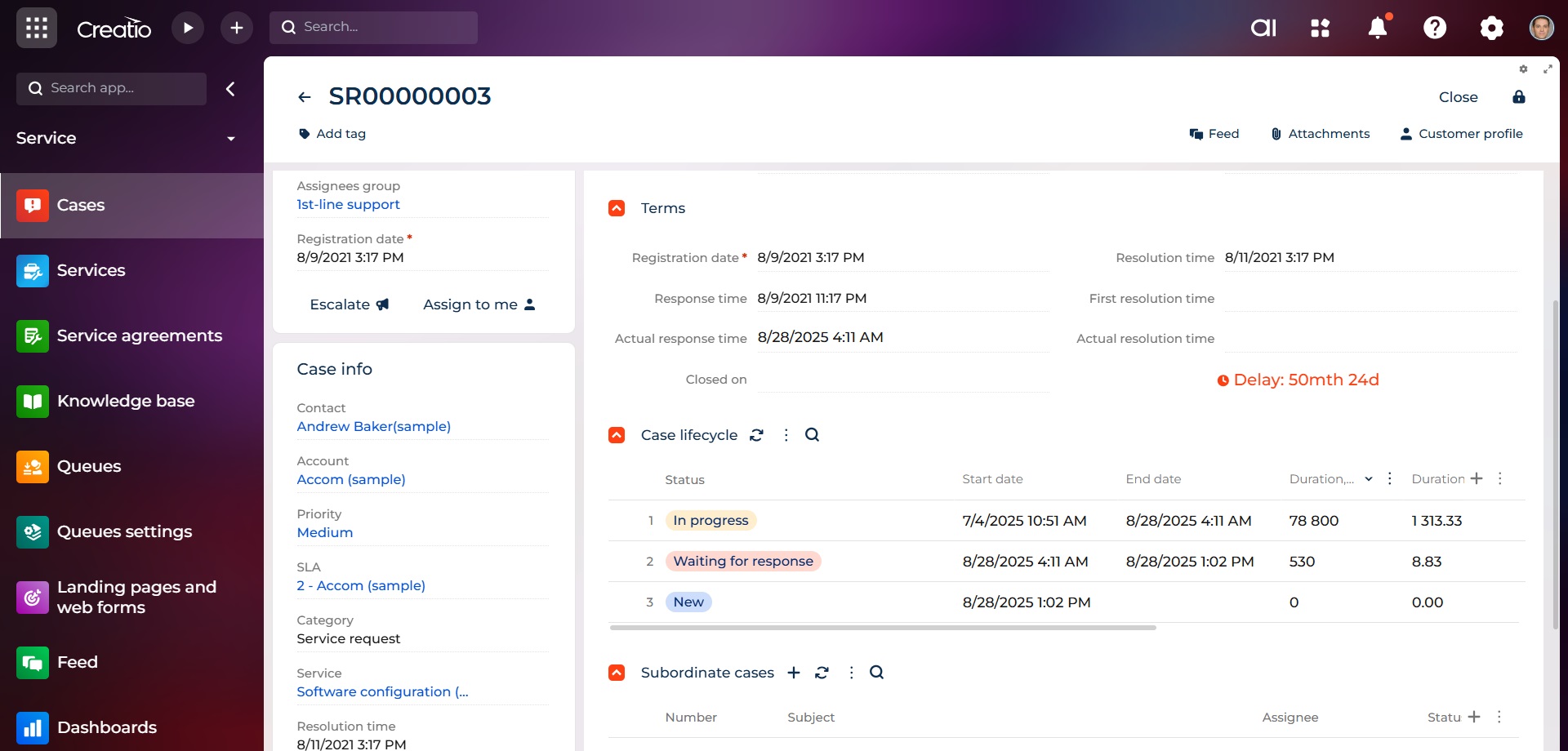
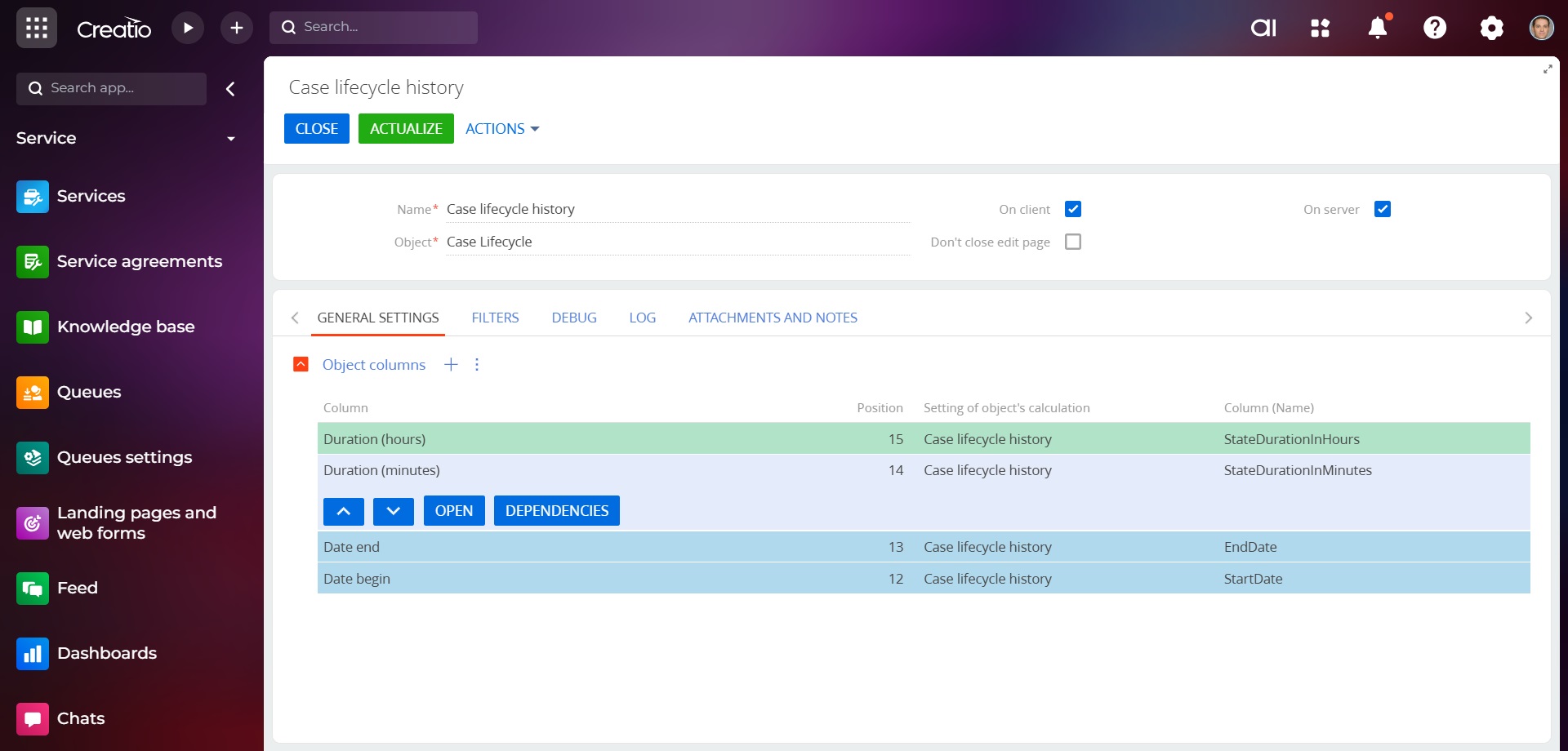
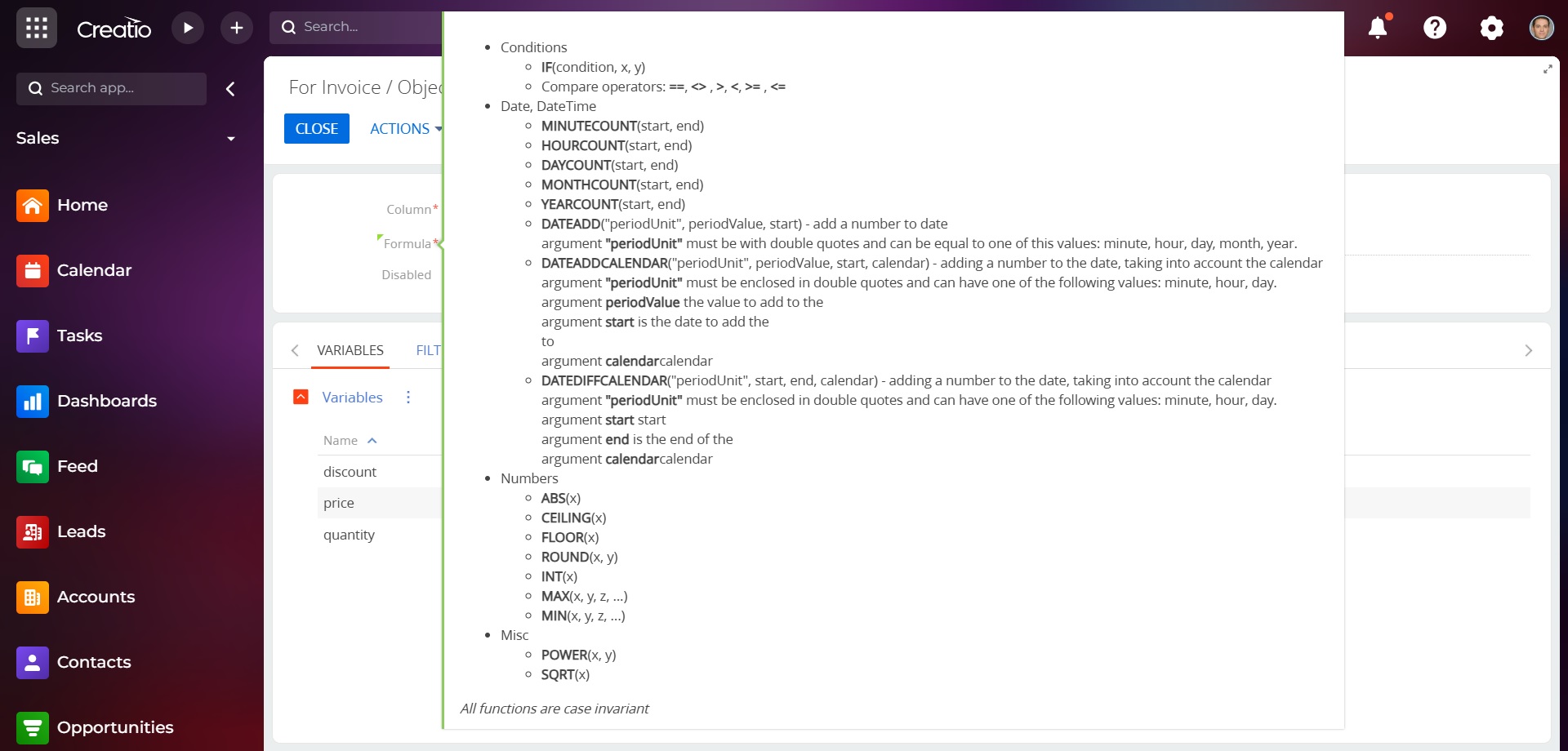
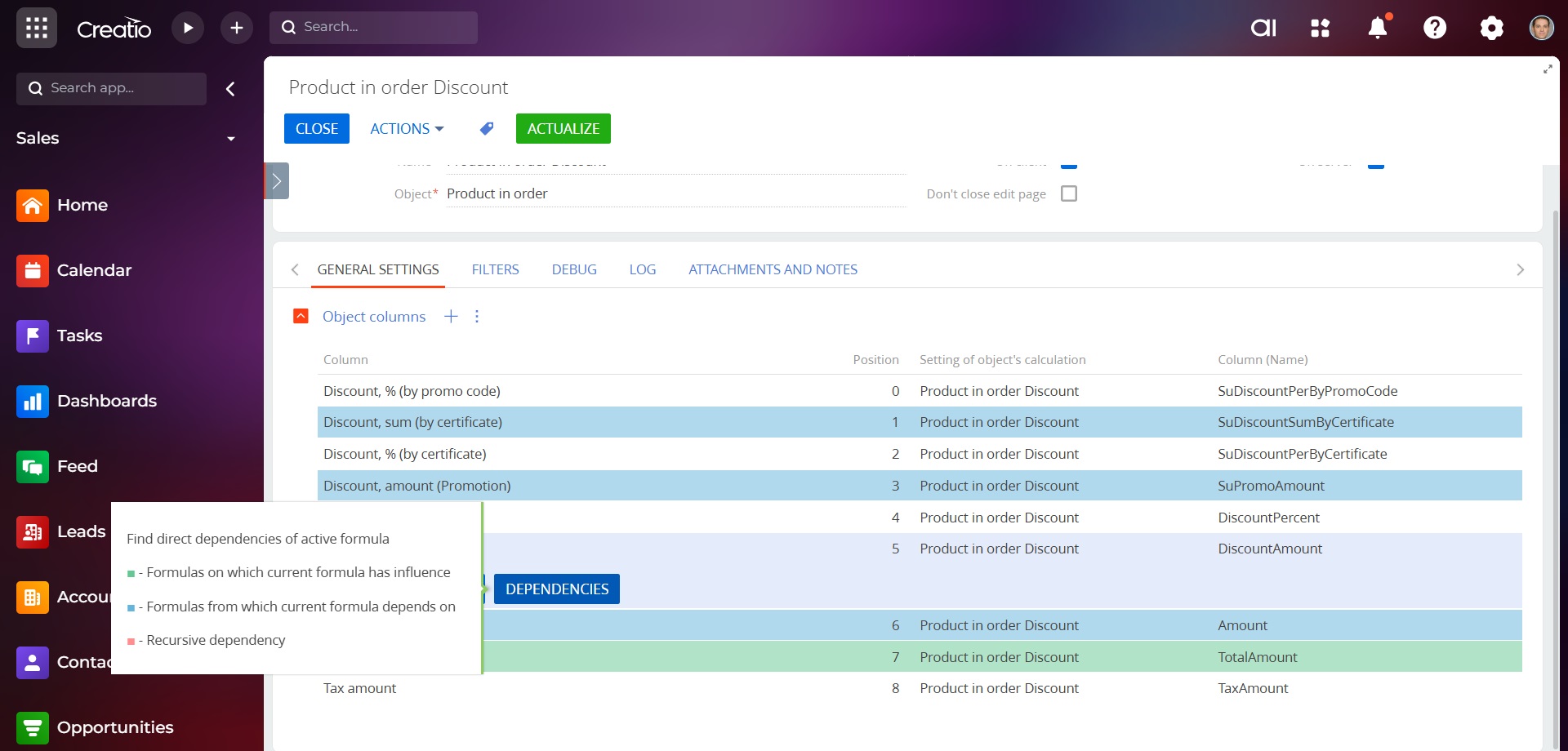
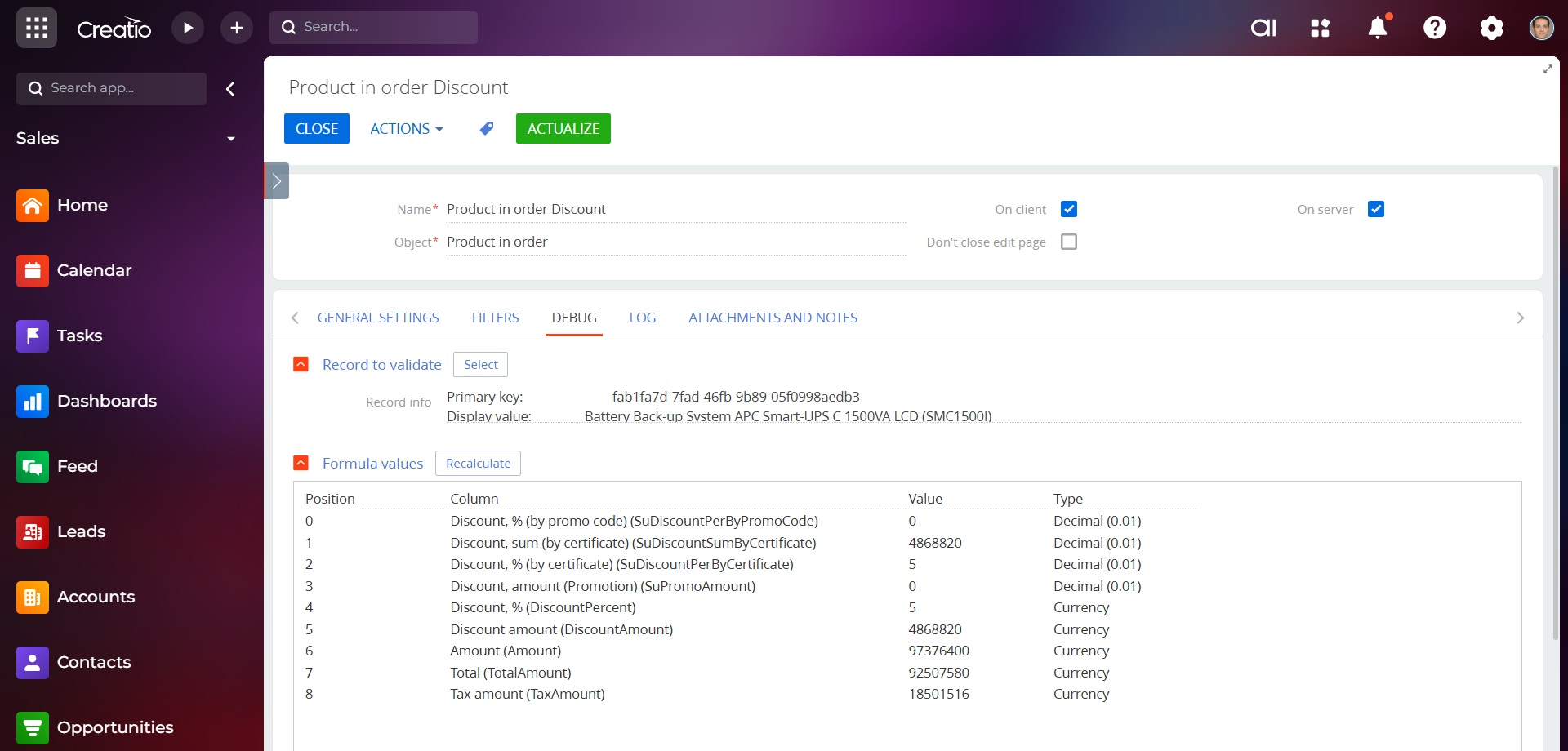
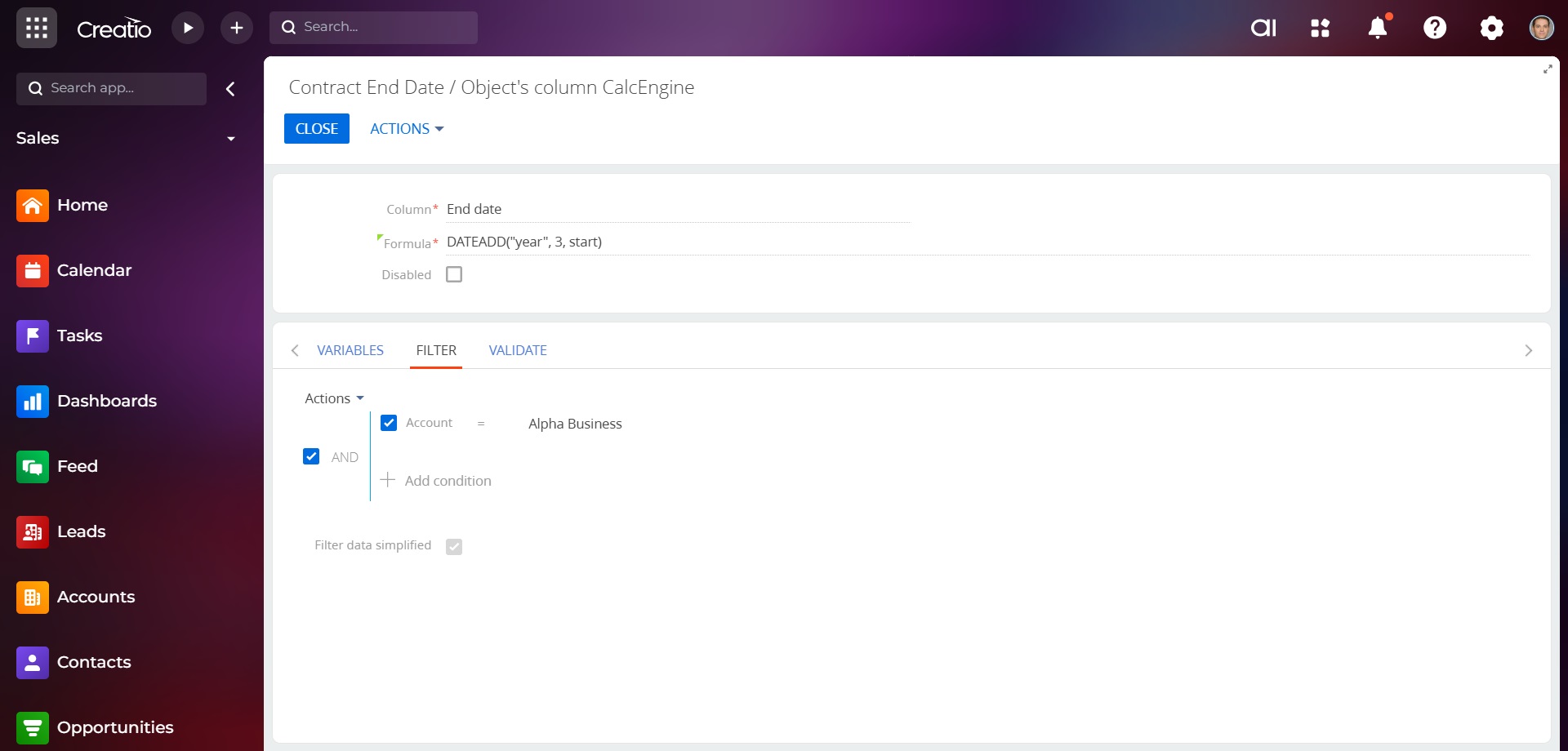
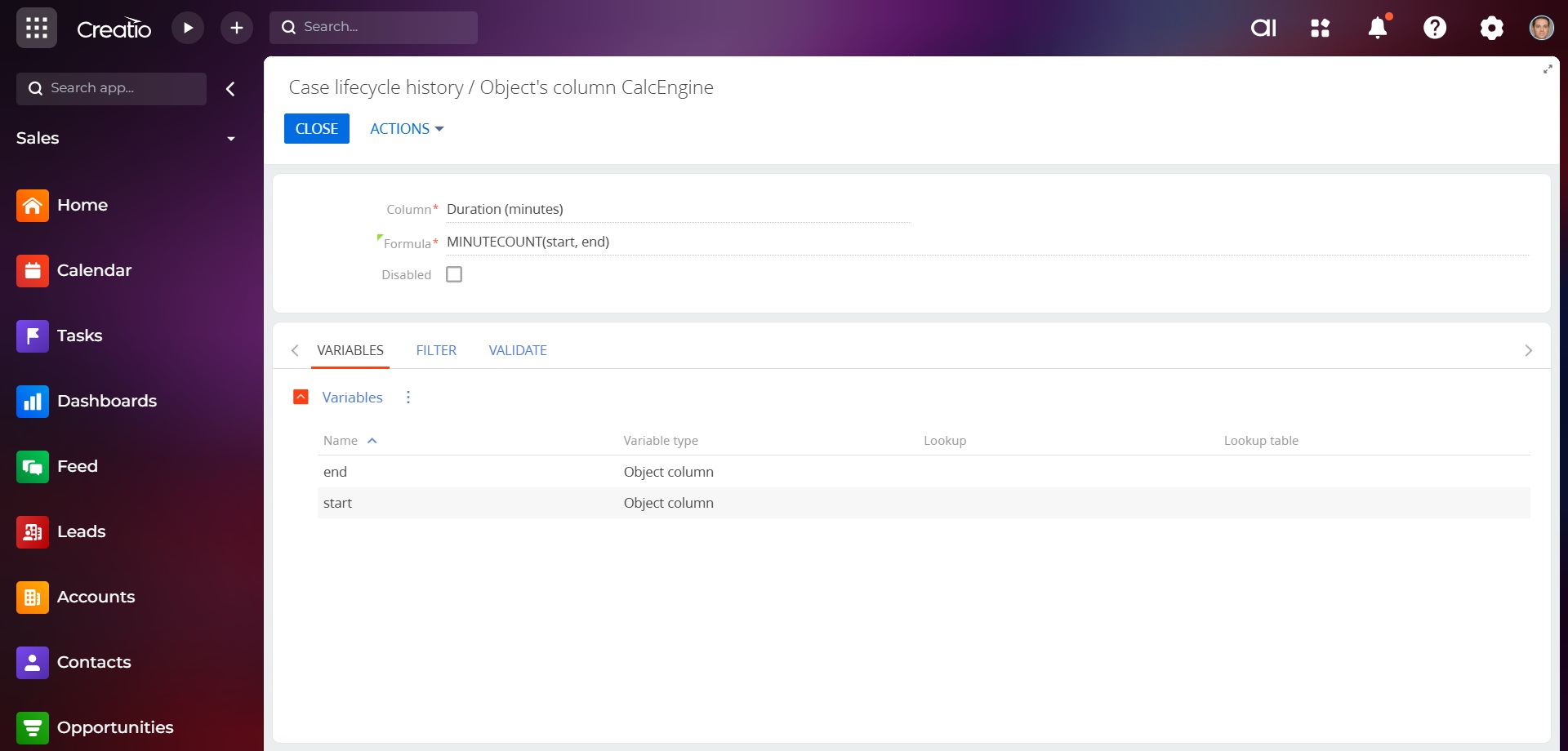
As you make the first purchase or extend the product license, our experts will lend you 4 hours of consultation and help with setting up the product.