
SalesUp ChatBot Communications for Creatio
Solution for improving communications with customers and employees through chatbots
Overview
Product overview
Product description
Sales'Up ChatBot Communications for Creatio is designed to simplify the creation and configuration of chatbots in messengers (Facebook Messenger, Telegram, WhatsApp). With the help of the product, it is possible to create and configure chat bots according to various scenarios depending on the needs. It is convenient and quick to set roles or users who will process chats.
Use cases:
- Automated registration of contacts in the system;
- Providing information about promotions, news or newsletters;
- Automatic placing of orders or reservation of services without direct intervention of the operator;
- Conducting customer surveys or collecting feedback on products and services;
- Creation of a chatbot for crop record keeping, providing information on forecasted yield and recommendations on optimal land use;
- Checking of current data on orders and the bonus program;
- Track and schedule both general and personalized events;
- Automation of customer support work using chats;
- Registration of participants for online courses and webinars, providing access to materials and reminders about events;
- Creation of a chatbot as a personal assistant for users that can provide various information and help solve daily tasks.
Features:
- Setting up chatbots in messengers for different scenarios;
- Flexible settings for user actions and default actions in chatbots;
- Setting up sending messages to chatbots from business processes;
- Flexible settings for message templates;
- Setting up priorities and filtering for efficient request distribution;
- Automatic request processing;
- Creating records in the system based on user actions in chatbots.
Pricing
Monthly
Annual
Standard
$
400.00 / month
billed annually
Description (Formatted)
The cost of the product is indicated for the company without limitation on the number of users.
Terms and Conditions
By installing this product you agree to terms and conditions outlined in the license agreement.
Pricing FAQ
How does pricing work?
What currencies are accepted for payment?
Do the listed prices include taxes or discounts?
Does the listed price include the cost of the Creatio Platform plan?
Support
Support is available for this application
Support is provided by the developer within the “Basic” and “Business” packages. Detailed information about the support packages and the support terms can be found on the Creatio website.
Installation
Setup guide
There are two ways to install the application:
- Automatically - by specifying the site address and clicking the "Install" button
- Manually - by downloading the archive with packages and installing by the applications installation wizard.
To request SalesUp demo licenses for 14 days:
- Go to the "SalesUp License Manager" in the system designer.
- Click the "Request licenses" button.
- In the modal window that appears, select the product, fill in the company name, email for communication and click the "submit" button.
A temporary license of Sales'Up for 14 days will be installed independently.
Resources
Data sharing
- By installing or downloading the App, you confirm that you agree with sharing your account data (name, email, phone, company and country) with the App Developer as their End User.
- The App Developer will process your data under their privacy policy.
Versions
Versions history
Version
Compatibility
Release date
1.1.7
8.0.0 and up
Release summary
- Added the ability to customize templates with buttons in the WhatsApp channel.
- The bot reacts to button presses similarly to other channels.
- Ability to send dynamic button actions using SalesUp Multichannel Notifications for Creatio and SalesUp Enhanced template macros for Creatio and perform some actions when they are pressed in the bot (for example, Approval).
1.1.6
8.0.0 and up
Release summary
Initial release
Manual app installation
- Open the needed app → the Packages tab - download the Markeplace app files.
- Click in the top right → Application Hub
- Click New application. This opens a window.
- Select Install from file and click Select in the window that opens.
- Click Select file on the page of the Marketplace App Installation Wizard and specify the app file path.
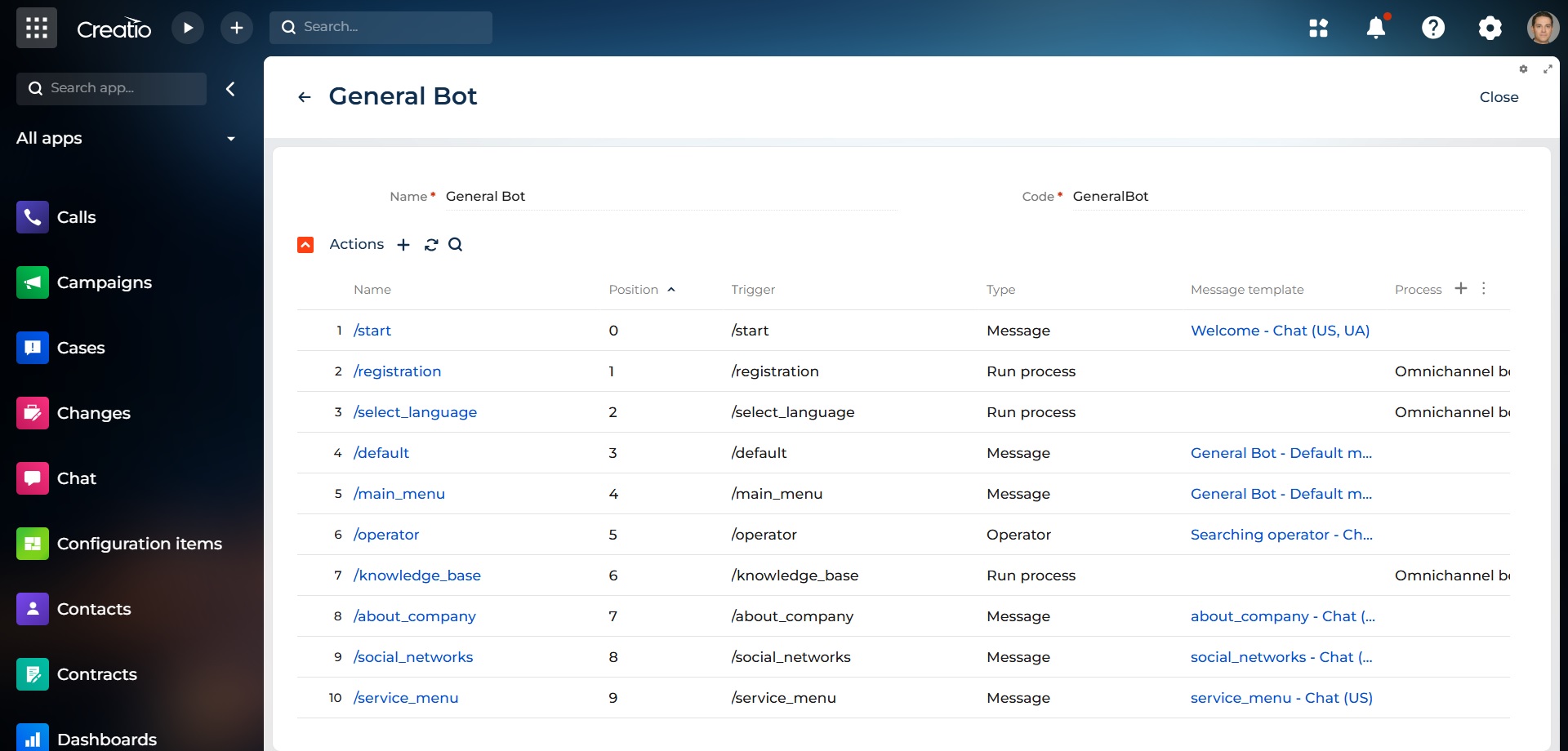
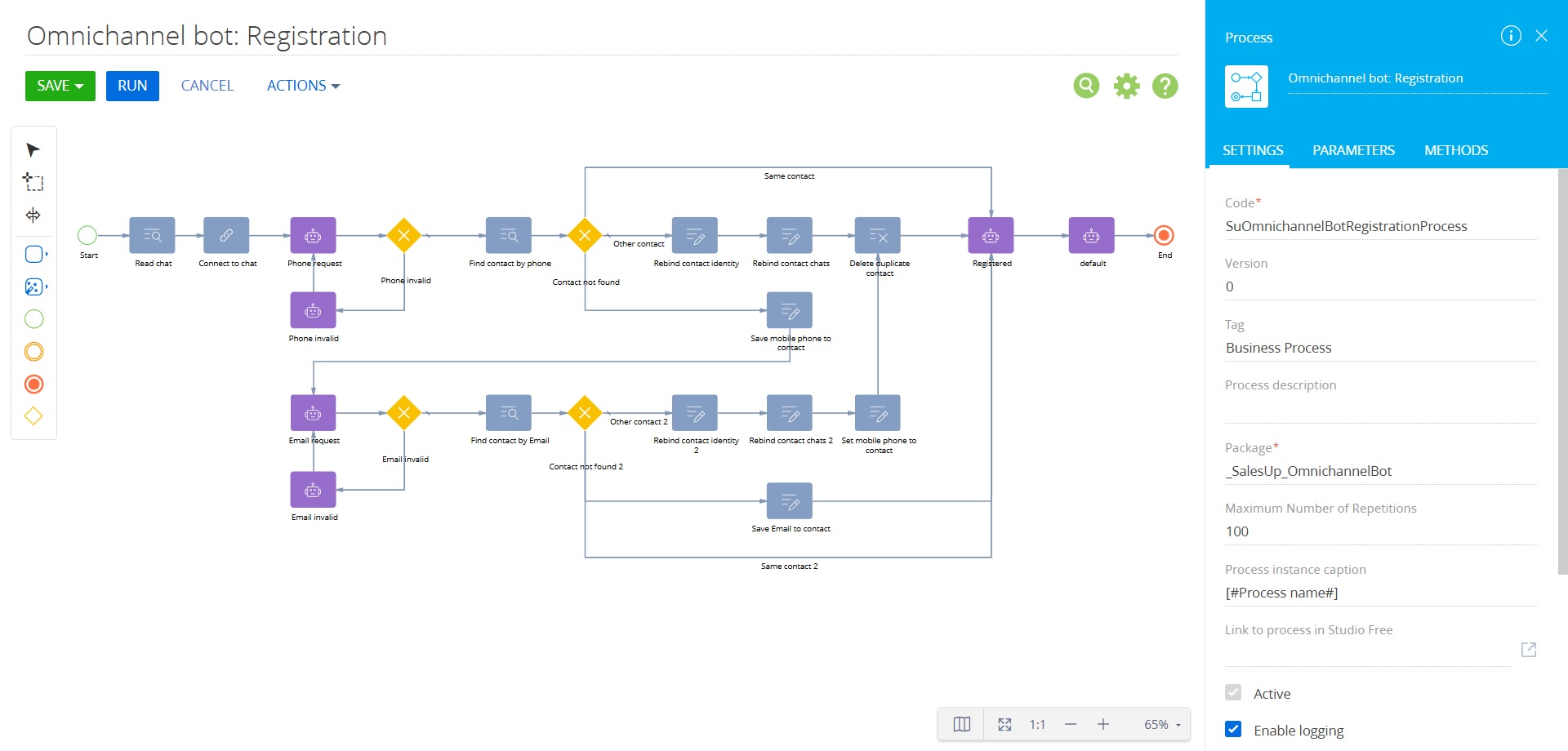
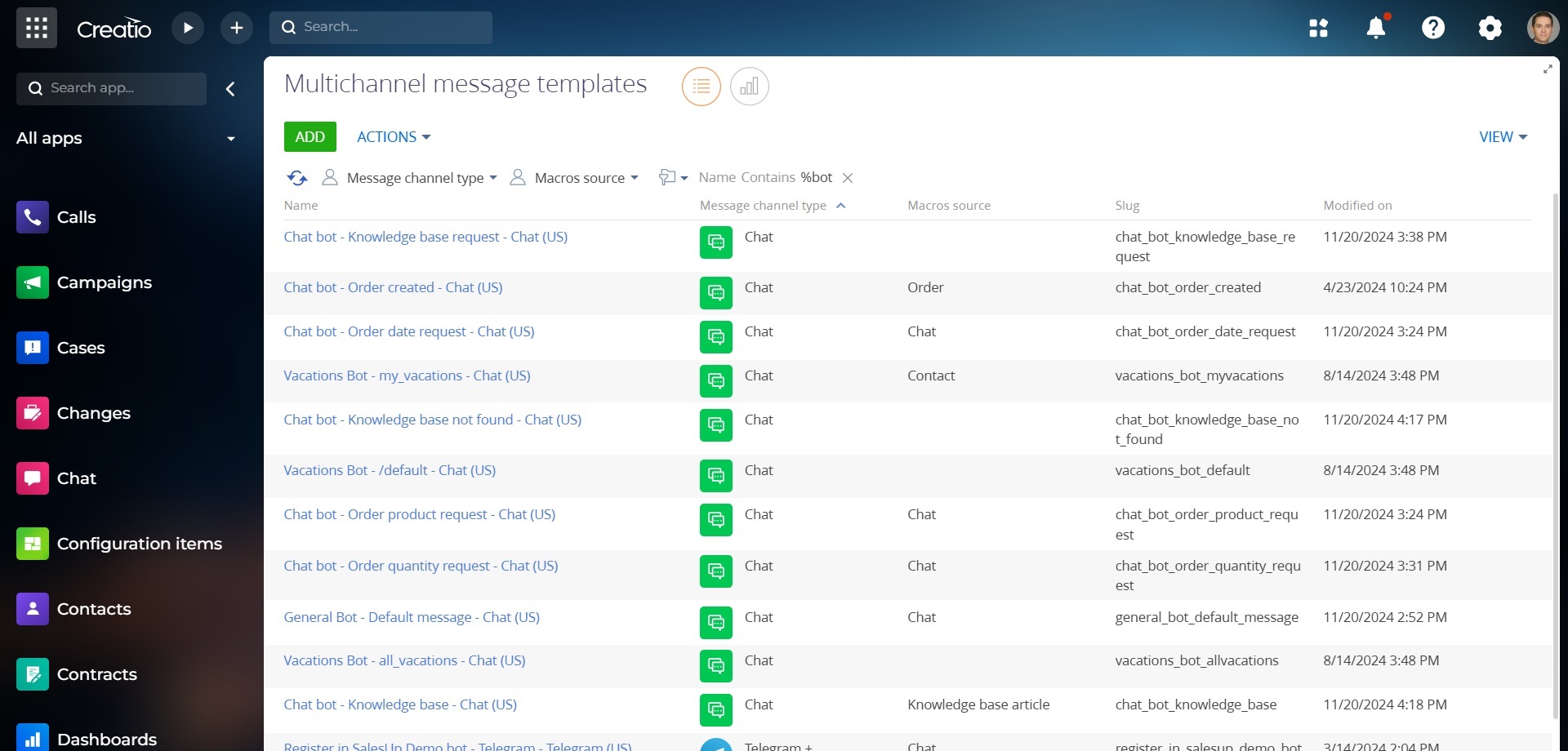
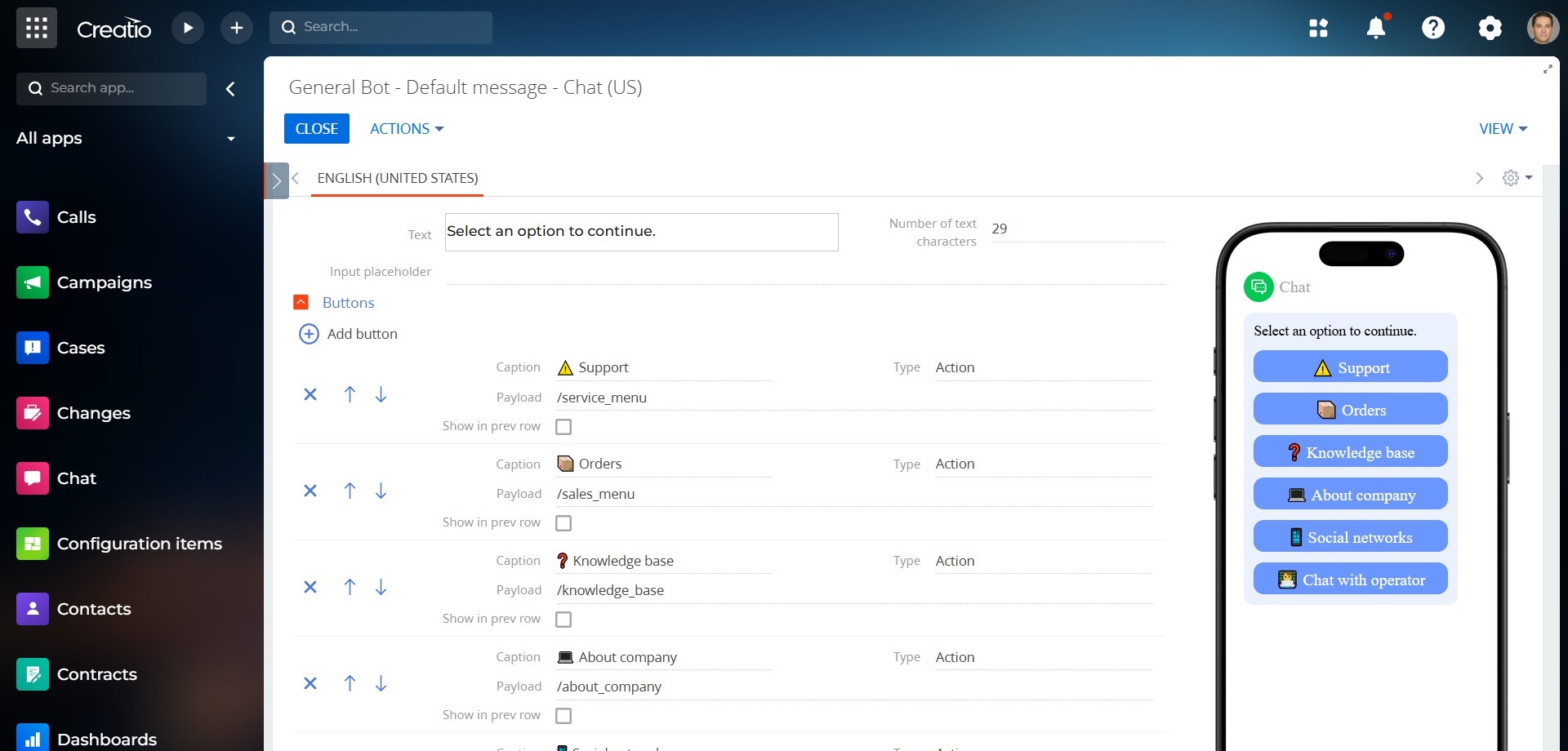
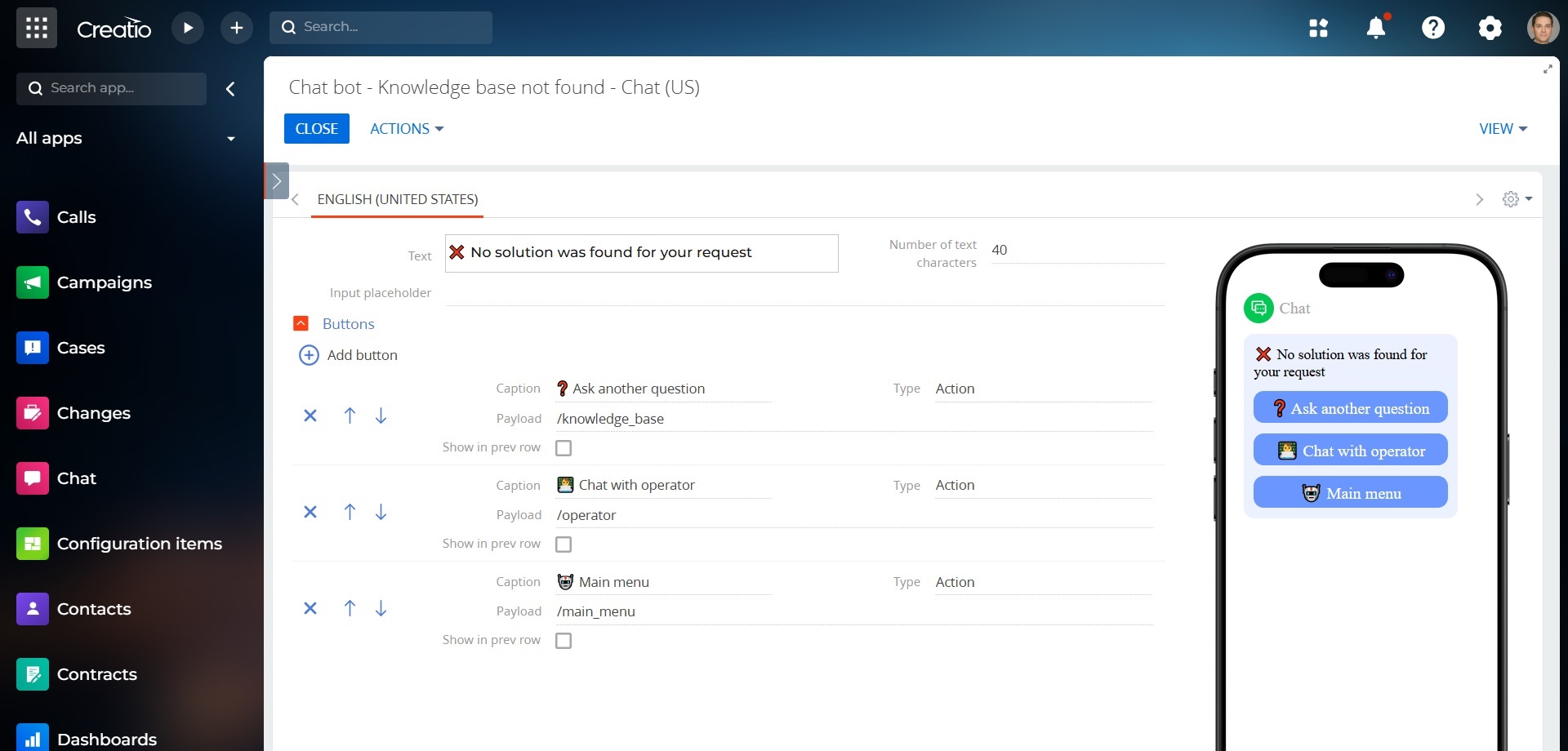
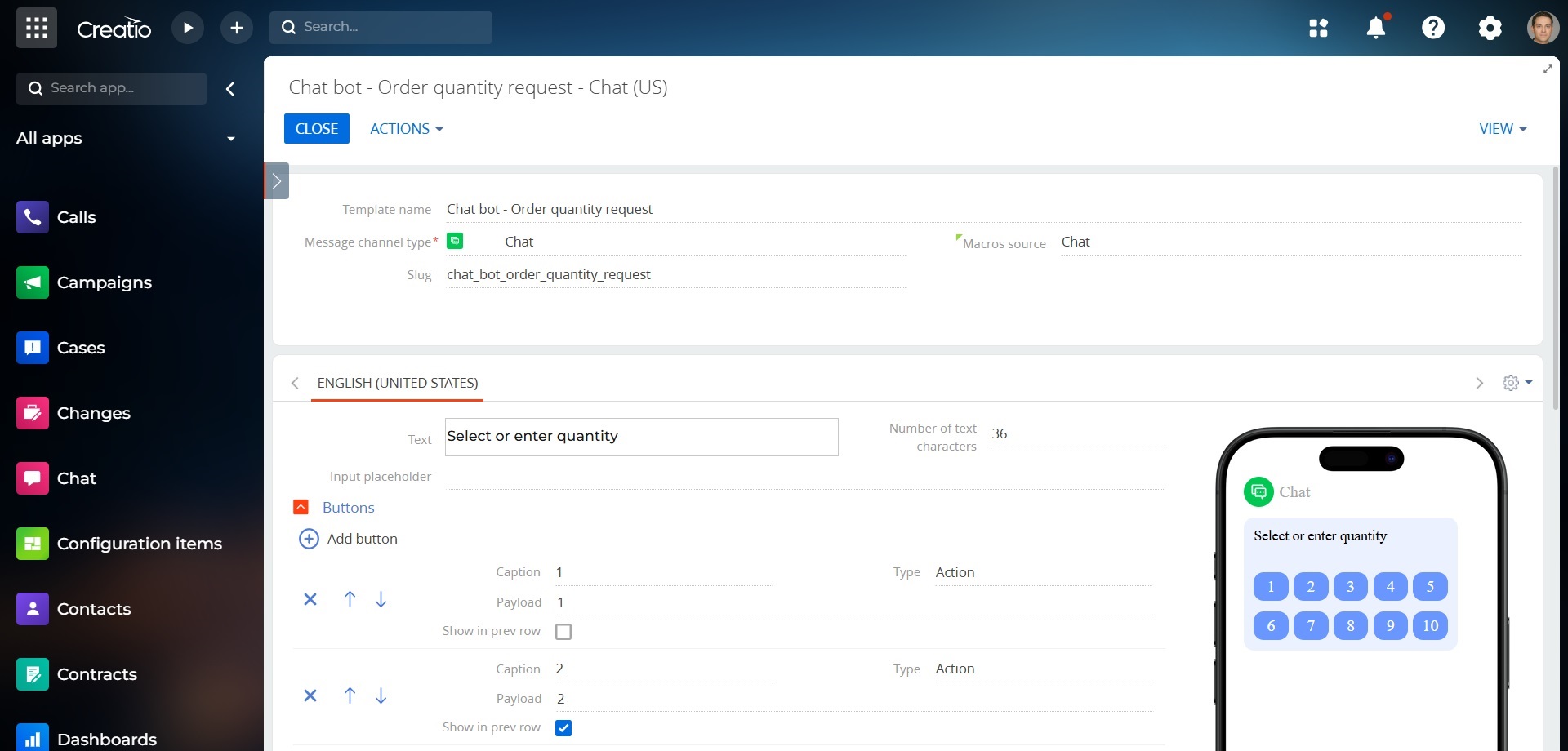
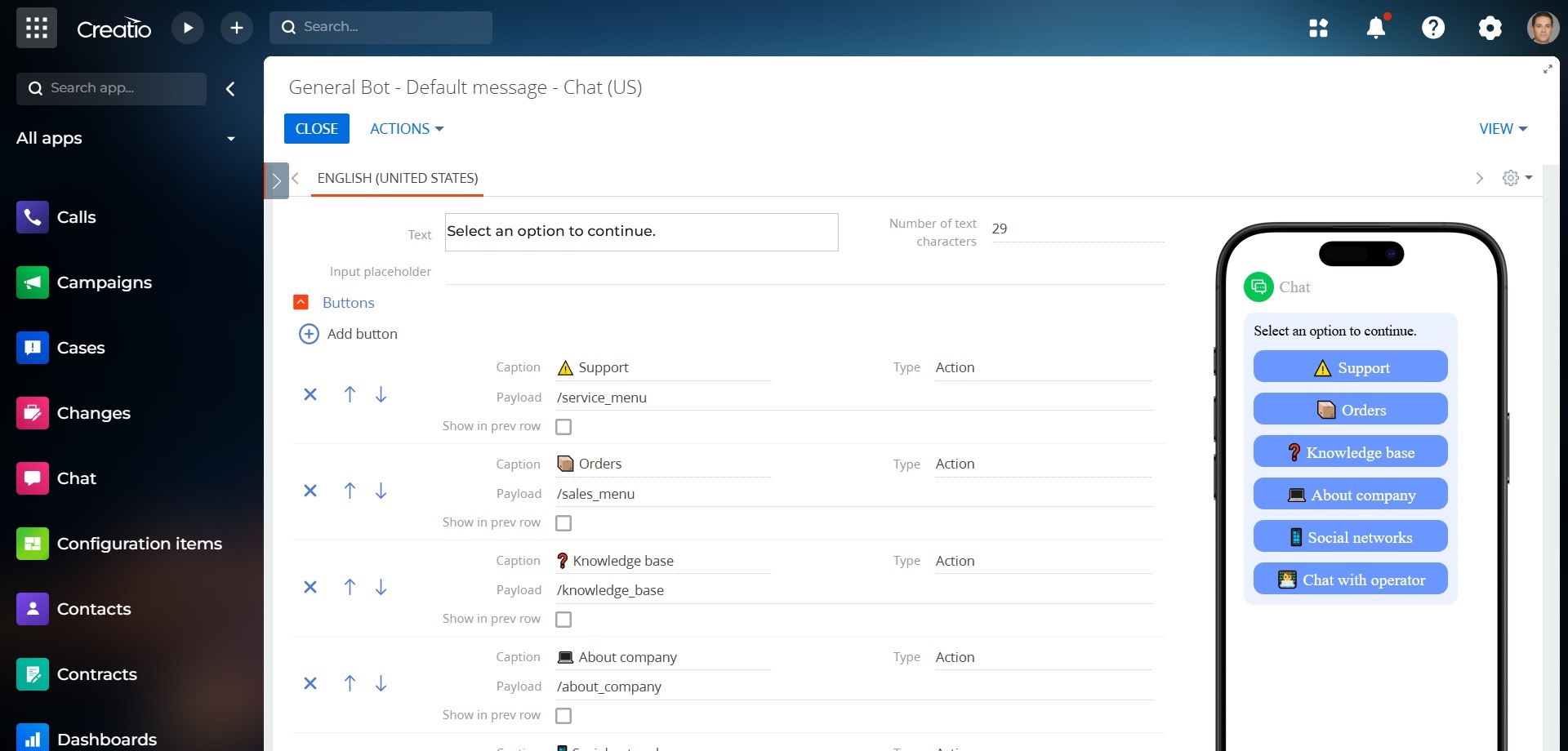
As you make the first purchase or extend the product license, our experts will lend you 4 hours of consultation and help with setting up the product.