
SalesUp Internal chats for Creatio
Overview
Product overview
SalesUp Internal chats for Creatio allows you to use internal Creatio chats functionality. The add-on provides the ability to send requests to users of the main system (employees) and users of the portal. The module simplifies communication between company employees by combining in Creatio, in addition to work, also communication without the use of additional messengers.
Use cases:
- Communication with portal users without using additional channels;
- Communication with employees without using additional channels;
- Work of support and inquiries processing within the company;
- Fast communication between different departments of the company;
- An additional channel for sending information to users of the system.
The following standard chat functionality is supported when working with internal channels:
- Separate processing of messages from different channels by different operators;
- Setting up messaging processes;
- Different algorithms for taking the chat into operation by the operator;
- Saving the history of interaction with clients in a separate section and on the chat page;
- When communicating with the client again, there is access to past chatting, which makes it possible to understand the client's request better;
- When working with requests, display correspondence in the processing of the request;
- Ability to customize response templates for faster responses to requests.
Key Features
Pricing
Terms and Conditions
Pricing FAQ
Support
Installation
Setup guide
There are two ways to install the application:
- Automatically - by specifying the site address and clicking the "Install" button
- Manually - by downloading the archive with packages and installing by the applications installation wizard.
To request SalesUp demo licenses for 14 days:
- Go to the "SalesUp License Manager" in the system designer.
- Click the "Request licenses" button.
- In the modal window that appears, select the product, fill in the company name, email for communication and click the "submit" button.
A temporary license of Sales'Up for 14 days will be installed independently.
Resources
Data sharing
- By installing or downloading the App, you confirm that you agree with sharing your account data (name, email, phone, company and country) with the App Developer as their End User.
- The App Developer will process your data under their privacy policy.
Versions
Versions history
Product packages conversion to assembly packages
1. A new, more convenient interface for creating chats
2. Possibility of linking chats to section records :
- Chat is linked to specific records of system’s sections;
- Bind fields are interconnected;
- The display of a detail with linked chats either in a standard interface or chats interface;
- Possibility of opening and creating a chat in one step not only in a DCM-panel;
- The display of chats in record’s Timeline.
3. Possibility of sending a message from the business process to the internal chat with the help of a separate element
1. Personal chats
• Possibility to communicate with the users of the main system
• Communication with the users of the portal
2. Group chats
• Possibility to add several participants
• Configuration of roles and rules for participants (Supervisor, Participant, Reader)
• Possibility to create a general chat for all users (e.g. news channel)
3. Possibility to link a chat to records of the section
• A chat is linked to specific system sections (e.g. for sales or inquiries discussion)
• Displaying the chat on the section record page
• The action of opening a chat in the DCM panel
4. Chats status management
• Possibility to close (to archive) a chat
• The action of reopening a closed chat
5. Displaying chats in the Timeline
Manual app installation
- Open the needed app → the Packages tab - download the Markeplace app files.
- Click in the top right → Application Hub
- Click New application. This opens a window.
- Select Install from file and click Select in the window that opens.
- Click Select file on the page of the Marketplace App Installation Wizard and specify the app file path.

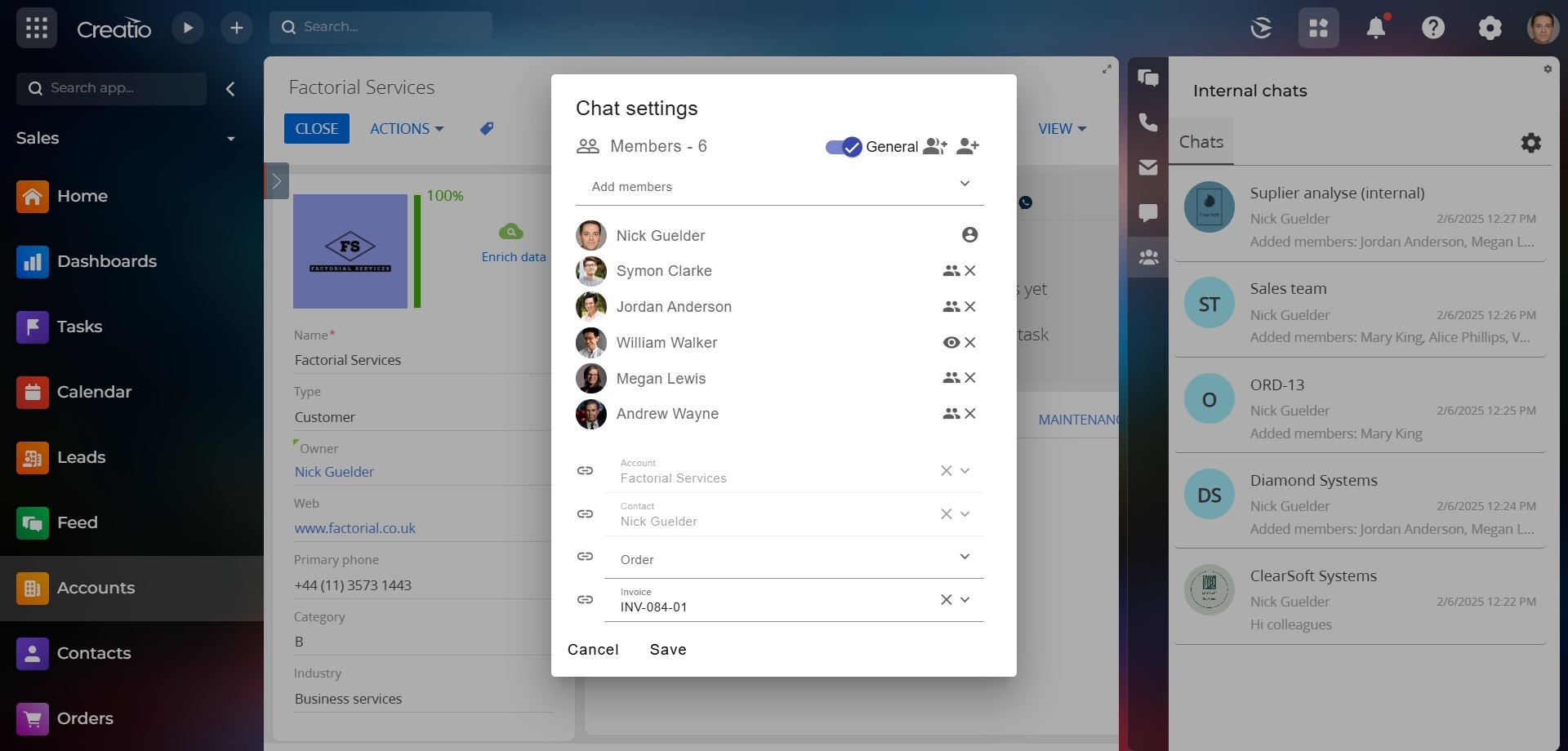
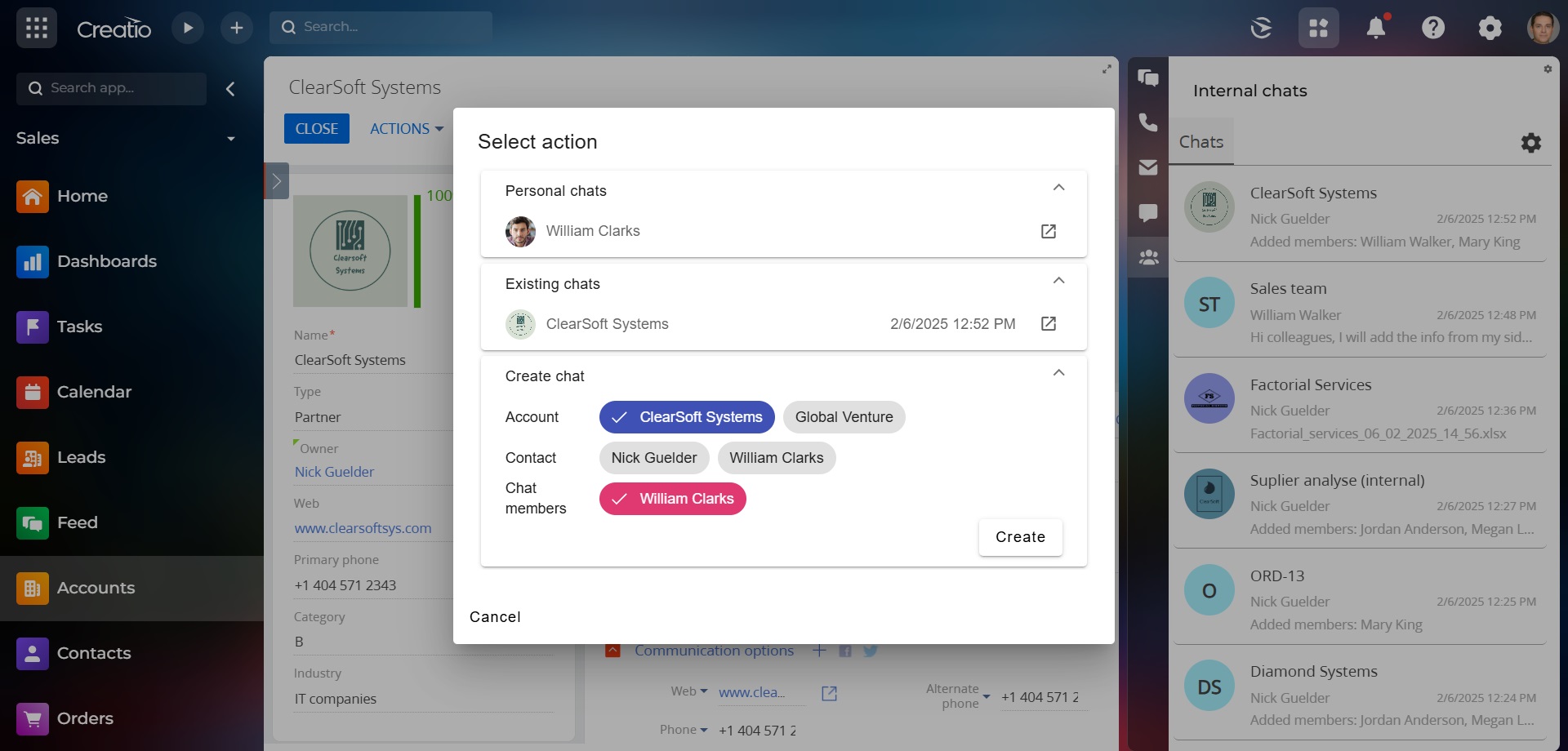
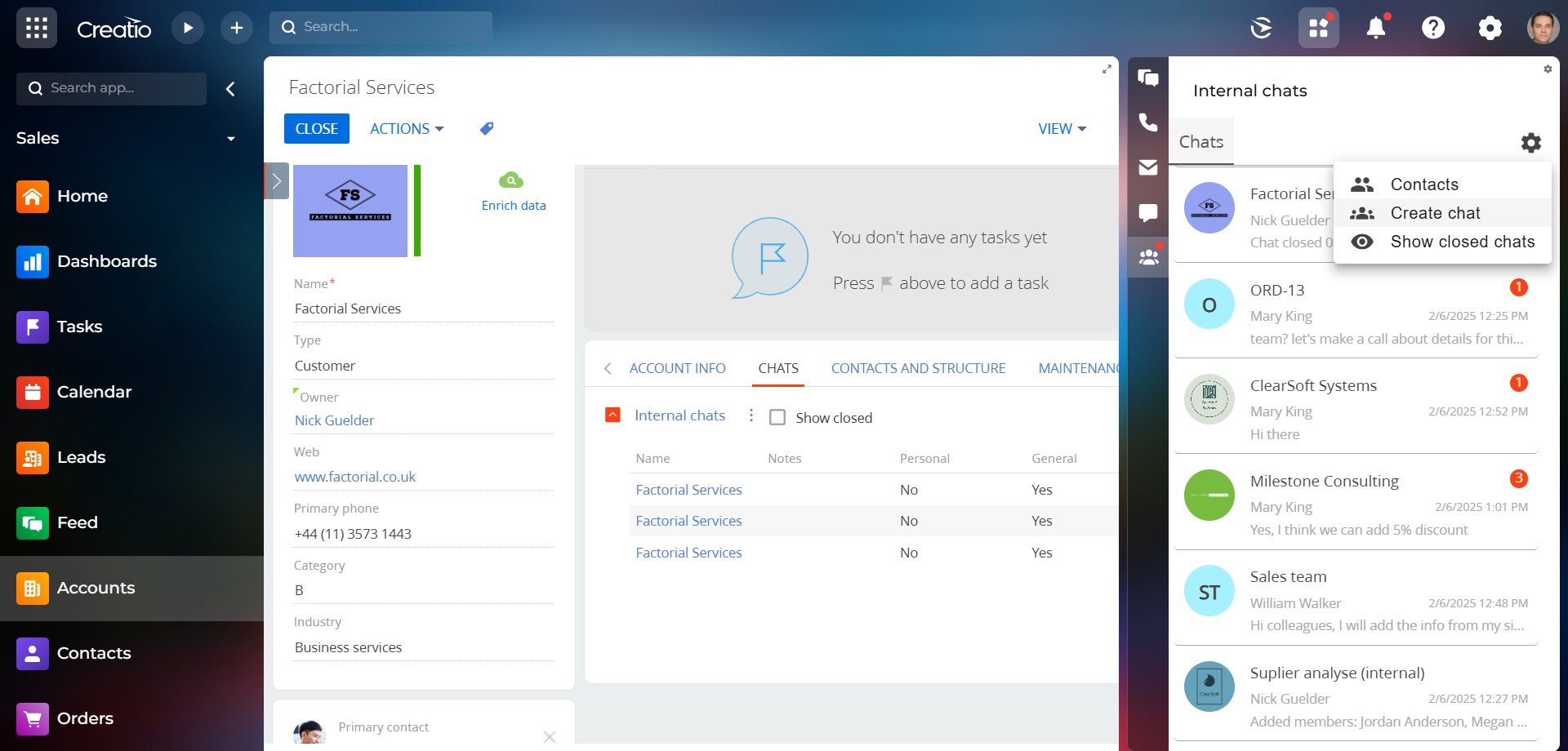
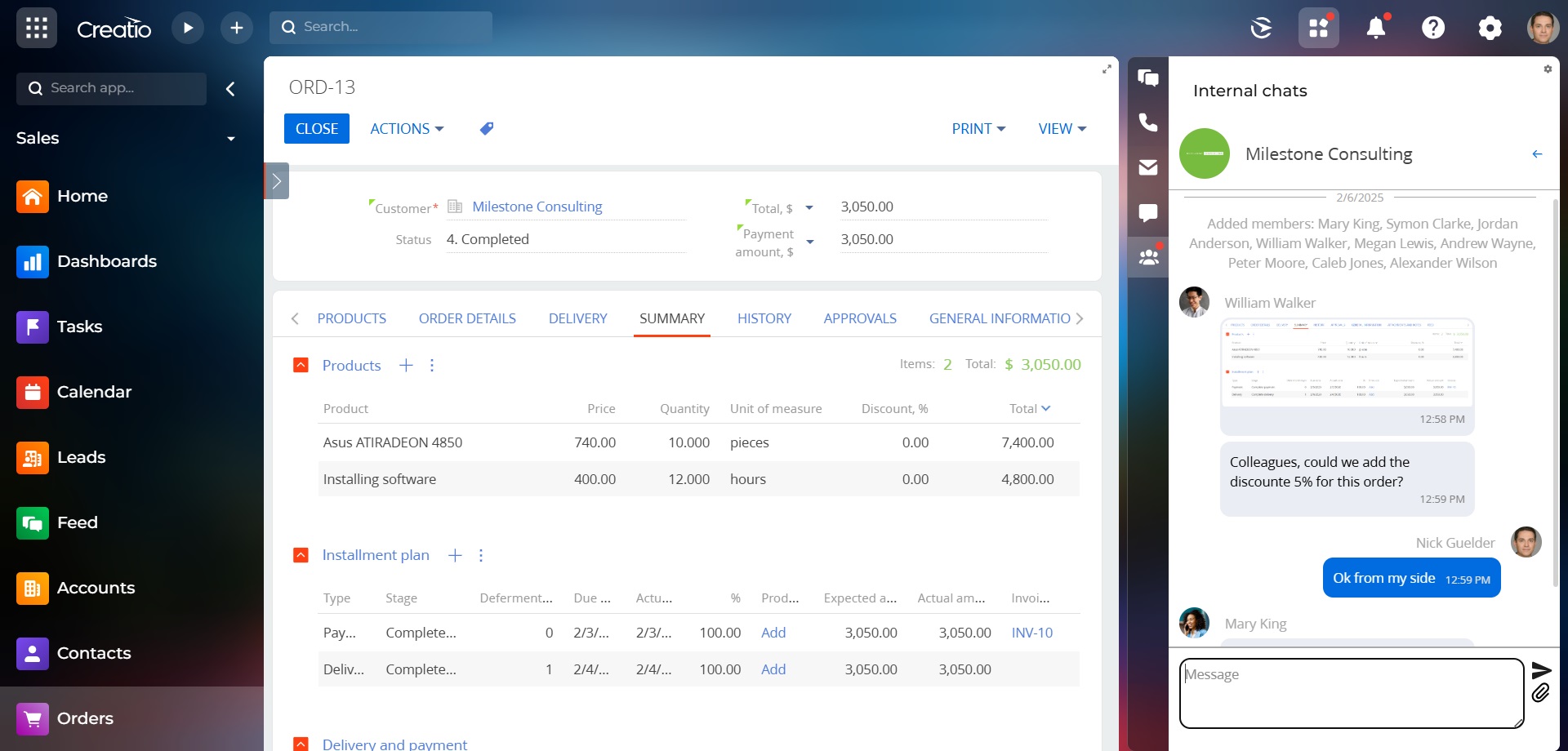
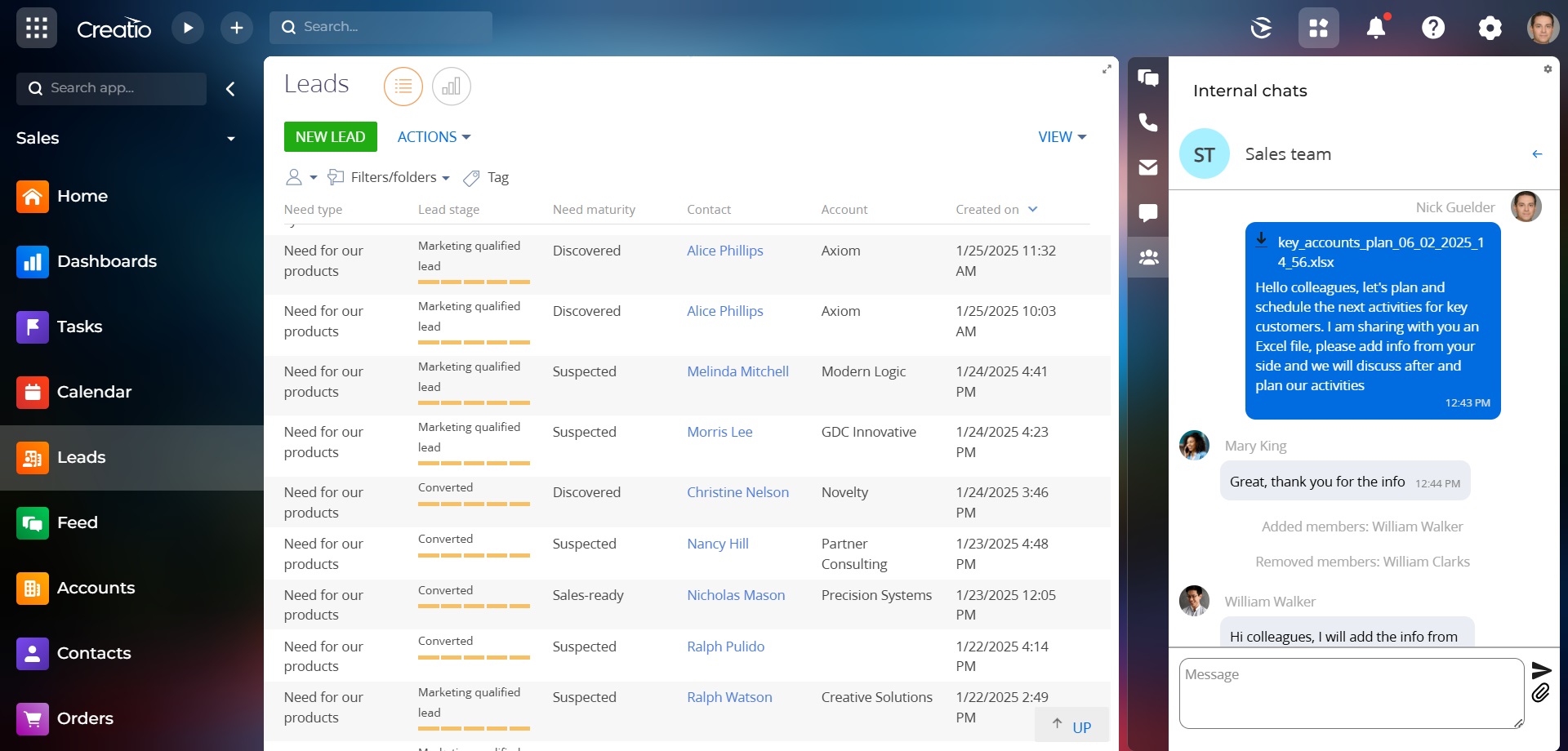
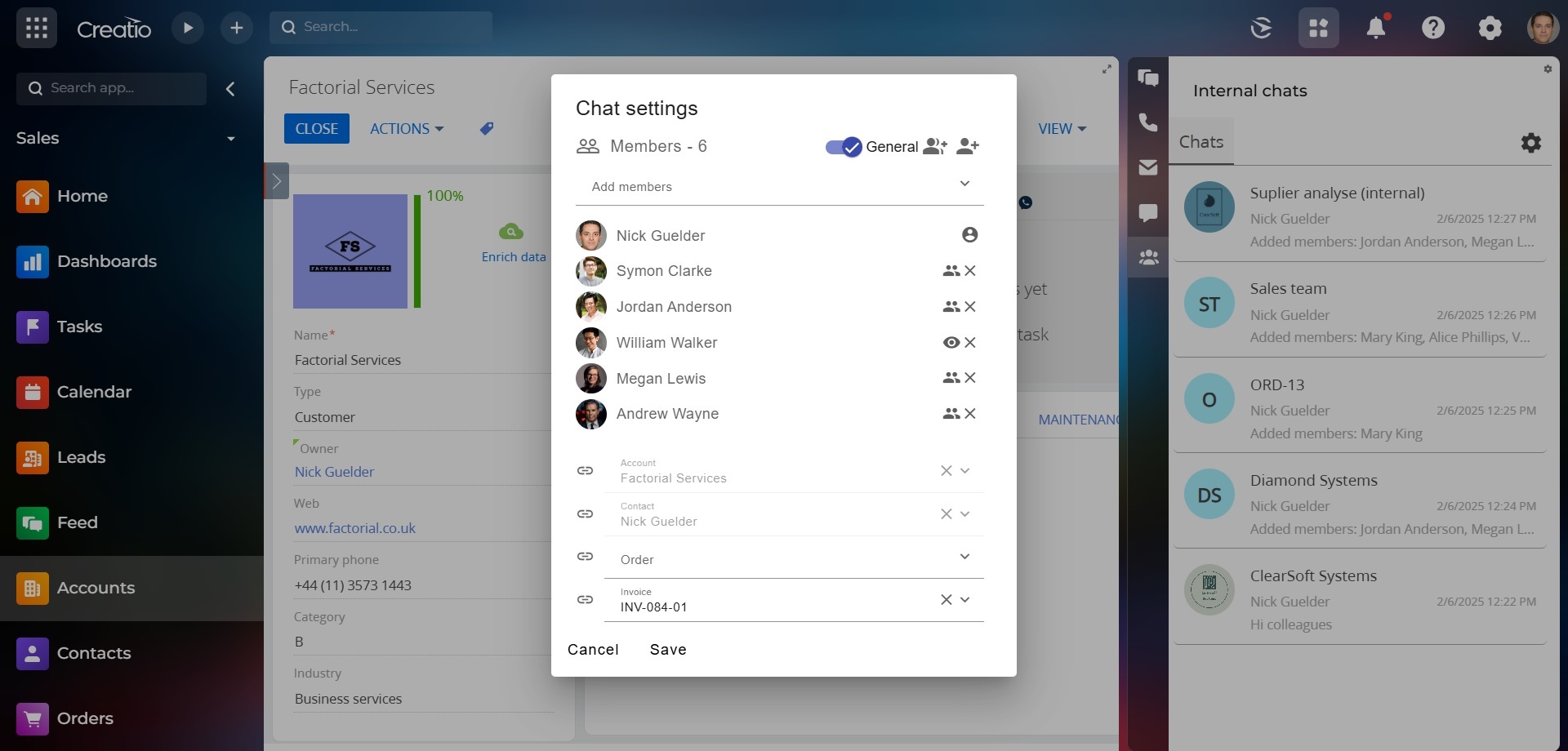
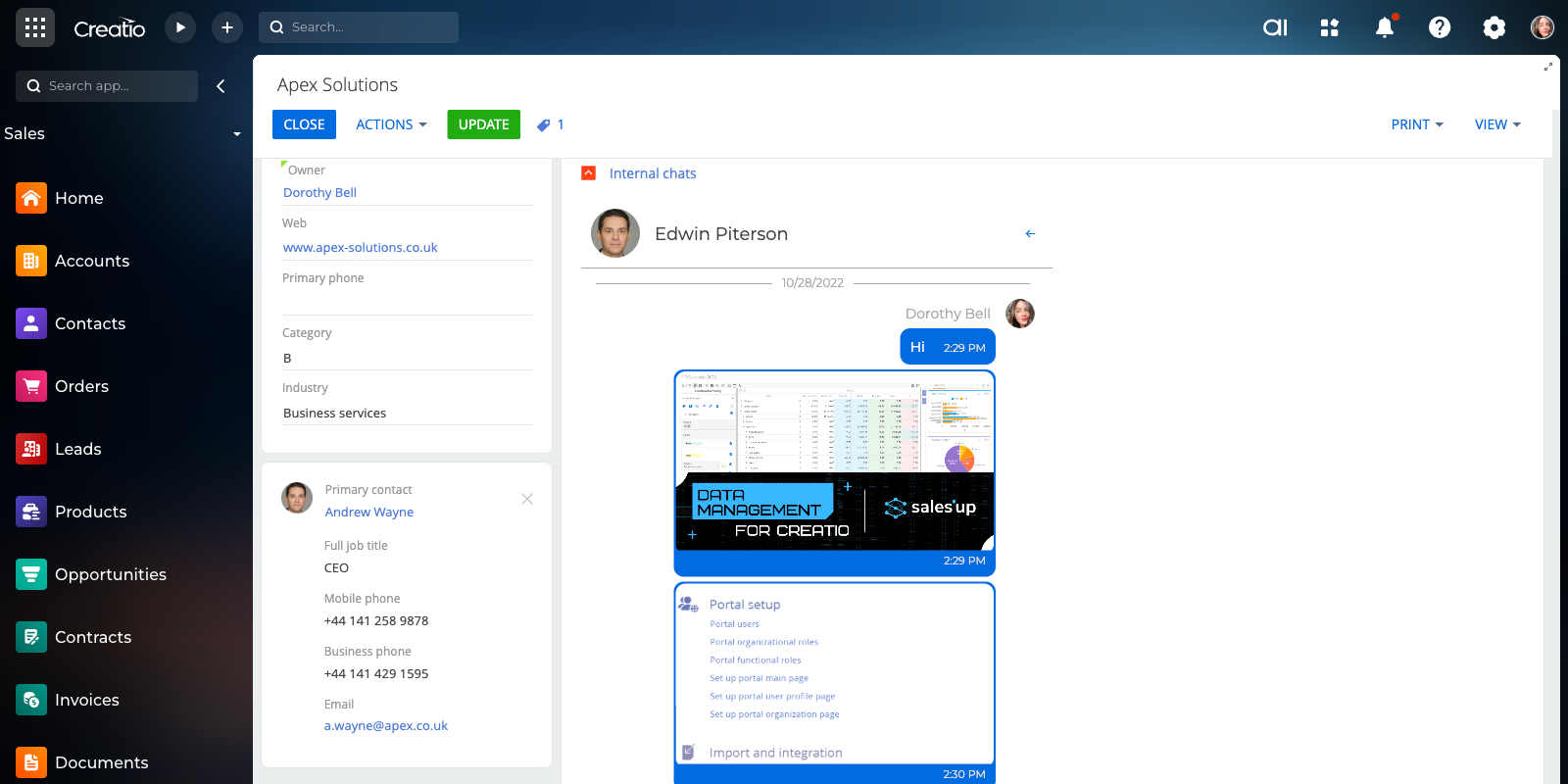
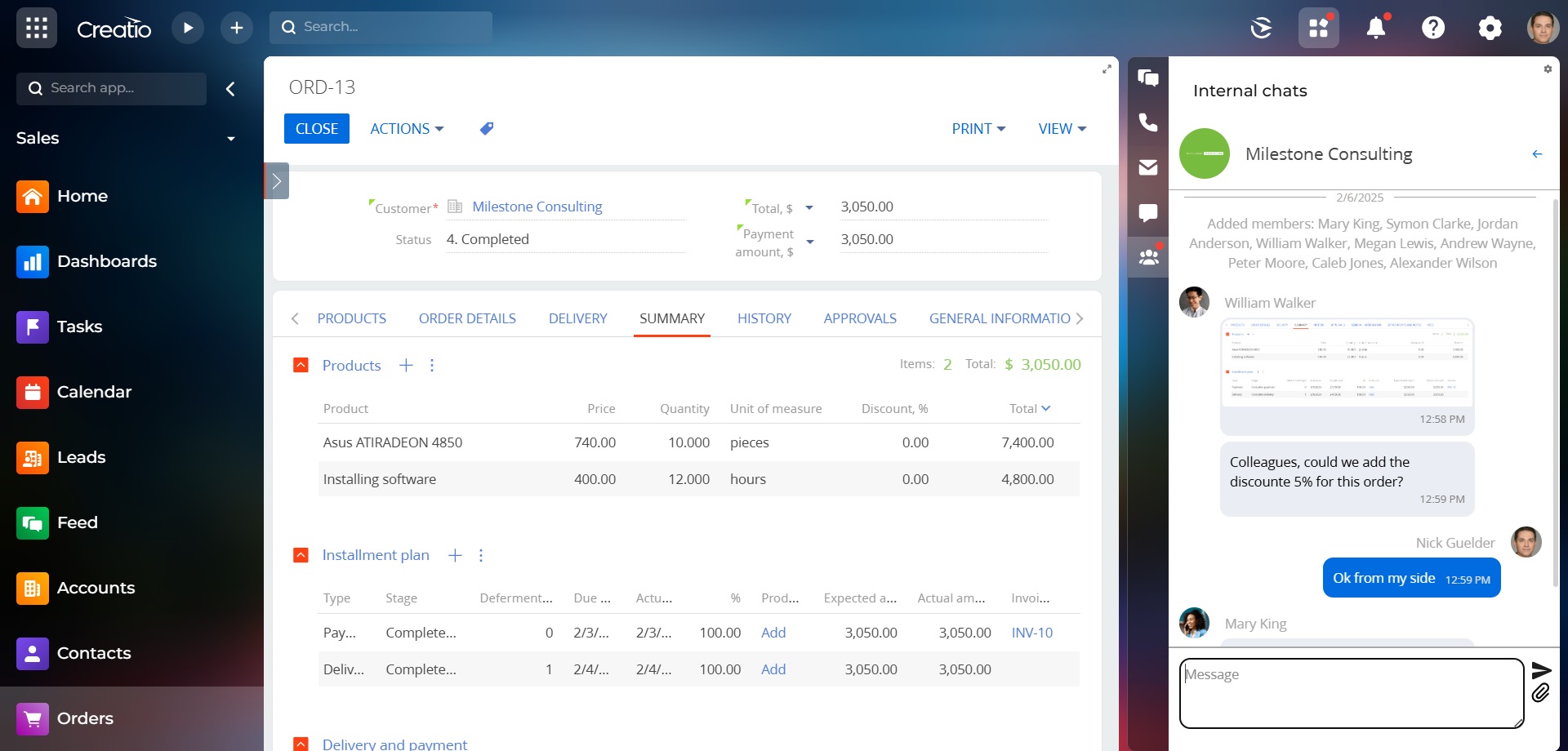
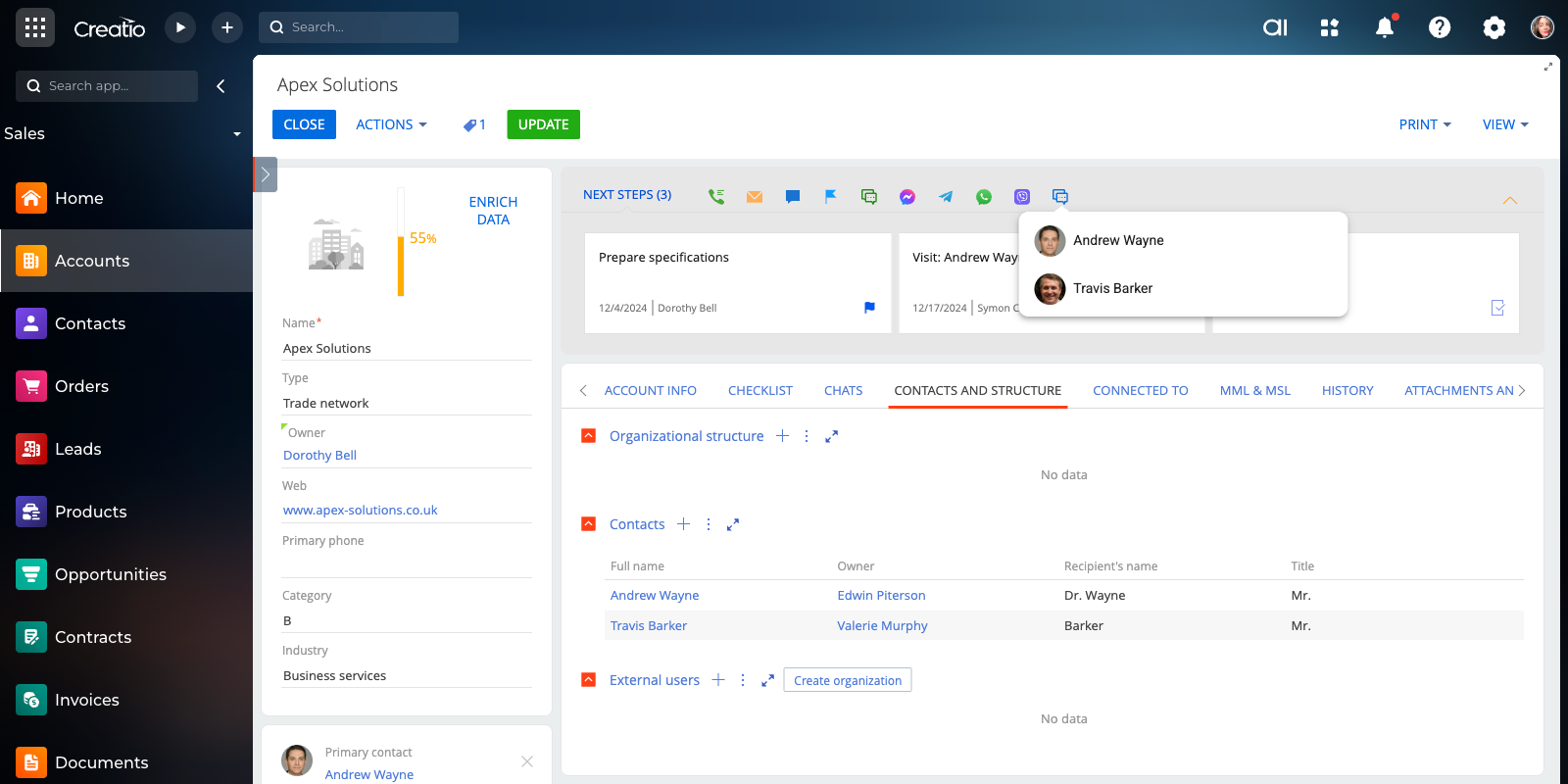
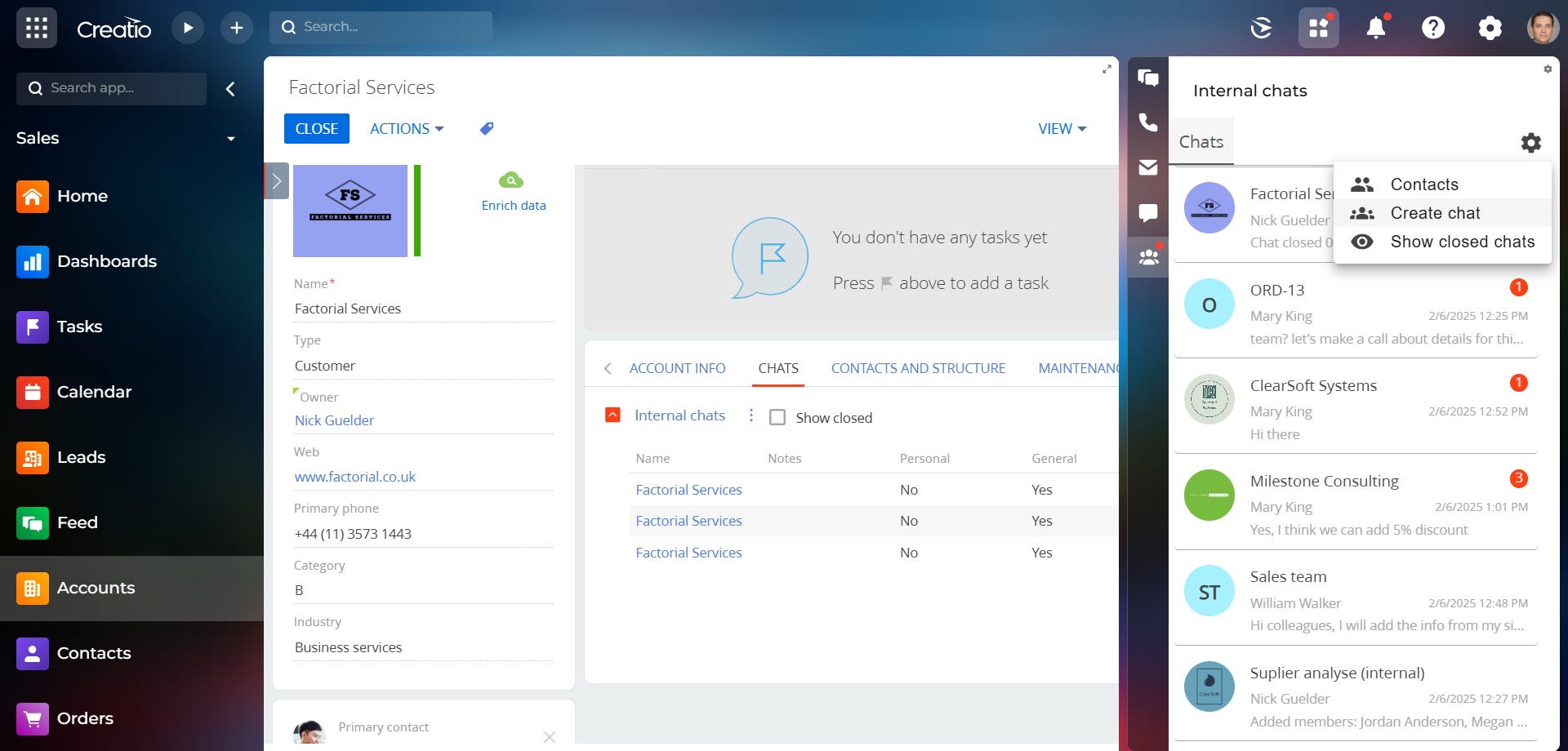
As you make the first purchase or extend the product license, our experts will lend you 4 hours of consultation and help with setting up the product.