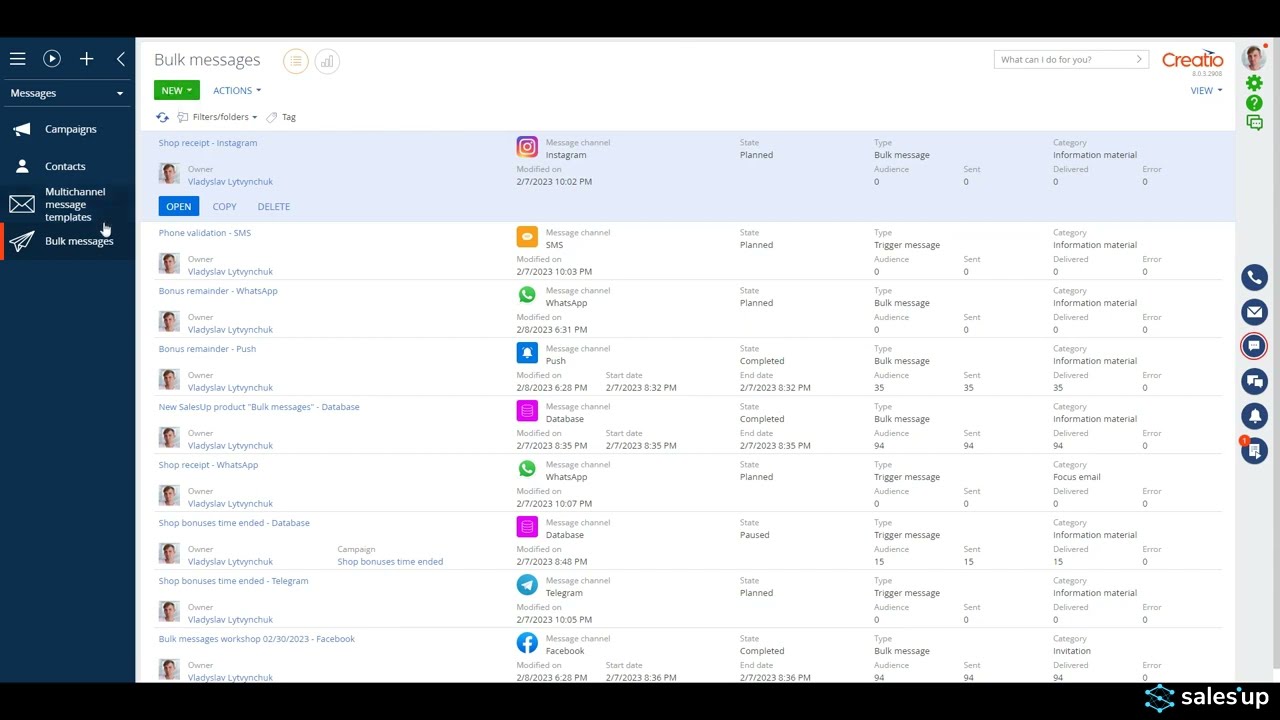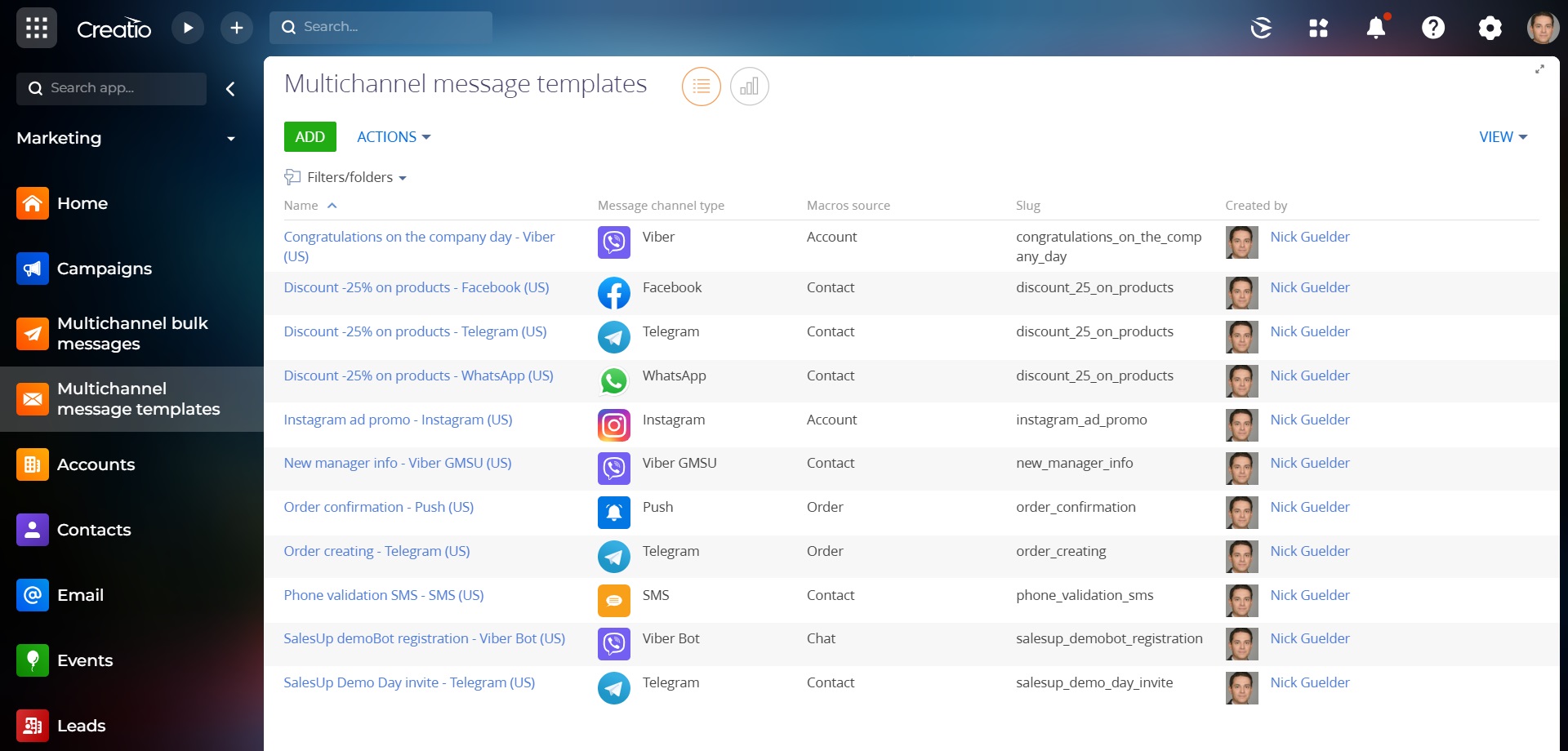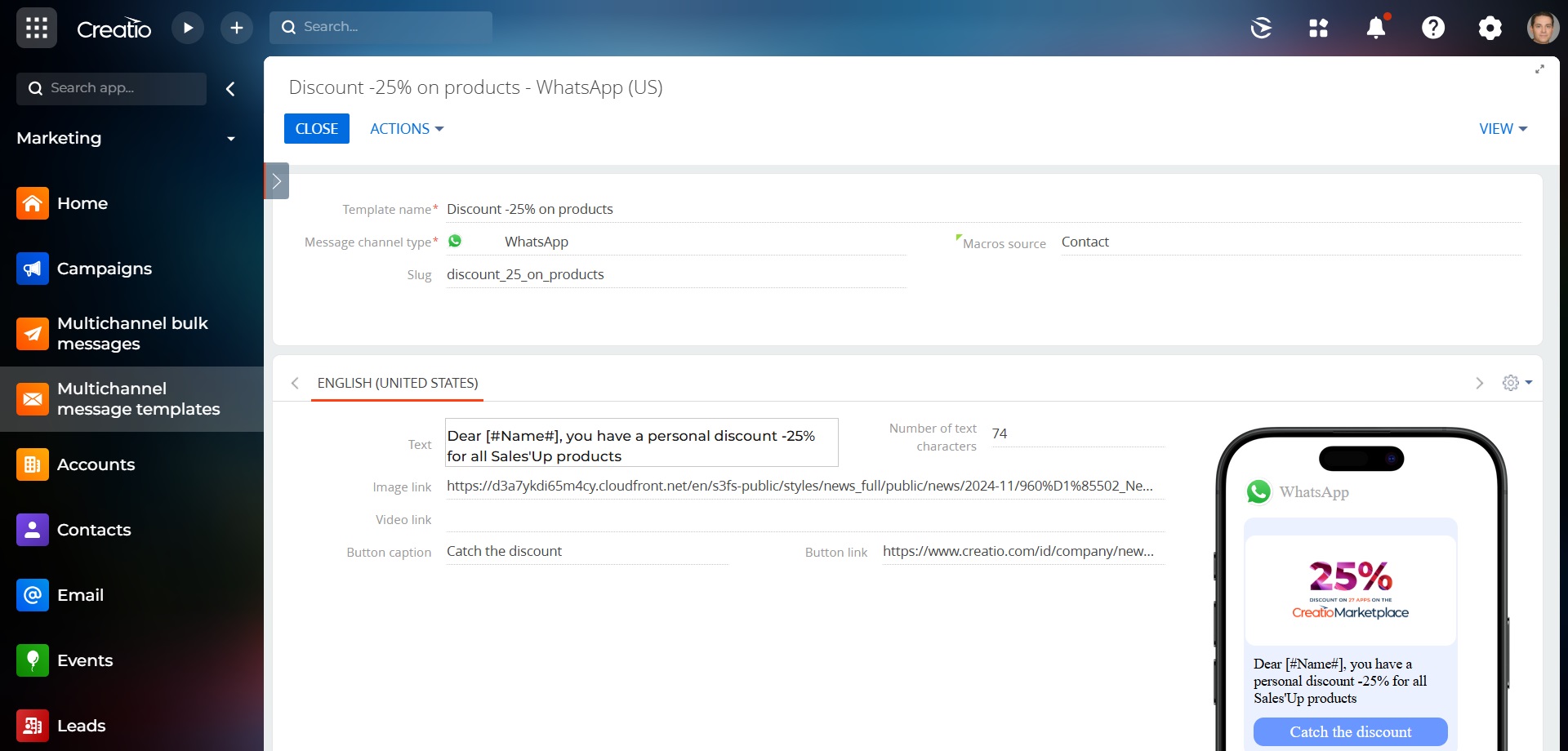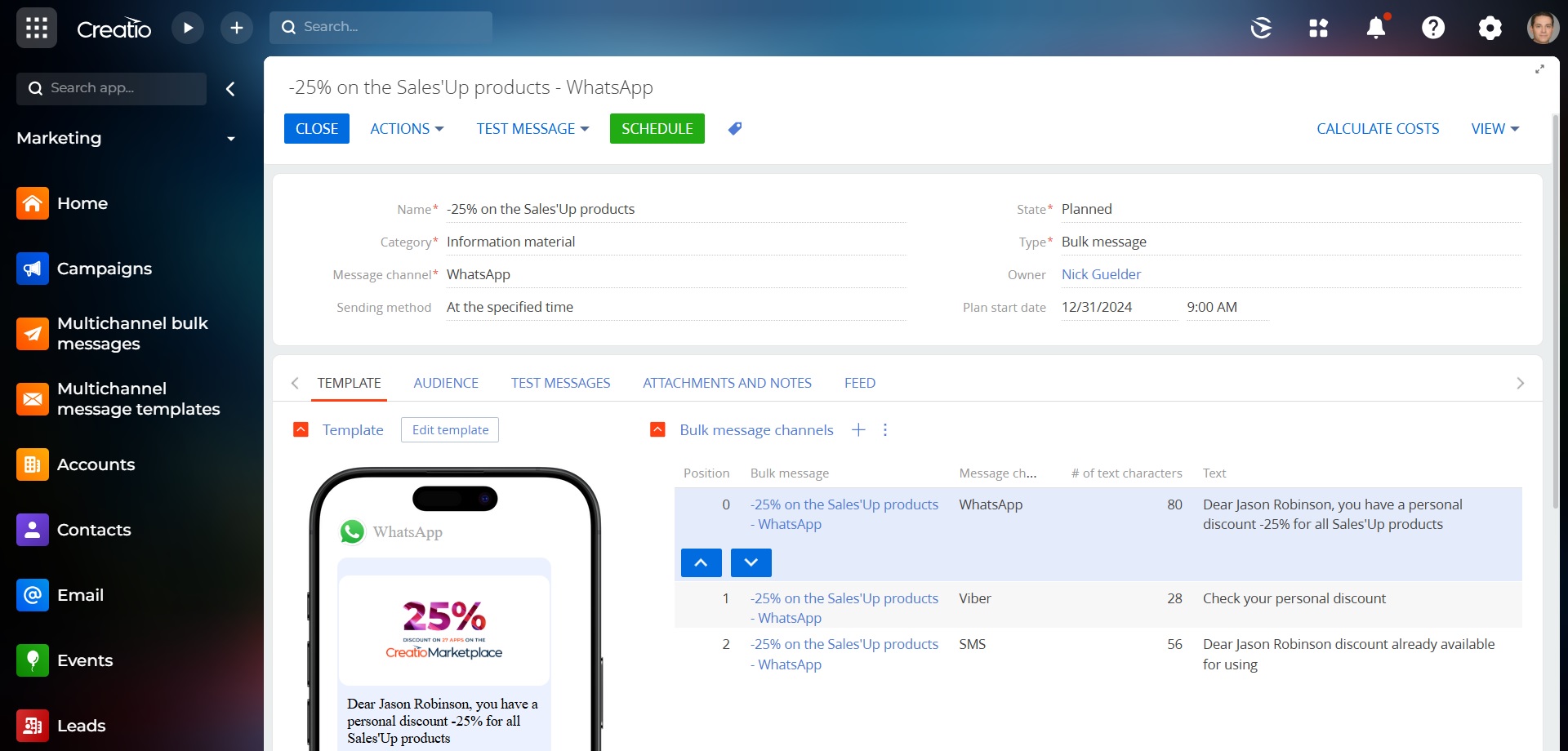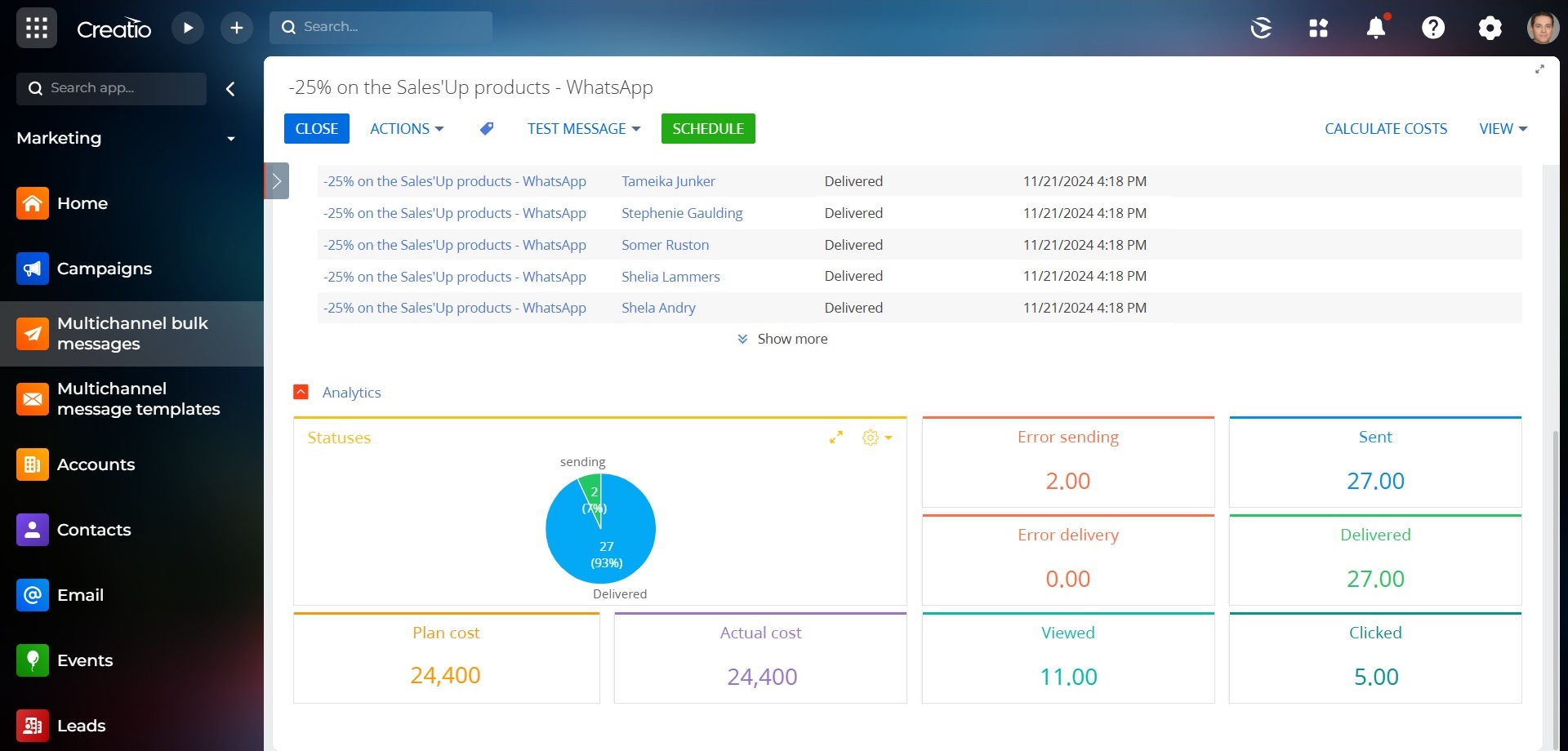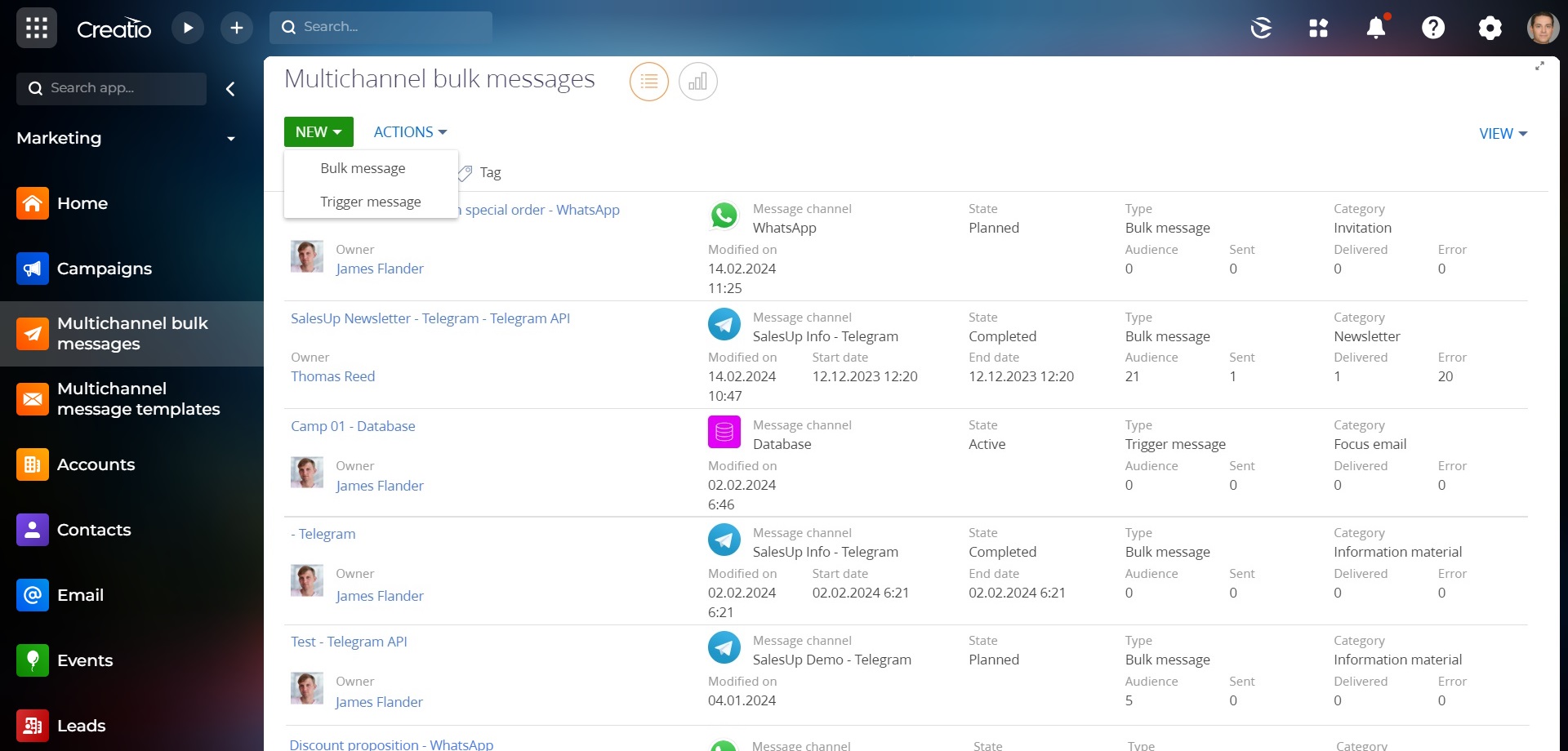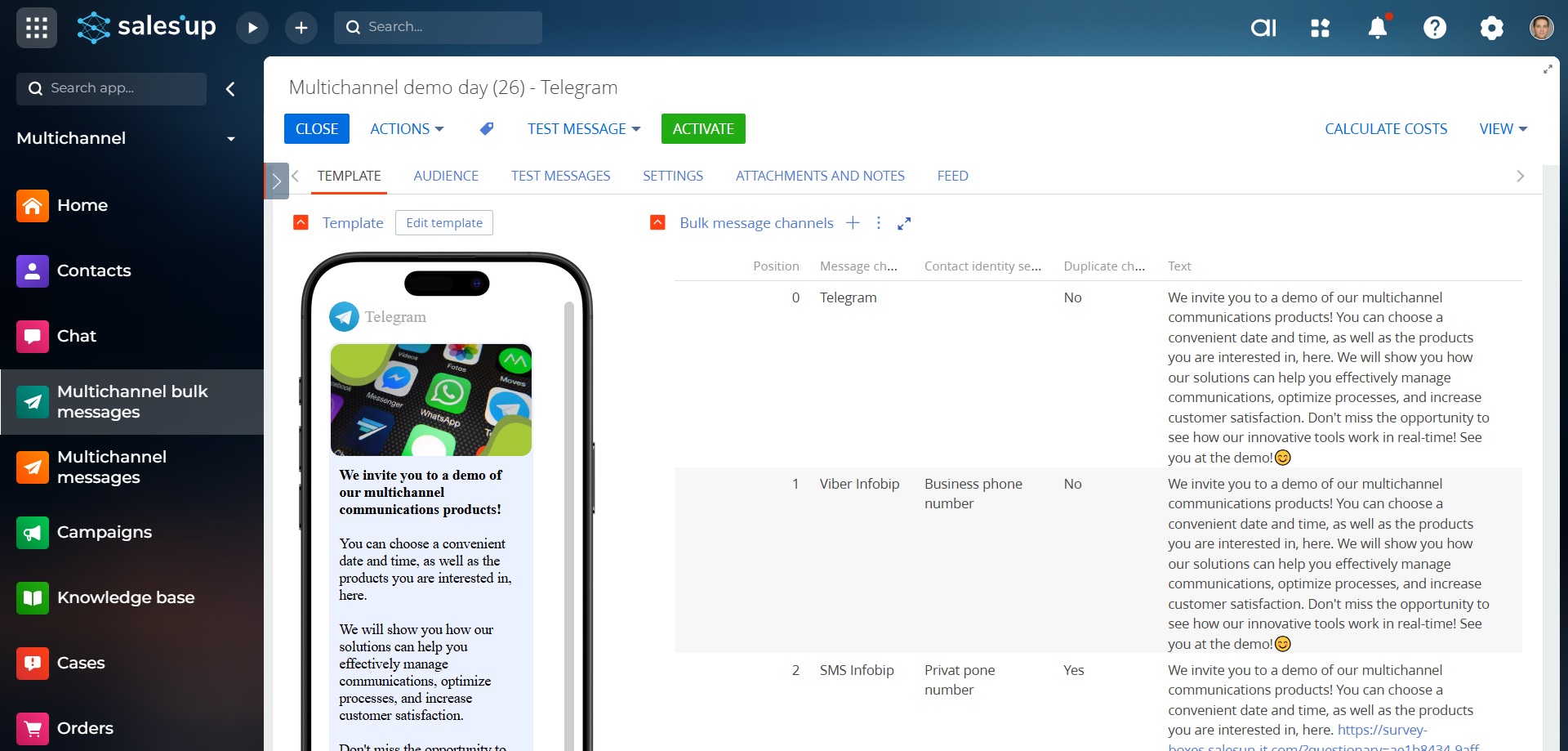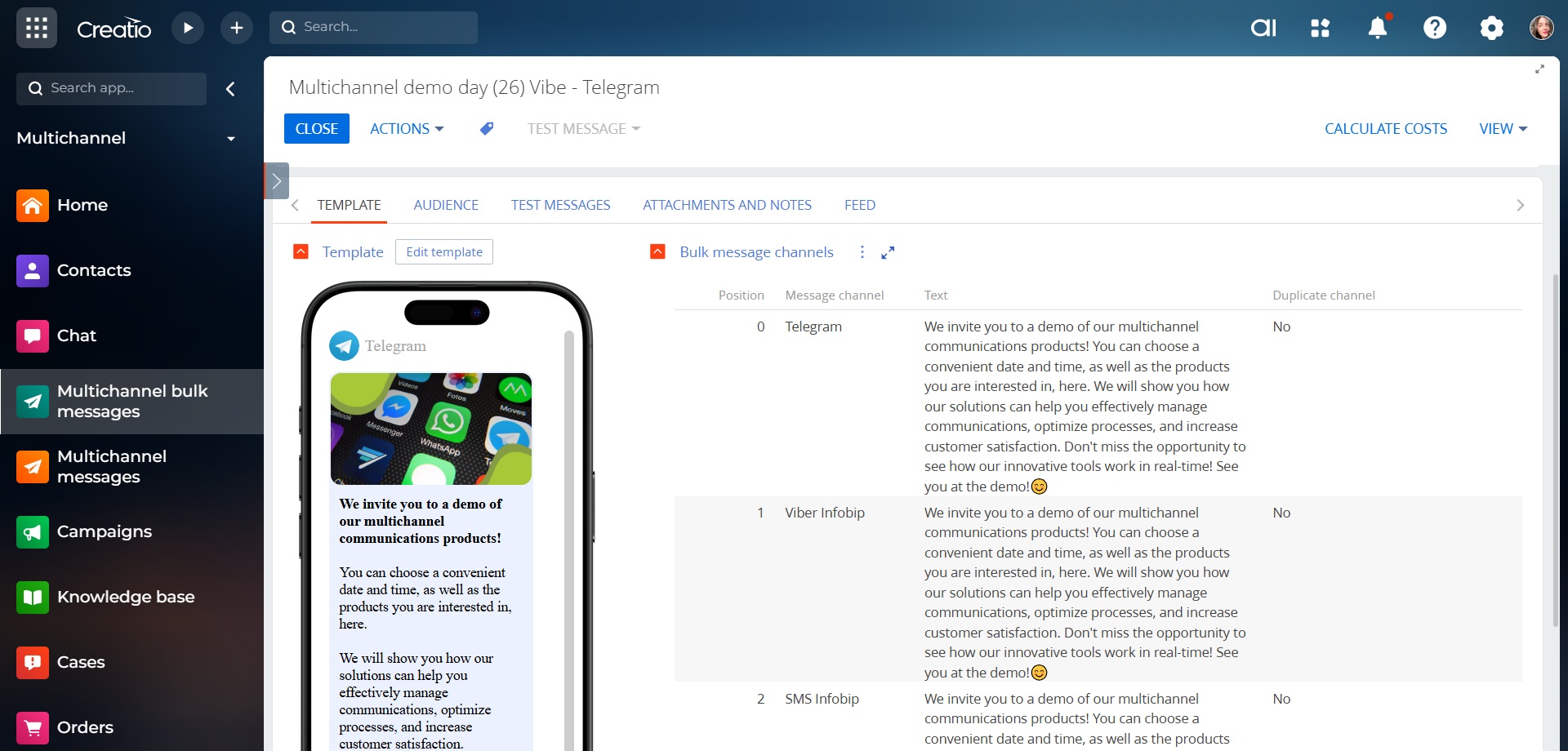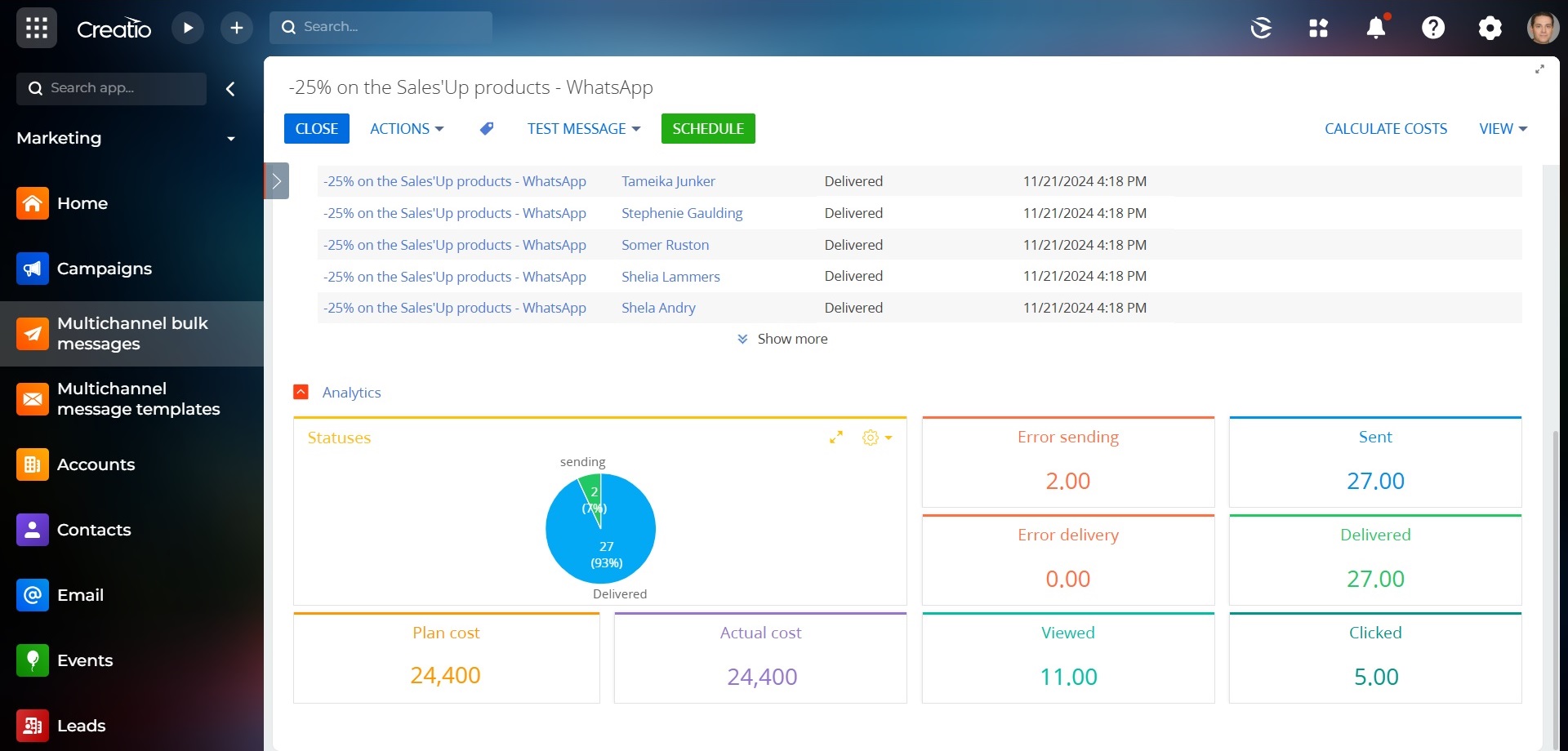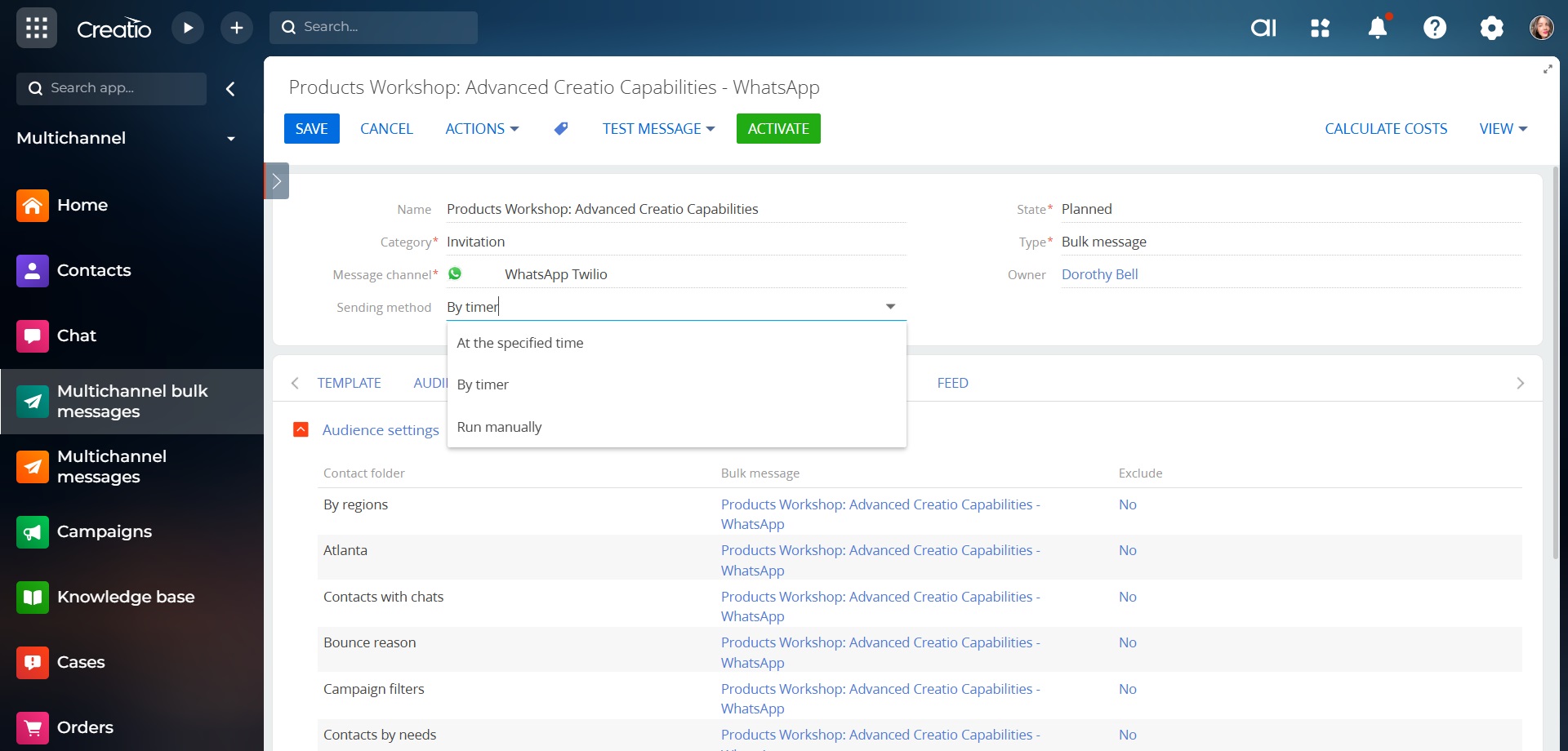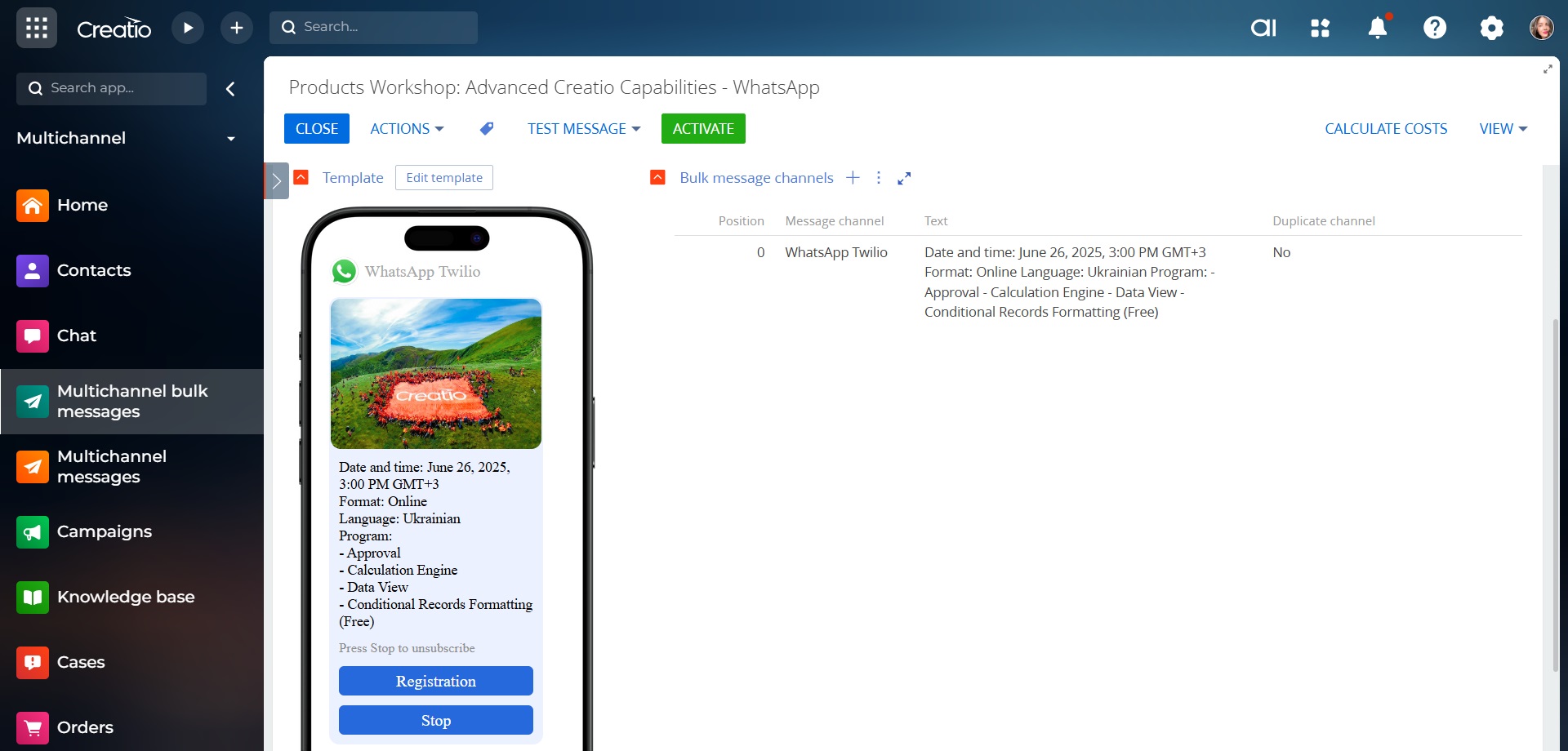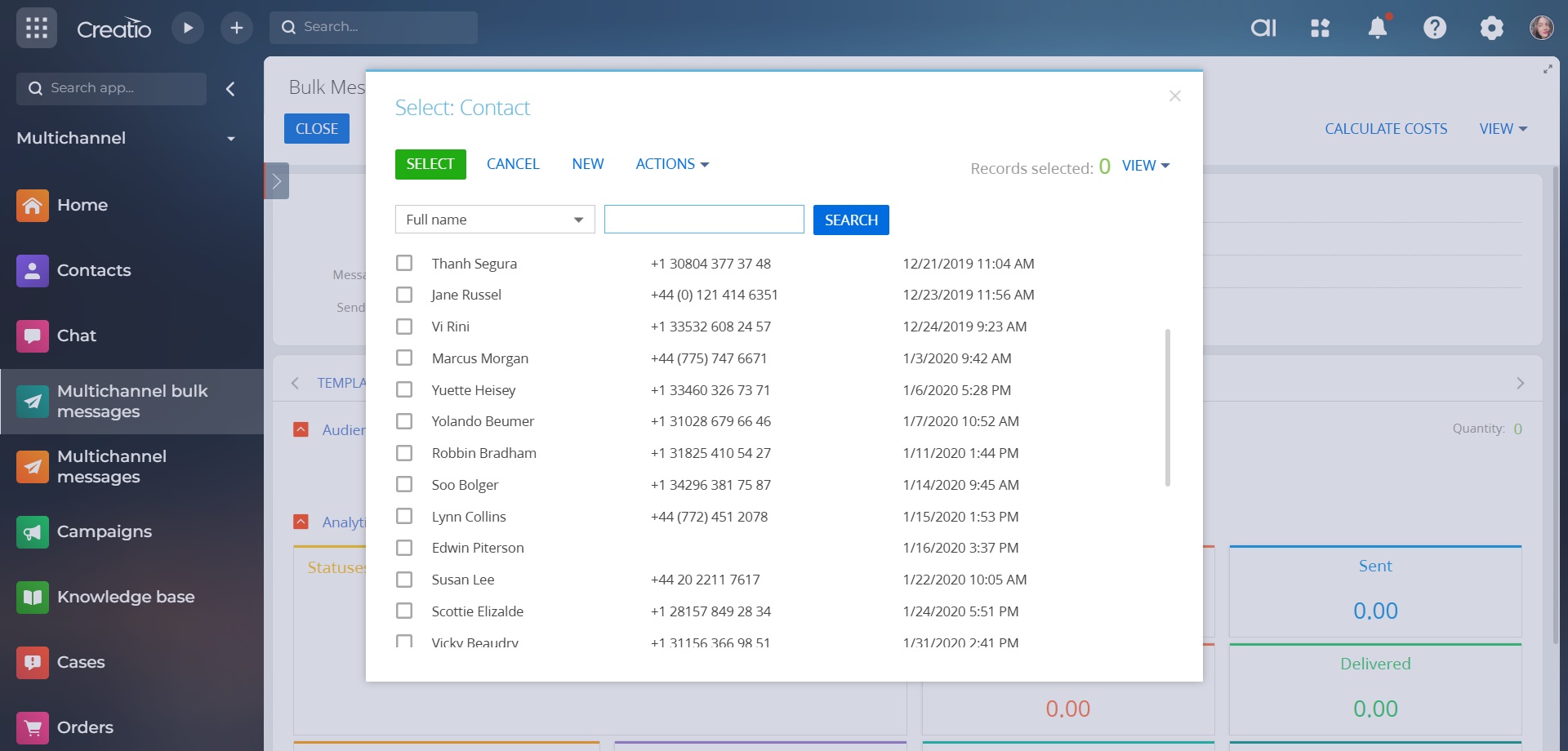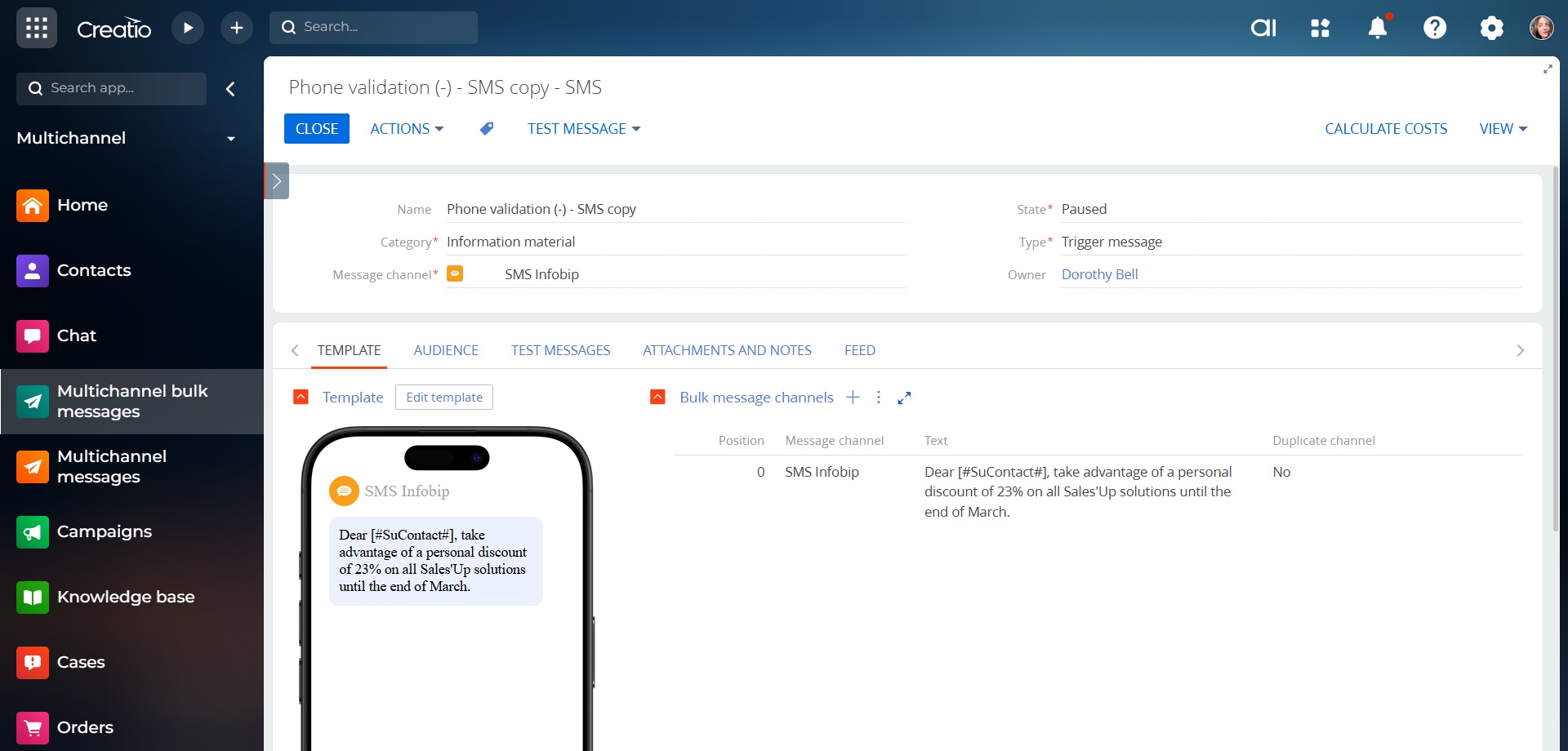SalesUp Multichannel Bulk Messaging for Creatio
Streamline your communication with a tool for sending bulk and trigger messages across SMS, mobile apps, social media, and messanging platforms.
Overview
Product overview
Product description
SalesUp Multichannel Bulk Messaging for Creatio is a versatile product that allows you to stay connected with your clients and is designed for sending one-time bulk messages via various communication channels, such as:
- SMS;
- Mobile apps;
- Social media;
- Messengers.
Use cases:
Utilize this product to efficiently set up and launch bulk messaging and triggered messages containing news, discounts, special offers, birthday greetings, and more.
Notes:
- To send messages via SMS, Push, and WhatsApp, you must have a separate account with Infobip, Twilio (or another messaging provider). Sending messages through these channels may have unconditional fees from the provider.
- Sending messages by phone number is not possible for Facebook, Telegram, Instagram communication channels.
- To use Telegram, Facebook, and Instagram communication channels, users must first write to the chatbot or messenger page to receive a unique Id.
Key Features
Pricing
Monthly
Annual
Standard
$
385.00 / month
billed annually
- To send messages via SMS, Push, and WhatsApp, it is necessary to have a separate account with Infobip (or another messaging provider), and sending messages via these channels requires an additional fee to the provider.
- As you make the first purchase or extend the product license, our experts will lend you 4 hours of consultation and help with setting up the product.
Terms and Conditions
By installing this product you agree to terms and conditions outlined in the license agreement.
Pricing FAQ
How does pricing work?
What currencies are accepted for payment?
Do the listed prices include taxes or discounts?
Does the listed price include the cost of the Creatio Platform plan?
Support
Support is available for this application
Support is provided by the developer within the “Basic” and “Business” packages. Detailed information about the support packages and the support terms can be found on the Creatio website.
Installation
Setup guide
There are two ways to install the application:
- Automatically - by specifying the site address and clicking the "Install" button
- Manually - by downloading the archive with packages and installing by the applications installation wizard.
To request SalesUp demo licenses for 14 days:
- Go to the "SalesUp License Manager" in the system designer.
- Click the "Request licenses" button.
- In the modal window that appears, select the product, fill in the company name, email for communication and click the "submit" button.
A temporary license of Sales'Up for 14 days will be installed independently.
Compatibility notes
Compatibility notes
Campaigns are not available by default, a package with functionality is available on request, but requires basic Creatio Marketing licenses and active Creatio contacts licenses.
Resources
Data sharing
- By installing or downloading the App, you confirm that you agree with sharing your account data (name, email, phone, company and country) with the App Developer as their End User.
- The App Developer will process your data under their privacy policy.
Versions
Versions history
Version
Compatibility
Release date
1.5.3
8.0.0 and up
1.5.2
7.13.2 and up
1.5.1
7.13.2 and up
Release summary
New communication channels added:
- WhatsApp Twilio
- SMS Twilio
- Email Infobip
1.4.0
7.13.2 and up
Release summary
- Alternative channels for sending bulk messages:
- Validation of message templates:
- Duplicate message channels:
- Detailed configuration of communication options for message sending:
- Enhanced Distribution Analytics:
- Importing audience for bulk messaging from Excel file:
- Mass deletion of contacts from the bulk messaging audience:
- Test messages for a group of contacts:
- Cost Calculation for distribution:
- Detailed distribution statuses:
- Automatic distribution launch:
1.3.0
7.13.2 and up
Release summary
- Fixes for version 8.1.1
1.2
7.13.2 and up
Release summary
- Fixed the error with the license for Shell
Manual app installation
- Open the needed app → the Packages tab - download the Markeplace app files.
- Click in the top right → Application Hub
- Click New application. This opens a window.
- Select Install from file and click Select in the window that opens.
- Click Select file on the page of the Marketplace App Installation Wizard and specify the app file path.