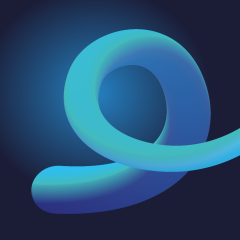
SalesUp Multichannel Notifications for Creatio
Overview
Product overview
For instance, businesses can use the system to set up automated notifications or emails that alert the assignee and their manager when a payment is overdue for a particular customer order. This can help them take prompt action to resolve the issue and ensure timely payments are received. In addition to managing accounts receivables, SalesUp Multichannel Notifications for Creatio can also be used to set up alerts for overdue system activities, track the difference between planned and actual costs, and provide notifications to managers on the number of registered cases with a specific category. This can help businesses stay on top of their operations and take corrective action where needed.
The product helps to manage deadlines by stages of an order or manage accounts receivables.
For example, if the payment for an order is not received within a specified timeframe, the system automatically sends a notification or email to the assignee and his manager that the payment on the order of a particular customer is overdue.
Key Features
Sending notifications inside and outside Creatio
Pricing
Terms and Conditions
Pricing FAQ
Support
Installation
Setup guide
There are two ways to install the application:
- Automatically - by specifying the site address and clicking the "Install" button
- Manually - by downloading the archive with packages and installing by the applications installation wizard.
To request SalesUp demo licenses for 14 days:
- Go to the "SalesUp License Manager" in the system designer.
- Click the "Request licenses" button.
- In the modal window that appears, select the product, fill in the company name, email for communication and click the "submit" button.
A temporary license of Sales'Up for 14 days will be installed independently.
Resources
Data sharing
- By installing or downloading the App, you confirm that you agree with sharing your account data (name, email, phone, company and country) with the App Developer as their End User.
- The App Developer will process your data under their privacy policy.
Versions
Versions history
- Ability to customize message templates in Viber with formatting options such as bold or italics.
- Ability to send a carousel in a Viber message, for example, the last 5 orders.
- Additional filtering for notification recipients
- New communication channels added:
- WhatsApp Twilio
- SMS Twilio
- Email Infobip
- Edit & delete existing messages
- Send different types of media: image, video, audio, document (excel, pdf, ect.)
- Send group of media (more than one)
- Send media not only by link, but loaded in system
- Dynamic media (ex. invoice scan or account inn)
Messages
- All channels included in the Multichannel Bulk messaging product are available for sending notifications
(channels are also available with the separate product Multichannel notifications, there is no need for newsletters):- Telegram
- SMS
- Push
- All previously configured Telegram notification configurations are converted to the new mechanism
- Telegram now has the ability to send images and buttons using macros
(for example, a button with a link to the record that triggered the notification)
All future channel extensions (adding new messengers or providers) will add channels to both Notifications and Bulk messaging
Localization
Changed mechanism for setting the localization of notification templates. Now there is no need to switch between different user cultures to configure different languages. On the settings page, there is a button that opens the notification template settings page, in which there is an opportunity to configure different localizations on different tabs (similar to the standard functionality of Email templates).
Freedom UI
The functionality of modal windows on opening a page, on saving, questions on saving and validation are now also available on the pages of the new Freedom UI.
Product packages conversion to assembly packages
1. A new type of messenger has been added, i.e. "Telegram (API)"
- Sending messages to Telegram not through a standard functionality, but through API. Previously, on older versions, sending messages caused the error to occur. Now messages can be sent for new bots on Сreatio's versions below 8.
2. The analytics (graphics in the section) that was broken in last release has been restored.
Manual app installation
- Open the needed app → the Packages tab - download the Markeplace app files.
- Click in the top right → Application Hub
- Click New application. This opens a window.
- Select Install from file and click Select in the window that opens.
- Click Select file on the page of the Marketplace App Installation Wizard and specify the app file path.

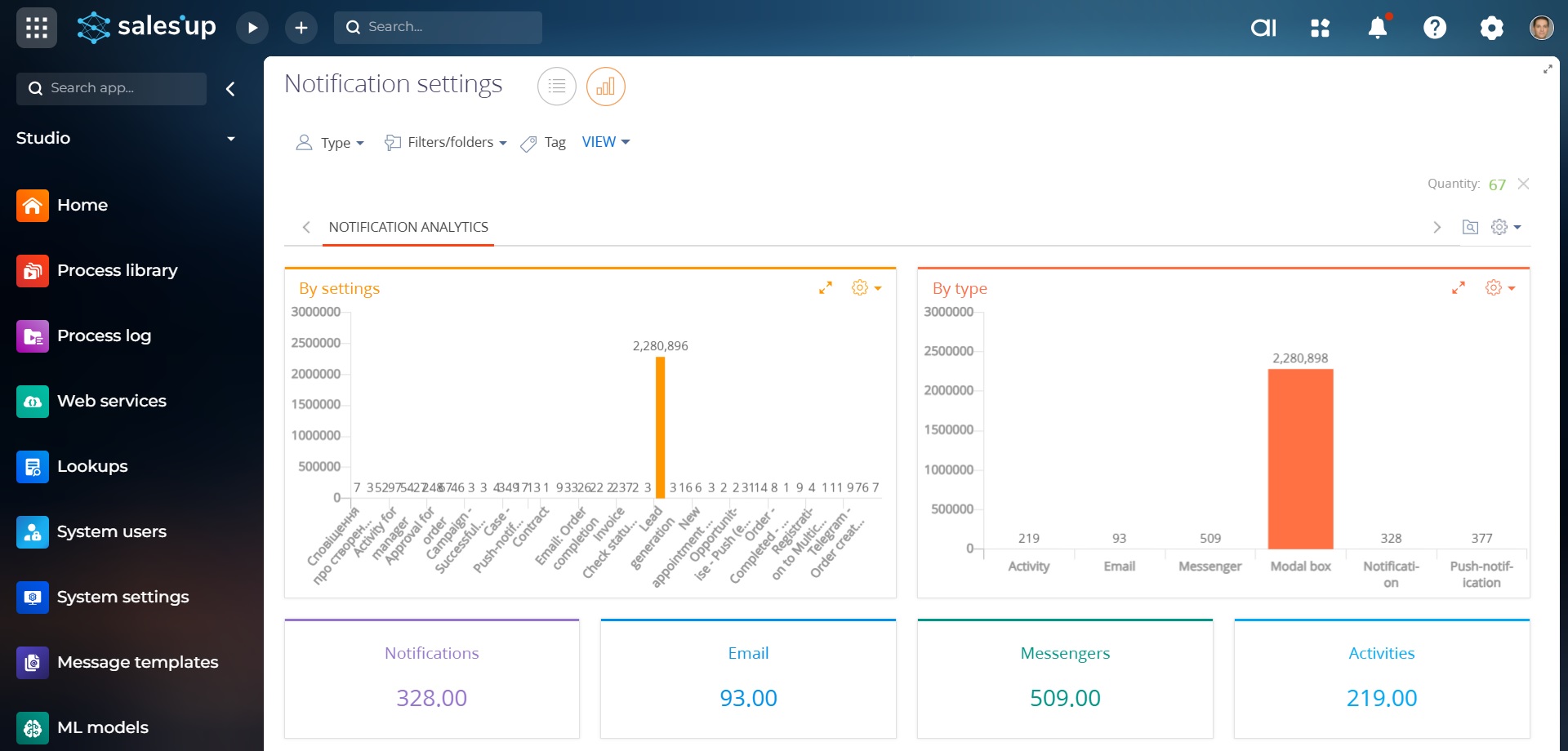
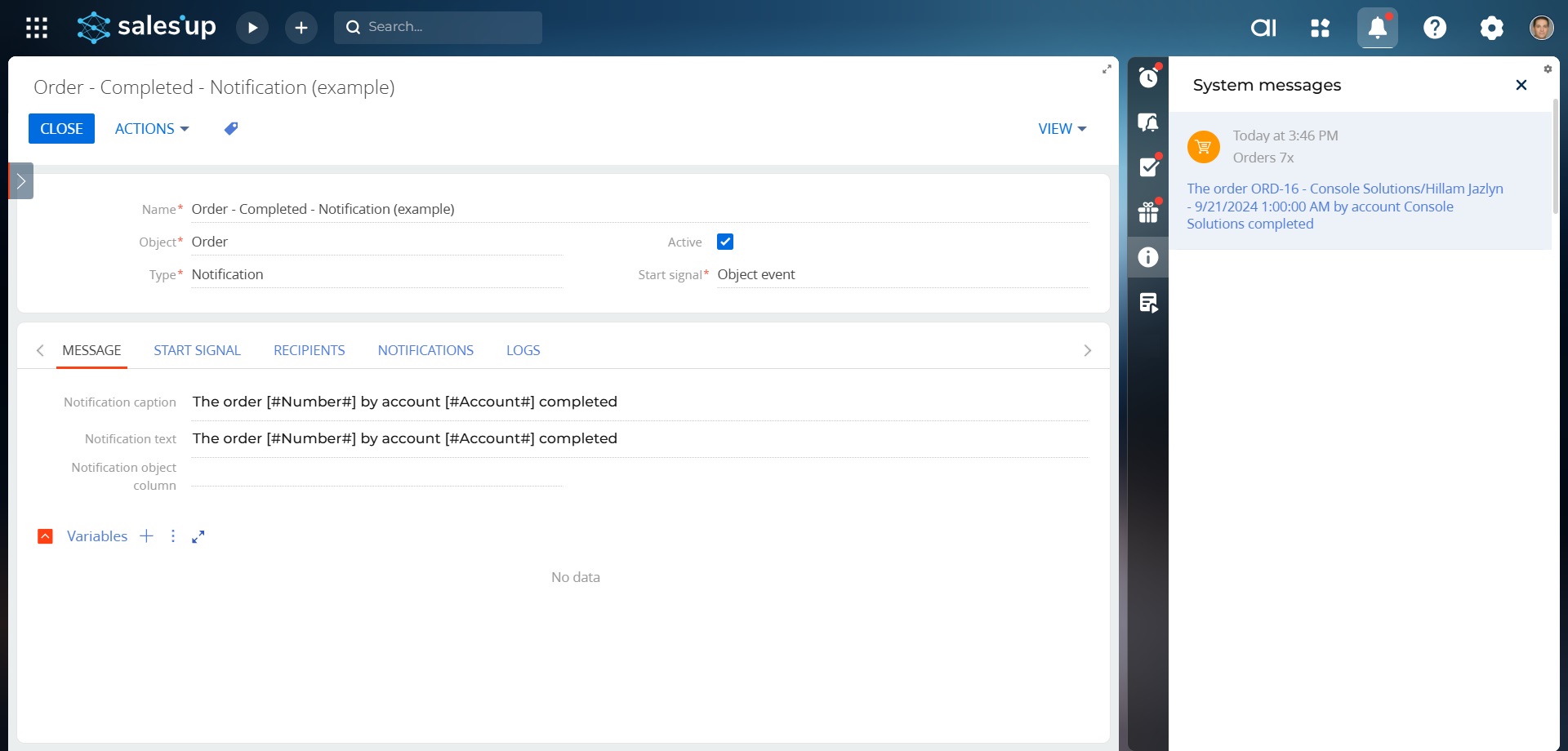
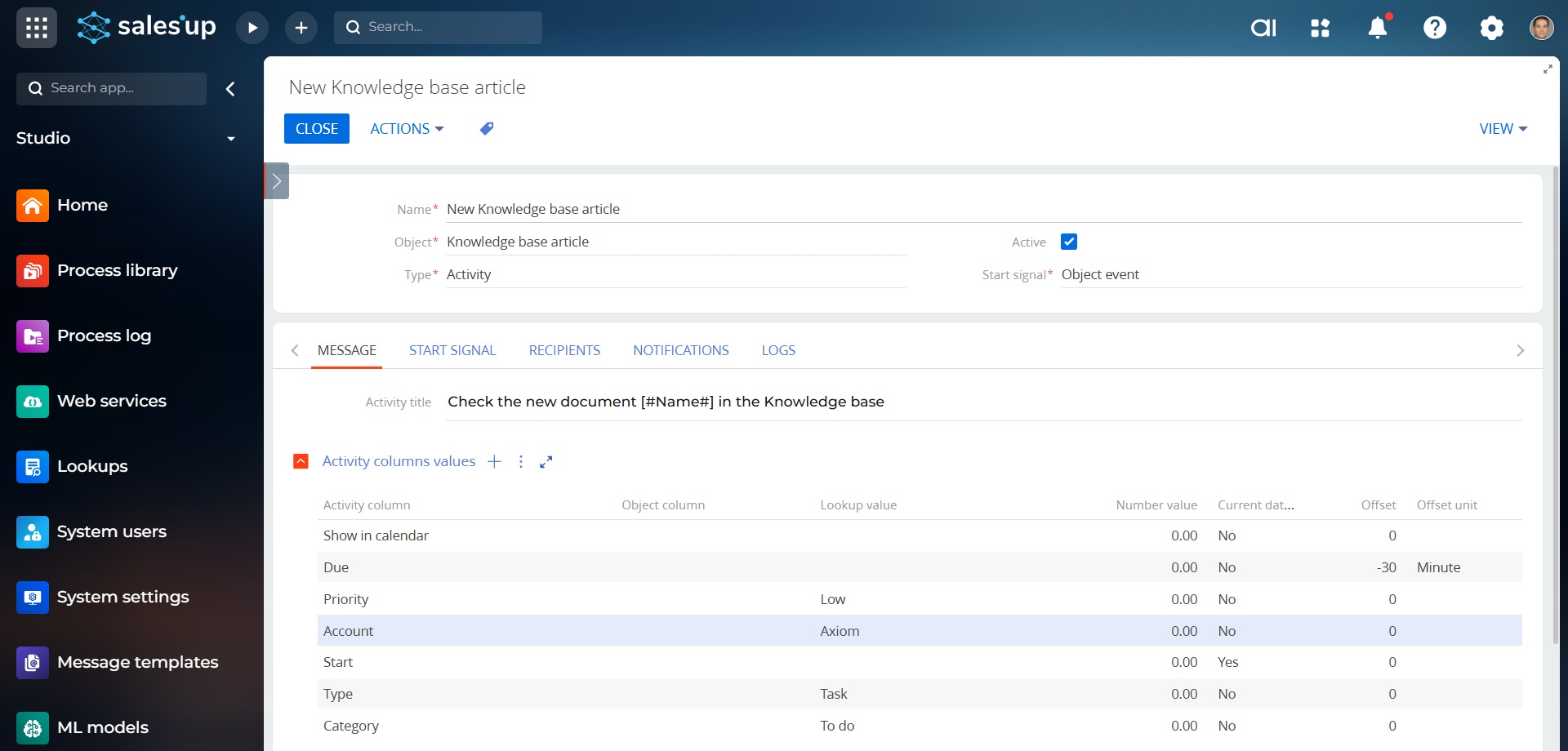
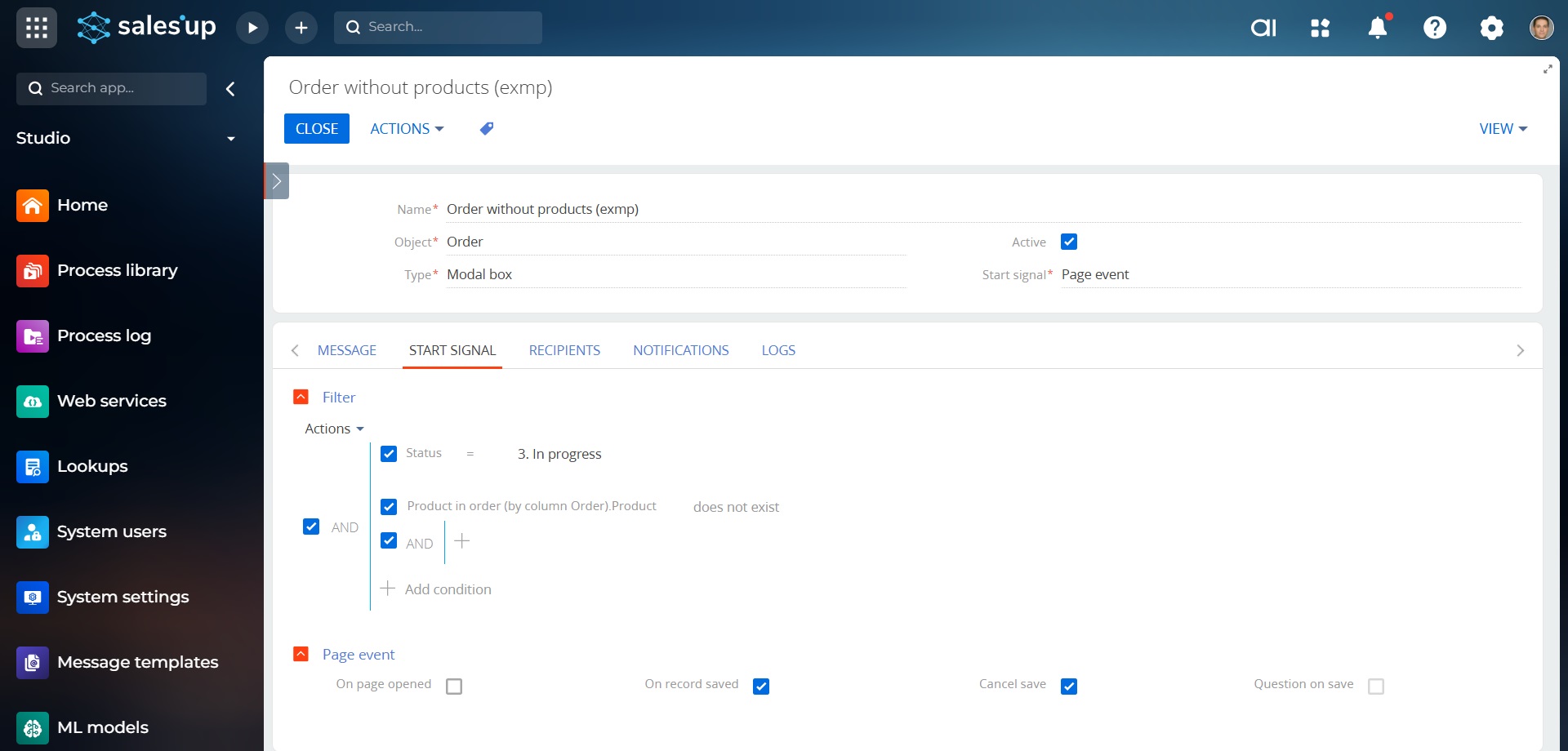
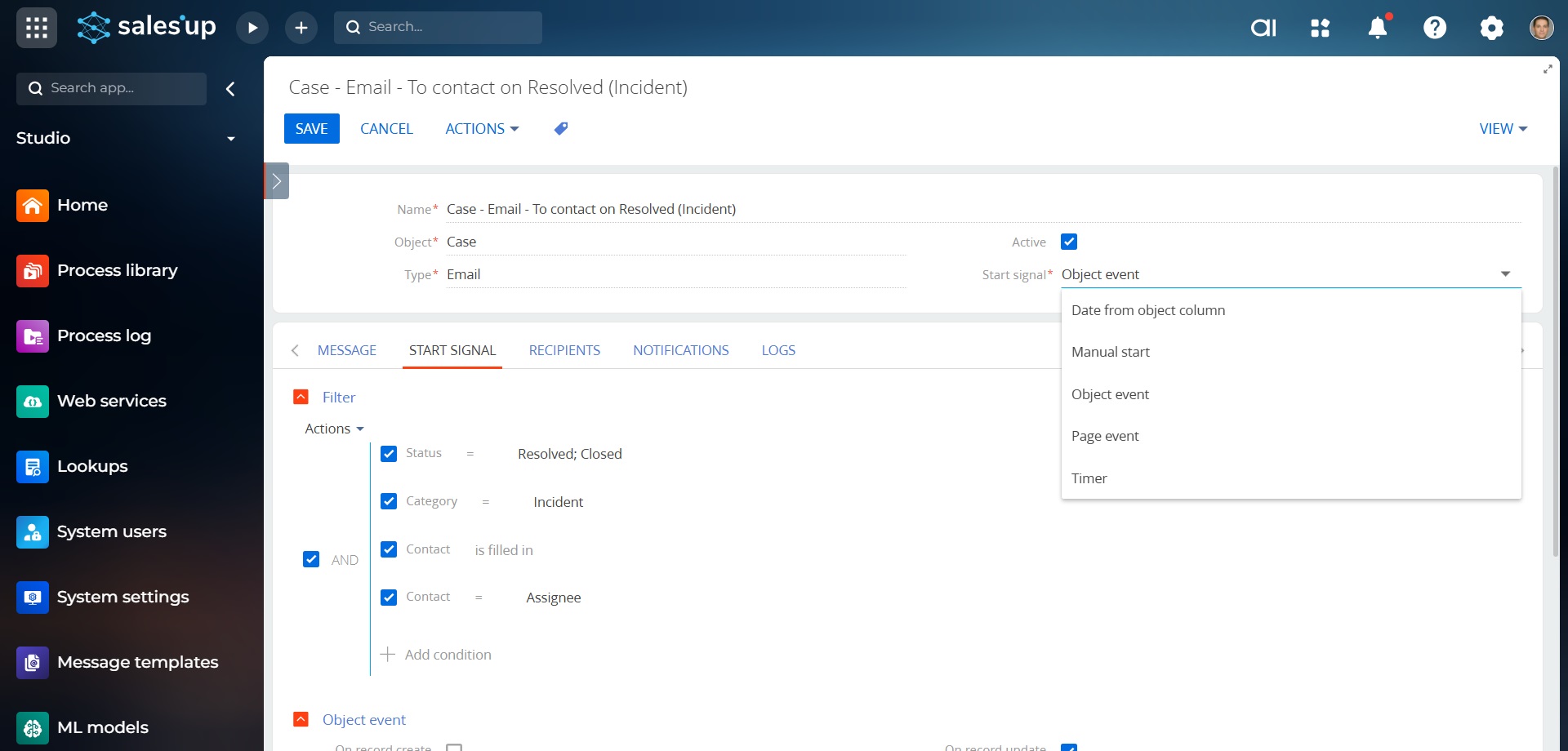
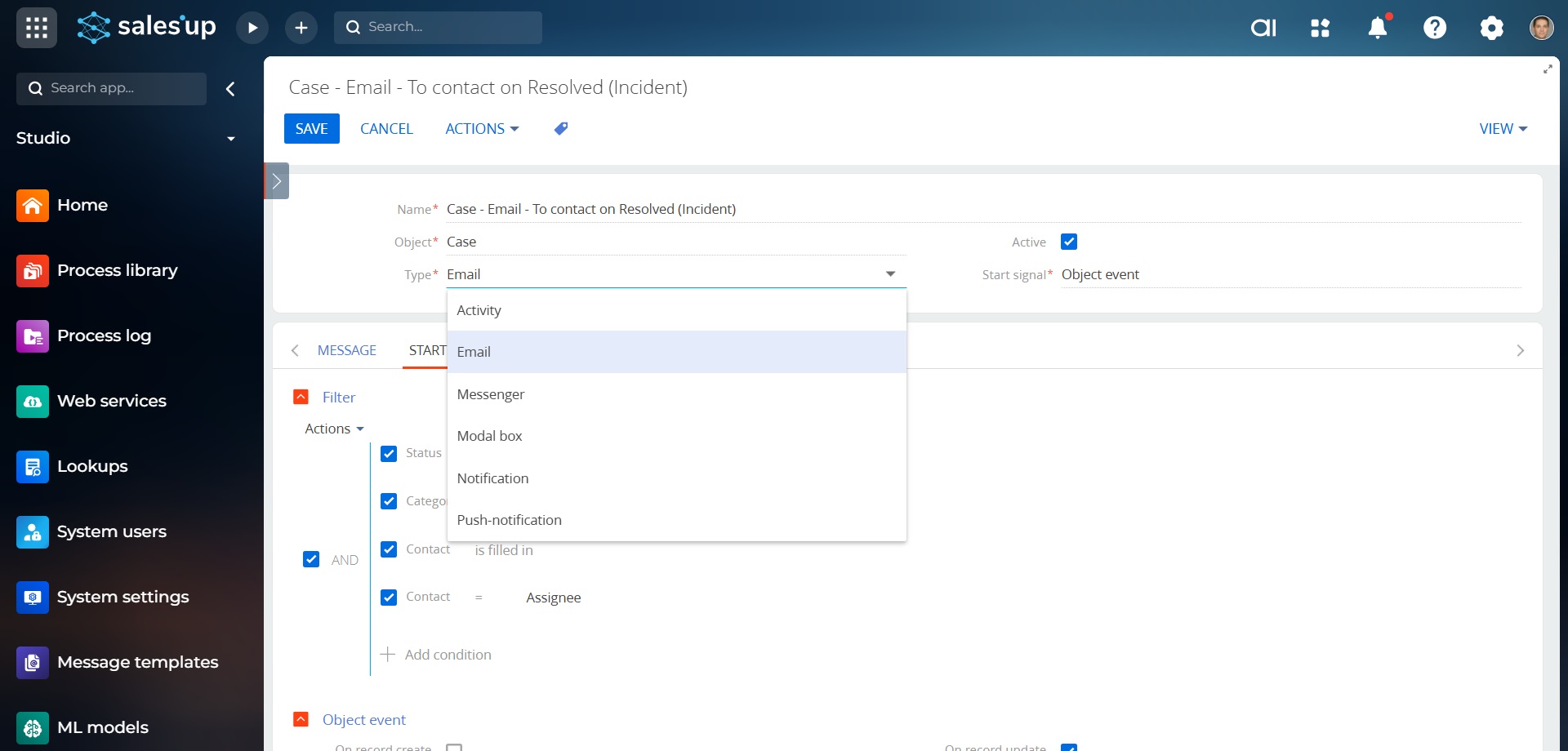
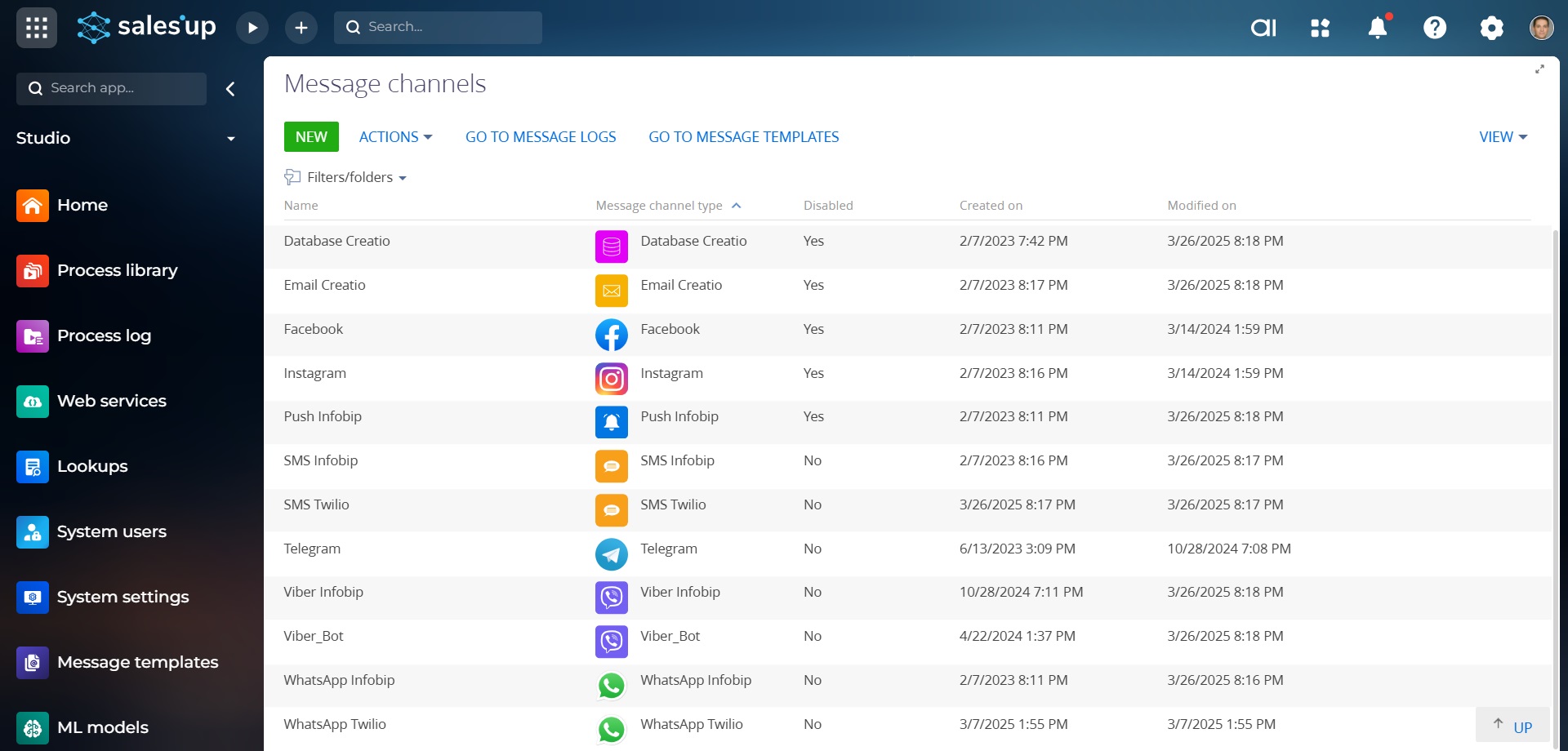
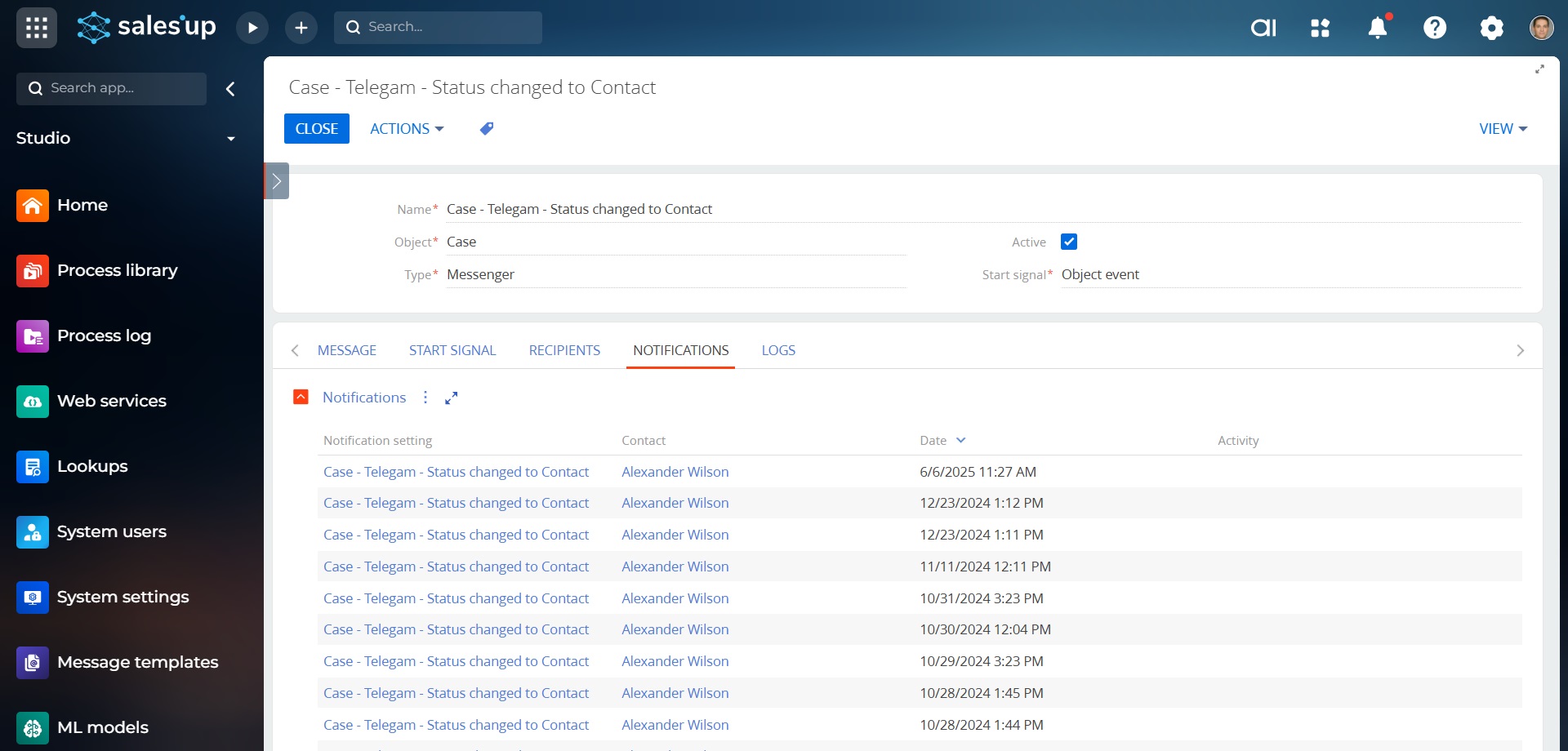
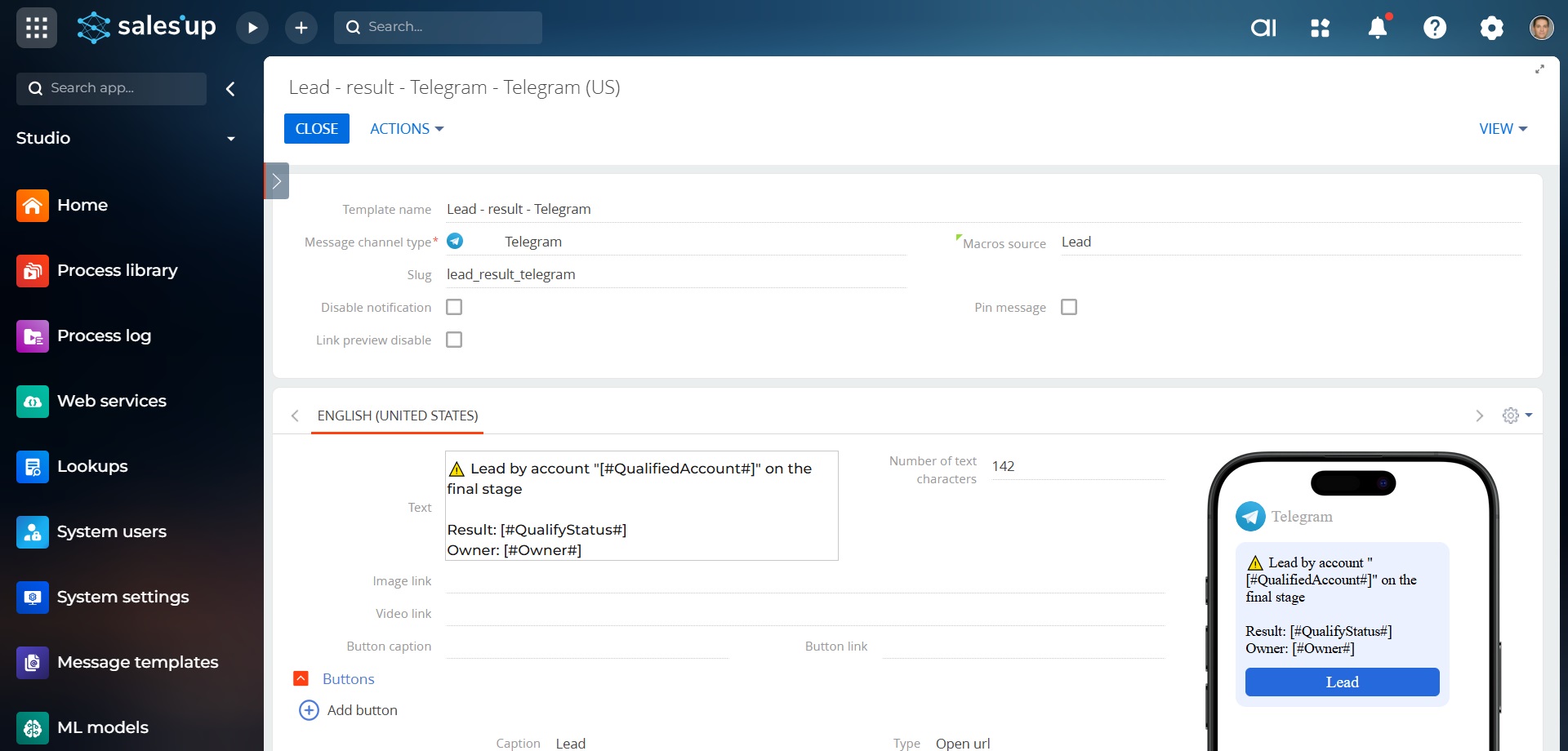
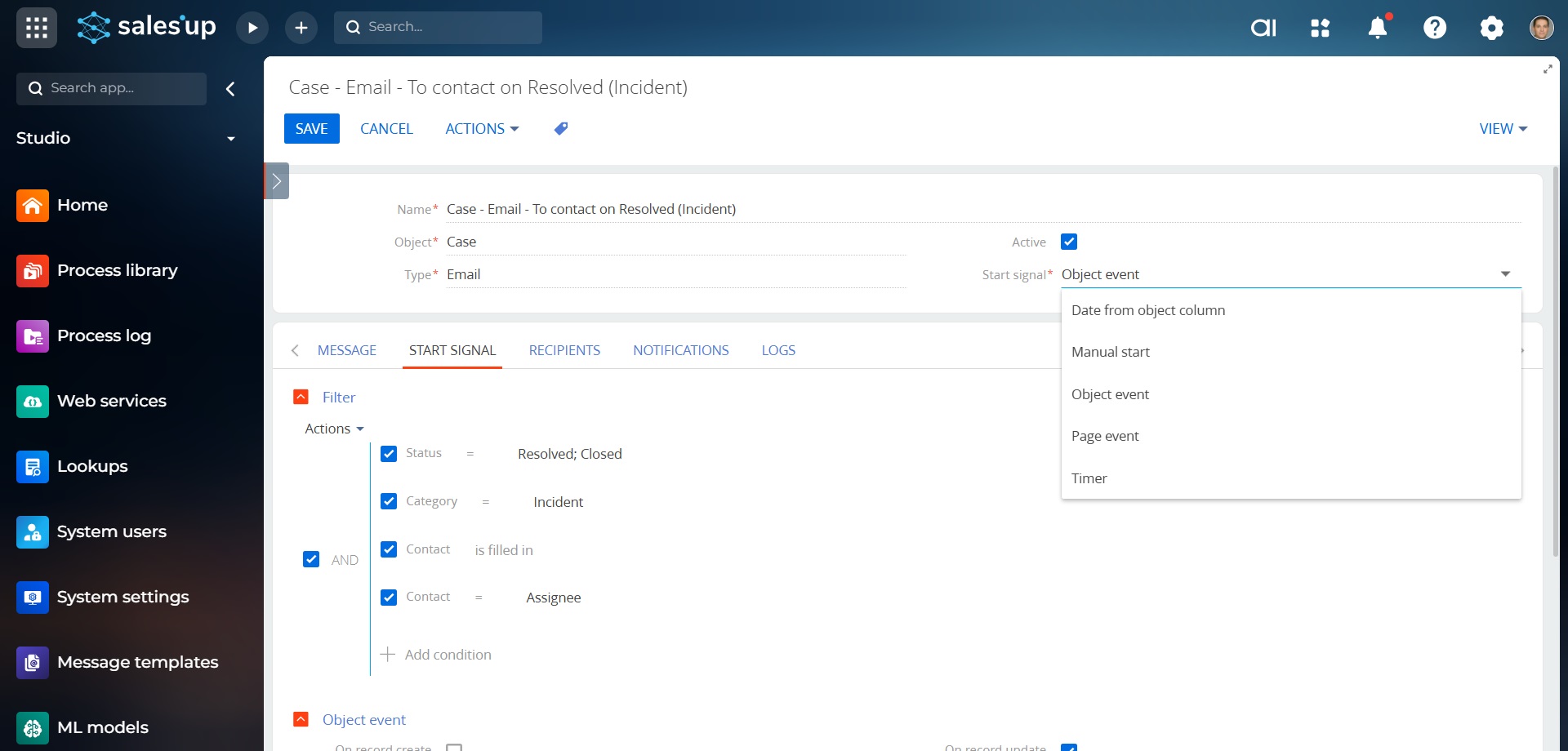
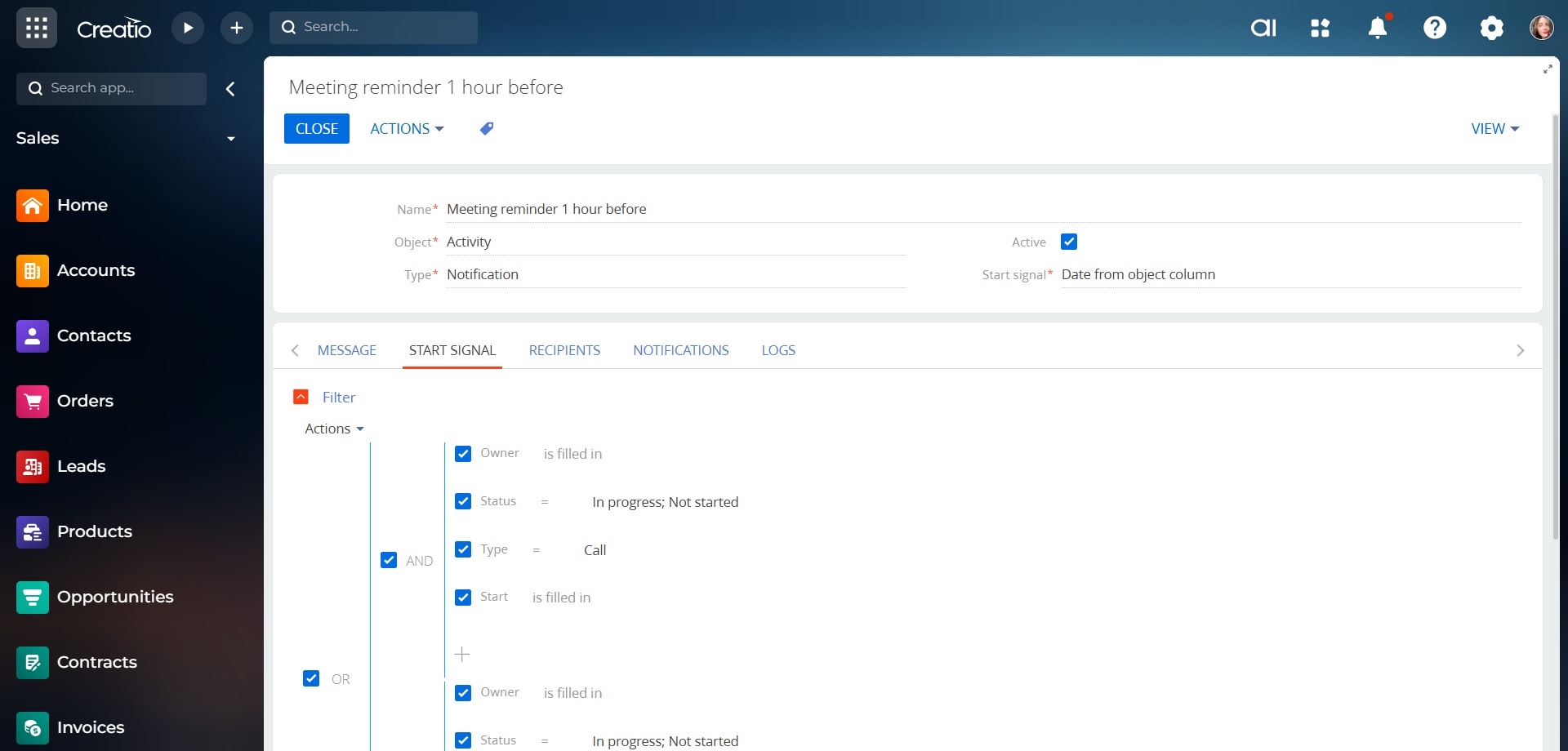
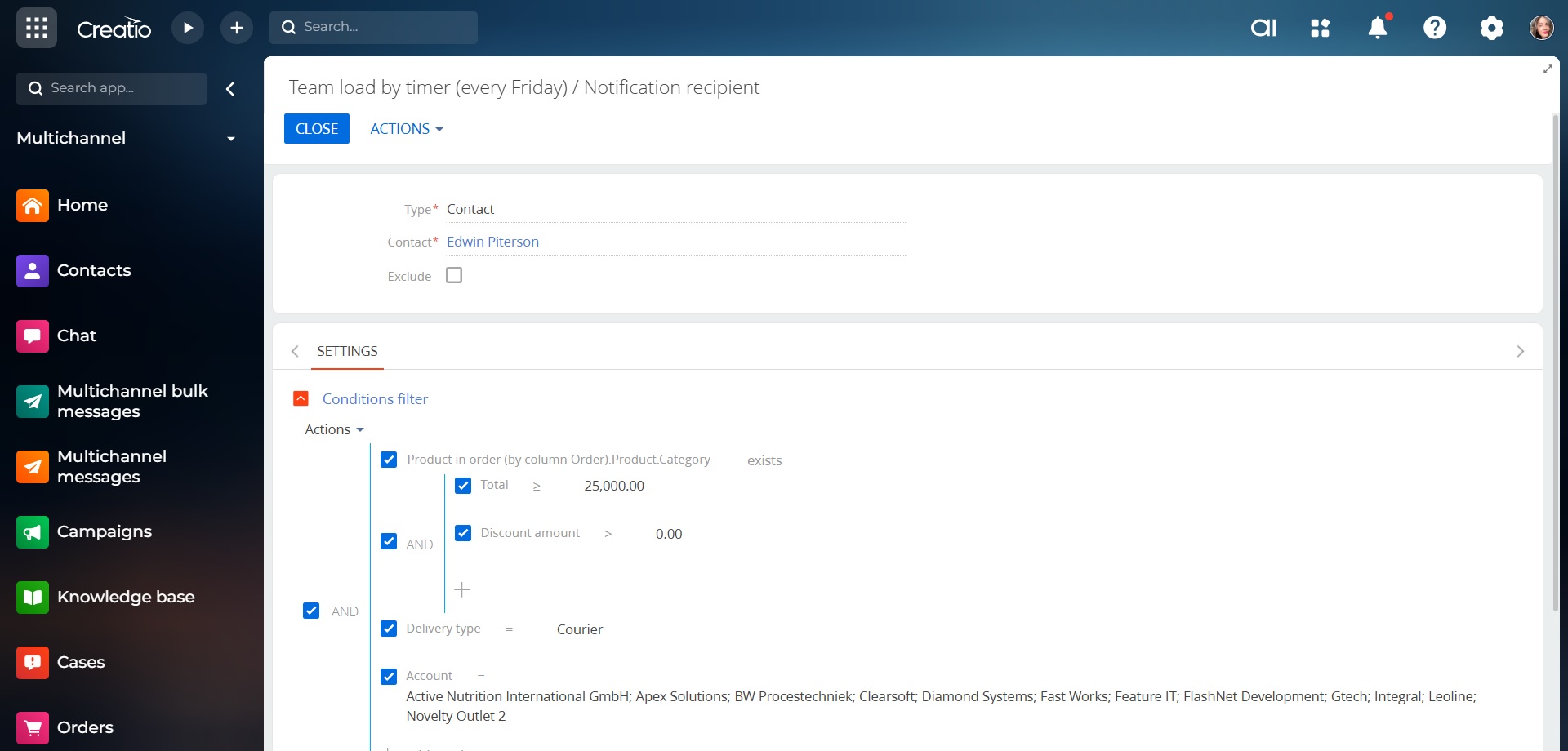
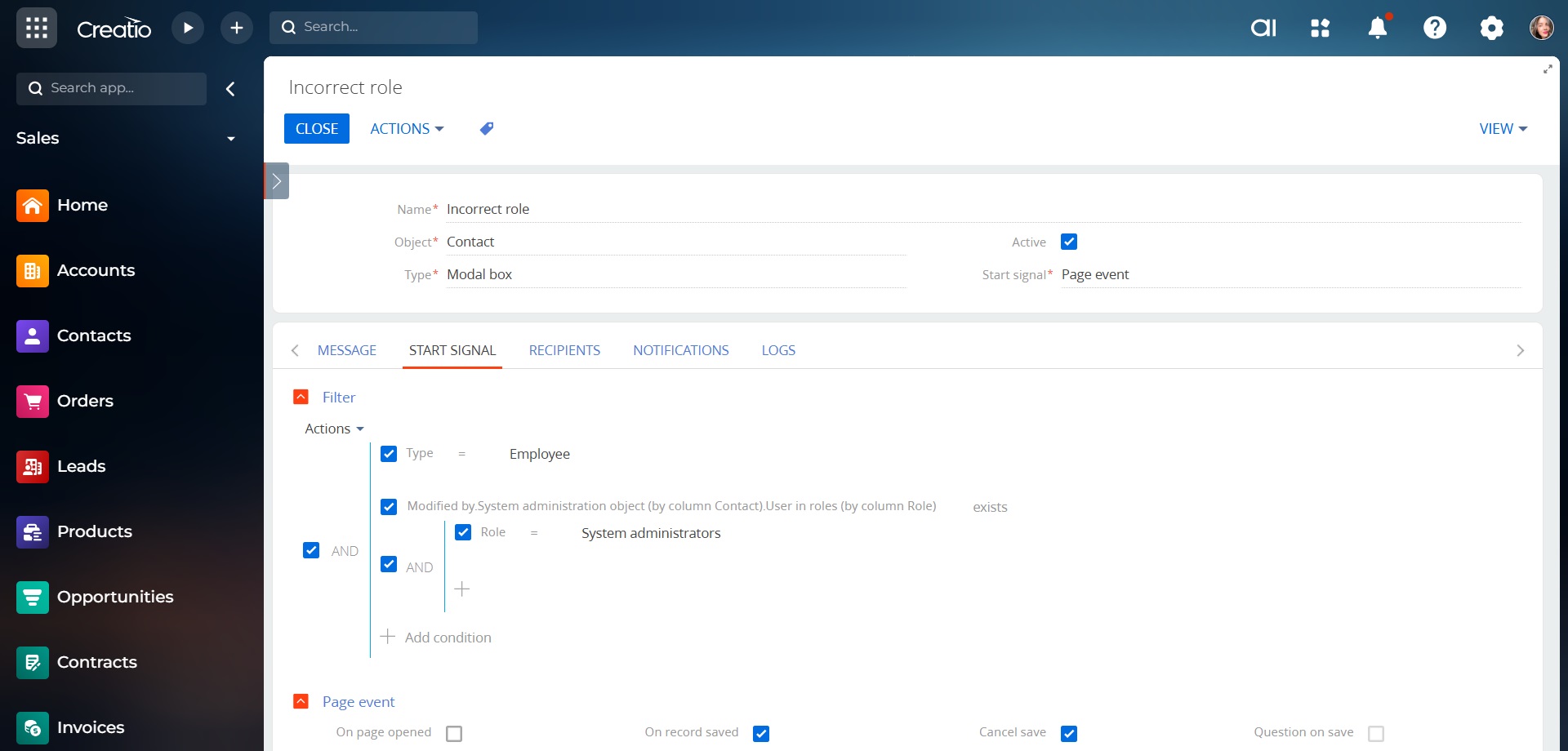
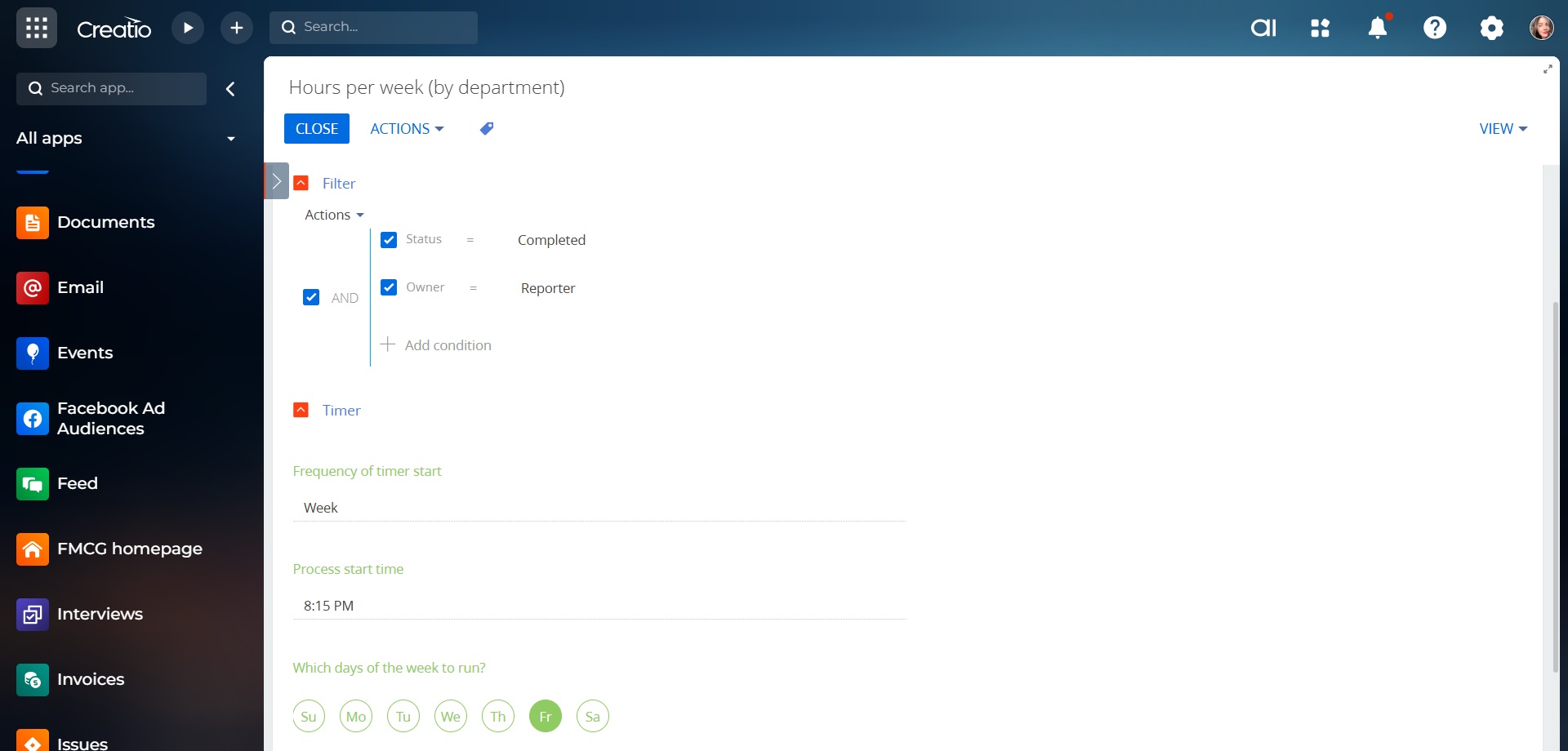
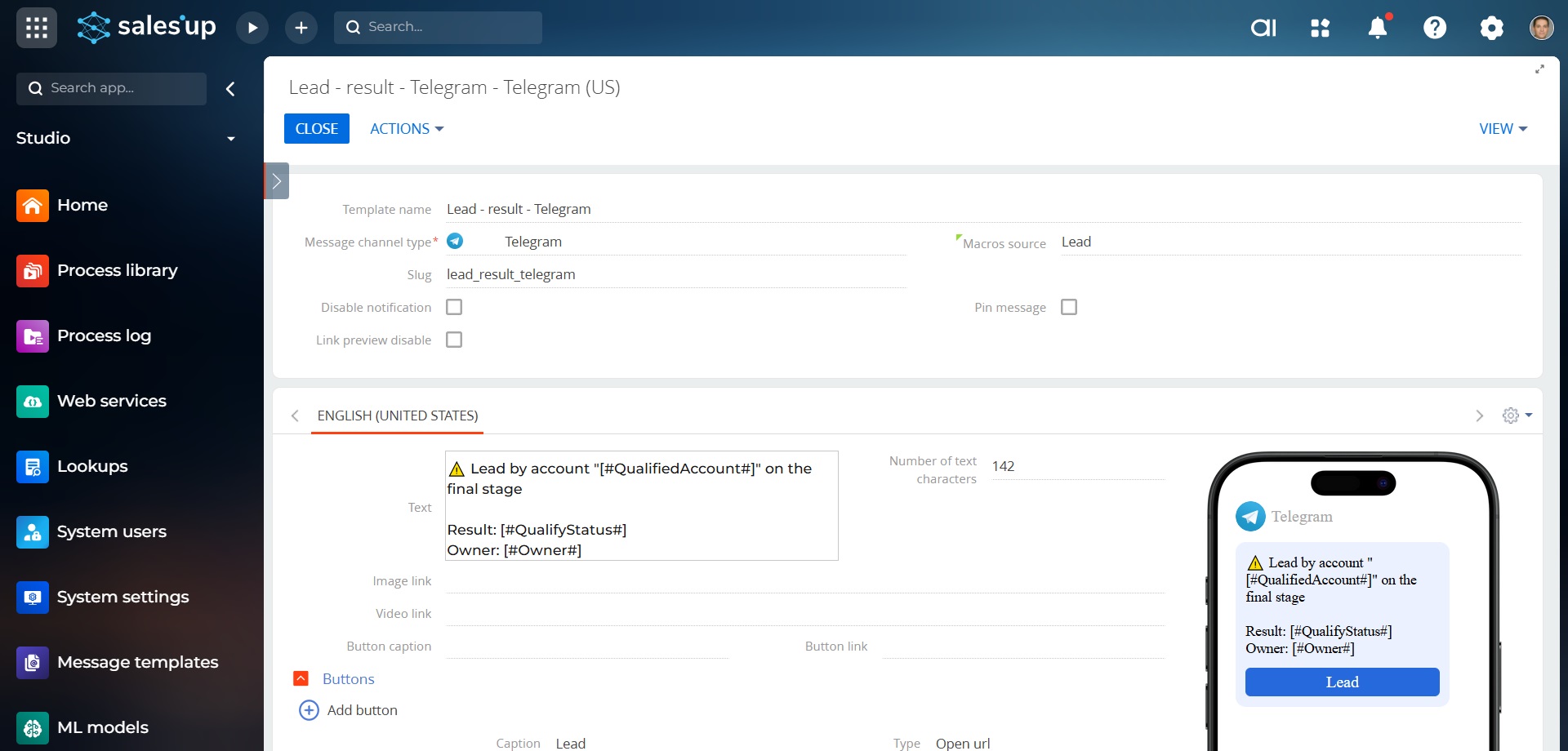
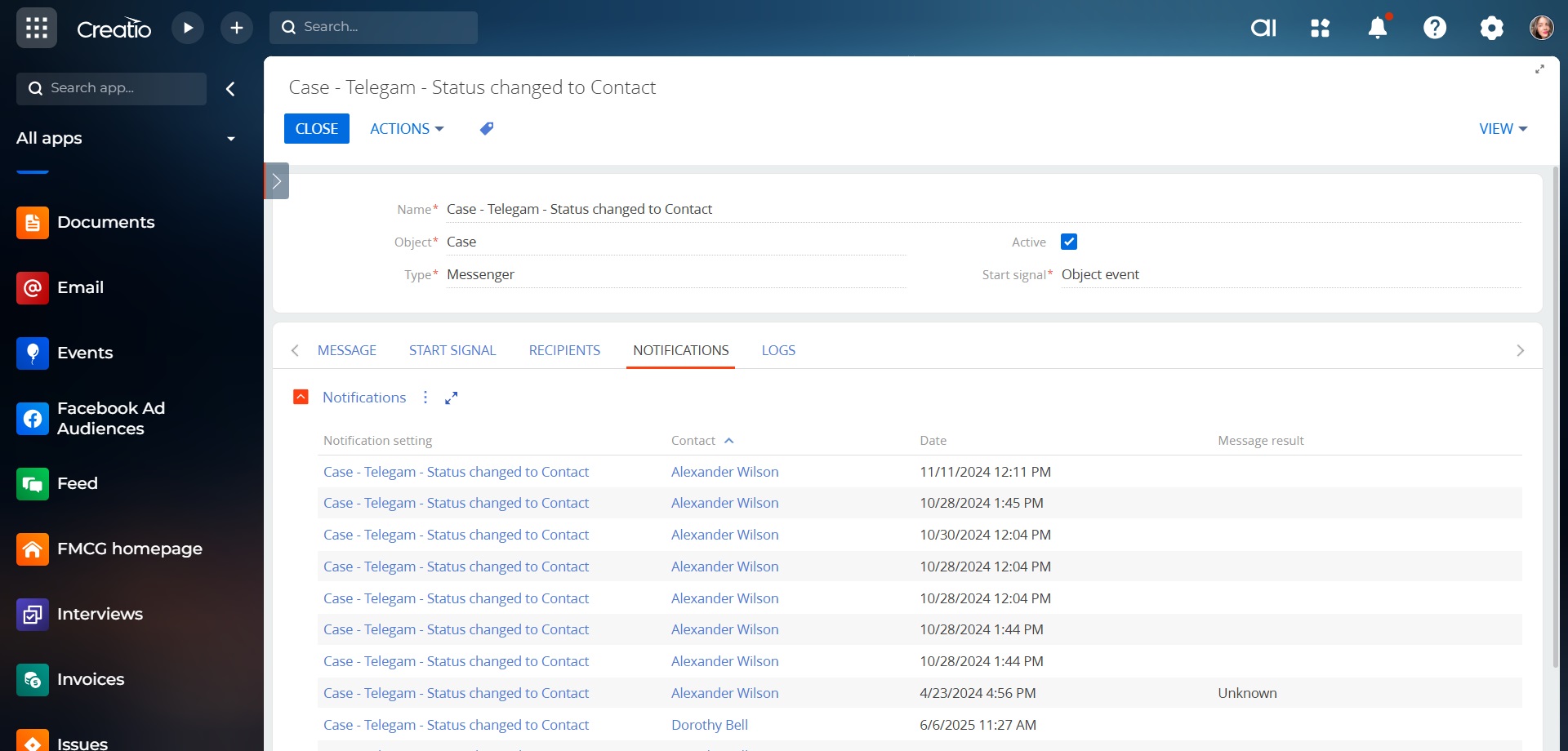
As you make the first purchase or extend the product license, our experts will lend you 4 hours of consultation and help with setting up the product.