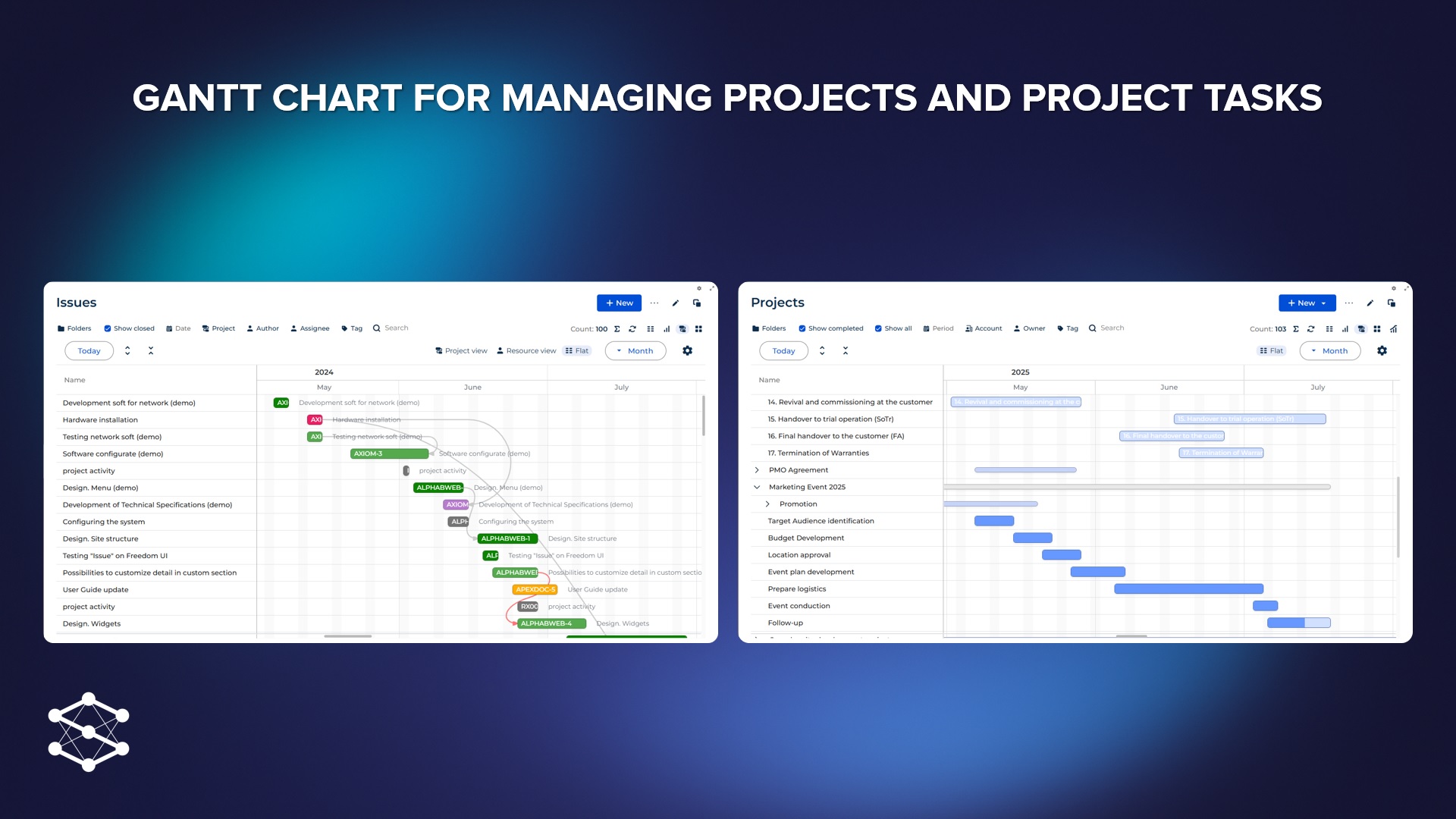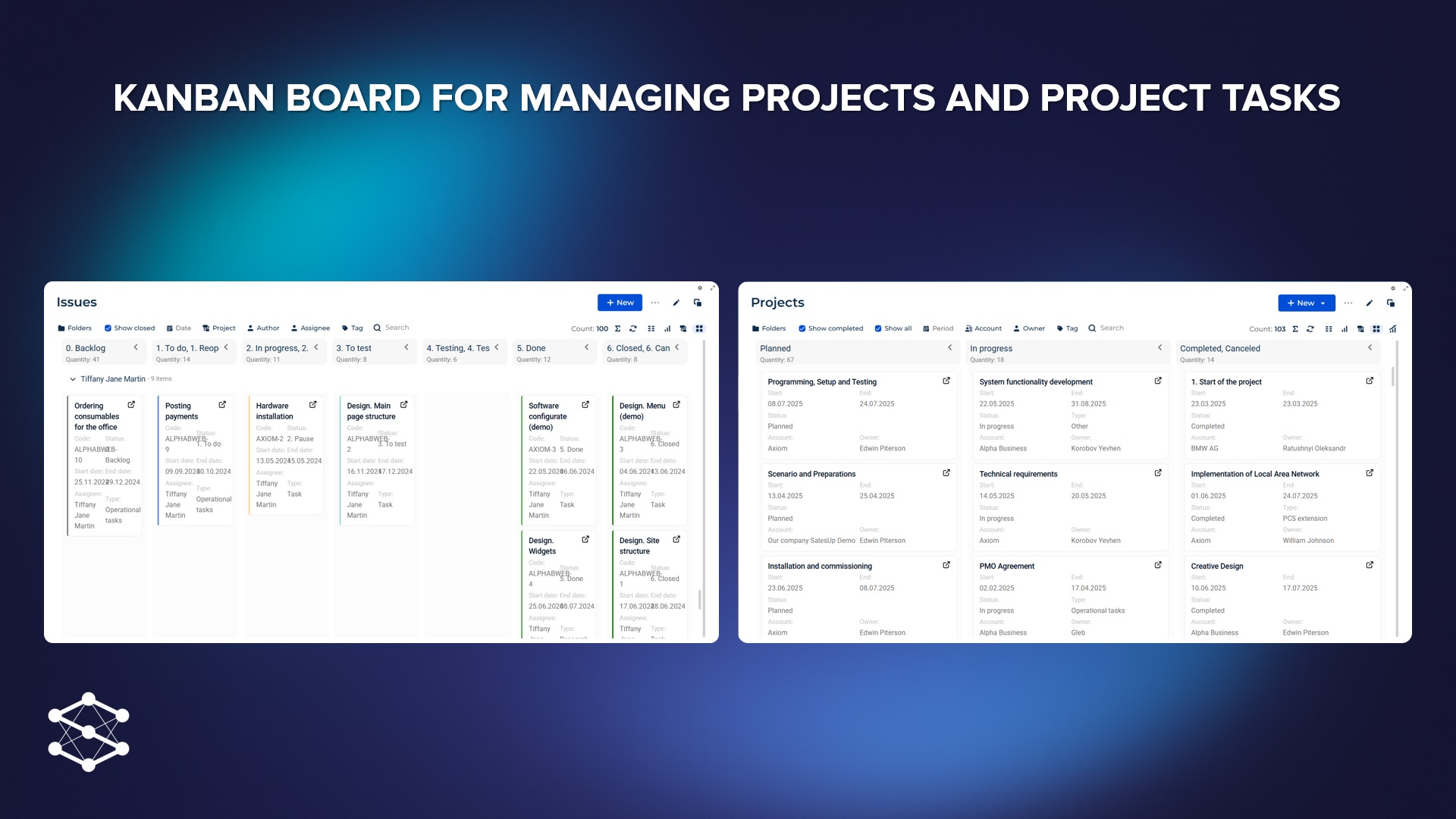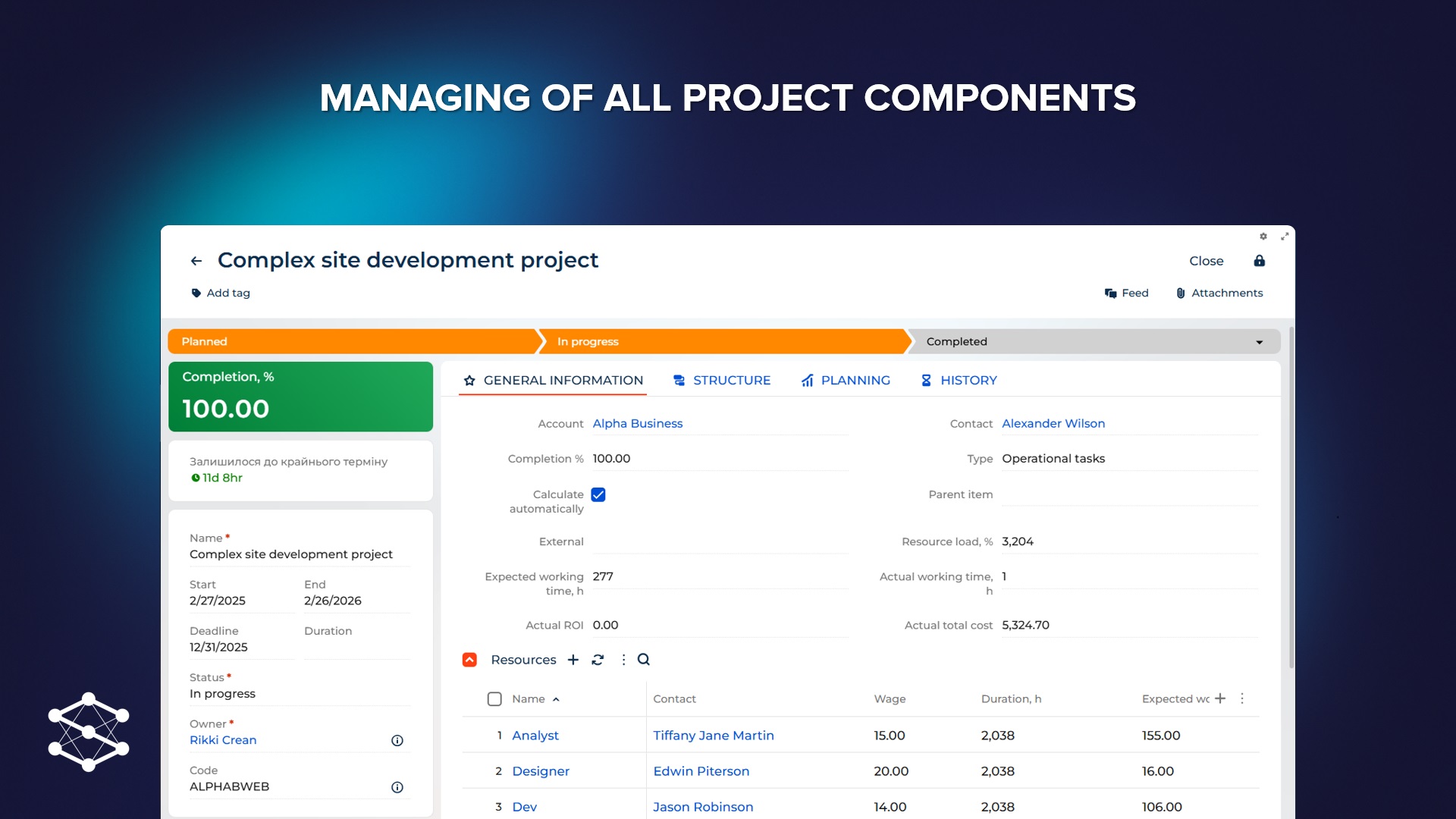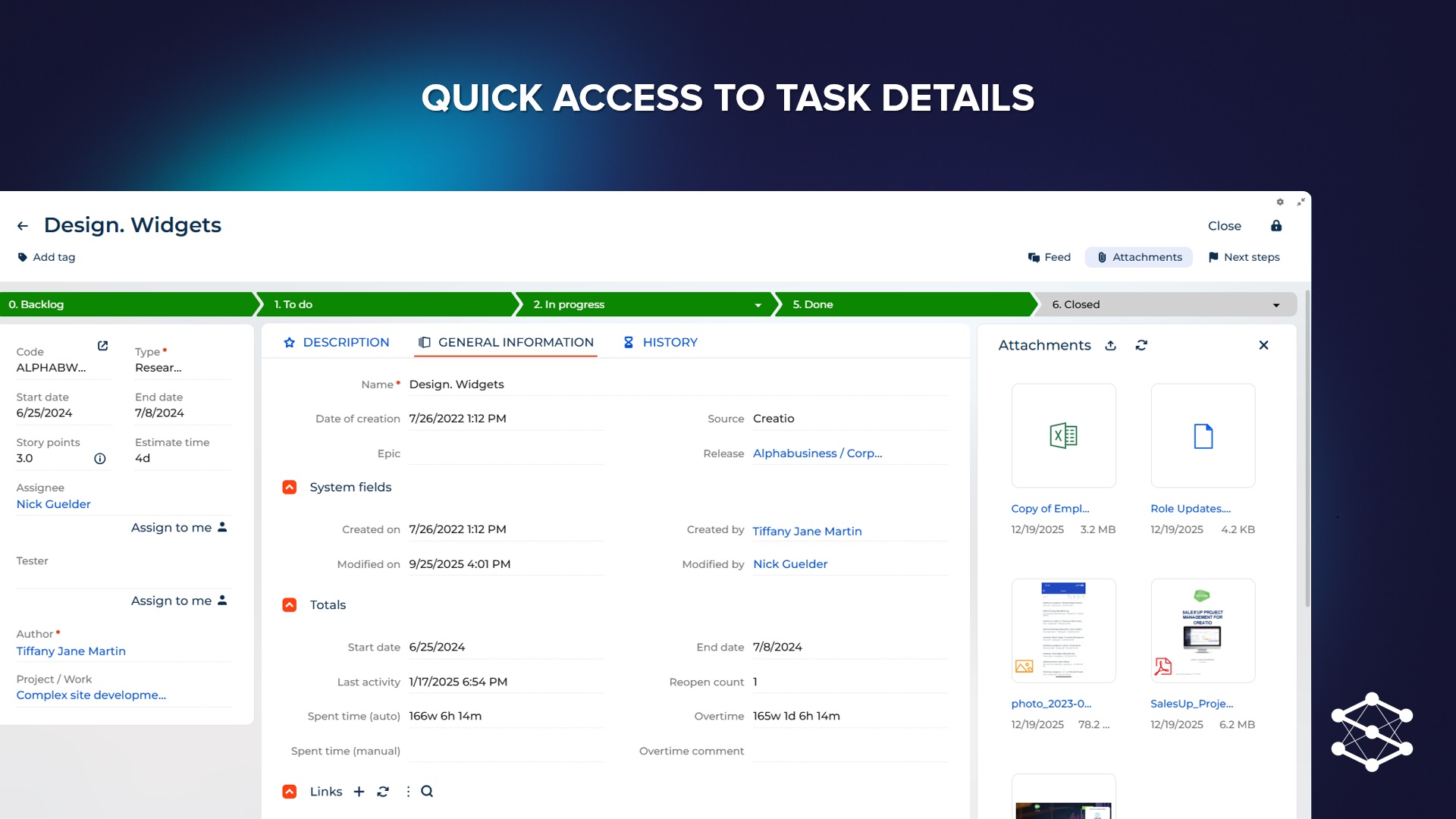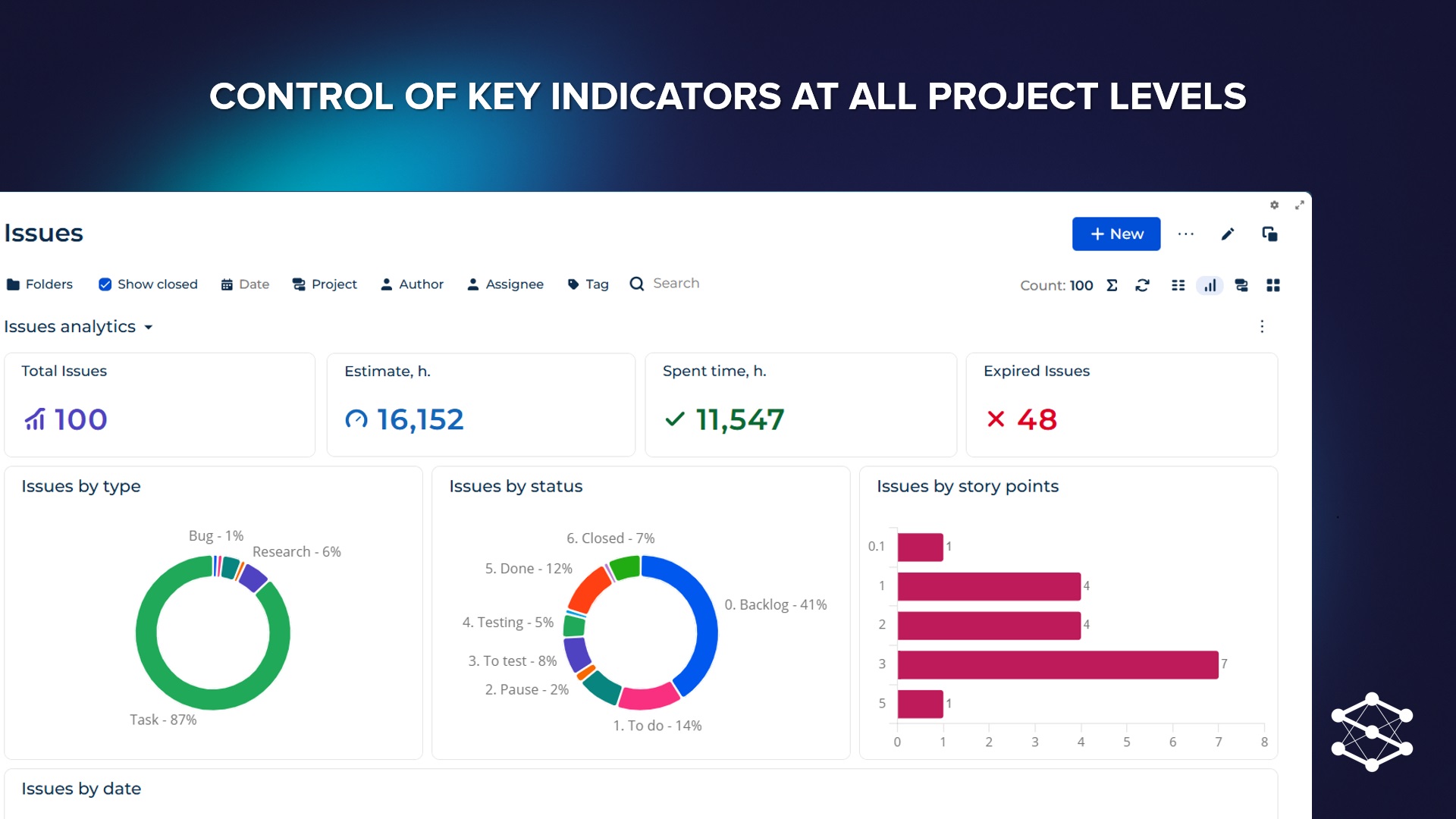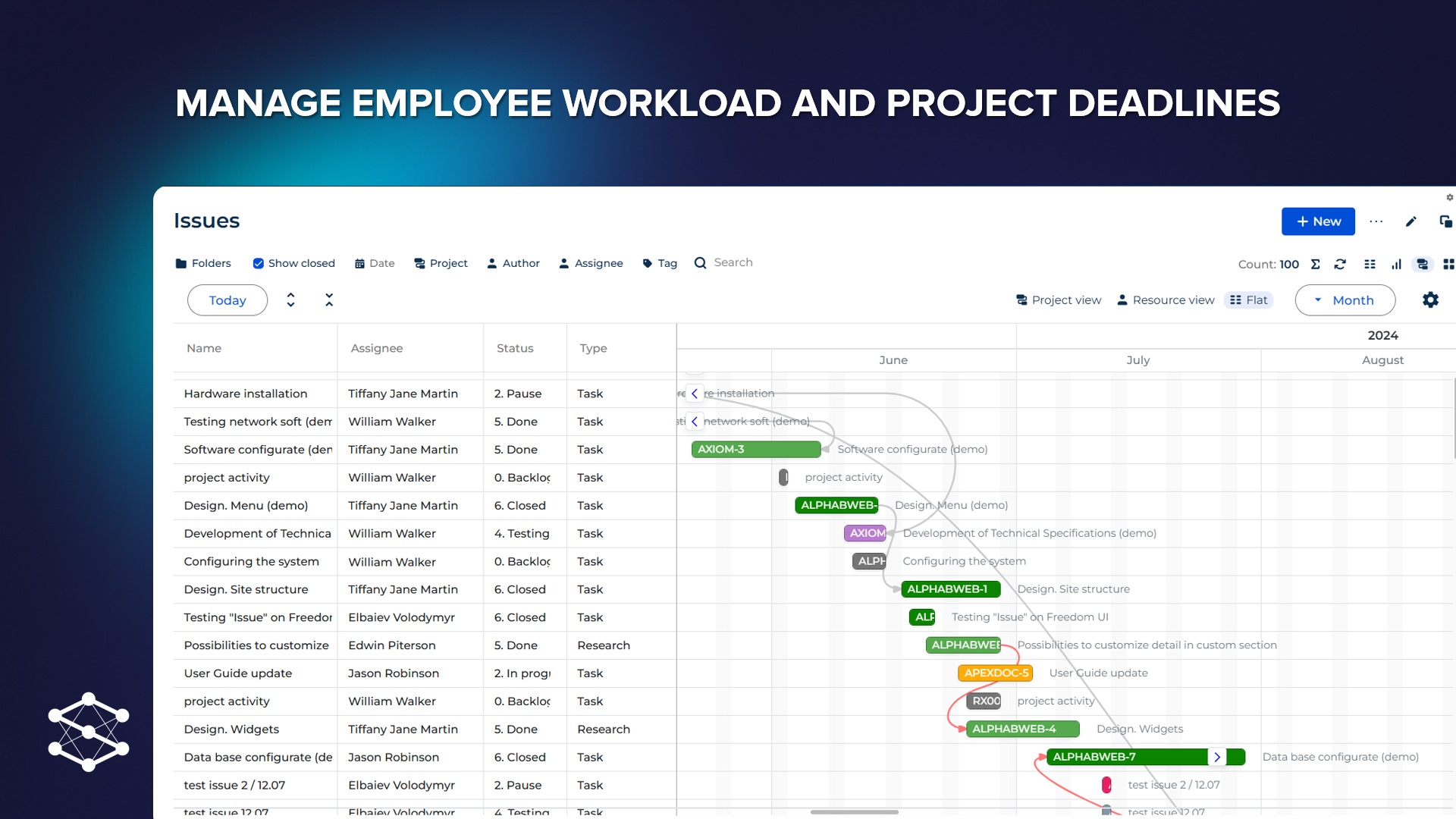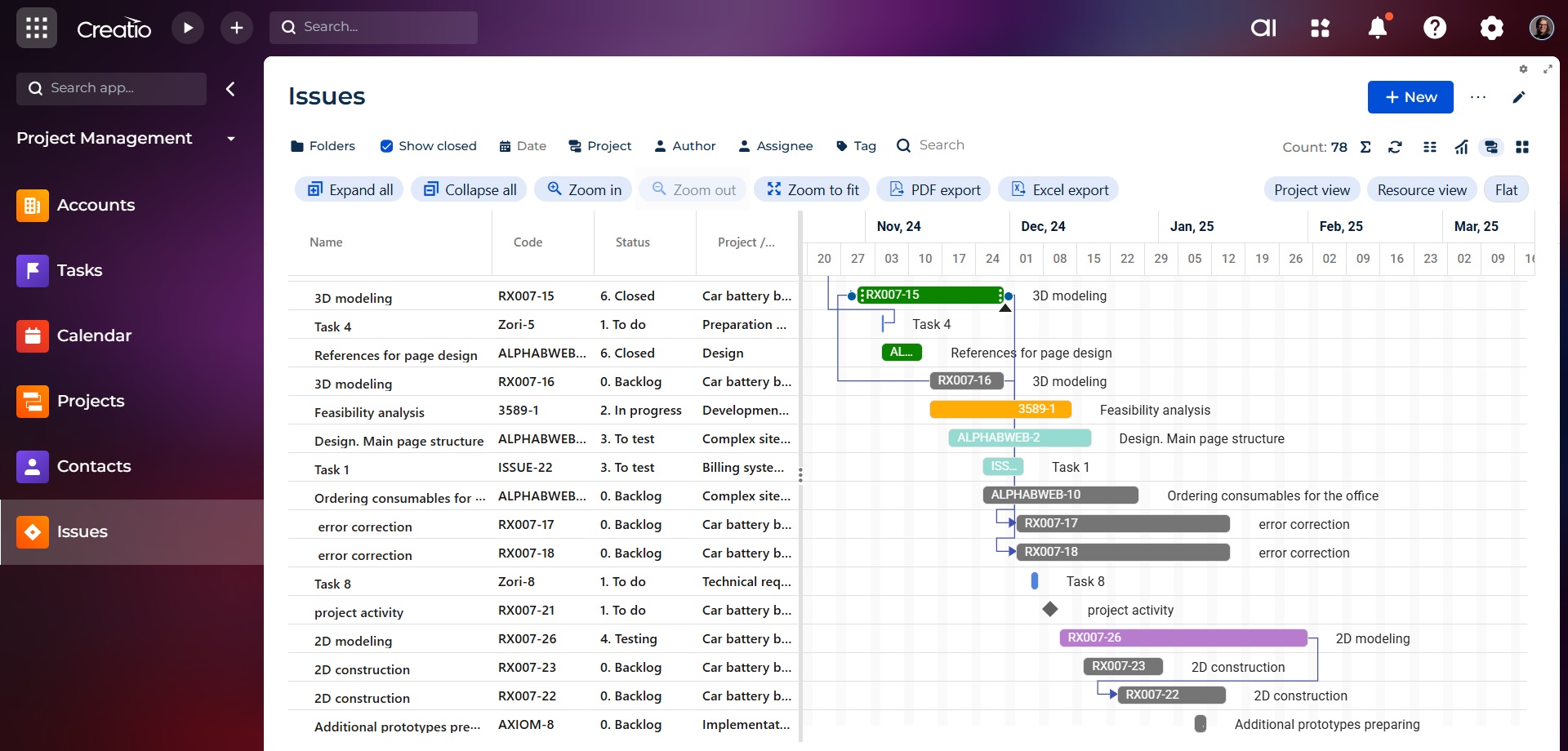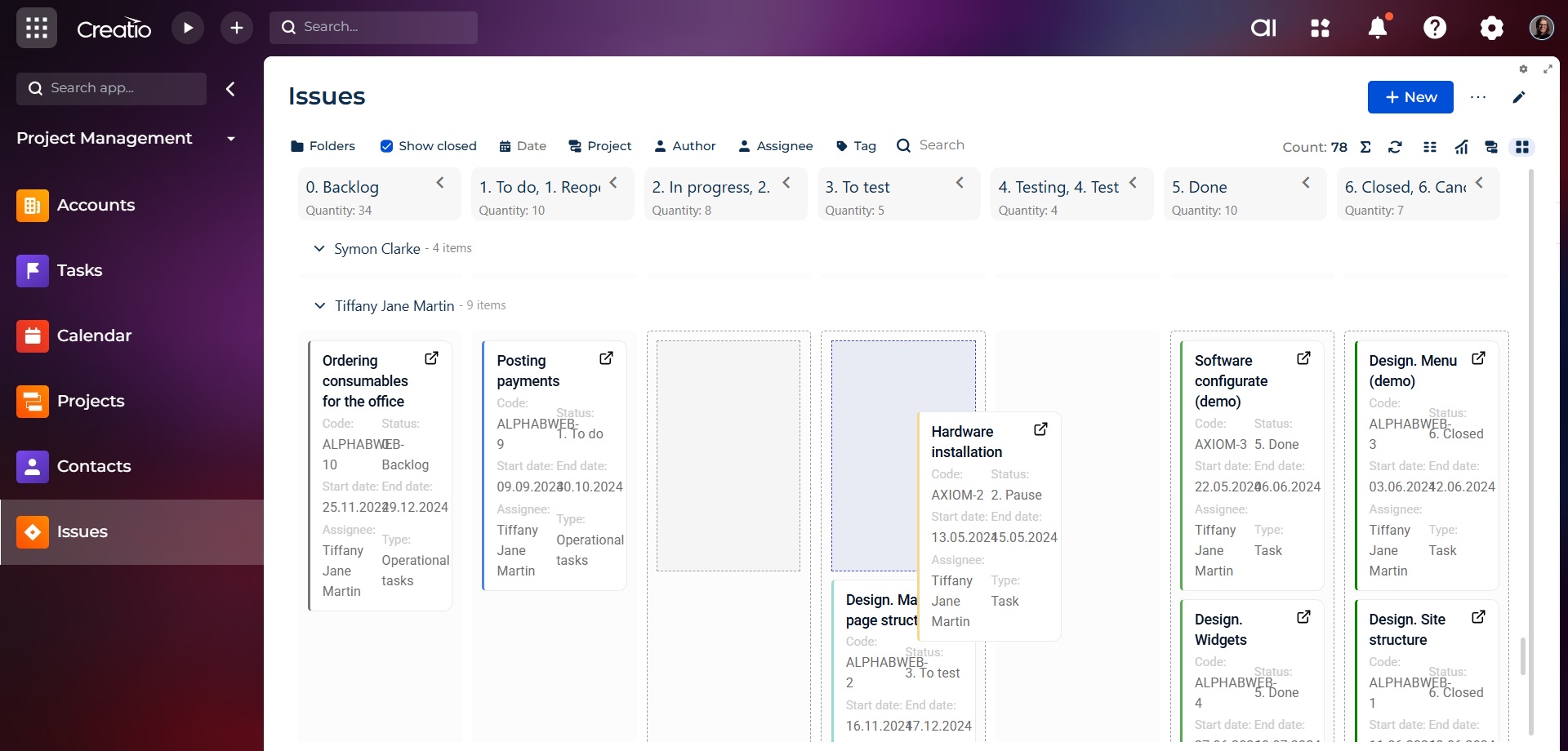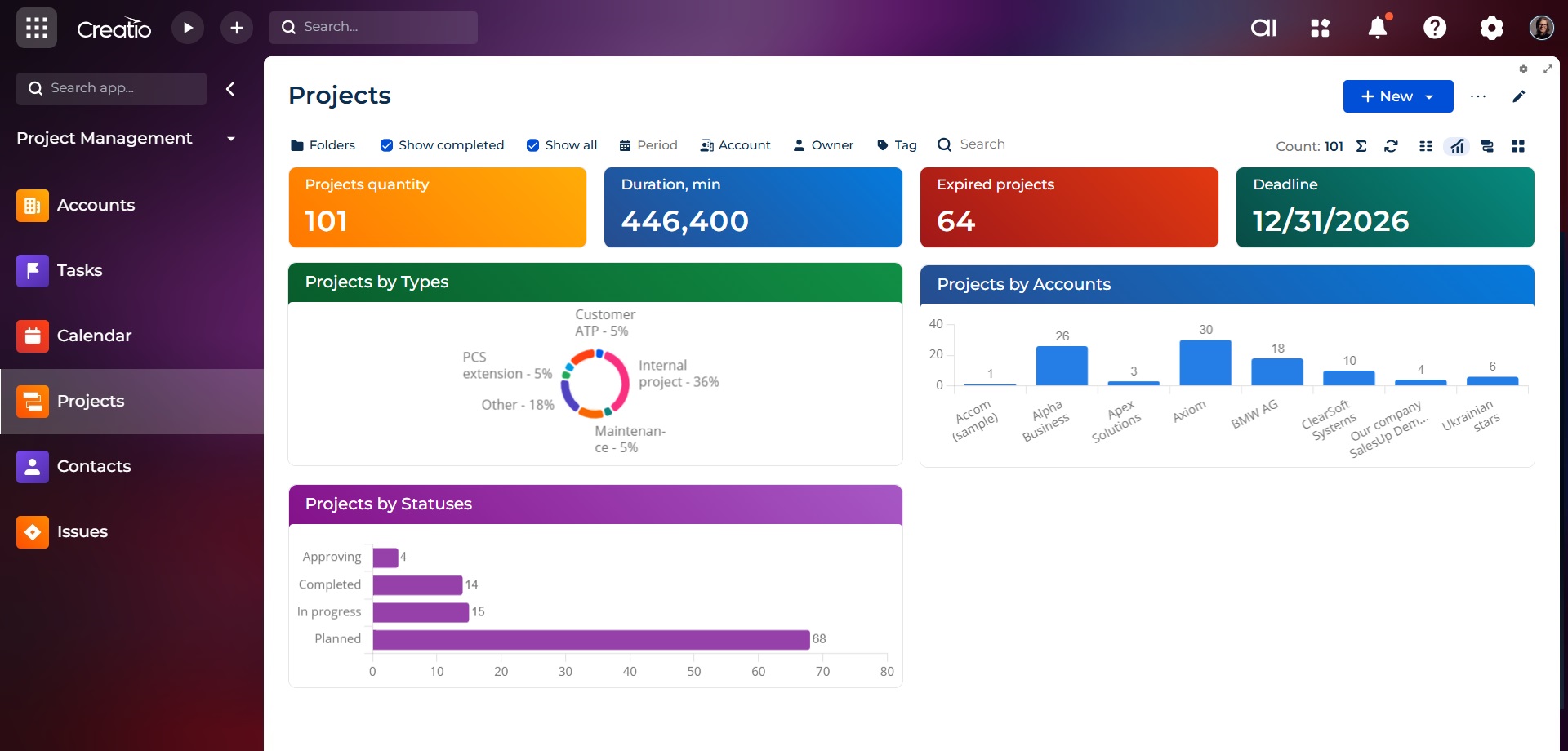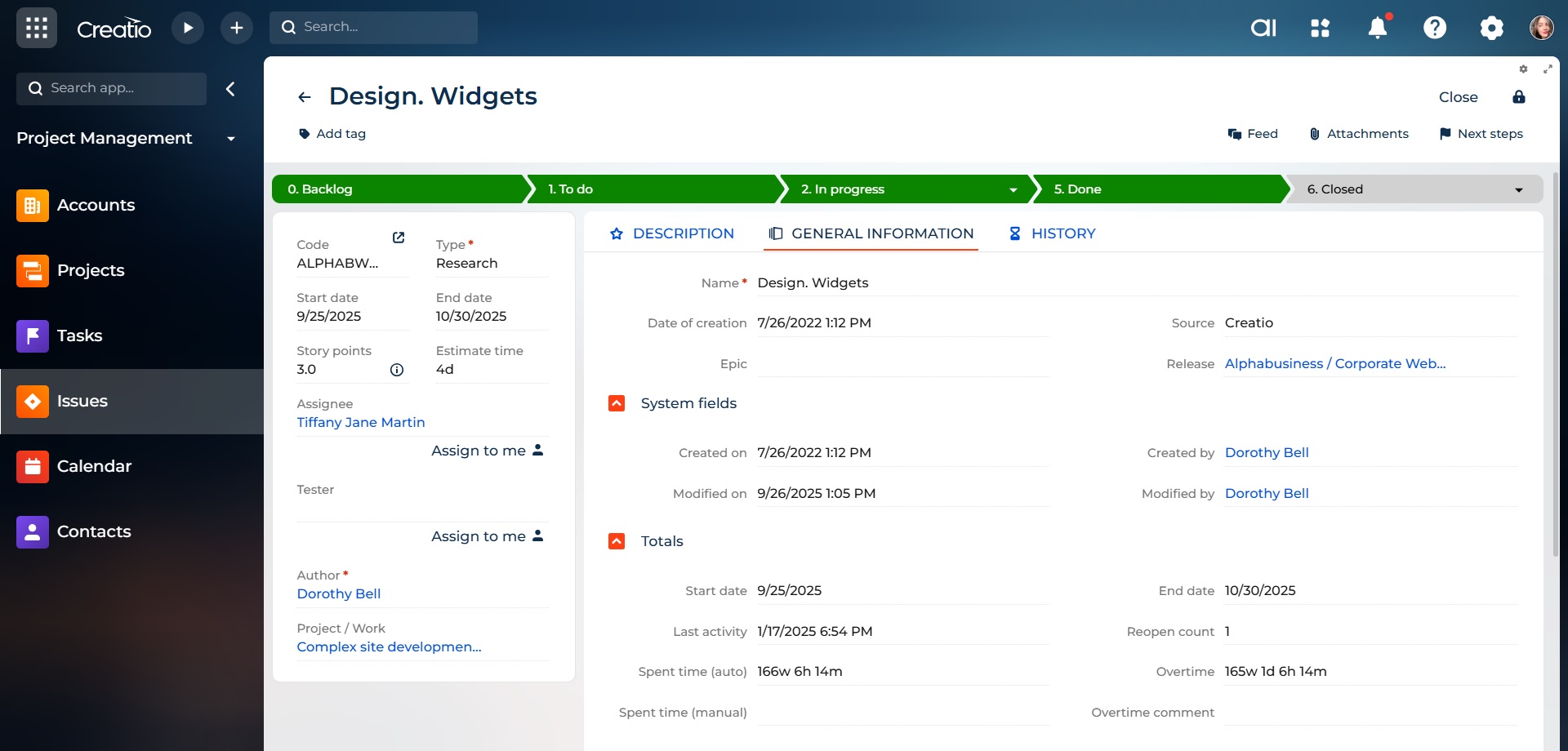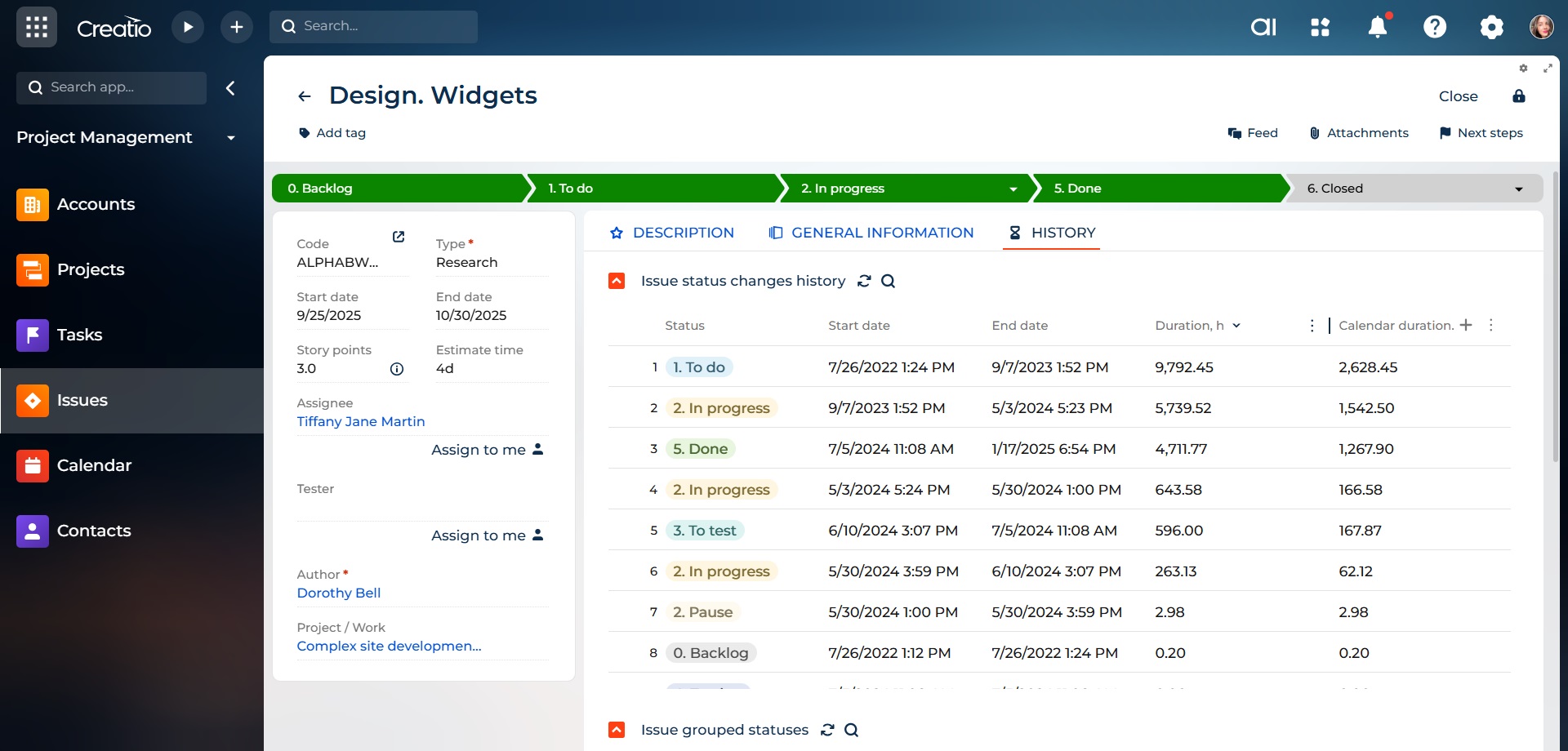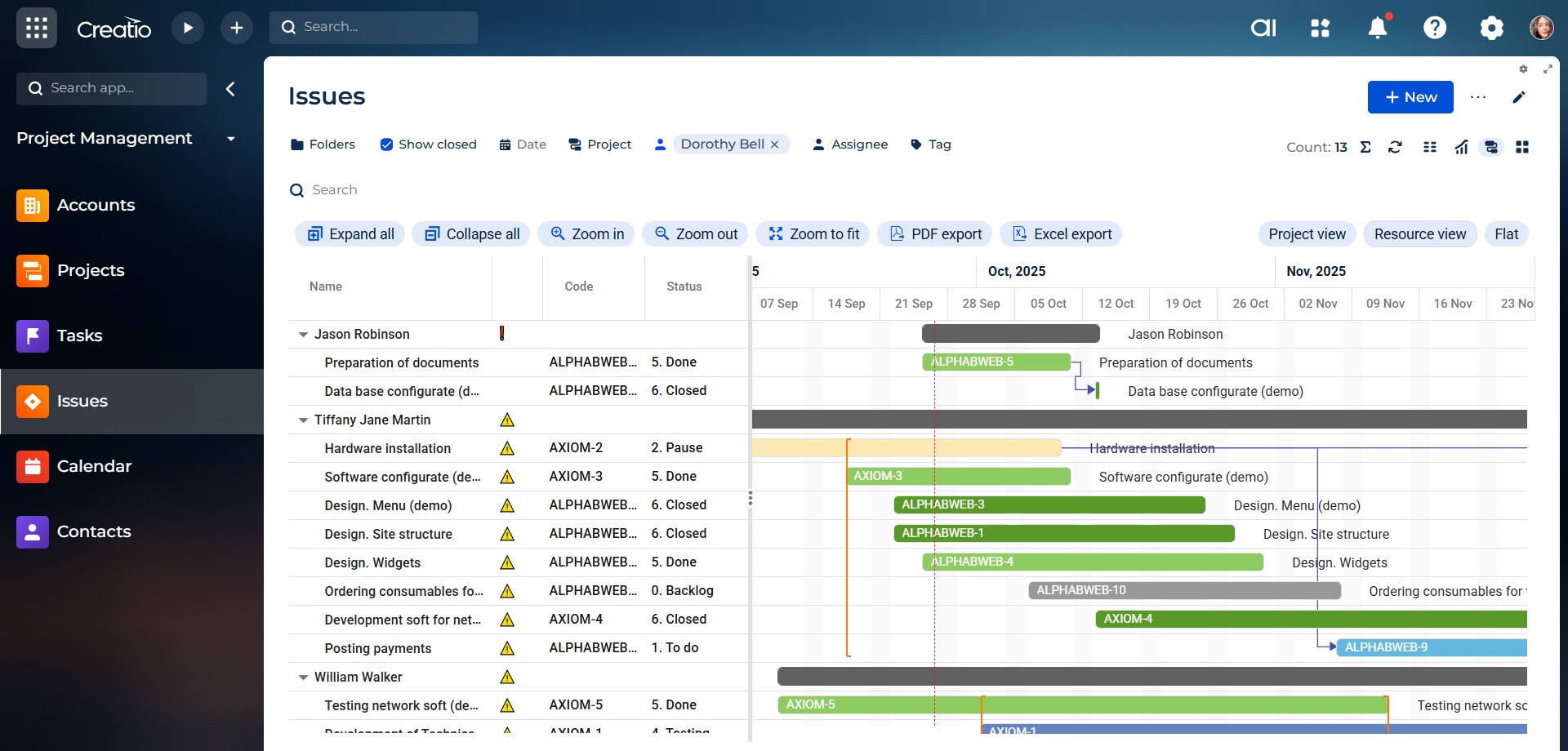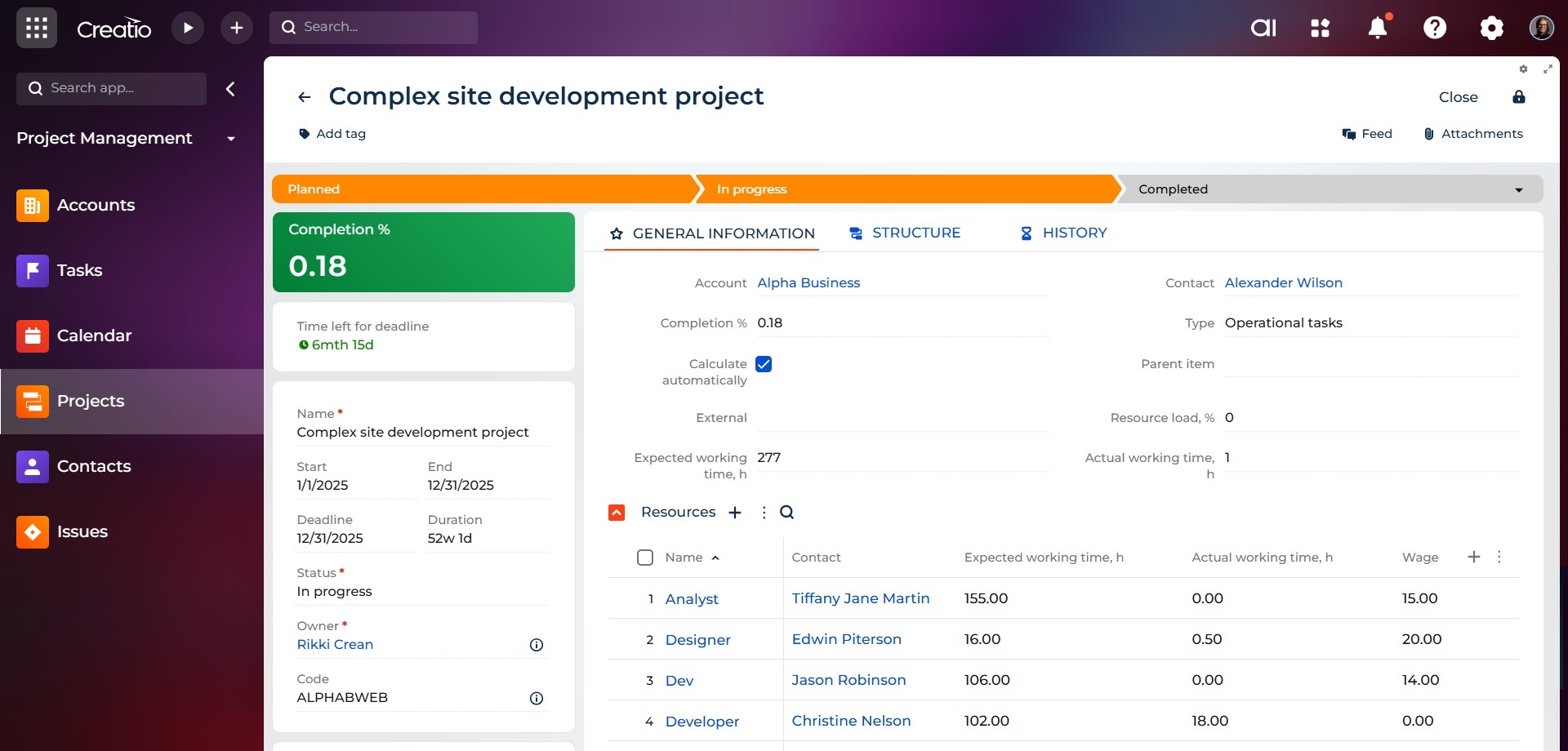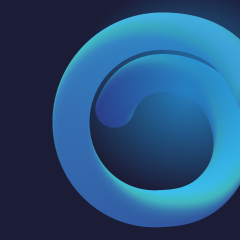
SalesUp Project Management for Creatio
Overview
Product overview
The product helps manage project tasks at all levels, from planning to final product delivery. Setting up filters, displaying tasks (issues) on the Gantt chart and Kanban board will help you effectively track and analyse your team's performance. Compare management strategies and choose the best one for you!
Key Features
Quick access to detailed task information
Detailed project tasks progress monitoring
Pricing
Terms and Conditions
Pricing FAQ
Support
Installation
Setup guide
There are two ways to install the application:
- Automatically - by specifying the site address and clicking the "Install" button
- Manually - by downloading the archive with packages and installing by the applications installation wizard.
To request SalesUp demo licenses for 14 days:
- Go to the "SalesUp License Manager" in the system designer.
- Click the "Request licenses" button.
- In the modal window that appears, select the product, fill in the company name, and email for communication and click the "submit" button.
A temporary license of Sales'Up for 14 days will be installed independently.
More details: https://salesup-it.notion.site/SalesUp-Licensing-for-Creatio-8bfd3f5781b74e27bc06353c1de9471e
Resources
Data sharing
- By installing or downloading the App, you confirm that you agree with sharing your account data (name, email, phone, company and country) with the App Developer as their End User.
- The App Developer will process your data under their privacy policy.
Versions
Versions history
1. New Gantt chart:
1.1 UI/UX improvements
- The first column of the grid with the record name is now displayed as a link and allows you to open the Project/Issue record in a new tab
- An additional column with informative data (e.g., name, not just code) is displayed next to the tile on the chart
- The styles of the Gantt chart settings modal window have been updated.
1.2 Changes in interaction
- The logic of interaction with tiles has been changed — a single click to open the context menu with the “Open” item has been replaced by opening the record page with a double click on the tile.
1.3 Filtering optimization
- If the amount of data for the specified filters is small, the filter for the current year is not automatically set, allowing all available data to be displayed.
1.4 Grouping profiles
- Added the ability to create profiles for quickly switching between different grouping options (for example, grouping projects by Account and Owner).
2. Extended data display
The project page now allows you to display Activities and Issues not only for the current record, but also for all child subprojects and tasks.
3. Automatic conversion of old Gantt chart settings to the new one.
4. Support for the old Gantt chart, if needed.
1. Compatibility with Creatio 8.3.0
- Full adaptation of the Issues and Projects sections to the new section register interface (Creatio version 8.3.0).
2. Interface changes for element display
- Minor interface changes related to the placement of elements, such as the positioning of the "Search" field.
3. UI/UX changes for Gantt chart and Kanban board display
- The Gantt chart and Kanban board views have been adapted for the new section type (Creatio 8.3.0). After installing the product, buttons for the Gantt chart and Kanban board automatically appear.
- Freedom pages updates;
- Gantt Chart component configured for details in Project and Issue sections;
- Default views in the Issues and Projects registry sections now include: List, Analytics, Gantt Chart, and Kanban Board;
- The Project Management Cases module has been updated for full Freedom compatibility;
- General fixes and performance improvements.
2. "Issue" section adapted to Freedom UI
Support for working with Project Sprints has been added.
- The ability to manage tasks and activities in terms of Sprints, which increases work efficiency and simplifies understanding and analysis of the project;
- Ability to create sprints by dates and roles (separate for each team);
- Linking tasks and activities to Sprints (the system automatically suggests linking if it was not done manually);
- Calculation of indicators within a sprint:
- Number of tasks
- Total duration
- Percentage of completion
- Efficiency - Sprint notifications
Product packages conversion to assembly packages
The support for working with Project sprints has been added.
You can keep Issues and activities in Sprints, which increases the efficiency of work and simplifies the understanding and analysis of the project.
- Ability to create sprints by dates and roles (separate for each team)
- Linking tasks and activities to Sprints
- The system automatically suggests binding, if it was not done manually
- Calculation of indicators within the sprint:
- Number of tasks
- Overall duration
- Percentage of completion
- Efficiency
- Sprint notifications
Moreover, the system is successfully integrated with other products, for example, you can add Checklist or Internal Chat to Sprint.
This further improves the efficiency and convenience of the work.
Manual app installation
- Open the needed app → the Packages tab - download the Markeplace app files.
- Click in the top right → Application Hub
- Click New application. This opens a window.
- Select Install from file and click Select in the window that opens.
- Click Select file on the page of the Marketplace App Installation Wizard and specify the app file path.