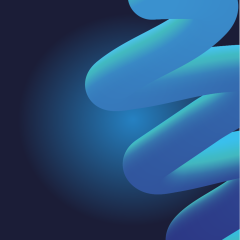
SalesUp Questionnaire Management for Creatio
Manage questionnaires and surveys in Creatio and on the landing page outside of Creatio
Overview
Product overview
Product description
Sales'Up Questionnaire Management for Creatio facilitates storing and managing information about surveys and questionnaires in Creatio.
Use cases:
- Online-stores to assess customer satisfaction level;
- Field sales staff to conduct visits to retail outlets;
- HR-department to carry out internal surveys.
Key Features
Pricing
Monthly
Annual
Standard
$
350.00 / month
billed annually
Description (Formatted)
The cost of the product is indicated for the company without limitation on the number of users.
Terms and Conditions
By installing this product you agree to terms and conditions outlined in the license agreement.
Pricing FAQ
How does pricing work?
What currencies are accepted for payment?
Do the listed prices include taxes or discounts?
Does the listed price include the cost of the Creatio Platform plan?
Support
Support is available for this application
Support is provided by the developer within the “Basic” and “Business” packages. Detailed information about the support packages and the support terms can be found on the Creatio website.
Installation
Setup guide
There are two ways to install the application:
- Automatically - by specifying the site address and clicking the "Install" button
- Manually - by downloading the archive with packages and installing by the applications installation wizard.
To request SalesUp demo licenses for 14 days:
- Go to the "SalesUp License Manager" in the system designer.
- Click the "Request licenses" button.
- In the modal window that appears, select the product, fill in the company name, email for communication and click the "submit" button.
A temporary license of Sales'Up for 14 days will be installed independently. More details: SalesUp Licensing for Creatio
Resources
Data sharing
- By installing or downloading the App, you confirm that you agree with sharing your account data (name, email, phone, company and country) with the App Developer as their End User.
- The App Developer will process your data under their privacy policy.
Versions
Versions history
Version
Compatibility
Release date
2.4.4
8.0.0 and up
Release summary
Optimized loading of surveys on external services during high traffic.
The survey page opens much faster and the waiting time is more intuitive.
2.4.3
7.10 and up
Release summary
- Added the ability to create surveys from the Contact and Account pages.
- Generation of surveys for contact segments based on various conditions.
- New options for customizing the interface of external surveys, new Creatio theme.
- Ability to display answers to questions in different ways, for example, a numerical question Rating from 1 to 5 can be displayed as "stars".
- Bug fixes.
2.4.1
7.10 and up
Release summary
- External Surveys
The ability to conduct surveys with external users who are not users of Creatio or the portal. Clients are sent individual links to a service where they can answer questions, and all responses are stored within the system's surveys. - Saving interim answers
When changing an answer to a survey question, it is immediately saved in the system without the need to press additional buttons. This allows for not losing responses if the survey taker forgets to click "Save." - Survey categories
For surveys, you can specify a category (Service Rating, Event Registration, Data Collection) for the purpose of future analytics and filtering. The survey category can also be specified in the questionnaire. - Launching processes
The capability to specify a process that will be initiated upon survey completion. For example, filling out a contact survey with the email provided in one of the responses or sending notifications to the client after completing the survey. - Editing answers
The ability to edit answers after the survey has been completed.
2.4
7.10 and up
Release summary
- Improving product security. External survey service now uses OAuth 2.0 for integration with Creatio.
2.2
7.10 and up
Release summary
- Implemented the ability to take surveys outside of Creatio and dynamically integrate responses into Creatio;
- Convenient wizard for setting up an external service for conducting surveys from the Creatio interface.
2.0
7.10 and up
Release summary
Product packages conversion to assembly packages
Manual app installation
- Open the needed app → the Packages tab - download the Markeplace app files.
- Click in the top right → Application Hub
- Click New application. This opens a window.
- Select Install from file and click Select in the window that opens.
- Click Select file on the page of the Marketplace App Installation Wizard and specify the app file path.

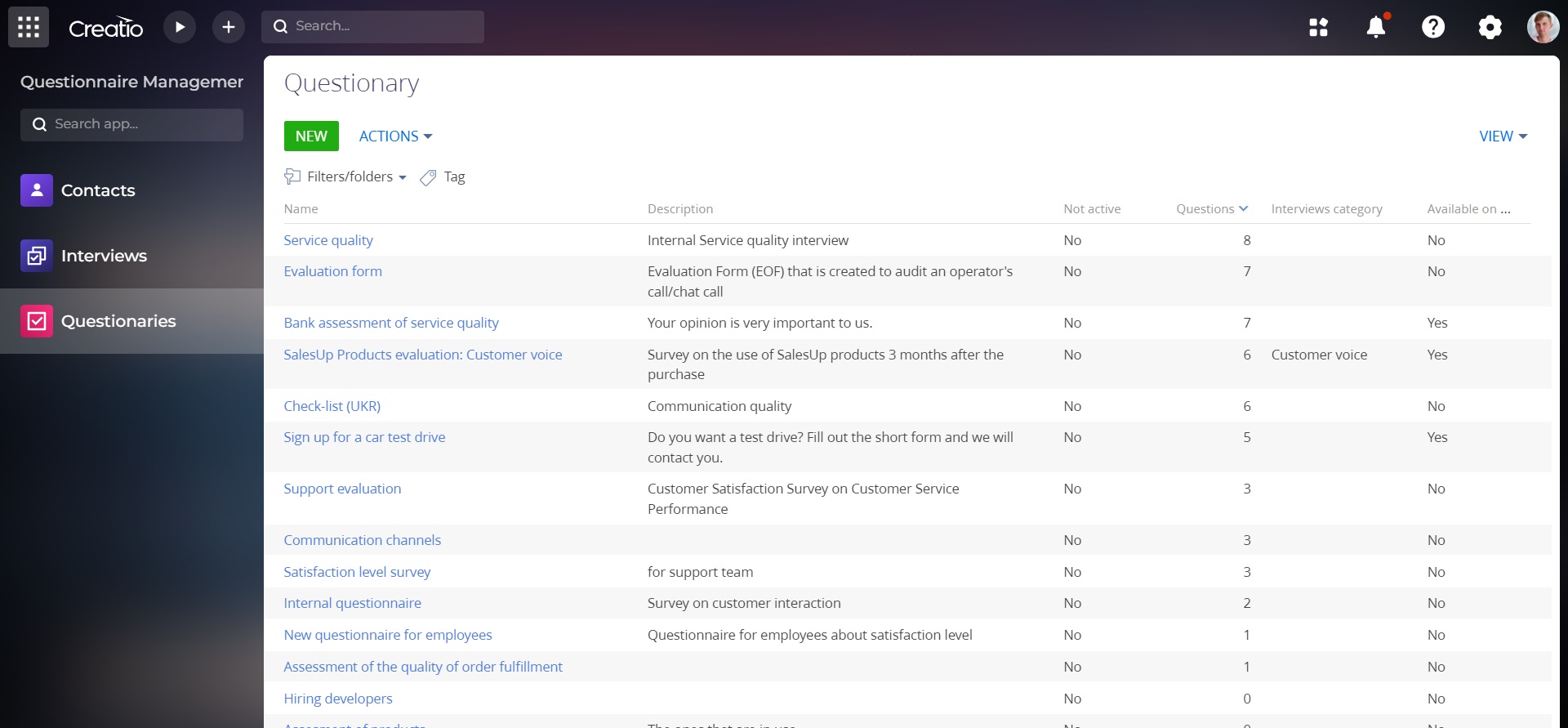
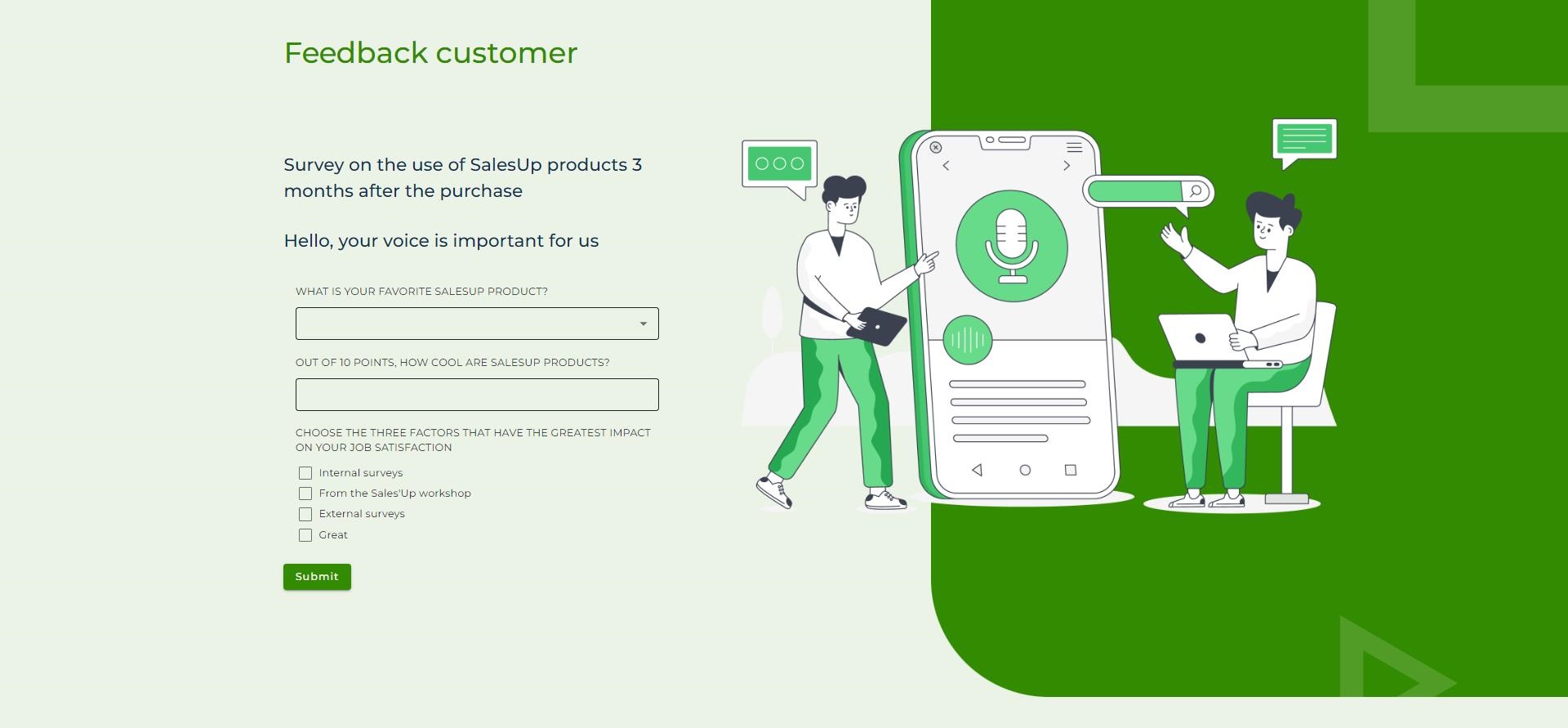
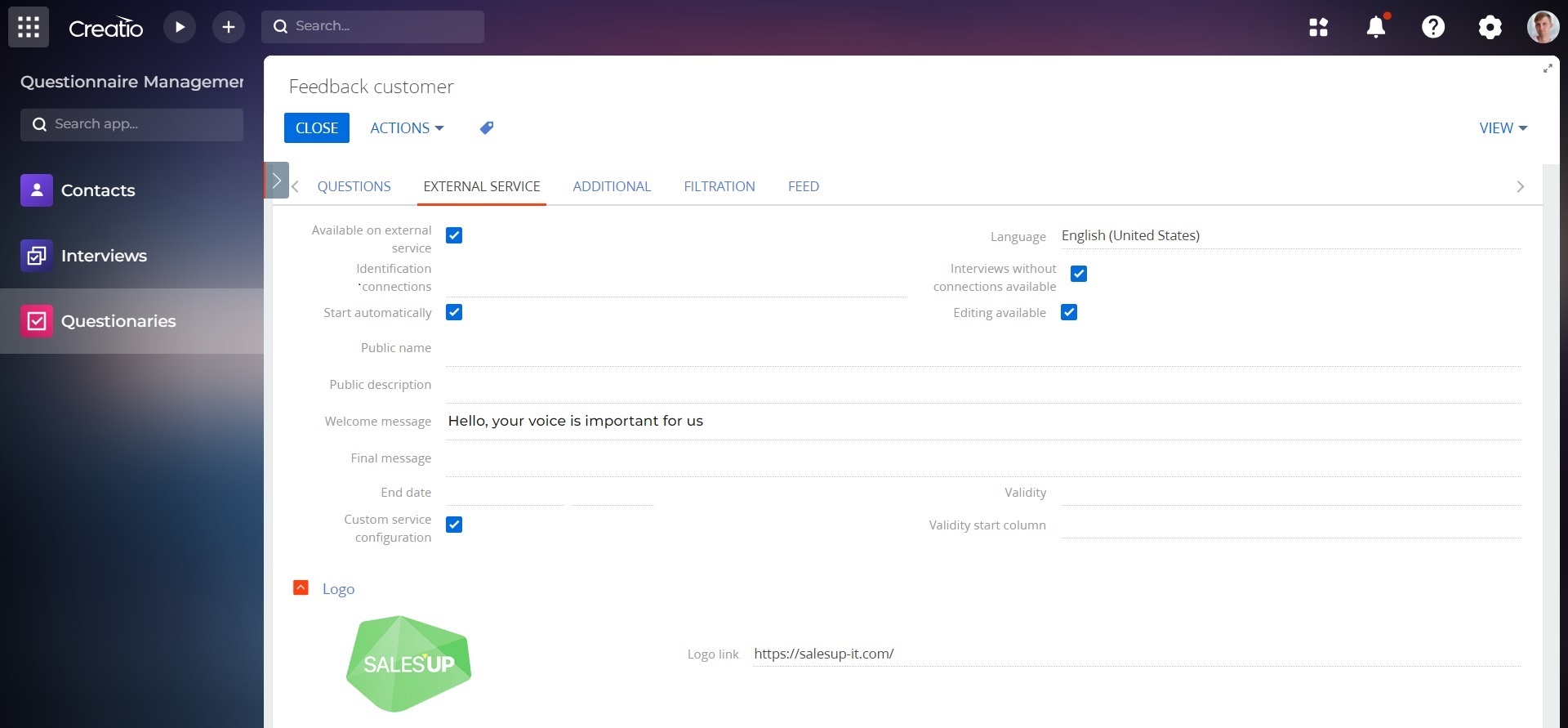
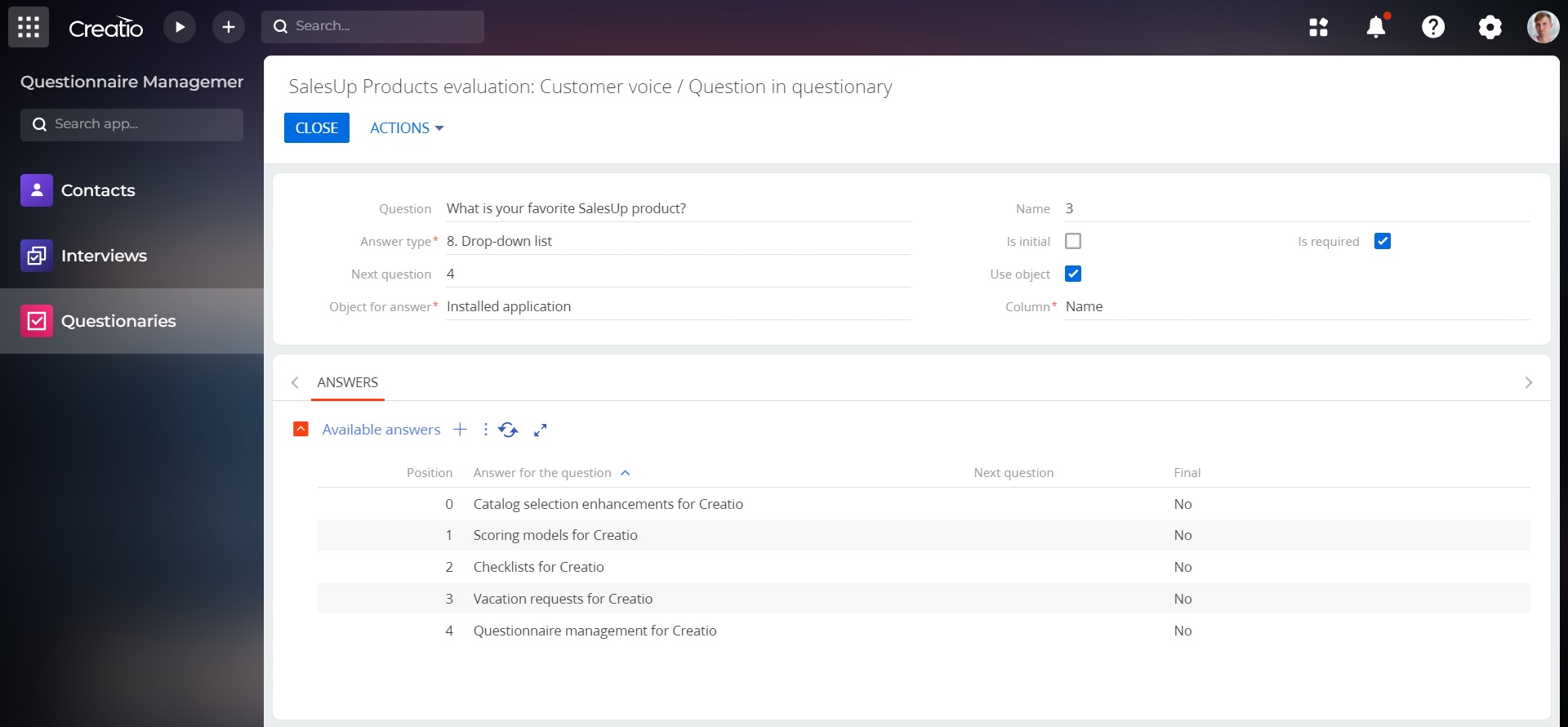
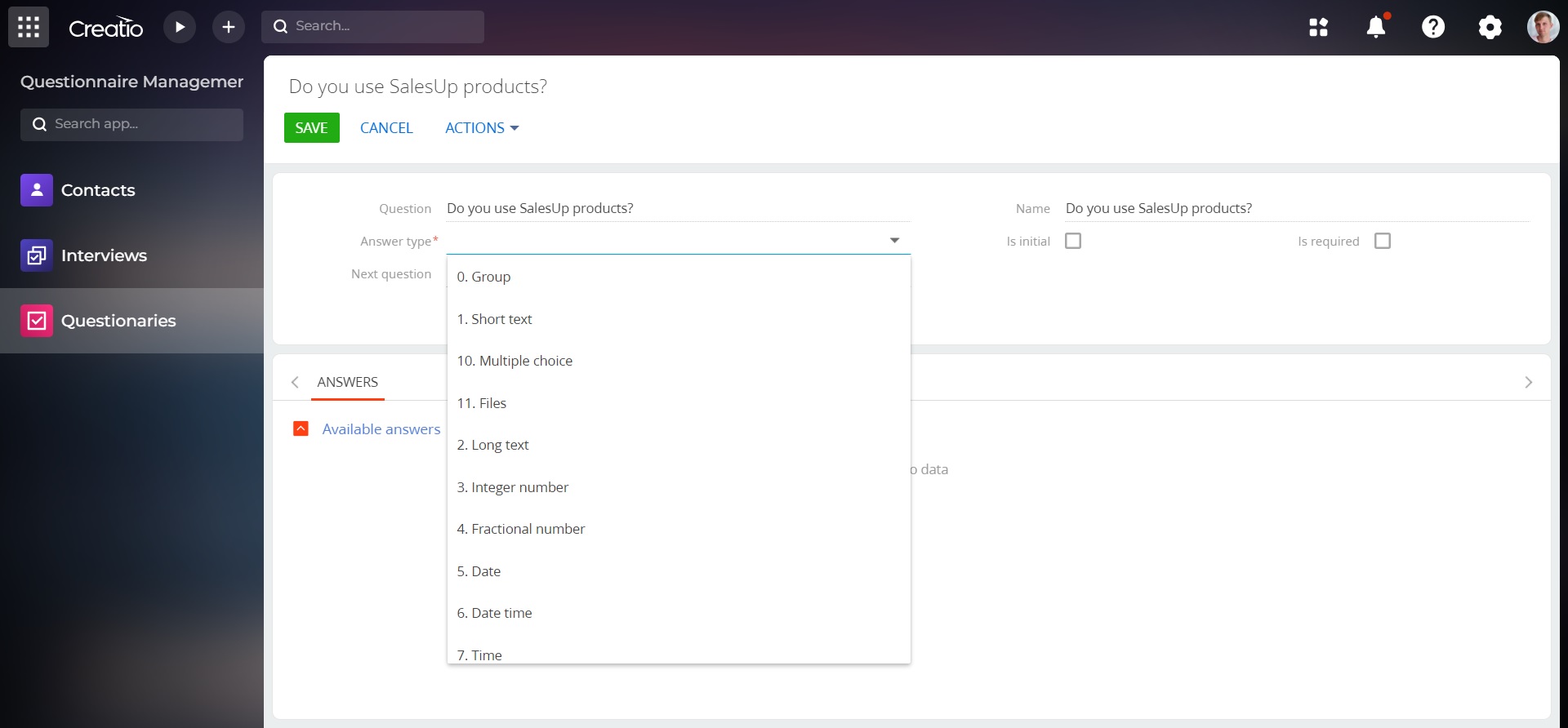
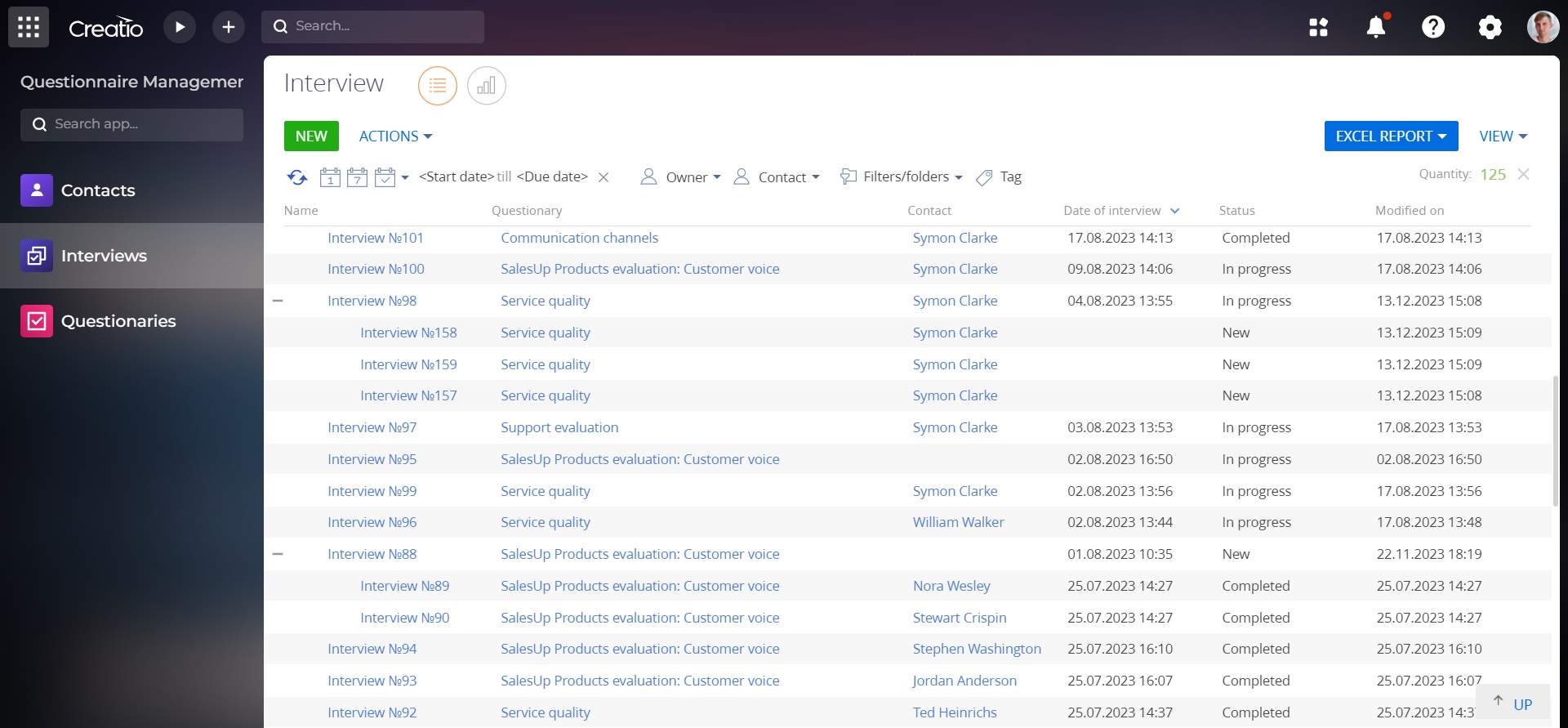
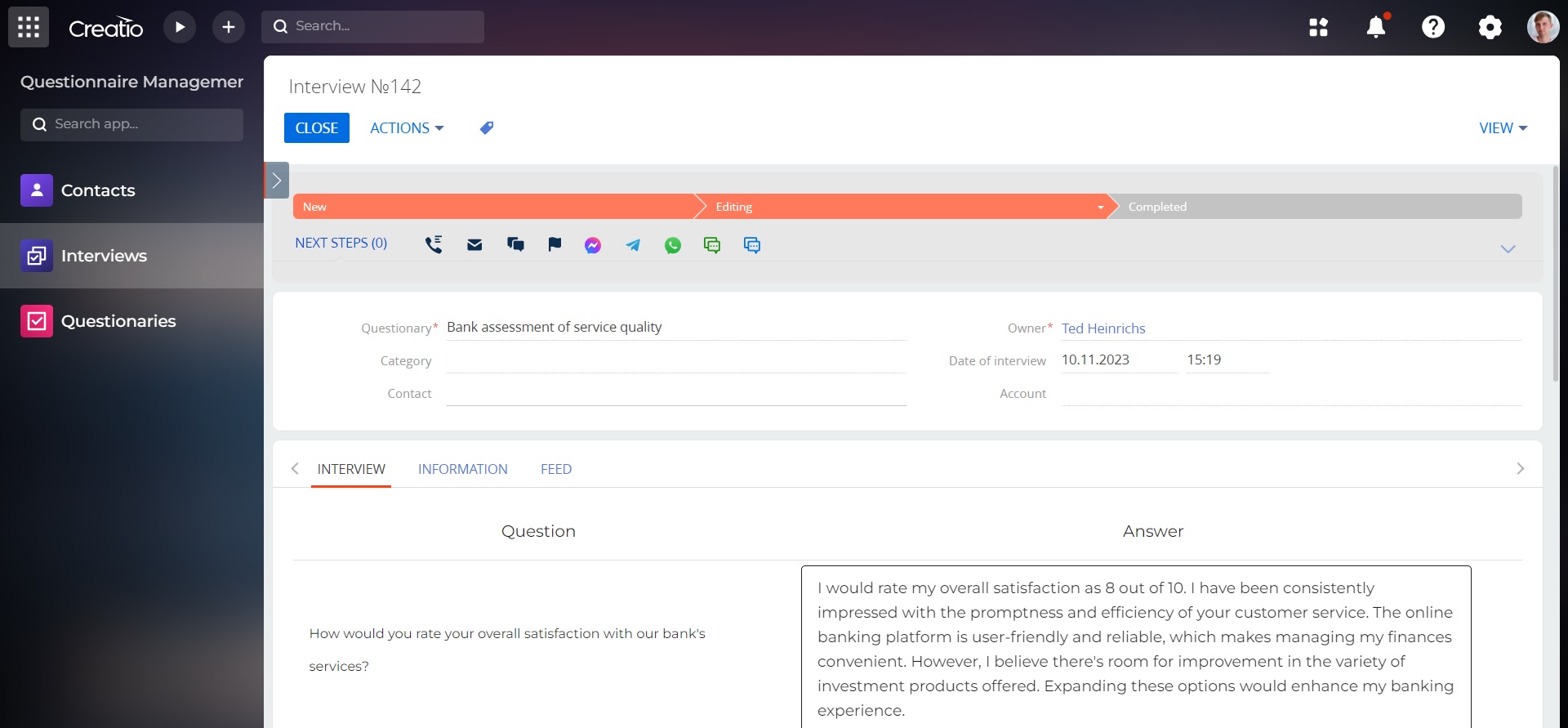
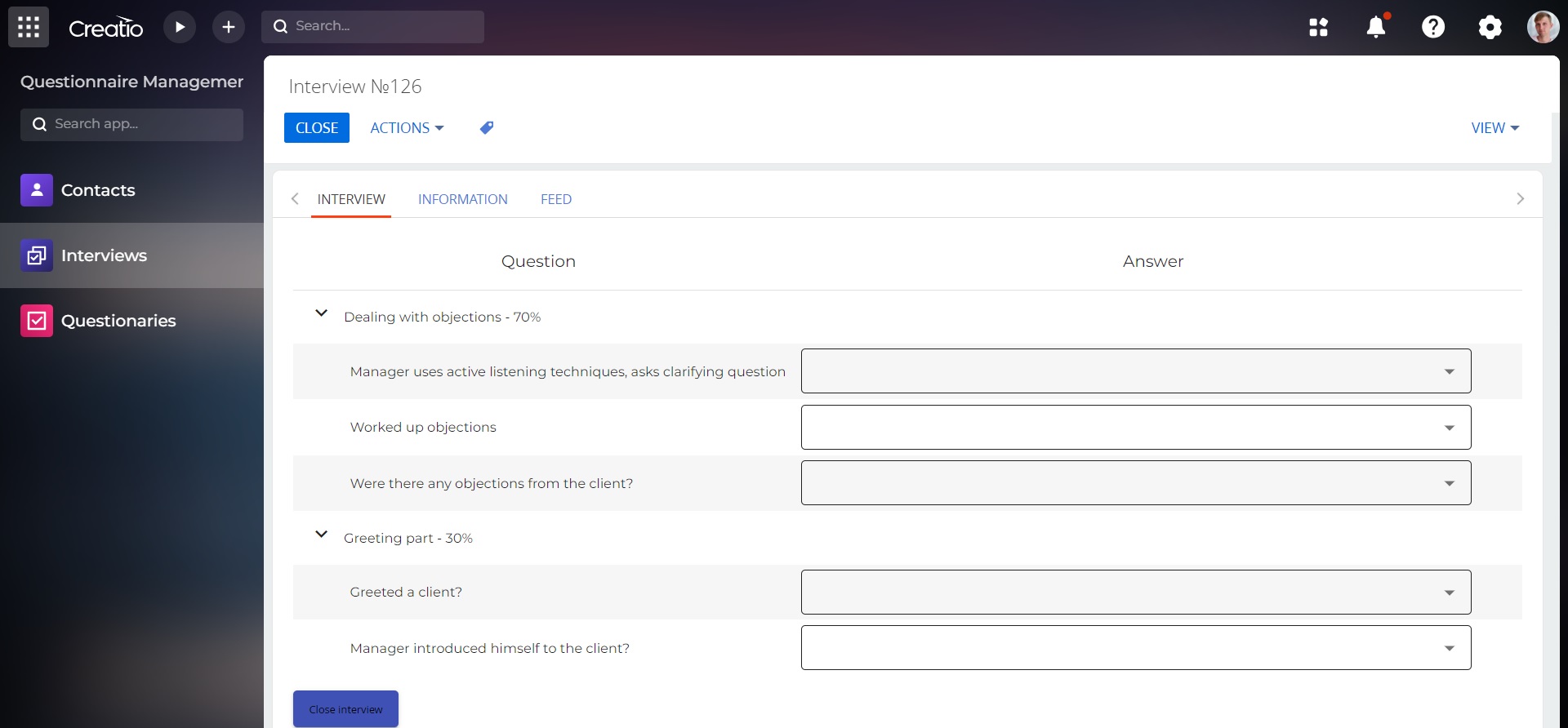
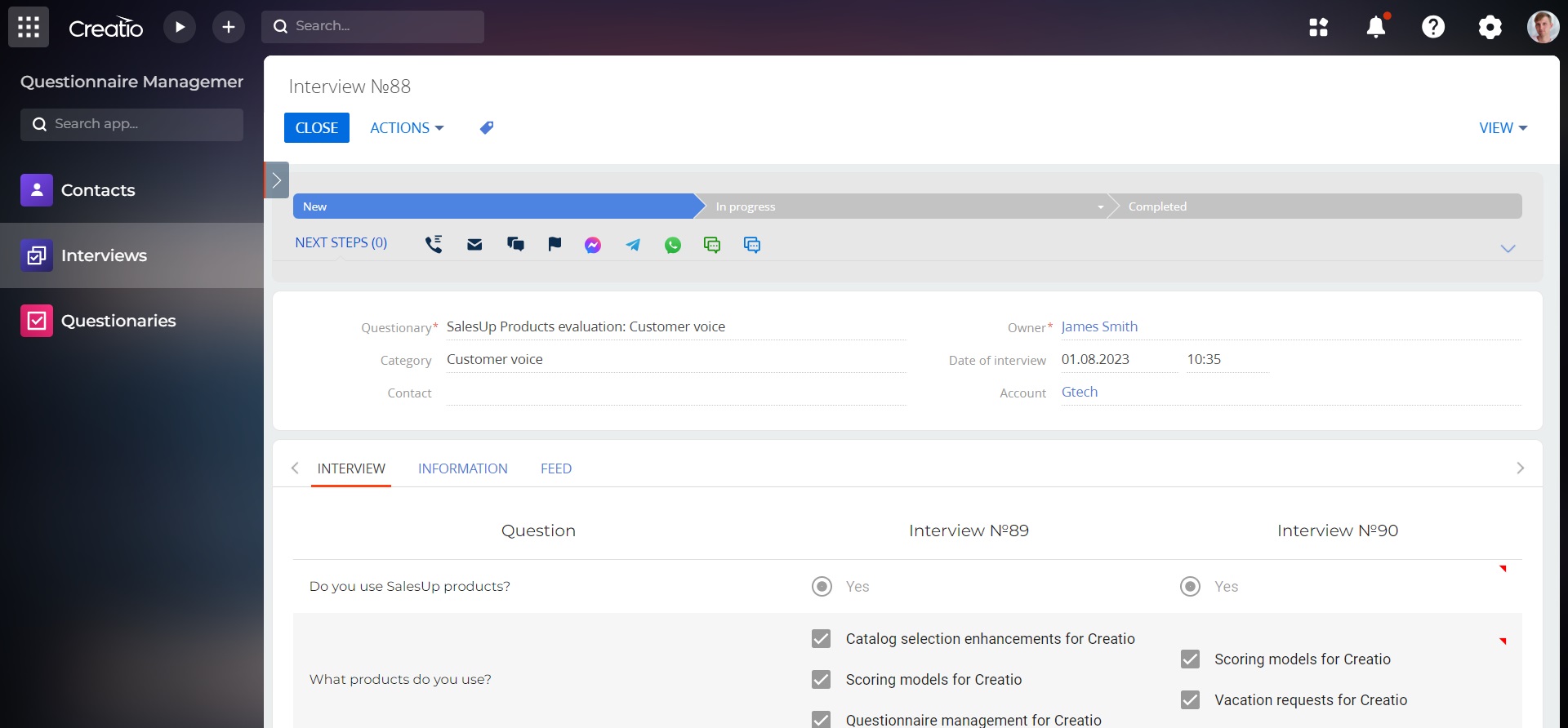
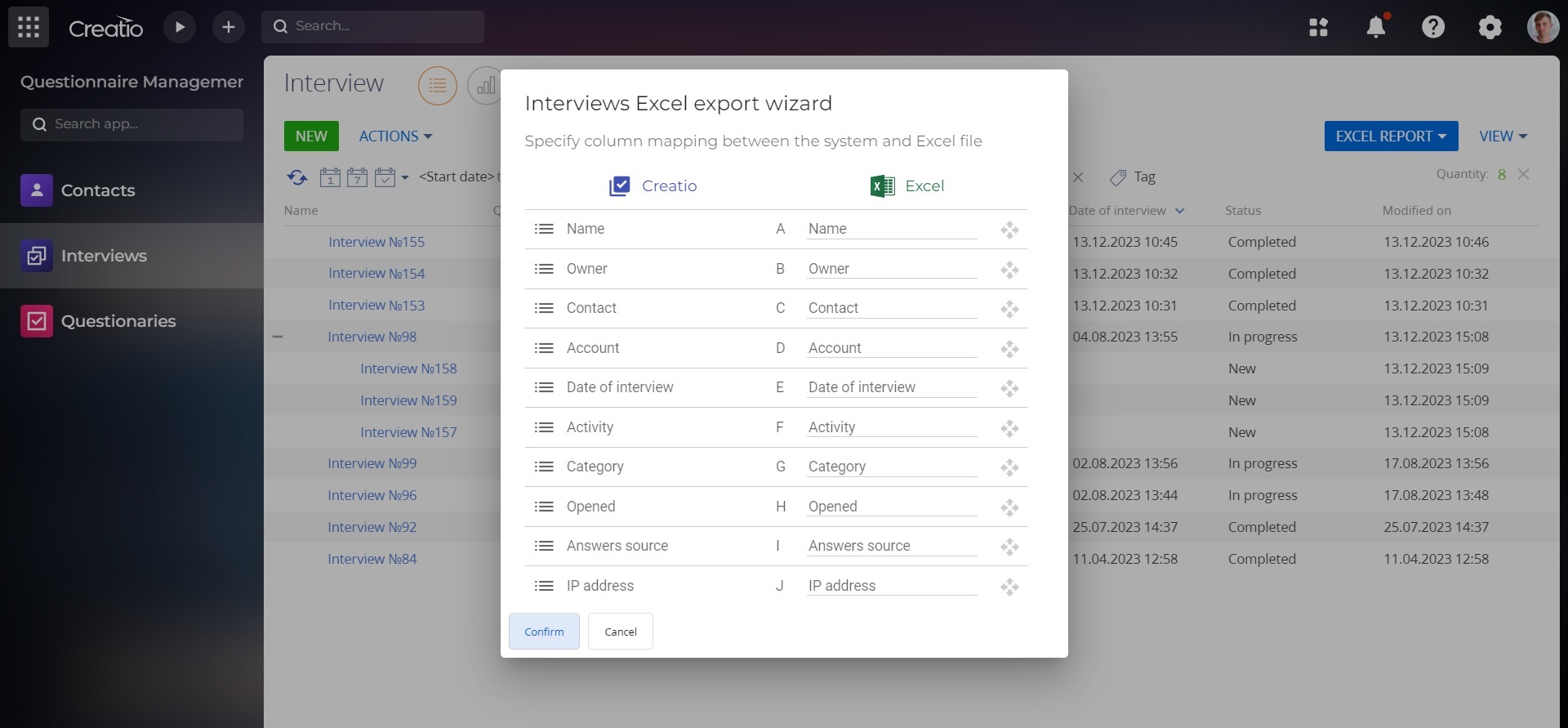
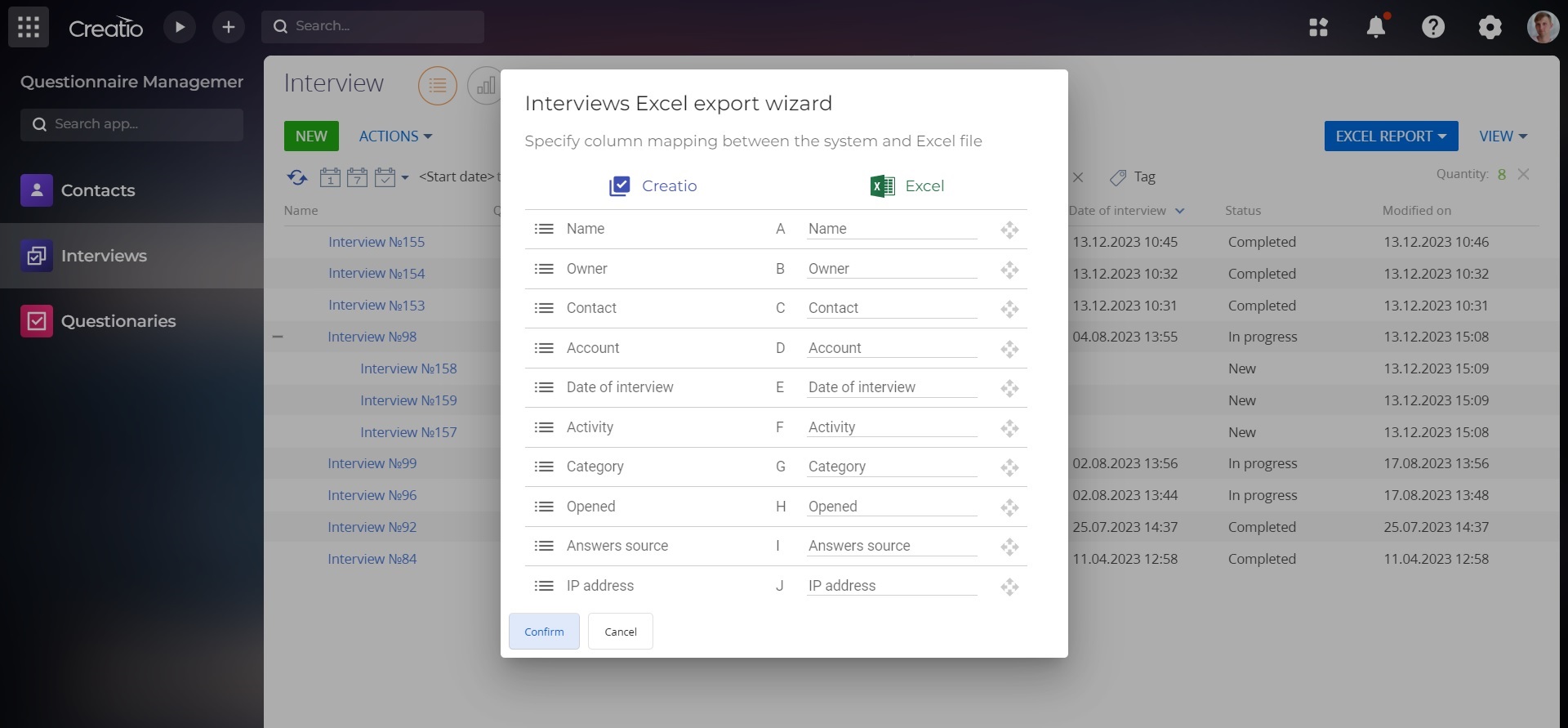
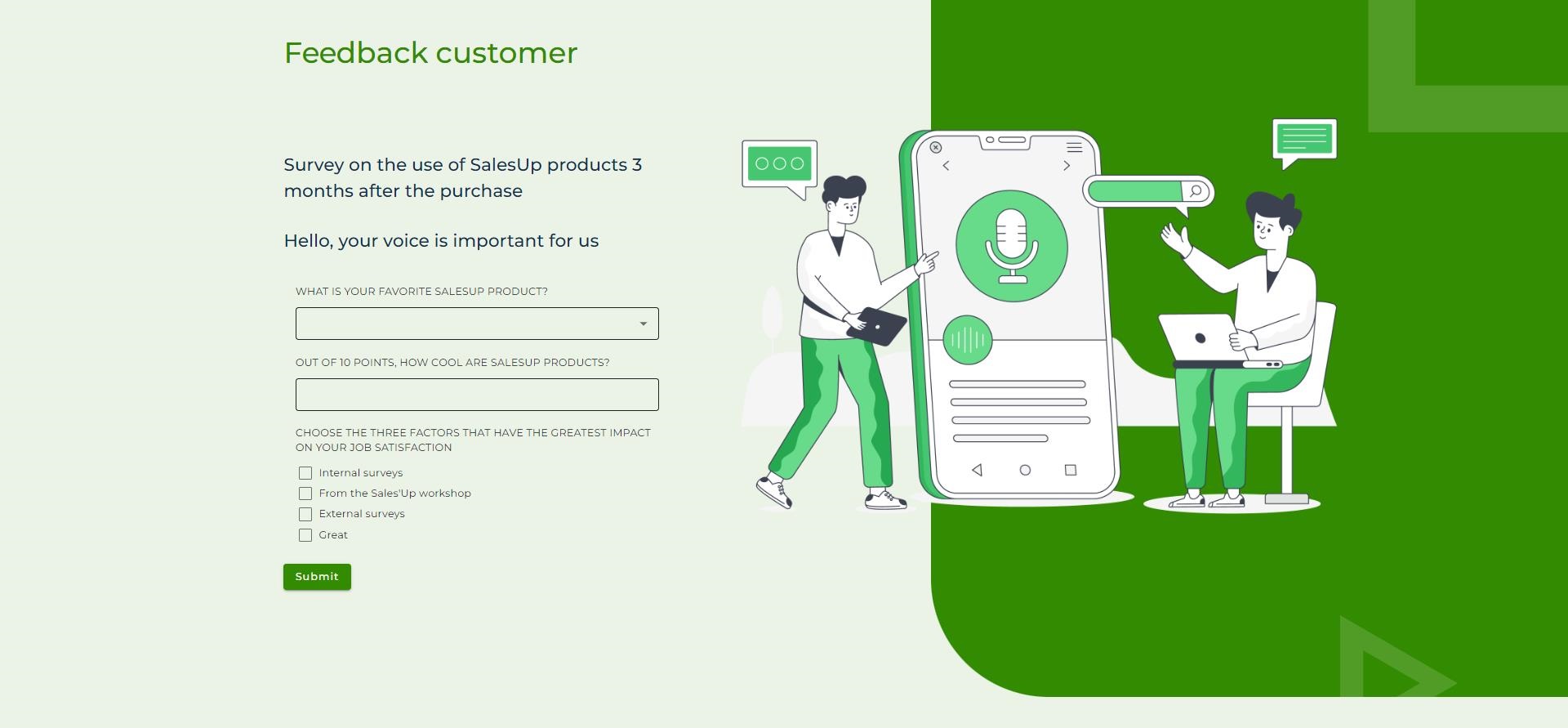
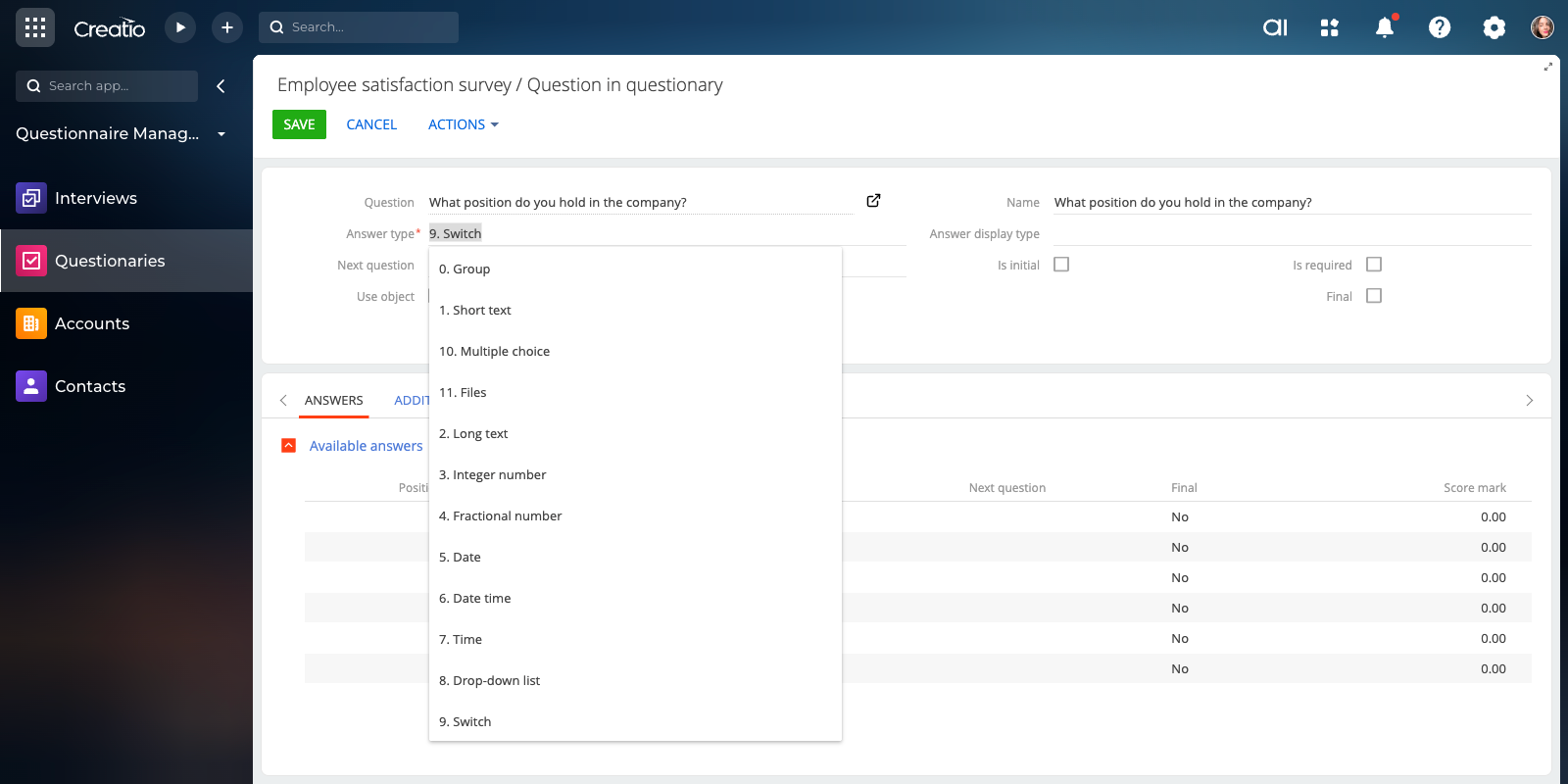
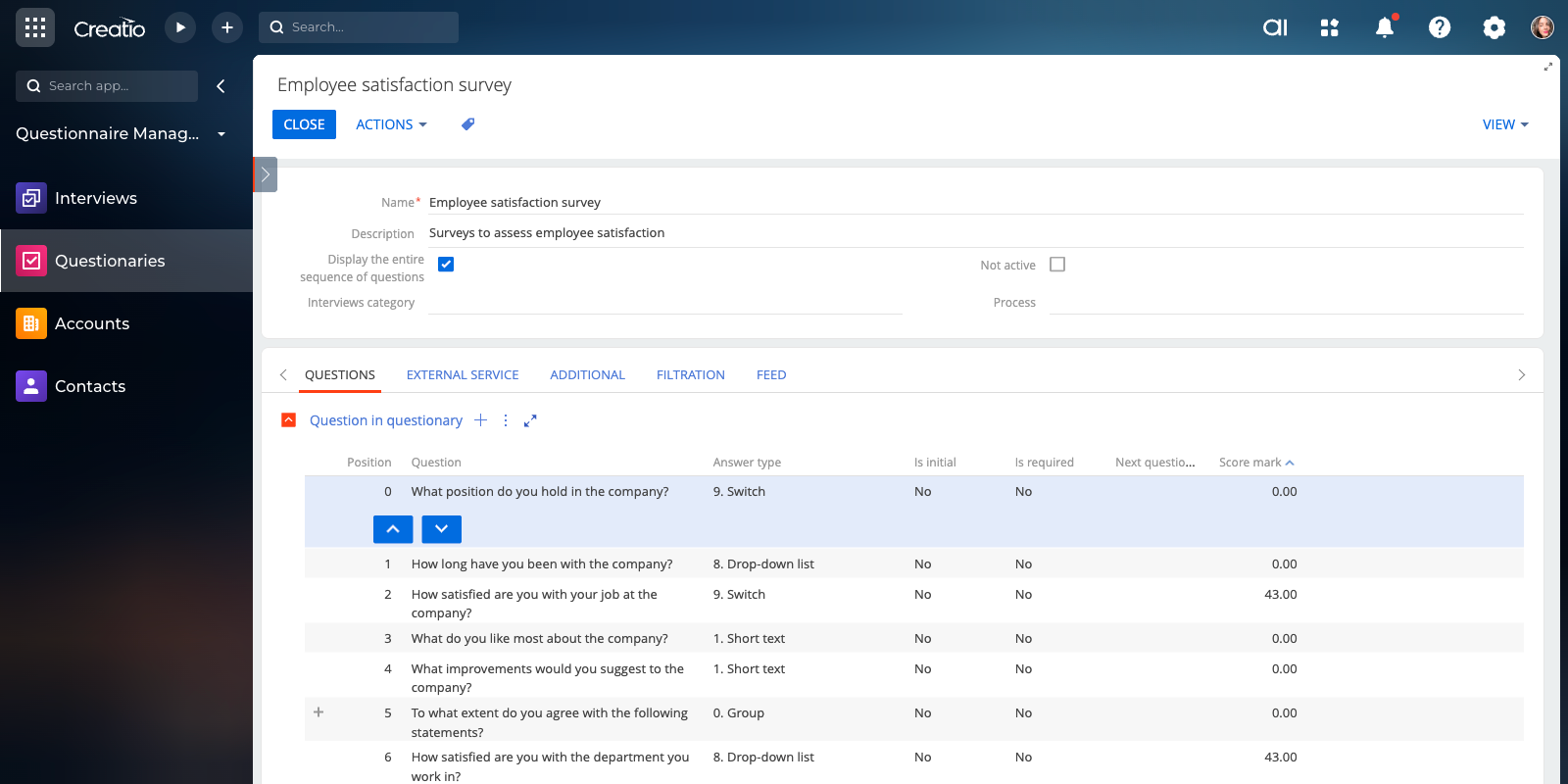
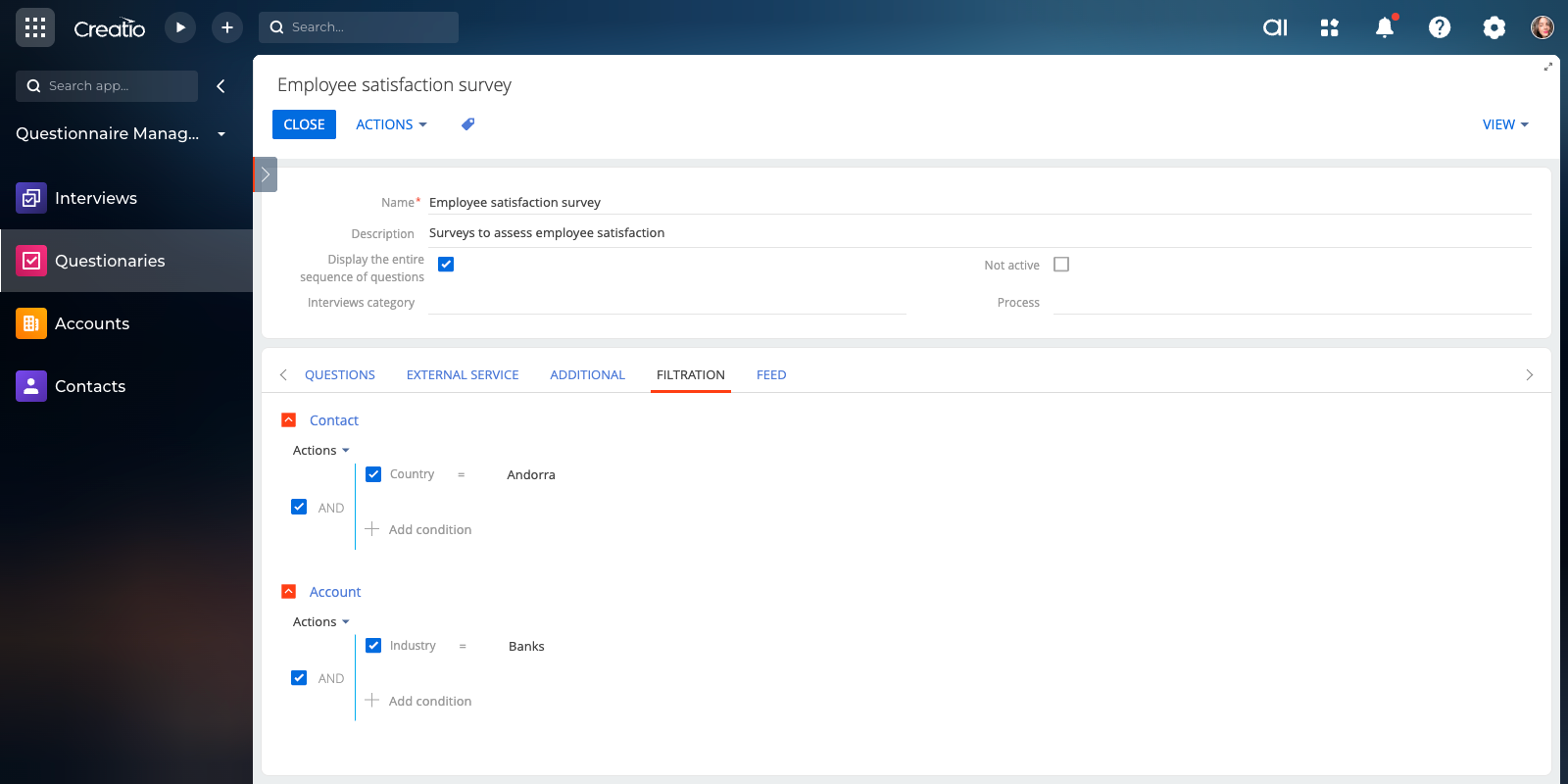
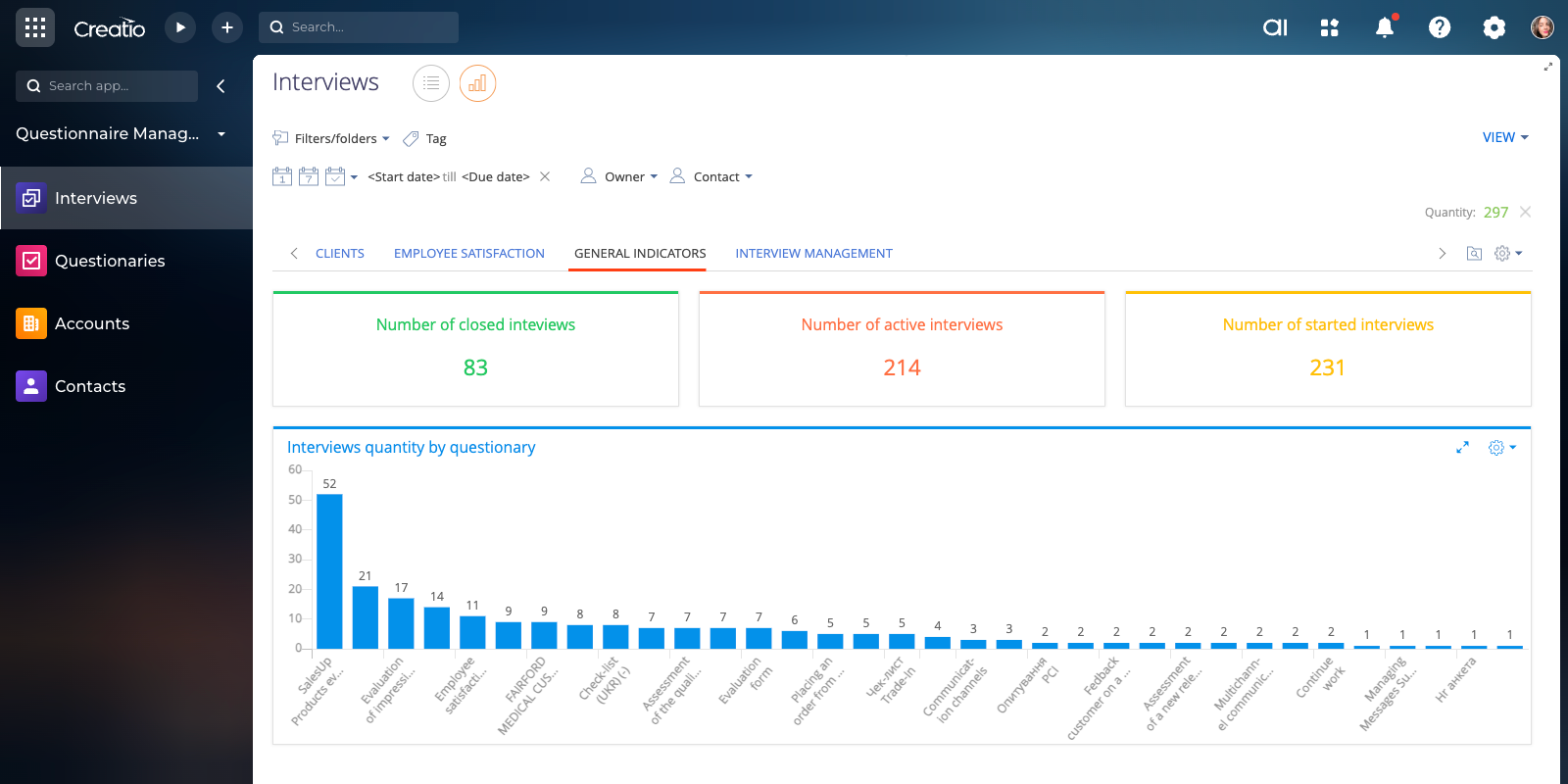
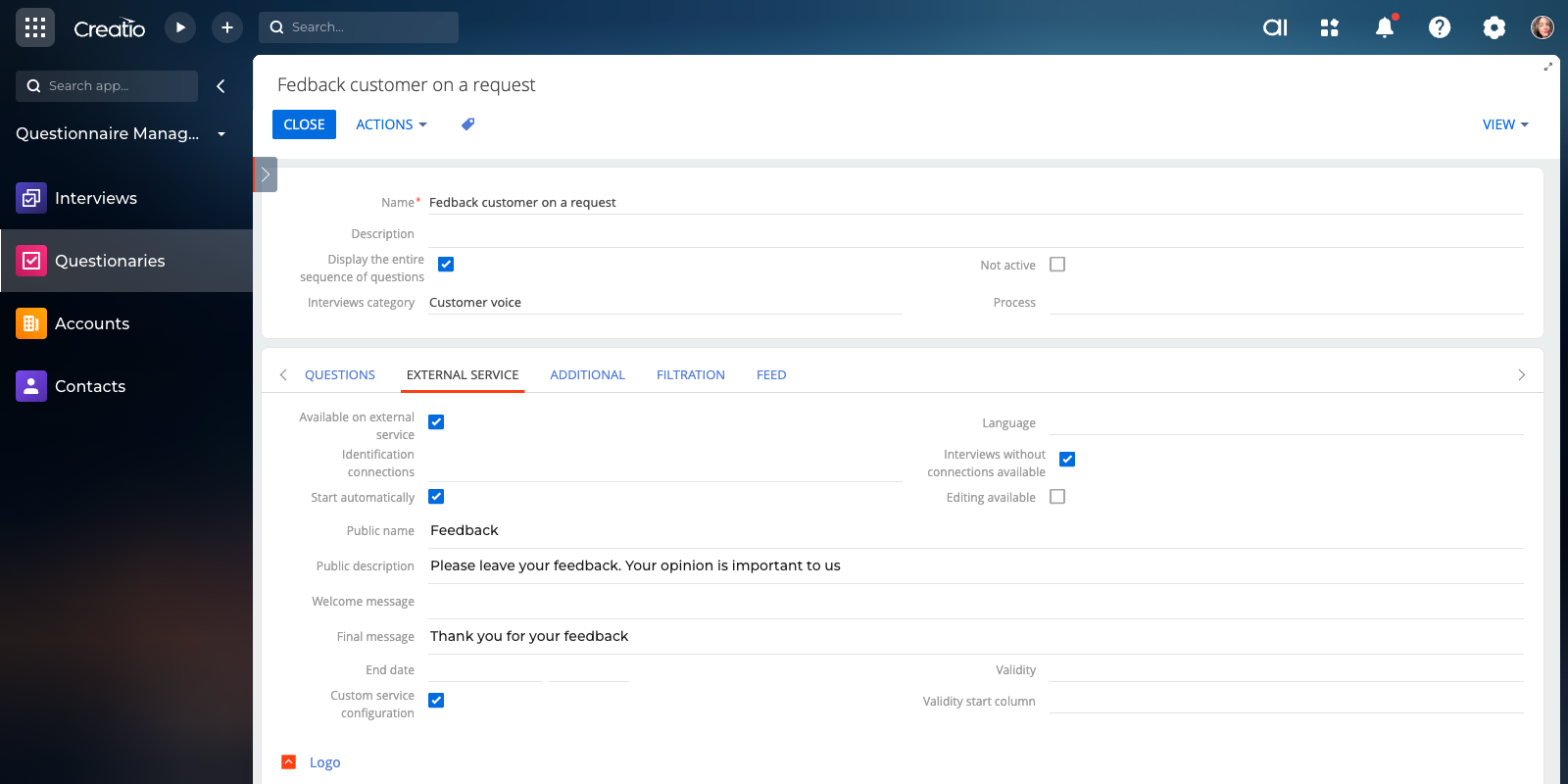
As you make the first purchase or extend the product license, our experts will lend you 4 hours of consultation and help with setting up the product.