
SalesUp Scoring models for Creatio
Manage your business tasks with a universal scoring model management tool!
Overview
Product overview
Product description
Sales'Up Scoring models for Creatio helps to solve your business tasks using a universal scoring model management tool.
Change the values of the lookup fields in Creatio according to any characteristics by simple and convenient wizard. You can be sure that your contact and account database data is always up to date using this product.
Use cases:
- Increase time efficiency of sales department employees utilization by selecting a segment of customers with a high degree of readiness for a deal.
- Change the account`s category depending on the amount of sales for the quarter automatically.
- Updating the status of sales, orders and customers at the moment when the customer is ready to start sales activities.
- Change the contact status from "active" to "leaving" when the communication frequency is decreased.
- Complete sales and order cards with information on selected fields depending on selected conditions automatically.
Key Features
Action setup by score level
Setting up system actions after a certain number of points are reached — for example, automatically changing the priority of a case after a response is more than 8 hours late, or automatically changing the account category when the total amount of orders for the month exceeds $100,000
Pricing
Monthly
Annual
Standard
$
220.00 / month
billed annually
Description (Formatted)
The cost of the product is indicated for the company without limitation on the number of users.
Terms and Conditions
By installing this product you agree to terms and conditions outlined in the license agreement.
Pricing FAQ
How does pricing work?
What currencies are accepted for payment?
Do the listed prices include taxes or discounts?
Does the listed price include the cost of the Creatio Platform plan?
Support
Support is available for this application
Support is provided by the developer within the “Basic” and “Business” packages. Detailed information about the support packages and the support terms can be found on the Creatio website.
Installation
Setup guide
There are two ways to install the application:
- Automatically - by specifying the site address and clicking the "Install" button
- Manually - by downloading the archive with packages and installing by the applications installation wizard.
To request SalesUp demo licenses for 14 days:
- Go to the "SalesUp License Manager" in the system designer.
- Click the "Request licenses" button.
- In the modal window that appears, select the product, fill in the company name, email for communication and click the "submit" button.
A temporary license of Sales'Up for 14 days will be installed independently.
Resources
Data sharing
- By installing or downloading the App, you confirm that you agree with sharing your account data (name, email, phone, company and country) with the App Developer as their End User.
- The App Developer will process your data under their privacy policy.
Versions
Versions history
Manual app installation
- Open the needed app → the Packages tab - download the Markeplace app files.
- Click in the top right → Application Hub
- Click New application. This opens a window.
- Select Install from file and click Select in the window that opens.
- Click Select file on the page of the Marketplace App Installation Wizard and specify the app file path.
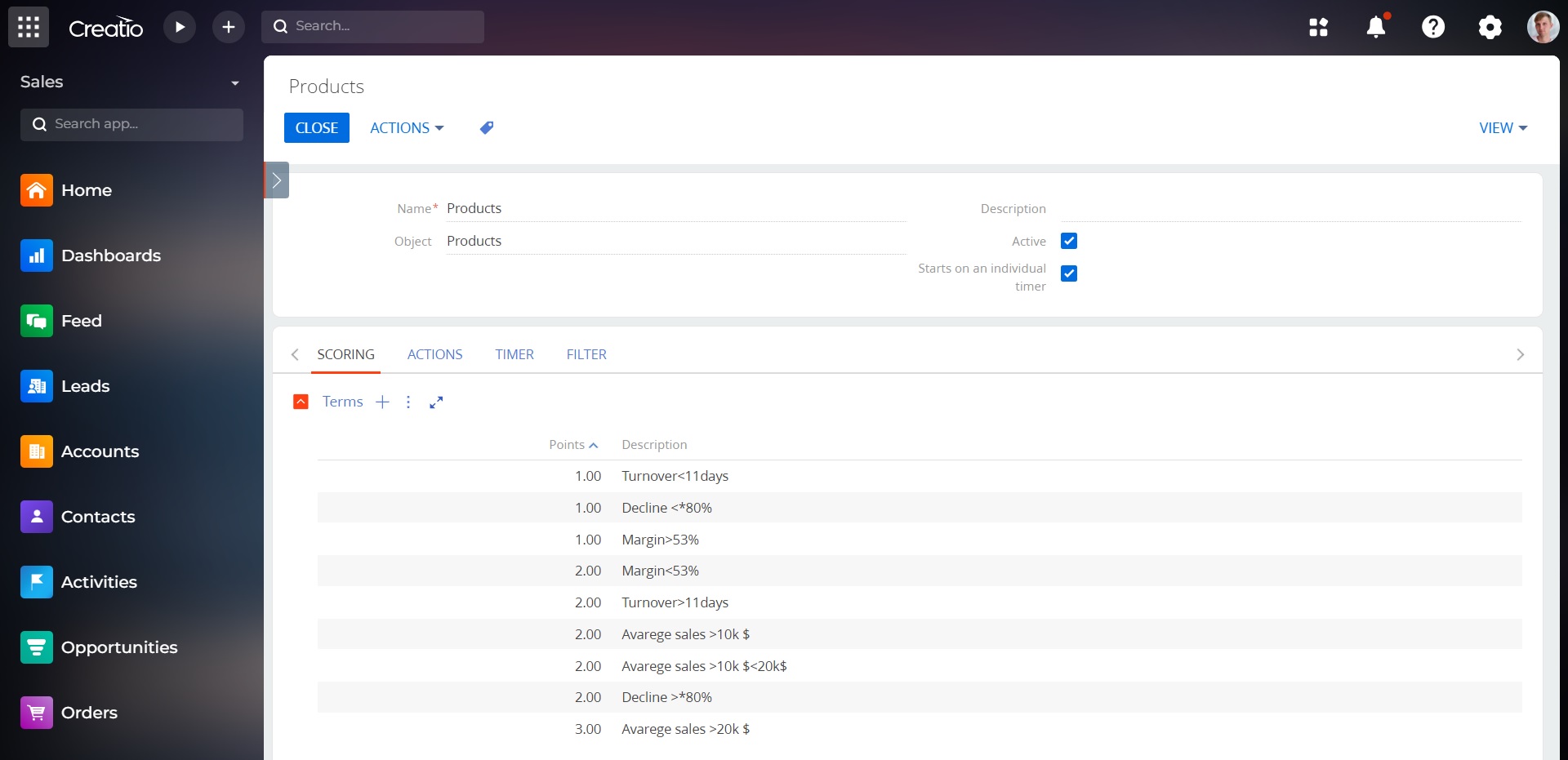
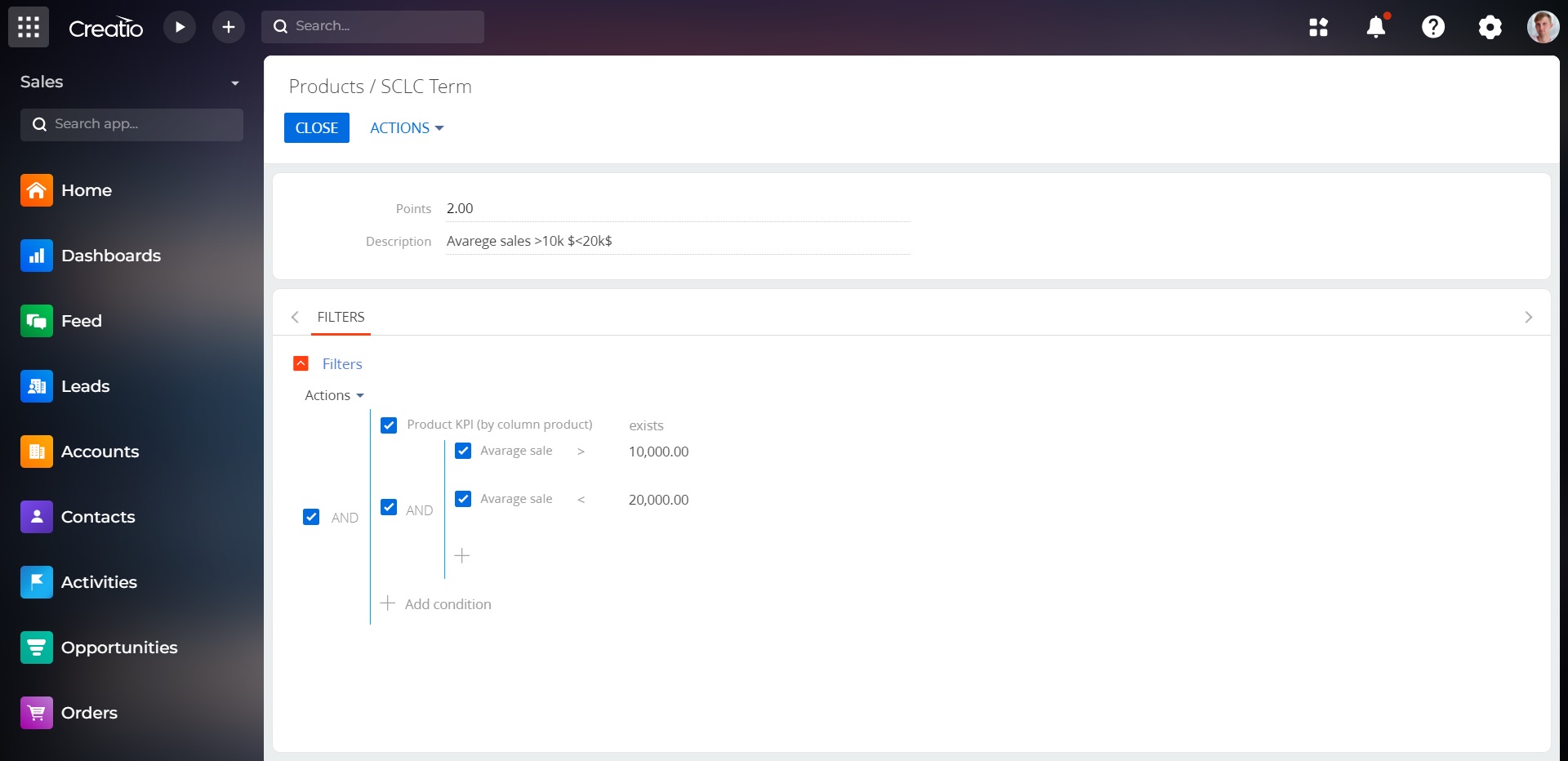
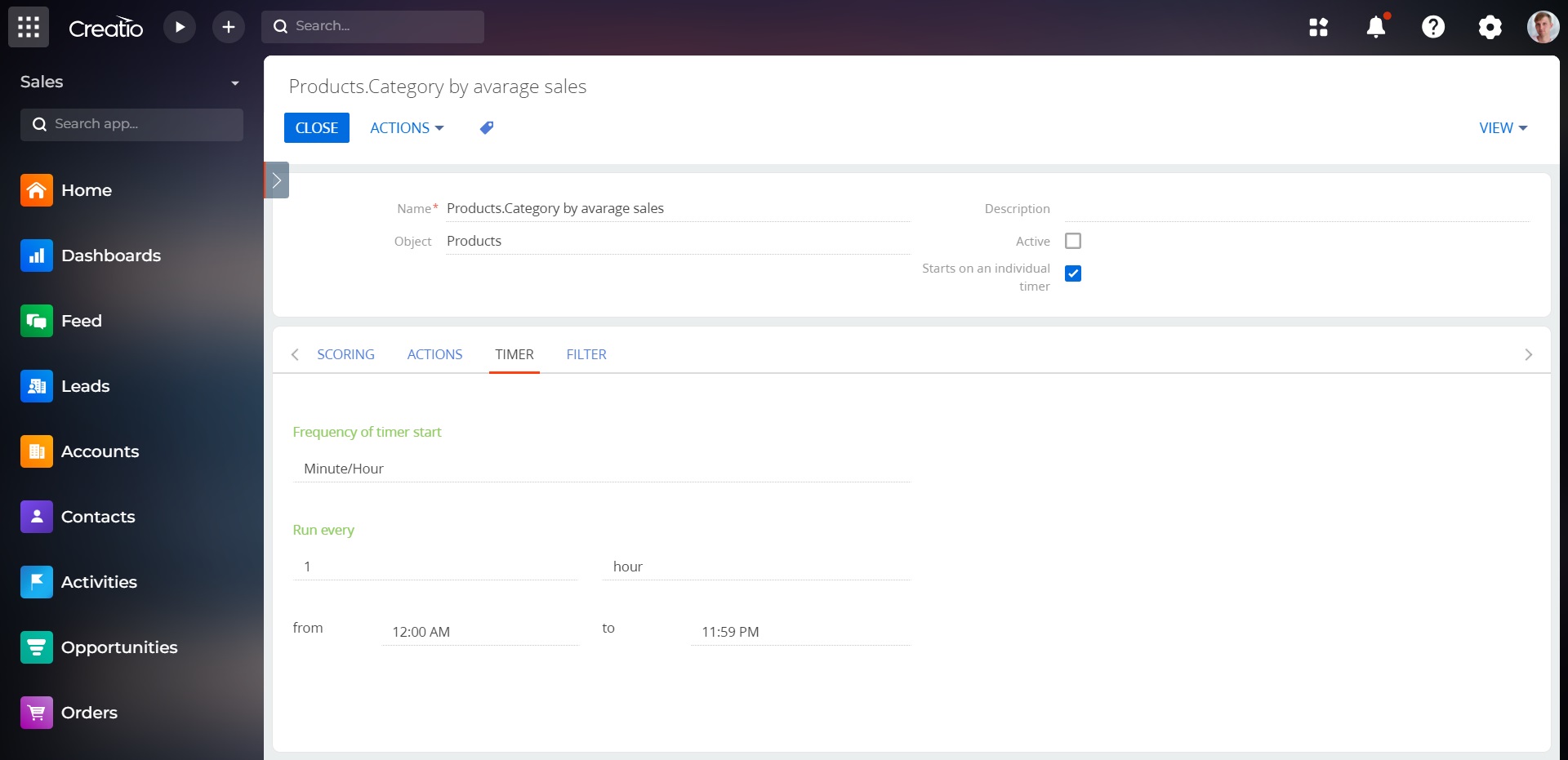
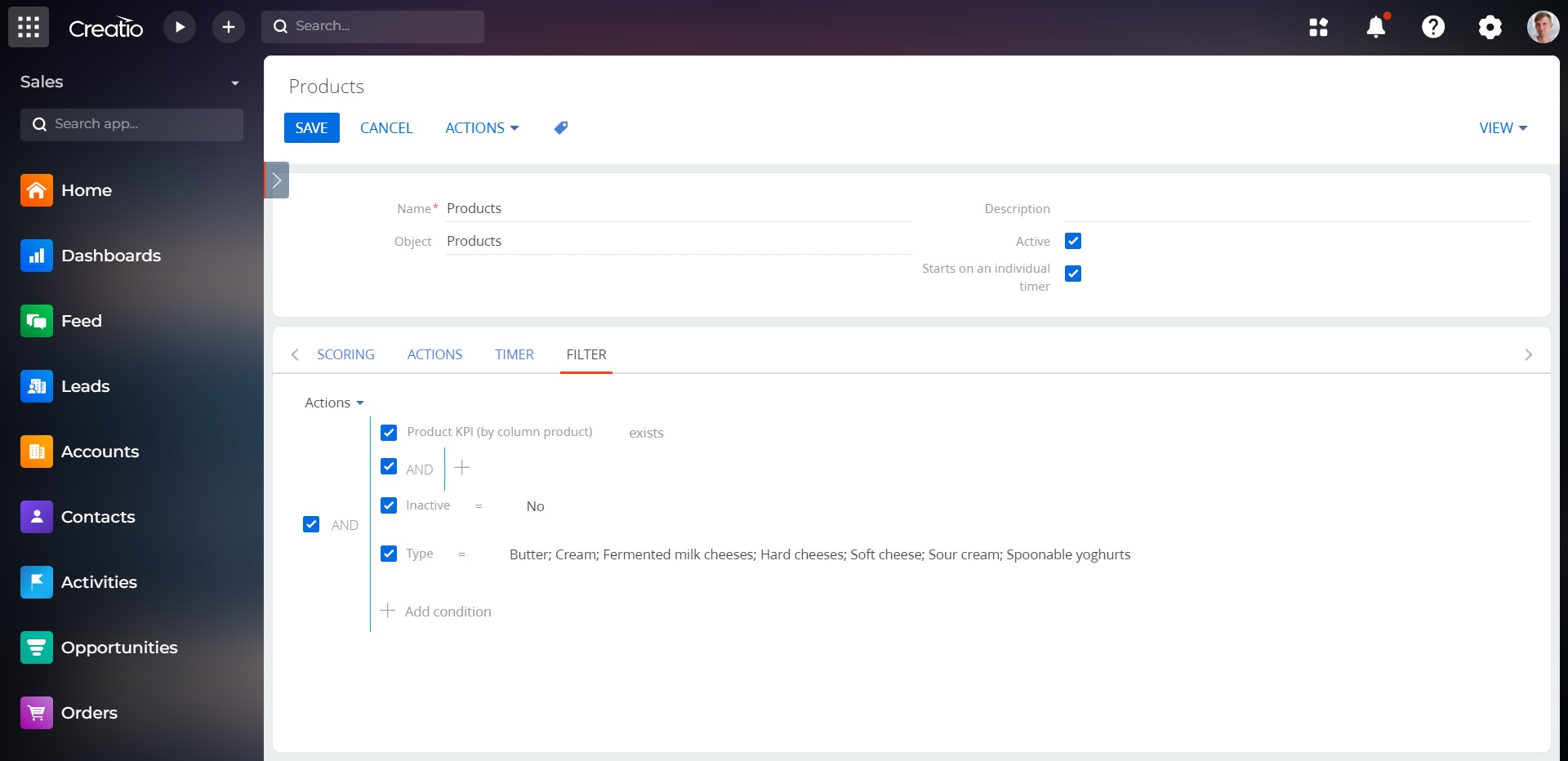
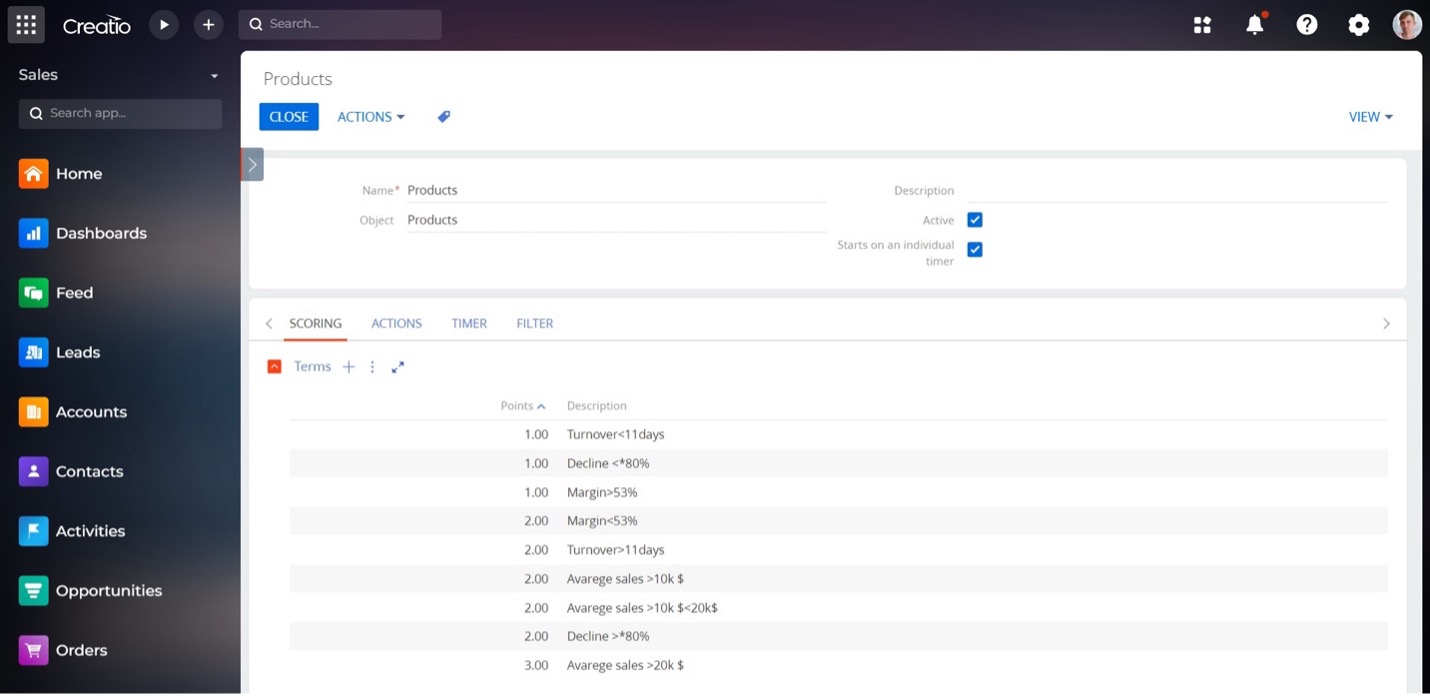
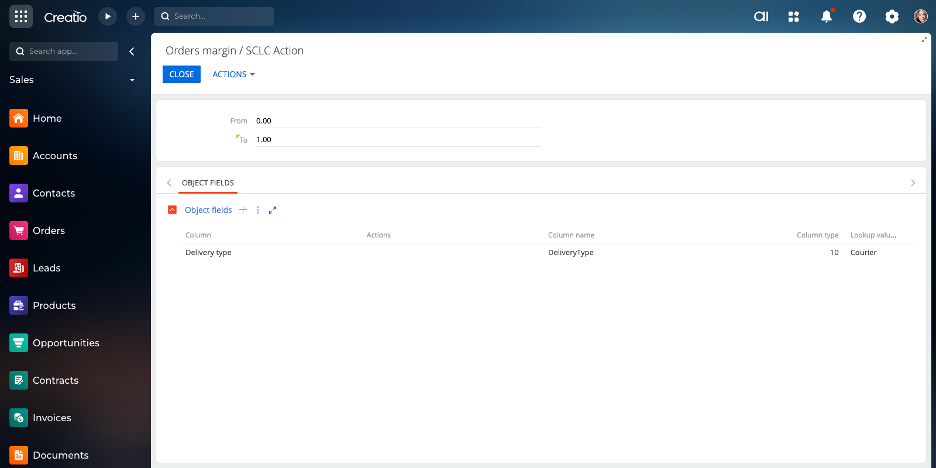
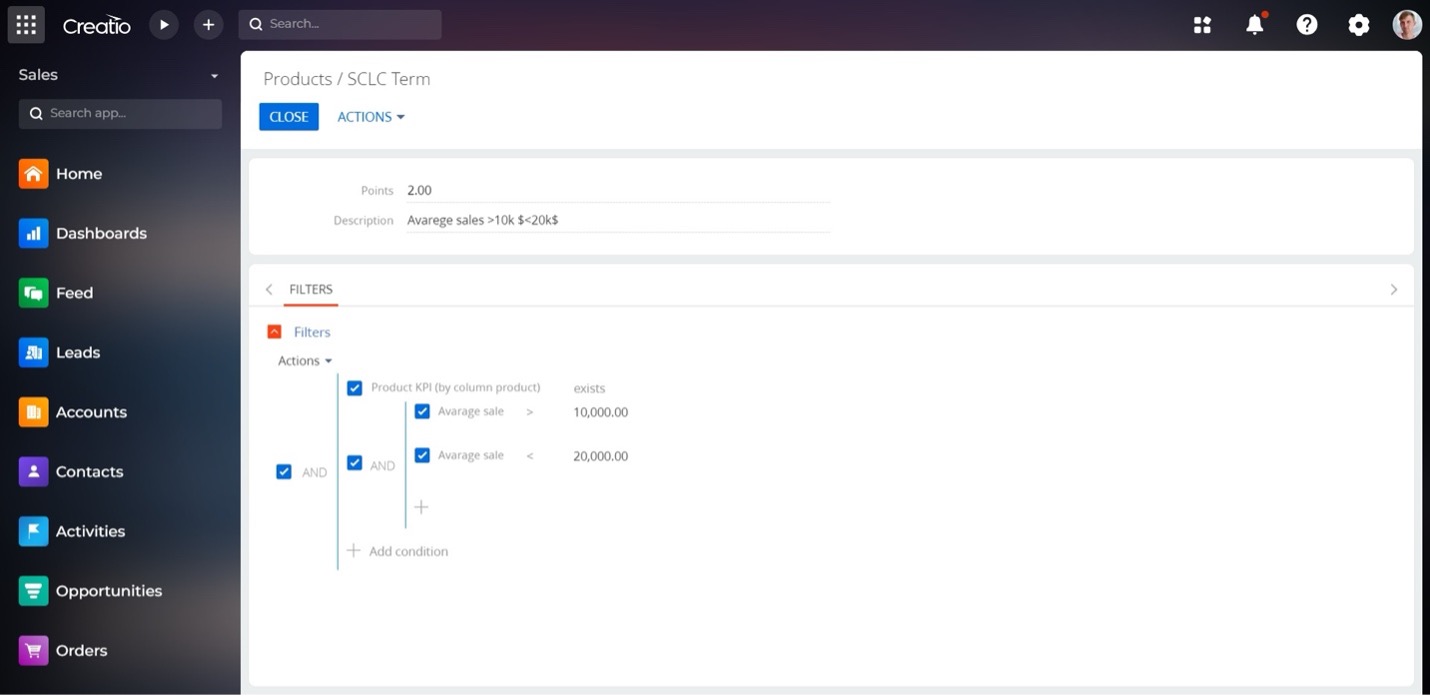
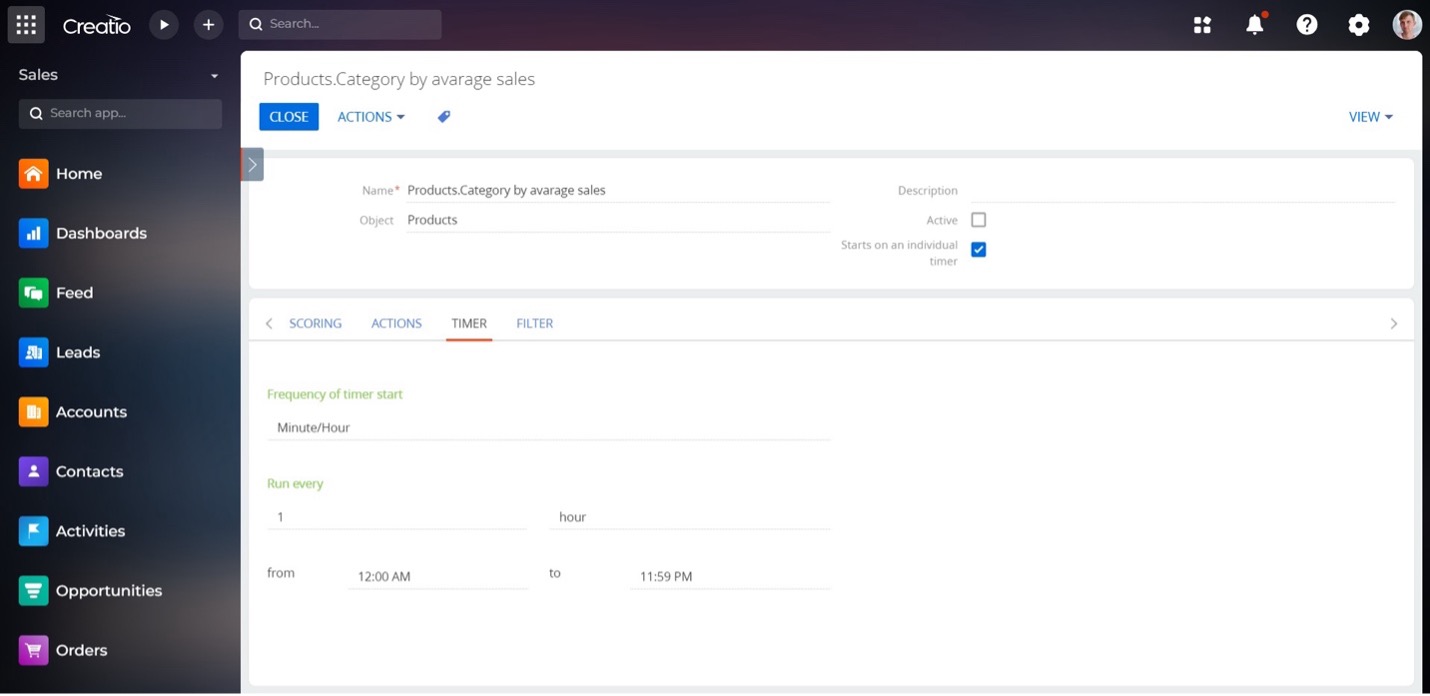
As you make the first purchase or extend the product license, our experts will lend you 4 hours of consultation and help with setting up the product.