
SalesUp Vacation requests for Creatio
Keep records of system users' vacations
Overview
Product overview
Product description
Sales'Up Vacation requests for Creatio helps to keep records of system users' vacations by using Creatio system interface.
Use cases:
The app allows you to keep records of system users' vacations according to the following types:- Paid
- Unpaid
- Maternity leave
- Sick leave
Key features:
- Customization according to the individual characteristics of the company:
- number of vacation days per year;
- number of vacation days without pay;
- number of available vacation days from a future period;
- Tracking annual vacation periods for each employee;
- Automatic accounting of employees' vacation days involved, in different annual periods;
- Ability to configure automatic deduction of holidays in accordance with the individual characteristics of the company;
- Accounting for all types of vacation for all employees;
- Formation of a vacation period by the system, considering days involved only after approving vacation.
Pricing
Monthly
Annual
SalesUp Vacation requests for Creatio
Free
Terms and Conditions
By installing this product you agree to terms and conditions outlined in the license agreement.
Pricing FAQ
How does pricing work?
What currencies are accepted for payment?
Do the listed prices include taxes or discounts?
Does the listed price include the cost of the Creatio Platform plan?
Support
Support is available for this application
To keep this listing free of charge, support is provided only by email.
Installation
Setup guide
There are two ways to install the application:
- Automatically - by specifying the site address and clicking the "Install" button
- Manually - by downloading the archive with packages and installing by the applications installation wizard.
Resources
Data sharing
- By installing or downloading the App, you confirm that you agree with sharing your account data (name, email, phone, company and country) with the App Developer as their End User.
- The App Developer will process your data under their privacy policy.
Versions
Versions history
Version
Compatibility
Release date
2.0.0
8.0.0 and up
Release summary
-
A new vacation type - "Social" has been added;
-
Settings for each vacation type have been adapted through the “Vacation Type” lookup to set the duration and maximum number of days available for each type in the vacation request;
-
The vacation calendar has been adapted, indicating holidays and weekends that are not taken into account in the vacation request;
-
In terms of the annual contact period, it is possible to track not only approved vacations, but also planned ones.
1
7.17 and up
Release summary
Convert product to packages-projects.
Remove licensing for make product free
Manual app installation
- Open the needed app → the Packages tab - download the Markeplace app files.
- Click in the top right → Application Hub
- Click New application. This opens a window.
- Select Install from file and click Select in the window that opens.
- Click Select file on the page of the Marketplace App Installation Wizard and specify the app file path.
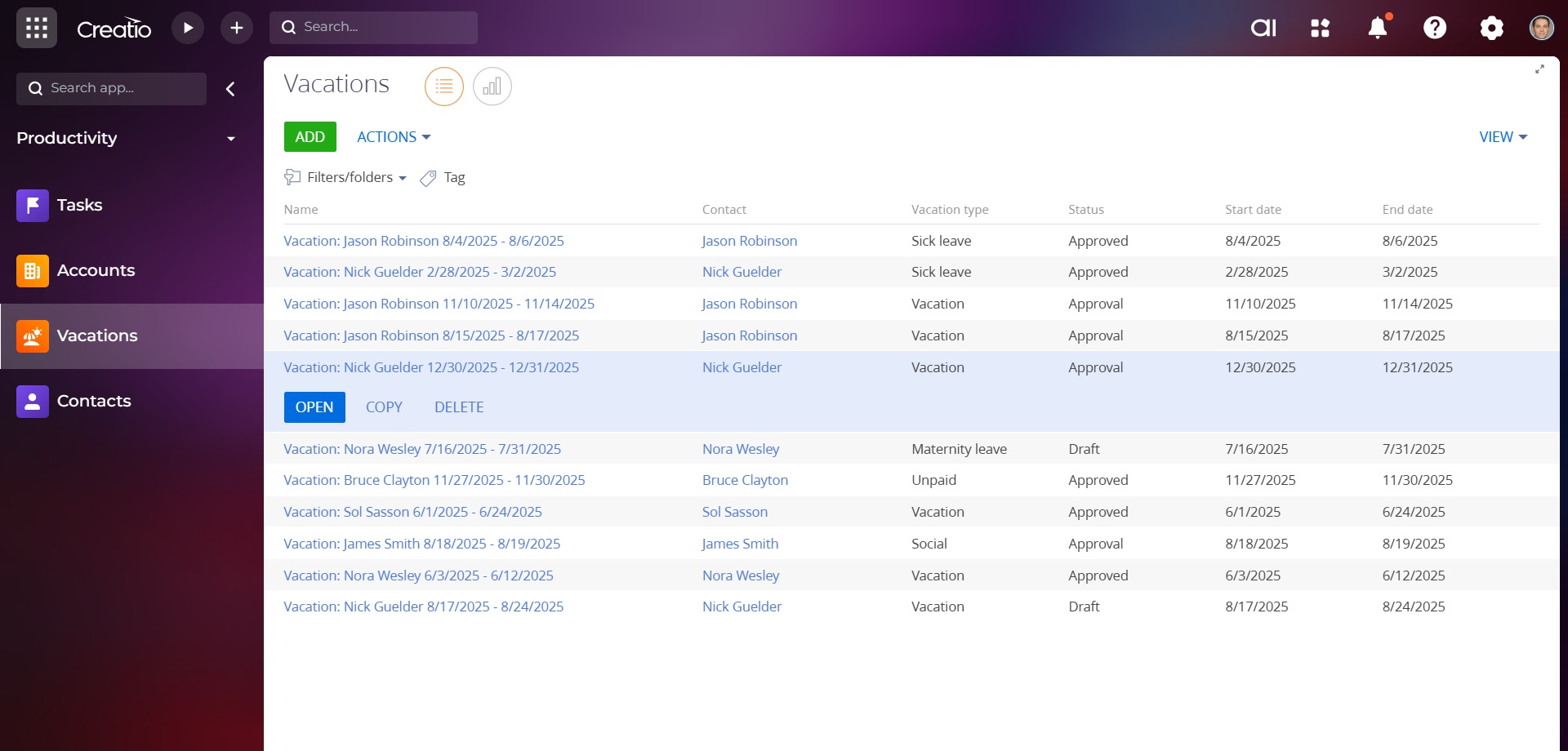
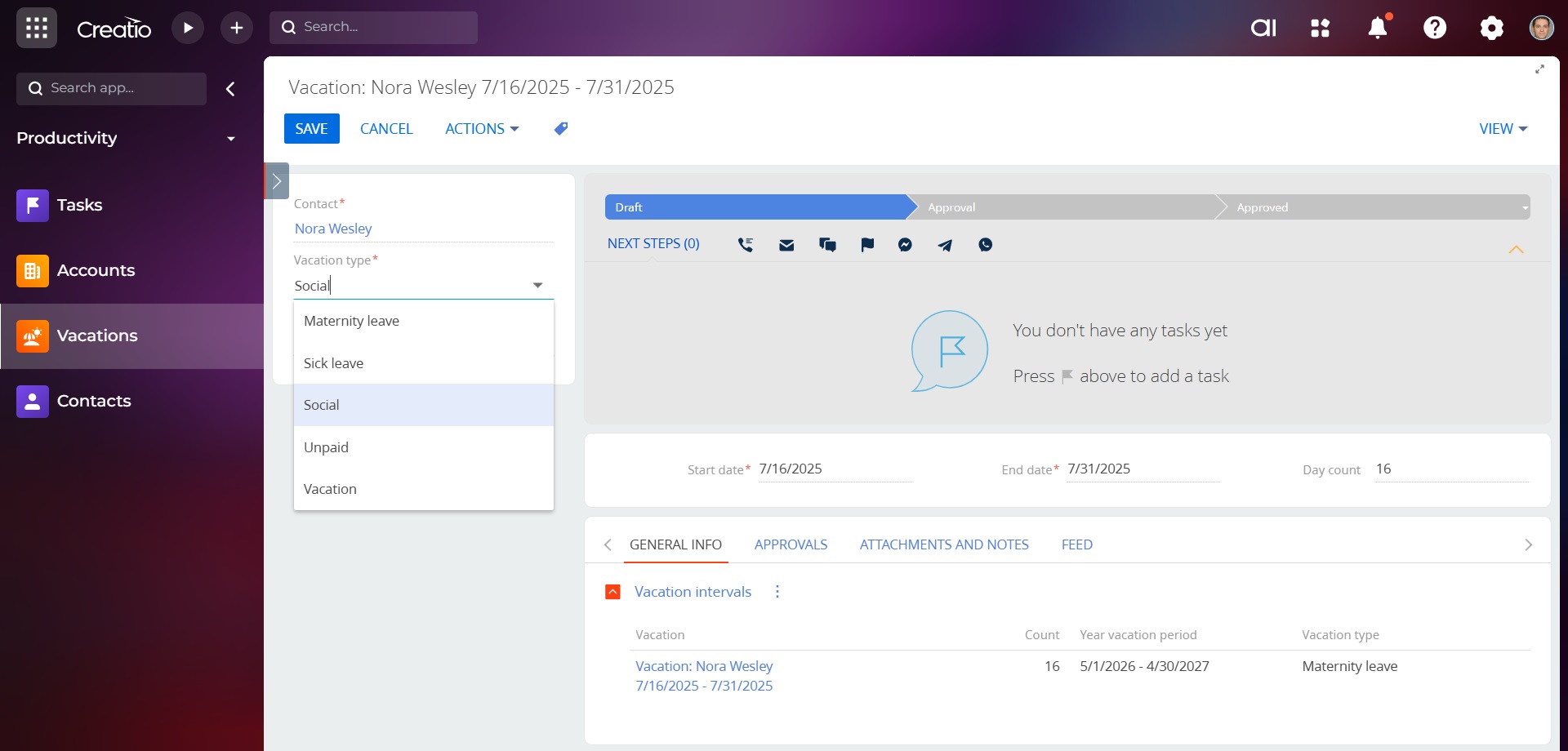
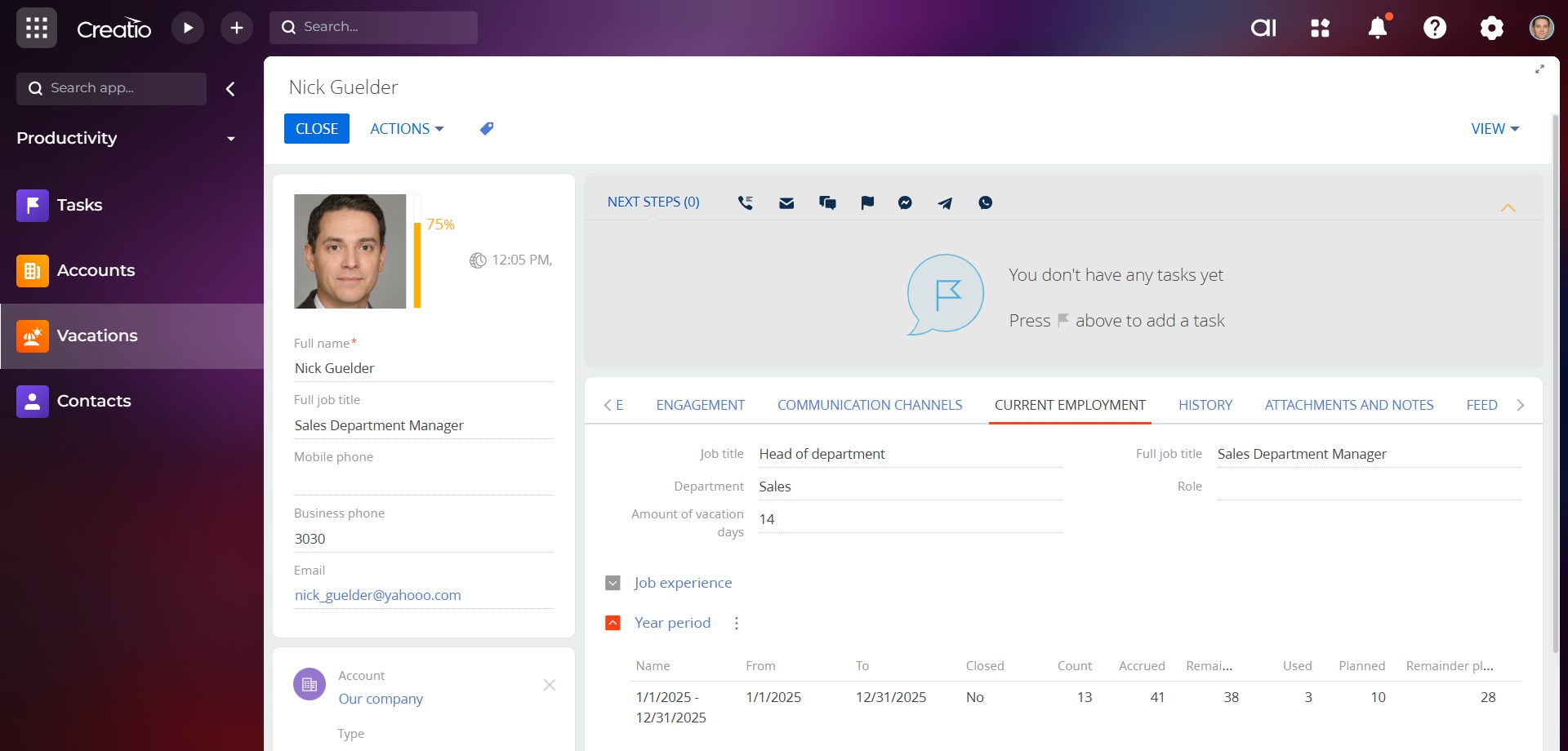
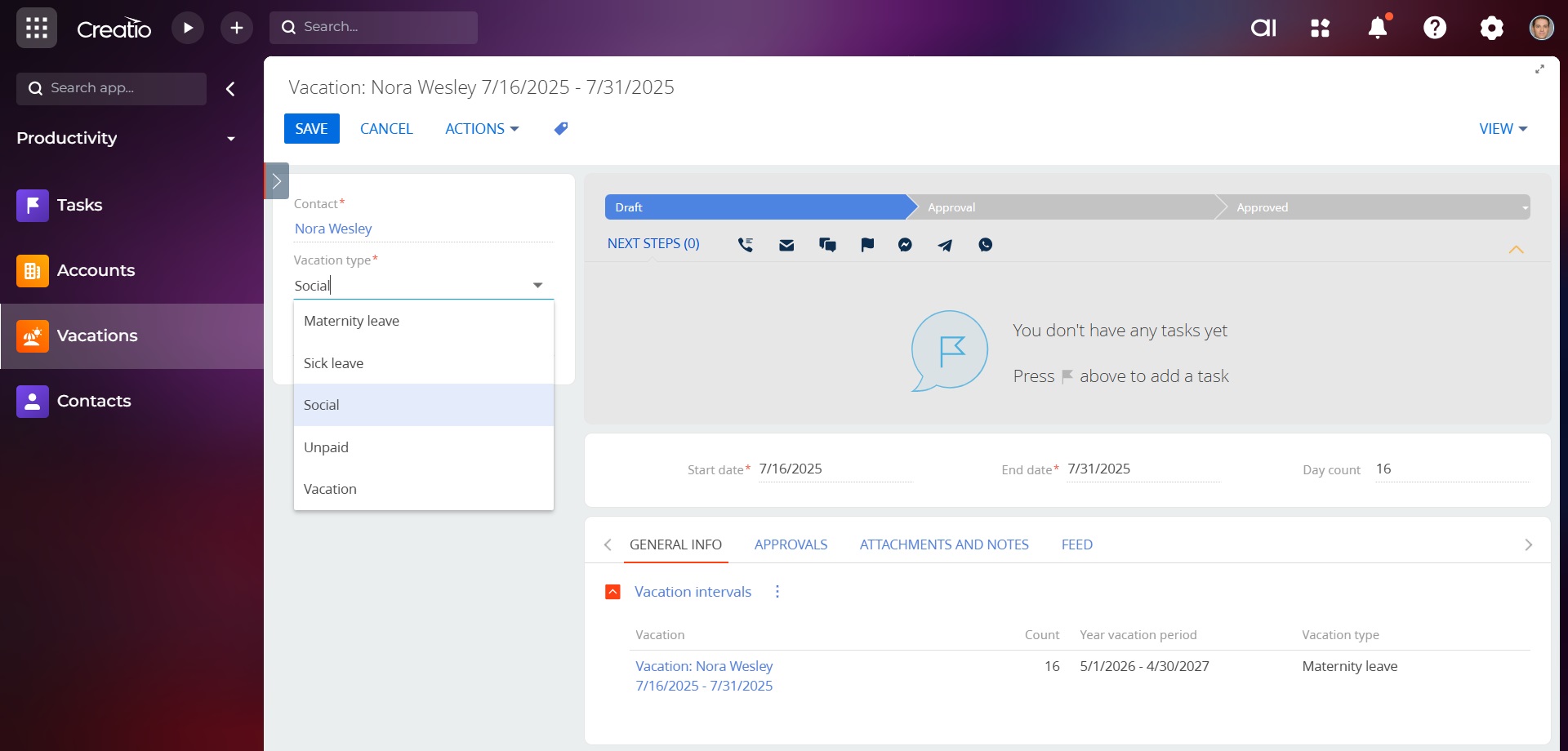
Compatibility notes