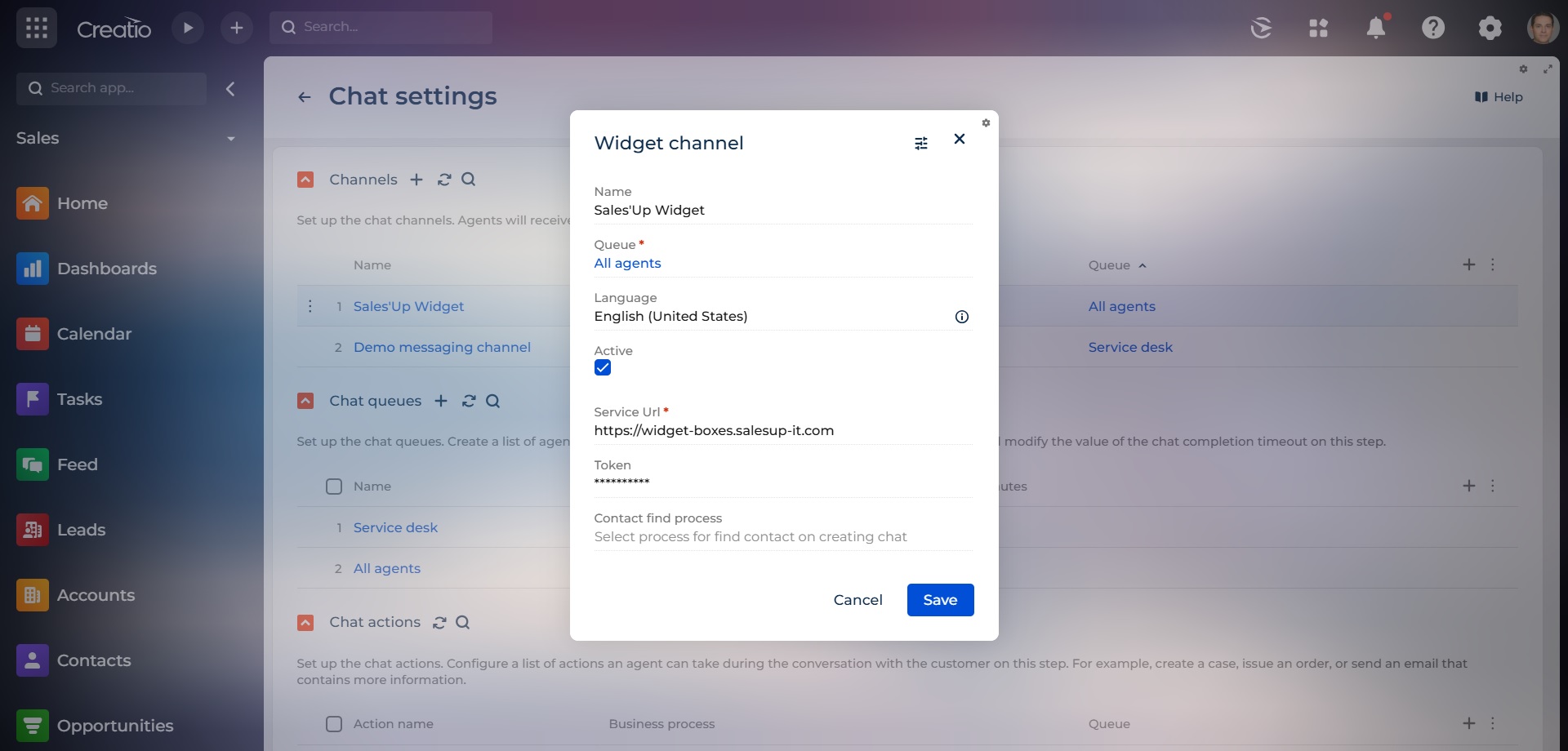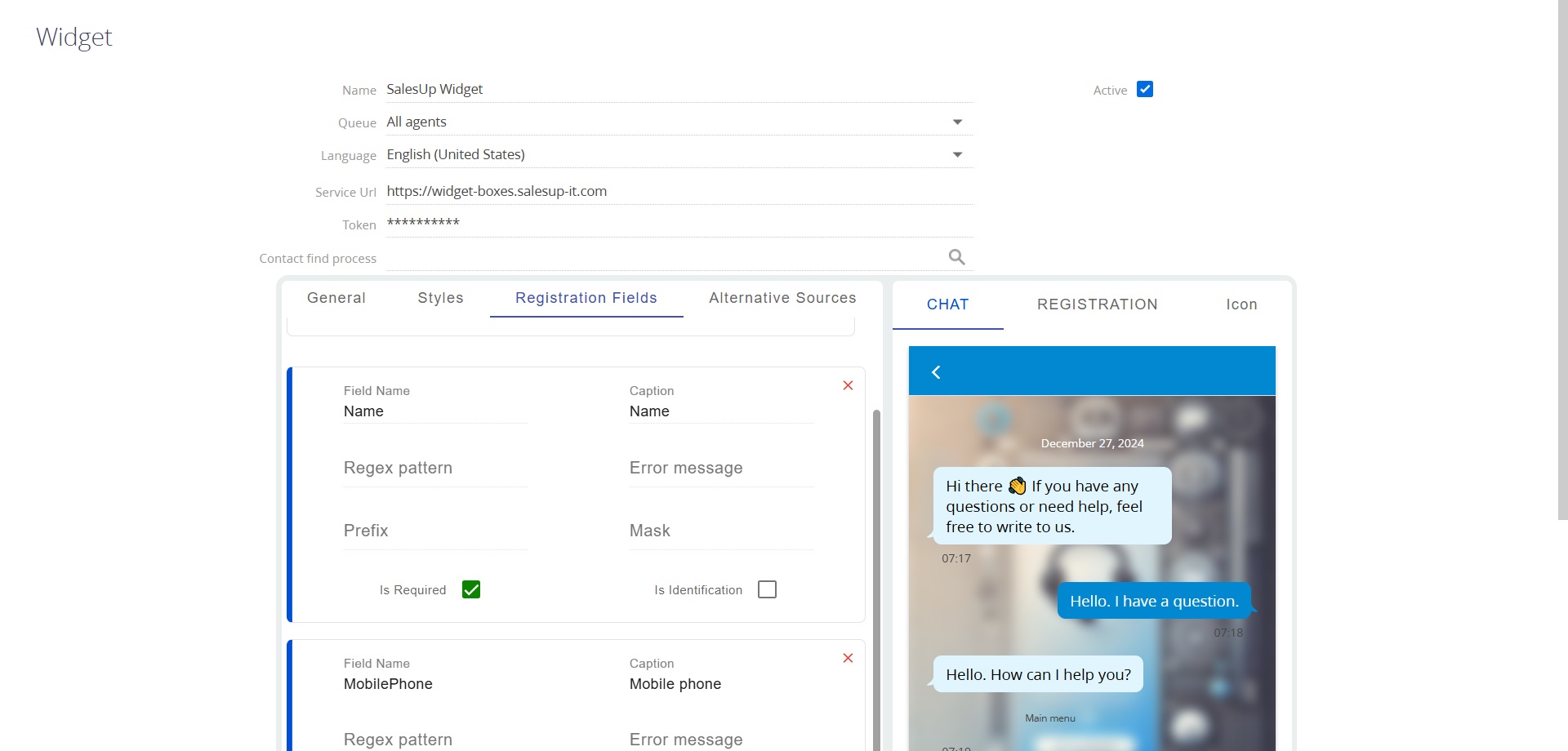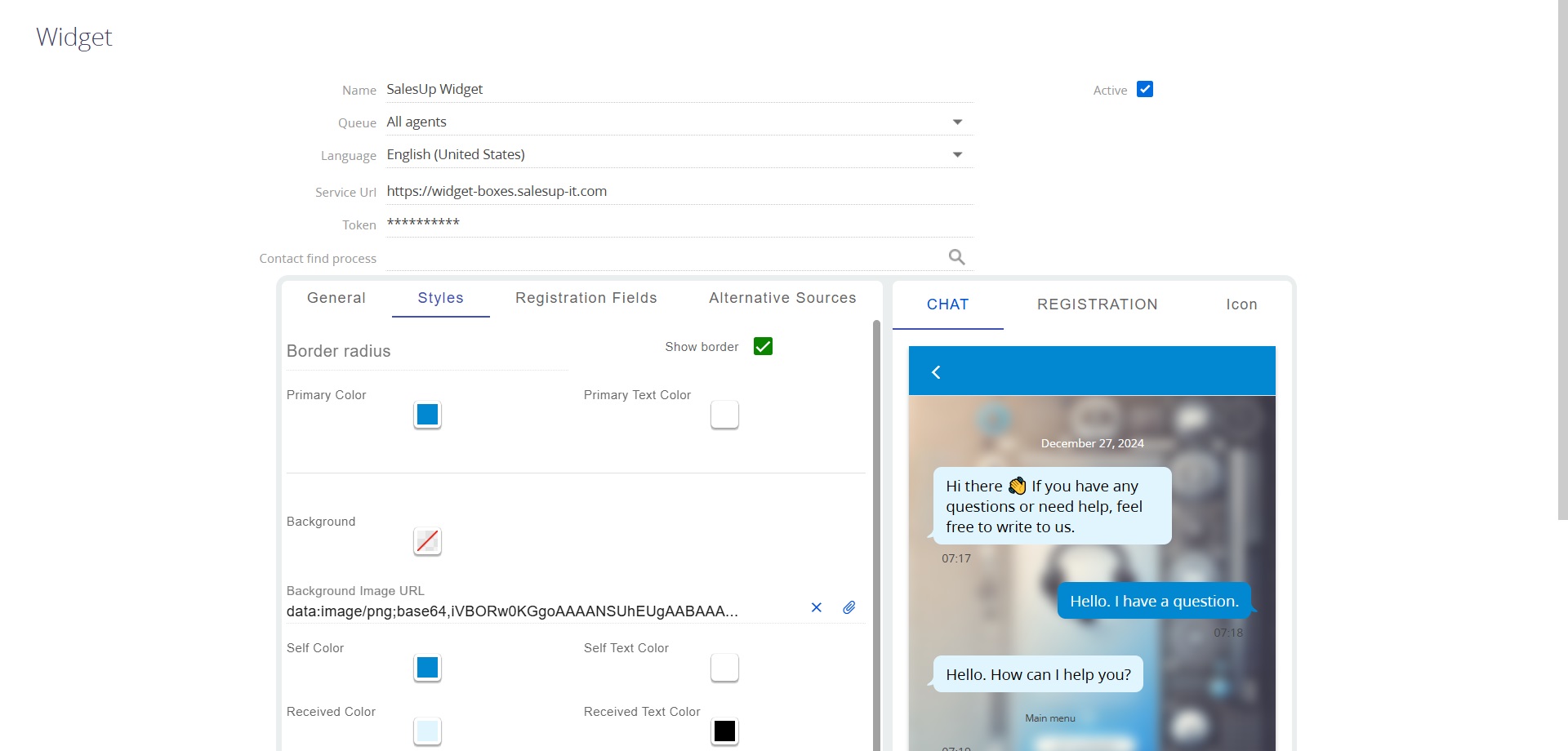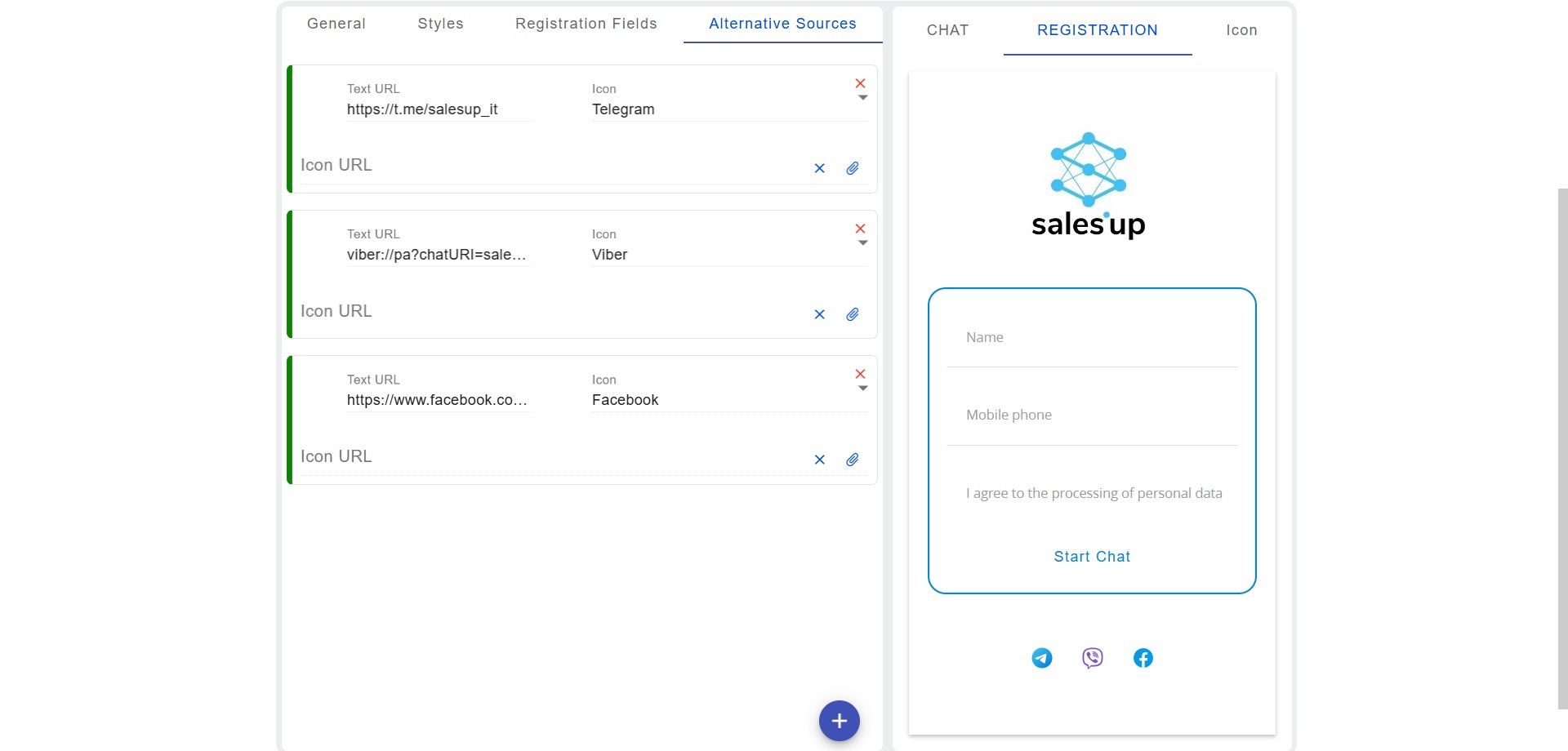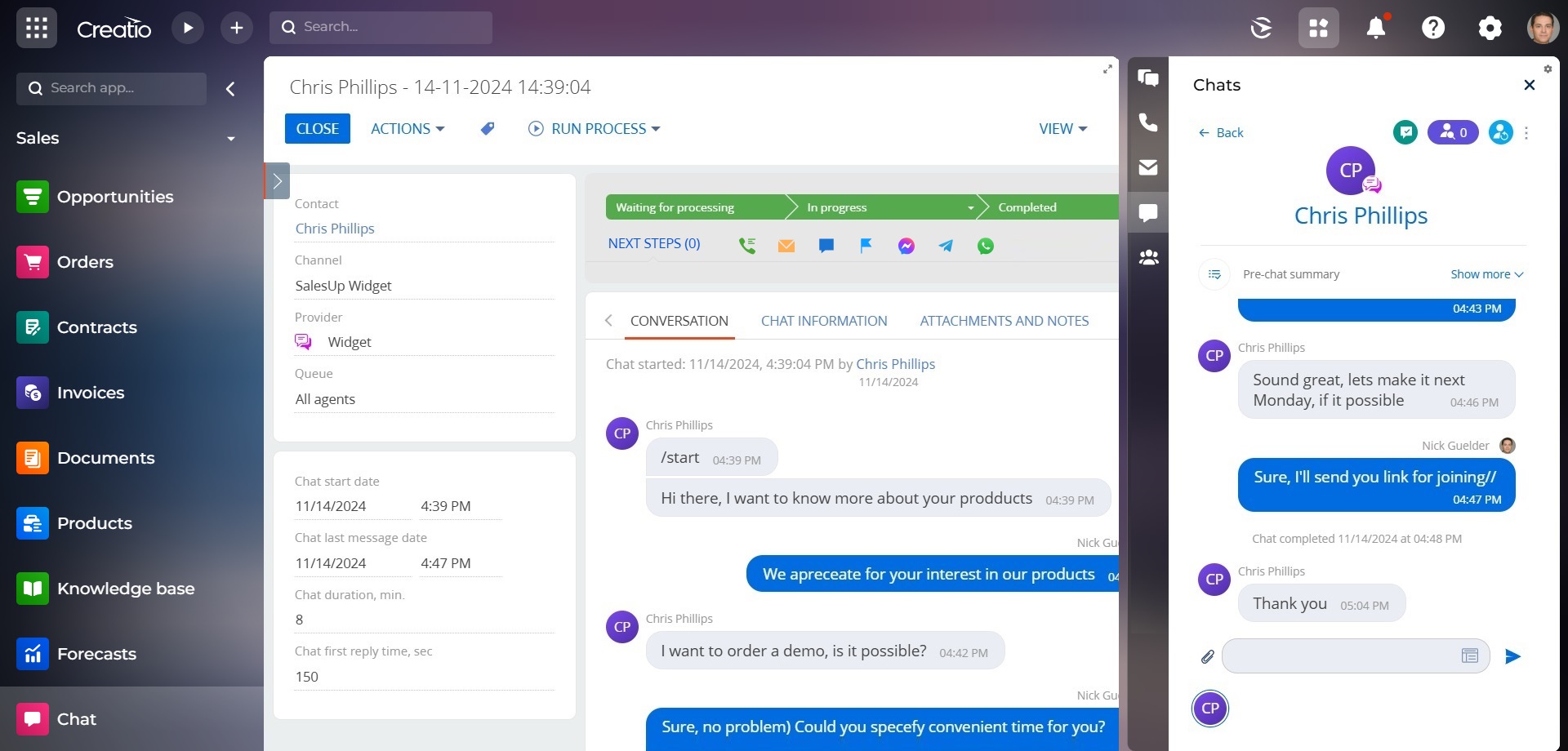SalesUp Widget Chat Channel for Creatio
Additional chat channel for chat widget on the web-site
Overview
Product overview
Product description
Sales'Up Widget Chat Channel for Creatio is a convenient solution for integrating a chat widget on a website with the Creatio system, which does not require the use of third-party platforms to customize the widget. This product allows companies to set up a chat directly on their website and effectively manage customer communication through Creatio in real time.
Use cases:
- Processing customer requests by support agents in Creatio to reduce response times.
- Providing instant answers to customer questions, such as clarifying product features or helping customers choose a product.
- Assist customers with ordering, selecting options, or searching for products.
- Use the chat data to create personalized recommendations and improve customer service.
- Receive customer feedback quickly to improve products, services, and customer experience.
Key features:
- Simple customization of the chat widget without the need for additional services or platforms. All settings are added directly to Creatio.
- Real-time synchronization of chat information between your website and Creatio.
- Customize widget styles and appearance to match your website's style, including color scheme and welcome messages.
- OAuth 2.0 support for secure access to Creatio.
- Automatic identification of customers logged in to the site, which allows you to personalize interaction and speed up the processing of requests.
Pricing
Monthly
Annual
Standard
$
316.67 / month
billed annually
Terms and Conditions
By installing this product you agree to terms and conditions outlined in the license agreement.
Pricing FAQ
How does pricing work?
What currencies are accepted for payment?
Do the listed prices include taxes or discounts?
Does the listed price include the cost of the Creatio Platform plan?
Support
Support is available for this application
Support is provided by the developer within the “Basic” and “Business” packages. Detailed information about the support packages and the support terms can be found on the Creatio website.
Installation
Setup guide
There are two ways to install the application:
- Automatically - by specifying the site address and clicking the "Install" button
- Manually - by downloading the archive with packages and installing by the applications installation wizard.
To request SalesUp demo licenses for 14 days:
- Go to the "SalesUp License Manager" in the system designer.
- Click the "Request licenses" button.
- In the modal window that appears, select the product, fill in the company name, email for communication and click the "submit" button.
A temporary license of Sales'Up for 14 days will be installed independently.
Resources
Data sharing
- By installing or downloading the App, you confirm that you agree with sharing your account data (name, email, phone, company and country) with the App Developer as their End User.
- The App Developer will process your data under their privacy policy.
Versions
Versions history
Version
Compatibility
Release date
1.1.9
8.0.0 and up
1.1.8
8.0.0 and up
Release summary
- Added new widget interface settings
- Support for predefined chatbot actions (similar to Telegram)
- Ability to send emojis in chat
- Added unread message counter
- Implemented file type and size restrictions management
1.1.5
8.0.0 and up
Manual app installation
- Open the needed app → the Packages tab - download the Markeplace app files.
- Click in the top right → Application Hub
- Click New application. This opens a window.
- Select Install from file and click Select in the window that opens.
- Click Select file on the page of the Marketplace App Installation Wizard and specify the app file path.