
Service Request and ITAM for Creatio
Manage ITSM process Service Request and IT Assets in an easy, transparent, and cost-effective way.
Overview
Product overview
Product description
Service Request and ITAM for Creatio helps you to manage ITSM process Service Request and IT Assets in an easy, transparent, and cost-effective way. Service request management and IT asset management practices are ITIL v4 aligned.
Use cases:
- IT manager streamlines new employee onboarding by automating IT resources provisioning, ensuring all necessary hardware and software are ready on the first day.
- IT department integrates Service request management with IT asset management to ensure that all service requests involving hardware, software, or any digital assets are tracked and fulfilled efficiently, resulting in a well-managed process.
- Finance Manager ensures timely payments and accurate record-keeping by using approvals for expense requests.
- CIO tracks the cost and utilization of IT assets to aid procurement and strategic decision-making for improved business performance.
- Legal advisor maintains a centralized record of all software licenses, cloud services and contracts to guarantee compliance with legal and regulatory requirements.
Key features:
- Start Using the Power of IT Asset Data. Supports out-of-the-box categories including Hardware, Software, Licenses, and Contracts. Includes 14 subcategories, over 86 attributes, and 6 basic relationship types. The structure is open to user modifications and additions via user actions or low-code tools.
- Never Miss an Update with Notifications. Receive notifications for the start of requests or individual steps within. Stay informed on all IT asset management updates such as purchase and start dates, expiry dates of licenses and contracts, extended warranties, and renewal dates for cloud services and SSL certificates.
- Feel Free to Build Your Own Service Request Models. Create custom templates for request fulfillment. Use specific steps and pre-configured BPM processes tailored to your needs.
- Experience Unlimited CMDB Engine. Visualize IT assets or Configuration Items on an interactive Connects map. Real-time display of critical information such as open requests, failures, or operational status. Ability to "zoom in/out" on the map without limitations. Scale and save models to display more than 400 elements. Over 35 legend types, including link color, stroke type, and arrow type.
Pricing
Monthly
Annual
Standard
$
1,500.00 / month
billed annually
Terms and Conditions
By installing this product you agree to terms and conditions outlined in the license agreement.
Pricing FAQ
How does pricing work?
What currencies are accepted for payment?
Do the listed prices include taxes or discounts?
Does the listed price include the cost of the Creatio Platform plan?
Support
Support is available for this application
Support is provided by the developer within the “Basic” and “Business” packages. Detailed information about the support packages and the support terms can be found on the Creatio website.
Installation
Compatibility notes
Compatibility notes
Customer 360° App must be installed.
Data sharing
- By installing or downloading the App, you confirm that you agree with sharing your account data (name, email, phone, company and country) with the App Developer as their End User.
- The App Developer will process your data under their privacy policy.
Versions
Versions history
Version
Compatibility
Release date
1.0.0
8.1.0 and up
Release summary
Manage ITSM process Service Request and IT Assets in an easy, transparent, and cost-effective way.
Manual app installation
- Open the needed app → the Packages tab - download the Markeplace app files.
- Click in the top right → Application Hub
- Click New application. This opens a window.
- Select Install from file and click Select in the window that opens.
- Click Select file on the page of the Marketplace App Installation Wizard and specify the app file path.
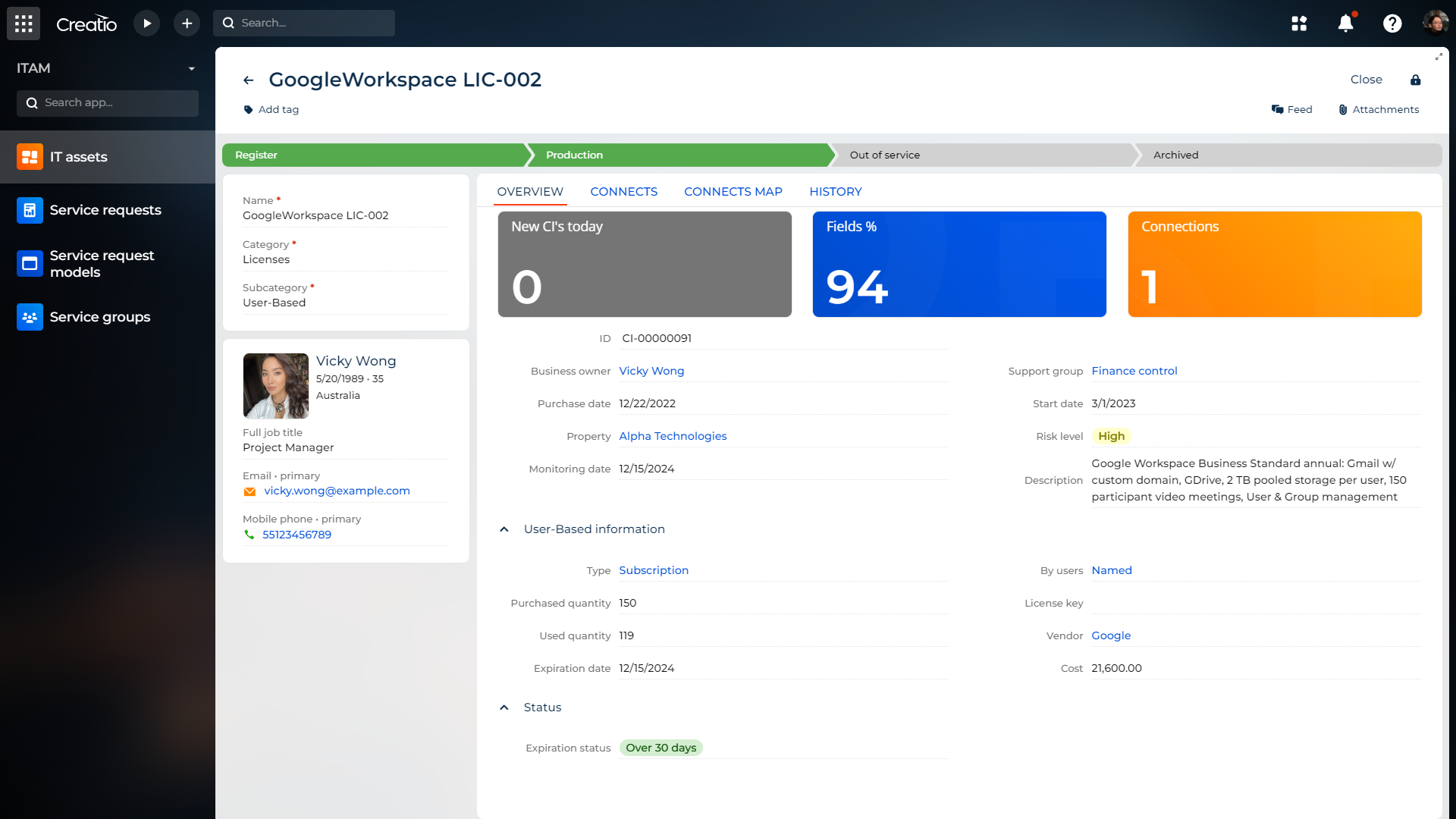
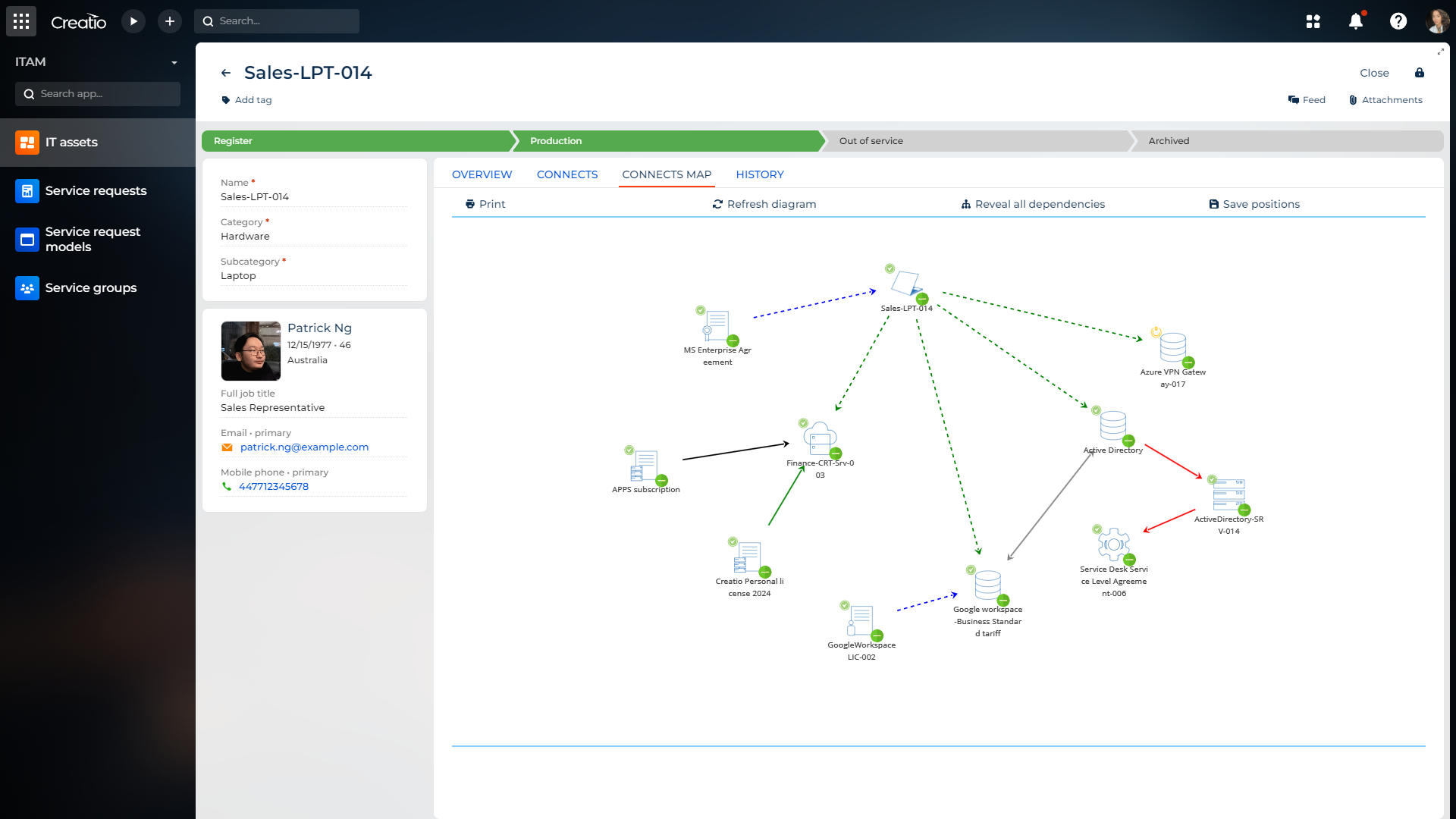
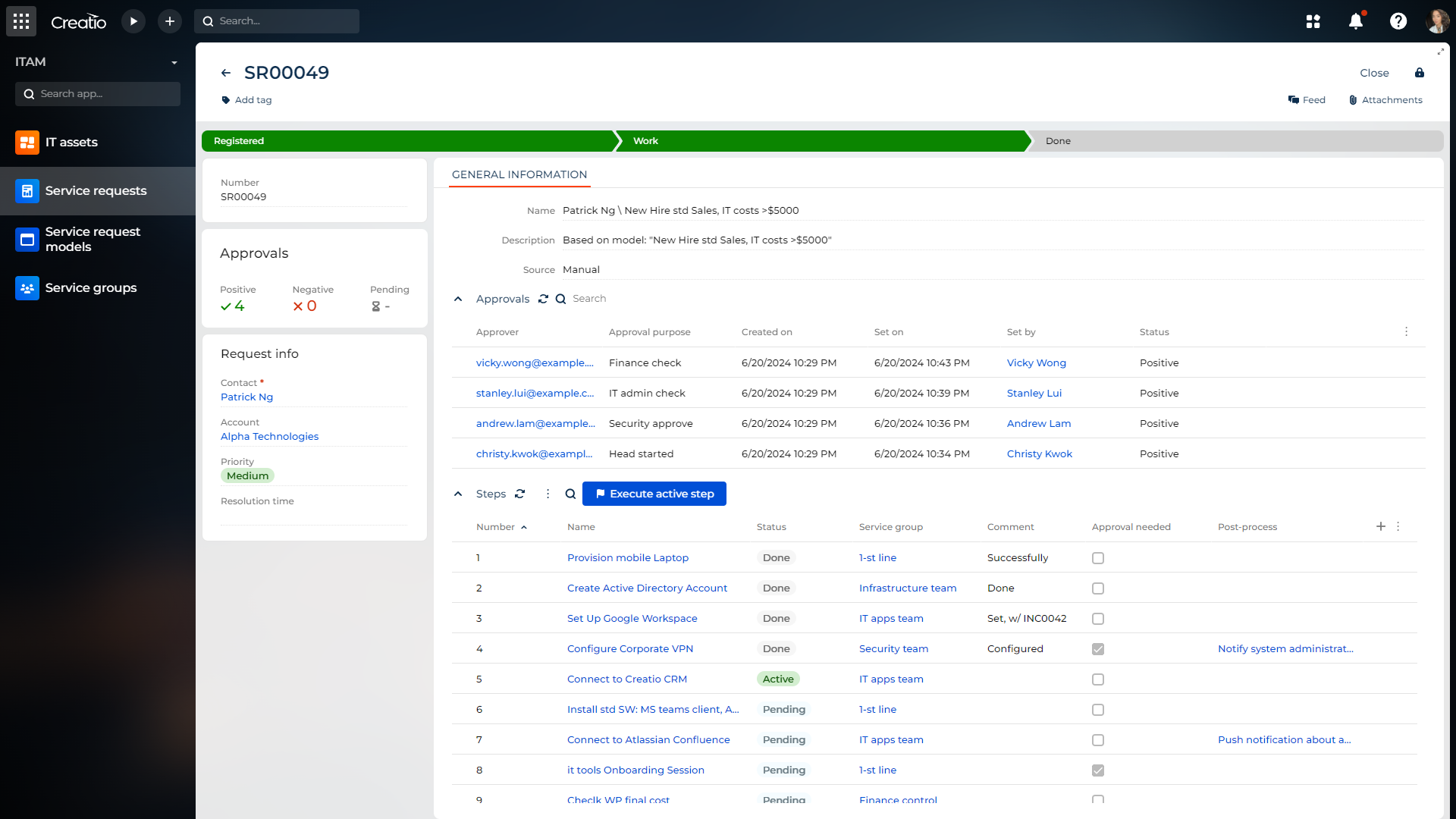
As you make the first purchase, our experts will provide you with 10 man-hours of consultation and assistance in adjusting the product.