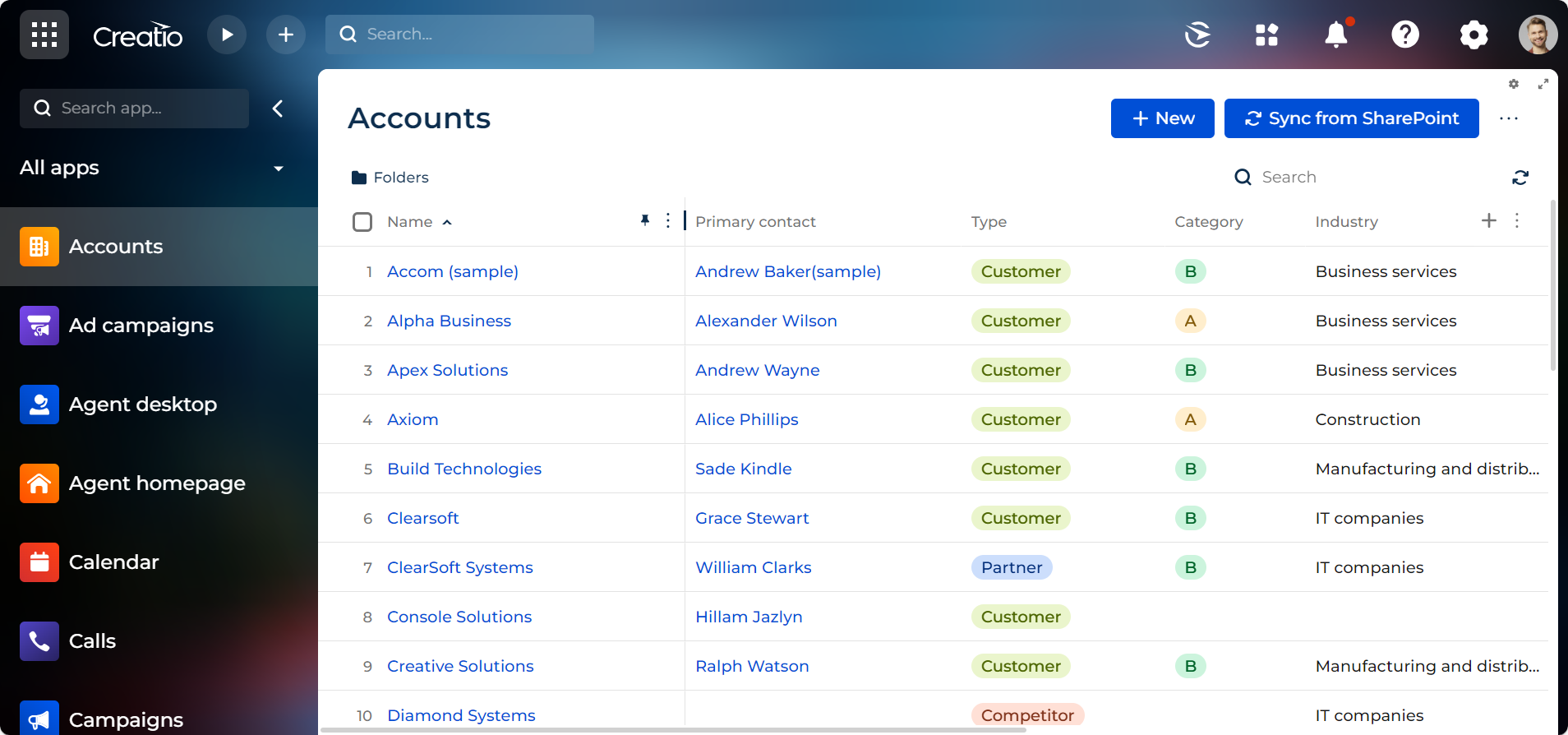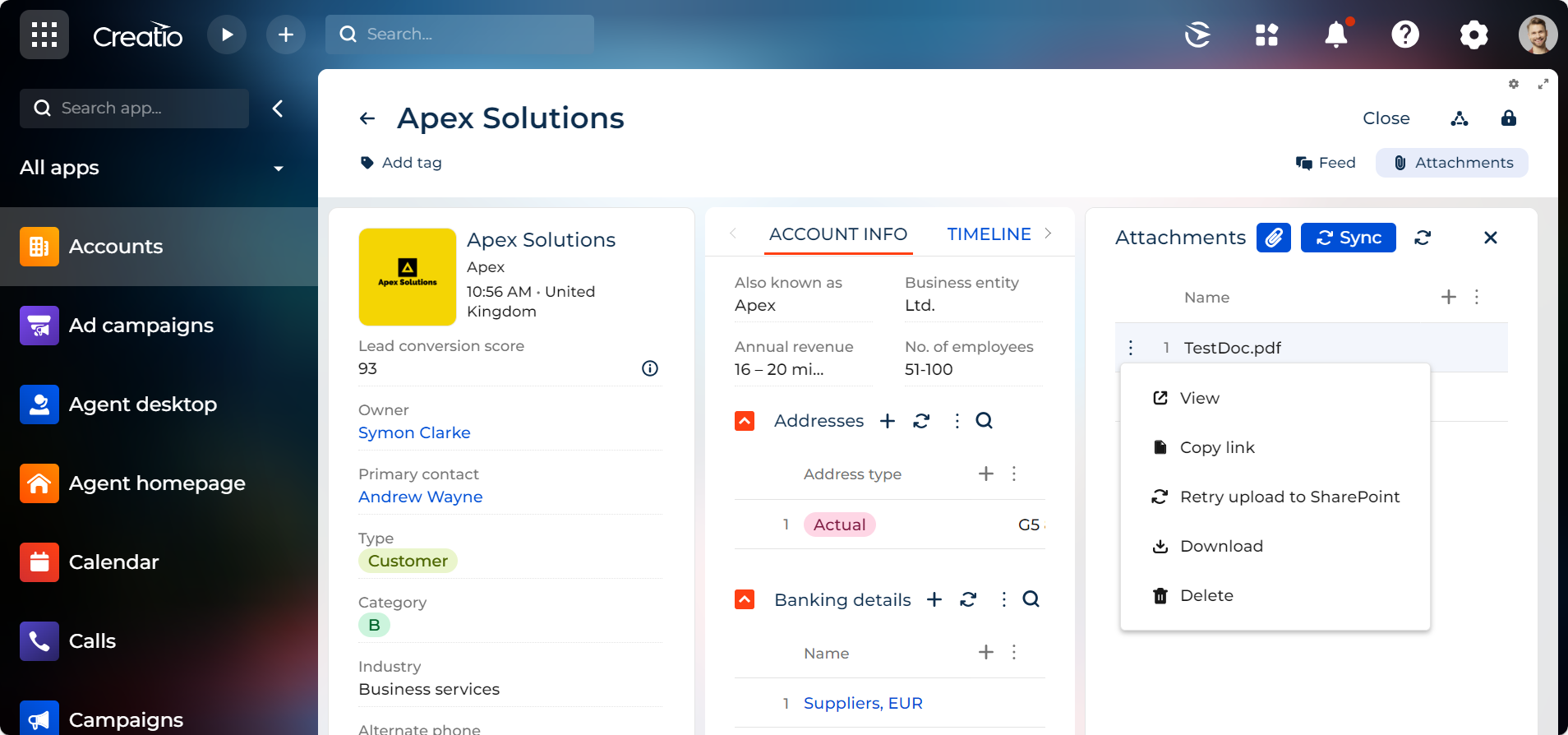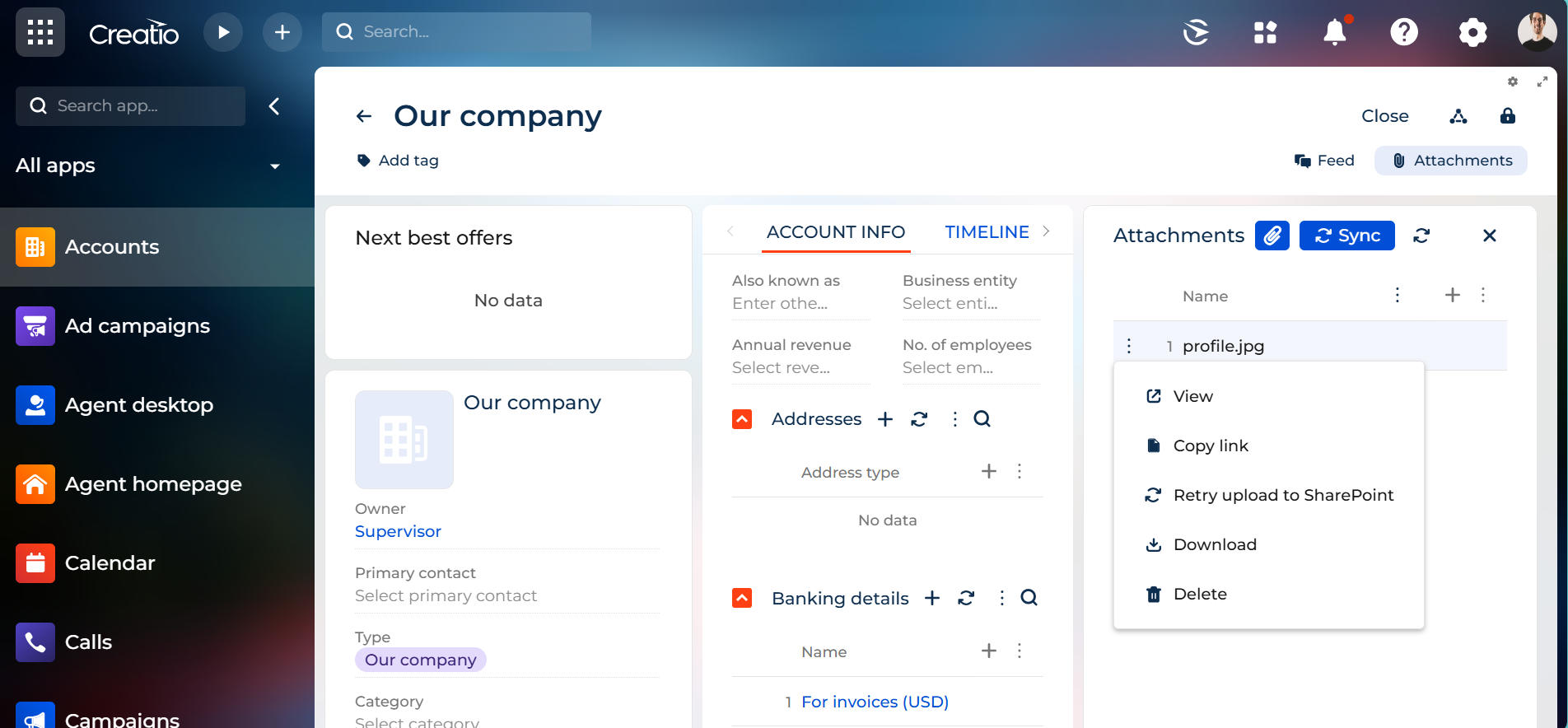SharePoint integration for Creatio
Overview
Product overview
SharePoint integration for Creatio is designed to facilitate the upload, download and deletion of files directly from Creatio UI.
Use cases:
The connector can be used by organizations that use/ intend to use SharePoint Office 365 as a Document Repository for Creatio.
Notes:
- The SharePoint plugin leverages the SharePoint Add-in model, which uses the https://accounts.accesscontrol.windows.net hostname to authenticate and subsequently use REST APIs with bearer tokens to perform Folder Creation, File Upload, Download, and Delete operations.
- The connector supports SharePoint 2013/2016/2019/Online versions.
- The connector requires an active SharePoint Subscription.
Pricing
Terms and Conditions
Pricing FAQ
Support
Installation
Setup guide
Follow the documentation to generate Client Id, Client Secret, Tenant Id/Realm Id and Site Id.
These values must then be configured in Creatio system settings.
Data sharing
- By installing or downloading the App, you confirm that you agree with sharing your account data (name, email, phone, company and country) with the App Developer as their End User.
- The App Developer will process your data under their privacy policy.
Versions
Versions history
Added support for Freedom UI
Migrated from deprecated Microsoft Rest API (SharePoint Add-in Model) to advanced Graph API. Note: If you are an existing user of the Psiog SharePoint Integration for Creatio from before this upgrade (as of 29th Dec 2023), kindly refer section
8.2 of the documentation to set up the Azure AD App and re-configure the system settings.
Ability to get Secure Shareable Link for files uploaded to SharePoint
Added validation for file and folder names to prevent SharePoint errors while creating folders or uploading files. The validation is restricted to special characters such as / \ | : ? which are not allowed when creating folders or uploading files that are named with such characters.
Manual app installation
- Open the needed app → the Packages tab - download the Markeplace app files.
- Click in the top right → Application Hub
- Click New application. This opens a window.
- Select Install from file and click Select in the window that opens.
- Click Select file on the page of the Marketplace App Installation Wizard and specify the app file path.