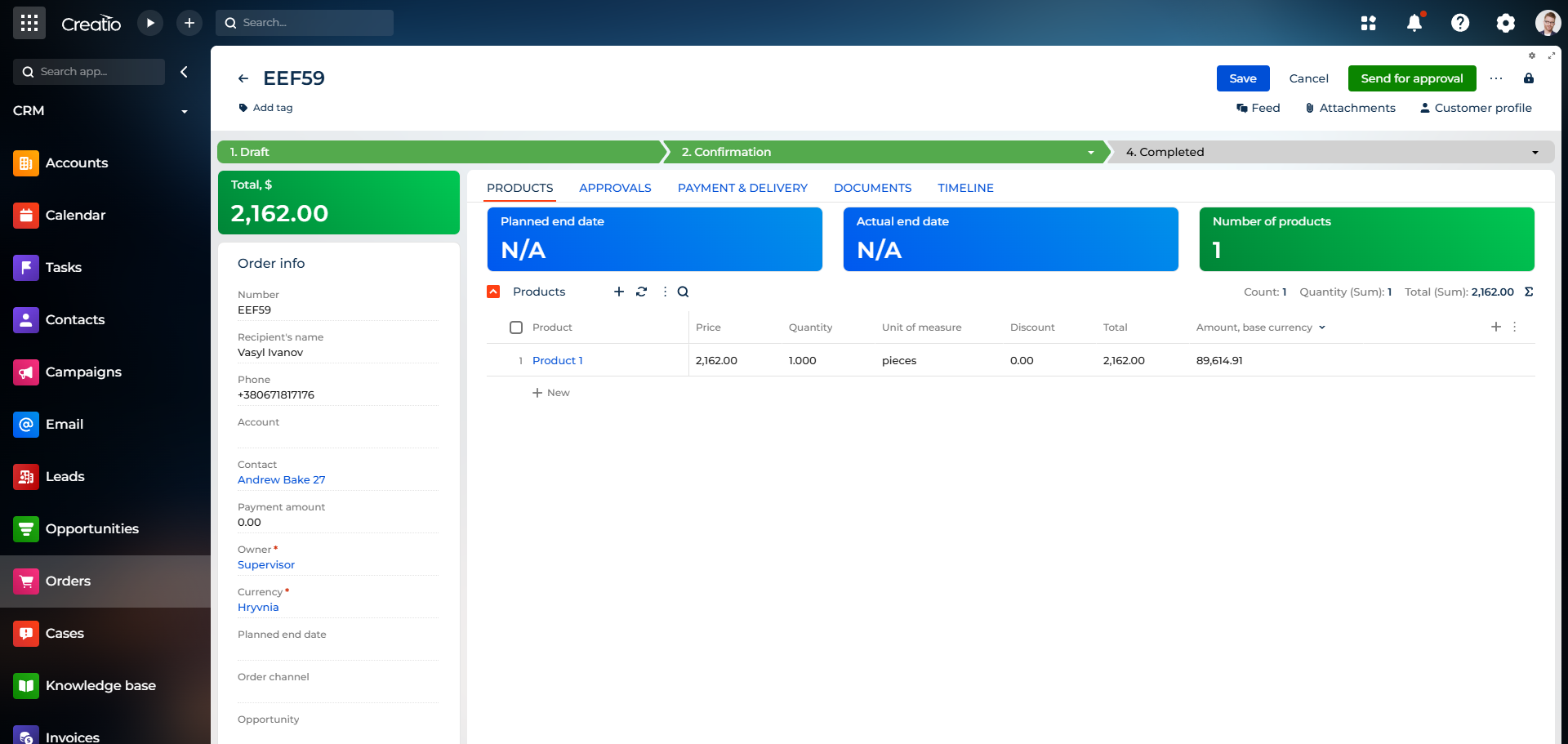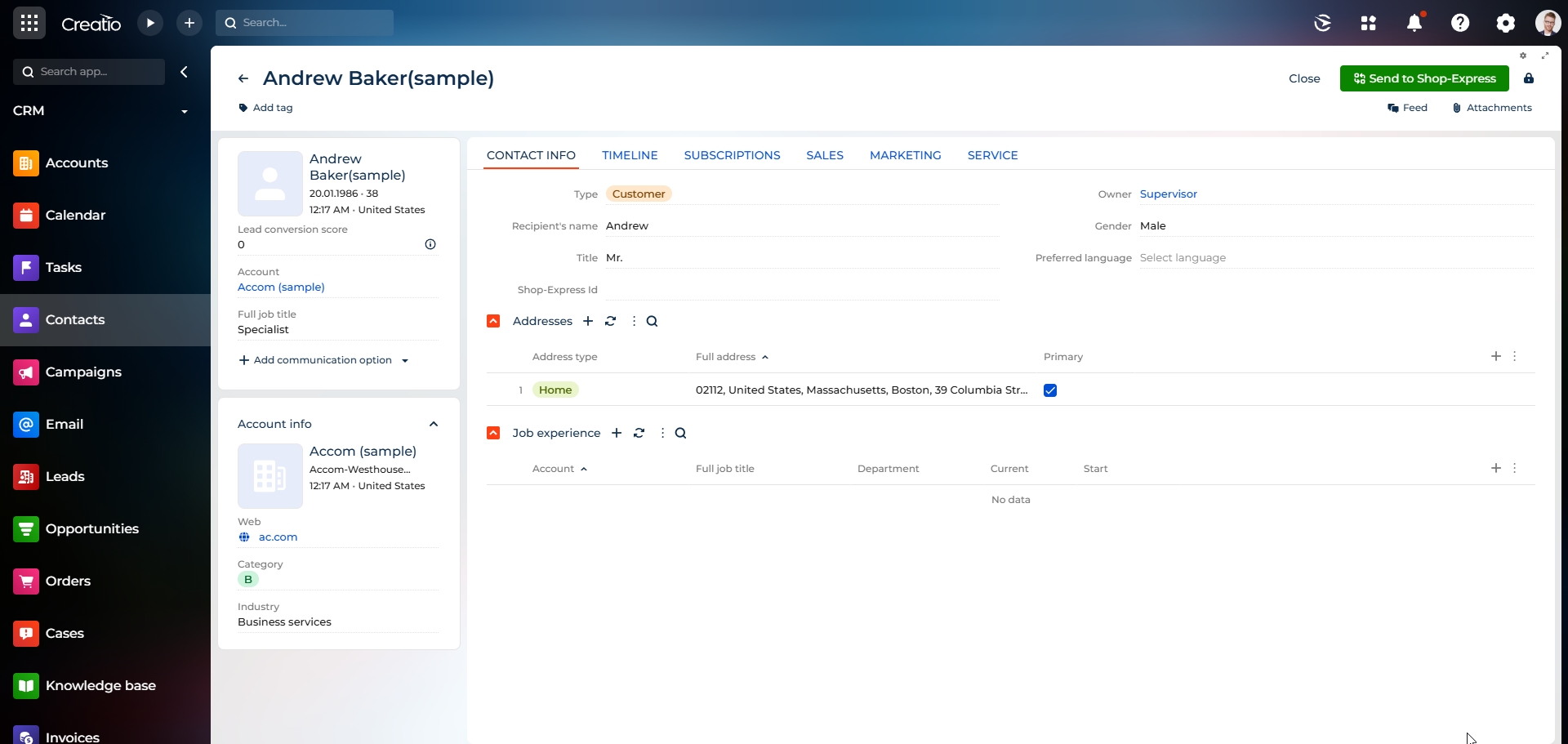Shop-Express connector for Creatio
Overview
Product overview
Shop-Express connector for Creatio enhances Creatio by enabling the seamless integration of order data from Shop-Express, facilitating efficient order management within the system.
Use cases:
Target users: Businesses using Shop-Express and Creatio for order management.
Covered business tasks: Receiving orders, managing clients, synchronizing request statuses, categories, products, distributing orders between managers, sending notifications.
Relevant for industries where order management and client data synchronization are critical, such as retail, e-commerce, and wholesale.
Key features:
Automatic order data integration: Enables the automatic transfer of order data from Shop-Express to Creatio.
Client data synchronization: Ensures that client information is synchronized between Shop-Express and Creatio.
Statuses synchronization: Keeps order statuses synchronized between the two systems.
Category and product synchronization: Ensures that all relevant data related to categories and products are synchronized.
Automatic order distribution: Automatically distributes orders between managers based on predefined criteria.
Notes:
Requirements to start using the add-on: Access to both Shop-Express and Creatio systems, configuration of the add-on according to specific business needs.
Restrictions or important cases not covered by the add-on: The add-on may not cover all custom order management scenarios and may require additional customization for specific business requirements.
Pricing
Terms and Conditions
Pricing FAQ
Support
In order to maintain this add-on as a free service, we offer support exclusively through email communication.
Installation
Setup guide
2. Set your Shop-Express URL to "Web service URI" at "Shop-Express\" record in Web Service section.
3. Start business process "Start sync Shop-Express".
4. Customers and orders from Shop-Express sync every 5 minutes.
5. Download user guide.
Resources
Data sharing
- By installing or downloading the App, you confirm that you agree with sharing your account data (name, email, phone, company and country) with the App Developer as their End User.
- The App Developer will process your data under their privacy policy.
Versions
Versions history
Manual app installation
- Open the needed app → the Packages tab - download the Markeplace app files.
- Click in the top right → Application Hub
- Click New application. This opens a window.
- Select Install from file and click Select in the window that opens.
- Click Select file on the page of the Marketplace App Installation Wizard and specify the app file path.