
Sirma InSuite for Creatio
Overview
Product overview
Sirma InSuite for Creatio is a solution covering main core insurance processes in life, non-life and health insurance industry.
The application covers fully functioning Policy management and Claim management modules, as well as wide range of accompanying sub-processes related to customer service and after-sale administration.
Use cases:
Any size insurance companies, Brokers or Banks could benefit from the solution and digitalize, optimize and automatize processes, providing the highest quality of customer service and improving operation efficiency.
It could successfully function as a separate solution for administration of specific processes and be integrated with the existing core and accounting systems.
Key features:
Policy management module – administration of processes during the whole policy life circle:
- Generation of insurance proposals and offers
- Risk assessment
- Approval process
- Policy generation and issuing
- Policy change – financial and non-financial changes during the insurance period
- Policy termination and maturity
- Commission and insurance premium payment management
- Know-your-customer standards reflection
- Compliance regulatory requirements reflection
- Reporting
- Customer service and case management
Claim management module:
- Individual and group claims submission
- Claim assessment
- Approval process
- Approved claim amount payment
- Medical assistance
- Know-your-customer standards reflection
- Compliant management and claim review
- Compliance regulatory requirements reflection
- Reporting
- Customer service and case management
Configuration module:
An integrated part of the solution for design, description and configuration of the existing and new insurance products and process rules. It provides great flexibility to parameterize even the most specific products, which allows further automation of the service processes.
Product Configuration – description of the objects related to the configured processes.
Data Package – general and specific parameters of the objects, including validation rules.
Notes:
The application could become a natural part of the existing ecosystem. It could be implemented as a core insurance system or it could successfully function as a separate solution for administration of specific processes, integrated with the existing core and accounting systems.
Pricing
Terms and Conditions
Pricing FAQ
Support
Installation
Setup guide
For installation and setup, please contact the Sirma InsurTech consultant or your personal manager at Creatio.
Note: to work with Sirma InSuite app, it is required Creatio users to have a basic Creatio service license.
Data sharing
- By installing or downloading the App, you confirm that you agree with sharing your account data (name, email, phone, company and country) with the App Developer as their End User.
- The App Developer will process your data under their privacy policy.
Versions
Manual app installation
- Open the needed app → the Packages tab - download the Markeplace app files.
- Click in the top right → Application Hub
- Click New application. This opens a window.
- Select Install from file and click Select in the window that opens.
- Click Select file on the page of the Marketplace App Installation Wizard and specify the app file path.
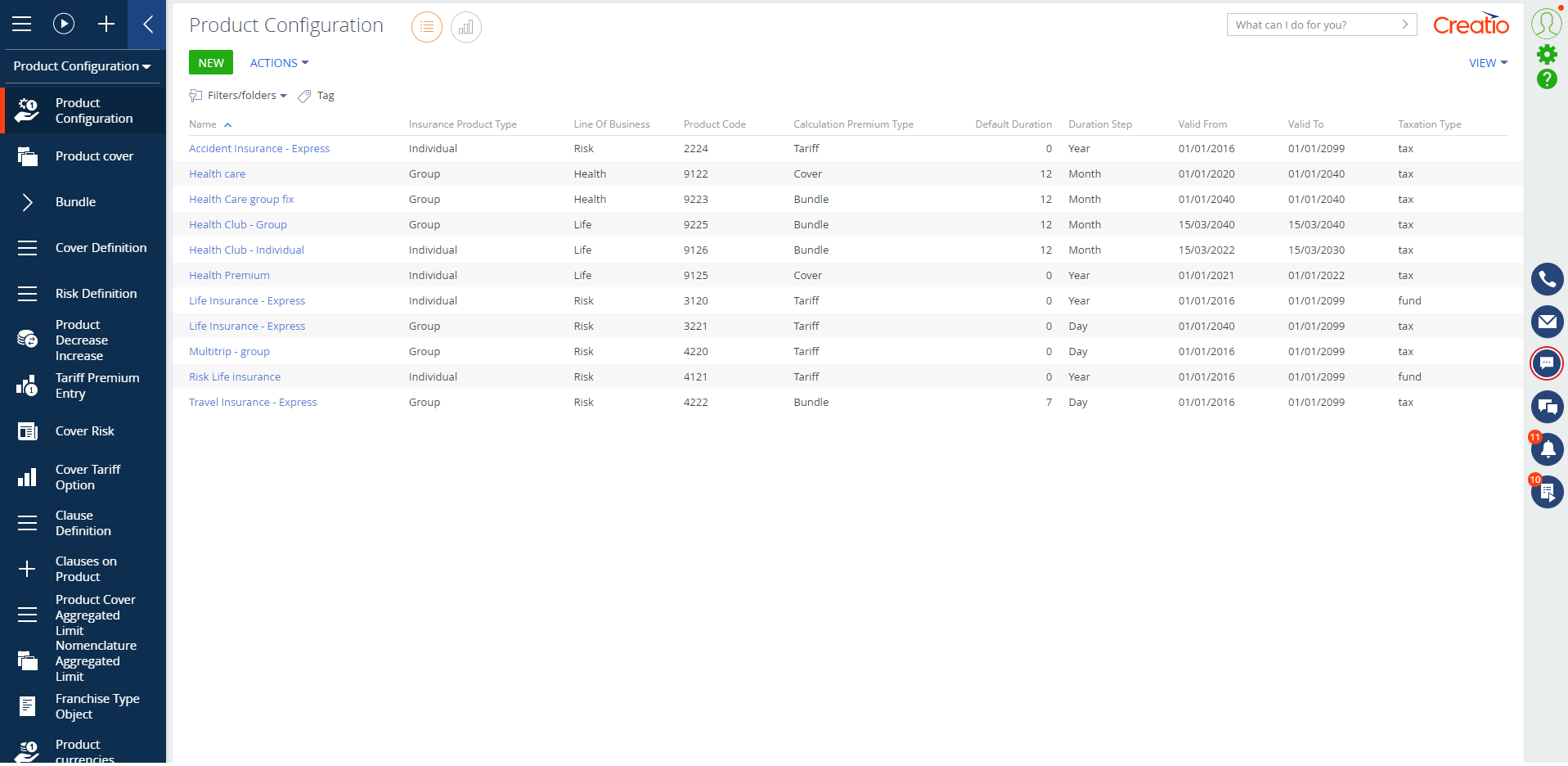
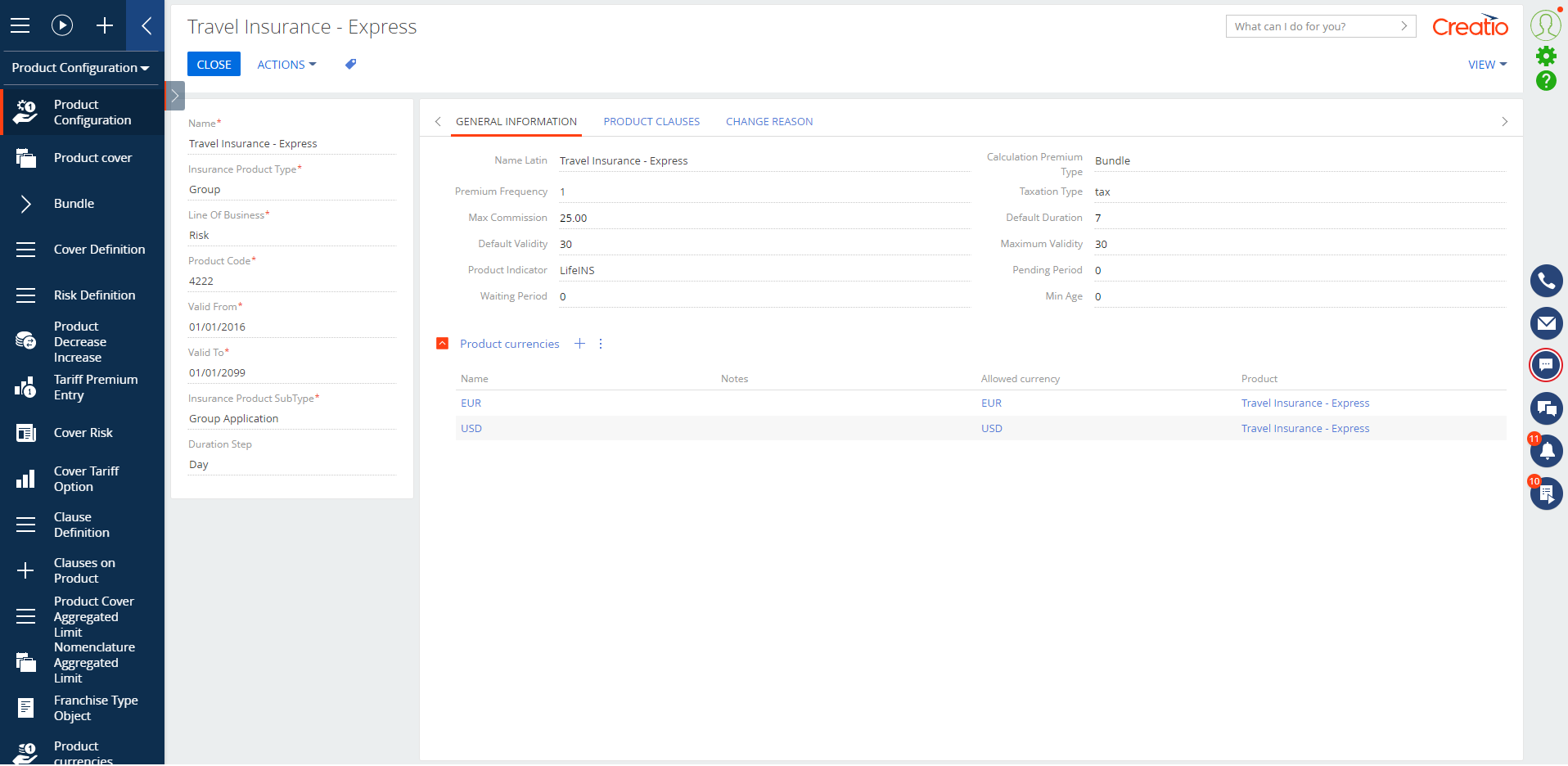
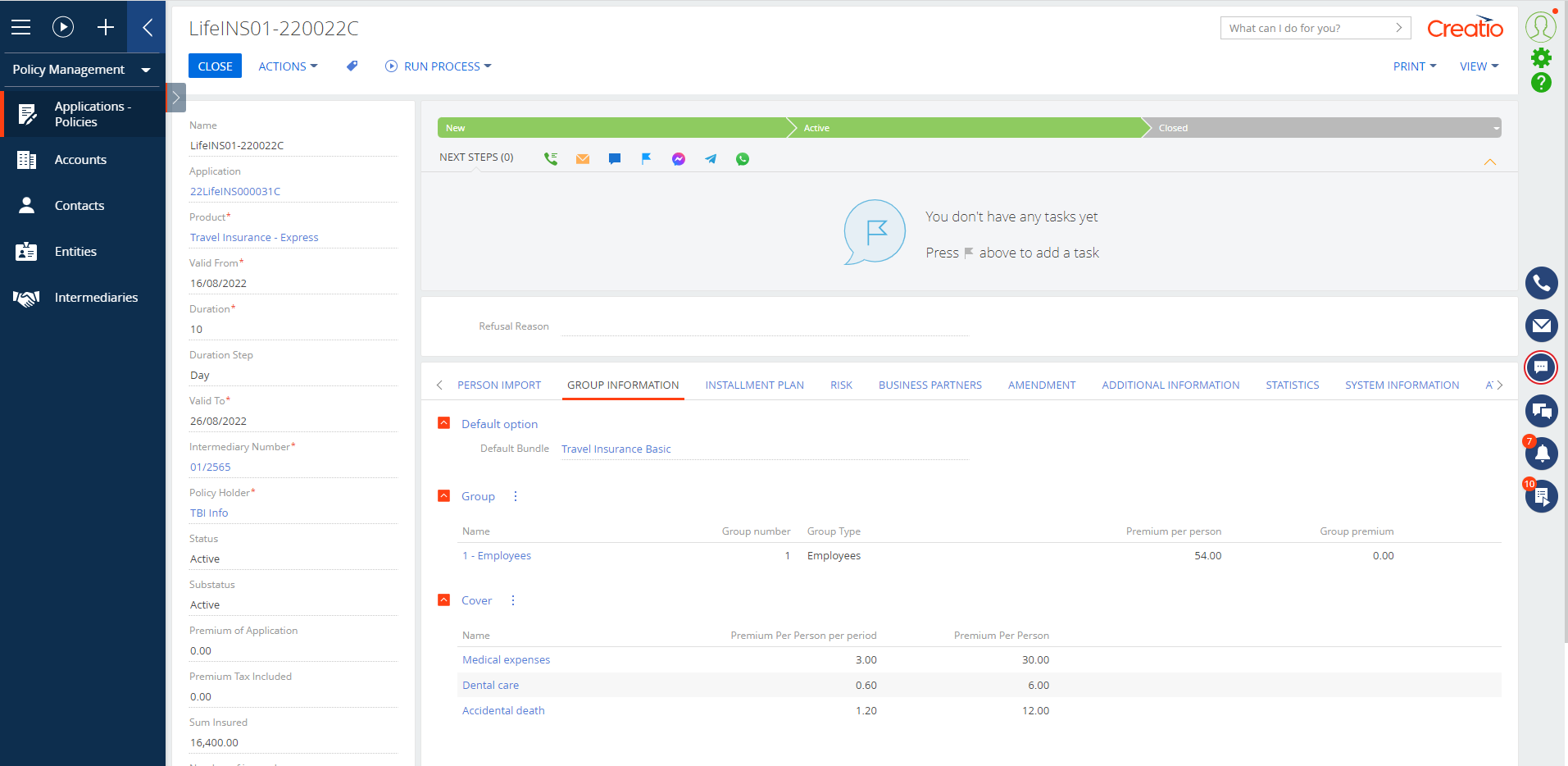
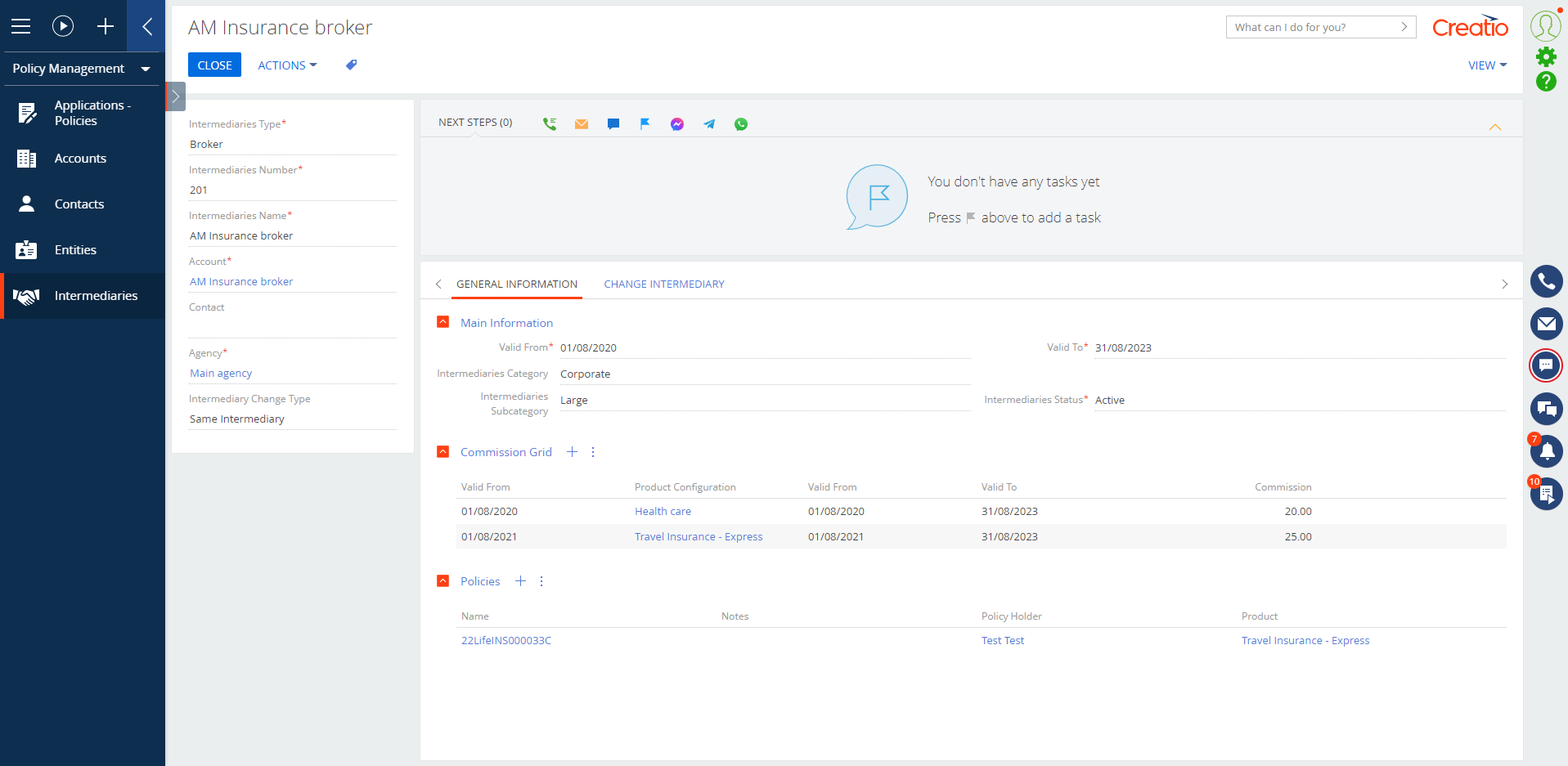
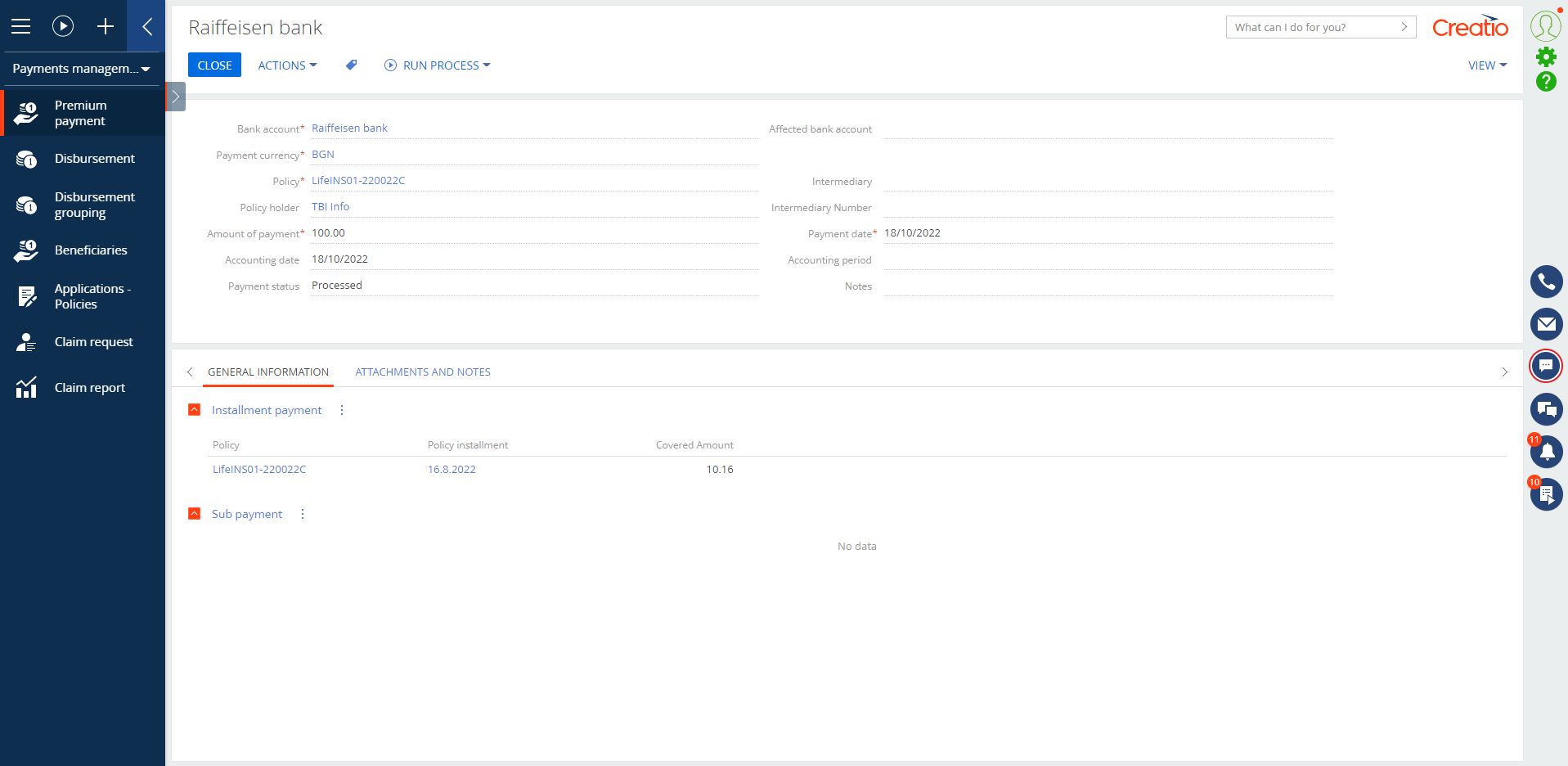
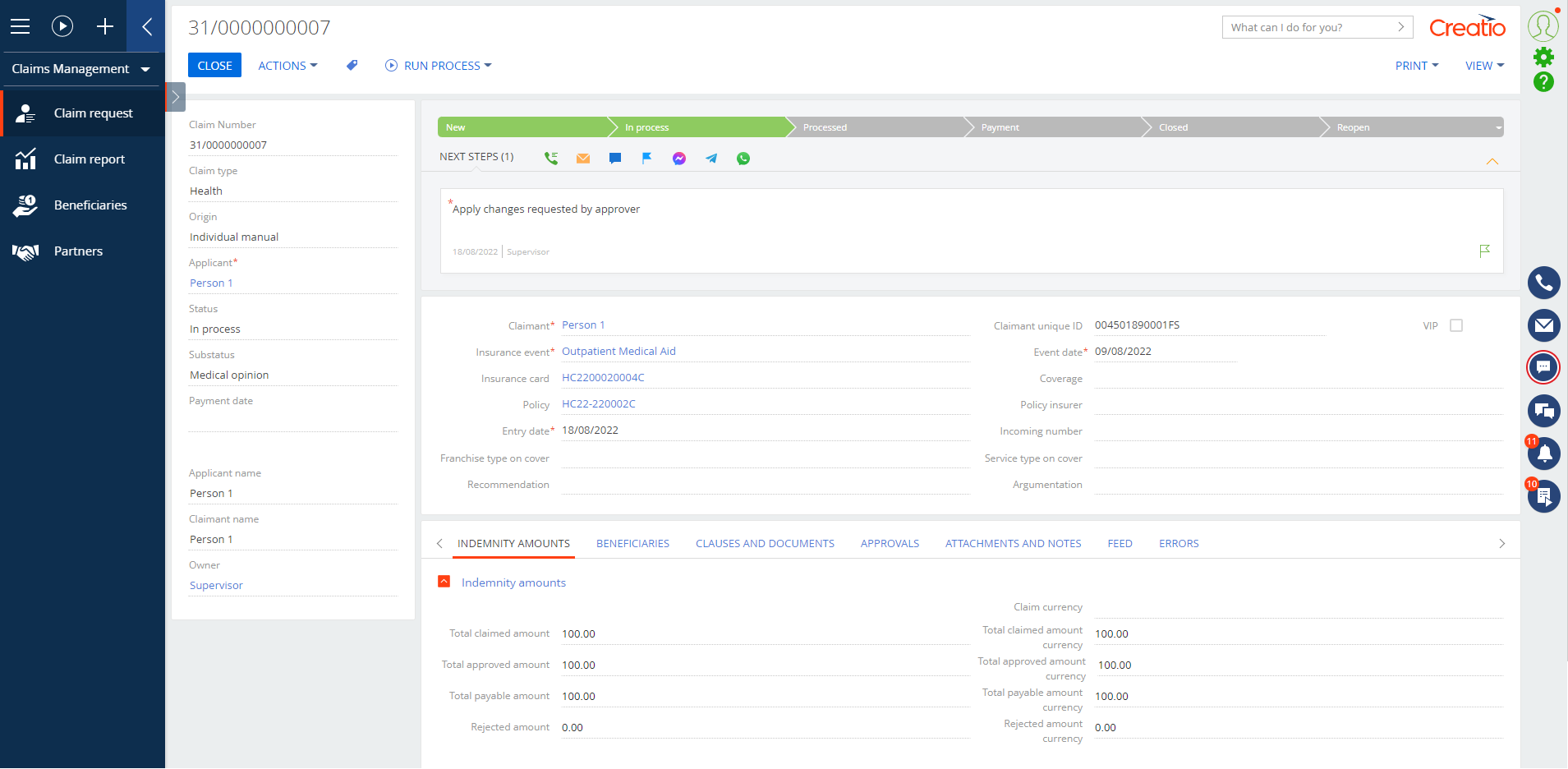
To work with Sirma Insurance app, it is required Creatio users to have a basic Creatio service license.