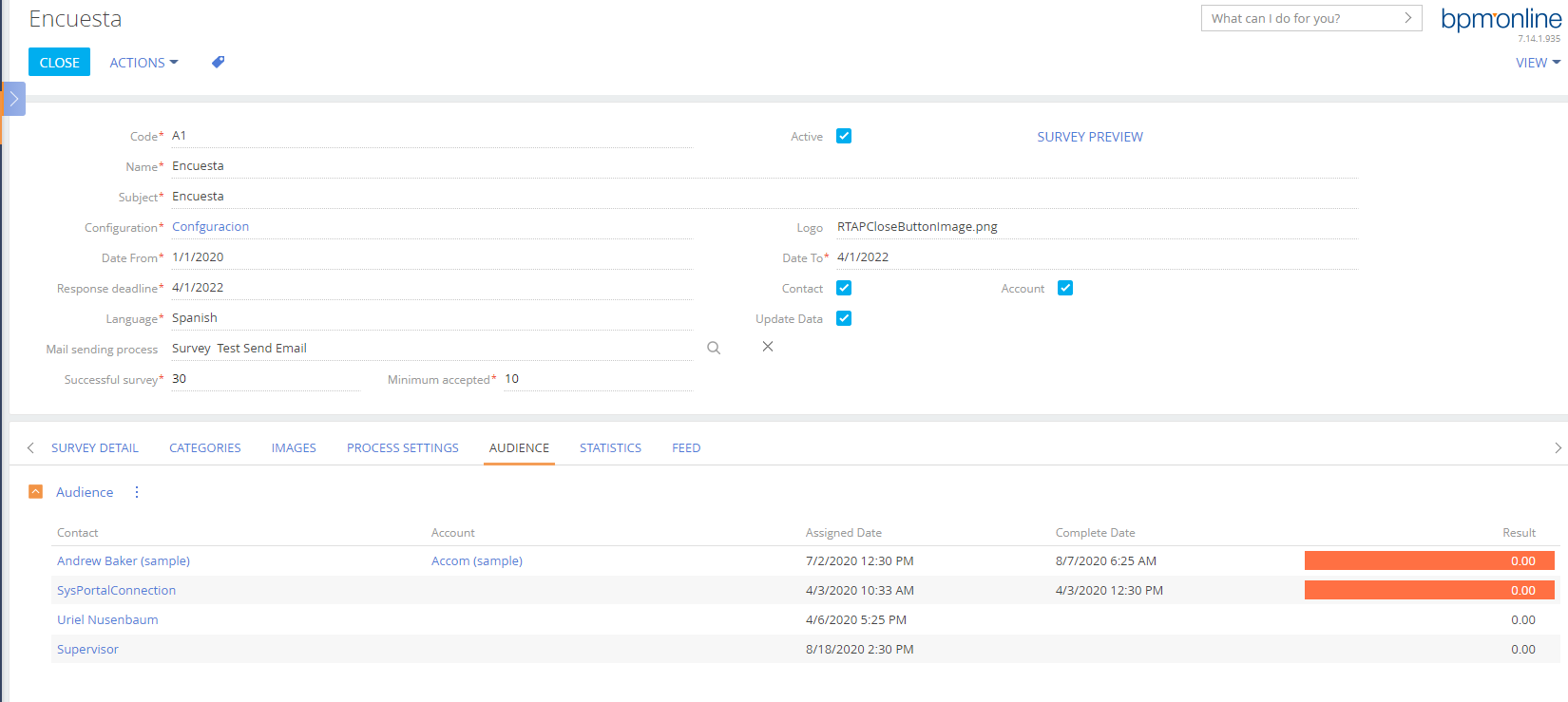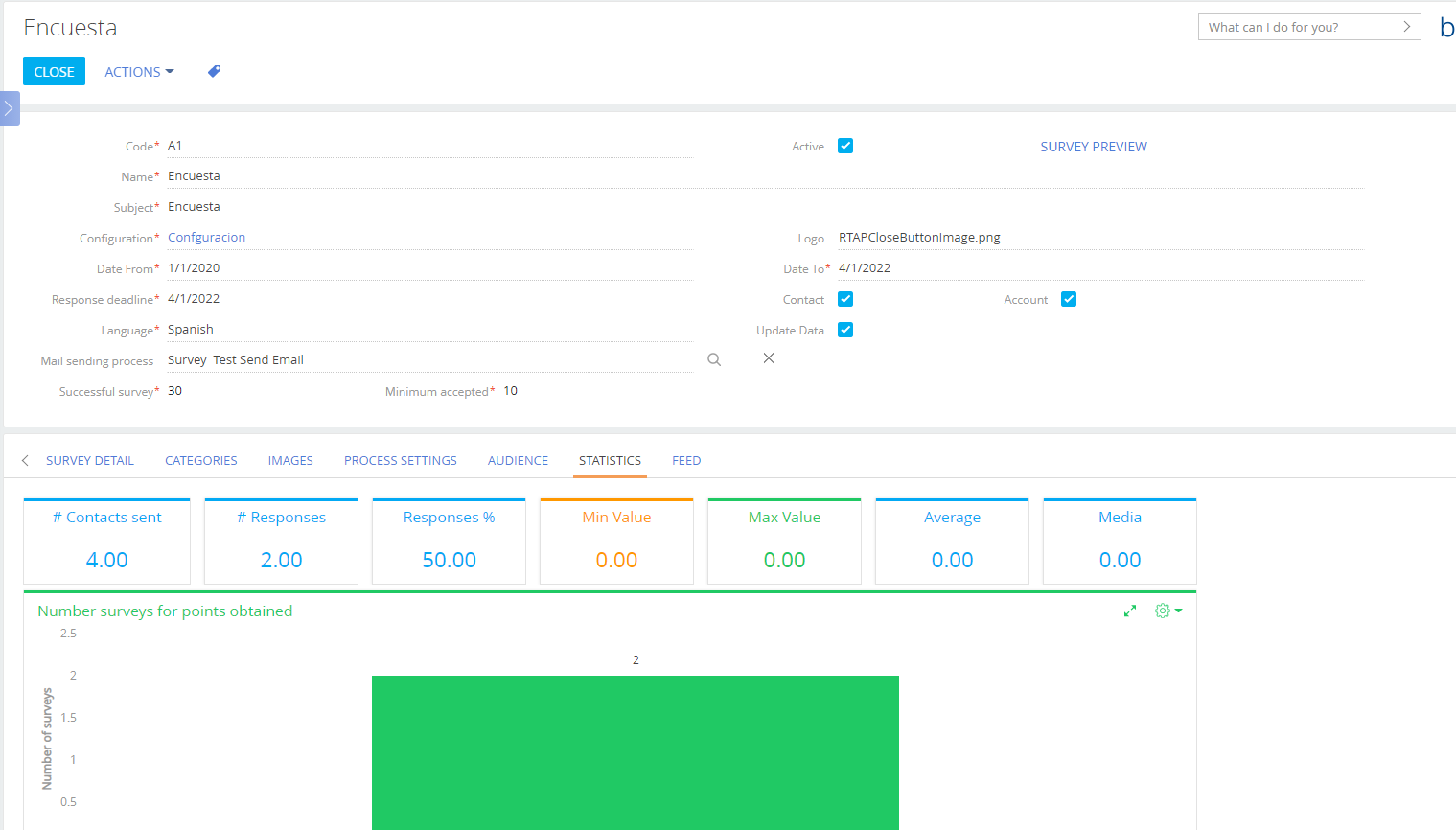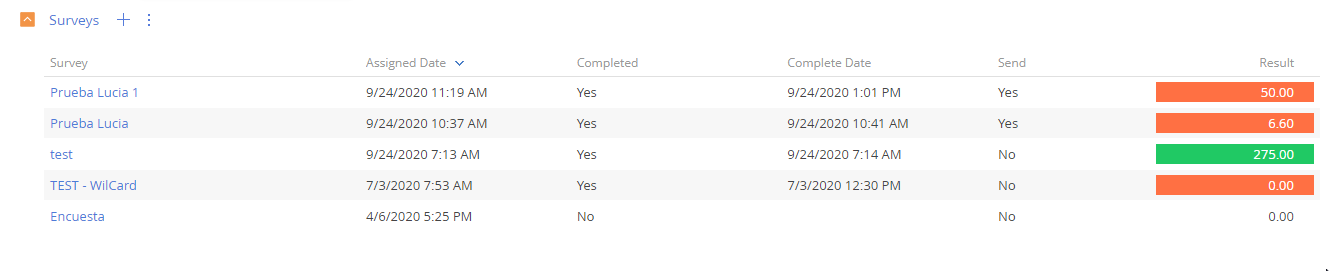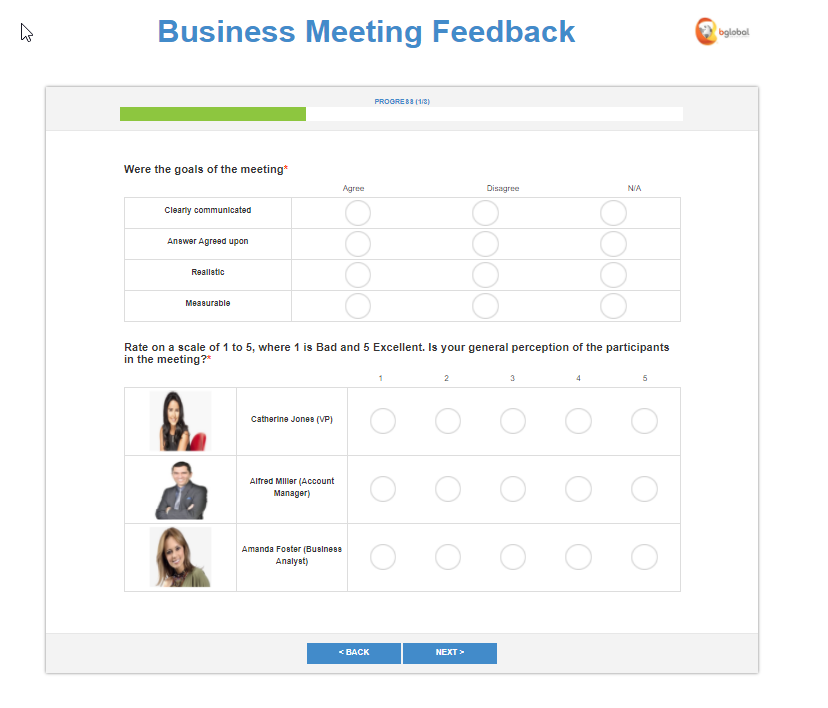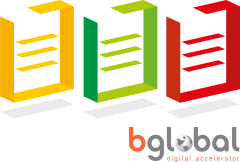
Smart Surveys for Creatio
Overview
Product overview
Smart surveys for Creatio is a powerful solution that allows your company to create online surveys, send them to your contacts, receive feedback from them, update contact information and activate specific processes according to the responses received.
Use cases:
The solution boosts the benefits of Creatio, letting you create and launch a new survey in minutes, helping to get feedback from your customers, keep your database updated, reduce the churning rate by automating retention actions and more.
This is a holistic solution to provide services to every area in the organization. Your team will be able to associate a survey to Leads or Contacts, or link it to Marketing Campaigns or use it as part of your customer satisfaction strategy, in the Cases section of Creatio.
Key features:
- Process Automation.
Assign a Creatio workflow linked to specific responses or to the survey final result, so the system can perform automated actions once the responses are received, based on the different criteria you defined. - Friendly.
Smart Surveys keeps the look & feel, simplicity and agility of Creatio, keeping the user in the same solution, without the need to open a separate product. - Marketing, Customer Service, Sales.
Use Smart Surveys simultaneously in Campaigns, Leads, Contacts, Accounts and Cases. Configure each survey in the desired entity. While your Marketing Manager plans to send a bulk survey about a new product, your Customer Service workflow triggers a survey once a case is closed, your Sales Manager evaluates the sales process and your RRHH Manager validates employees’ satisfaction. - Streamline Configuration.
Plan your survey goals and content. Define questions types, answers options, put your logo and activate your survey! You may also organize your questions by category and define different pages to make it simpler to fill in by your contacts. You may also add a value per question and a weight to each possible answer, so every responded survey can be measured according to the parameters defined by your team.
Notes:
- Include English, Spanish and French localizations.
- No additional connectors are required to integrate data into Creatio. Surveys are immediately stored in your database once the contact submits it.
Pricing
Terms and Conditions
Pricing FAQ
Support
Installation
Setup guide
Smart Surveys includes a Creatio package that is installed in your Creatio environment, where users with admin permission to the module can easily setup the section, design surveys, associate and send them, generate processes depending on results and view statistics.
Data sharing
- By installing or downloading the App, you confirm that you agree with sharing your account data (name, email, phone, company and country) with the App Developer as their End User.
- The App Developer will process your data under their privacy policy.
Versions
Versions history
Manual app installation
- Open the needed app → the Packages tab - download the Markeplace app files.
- Click in the top right → Application Hub
- Click New application. This opens a window.
- Select Install from file and click Select in the window that opens.
- Click Select file on the page of the Marketplace App Installation Wizard and specify the app file path.