
snapADDY connector for Creatio
The snapADDY connector for Creatio enables seamless business card scanning, automatically creating and mapping Contacts and Accounts with accurate data. It streamlines CRM data entry.
Overview
Product overview
Product description
The snapADDY connector for Creatio enables automated contact and account creation by integrating SnapADDY's business card scanning capabilities with Creatio. The connector maps scanned contact details, such as names, emails, phone numbers, and addresses, to corresponding fields in Creatio, reducing manual data entry and ensuring data accuracy.
Use cases:
- Sales teams can quickly scan business cards and ensure all contact details are accurately stored in Creatio.
- Organizations can enforce structured data entry by mapping snapADDY fields to Creatio’s contact and account objects.
- Companies can streamline Account and Contact management processes by eliminating manual data entry and improving data accuracy.
Key Features
Pricing
Monthly
Annual
Standard
$
17.00 / month
billed annually
Terms and Conditions
By installing this product you agree to terms and conditions outlined in the license agreement.
Pricing FAQ
How does pricing work?
What currencies are accepted for payment?
Do the listed prices include taxes or discounts?
Does the listed price include the cost of the Creatio Platform plan?
Support
Support is available for this application
Support is provided by the developer within the “Basic” and “Business” packages. Detailed information about the support packages and the support terms can be found on the Creatio website.
Installation
Setup guide
- snapAddy data integration prevents duplicate accounts by checking for existing accounts with the same name before creation.
- Prevents duplicate contacts by checking for existing contacts with the same First name, Last name, Account name before creation.
- Country, region, and city data from snapADDY are mapped to Creatio tables using code or name comparisons.
- Unmatched country, region, and city data from snapADDY are stored in the snapAddy Notes field to avoid creating incorrect records.
- The snapADDY createdBy email is used to set the Owner fields for new Contacts and Accounts if a matching email exists in Creatio.
- Connect snapADDY account and Creatio account according to the instructions in the technical documentation.
- Install the snapADDY application on your mobile device for scanning business cards.
Resources
Data sharing
- By installing or downloading the App, you confirm that you agree with sharing your account data (name, email, phone, company and country) with the App Developer as their End User.
- The App Developer will process your data under their privacy policy.
Versions
Versions history
Version
Compatibility
Release date
1.0
8.0.7 and up
Manual app installation
- Open the needed app → the Packages tab - download the Markeplace app files.
- Click in the top right → Application Hub
- Click New application. This opens a window.
- Select Install from file and click Select in the window that opens.
- Click Select file on the page of the Marketplace App Installation Wizard and specify the app file path.
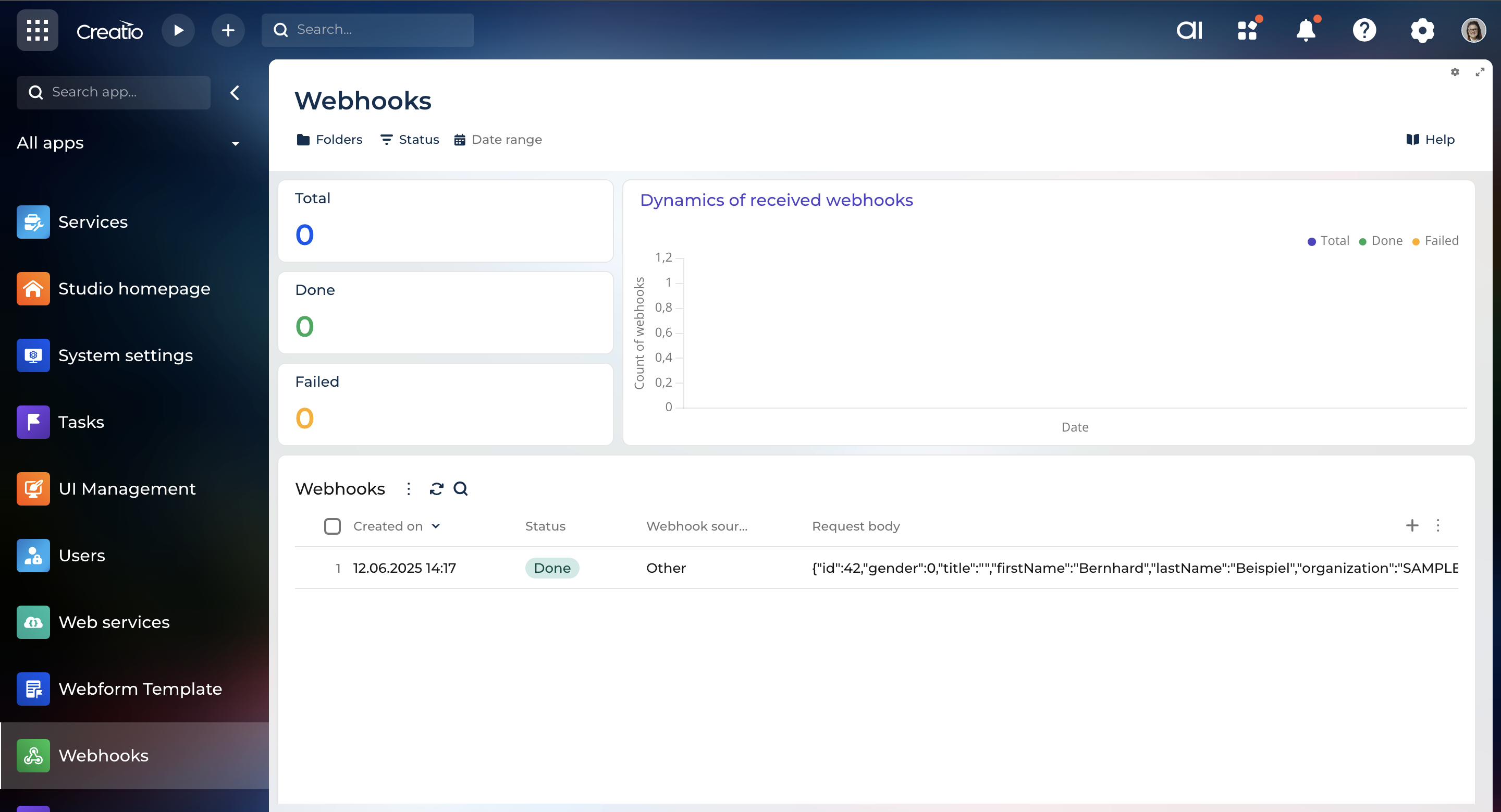
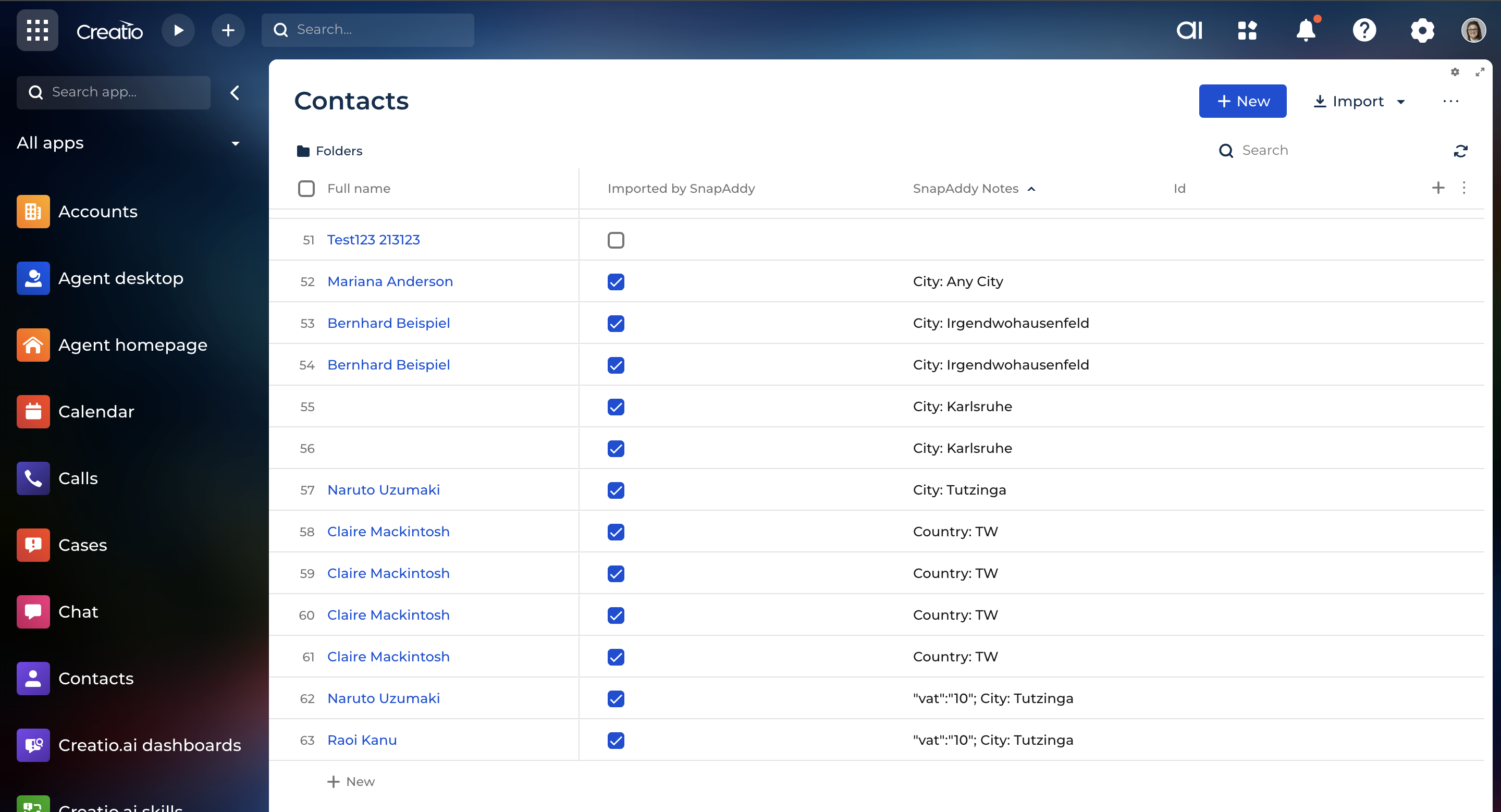
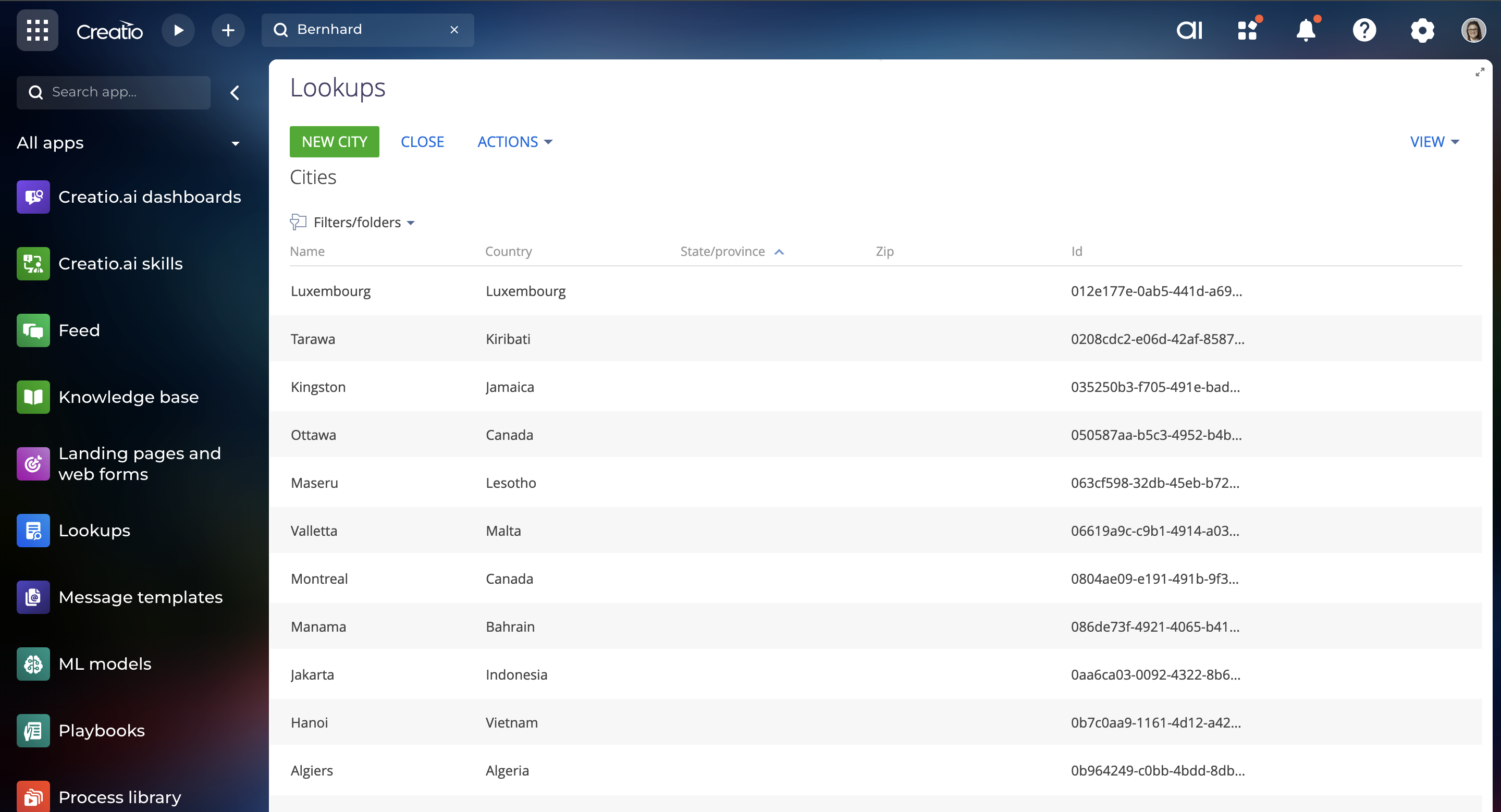
Pricing applies per Creatio instance, not per user.
A separate snapADDY license is required and is charged per user by snapADDY directly.