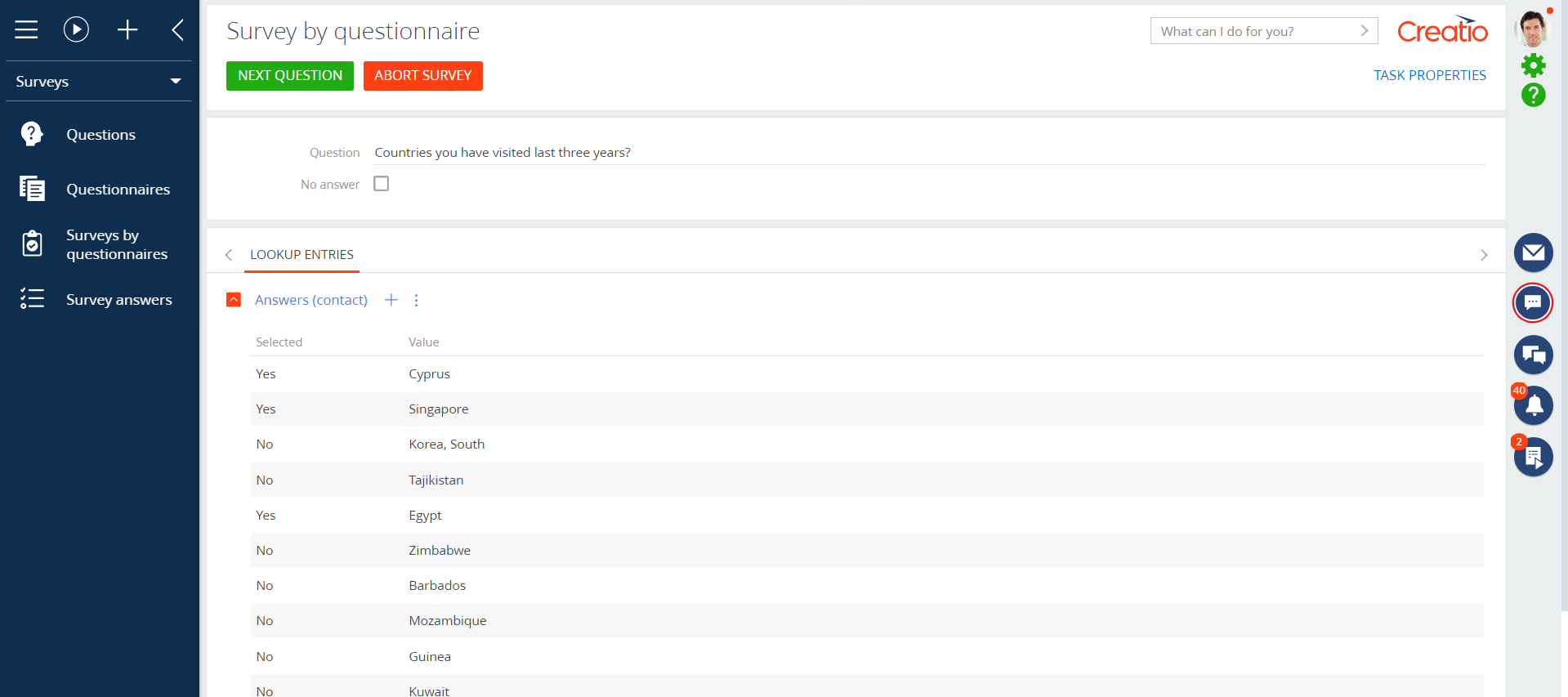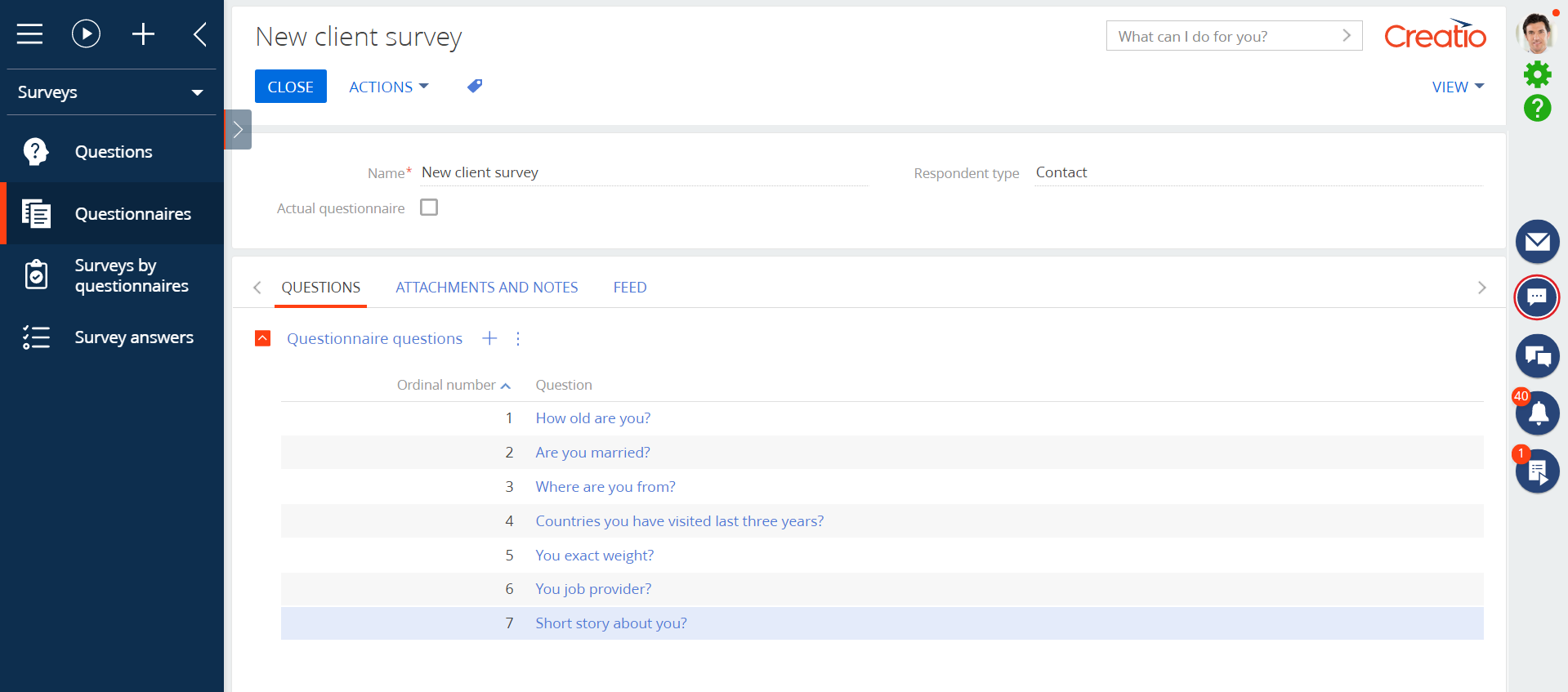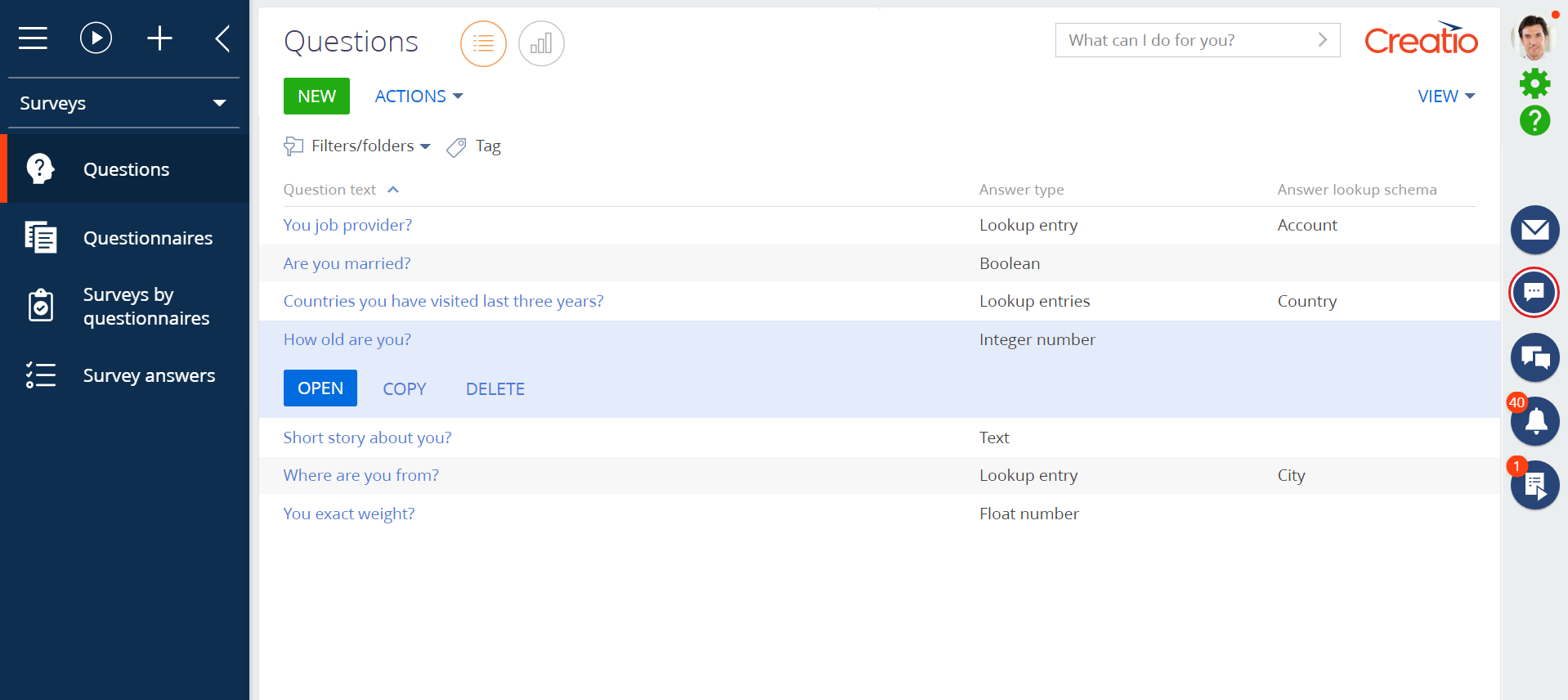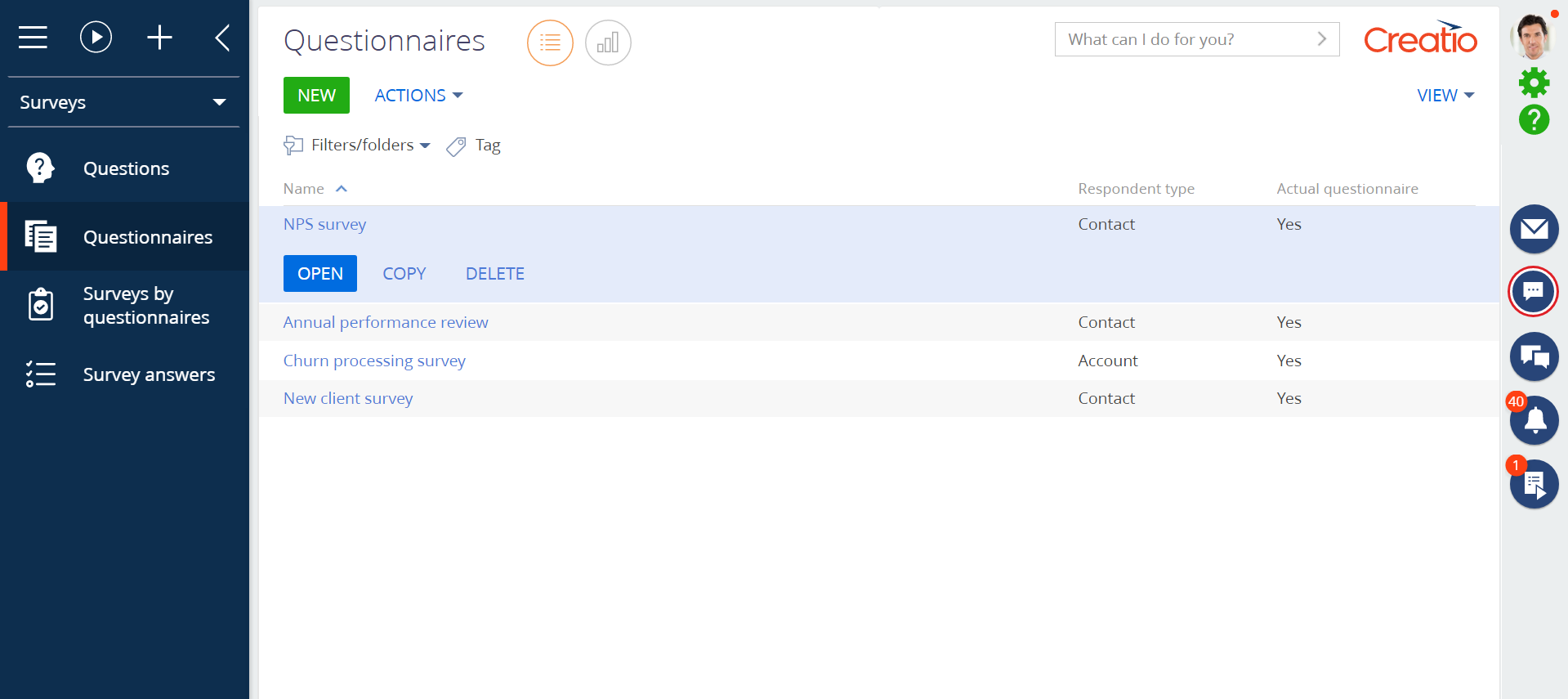Surveys Done Easy for Creatio
Overview
Product overview
Originally targeted to users with a CTI panel, for phone or chat surveys. Surveys can be conducted without panel.
- All question types available from a lookup include multiple choice
- Easy to setup questionnaires
- Easily refer and use stored answers (as numeric, lookup IDs and text values)
- Answers can be used as filter parameters
Use cases:
Any industry.
- Customer experience surveys
- Sales surveys
- Marketing research
- Client profile enrichment
Key features:
- User-applied creation of questions pool
- User-applied creation of questionnaires pool
- Easy and comfortable interface for survey processing
- Easy to expand architecture
Notes:
Just install and refer to the manual
Pricing
Terms and Conditions
Pricing FAQ
Support
Installation
Setup guide
This application allows the user to conduct a survey among the contacts and accounts of the user. The application includes 4 sections which are:
- Questions. All the available questions are listed in this section. New questions can be added by adding a new record to this section. Each record includes the fields “Answer type” and “Question text”. The user can choose the type of an answer in the “Answer type” field. The following answer types are available: Boolean, Float number, Integer number, Lookup entry, Lookup entries, Text. If lookup entry/entries are chosen, another field called “Answer lookup schema” pops up and it allows the user to select a lookup from which a respondent is expected to choose an answer. Note that when Lookup entries type is chosen several answer options from a specific lookup will be provided for the respondent to choose from. Those answer options can be filtered by clicking on three dots and then on “apply filter”. The “Questionnaires of an answer” detail allows to choose the questionnaire to which the added question will belong. It also allows to choose the ordinal number of the question in the questionnaire.
- Questionnaires. All the added questionnaires will be listed in this section. The available fields are “Name” (name of the questionnaire), “Respondent type” (Contact or Account), and “Actual questionnaire” (points out whether the questionnaire is actual or not. Note that only one questionnaire should be active at a time for a certain respondent type for the process to run successfully). The detail “Questionnaire questions” list all the questions that have been added to a specific questionnaire.
- Surveys by questionnaires. In this section all the contacts/accounts who have provided answers to a specific questionnaire will be listed. The section includes contact / account name, answered questionnaire name and the date of the survey.
- Survey answers. All the answers provided by contacts/accounts to specific questions will be listed in this section. The survey, question, respondent, and the answer details are the fields that are available in this section.
The process can be started directly from the Contacts/Accounts sections. The process can also be started from the CTI panel. For that, the process needs to be added to the lookup “CTI panel actions”. After running the process for a specific respondent and choosing a questionnaire, the respondent is expected to provide answers for the chosen questionnaire. The provided answers will then be listed in the Survey answers section.
Data sharing
- By installing or downloading the App, you confirm that you agree with sharing your account data (name, email, phone, company and country) with the App Developer as their End User.
- The App Developer will process your data under their privacy policy.
Versions
Versions history
Application metadata
Package assembly
Only one Survey can ba actual at the same time
Localisations fixed
Manual app installation
- Open the needed app → the Packages tab - download the Markeplace app files.
- Click in the top right → Application Hub
- Click New application. This opens a window.
- Select Install from file and click Select in the window that opens.
- Click Select file on the page of the Marketplace App Installation Wizard and specify the app file path.