
Symitar® connector for Creatio
Overview
Product overview
Unlock the full potential of your financial institution with the Symitar® to Creatio Integration Connector. This robust add-on is designed to extend the basic functionality of Creatio by seamlessly integrating your Symitar® core system with Creatio, empowering you to achieve operational excellence and enhance customer satisfaction.
Our Symitar® to Creatio Integration Connector enriches the capabilities of Creatio in the following ways:
-
Real-time Data Synchronization: Effortlessly synchronize critical financial data from Symitar® to Creatio, ensuring that both systems have access to the most up-to-date information, reducing manual data entry and associated errors.
-
360-Degree Customer Insights: Gain a comprehensive view of your customers by harnessing Symitar® data directly within Creatio. This consolidated perspective allows you to offer personalized financial services and strengthen customer relationships.
-
Automated Workflows: Design and automate workflows that span both Symitar® and Creatio, streamlining key processes such as customer onboarding, account management, and more. Say goodbye to redundant tasks and inefficiencies.
-
Enhanced Decision-Making: Leverage integrated reporting and analytics tools to extract valuable insights from your financial data. Make informed decisions and stay ahead of market trends.
Benefits of the Add-On:
The Symitar® Connector brings a multitude of benefits to your financial institution:
-
Efficiency: Reduce manual efforts and increase operational efficiency by automating data transfer and workflows.
-
Cost Savings: Minimize errors and save time and resources, enabling your team to focus on strategic tasks.
-
Customer-Centric: Elevate customer satisfaction by accessing real-time customer information and responding promptly to their financial needs.
-
Data Integrity: Ensure data accuracy and consistency across both systems, mitigating the risk of errors.
-
Competitive Advantage: Stay competitive in the financial industry by leveraging cutting-edge technology to serve your customers better.
Use cases:
On-Demand Data Import for Member Service Representatives (MSRs)
Description: Import Symitar® account data on-demand into Creatio, providing MSRs with real-time member account information for enhanced member service.Scheduled Data Import for Reporting and Analytics
Description: Automate regular data imports from Symitar® to Creatio, empowering financial analysts with up-to-date information for reporting and in-depth analysis.
Batch Data Import for Batch Processing
Description: Perform batch data imports effortlessly for streamlined operations, enabling the operations team to update customer records efficiently.
Key Features
Fast bulk synchronization
Pricing
Terms and Conditions
Pricing FAQ
Support
Installation
Resources
Data sharing
- By installing or downloading the App, you confirm that you agree with sharing your account data (name, email, phone, company and country) with the App Developer as their End User.
- The App Developer will process your data under their privacy policy.
Versions
Versions history
-
Adaptation on Creatio 8.2.3.
-
Performance optimizations.
-
New dataflows.
-
Fixing issues.
-
Change PowerOn sync logic.
Import Accounts, Shares, Loans, Cards and Names from Symitar
Manual app installation
- Open the needed app → the Packages tab - download the Markeplace app files.
- Click in the top right → Application Hub
- Click New application. This opens a window.
- Select Install from file and click Select in the window that opens.
- Click Select file on the page of the Marketplace App Installation Wizard and specify the app file path.
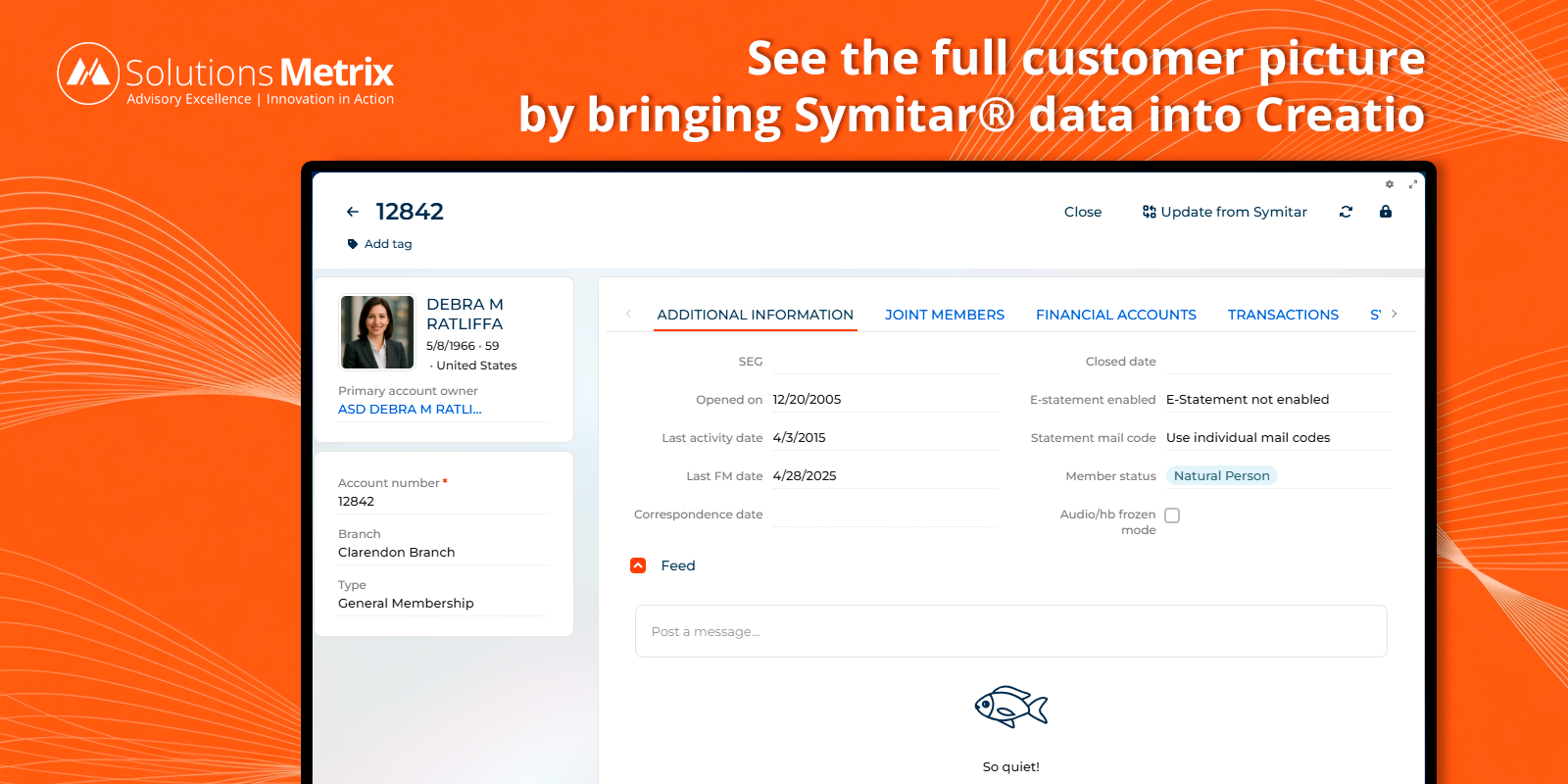
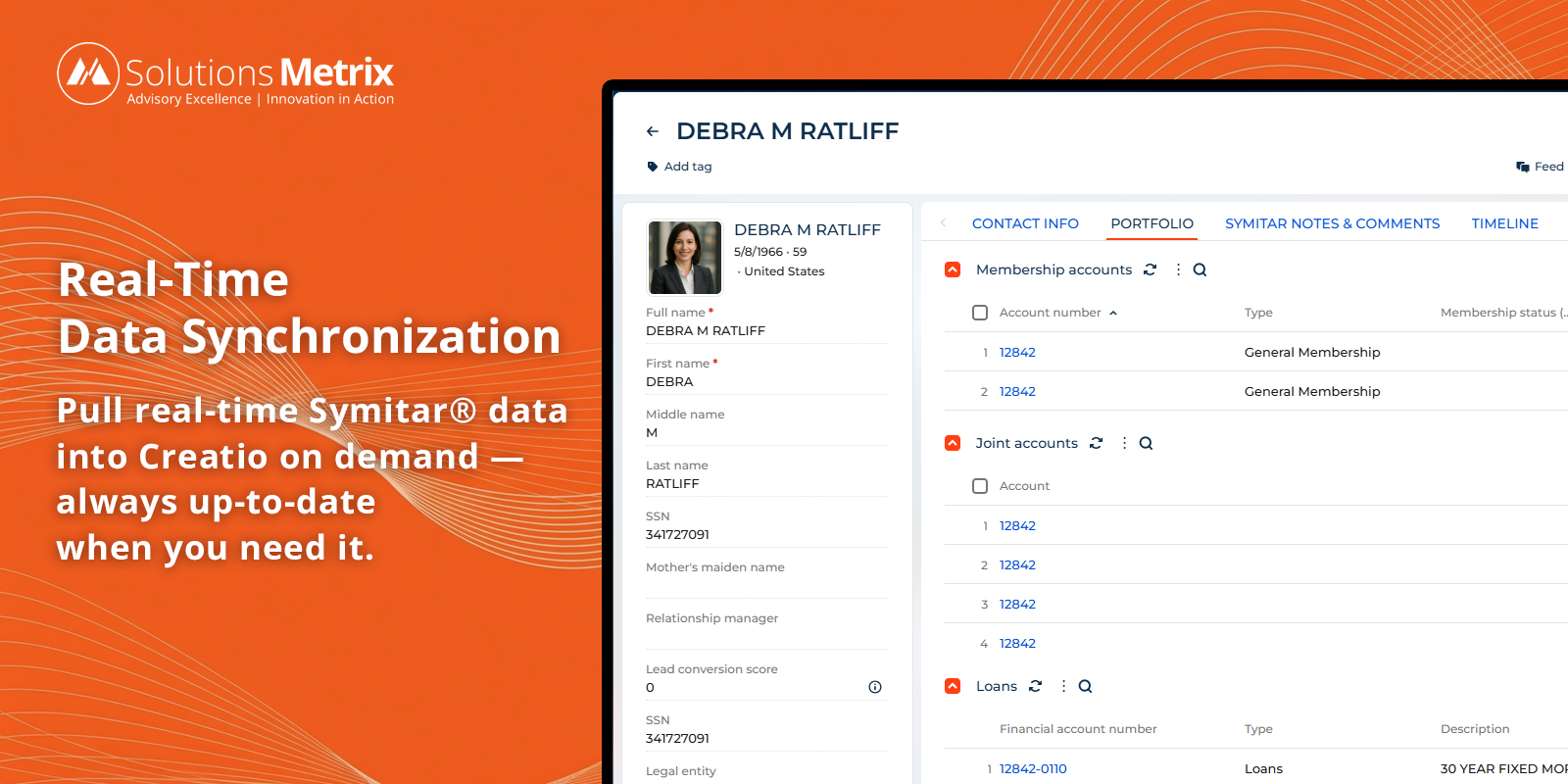
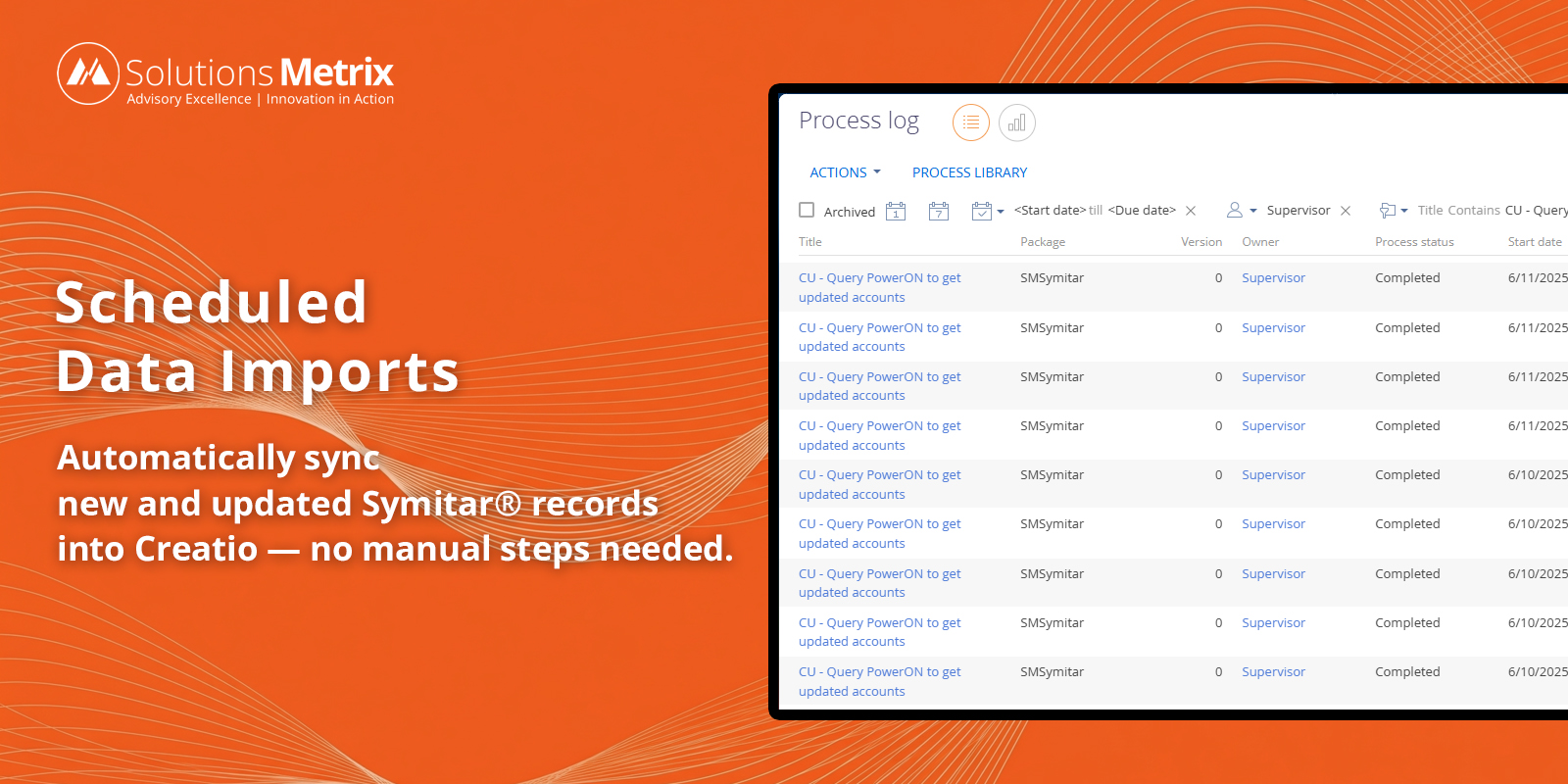

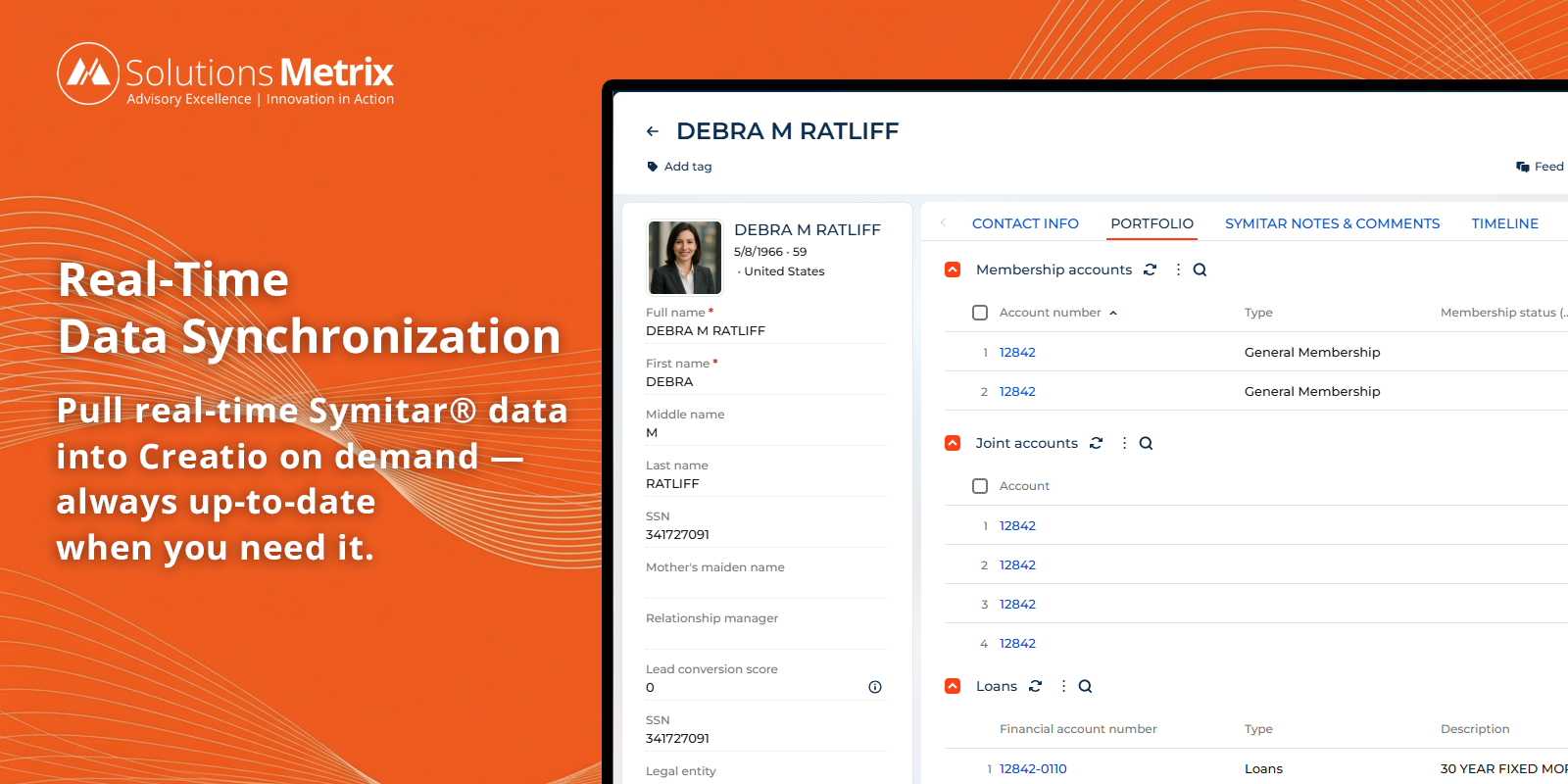
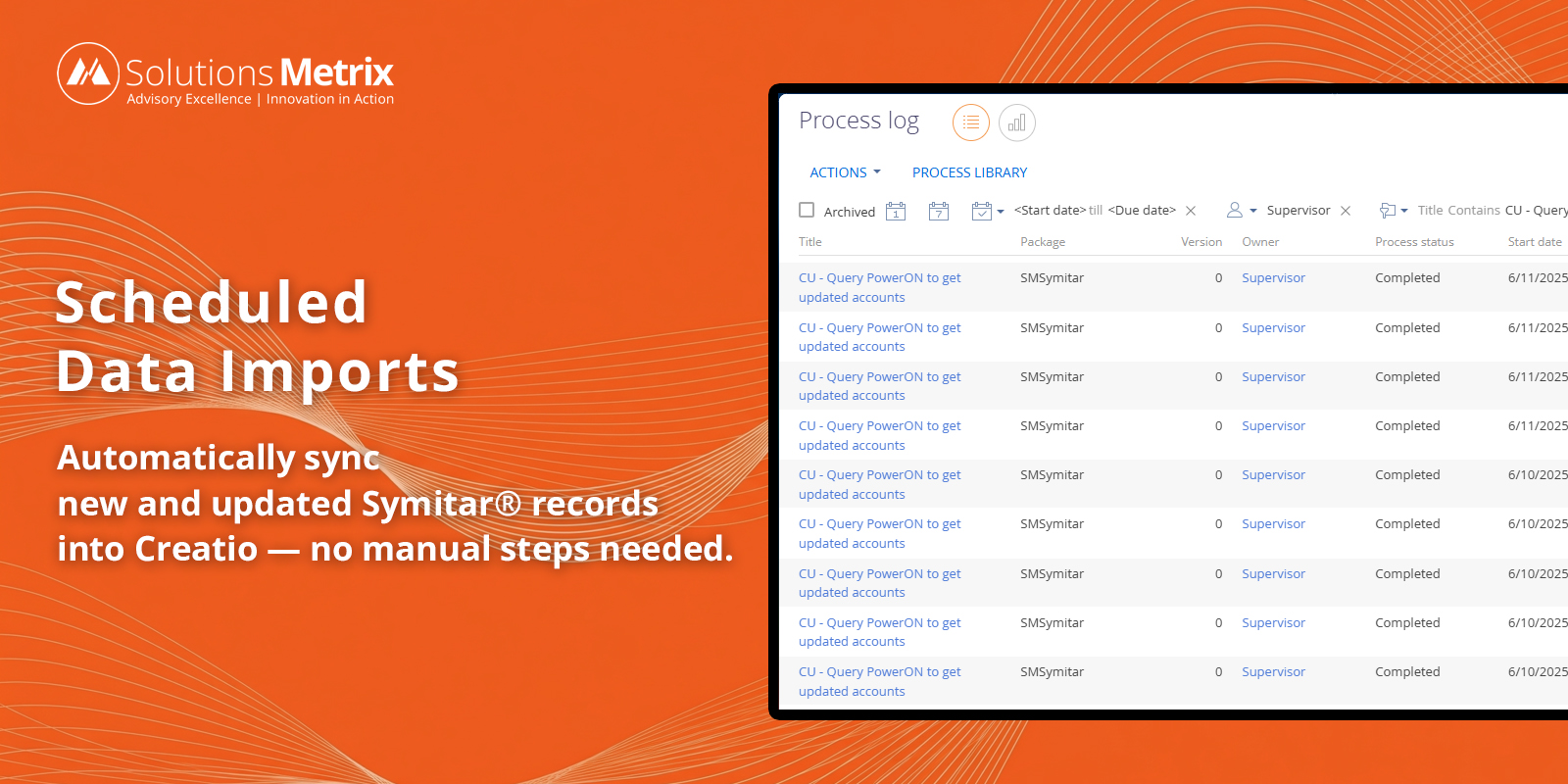
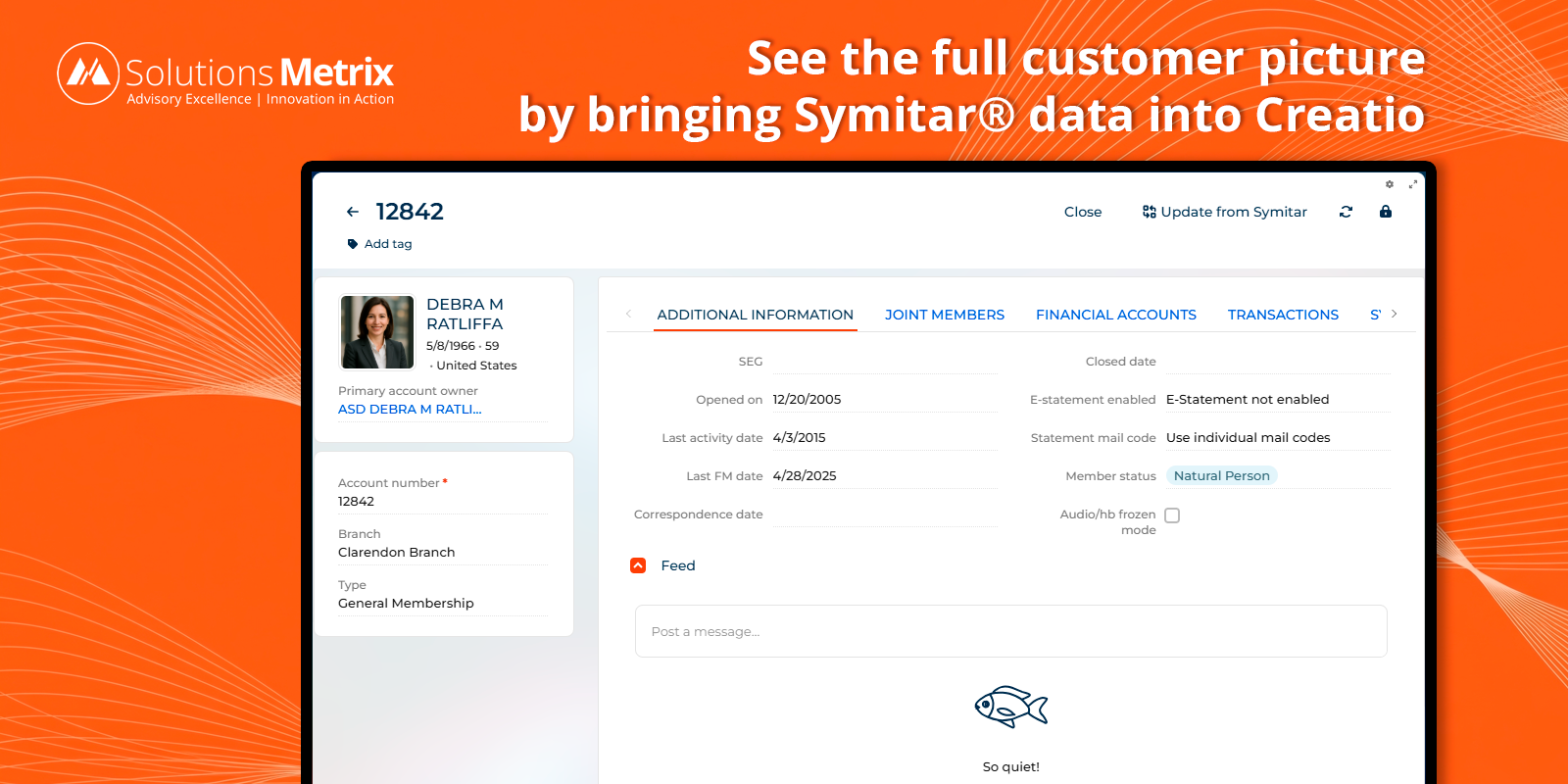

Compatibility notes
The connector requires to have enabled the API SymXChange version 2022.01 or above.
Methods required:
After installed, some additional settings are required like lookup setups and first account numbers list import using excel.
The connector is compatible with FinServ Sales and Service Creatio product.