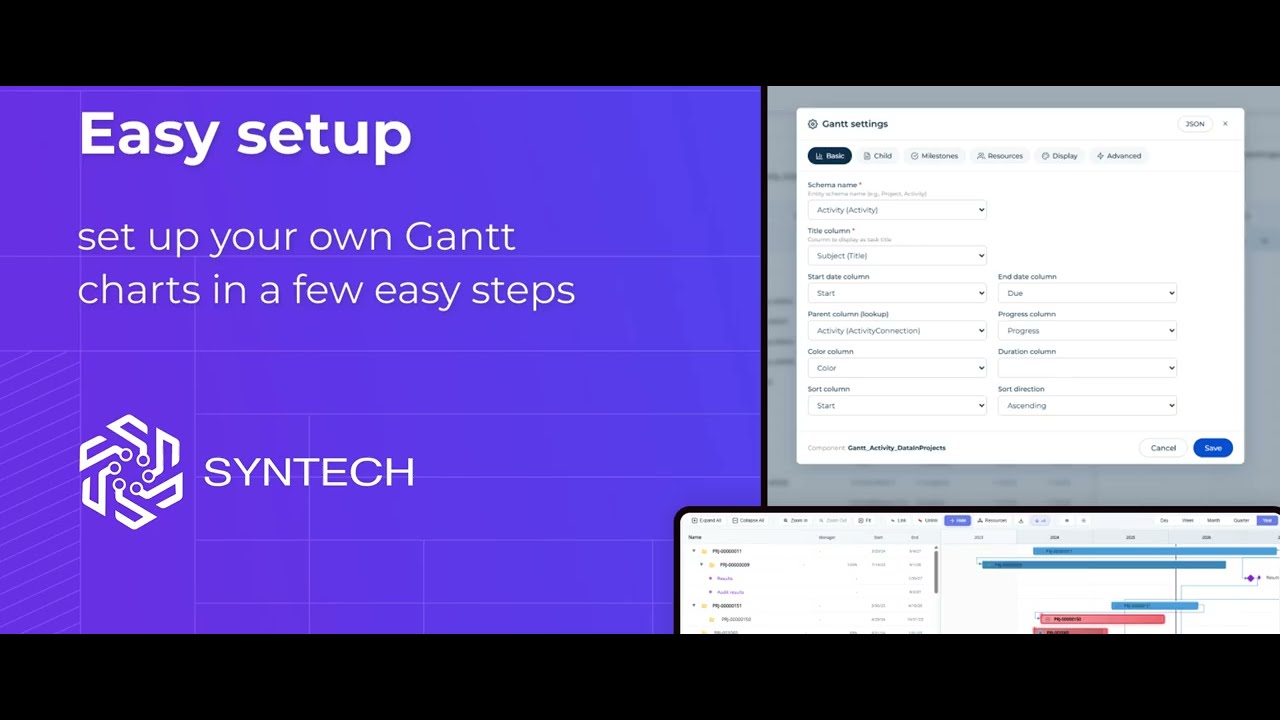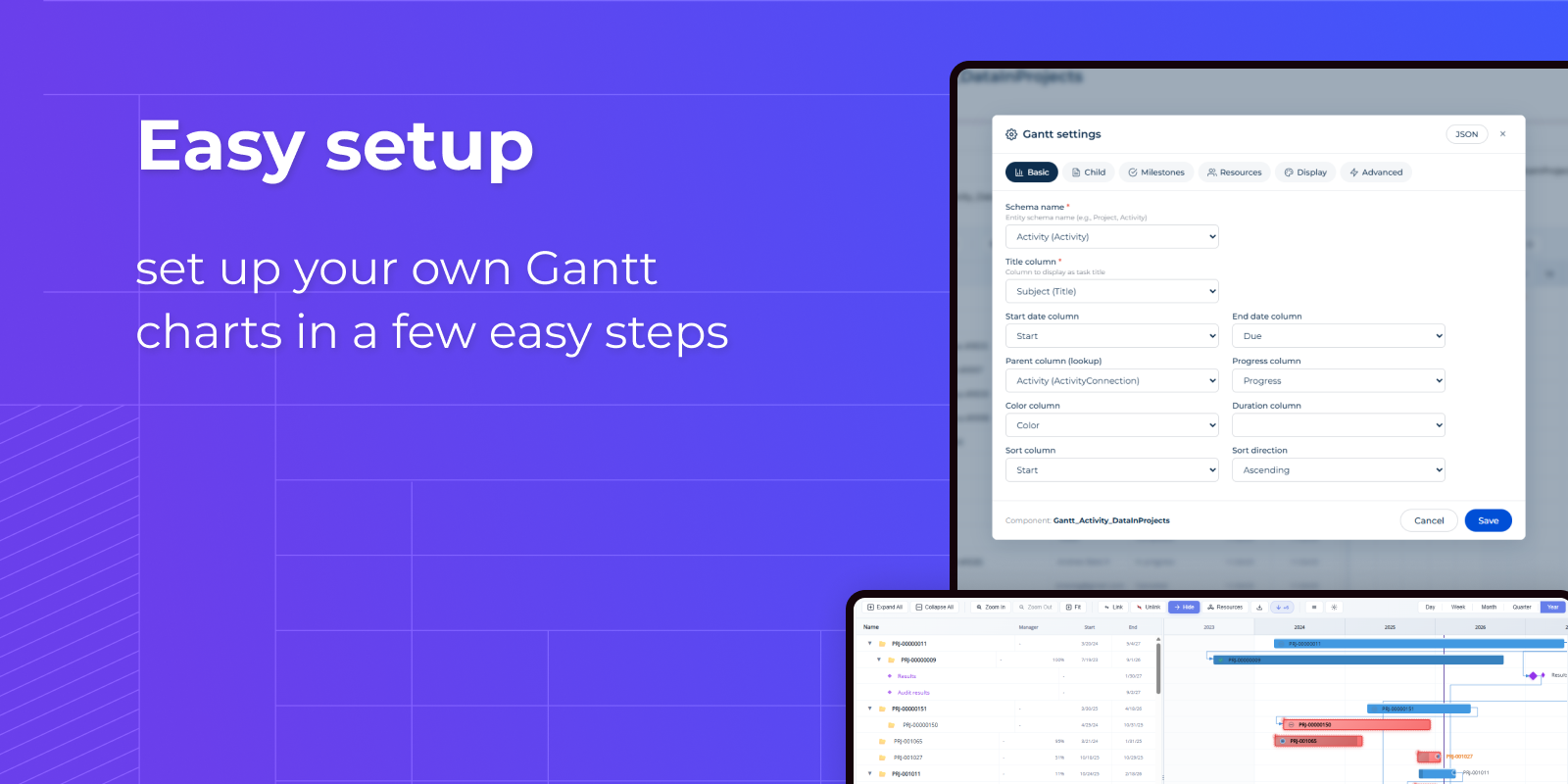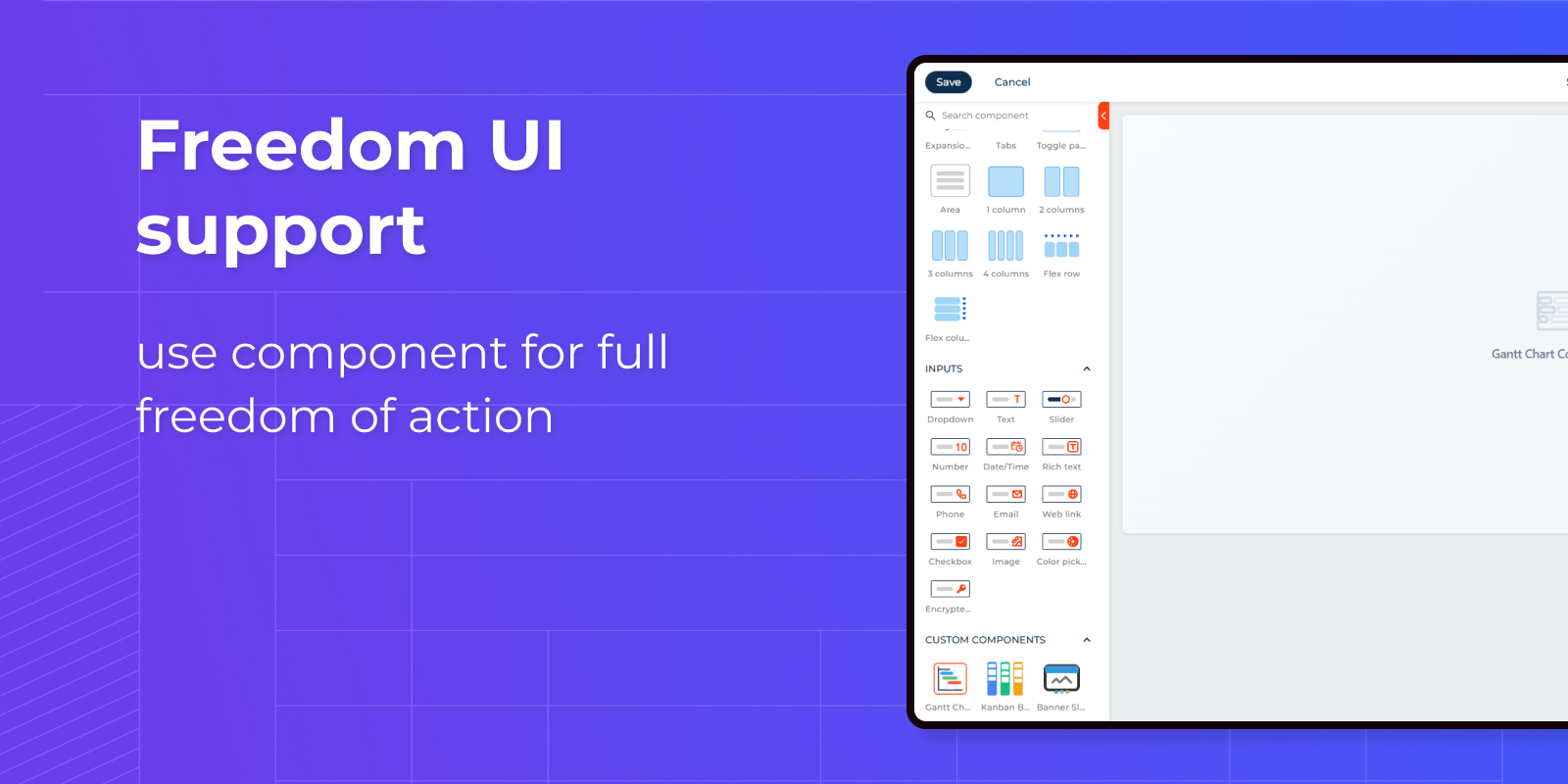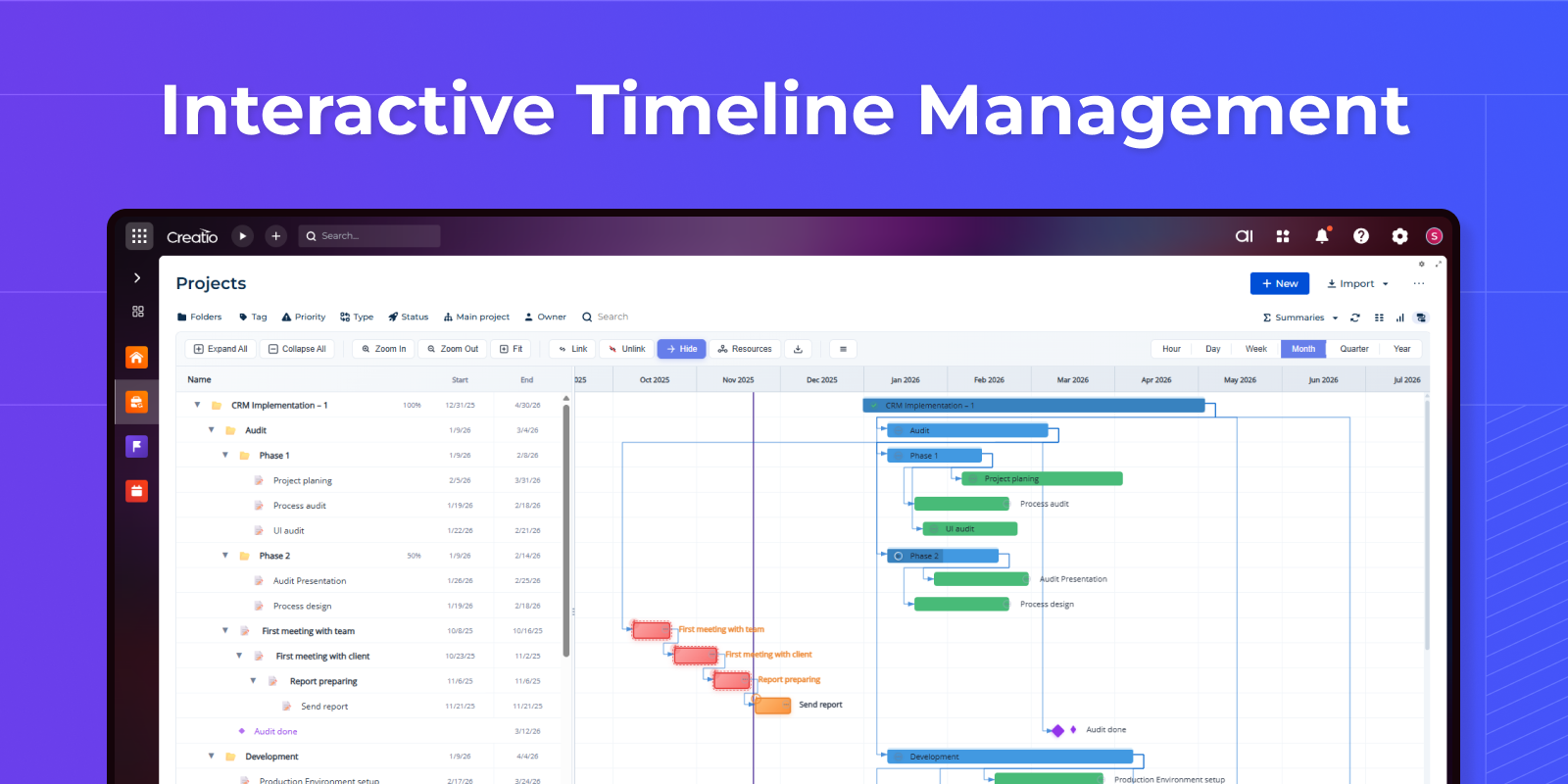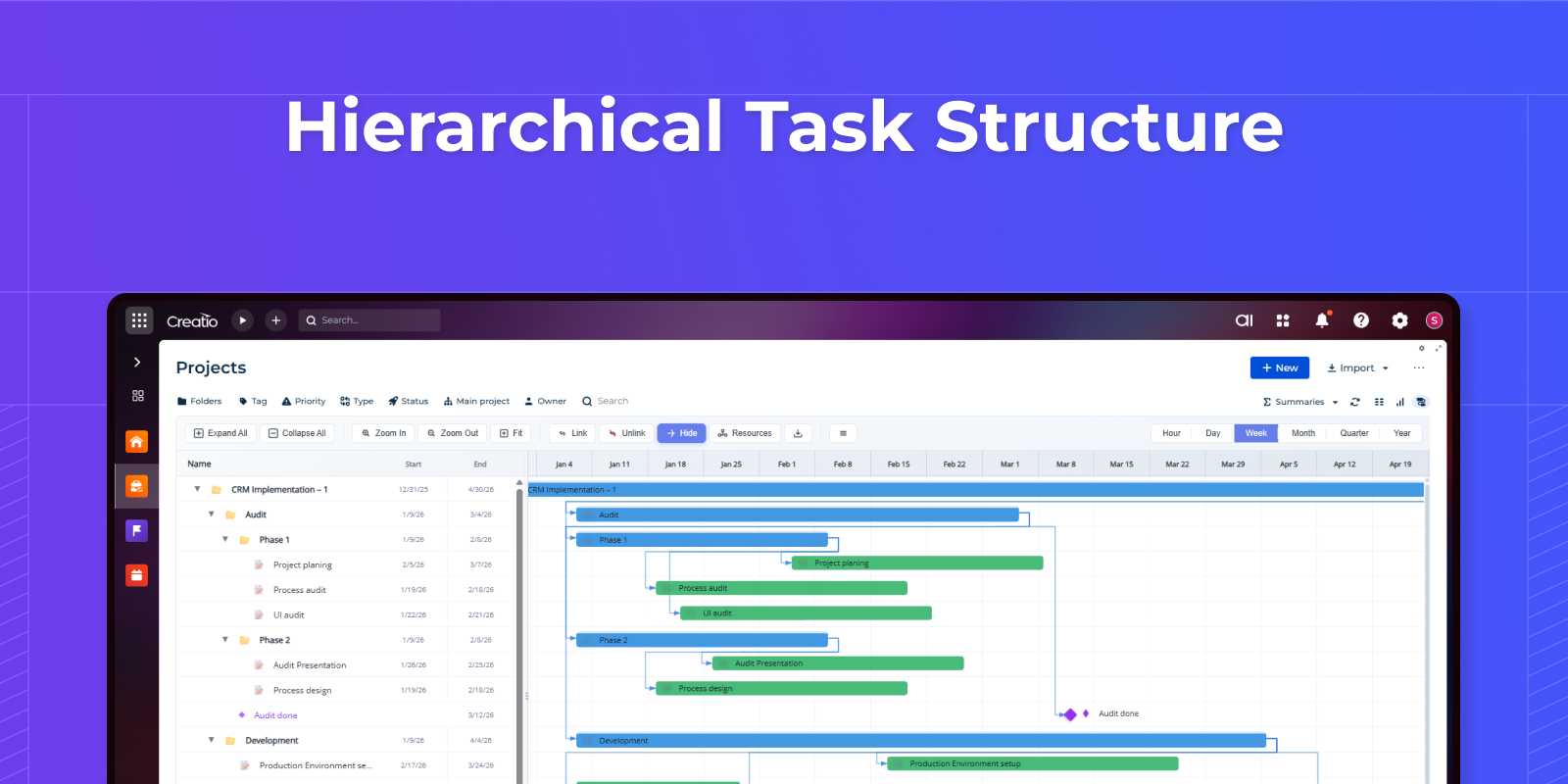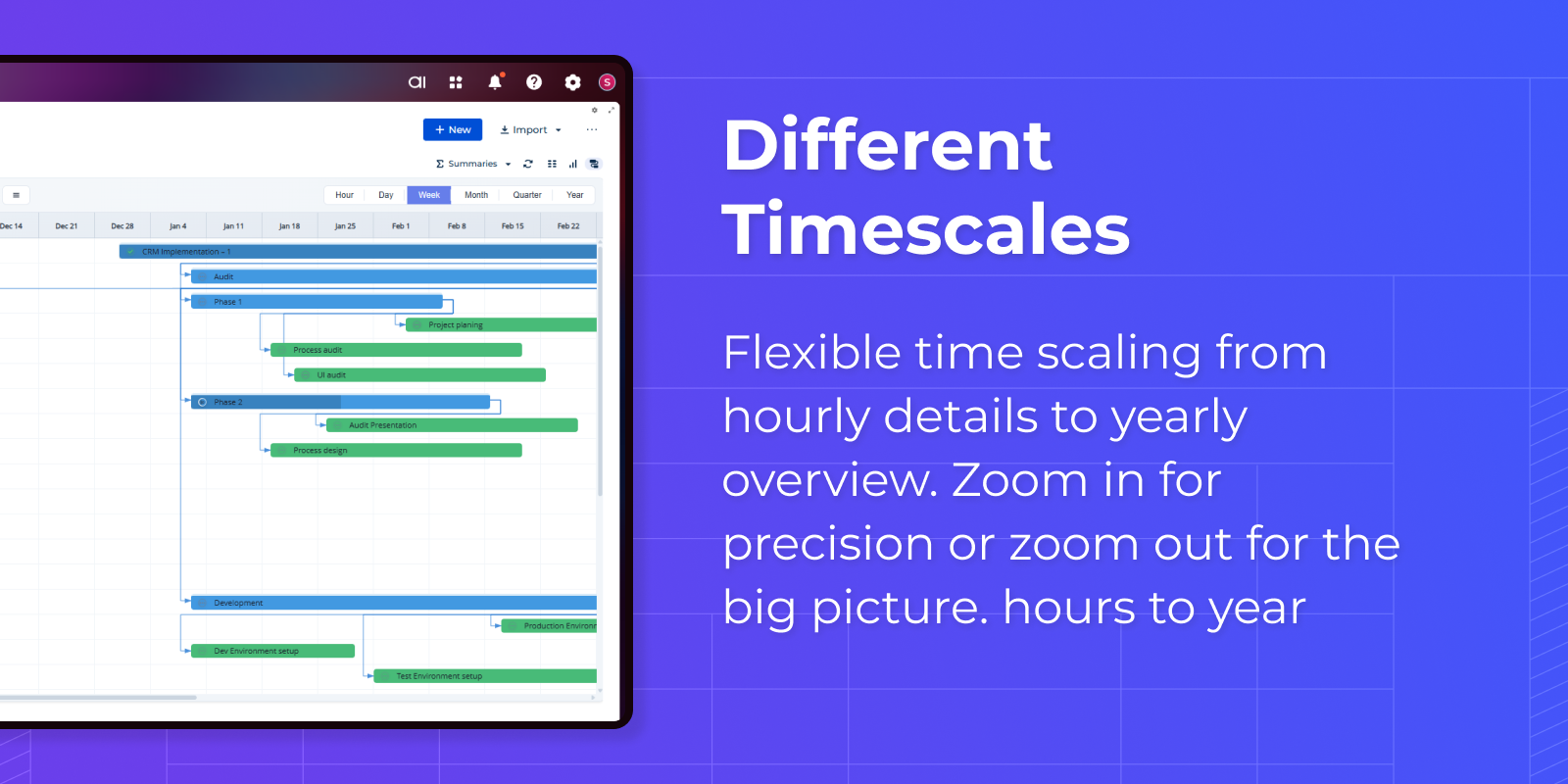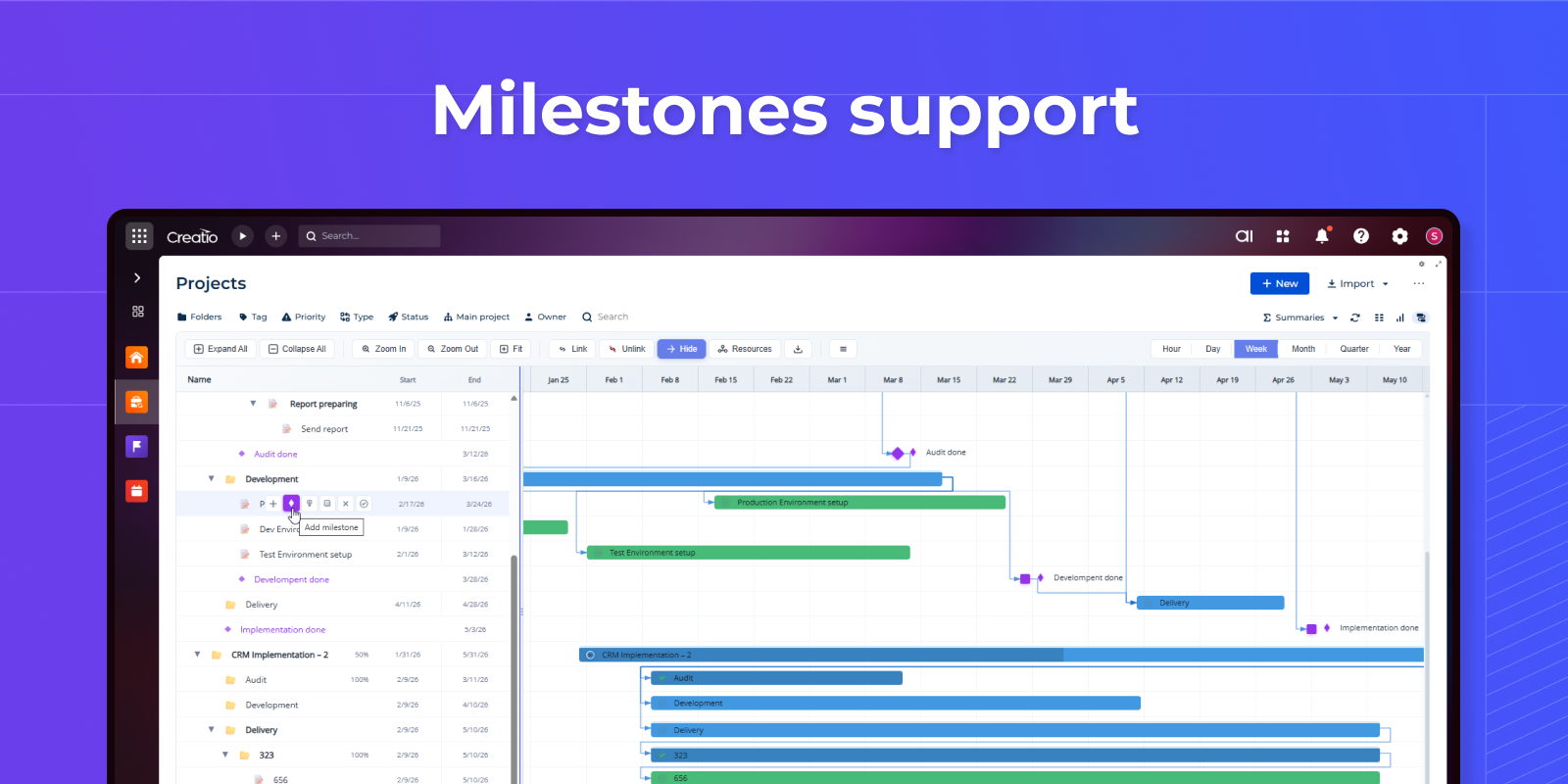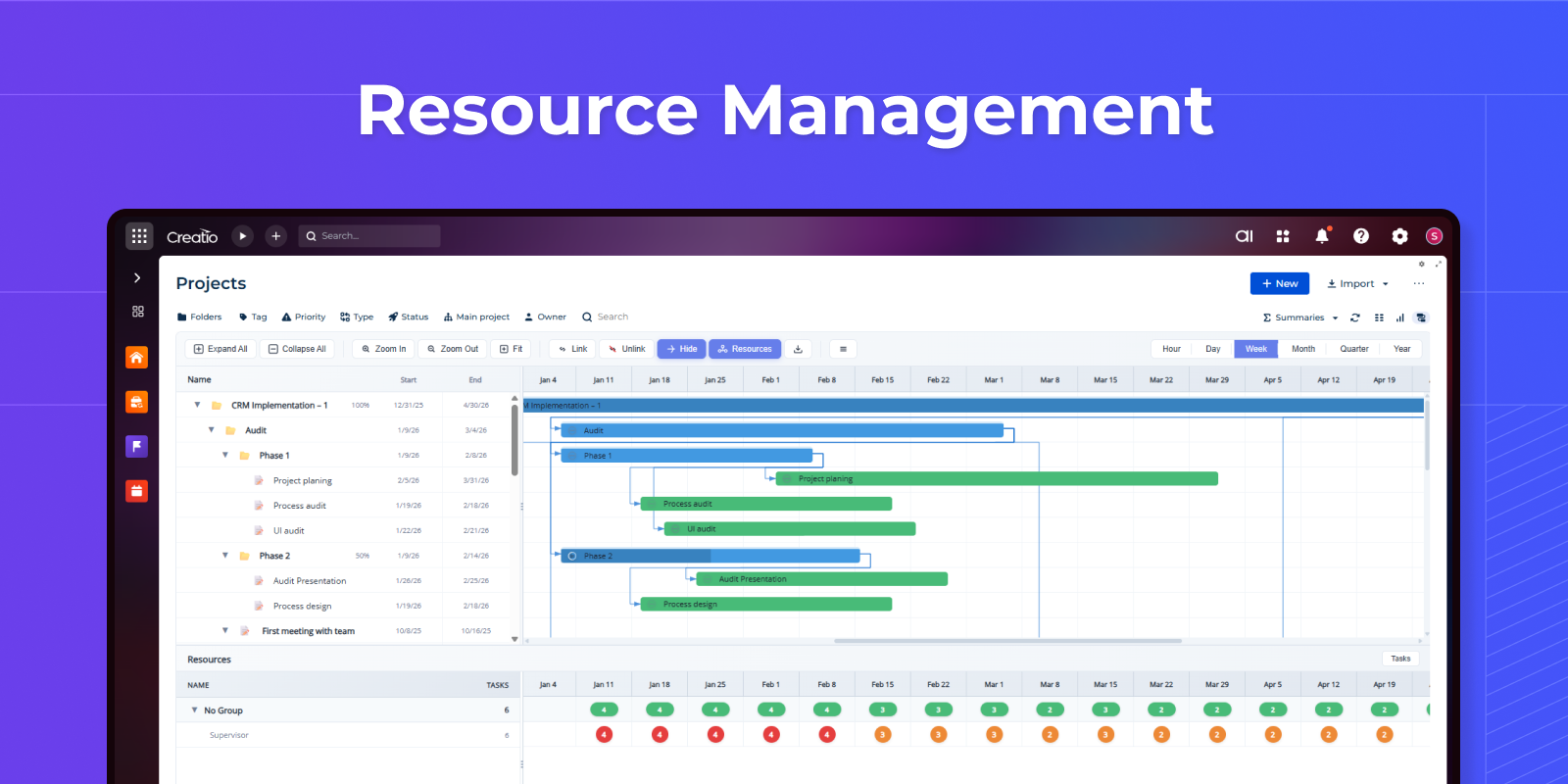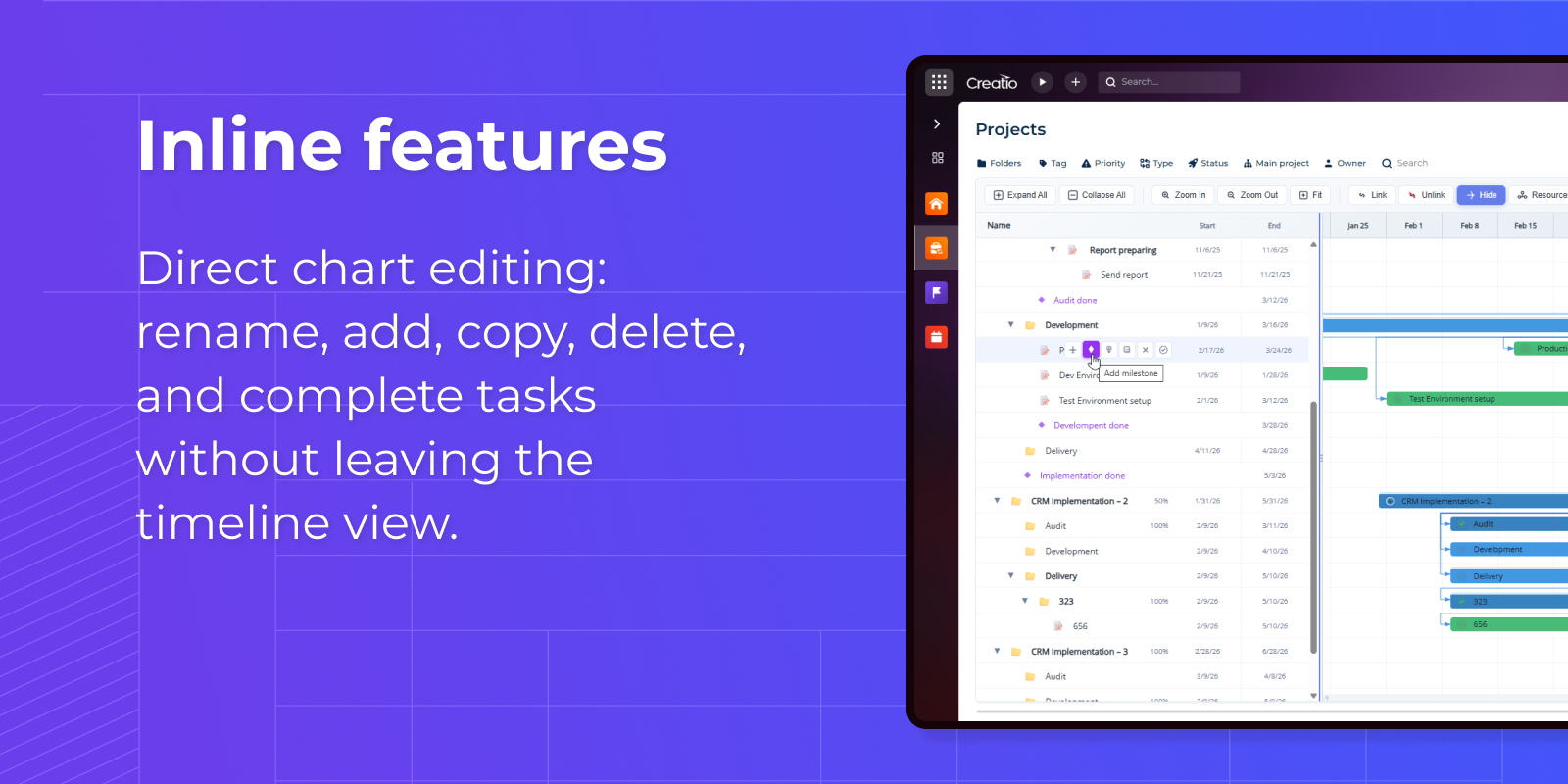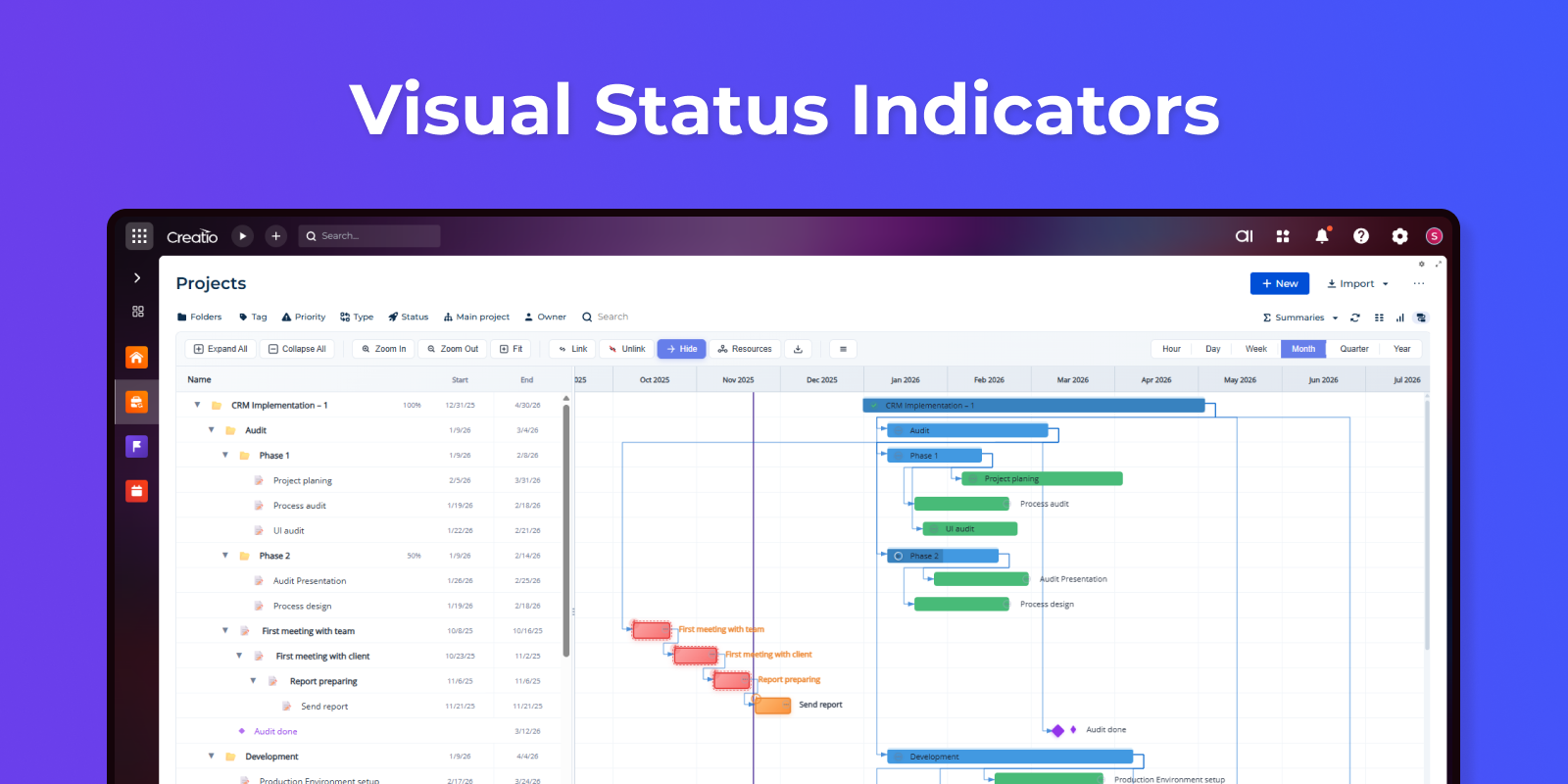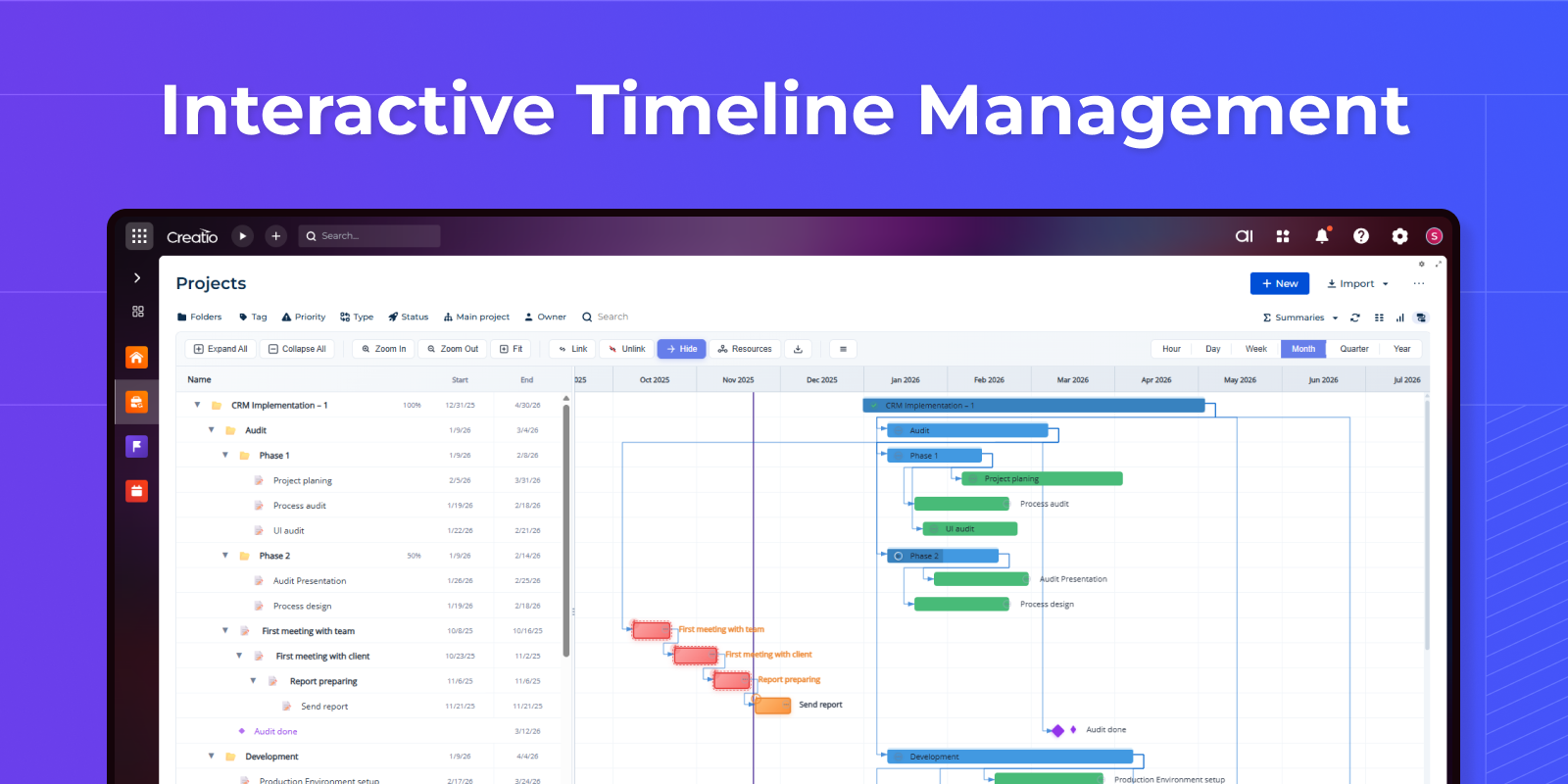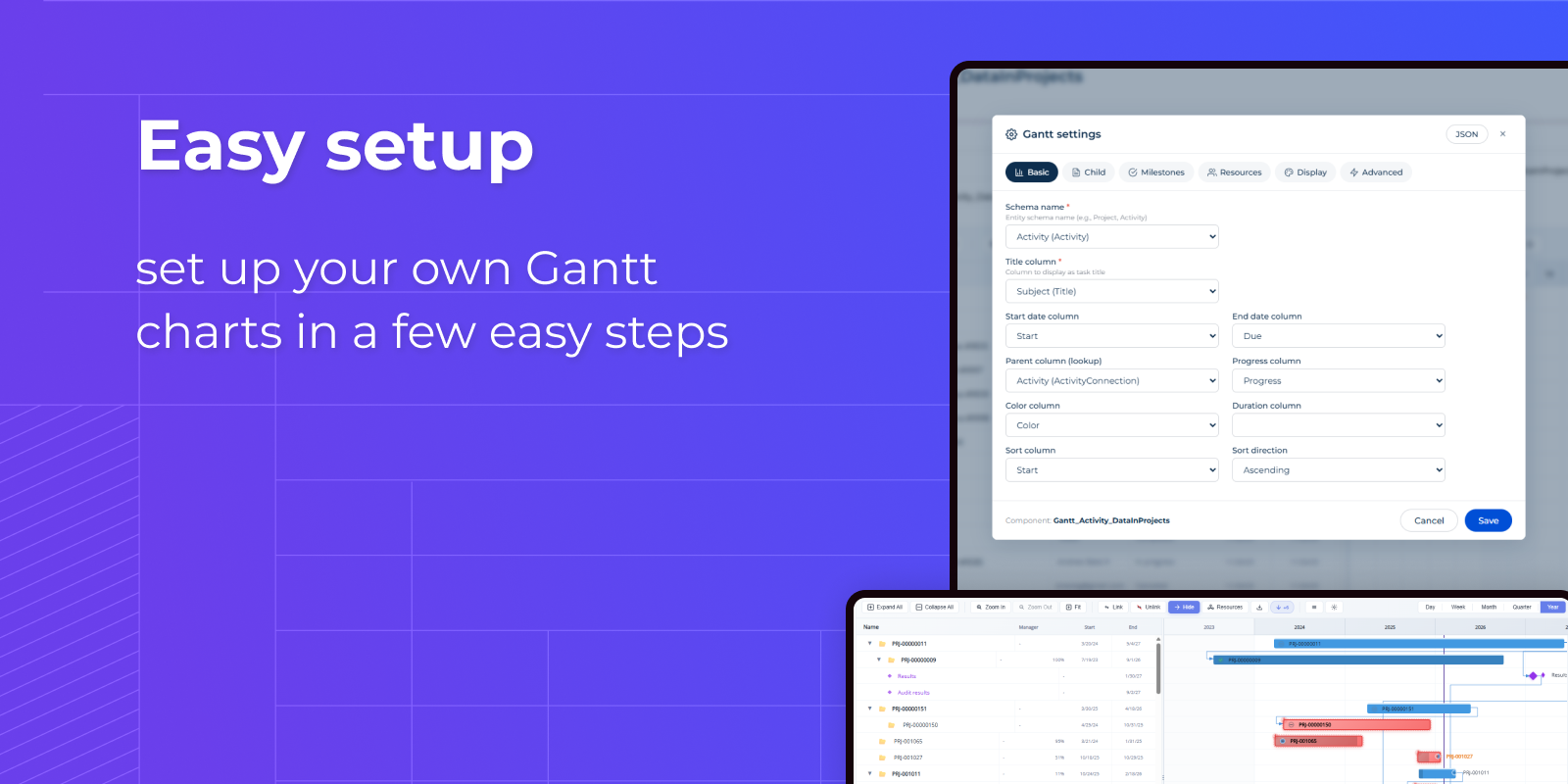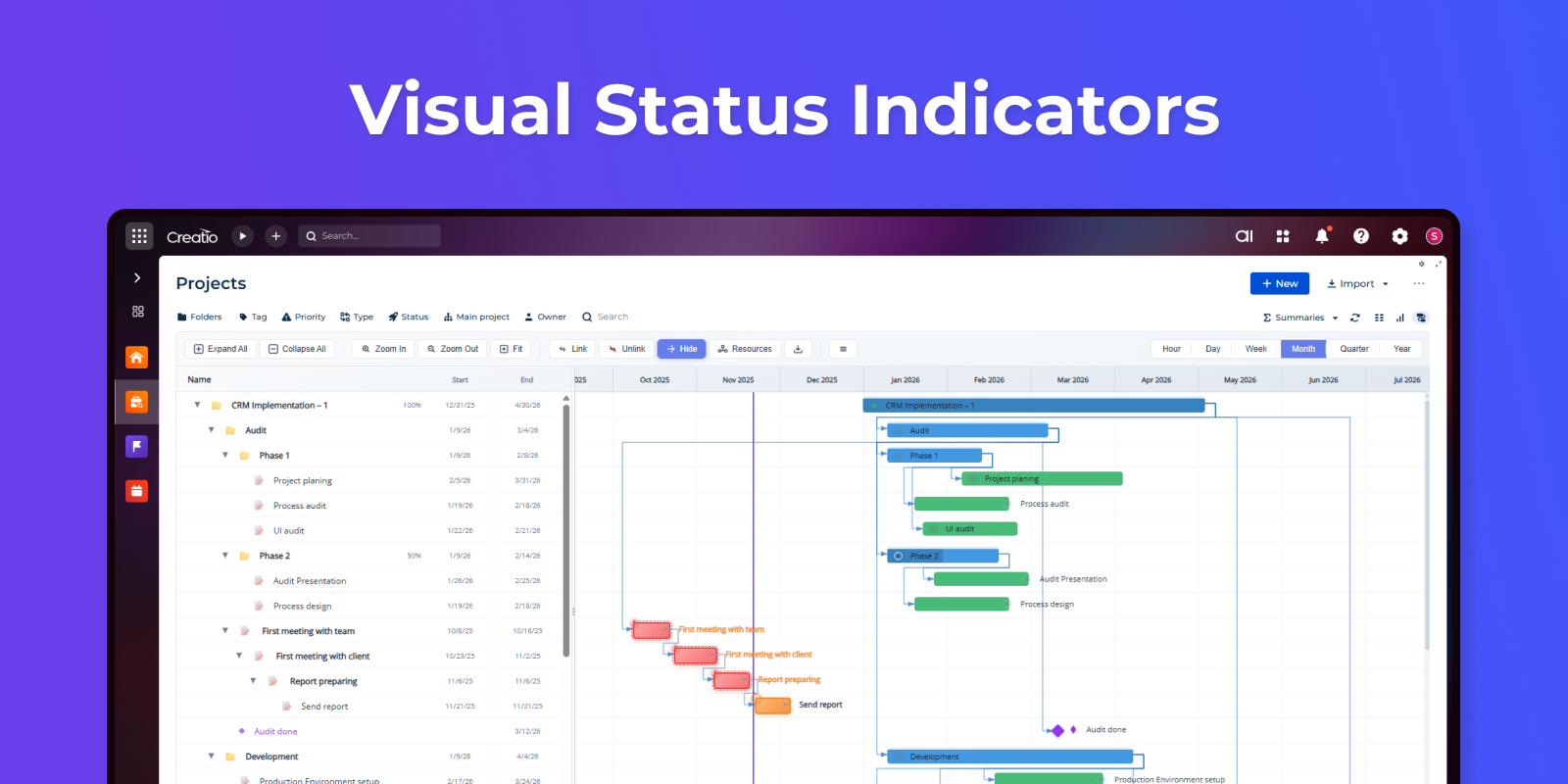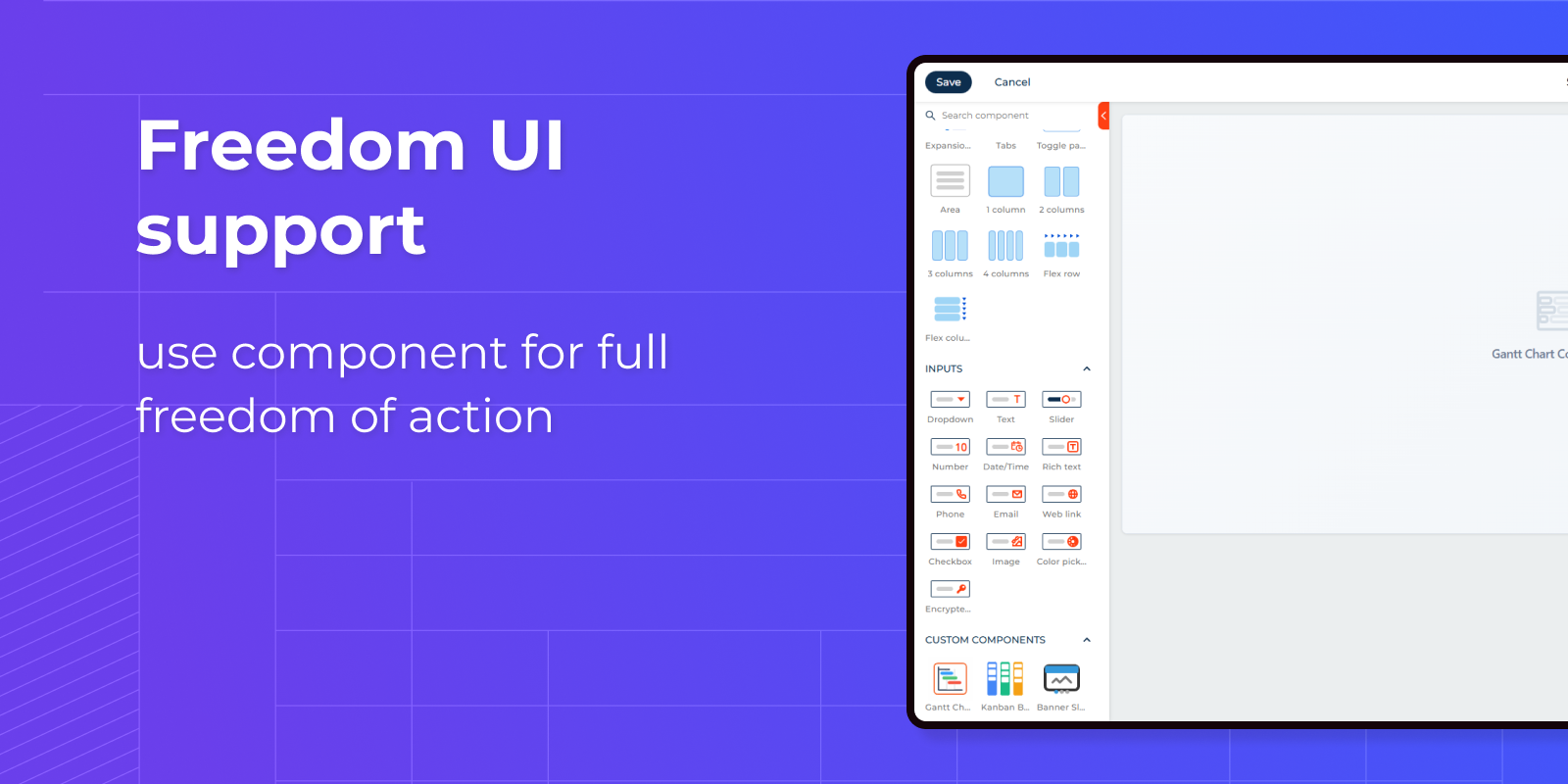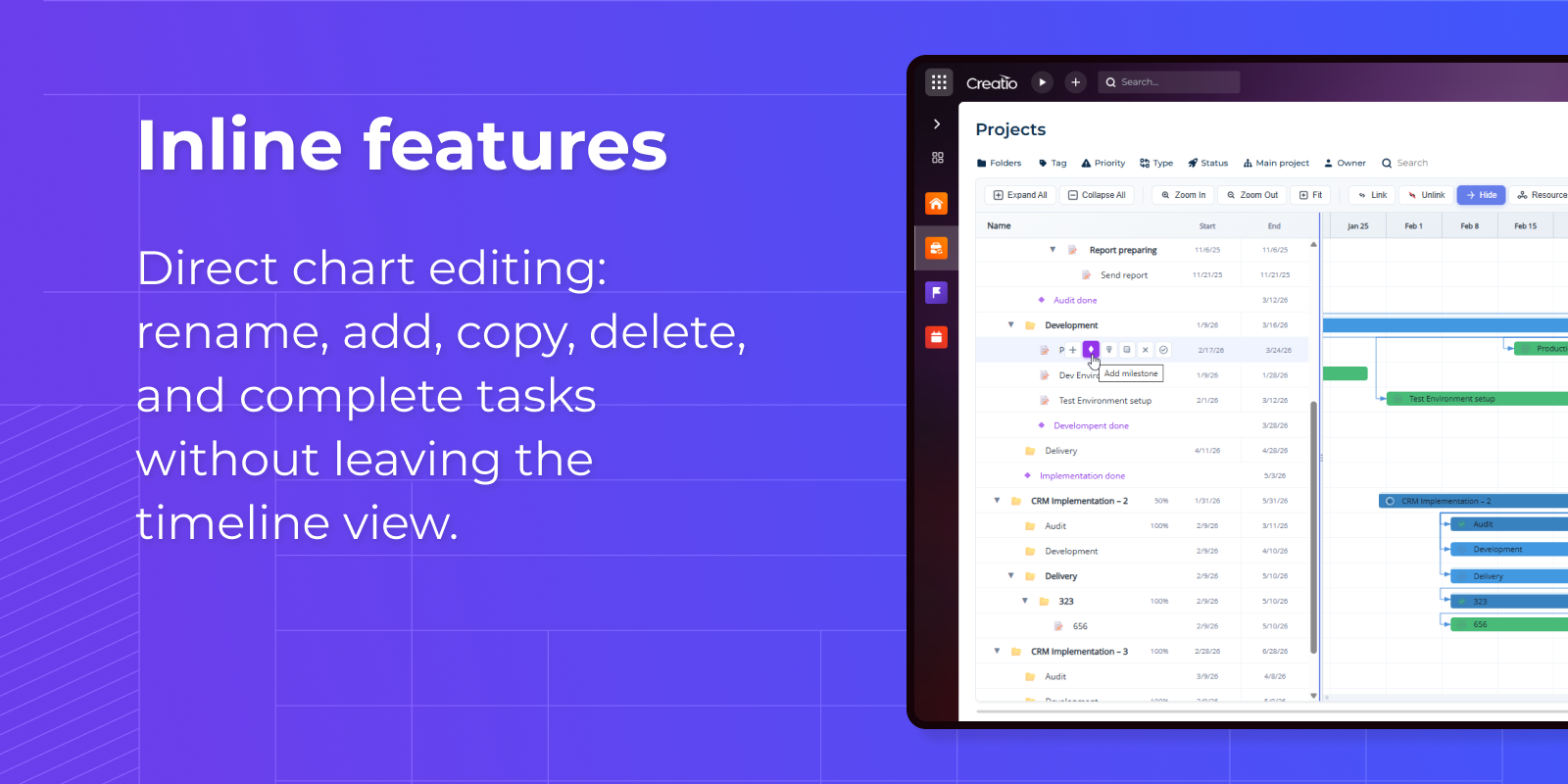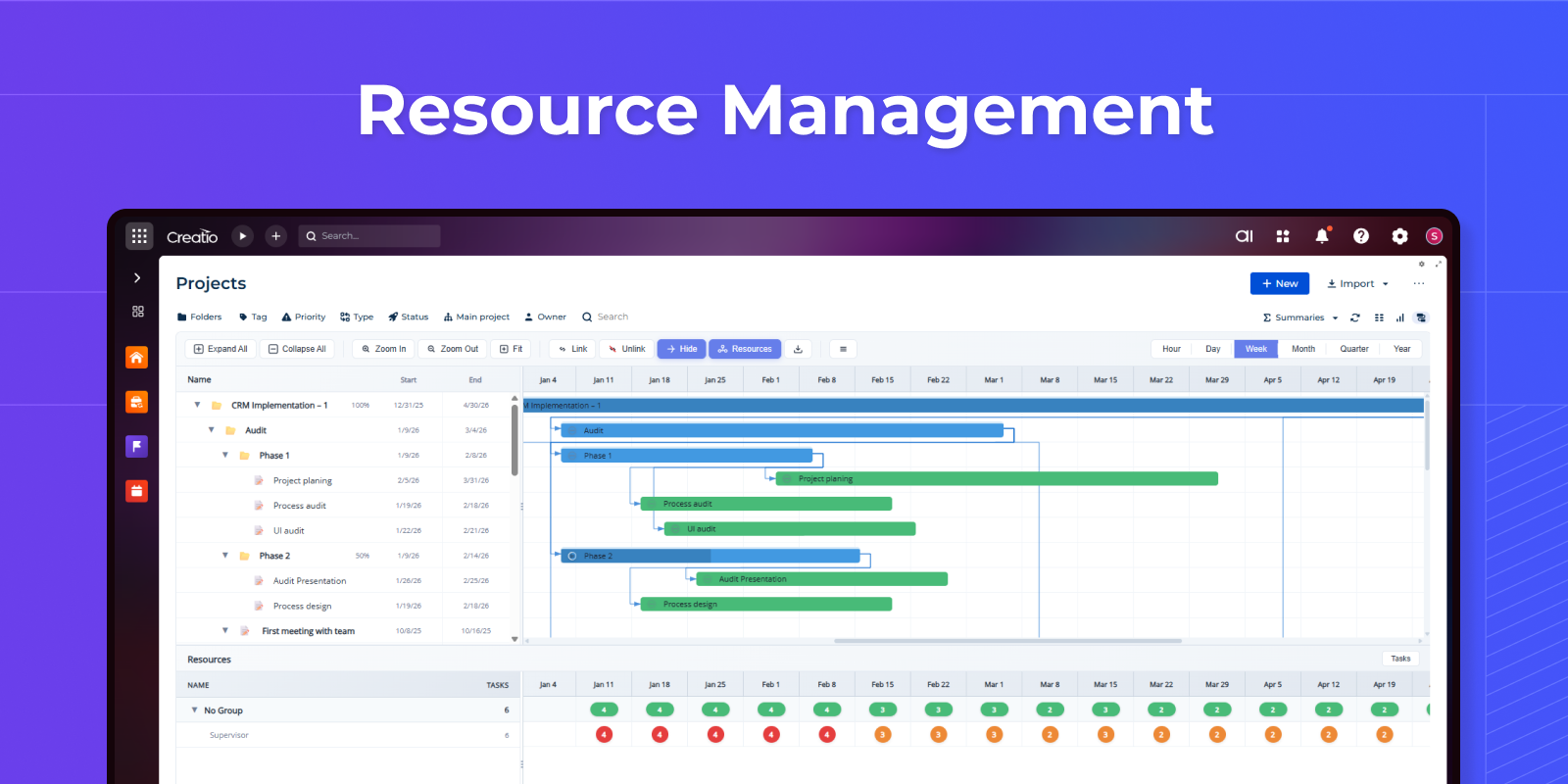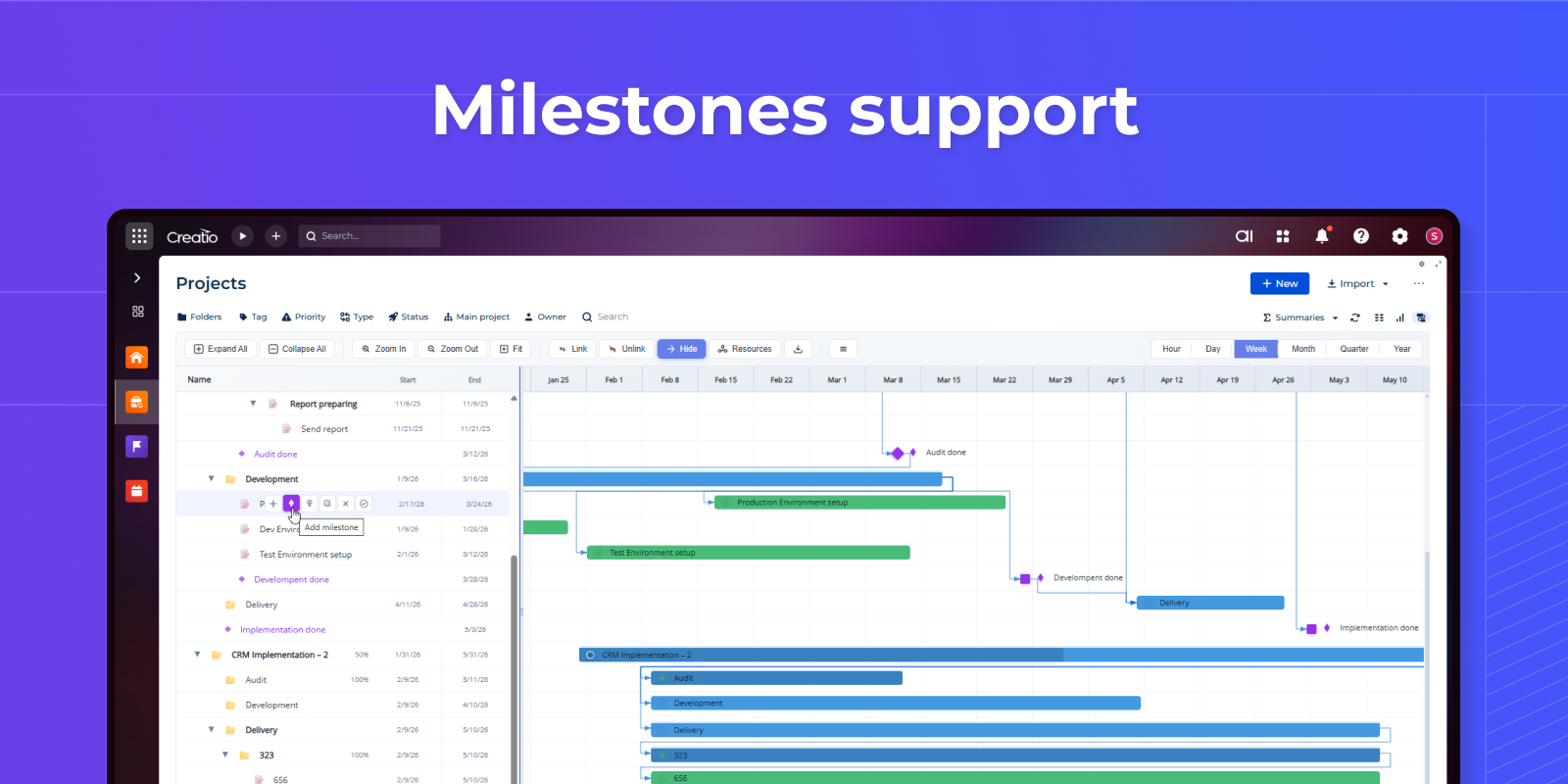Syntech Gantt View for Creatio
Syntech Gantt View for Creatio is an interactive Gantt chart Freedom UI component. It lets users visualize task timelines, resources and manage dependencies, edit dates inline, and track project progress with a clear, hierarchical view.
Overview
Product overview
Product description
Transform your project management with a powerful, feature-rich Gantt chart component designed specifically for Creatio Freedom UI. This enterprise-ready solution brings professional project visualization and resource management capabilities to your CRM.
Perfect for:
- Project Management - Track project timelines, milestones, and deliverables
- Resource Planning - Optimize team allocation and prevent overloading
- Activity Scheduling - Visualize campaigns, events, and marketing activities
- Service Delivery - Monitor service request timelines and SLA compliance
- Product Development - Manage release schedules and development sprints
Key Features
Interactive Timeline Management
Drag & Drop Functionality - Effortlessly reschedule tasks by dragging them across the timeline.
Resize Task Duration - Adjust task lengths directly on the chart with intuitive resize handles.
Multiple Scale Views - Switch between Hour, Day, Week, Month, Quarter, and Year views.
Smart Date Alignment - Automatic date range calculation and timeline optimization.
Advanced Configuration
Flexible Schema Mapping - Connect to any Creatio object (Projects, Activities, Tasks, etc.).
Custom Column Selection - Choose which fields to display and map.
Multi-Schema Support - Combine parent and child records from different objects.
Filter Integration - Respects Creatio page filters and custom filter conditions.
Interactive Task Controls
Streamline your workflow with comprehensive inline editing capabilities. Double-click any task name to edit directly in the chart without opening separate dialogs.
Hover over tasks to reveal quick action buttons: add child tasks to build hierarchies, insert new tasks below current ones, add milestones to mark key deliverables, copy tasks to reuse configurations, delete obsolete items, or mark tasks as 100% complete with one click.
Resource Allocation & Workload Tracking
Comprehensive resource management with visual workload tracking. View team member allocations across your timeline with dedicated resource panel showing both task count and hour distribution.
Group resources by role, department, or custom fields for organized capacity planning.
The system automatically calculates workload based on task assignments and duration, with three distribution strategies: uniform spread across timeline, proportional to task duration, or exact task date matching.
Milestone Tracking & Dependencies
Mark critical deliverables and project gates with dedicated milestone support. Milestones appear as distinctive diamond shapes on the timeline, visually separating them from regular tasks.
Create milestones linked to specific source, parent tasks for context, and dependent targets to establish cross-project dependencies.
Add milestones directly from the timeline using quick actions on any task or project.
Pricing
Monthly
Annual
Standard
$
100.00 / month
billed annually
Terms and Conditions
By installing this product you agree to terms and conditions outlined in the license agreement.
Pricing FAQ
How does pricing work?
What currencies are accepted for payment?
Do the listed prices include taxes or discounts?
Does the listed price include the cost of the Creatio Platform plan?
Support
Support is available for this application
Support is provided by the developer within the “Basic”, “Business” and “Premium“ packages. Detailed information about the support packages and the support terms can be found on the Creatio website.
Installation
Resources
Data sharing
- By installing or downloading the App, you confirm that you agree with sharing your account data (name, email, phone, company and country) with the App Developer as their End User.
- The App Developer will process your data under their privacy policy.
Versions
Versions history
Version
Compatibility
Release date
4.0
8.3.0 and up
Release summary
- Performance fix.
- Added batch loading, timeline by one date mode, UI settings menu.
3.1
8.3.0 and up
3.0
8.3.0 and up
Release summary
Added:
- milestones support;
- inline functions: add, edit, copy, delete records, complete task;
- custom colums adding;
- new flag "autoAdjustParentDates";
- status display on task;
- export to png.
UI improvements.
1.2
8.3.0 and up
1.0.1
8.1.5 and up
Release summary
Added Freedom UI component.
Added resources functionality.
Optimized filtration.
1.0.0
8.1.5 and up
Manual app installation
- Open the needed app → the Packages tab - download the Markeplace app files.
- Click in the top right → Application Hub
- Click New application. This opens a window.
- Select Install from file and click Select in the window that opens.
- Click Select file on the page of the Marketplace App Installation Wizard and specify the app file path.