
Twilio SMS Connector for Creatio
Overview
Product overview
Twilio SMS Connector for Creatio adds ability to send and receive SMS messages through Twilio service.
Use cases:
The connector helps Creatio users effectively communicate with their customers and partners via one more communication channel - SMS.
Key features:
- Sending SMS messages to any cell phone from Contact page or using a business process;
- Receipt of SMS messages from any cell phone;
- Automatic binding of SMS messages with related contact by cell phone number;
- Notification if error appears when SMS message sent from Creatio;
- History storage of all SMS messages sent and received in Creatio.
Notes:
Additional charges apply from Twilio, see vendor price list for details.
Pricing
Terms and Conditions
Pricing FAQ
Support
Thank you for choosing to use our Marketplace app. We appreciate your interest and want to provide you with important information about our support policy.
Please note that this app is provided "AS-IS" without any warranties, and at this time, we do not offer official support service level agreements (SLAs). While we are committed to improving the app and providing assistance when possible, we may not be able to provide dedicated support for individual users.
We understand that this may be disappointing, and we apologize for any inconvenience this may cause. We encourage you to refer to our documentation and to participate in Creatio Community for assistance.
Thank you for your understanding and for choosing to use our app. We hope that you will continue to enjoy the benefits of the app despite this limitation.
Installation
Setup guide
1. Fill in the following System settings in Creatio
- Sms Message LastNumber a numeric value to be used for SMS numbering
- SmsMessage CodeMask
- Twilio Default Sender Number (a telephone number registered with Twilio)
- Twilio Auth Token
- Twilio Account Sid
- Twilio SMS Service Url for example: {{YOUR_CREATIO_URL}}/0/ServiceModel/DlbSmsService.svc/
2. On Twilio side, Open Phone Numbers --> Manage--Active nubers -->messaging -> A MESSAGE COMES IN type in
{{YOUR_CREATIO_URL}}/0/ServiceModel/DlbSmsService.svc/ReceiveSms, for example, https://mysite.creatio.com/0/ServiceModel/DlbSmsService.svc/ReceiveSms
3. Enable anonymous access to DlbSmsService service defined in DlbSmsConnector namespecase, or request Creatio support to enable it for you. (sample Configuration files here)
4. Use DlbUseBackgroundTask sys setting to control execution thread in Creatio.
When DlbUseBackgroundTask is set to
- true then tasks will be handled in the main application thread,
- when set to false (unchecked) tasks will be handled in a worker threads (AKKA).
This setting is useful when Creatio cannot start background task within a reasonable amount of time (Worker threads are busy doing work from other tasks).
Default behavior is to have DlbUseBackgroundTask unchecked.
Resources
Data sharing
- By installing or downloading the App, you confirm that you agree with sharing your account data (name, email, phone, company and country) with the App Developer as their End User.
- The App Developer will process your data under their privacy policy.
Versions
Versions history
When the value is set to "true", Creatio will attempt to determine if the provided phone number is a mobile number or of a different type. If the phone number is not a mobile number, the message will not be sent. Otherwise, the message will be dispatched as intended.
Added DlbUseBackgroundTask sys setting to control execution thread in Creatio.
When DlbUseBackgroundTask is set to
- true then tasks will be handled in the main application thread,
- when set to false (unchecked) tasks will be handled in a worker threads (AKKA).
This setting is useful when Creatio cannot start background task within a reasonable amount of time (Worker threads are busy doing work from other tasks).
Default behavior is to have DlbUseBackgroundTask unchecked.
Removed duplicate call to send a message from UserTask
Bug fix and process improvements
Manual app installation
- Open the needed app → the Packages tab - download the Markeplace app files.
- Click in the top right → Application Hub
- Click New application. This opens a window.
- Select Install from file and click Select in the window that opens.
- Click Select file on the page of the Marketplace App Installation Wizard and specify the app file path.

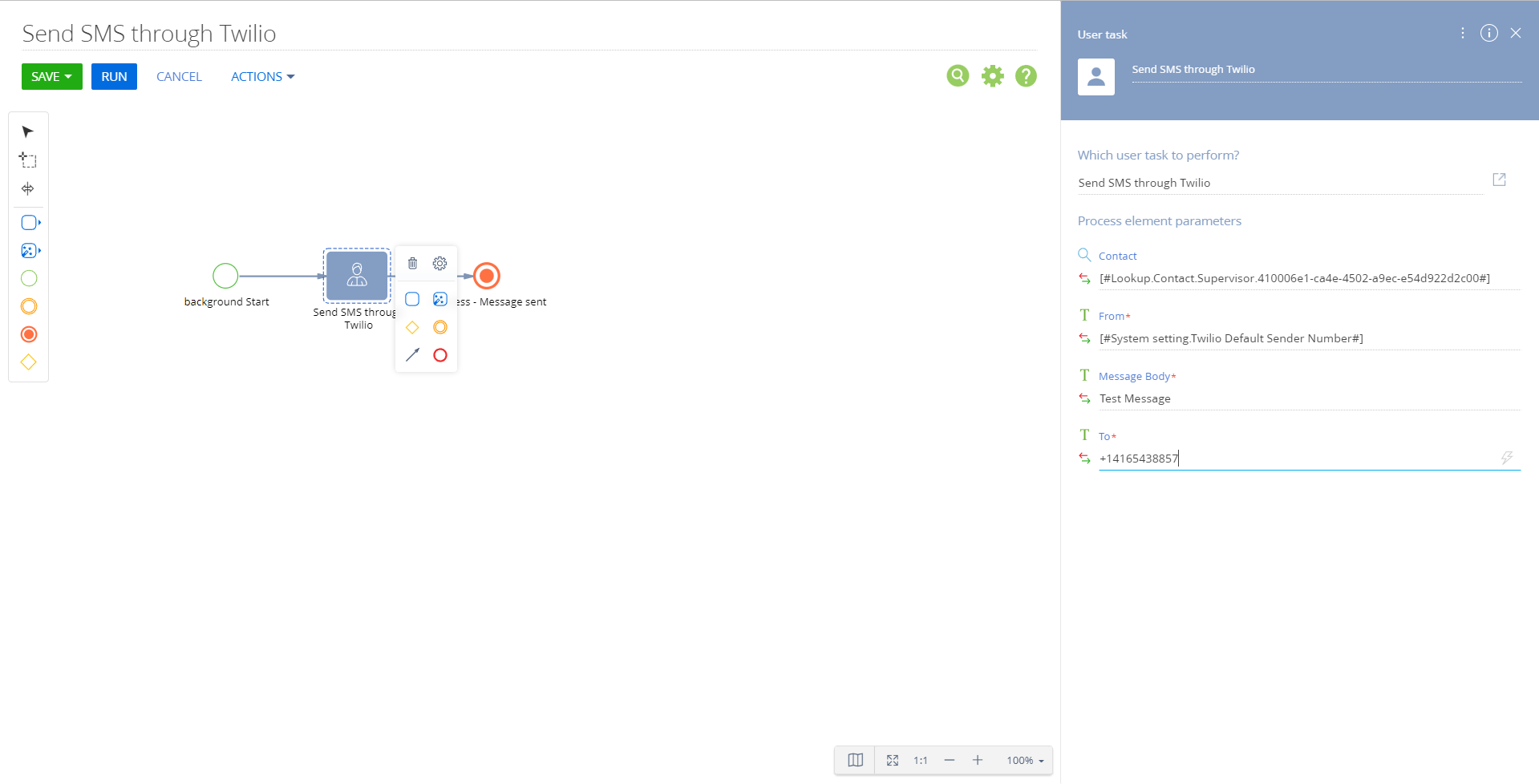

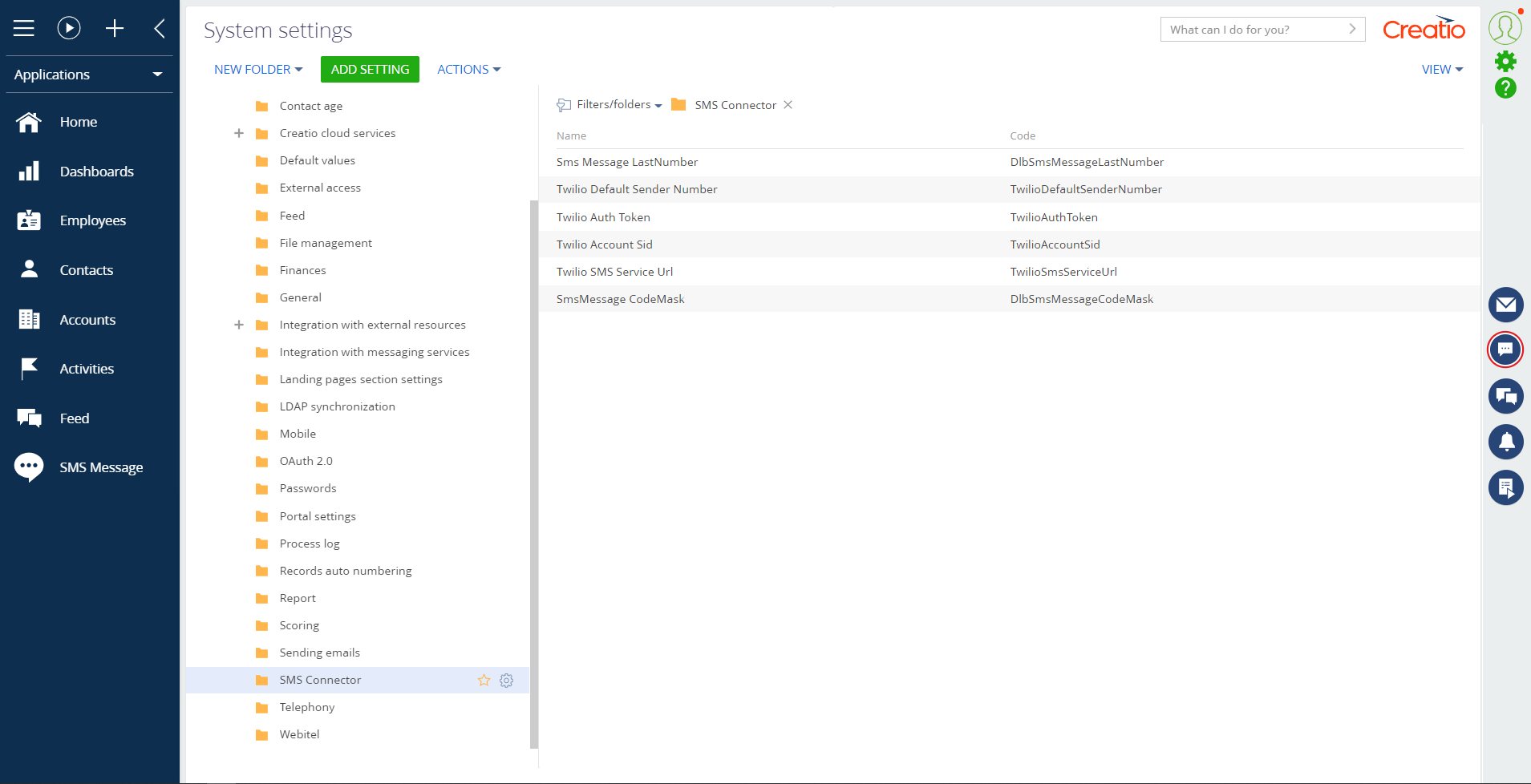
Additional charges may apply from Twilio, see vendor's price list for details.