
Twilio SMS Pro integration for Creatio
Professional SMS texting and SMS bulk through Twilio service.
Overview
Product overview
Product description
Twilio SMS Pro integration for Creatio is a connector for send and receive individual messages and also send mass mailings.
The connector is suitable for your company if you need to send a mass mailing to a group of contacts or if you want to receive a reply to a message. You will be able to manage message statuses, receive graphic statistics on sent and received messages.
Also set a timer for sending SMS. With the help of the "Create SMS with cards" subprocess, you can display your own business process on any section in the Creatio system and send an SMS at a certain point in production. Receive notifications when feedback is received from recipients of the SMS.
Also set a timer for sending SMS. With the help of the "Create SMS with cards" subprocess, you can display your own business process on any section in the Creatio system and send an SMS at a certain point in production. Receive notifications when feedback is received from recipients of the SMS.
Key Features
Pricing
Monthly
Annual
Standard
$
10.00 user / month
billed annually
Terms and Conditions
By installing this product you agree to terms and conditions outlined in the license agreement.
Pricing FAQ
How does pricing work?
What currencies are accepted for payment?
Do the listed prices include taxes or discounts?
Does the listed price include the cost of the Creatio Platform plan?
Support
Support is available for this application
Support is provided by the developer within the “Basic” and “Business” packages. Detailed information about the support packages and the support terms can be found on the Creatio website.
Installation
Compatibility notes
Compatibility notes
1. Requires Customer 360 installation
2. SMS sending element for marketing campaigns works only in the Marketing configuration.
2. SMS sending element for marketing campaigns works only in the Marketing configuration.
Data sharing
- By installing or downloading the App, you confirm that you agree with sharing your account data (name, email, phone, company and country) with the App Developer as their End User.
- The App Developer will process your data under their privacy policy.
Versions
Versions history
Version
Compatibility
Release date
8.2.4
8.2.3 and up
Release summary
1. Added WhatsApp as a messaging channel — including both sending, receiving, and live chat capabilities.
2.Introduced omnichannel messaging — configure message delivery across multiple channels in a unified flow.
3.Enabled automated bulk messaging workflows — create business processes that generate and send mass messages based on your defined criteria.
8.2.3
8.0.4 and up
Release summary
- SMS sending element for marketing companies for marketing configuration only
- Updated interface for Feedom UI
- Updated interface for Feedom UI
8.0
8.0.4 and up
Release summary
Minor updates
Manual app installation
- Open the needed app → the Packages tab - download the Markeplace app files.
- Click in the top right → Application Hub
- Click New application. This opens a window.
- Select Install from file and click Select in the window that opens.
- Click Select file on the page of the Marketplace App Installation Wizard and specify the app file path.
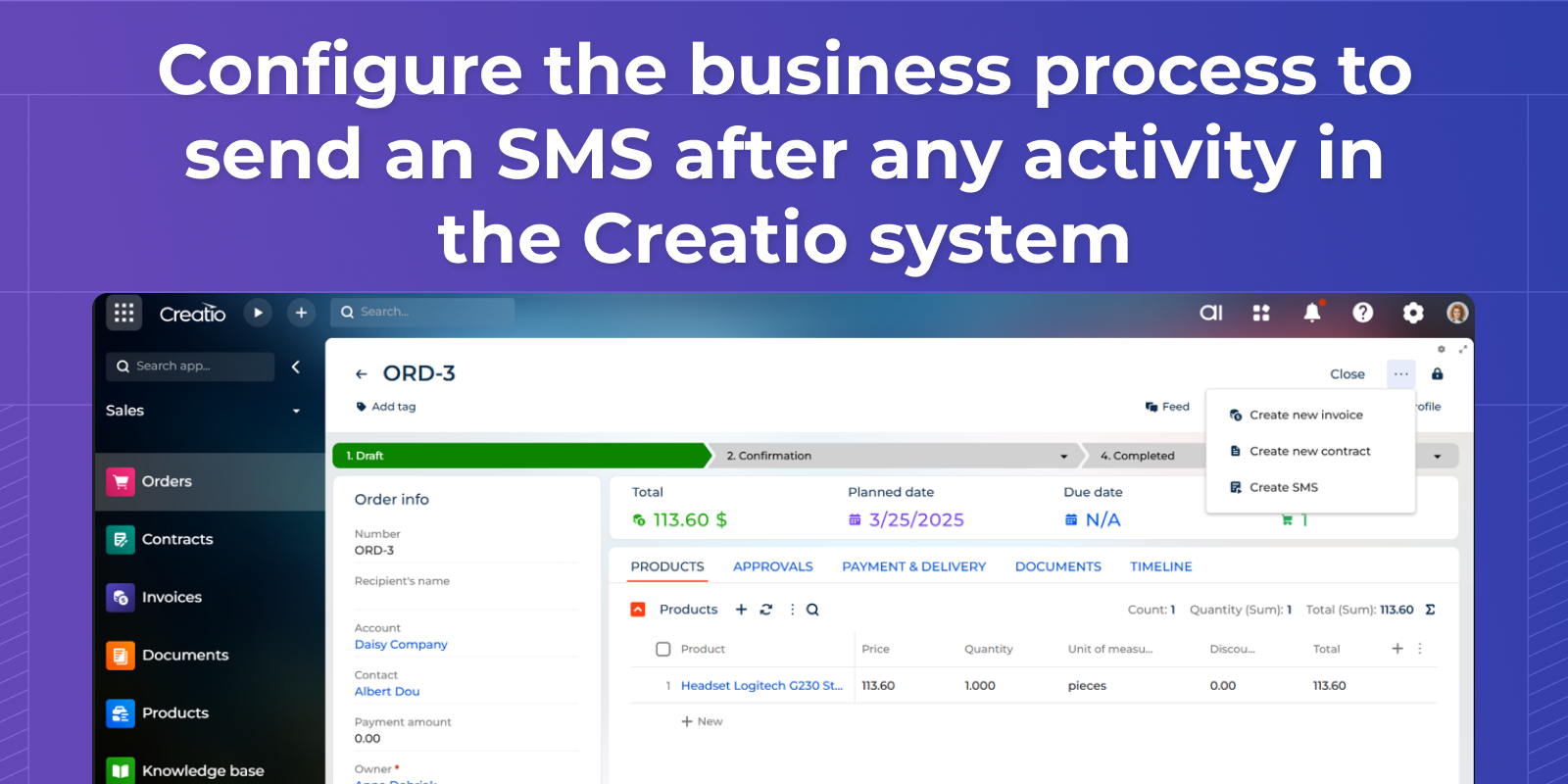

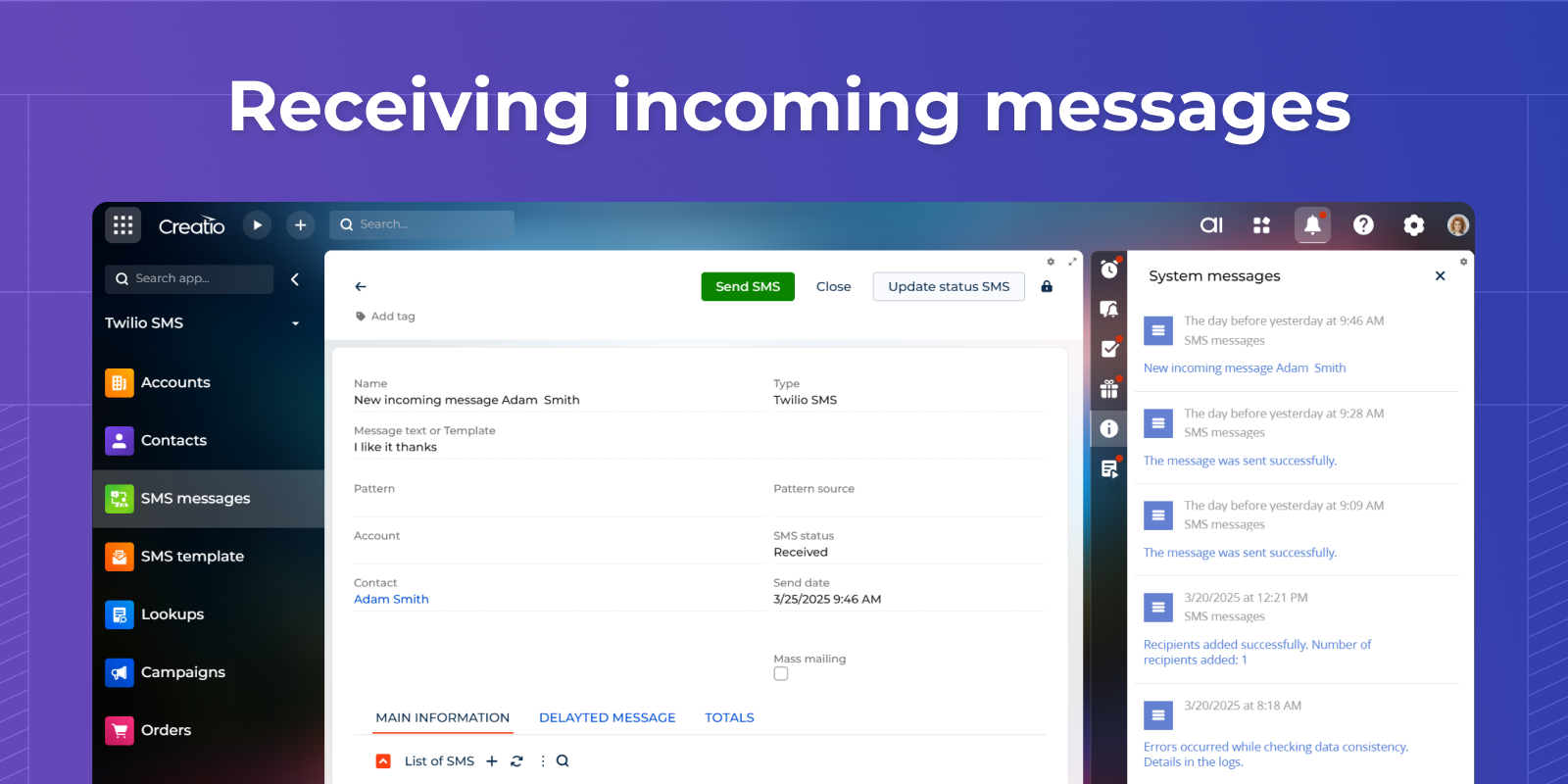
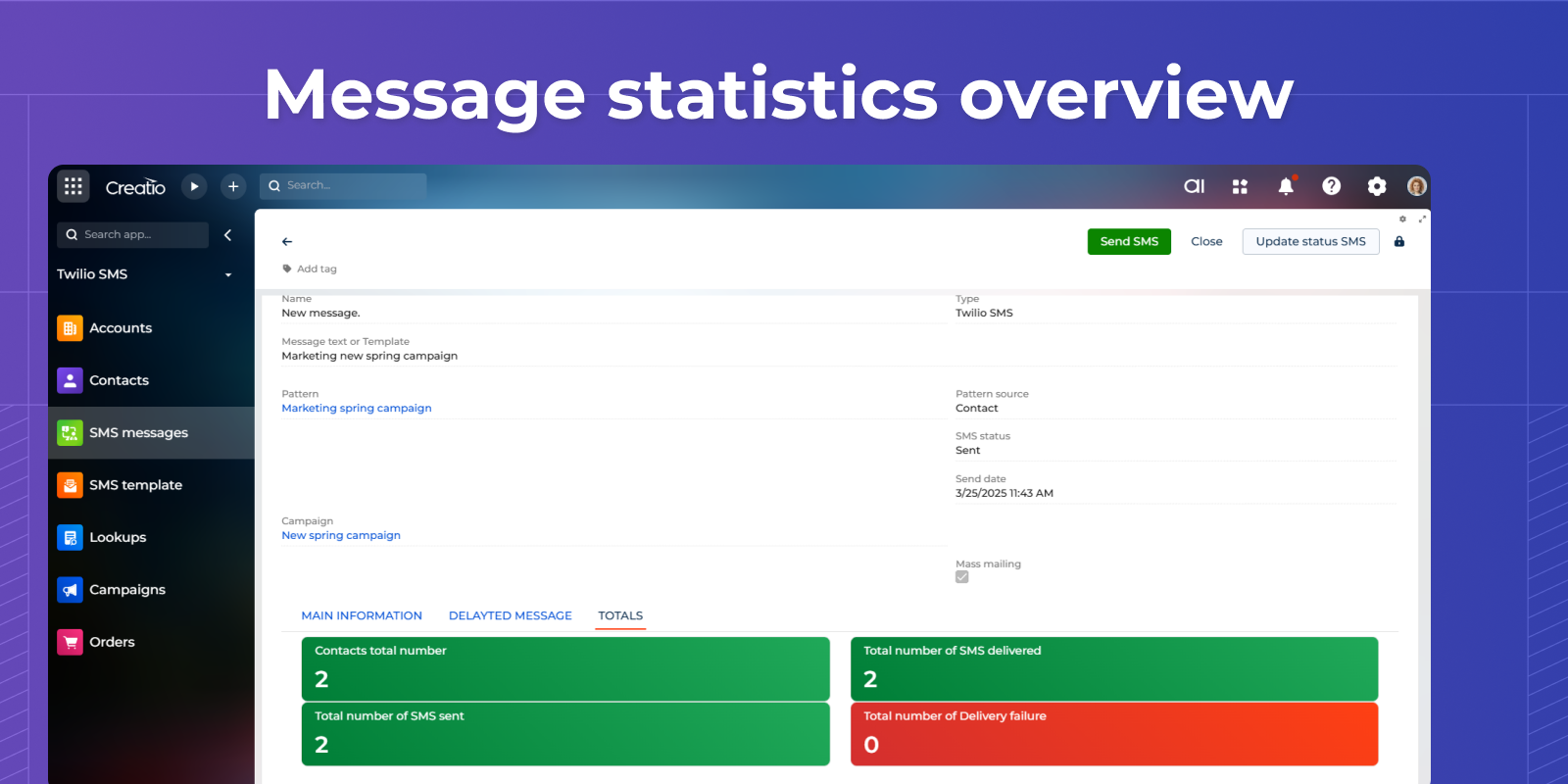
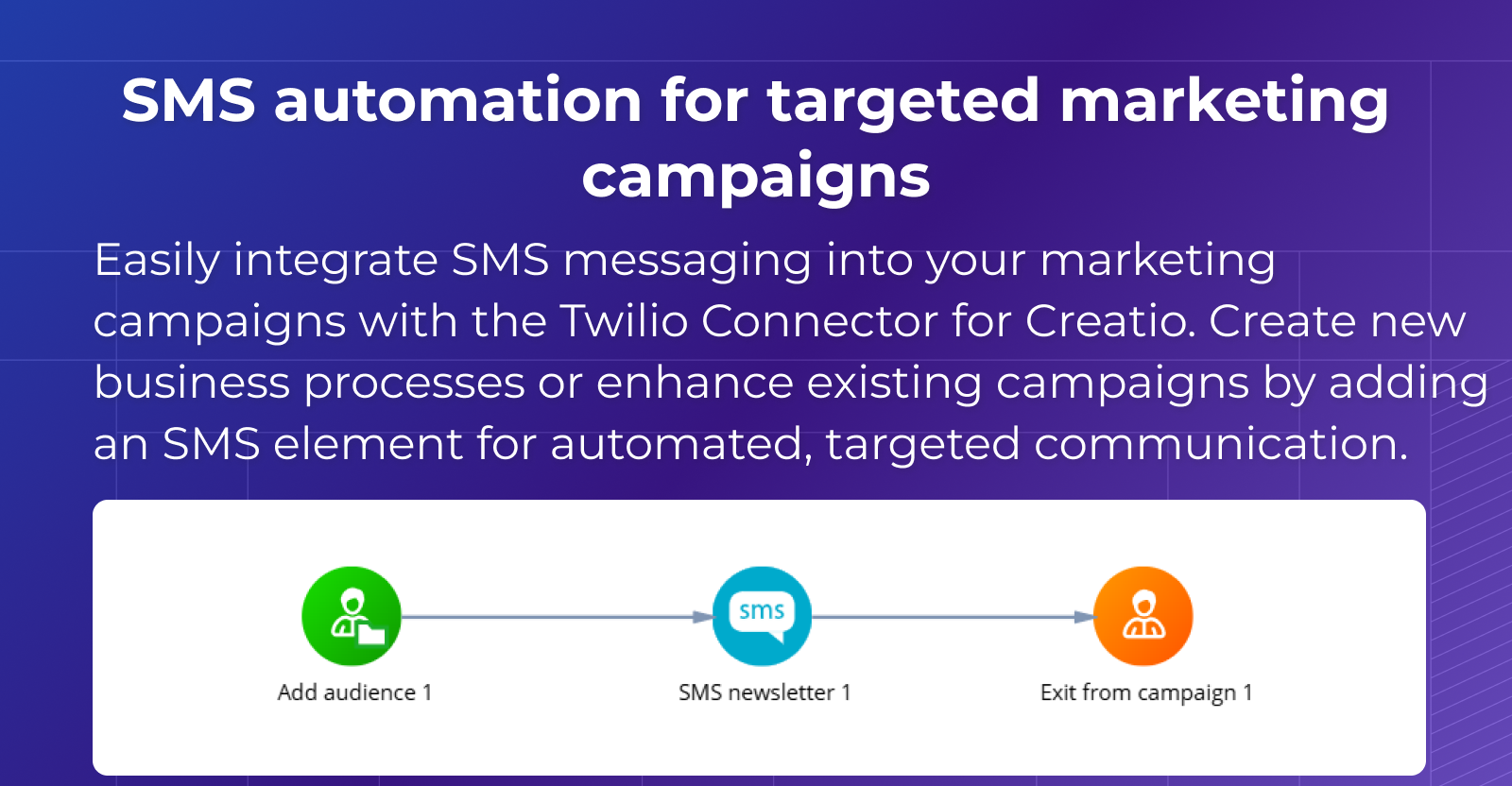
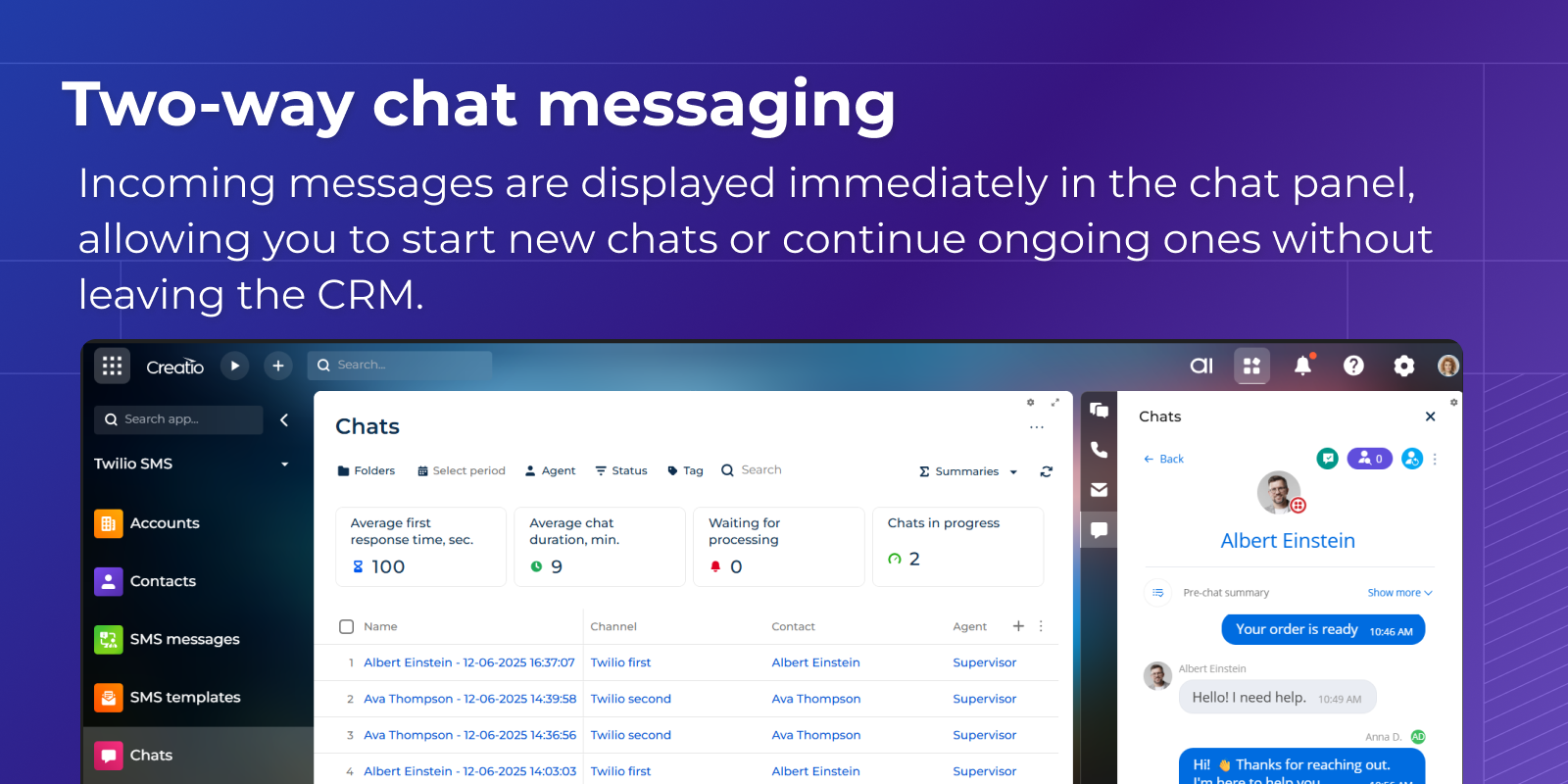
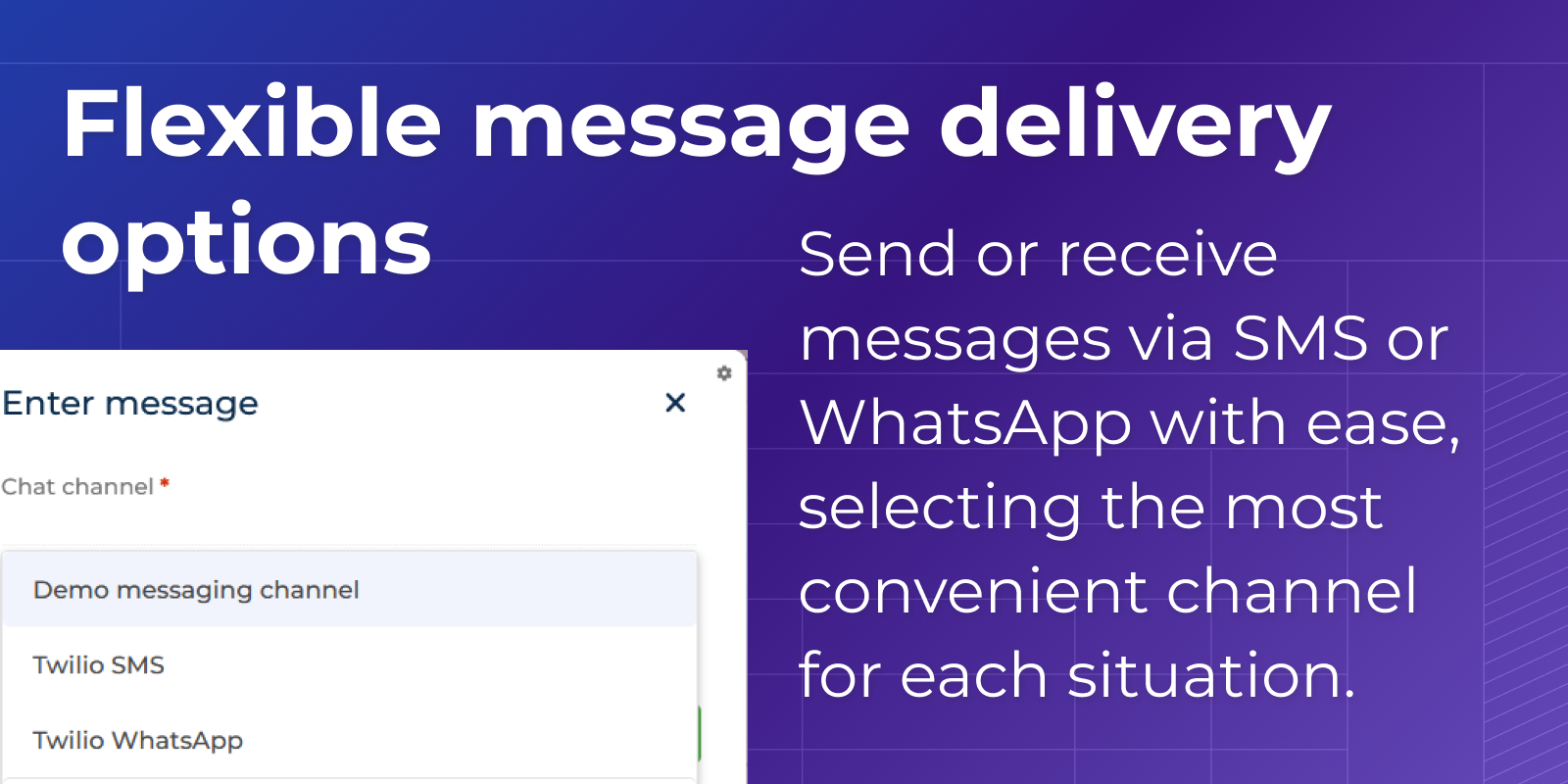
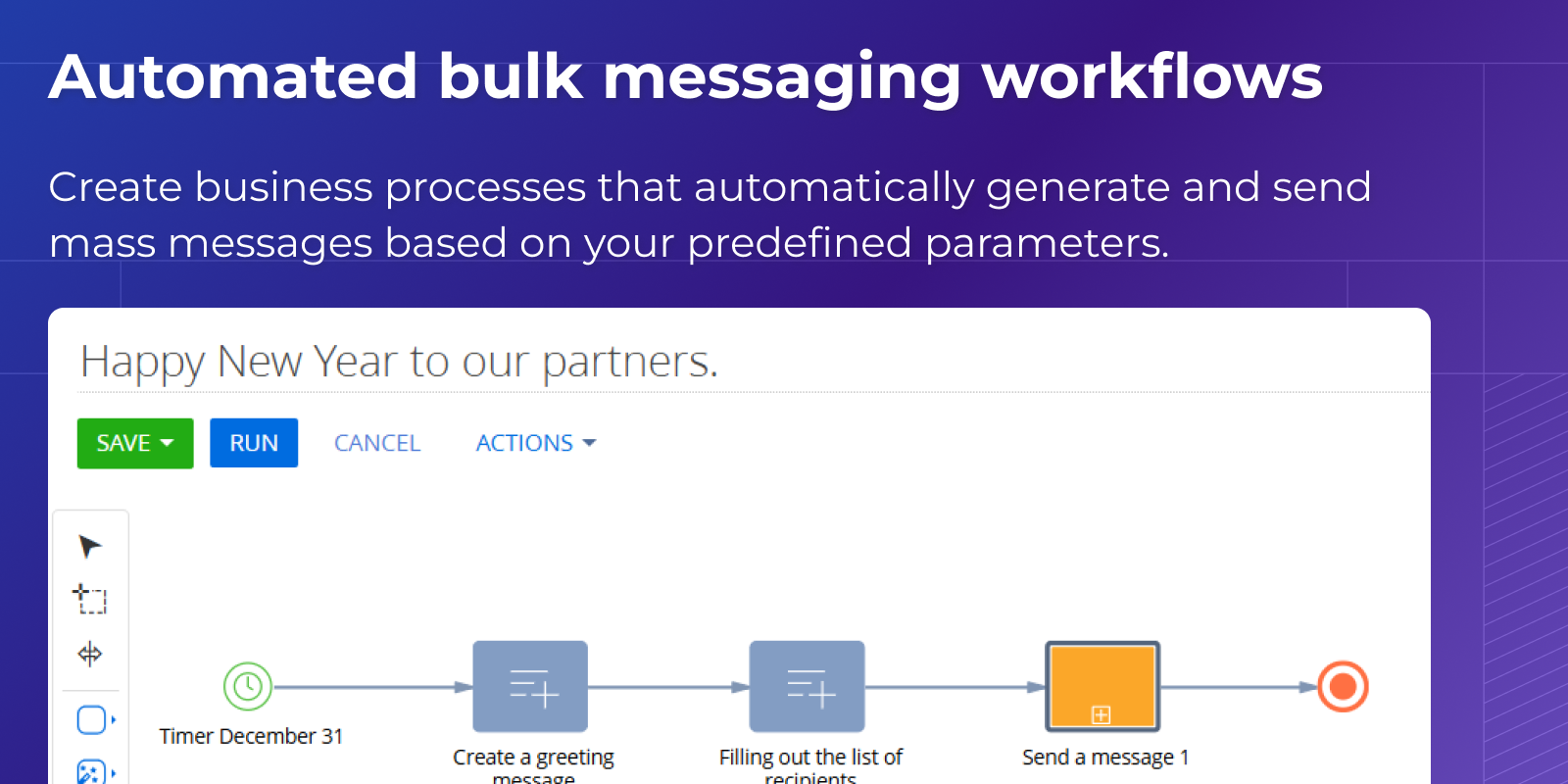
To use SMS Pro for Creatio with Twilio, you must be registered in the TWILIO account