
Vacations for Creatio
Overview
Product overview
Vacations for Creatio app allows you to create vacation records with the choice of a substitute and automatic confirmation by the substitute and manager.
Use cases:
The application allows you to plan a vacation, automatically send the vacation for approval to a substitute and a manager, and delegate activities during the vacation to a substitute.
Key features:
-
The application installs as a separate section in Creatio.
-
It accruals vacation days for each employee every month.
-
Allows employees to arrange their own vacations.
-
Adds various types of vacations: annual, unpaid, sick, maternity leave. If necessary, you can edit the types of vacations in the corresponding lookup.
-
Displays the number of available vacation days, when creating a new vacation.
-
Allows you to select a substitute for the vacation period.
-
Sends approvals for vacation to the substitute and the manager.
-
Automatically redirects all activities to the substitute during the vacation period.
Notes:
In the system settings, you can specify the number of vacation days that will be accrued to an employee each month. The default value is 2 days.
Pricing
Terms and Conditions
Pricing FAQ
Support
Installation
Resources
Data sharing
- By installing or downloading the App, you confirm that you agree with sharing your account data (name, email, phone, company and country) with the App Developer as their End User.
- The App Developer will process your data under their privacy policy.
Versions
Versions history
Manual app installation
- Open the needed app → the Packages tab - download the Markeplace app files.
- Click in the top right → Application Hub
- Click New application. This opens a window.
- Select Install from file and click Select in the window that opens.
- Click Select file on the page of the Marketplace App Installation Wizard and specify the app file path.
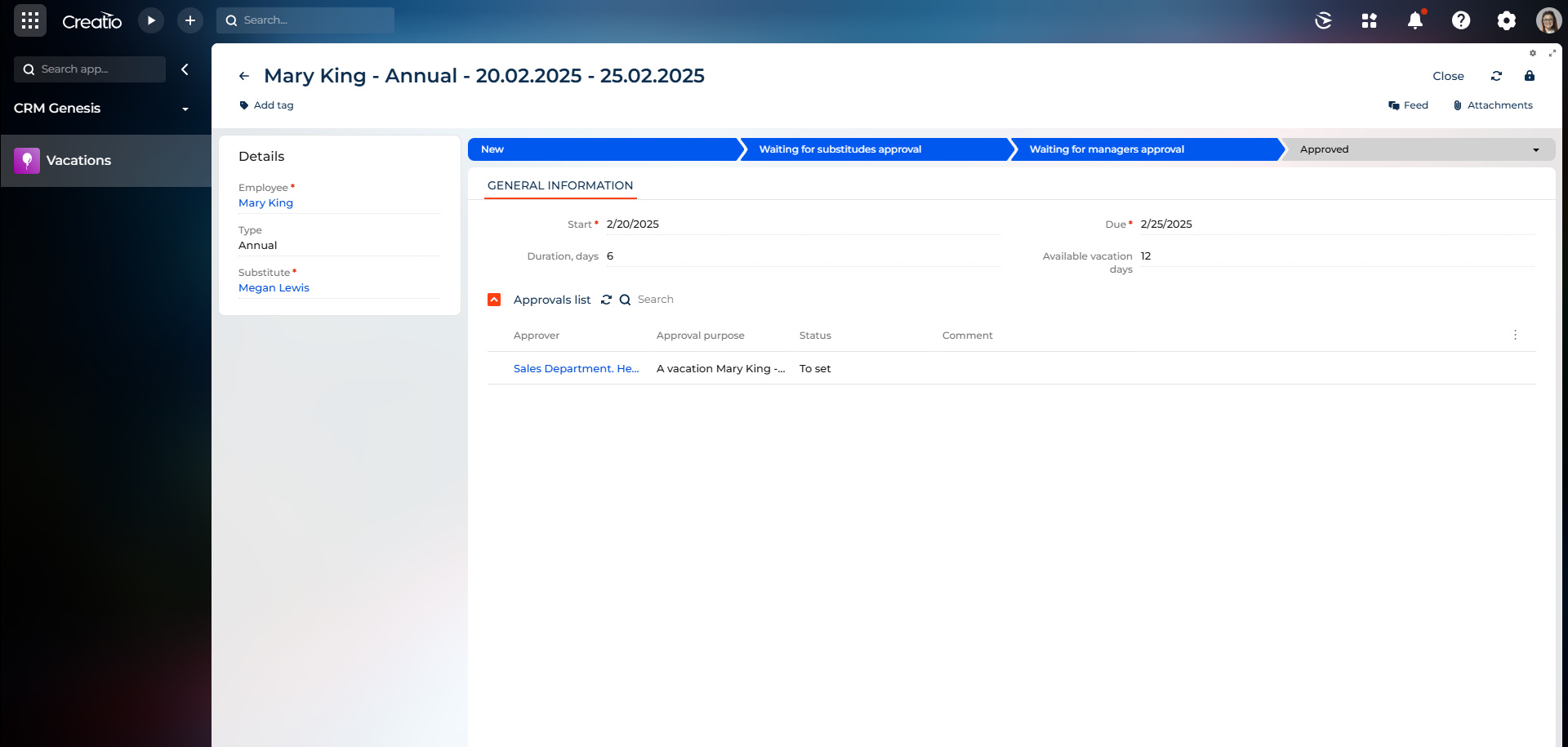
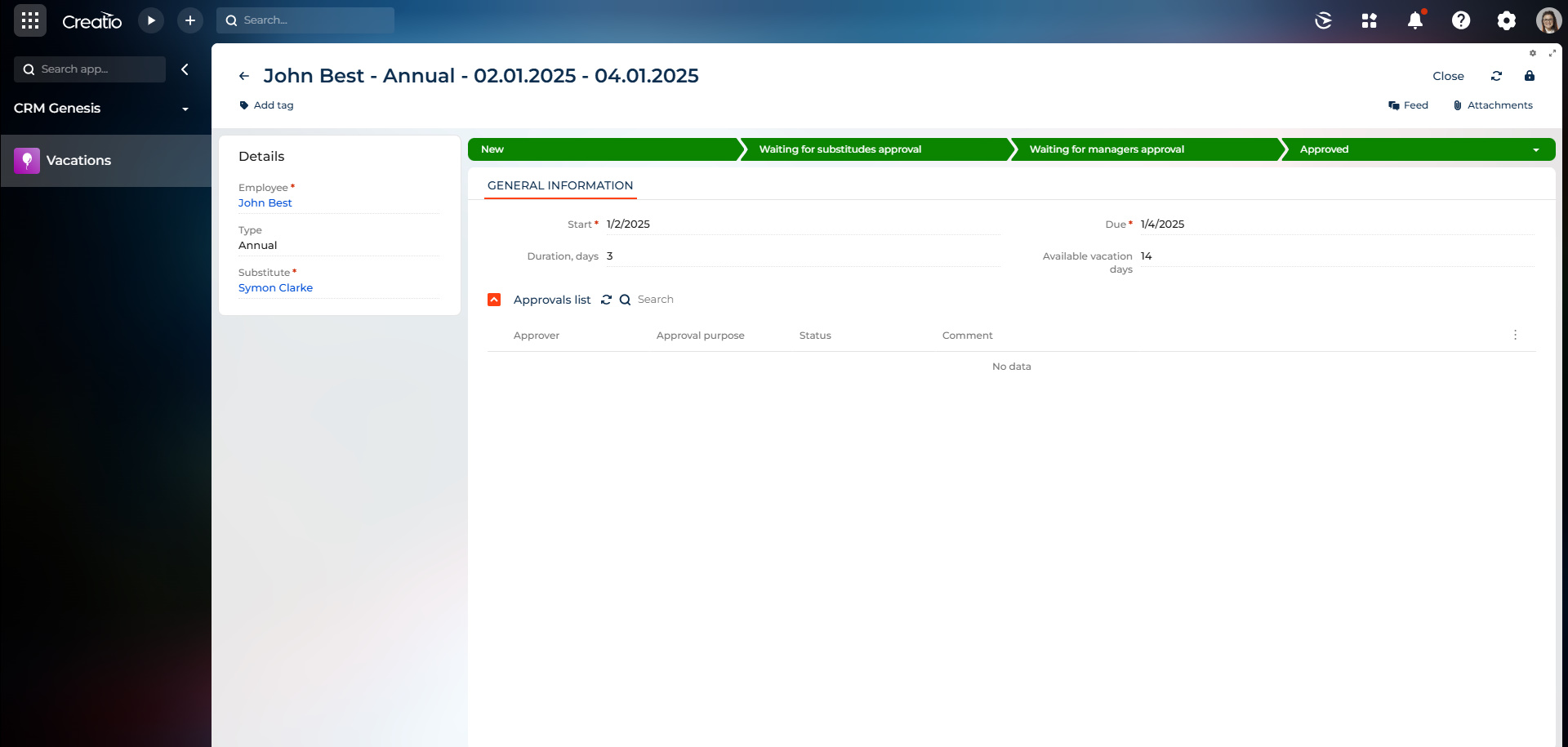
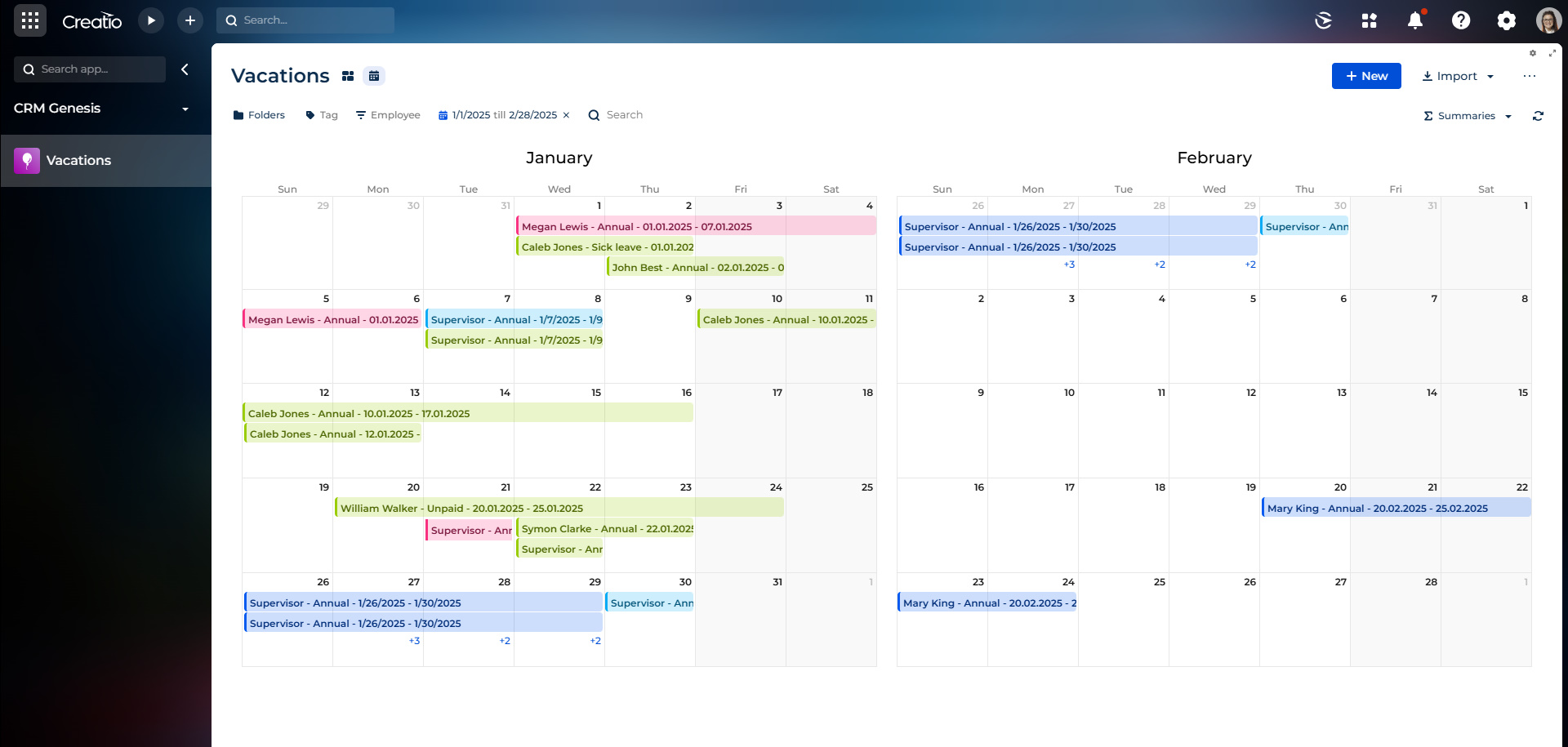
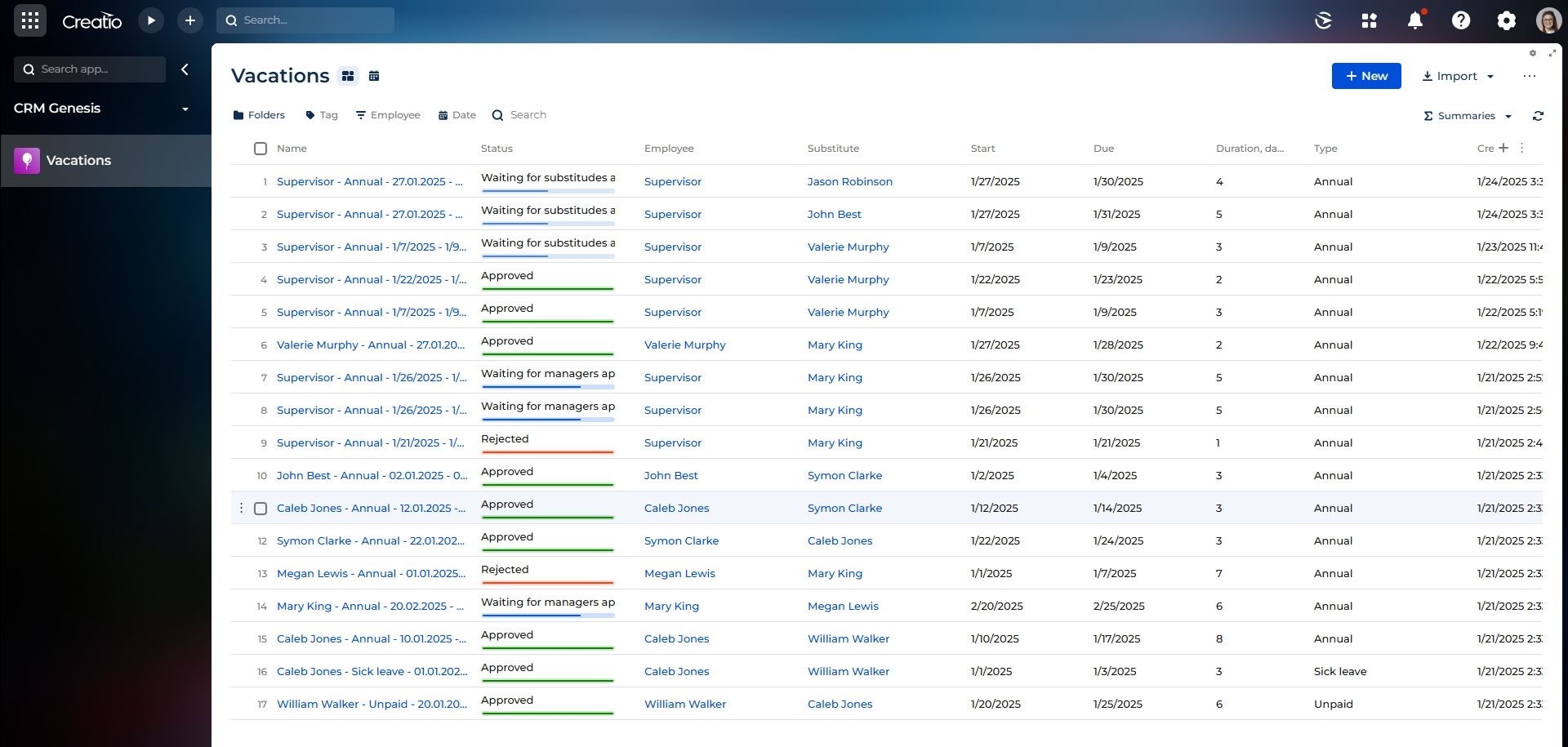
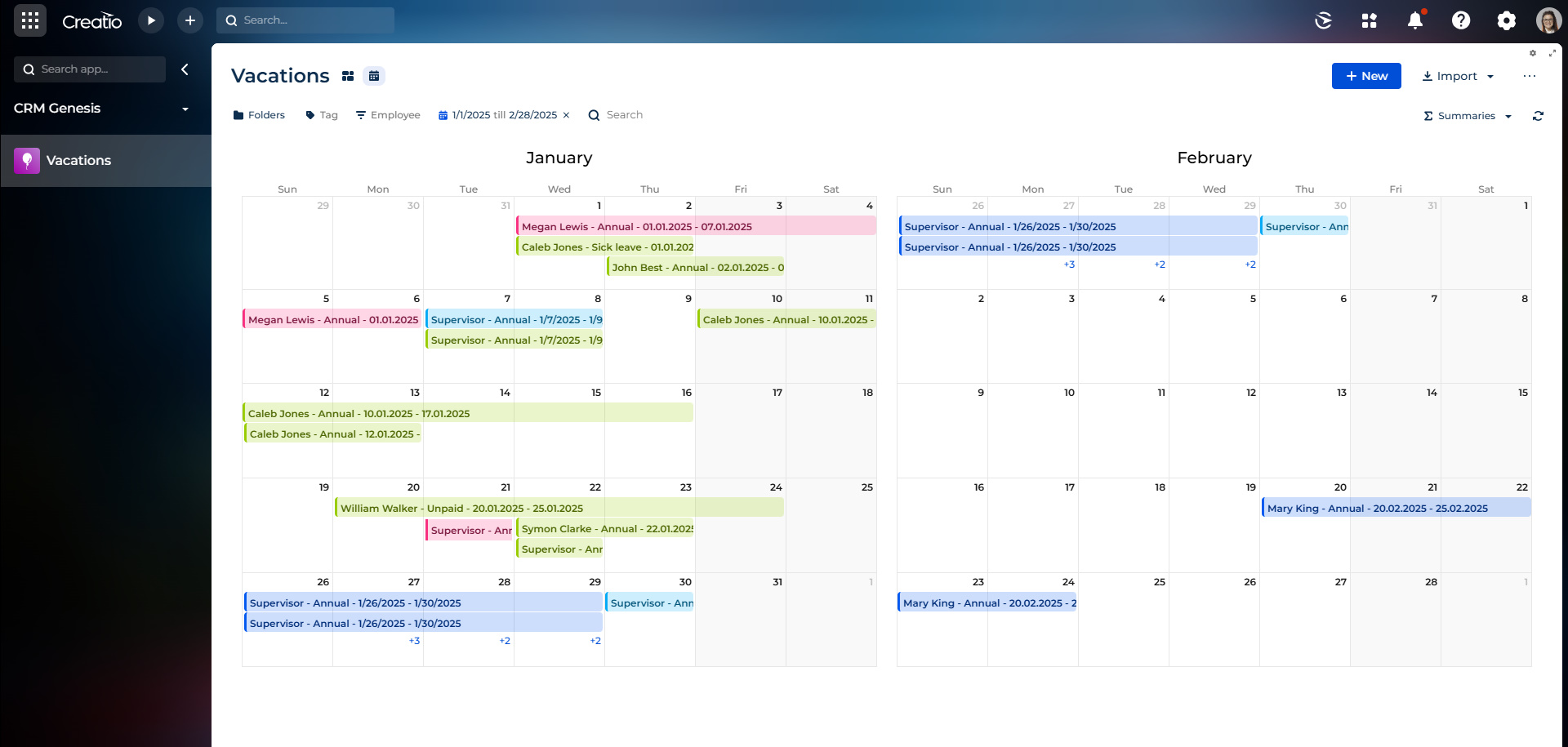
Compatibility notes