
SalesUp VKursi connector for Creatio
Overview
Product overview
VKursi connector for Creatio allows you to receive complete and up-to-date data from VKursi, a database that accumulates information about an account from several dozen state sources according to the EDRPOU code.
Use cases:
Integration will allow companies to assess the capacity of accounts and avoid possible risks when cooperating with them, assess their position in the market and compare themselves with competitors, as well as check the status of real estate or court cases with details to the instance, the amount of the claim, etc.
Key features:
Obtaining extended information about the account by the EDRPOU code, namely:
- Analytical data of the organization
- Extended registration data for legal entities
- List of enforcement proceedings
- Information about existing real estate objects of legal entities
- Information about the availability of vehicles
- List of decisions and permissions of the organization
Pricing
Terms and Conditions
Pricing FAQ
Support
Installation
Setup guide
There are two ways to install the application:
- Automatically - by specifying the site address and clicking the "Install" button
- Manually - by downloading the archive with packages and installing by the applications installation wizard.
To request SalesUp demo licenses for 14 days:
- Go to the "SalesUp License Manager" in the system designer.
- Click the "Request licenses" button.
- In the modal window that appears, select the product, fill in the company name, email for communication and click the "submit" button.
A temporary license of Sales'Up for 14 days will be installed independently.
Resources
Data sharing
- By installing or downloading the App, you confirm that you agree with sharing your account data (name, email, phone, company and country) with the App Developer as their End User.
- The App Developer will process your data under their privacy policy.
Versions
Versions history
Manual app installation
- Open the needed app → the Packages tab - download the Markeplace app files.
- Click in the top right → Application Hub
- Click New application. This opens a window.
- Select Install from file and click Select in the window that opens.
- Click Select file on the page of the Marketplace App Installation Wizard and specify the app file path.
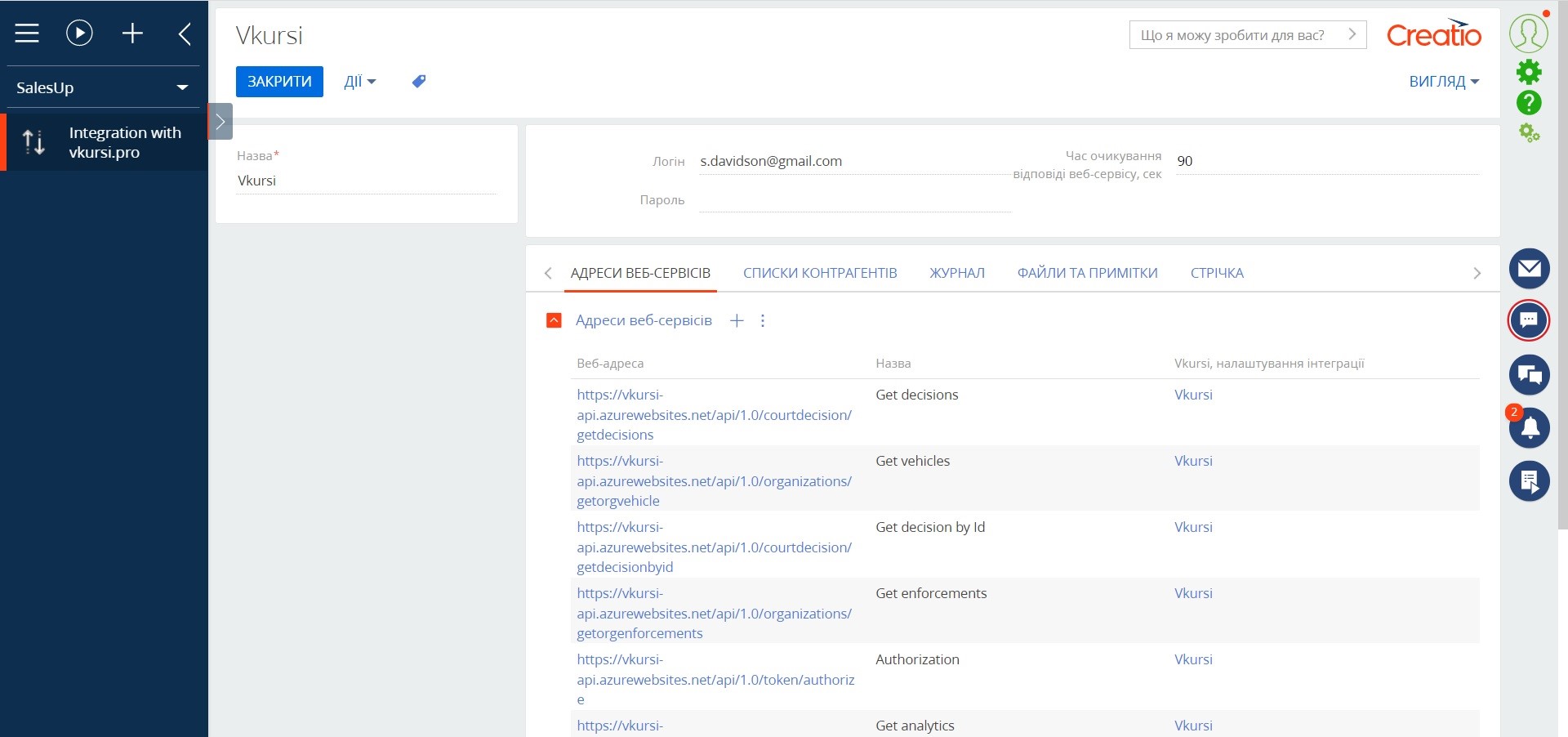
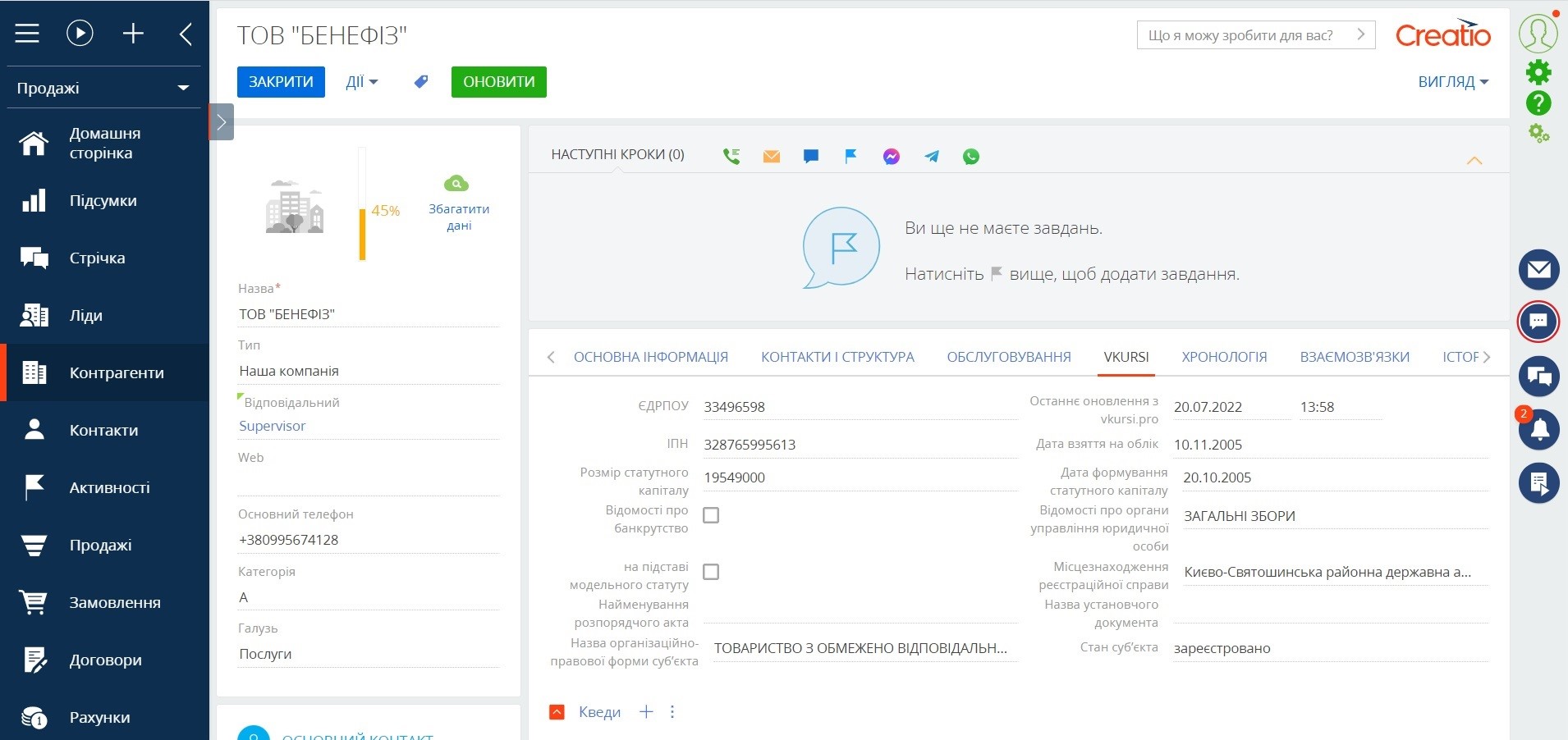
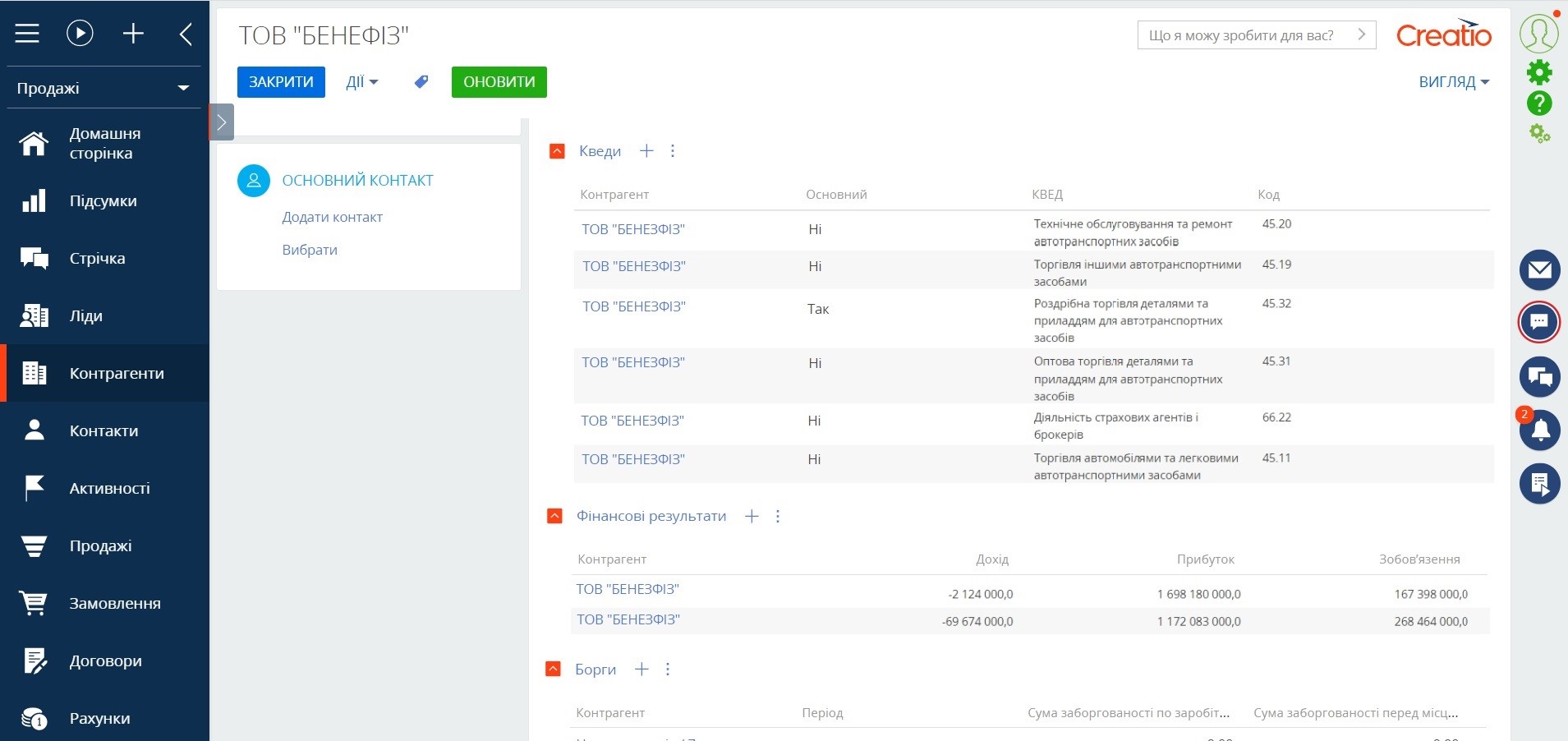
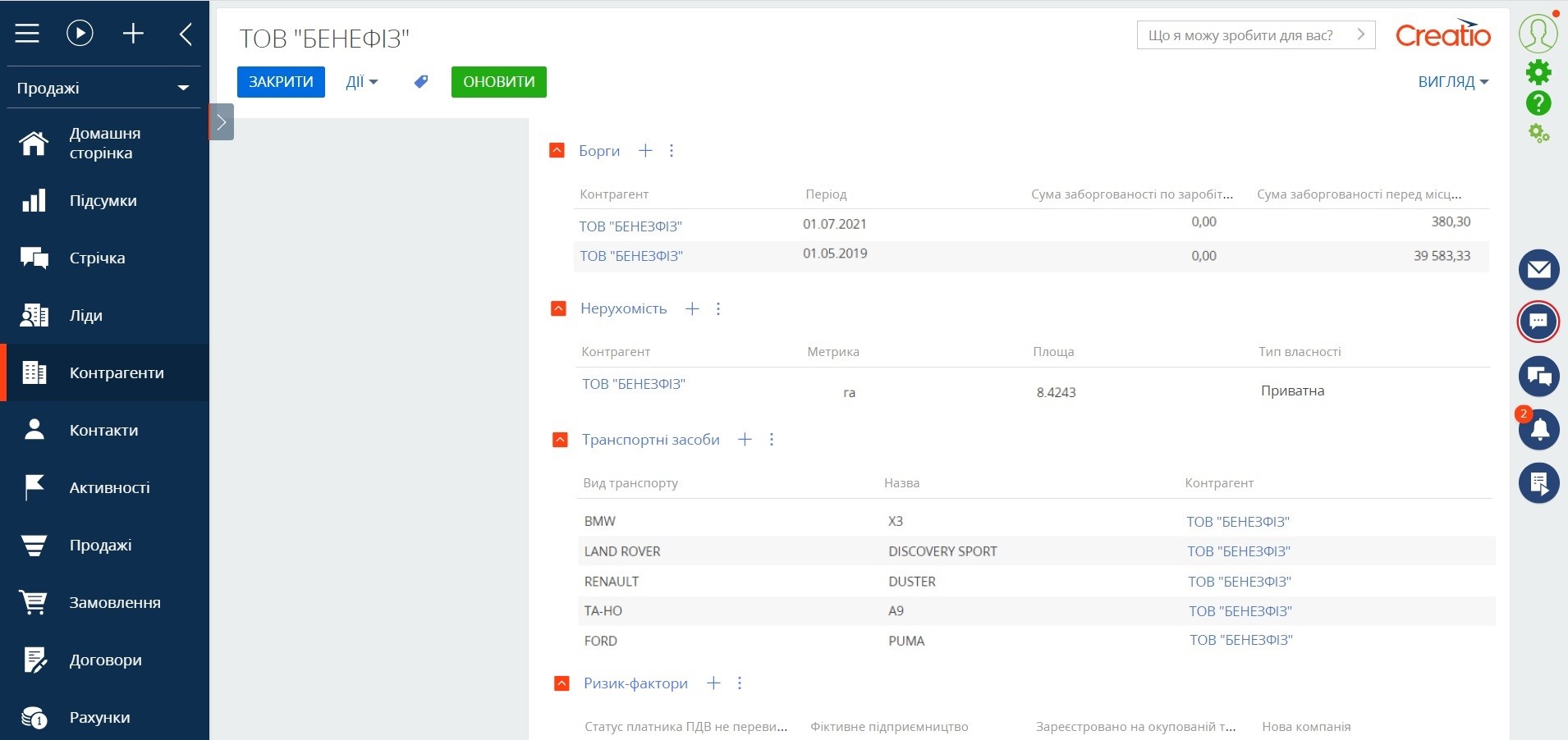
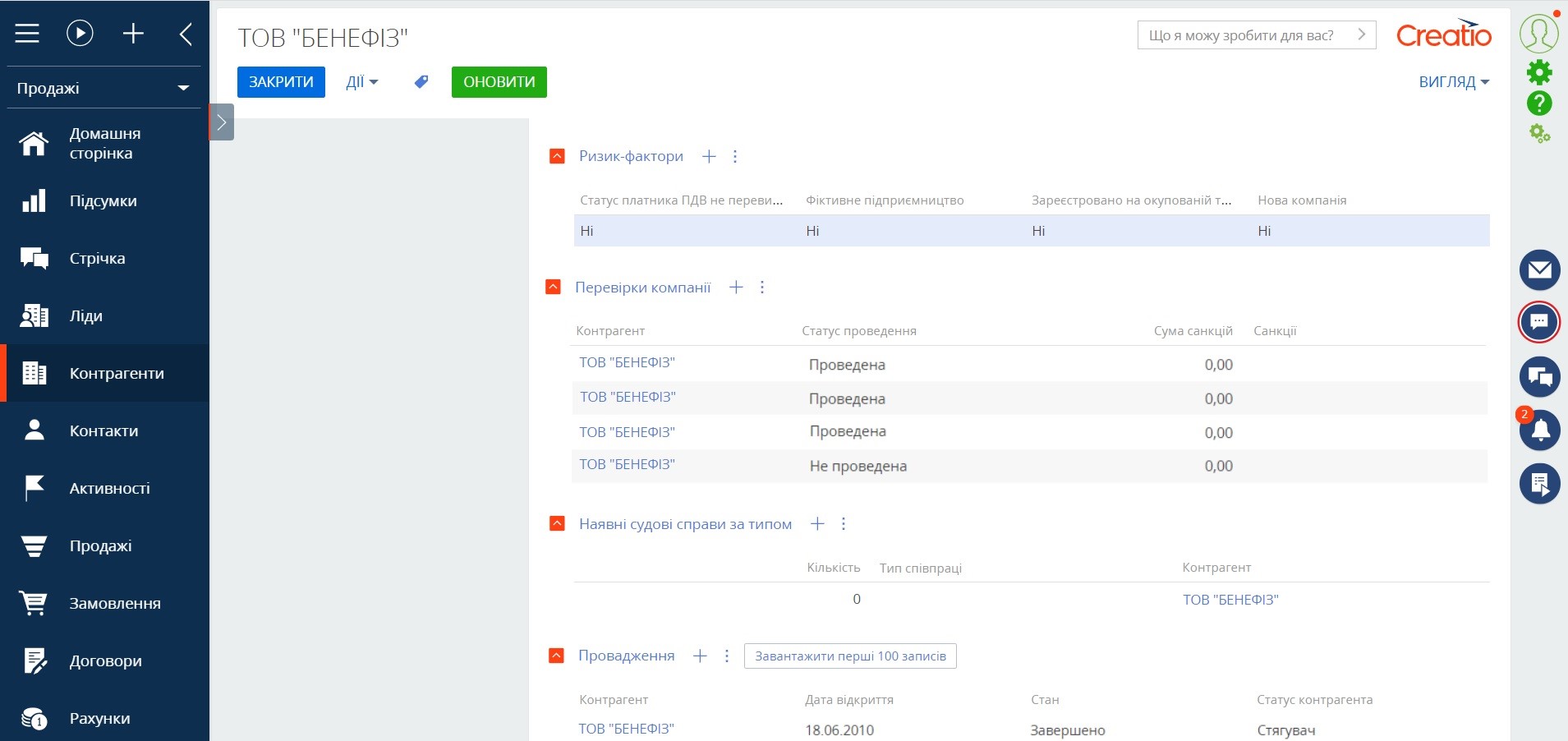
The cost of the product is indicated for the company without limitation on the number of users.