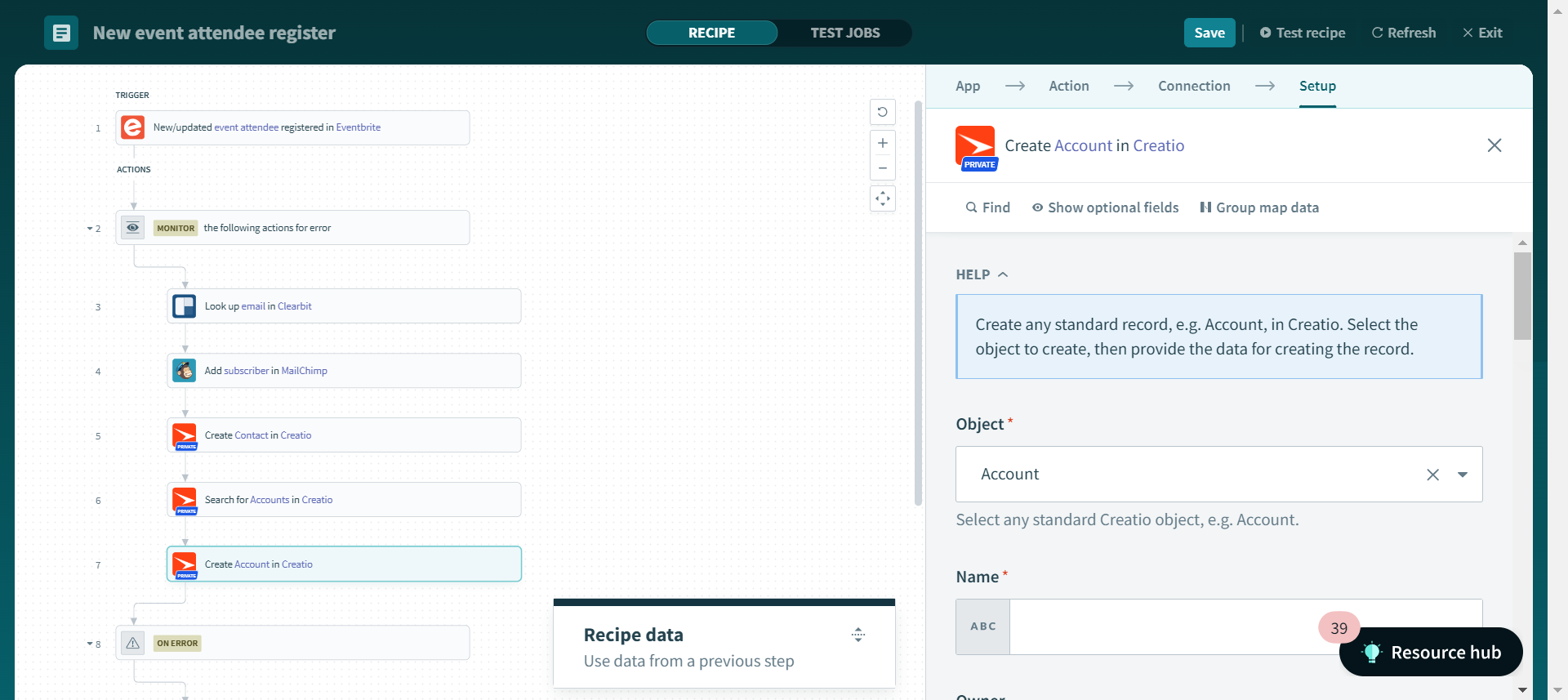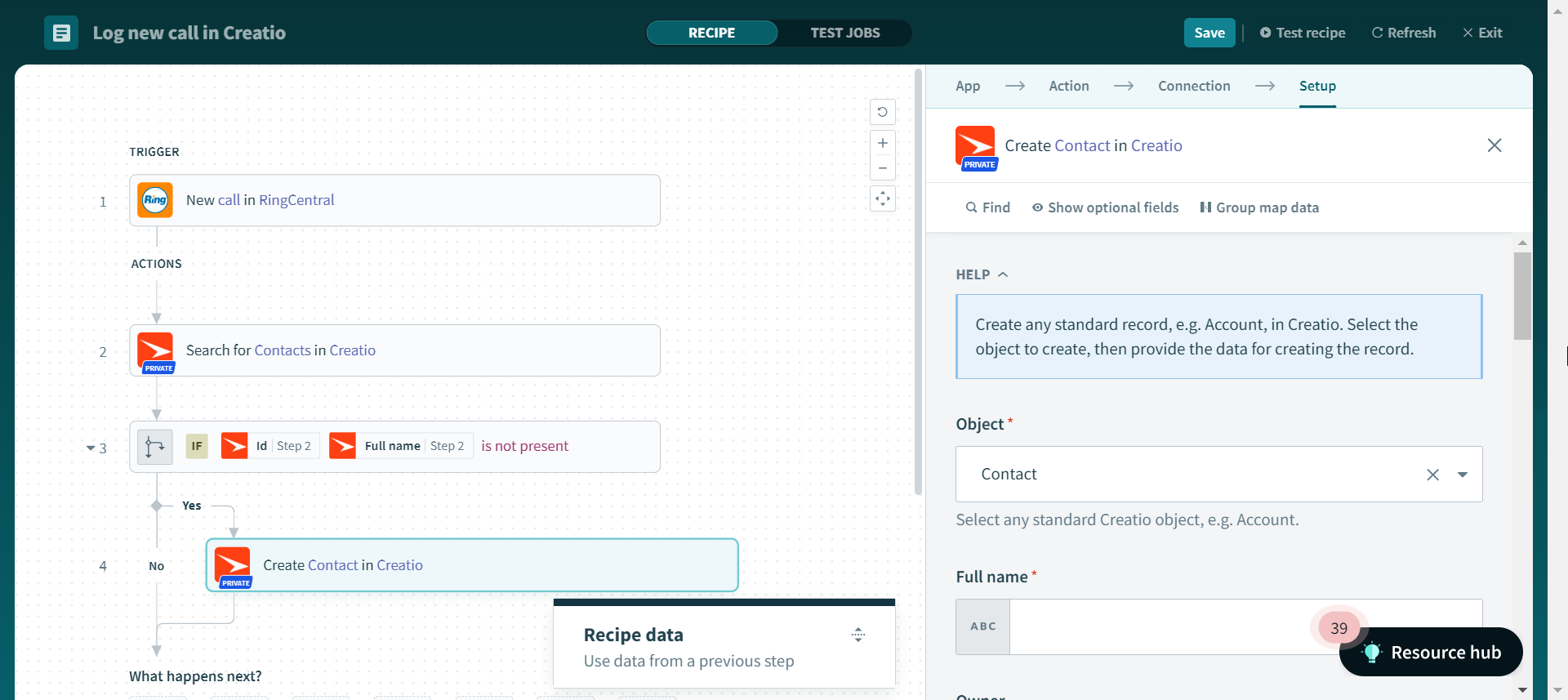Workato
Overview
Product overview
The Workato Platform
A single, global platform that powers integration and automation. Workato is uniquely designed to connect every part of your business, empower every role, and scale to meet any workload.
The power of one: Improve process efficiency and deliver seamless experiences on a single platform that unifies integration with automation. Eliminate tool fragmentation, bridge data silos, and reduce technical debt.
Go further together: Foster cross-functional collaboration and alignment. Empower IT, business, and product teams to redefine processes and compose new applications with a low-code/no-code experience.
Complete and flexible: Respond to changing business demands easily on a trusted cloud-native platform. Shift focus from resource optimization to lowering operational costs with automatic provisioning, governance, and scale.
Speed like never before: Accelerate application and process modernization with 600+ pre-built connectors, 1,000s of ready-to-use workflows, and proven architectures. Deliver faster business outcomes at scale.
Use Cases:
Organizations leverage Workato's platform to integrate Creatio with other business-critical software applications such as ERPs, finance tools, HR systems, marketing platforms, and more. With the ability to connect to over 1,500 other apps, Workato offers thousands of pre-built solution templates and a global support team of integration experts to assist you.
Get Started with Pre-built Creatio Automations
- Upsert contacts from a database of clients and leads
- Create deals for potential prospects
- Create sales accounts for new organization engagements
Key Features:
Seamless Integration: Workato effortlessly connects your favorite apps and tools, ensuring smooth data flow and collaboration across your entire ecosystem.
Real-time Data Sync: Enjoy up-to-the-minute insights by leveraging Workato's real-time data synchronization, keeping your team in sync with the latest information across platforms.
No-Code/Low-Code Platform: Empower your teams with Workato's user-friendly interface, allowing them to build and customize integrations without the need for extensive coding skills.
Enterprise-Grade Security: Rest easy knowing your data is protected with Workato's robust security measures, ensuring compliance and safeguarding your business-critical information.
Objects this Connector Supports
Accounts, Contacts, Activities, Campaigns, Email, Leads, Opportunities, Orders, Cases, Knowledge base, Custom objects and more....
Notes:
To connect Creatio to other applications you will need an active Workato account. Get a Trial
Pricing
Terms and Conditions
Pricing FAQ
Support
Installation
Setup guide
Resources
Data sharing
- By installing or downloading the App, you confirm that you agree with sharing your account data (name, email, phone, company and country) with the App Developer as their End User.
- The App Developer will process your data under their privacy policy.
Versions
Manual app installation
- Open the needed app → the Packages tab - download the Markeplace app files.
- Click in the top right → Application Hub
- Click New application. This opens a window.
- Select Install from file and click Select in the window that opens.
- Click Select file on the page of the Marketplace App Installation Wizard and specify the app file path.