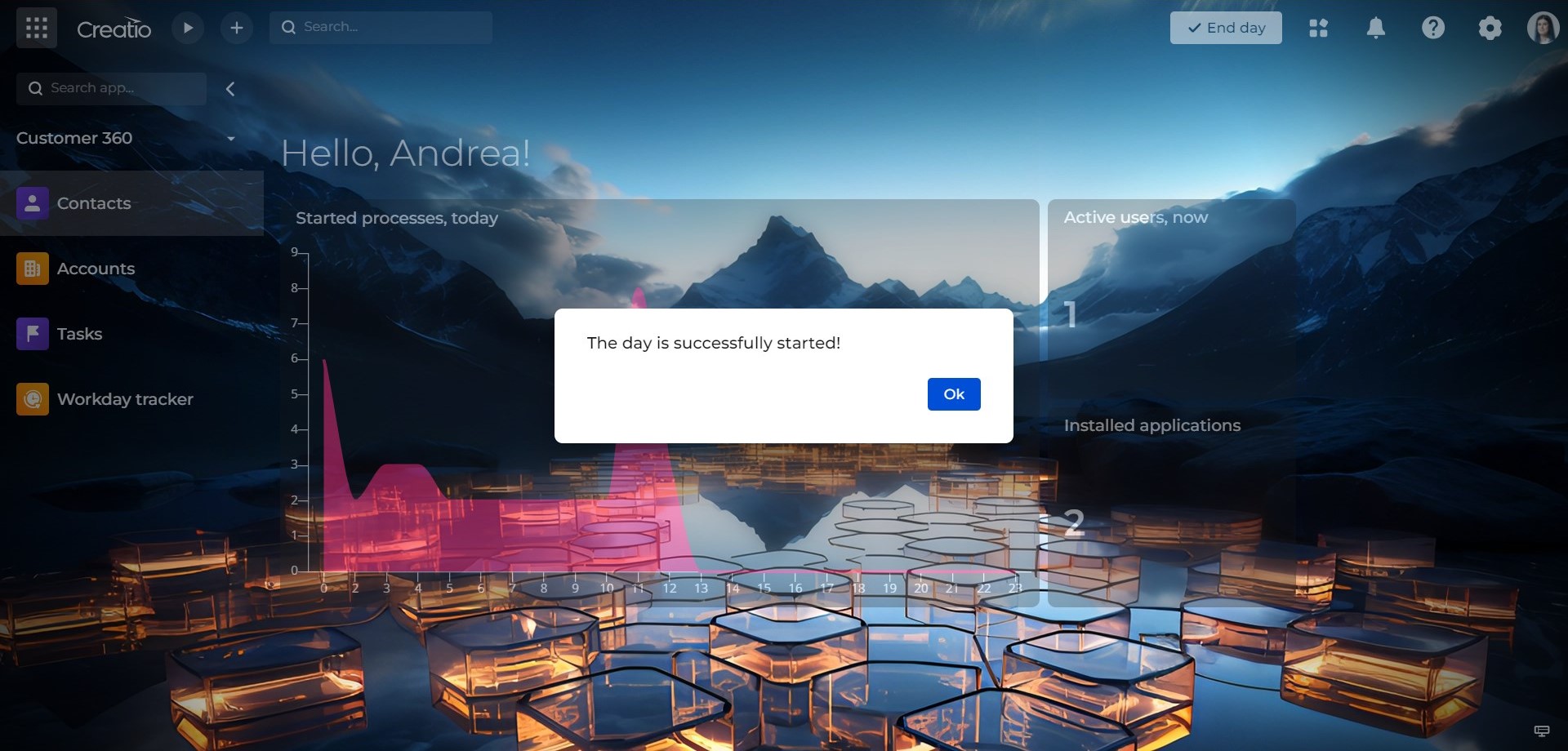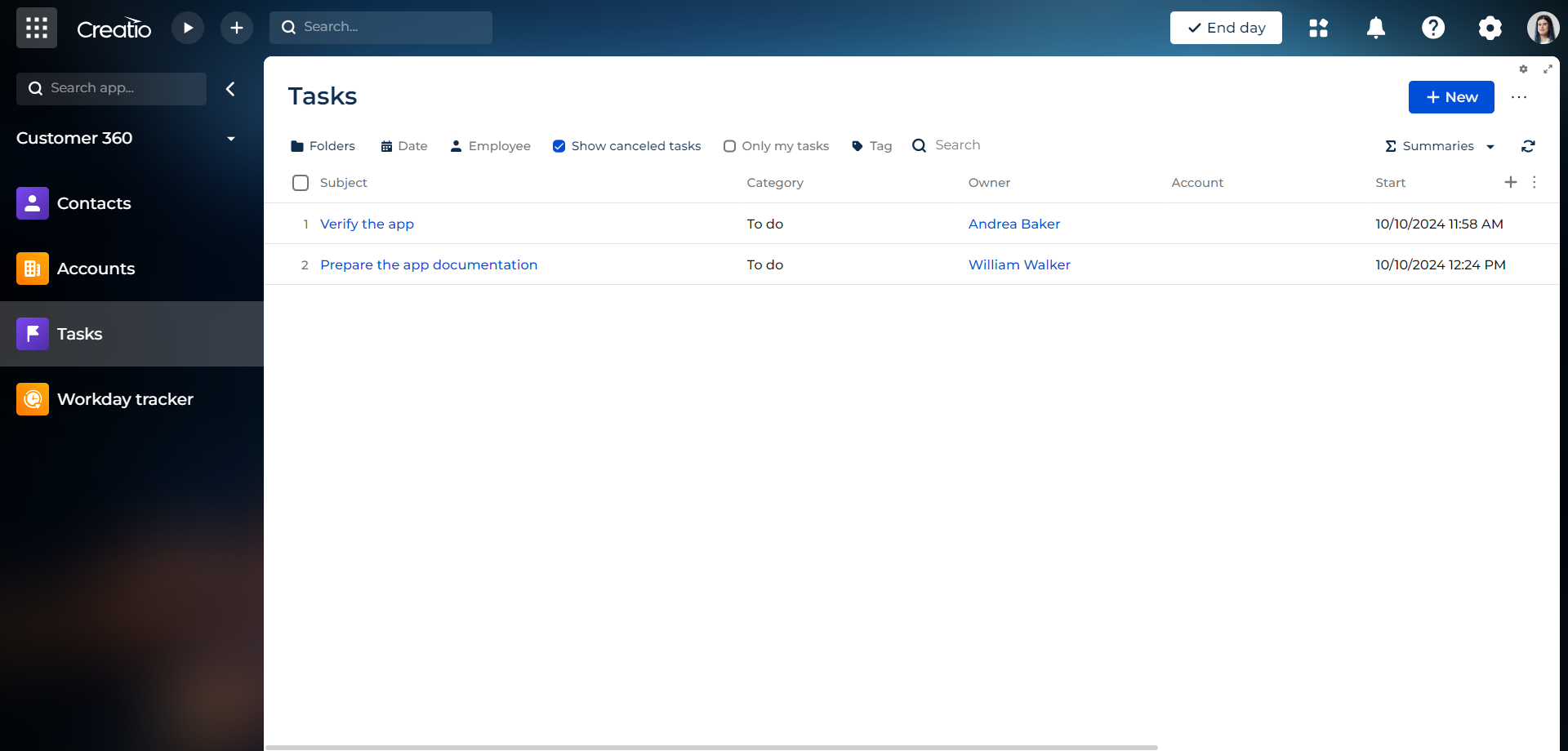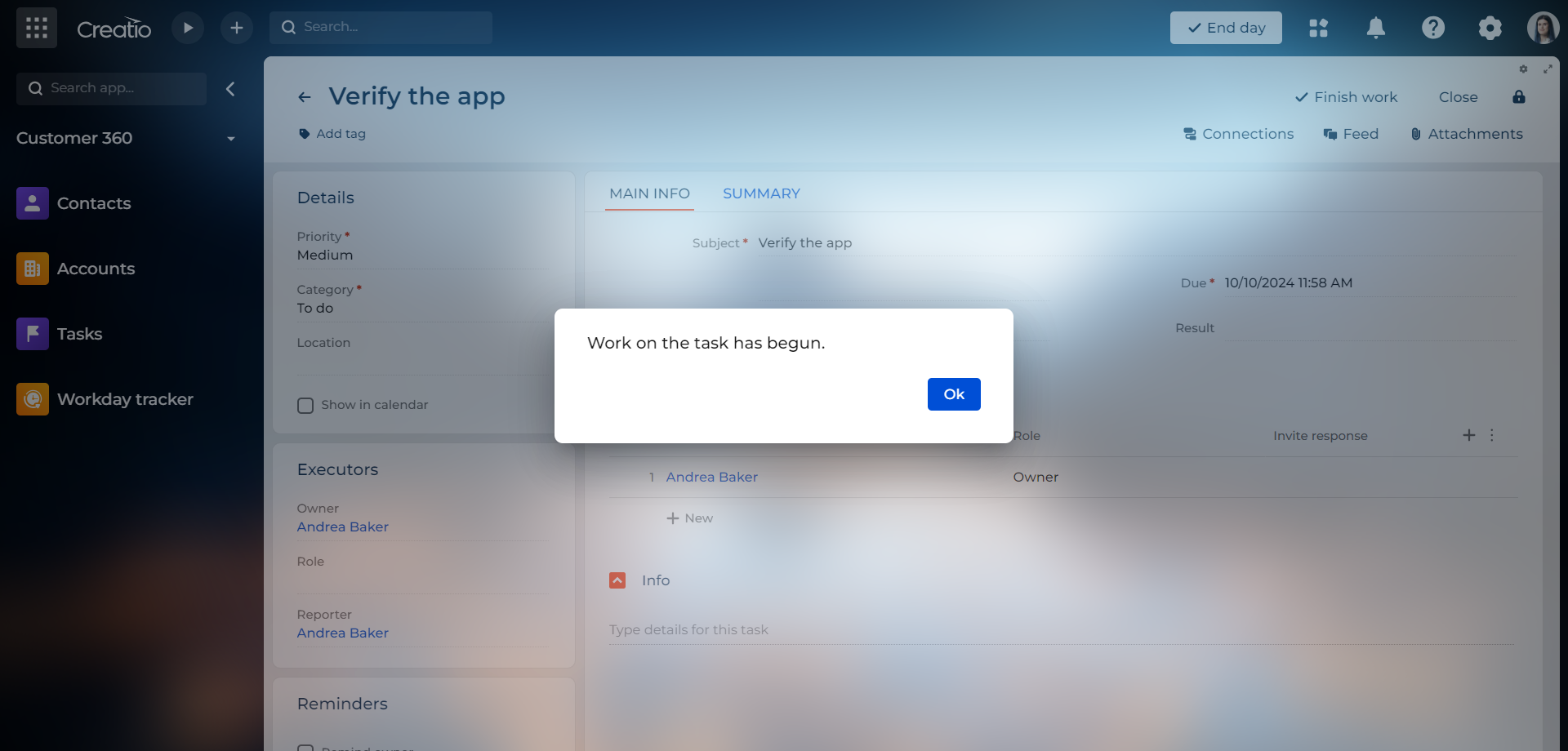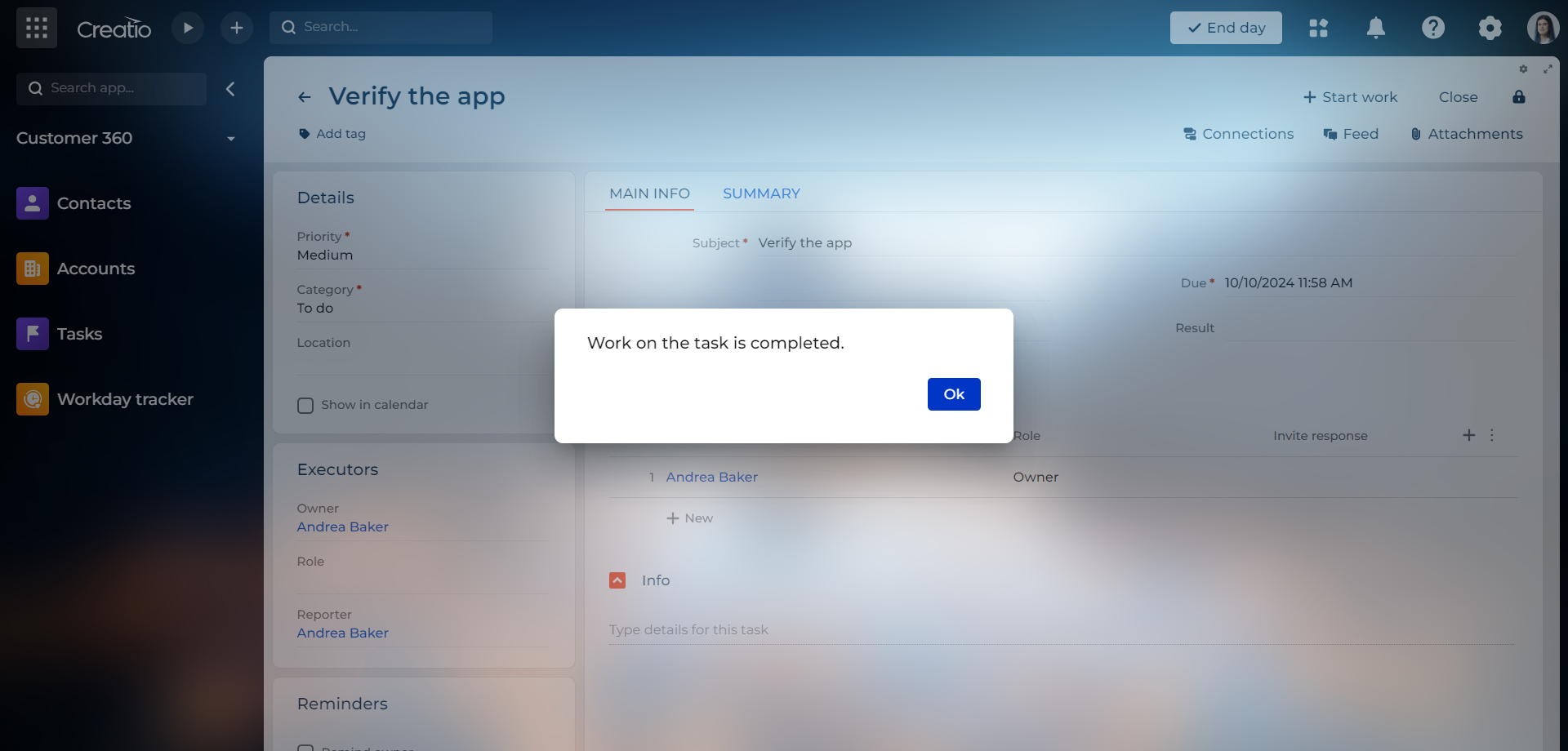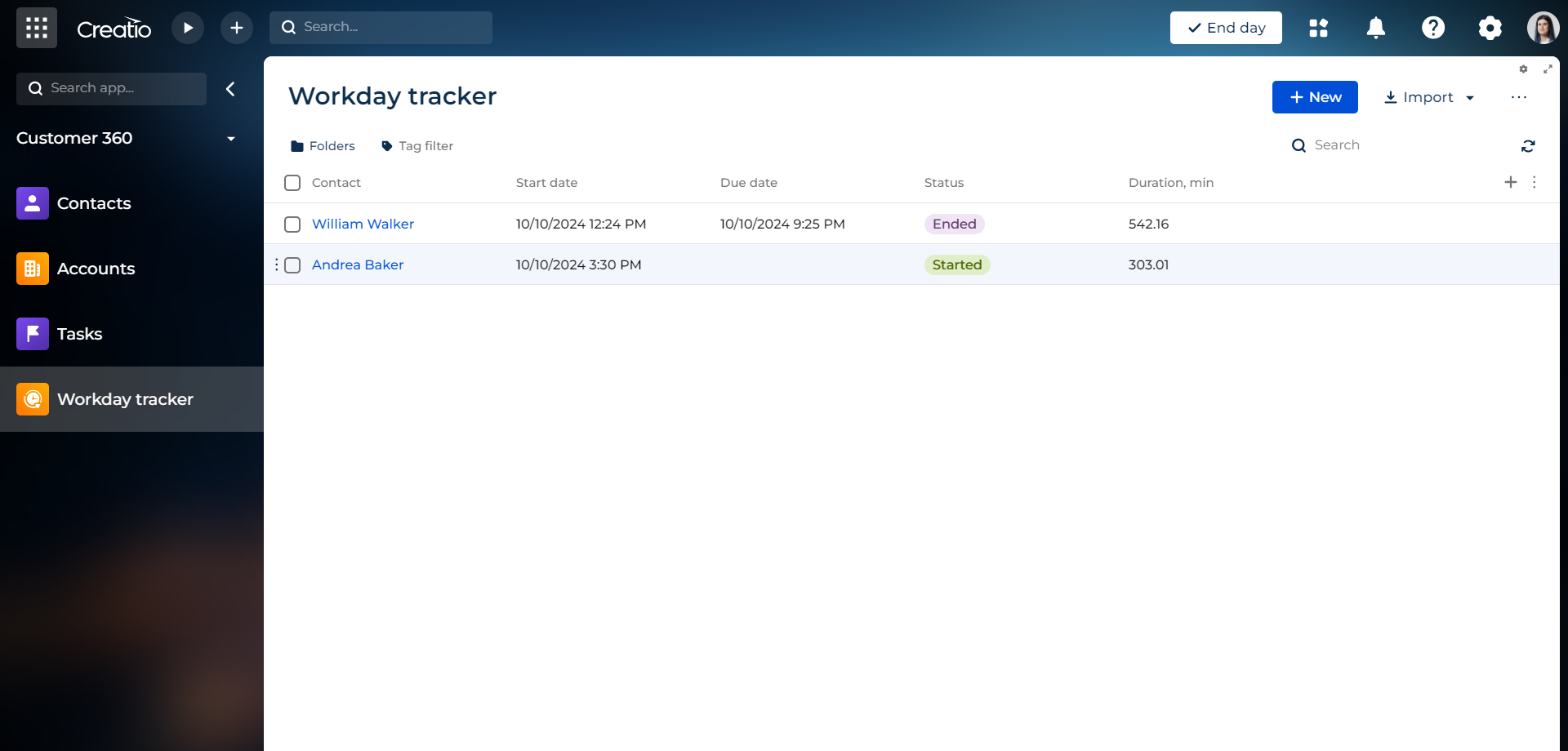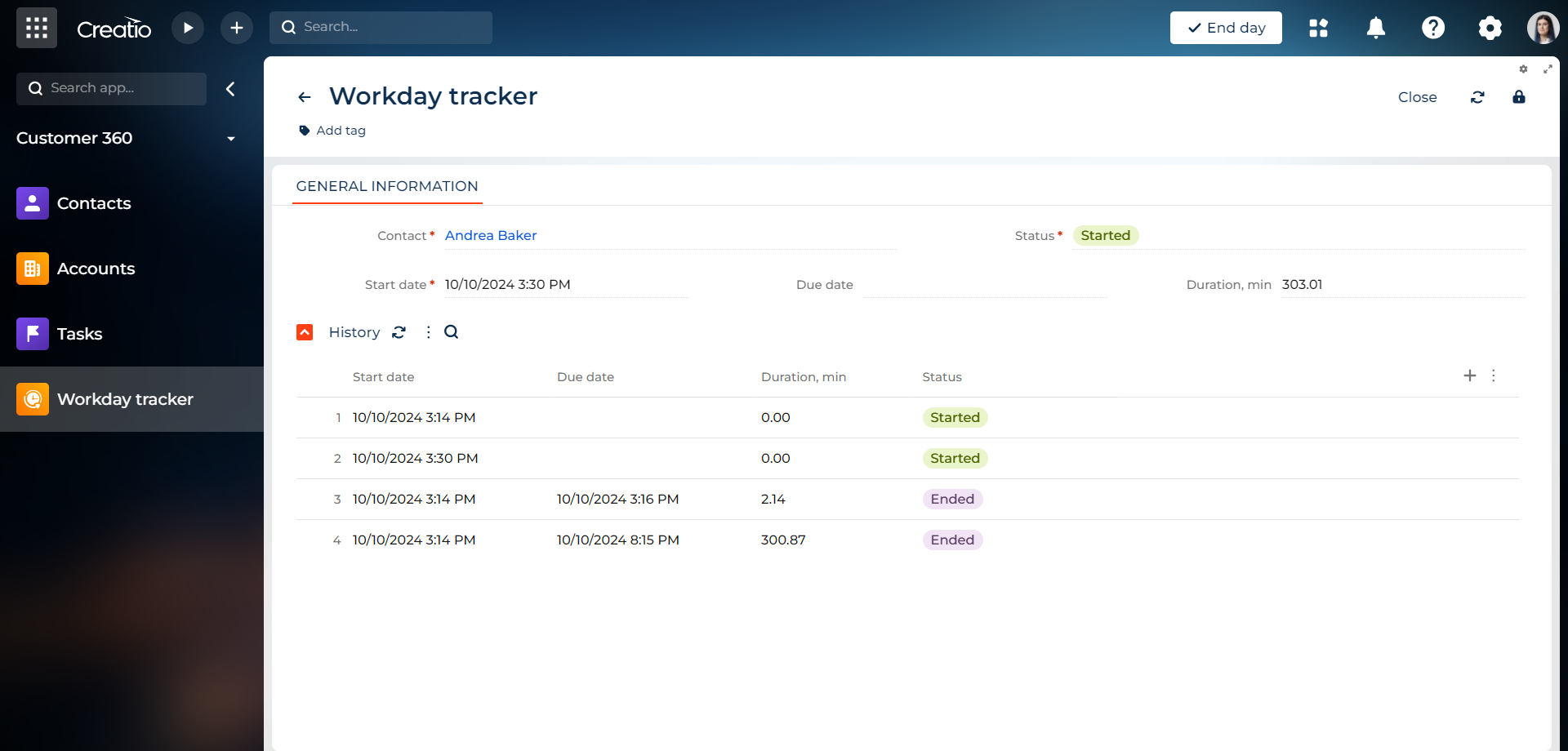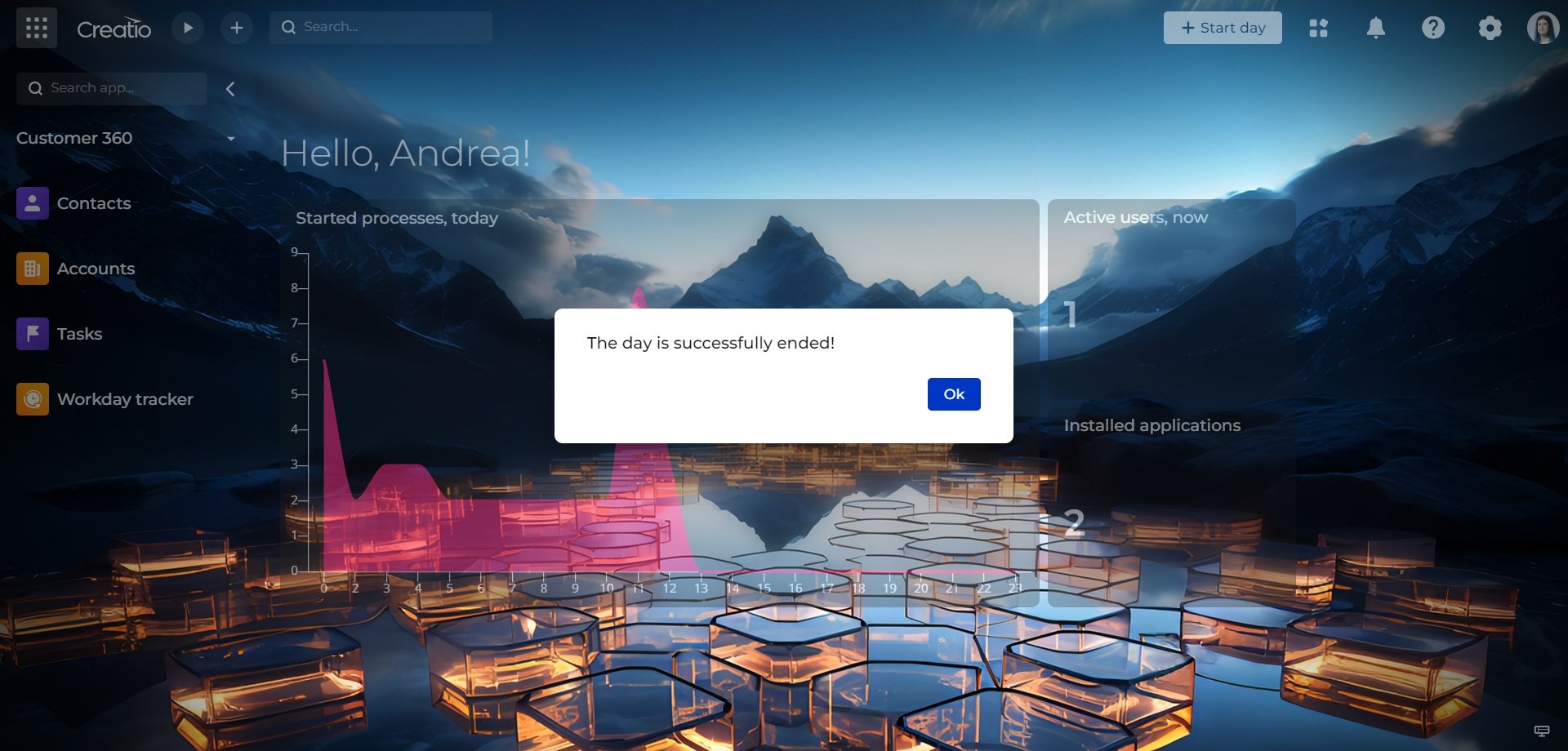Workday tracker for Creatio
Overview
Product overview
Workday tracker for Creatio helps you calculate and track time spent on tasks.
Use cases:
The application allows you to track working days and hours so that employees` salaries can be calculated according to the hours worked. It can also be useful for the owner to see and analyze how many hours a day/week/month an individual or all employees work.
Key features:
-
The application provides a button at the top right of the page for managing your workday; The application provides a button at the top right of the Task form page for time tracking your activity performance;
-
You can reopen a closed record if your working day consists of several segments. When you click the “Start day” button you will be prompted to continue the old record or create a new one;
-
The application allows you to add columns that you need to view the information in the application (status, user ID, created by, date of change, date of creation, date of completion, number of hours worked, start of working day, etc.);
-
The history of each record includes all changes (fields that you added);
-
A section called 'Workday Tracker' is where all workday records are displayed;
-
You can open the record of each employee and see basic information by working hours;
-
You can configure fields in the working time history of an individual user and save registry settings for all users;
-
You can restore the registry history for all users;
-
In the tracking card of a user, it is possible to export the history to Excel;
-
You can display a tracking button for specific roles or users with the permission “Can see tracking button”;
-
You can display a task tracking button for specific roles or users with the permission “Can see tracking button for activities”;
-
Managers have the option to export employee working time data to Excel.
Notes:
The settings section can be restricted to managers only. Employees can only see the 'Start the day' button.
Pricing
Terms and Conditions
Pricing FAQ
Support
Installation
Data sharing
- By installing or downloading the App, you confirm that you agree with sharing your account data (name, email, phone, company and country) with the App Developer as their End User.
- The App Developer will process your data under their privacy policy.
Versions
Versions history
Manual app installation
- Open the needed app → the Packages tab - download the Markeplace app files.
- Click in the top right → Application Hub
- Click New application. This opens a window.
- Select Install from file and click Select in the window that opens.
- Click Select file on the page of the Marketplace App Installation Wizard and specify the app file path.