
YouControl connector for Creatio
Overview
Product overview
YouControl connector for Creatio provides an opportunity to enrich counterparties with data from open government registries provided by the YouControl service.
Use cases:
The connector will be useful for companies that are actively cooperating with clients and partners and need to automatically receive information about counterparties from open sources of state registers in Creatio without manual input.
Key features:
1. Enrichment of the counterparty with basic data from the YouControl system according to the EDRPOU code:
- сompany name
- alternative name
- Full name of director
- TIN
- company registration date
- number of employees
- full title in English
- date of updating YouControl data
- industry
- creat of an extended PDF report by company
2. Checking the counterparty for relationships with the aggressor country of the Russian Federation. If connections are found, the data of these relationships is loaded into the counterparty card.
3. Express analysis of the counterparty from the Creatio system. Express analysis is a primary assessment of the counterparty's reliability. Helps to identify if the counterparty has litigation or ties with affiliated problem counterparties. Based on the number of such problems, an assessment is established and advice is given to pay attention to this.
4. Diagnosis of the number of working personnel for a certain period
As part of the analysis, the connector receives an assessment and a list of potential shortcomings that need to be addressed, and a link is stored in the system, which, if necessary, leads to the YouControl service for a more detailed study.
4. Added a function that will display the required error if the API is entered incorrectly or is missing.
Notes:
To use the integration, it is enough to register a YouControl personal account.
If necessary, you can expand the functionality of the connector and the possibility of obtaining more data to automatically fill in the counterparty card by involving the Be Tech development team.
Pricing
Terms and Conditions
Pricing FAQ
Support
Installation
Compatibility notes
Resources
Resources
Data sharing
- By installing or downloading the App, you confirm that you agree with sharing your account data (name, email, phone, company and country) with the App Developer as their End User.
- The App Developer will process your data under their privacy policy.
Versions
Versions history
- Added the ability to generate an extended PDF report on a counterparty
- FreedomUI support has been added
A check on the number of working personnel for the last period has been added to the integration.
The English name of the company is also transferred.
Manual app installation
- Open the needed app → the Packages tab - download the Markeplace app files.
- Click in the top right → Application Hub
- Click New application. This opens a window.
- Select Install from file and click Select in the window that opens.
- Click Select file on the page of the Marketplace App Installation Wizard and specify the app file path.
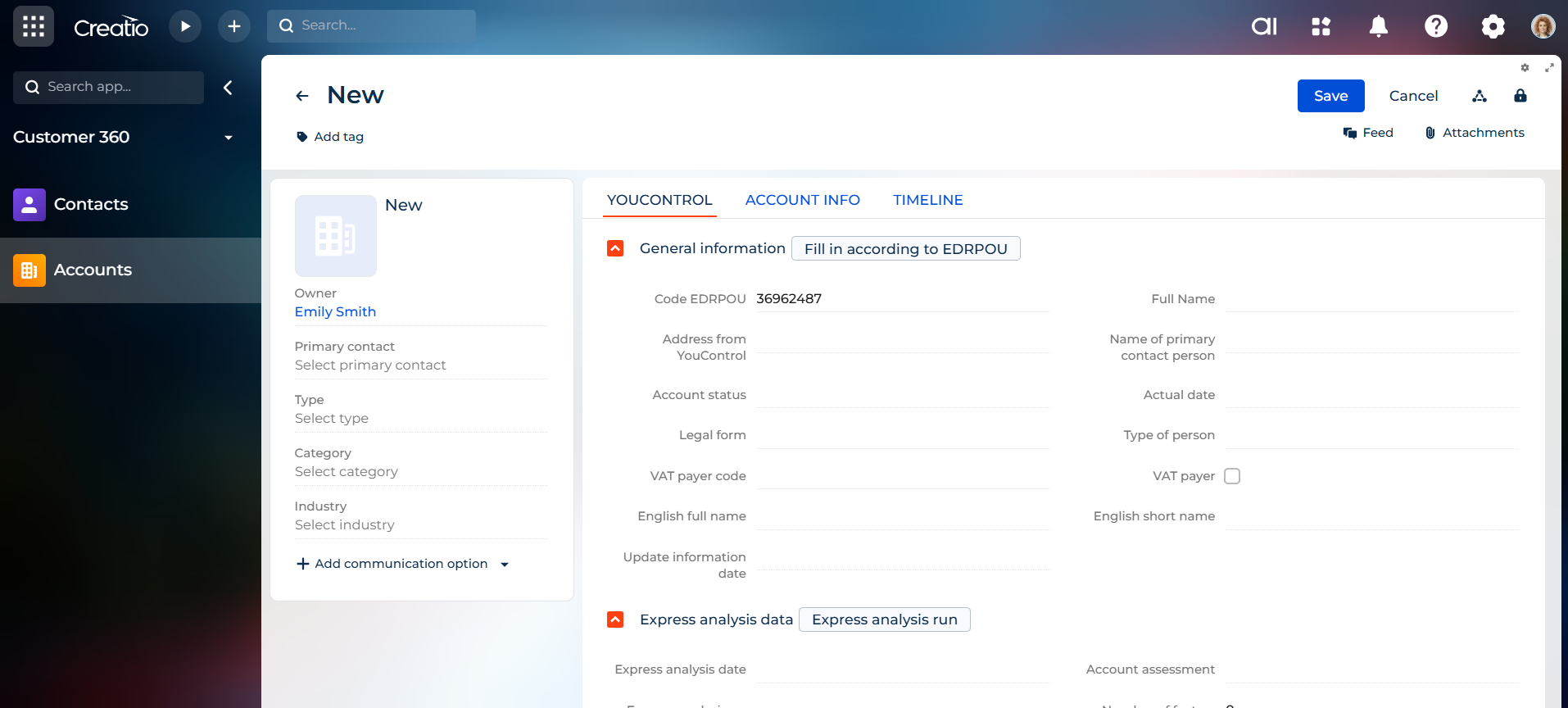
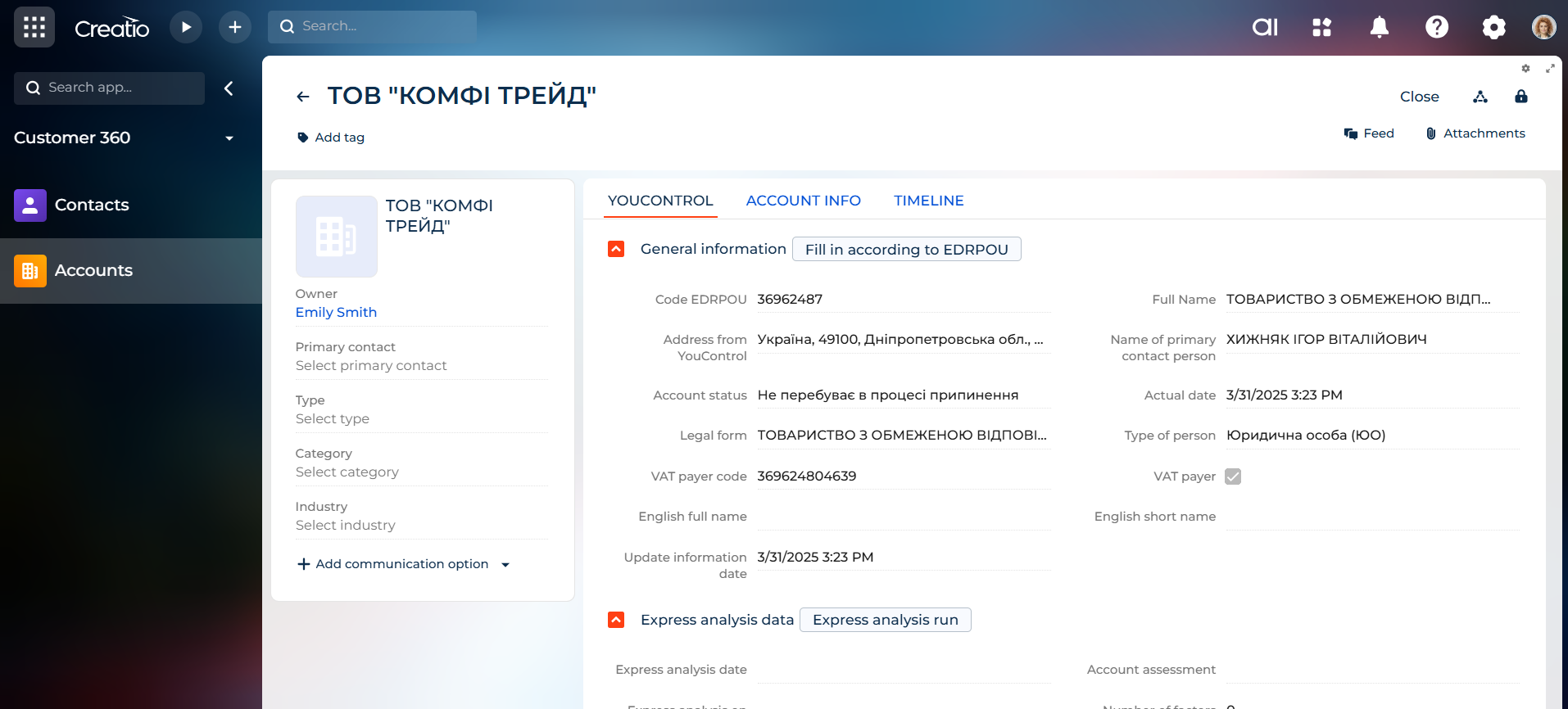
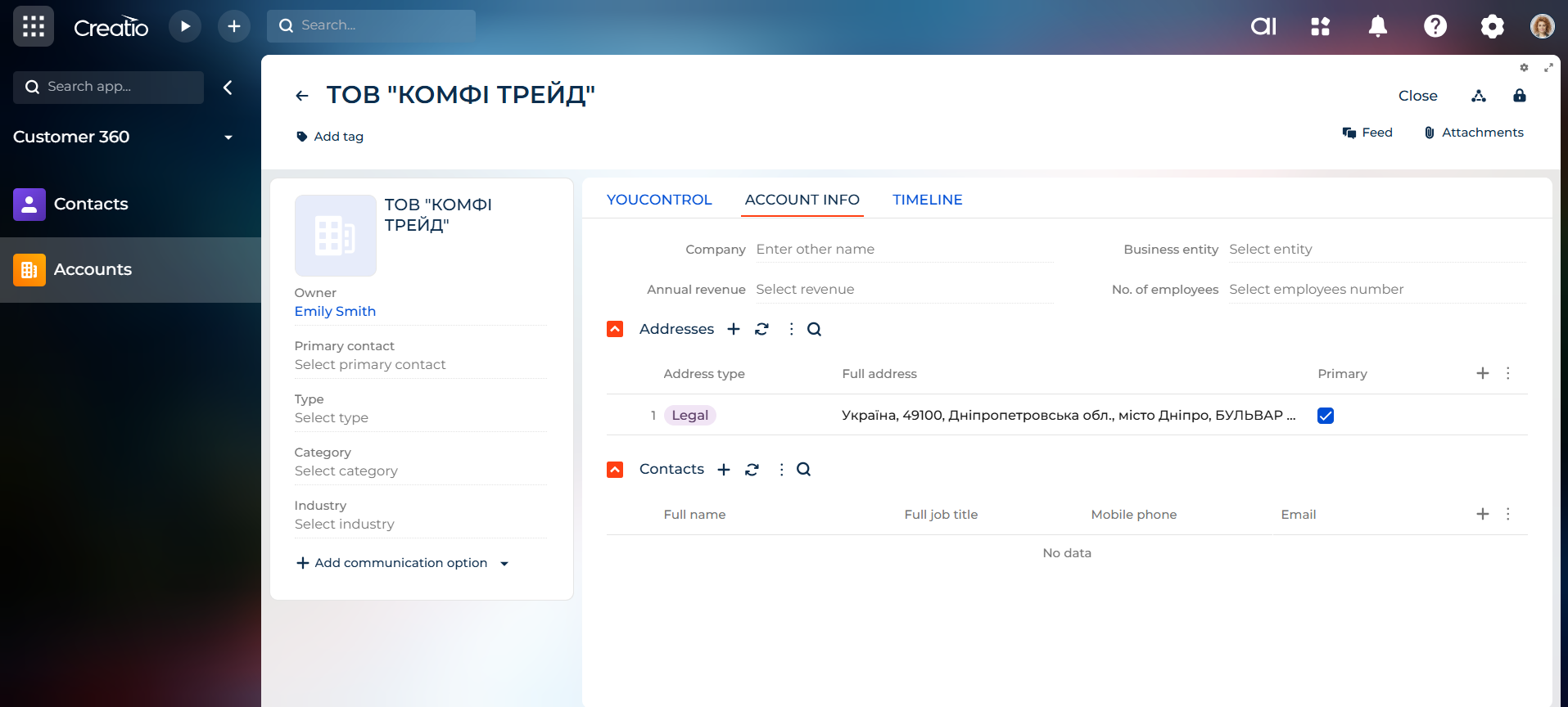
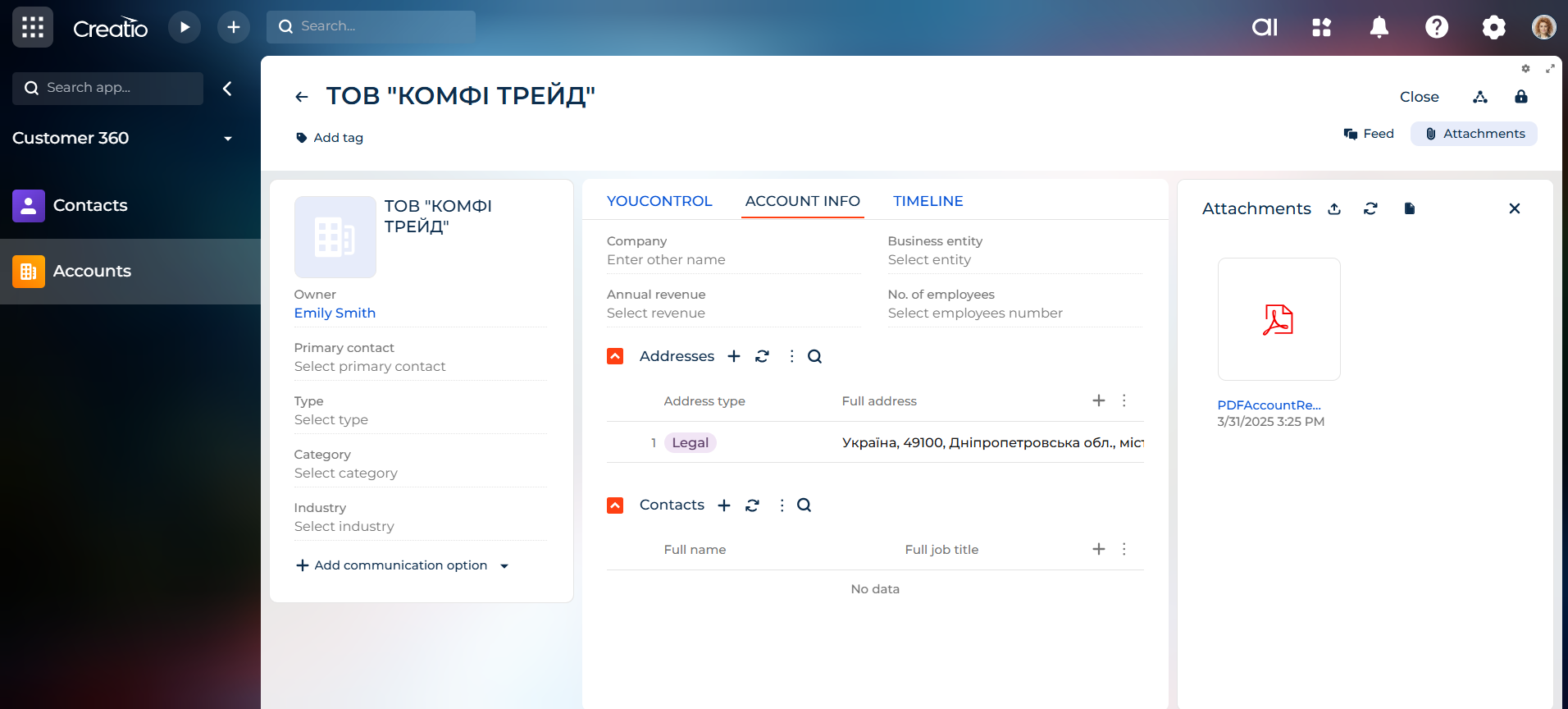
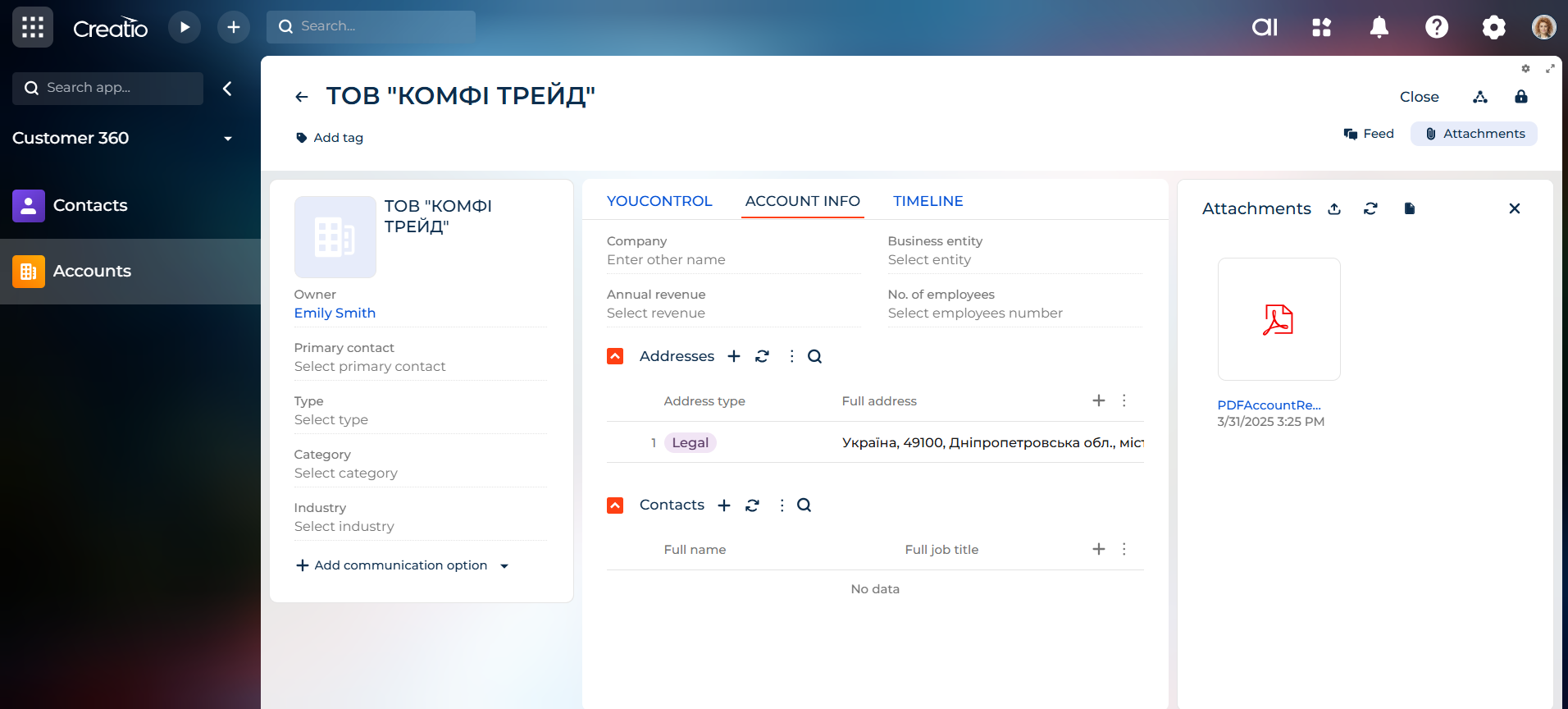
The connector is installed on the entire system without a limit on the number of users.