Beesender Bot Master for Creatio
Overview
Product overview
Beesender Bot Master helps create virtual assistants with a no-code approach. You can use the Creatio business process designer to set a rule-based chatbot without code development.
Communication channels:
- Website widgets;
- WhatsApp Business API;
- Instagram Direct;
- Facebook Messenger;
- Twitter;
- Telegram;
- Viber;
- Line;
- WeChat;
- Microsoft Teams;
- Mobile apps (API);
- Customer portals.
Data security backed by Azure.
Pricing
- One chatbot license allows you to connect one business process with a chatbot.
- This pricing is OPTIONAL.
- The license is installed on a customer's on-prem server infrastructure.
- Includes file service application to store chats’ attachments on the corporate server.
- Requires mandatory Premium technical support plan.
Terms and Conditions
Pricing FAQ
Support
Installation
Resources
Data sharing
- By installing or downloading the App, you confirm that you agree with sharing your account data (name, email, phone, company and country) with the App Developer as their End User.
- The App Developer will process your data under their privacy policy.
Versions
Versions history
📊 Analytics
- Added Analytics to the Beesender Chats section in the Freedom UI interface.
📱 Channel management improvements
- Improved the process of adding Facebook, Facebook Messenger, Instagram Direct, and Instagram Comments:
- The system now requests a permanent access token instead of a temporary one.
- Removed outdated channels from the channel selection window.
🐞 Bug fixes
🧠 AI & Automation
• Automatic Chat Summary generated upon chat closure with Creatio AI
💬 Communication Features
• Alternative routing logic for chat distribution to agent groups
• Beesender chats are shown in the Timeline view now
🌍 Localization
• Portuguese localization added (both PT and BR variants)
-
The agent’s workspace is now available in the CTI panel.
-
Redesigned agent workspace elements to align with Creatio styles.
-
Added localization for Arabic.
-
Chat initiation is now available through communication tools in the contact card.
-
Simplified the initial setup process for chats.
-
Added the ability to display contact information or related objects in the top section of the chat window.
Localization
- Support for Polish and Hebrew: Enhanced user experience with additional language options.
User Interface Enhancements
- Full-Screen Communication Panel: Enhanced visibility in Beesender Chats.
- New Buttons and Functionalities: Improved navigation and interaction within Freedom UI.
- Message Status Display: Real-time updates on message delivery statuses across various channels.
- Scroll Button: Simplified browsing through message history.
- Chat Closing Button: Streamlined chat management.
- Show All Button: Expanded visibility for chat message details.
Data Management and Analysis
- Advanced Analytics: Introduction of new filters, metrics, and graphs in the "Summary" section.
- Optimized Chat Distribution: Enhanced control over chat assignments and agent availability.
Communication Features
- Message Resending: Facilitated correction of sending errors.
- Client Responses Display: Unified view of client interactions.
- "Ask a Question" Message Integration: Streamlined communication without button dependency.
- Contact Binding: Automated update of contact information with messenger photos.
- "Share Contacts" Button: Enabled seamless contact sharing in Telegram and Viber.
- SMS Channel: A new SMS communication channel has been added, enhancing direct text message interactions with customers across various networks.
Configuration and Customization
- Enhanced Setup Wizard: Improved efficiency in chat setup and token management.
- API Key Authentication: Strengthened security measures for API access.
System Stability and Optimization
- Load Optimization: Minimized unnecessary system strain.
- Auto-Opening Page Correction: Fixed issues with pages opening unexpectedly.
- Chatbot Stability: Reduced occurrences of duplicate chatbot instances.
Additional Features
- File Sending Capability: Enhanced file attachment process from the business process designer.
- Refined "Ask a Question" Element: Improved functionality with text trimming.
New channel - Instagram Direct
Manual app installation
- Open the needed app → the Packages tab - download the Markeplace app files.
- Click in the top right → Application Hub
- Click New application. This opens a window.
- Select Install from file and click Select in the window that opens.
- Click Select file on the page of the Marketplace App Installation Wizard and specify the app file path.

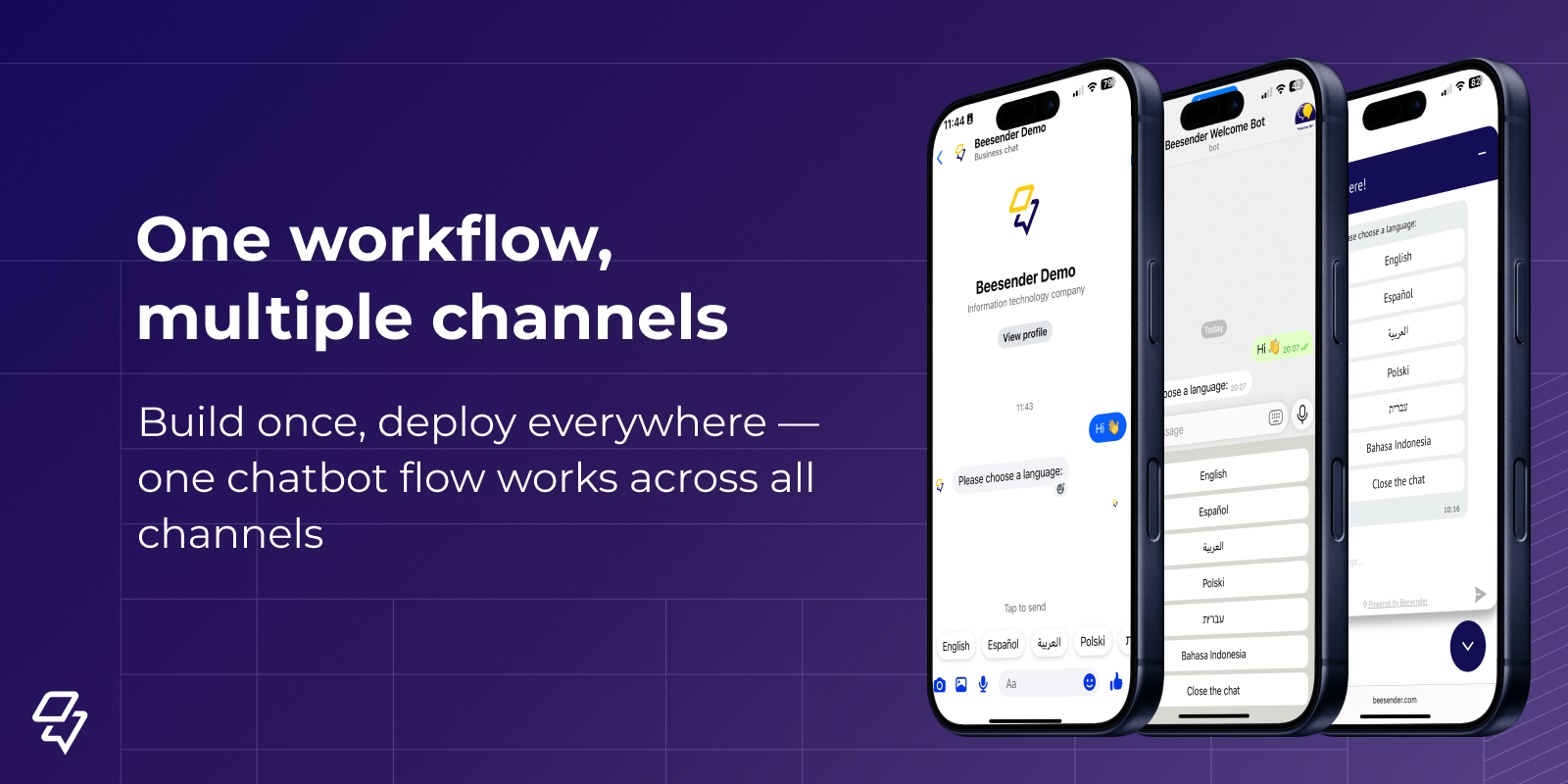
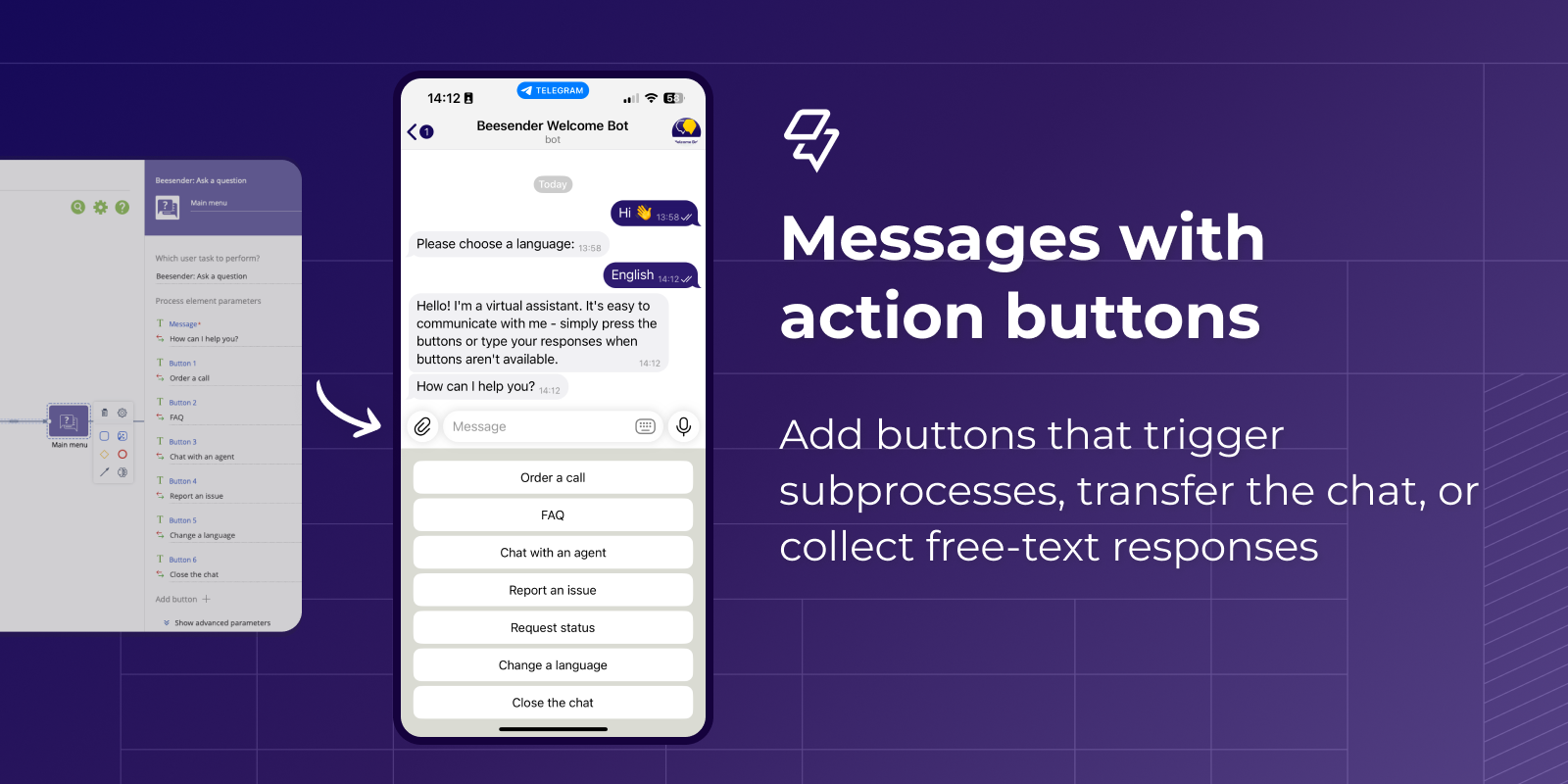

Compatibility notes