
15-Second Leads for Creatio
Overview
Product overview
15-Second Leads for Creatio enables company landing pages (e.g. Contact Us) to initiate a Creatio low-code business process and notify the designated rep of the customer request in around fifteen seconds by email and optional SMS or Push notifications.
Integrating company landing pages directly to Creatio Leads can significantly improve customer response processes.
Use cases:
Reduce the cycle time of responding to a prospect inquiry received from a company website.
-
Company lead distribution times are most often not real-time – hours to days
-
Prospects submitting a ‘Contact-us’ form on your website are thinking about your company now
-
Reaching out to them in seconds significantly increases the chance of generating new business
-
While failing to connect in a critical timeframe loses their interest and substantially reduces the chances of any success
Key features:
- A preconfigured business process to capture lead information and configure business logic for communications to proper company resources.
Notes:
- This application is a toolkit requiring modification to enable capabilities that meet your business goals. Skillset requires Creatio Analyst certification.
- SMS subscription to Text Request is required and not included as part of this bundle.
Pricing
Terms and Conditions
Pricing FAQ
Support
Installation
Setup guide
- Install the application package https://academy.creatio.com/docs/user/customization_tools/marketplace_applications/install_applications_from_the_marketplace
- Setup the Landing Page code in your company page “Contact Us” Form.
- Fill the System Settings in the 15 Seconds Lead folder:
- 15 Seconds Lead Mailbox: A mailbox must be configured to send email notifications. Select the desired mailbox that will be used to send email notifications.
- Sales Person Contact: Select the contact that will receive notifications.
- Text Request SMS API Key: Required for SMS Notifications. TextRequest key value related to the paid subscription.
- Text Request SMS Sender Name: Required for SMS Notifications. Name of SMS Notification Sender.
- Text Request SMS Sender Phone: Required for SMS Notifications. Phone Number of SMS Notification Sender.
Resources
Data sharing
- By installing or downloading the App, you confirm that you agree with sharing your account data (name, email, phone, company and country) with the App Developer as their End User.
- The App Developer will process your data under their privacy policy.
Versions
Versions history
Manual app installation
- Open the needed app → the Packages tab - download the Markeplace app files.
- Click in the top right → Application Hub
- Click New application. This opens a window.
- Select Install from file and click Select in the window that opens.
- Click Select file on the page of the Marketplace App Installation Wizard and specify the app file path.
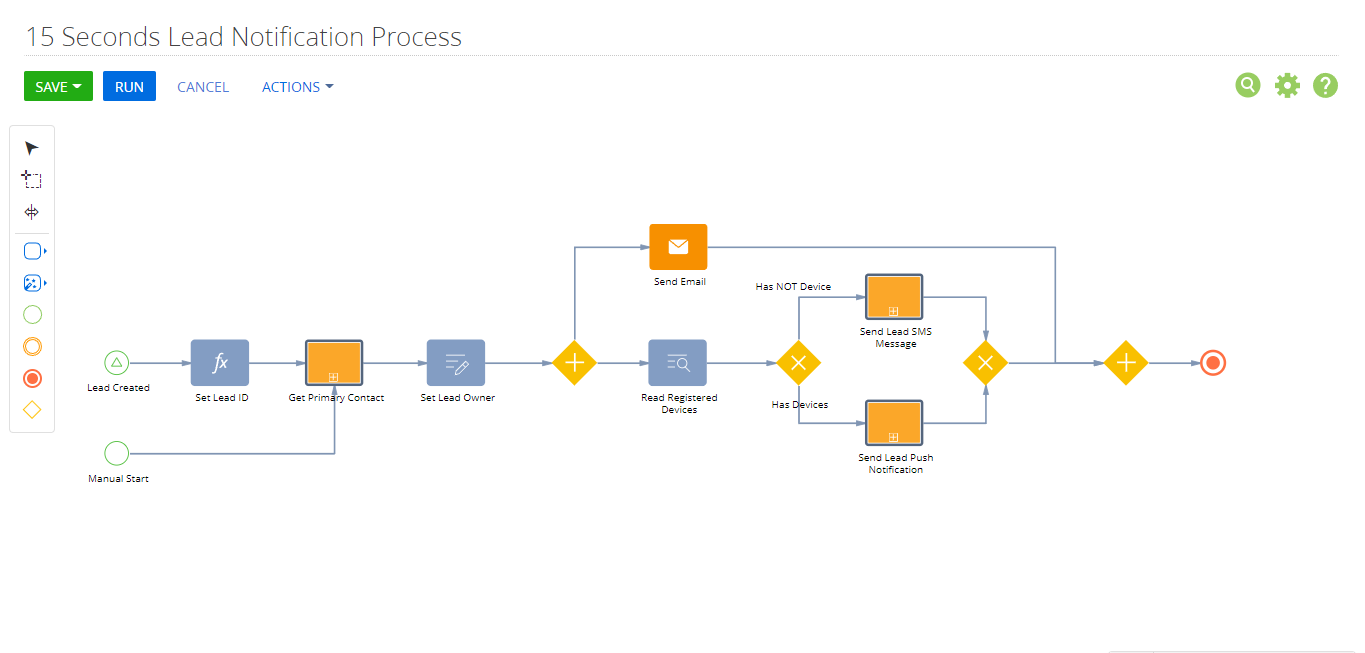
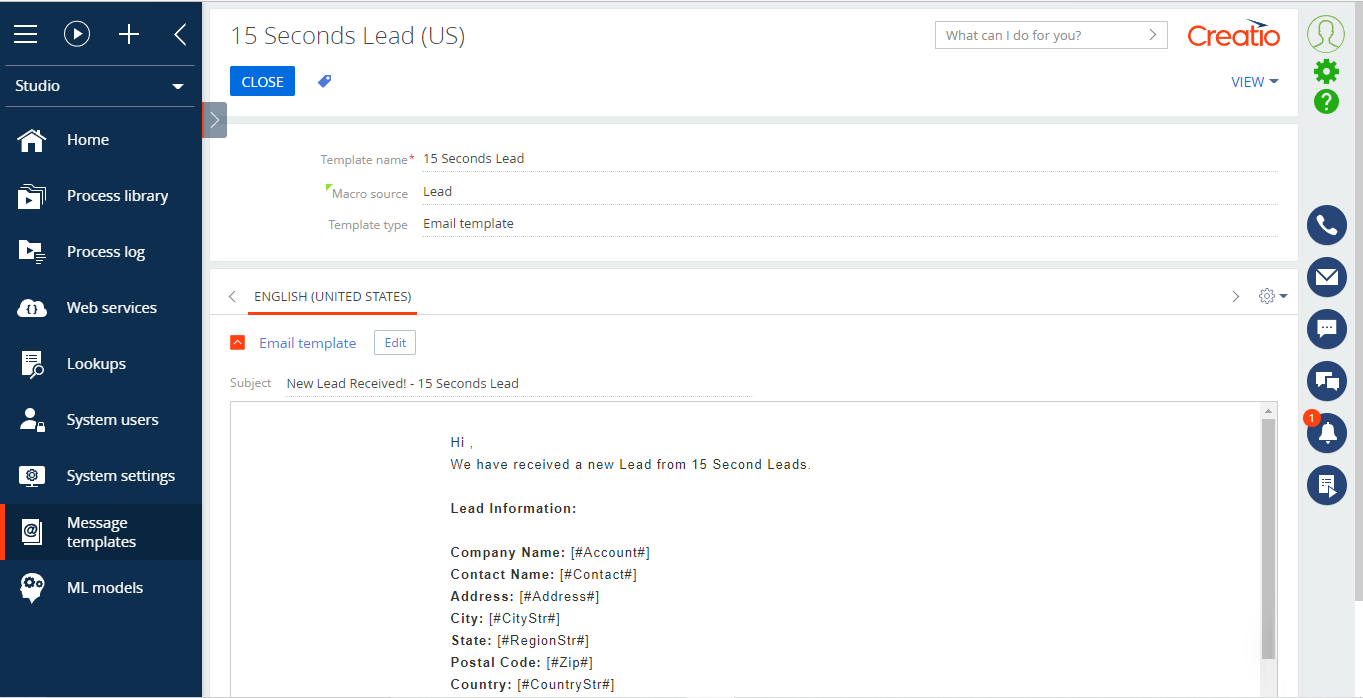
This is a starter bundle providing a sample landing page and a simple business process for routing landing page leads to customer reps. It is anticipated that both the landing page and business process will be modified by the customer or their business partner. Skillset requires Creatio Analyst certification.
SMS subscription to Text Request is required and not included as part of this application.