
Ada AI Chatbot
Streamline your customer service engagements with an AI-powered Ada bot that connects to your knowledge base. Generate expert responses to your customers’ requests via Ada and seamlessly hand over unresolved conversations to human agents in Creatio.
Overview
Product overview
Product description
The Ada AI Chatbot app seamlessly integrates Ada’s AI-powered bots with Creatio's Knowledge Management and user-level chat functionality.
Use cases:
- Connect your Creatio knowledge base with the Ada AI agent to deliver high-quality, AI-generated responses to customers.
- Set up Ada as a chat channel to allow human agents to seamlessly continue conversations started by the bot across web, messengers, and social platforms.
Key Features
Pricing
Monthly
Annual
Ada AI Chatbot
Free
Terms and Conditions
By installing this product you agree to terms and conditions outlined in the license agreement.
Pricing FAQ
How does pricing work?
What currencies are accepted for payment?
Do the listed prices include taxes or discounts?
Does the listed price include the cost of the Creatio Platform plan?
Support
Support is available for this application
Support is provided by the developer within the "Basic", "Business" and "Premium" packages. Detailed information about the support packages and the support terms can be found on the Creatio website.
Installation
Resources
Data sharing
- By installing or downloading the App, you confirm that you agree with sharing your account data (name, email, phone, company and country) with the App Developer as their End User.
- The App Developer will process your data under their privacy policy.
Versions
Versions history
Version
Compatibility
Release date
1.0.372
8.3.2
1.0.359
8.2.2 and up
1.0.336
8.2.1 and up
Release summary
- Version of the application compatible with release 8.2.1.
-
Featuring minor improvements and bug fixes.
1.0.298
8.1.4 and up
Manual app installation
- Open the needed app → the Packages tab - download the Markeplace app files.
- Click in the top right → Application Hub
- Click New application. This opens a window.
- Select Install from file and click Select in the window that opens.
- Click Select file on the page of the Marketplace App Installation Wizard and specify the app file path.
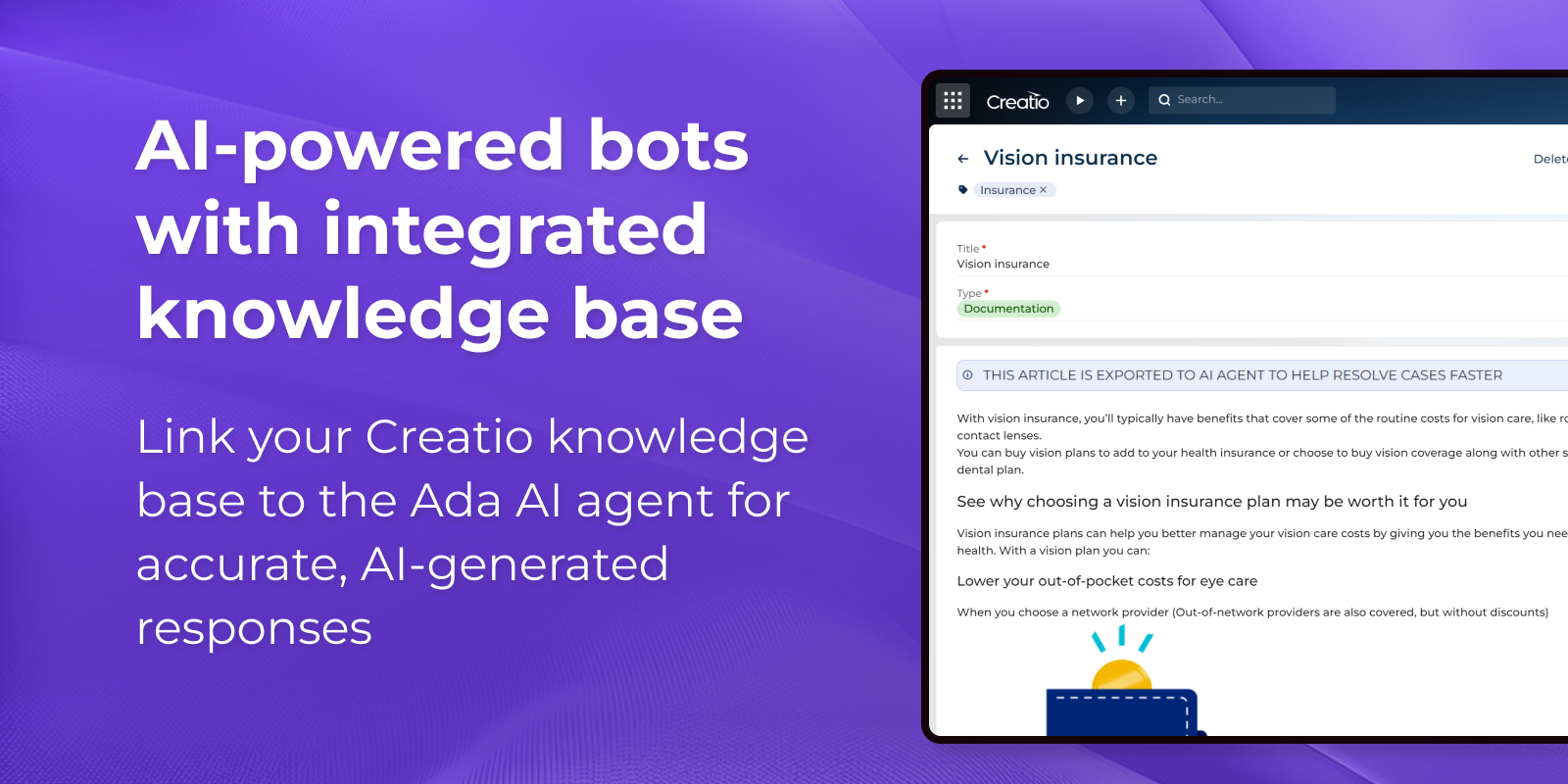
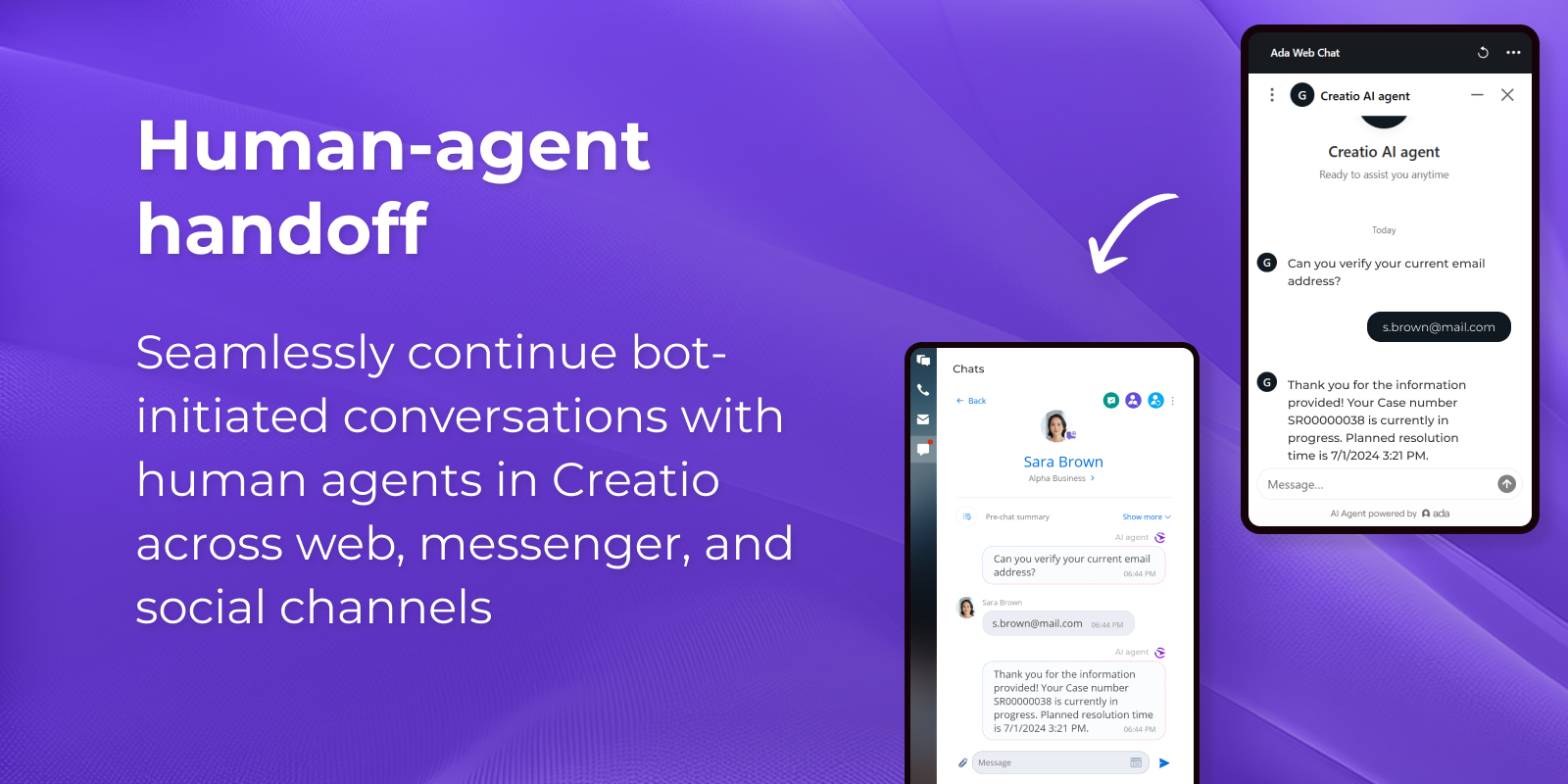
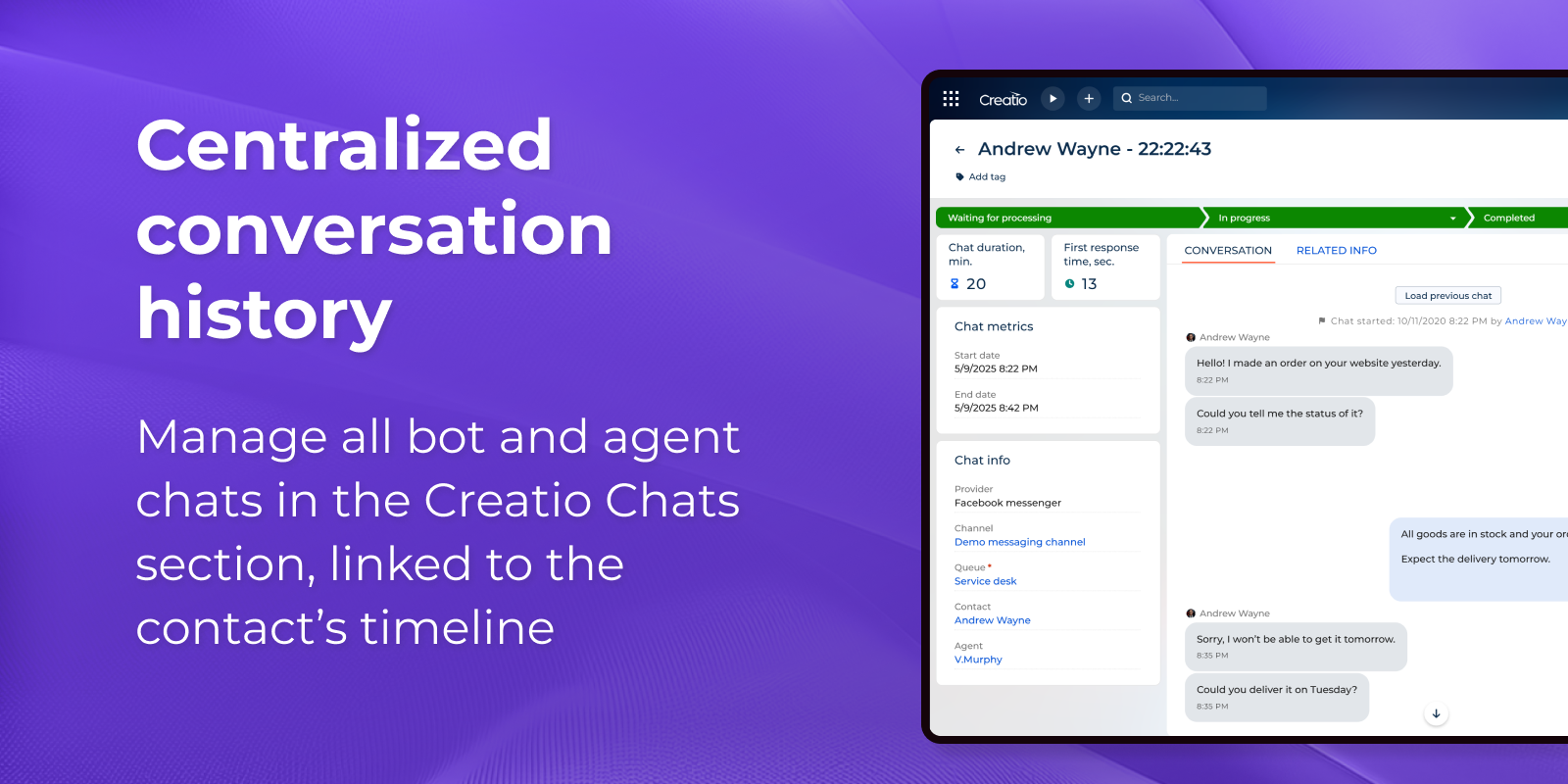
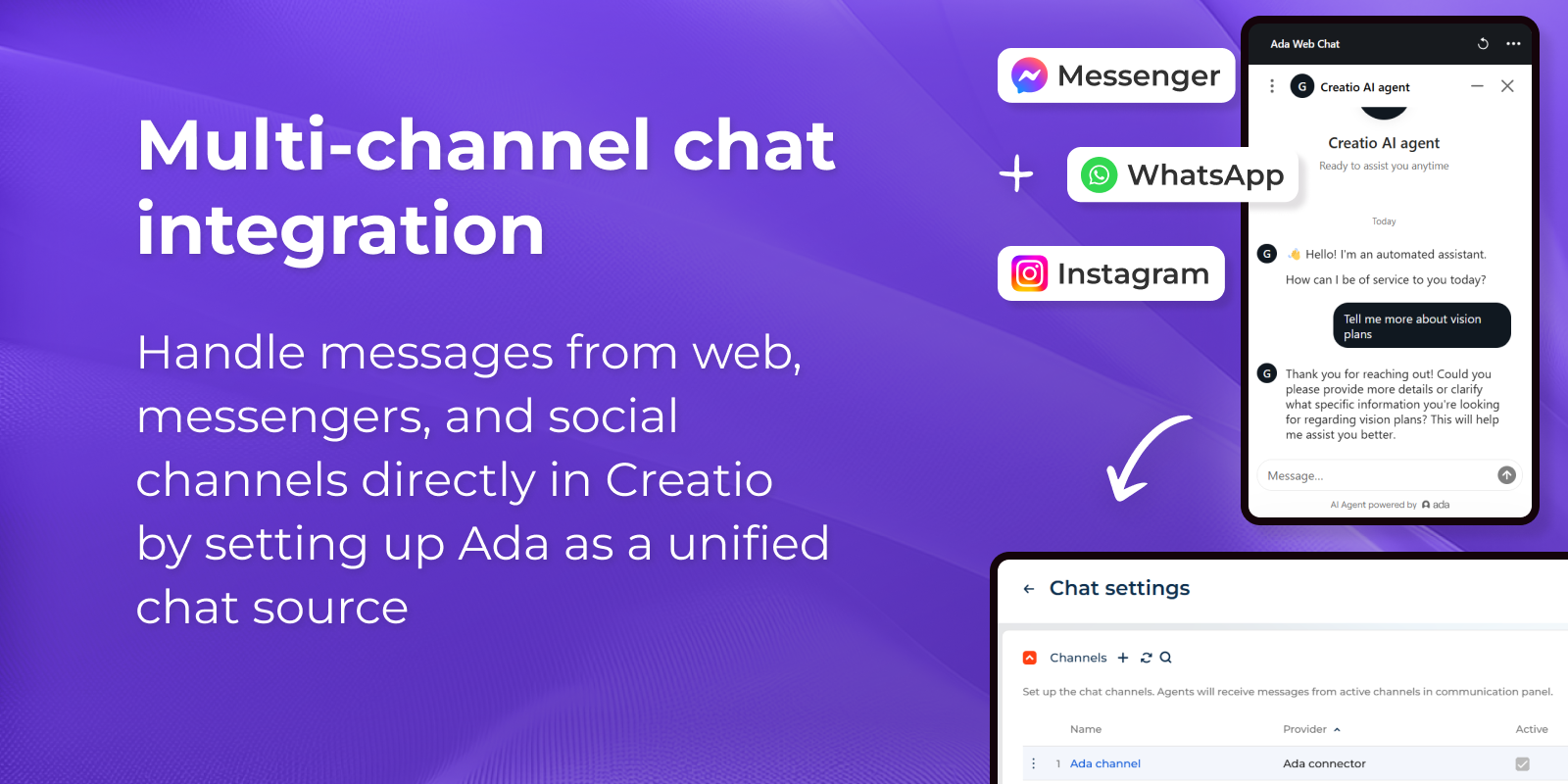
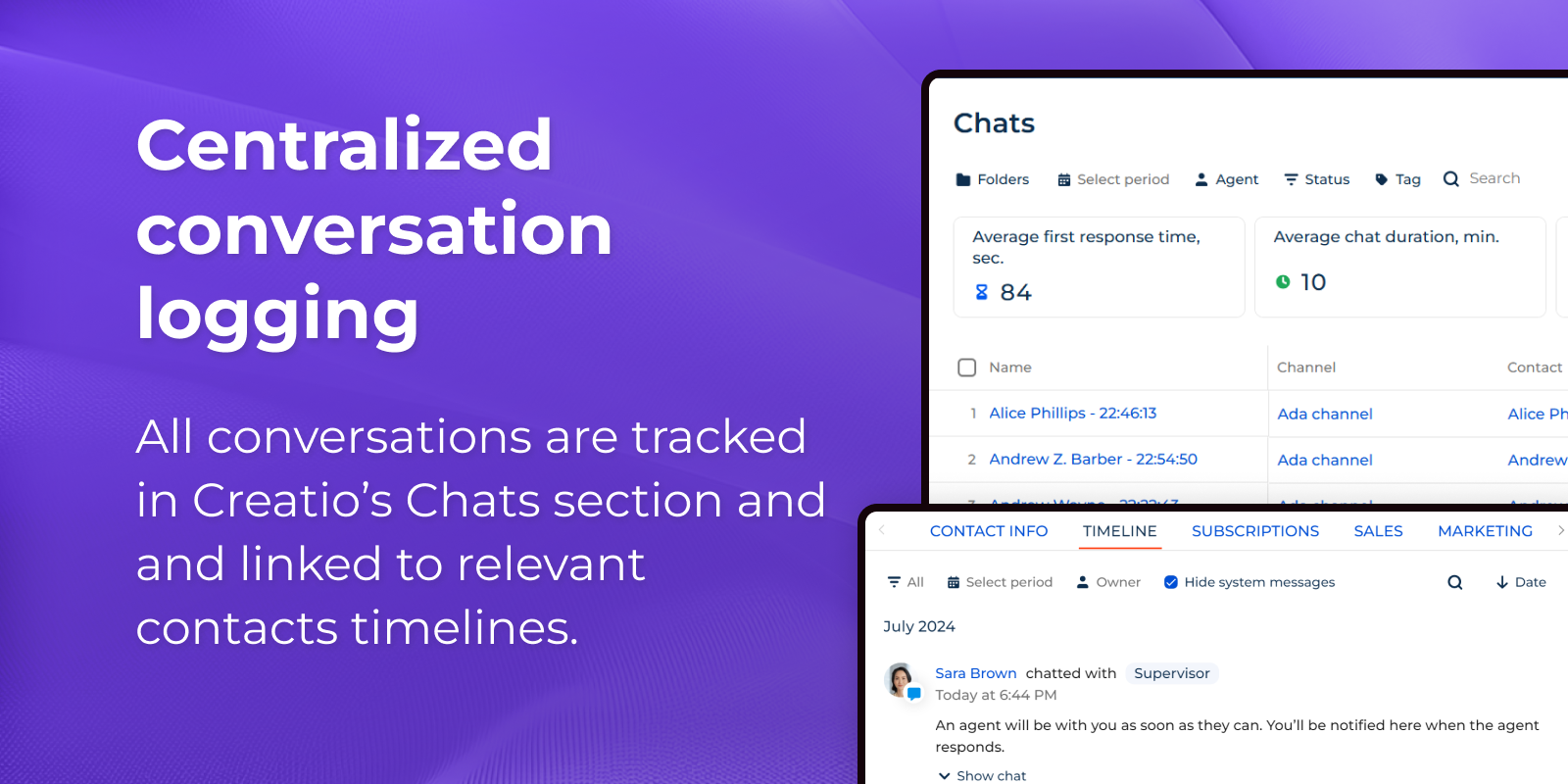
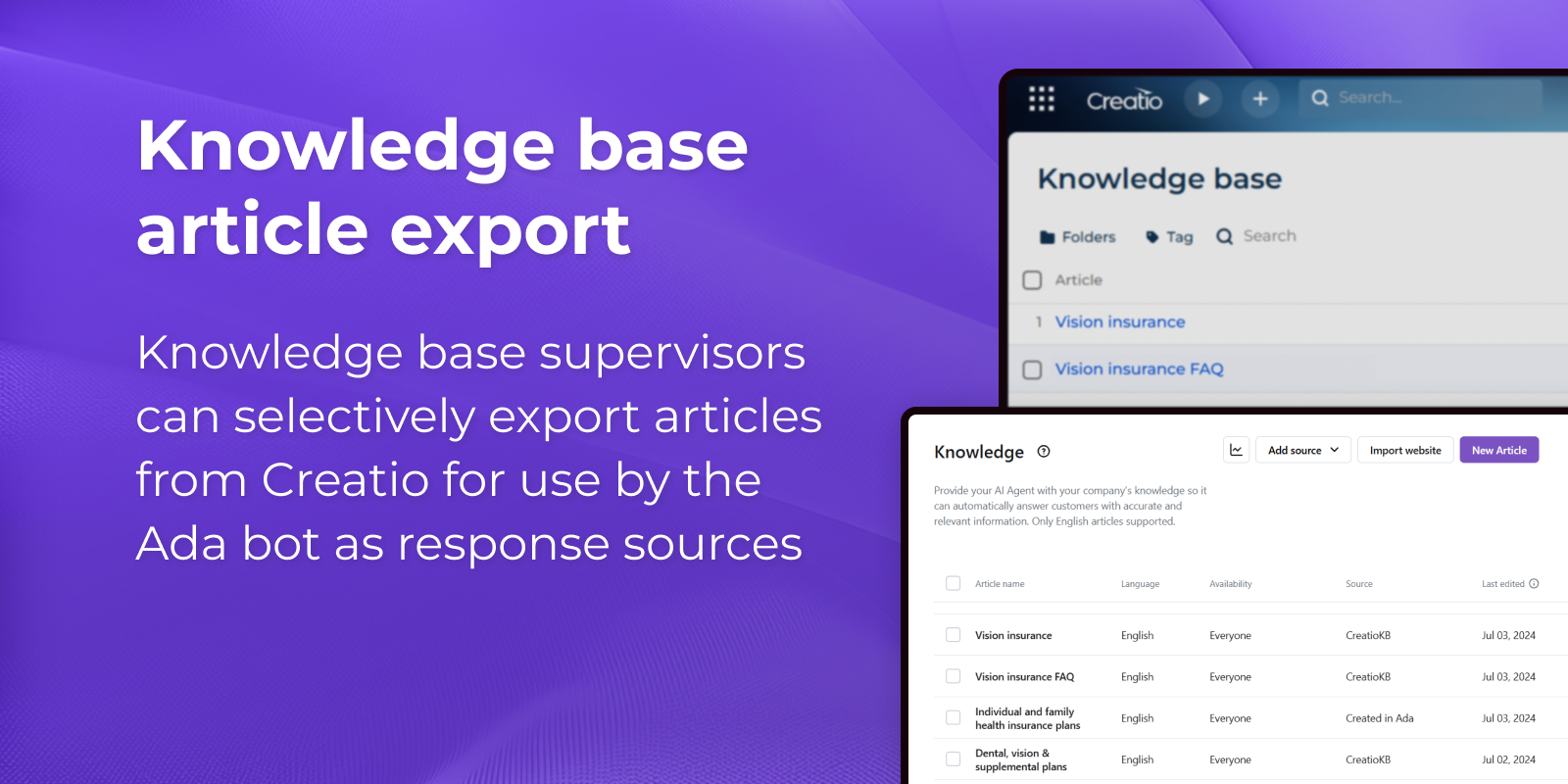
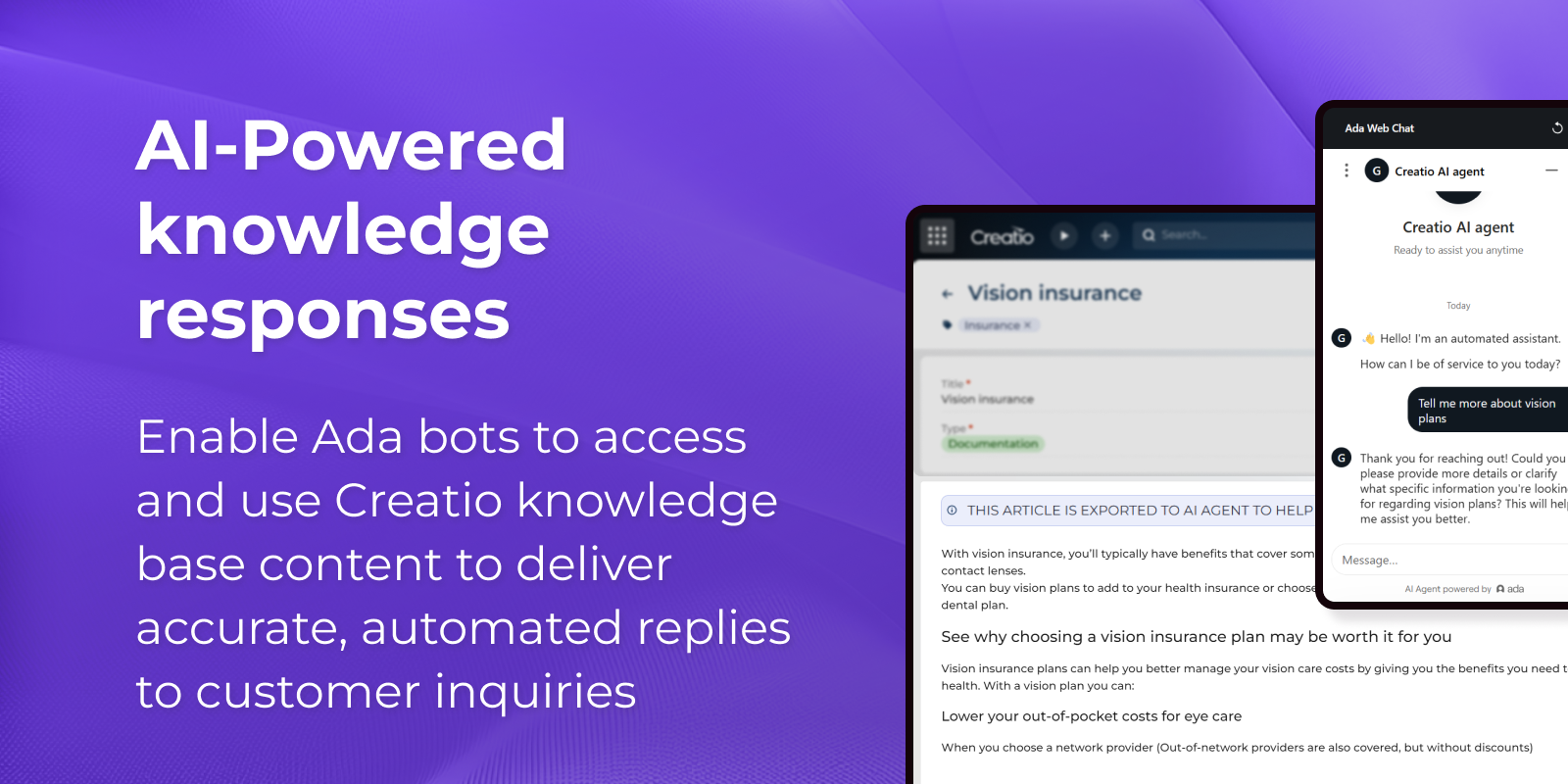
Compatibility notes
To export knowledge base articles to Ada Knowledge Management app is required.