
AlphaSMS connector for Creatio
Overview
Product overview
AlphaSMS connector for Creatio allows you to engage your customers at any moment via SMS. With AlphaSMS messaging for Creatio, you have access to 200+ countries SMS sending.
Use cases:
The connector is perfect for the following tasks:
- To get in touch with your customers and send them notifications and reminders;
- Send SMS/Viber directly to your customers;
- Track messaging history. View all sent messages;
- Personalize your messages with customer data for better engagement.
Key features:
- Send SMS/Viber directly from Creatio to your customers.
- Personalize your messages with customer data for better engagement.
- Track messaging history and statuses. View all sent messages.
Notes:
To use the add-on, you need to register on AlphaSMS, an SMS messaging service - your gateway to multichannel marketing needs. The connector is only compatible with partitions in the classic interface.
Pricing
Terms and Conditions
Pricing FAQ
Support
To keep this app free of charge support is provided only by email.
Installation
Setup guide
- To set up integration you need to have an active AlphaSMS account. Go to AlphaSMS workspace and Account Configuration to integrate AlphaSMS channel
- You don't have an account? Create it here.
- Check our documentation for any information on configuration.
Data sharing
- By installing or downloading the App, you confirm that you agree with sharing your account data (name, email, phone, company and country) with the App Developer as their End User.
- The App Developer will process your data under their privacy policy.
Versions
Versions history
1. Bulk sms, specify the text, tick the bulk sms check box, and in the details indicate the contacts with which to make the mailing.
2. Processed the sending from the contact card. There is a send button, after clicking it we can see the contact's sending history, we can enter the SMS text and press publish and the contact's SMS will be sent.
3. Icon in the display bar.
Manual app installation
- Open the needed app → the Packages tab - download the Markeplace app files.
- Click in the top right → Application Hub
- Click New application. This opens a window.
- Select Install from file and click Select in the window that opens.
- Click Select file on the page of the Marketplace App Installation Wizard and specify the app file path.
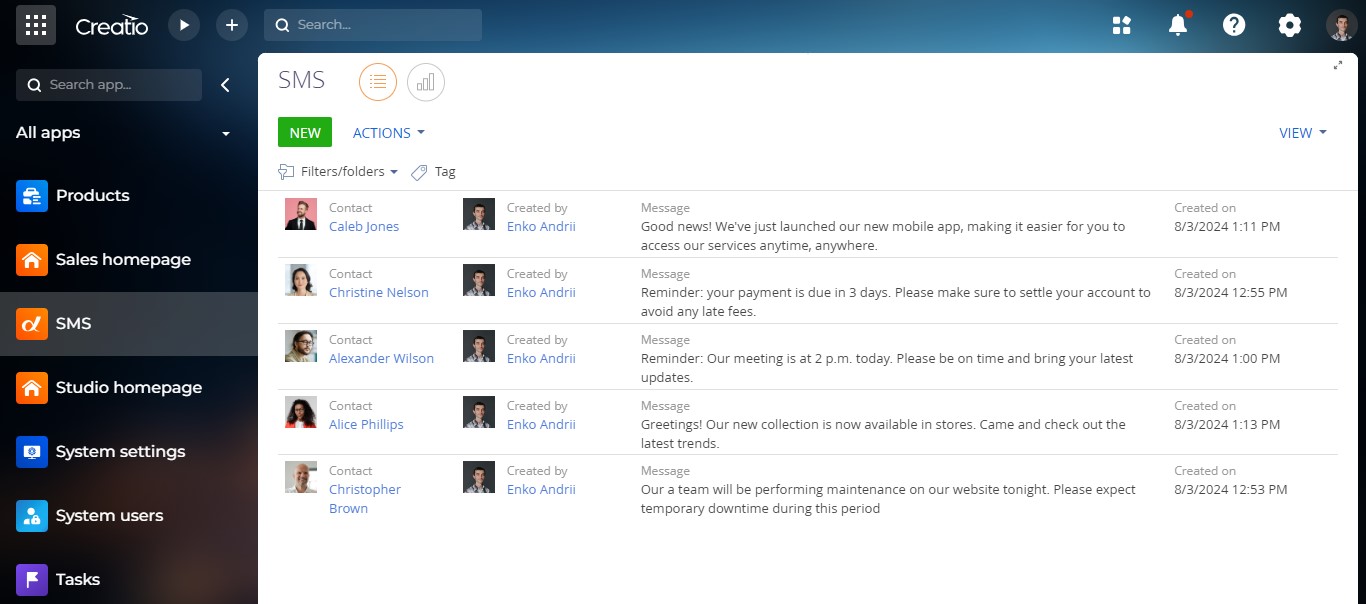
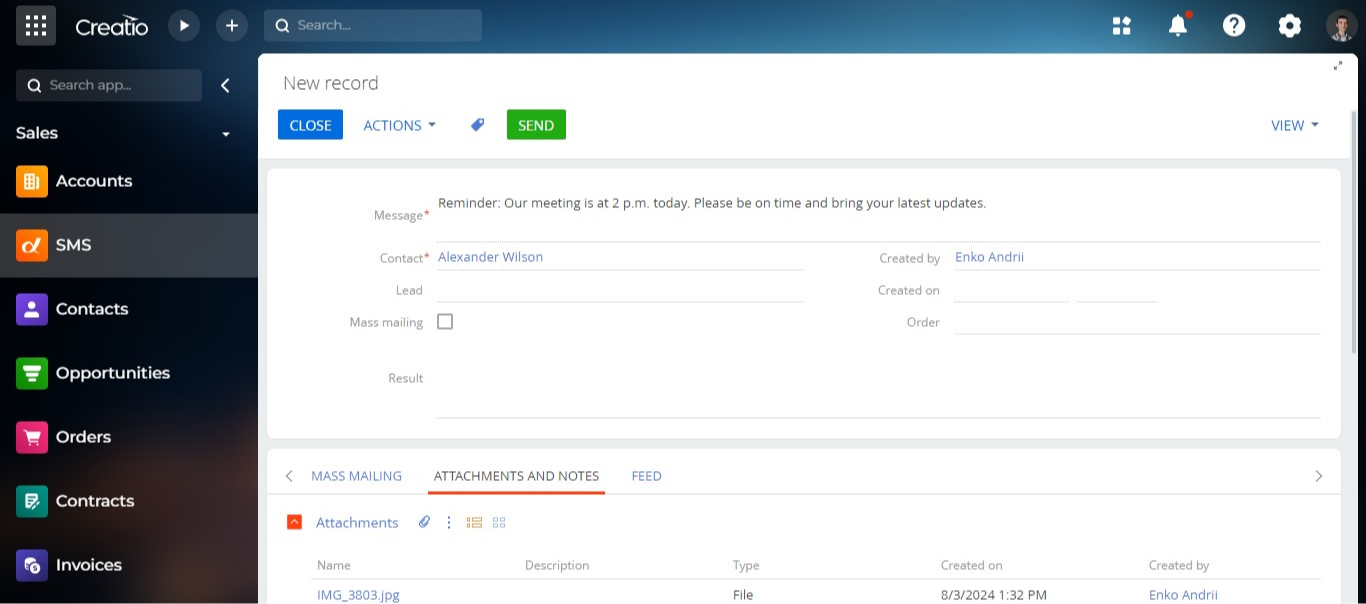
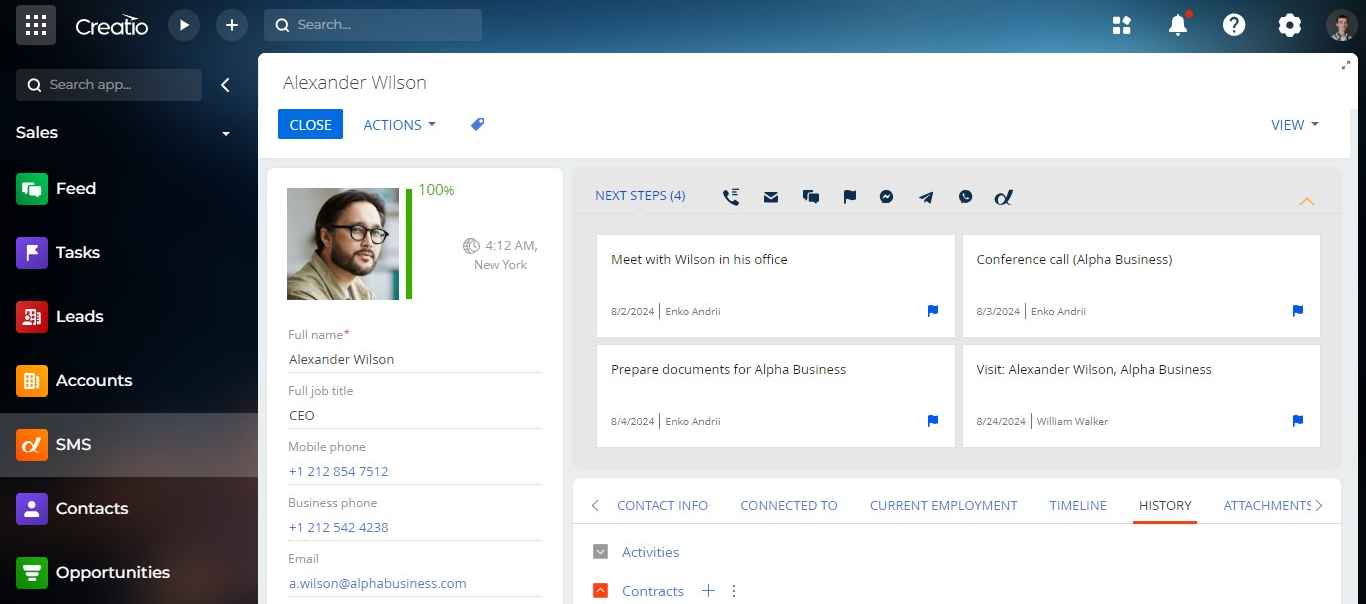
In order to use this app, you need an active AlphaSMS account with active SMS sending capabilities. Create AlphaSMS account here.
This connector is free. SMS messages, which should be purchased additionally from AlphaSMS.