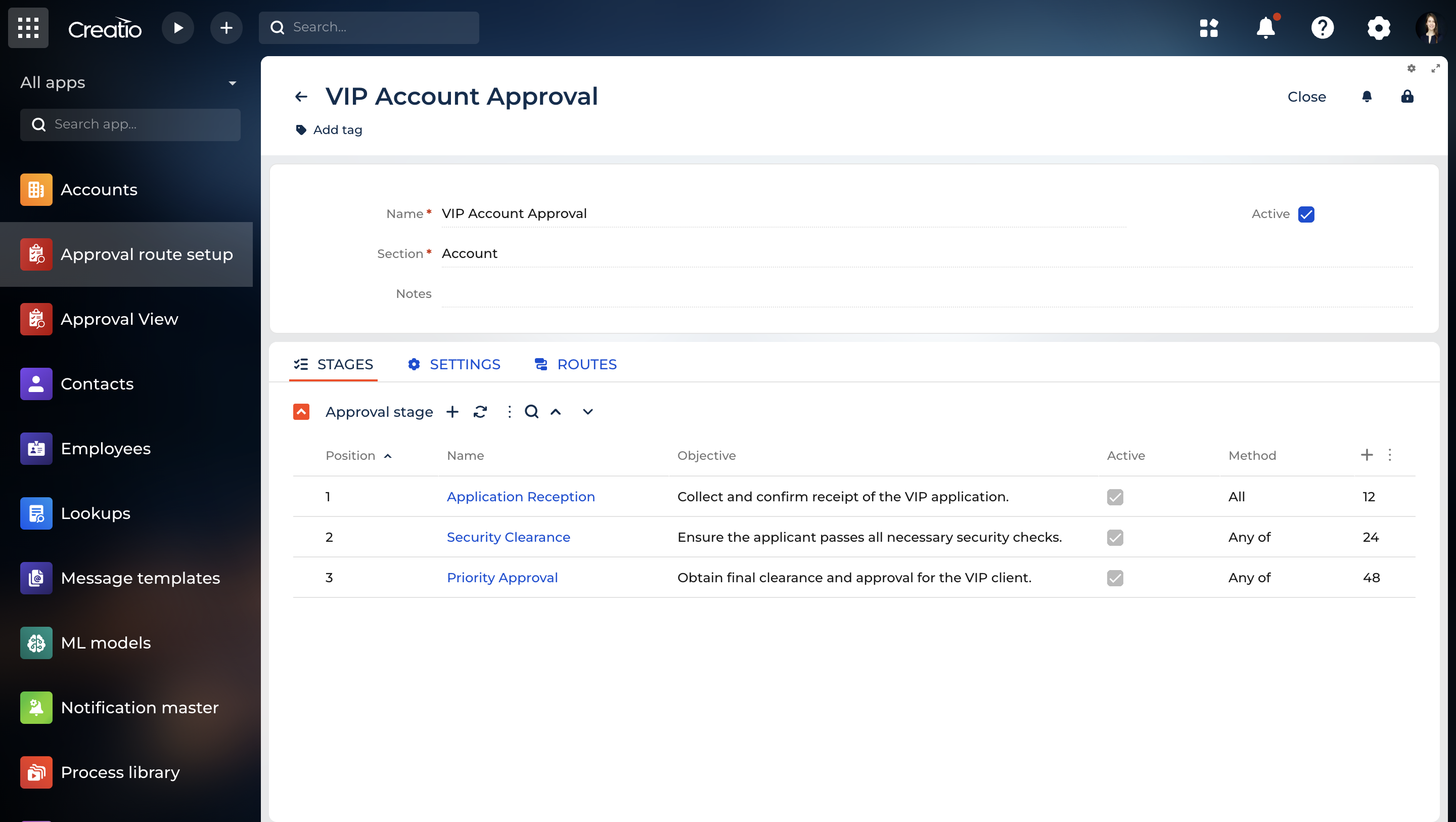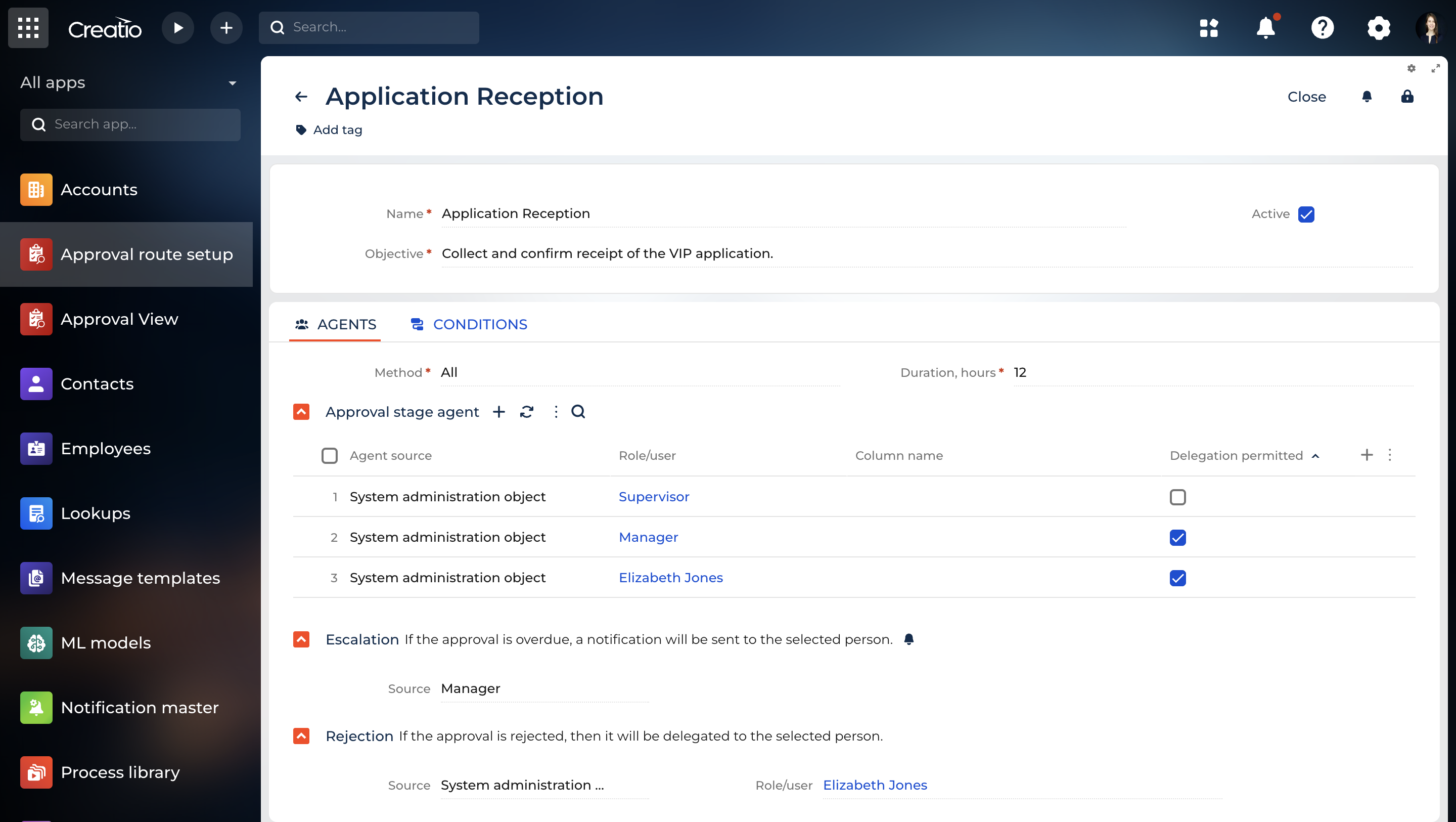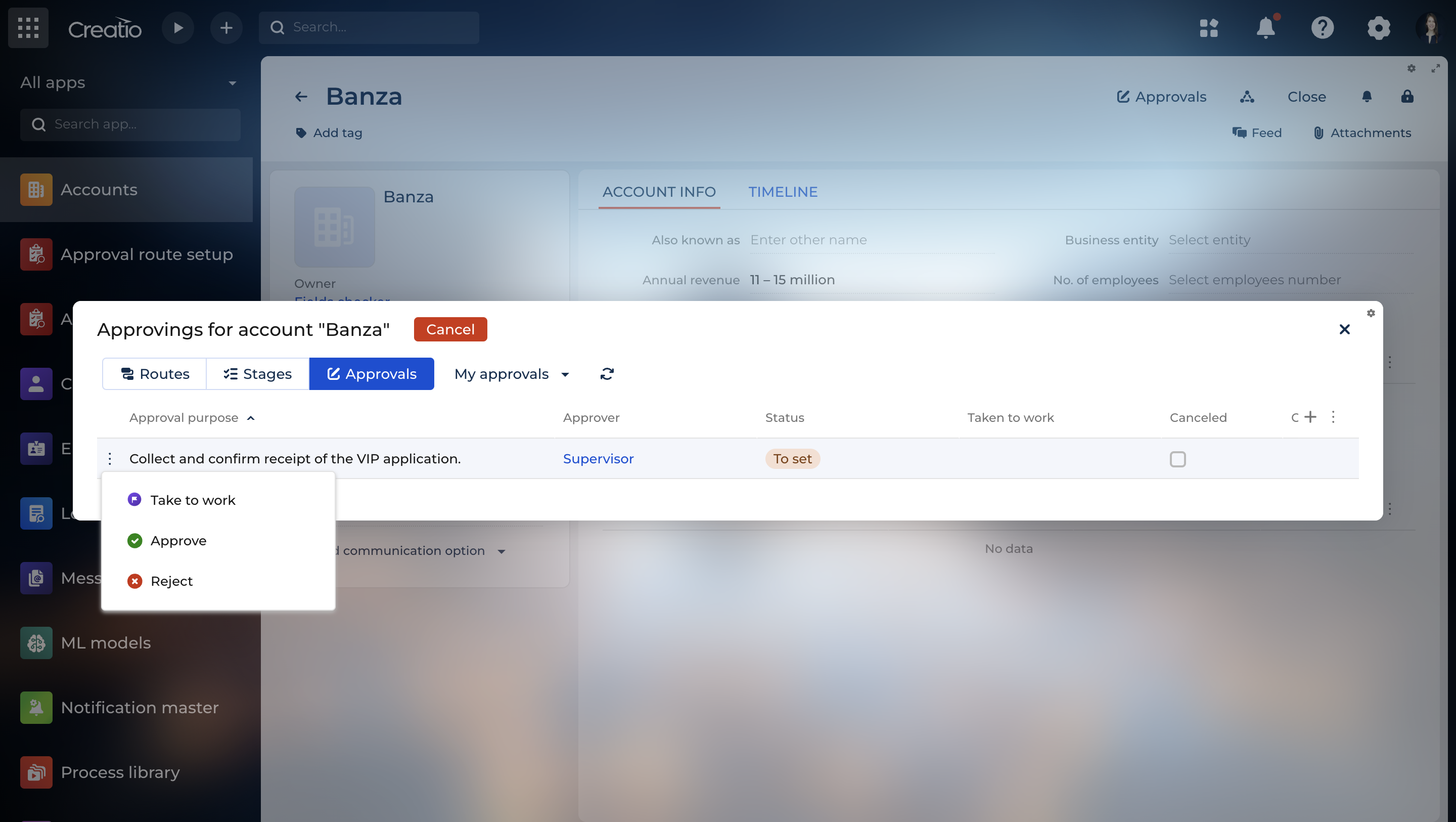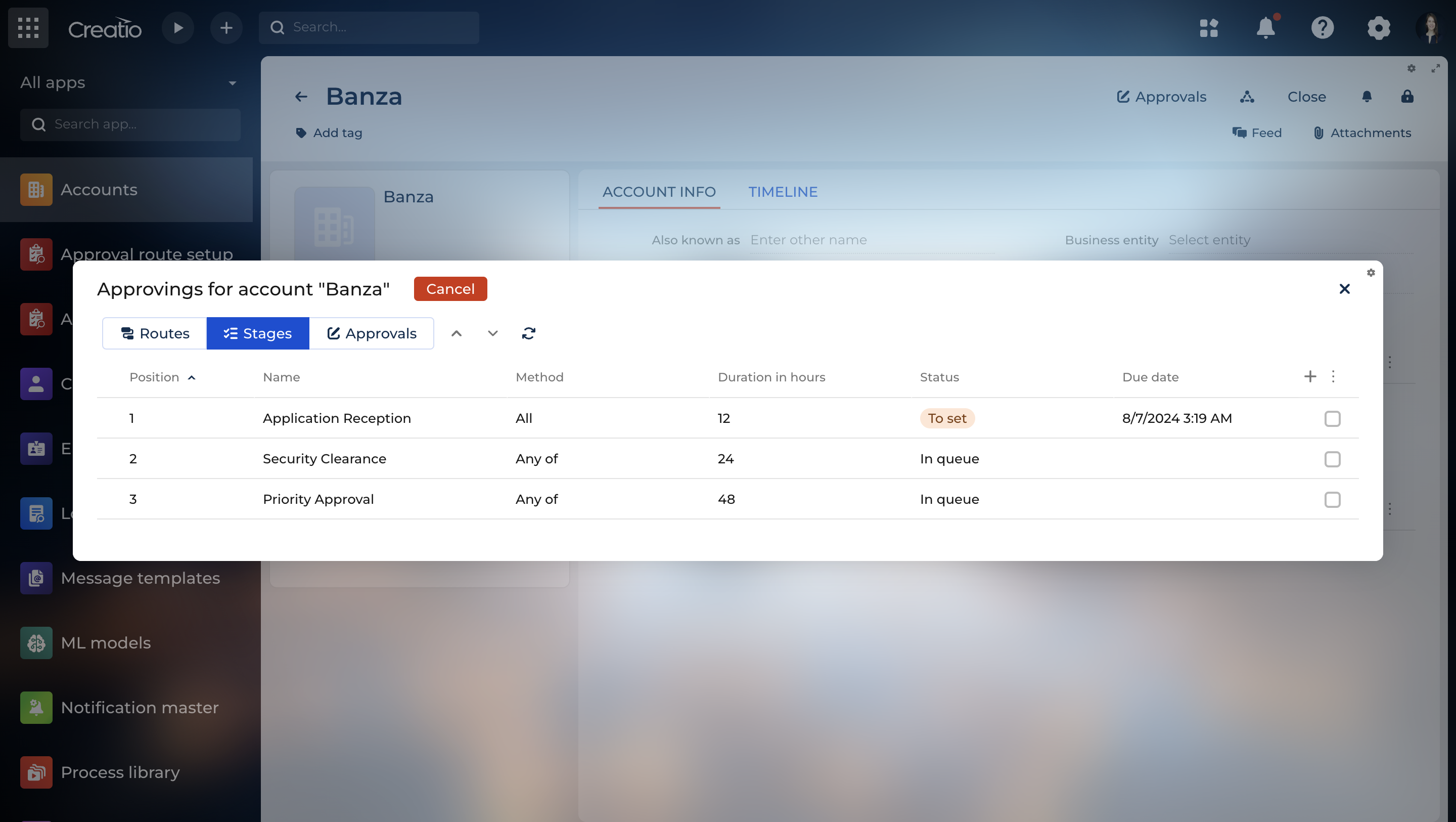Banza Approval Mechanism for Creatio
Universal mechanism for managing approval processes in a company
Overview
Product overview
Product description
Approval mechanism for Creatio is an advanced approval management solution integrated with Creatio. It allows users to set up configurable approval stages and choose different approvers based on specific needs, enhancing the efficiency and effectiveness of organizational approval processes. With features like flexible approval methods, escalation notifications, and efficient rejection handling, it ensures timely and organized decision-making.
Use cases:
- Financial Approvals: Streamline approvals for budgets, expenses, and purchase orders.
- HR Approvals: Manage recruitment, promotions, and employee request approvals.
- Project Management: Facilitate approvals for milestones, changes, and deliverables.
- Legal and Compliance: Handle contract and legal document approvals to ensure regulatory compliance.
- Operational Approvals: Streamline maintenance requests, IT changes, and procurement approvals.
Key features:
- Configurable Approval Stages: Create multiple stages for structured and hierarchical reviews.
- Flexible Approval Methods: Choose between requiring approval from all designated approvers or any one of them.
- Personalized Approver Selection: Assign specific individuals or roles as approvers for each approval stage.
- Escalation Notifications: Receive alerts for pending approvals to ensure prompt action.
- Rejection Handling: Manage rejections efficiently with options for re-submission or further action.
Notes:
- Replaces the basic functionality of Approvals in Creatio
- Approval Route uses the Notification Master product for sending notifications. By default, it is allowed to create notifications for Approval Escalation and Approval Stage objects. To use Notification Master for other sections, additional licenses must be purchased.
Pricing
Monthly
Annual
Standard
$
950.00 / month
billed annually
Terms and Conditions
By installing this product you agree to terms and conditions outlined in the license agreement.
Pricing FAQ
How does pricing work?
What currencies are accepted for payment?
Do the listed prices include taxes or discounts?
Does the listed price include the cost of the Creatio Platform plan?
Support
Support is available for this application
Support is provided by the developer within the “Basic” and “Business” packages. Detailed information about the support packages and the support terms can be found on the Creatio website.
Installation
Setup guide
- Set up the section approval. Navigate to the[Approval route setup] section > Click on [Add new route] > Configure the necessary conditions.
- Add a stage to the route. Go to the [Stages] detail > Click on [Add new] > Select the agents responsible for approvals.
- Start the approval route. Open the section record > Click on [Approvals] button > Click on the [Start route] button > Choose the desired route to start.
- Acceptance into work. Open a section entry > Open the [Approvals] modal window > Select the required entry > Perform the [Take to work] action.
- Actions related to the approval. Open a section entry > Go to the [Approvals] modal window > Select the required entry > Choose the appropriate action: Approve/Reject/Delegate.
Resources
Data sharing
- By installing or downloading the App, you confirm that you agree with sharing your account data (name, email, phone, company and country) with the App Developer as their End User.
- The App Developer will process your data under their privacy policy.
Versions
Versions history
Version
Compatibility
Release date
1.1
8.1.3 and up
Manual app installation
- Open the needed app → the Packages tab - download the Markeplace app files.
- Click in the top right → Application Hub
- Click New application. This opens a window.
- Select Install from file and click Select in the window that opens.
- Click Select file on the page of the Marketplace App Installation Wizard and specify the app file path.