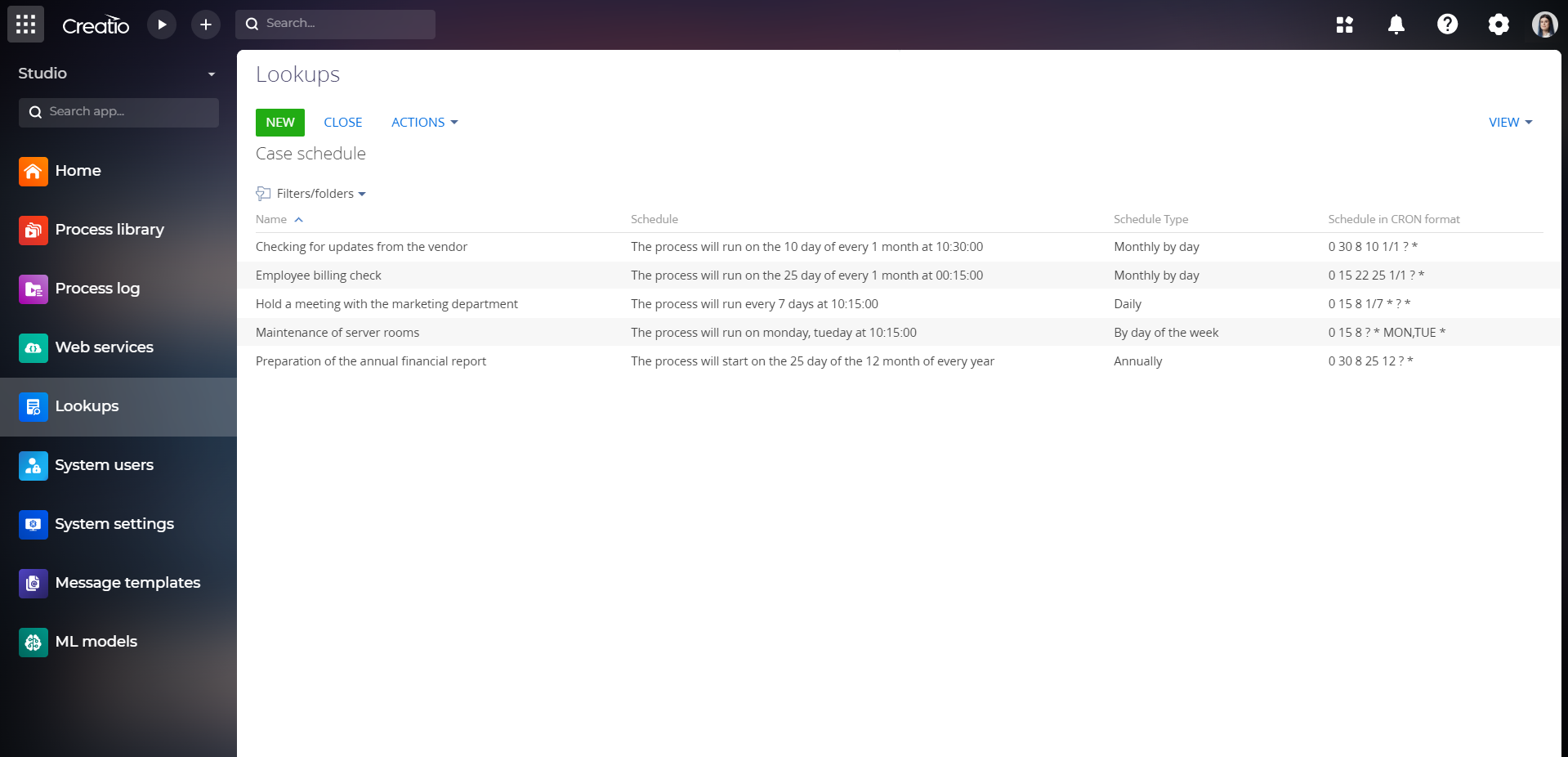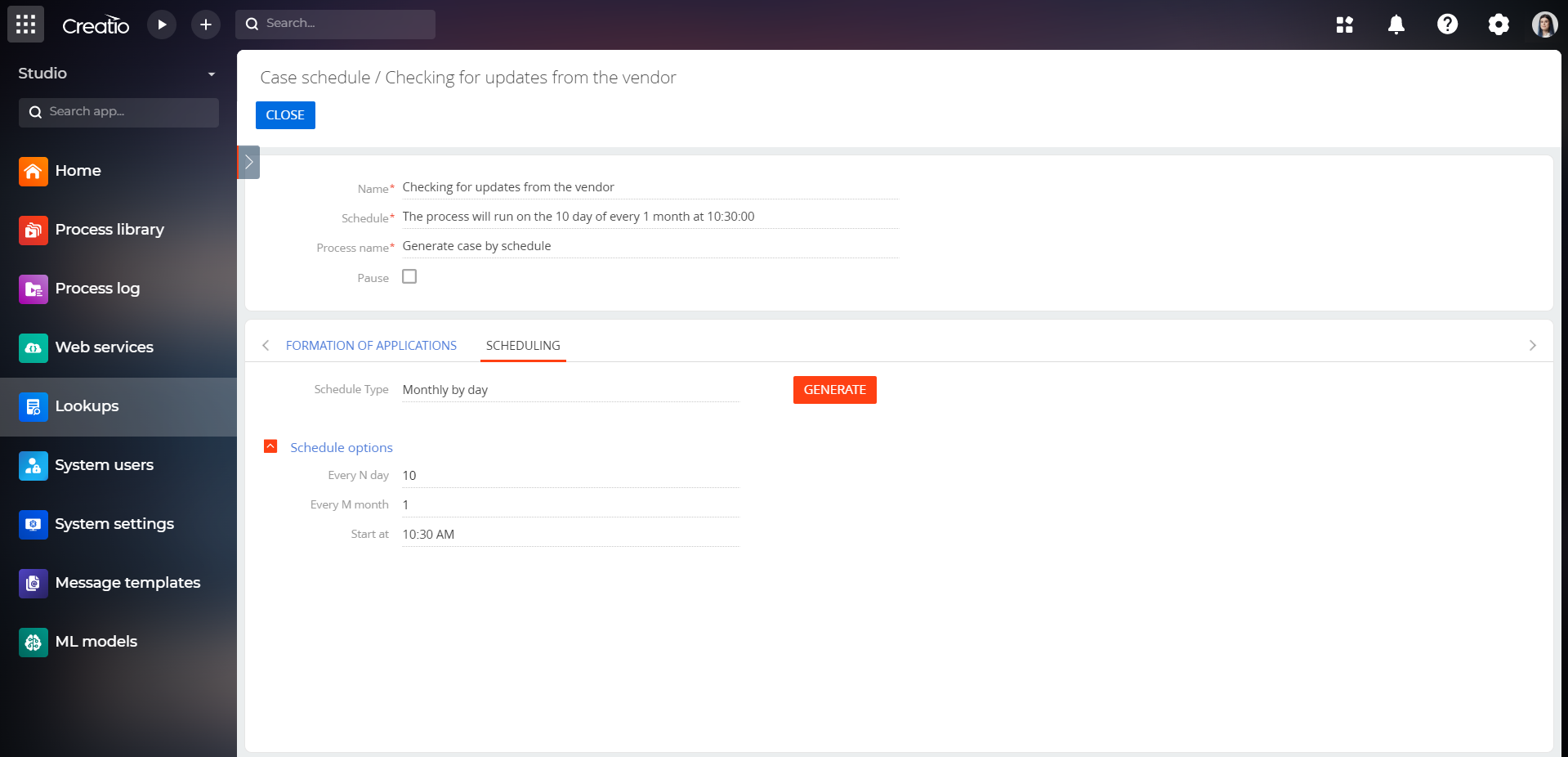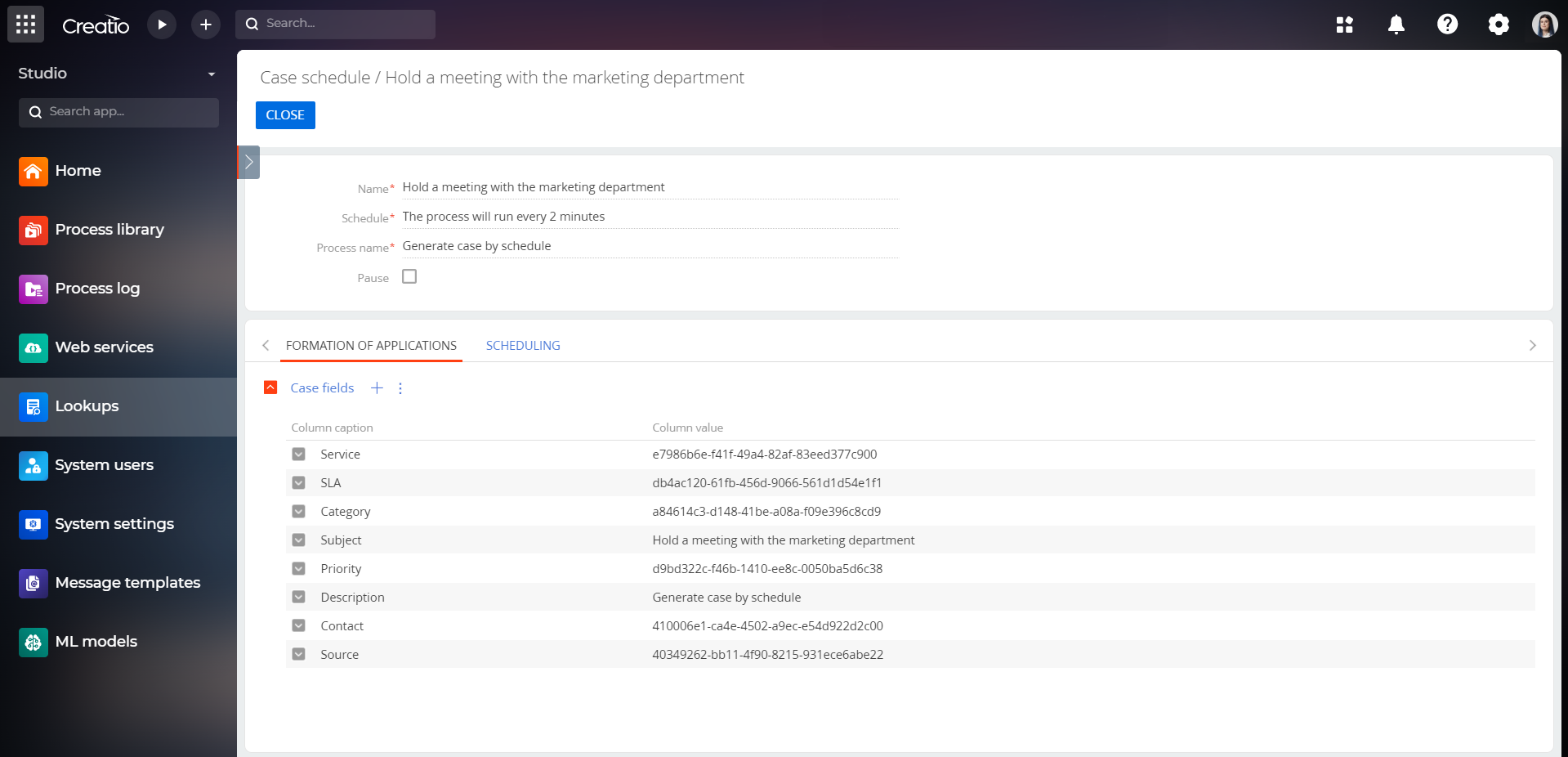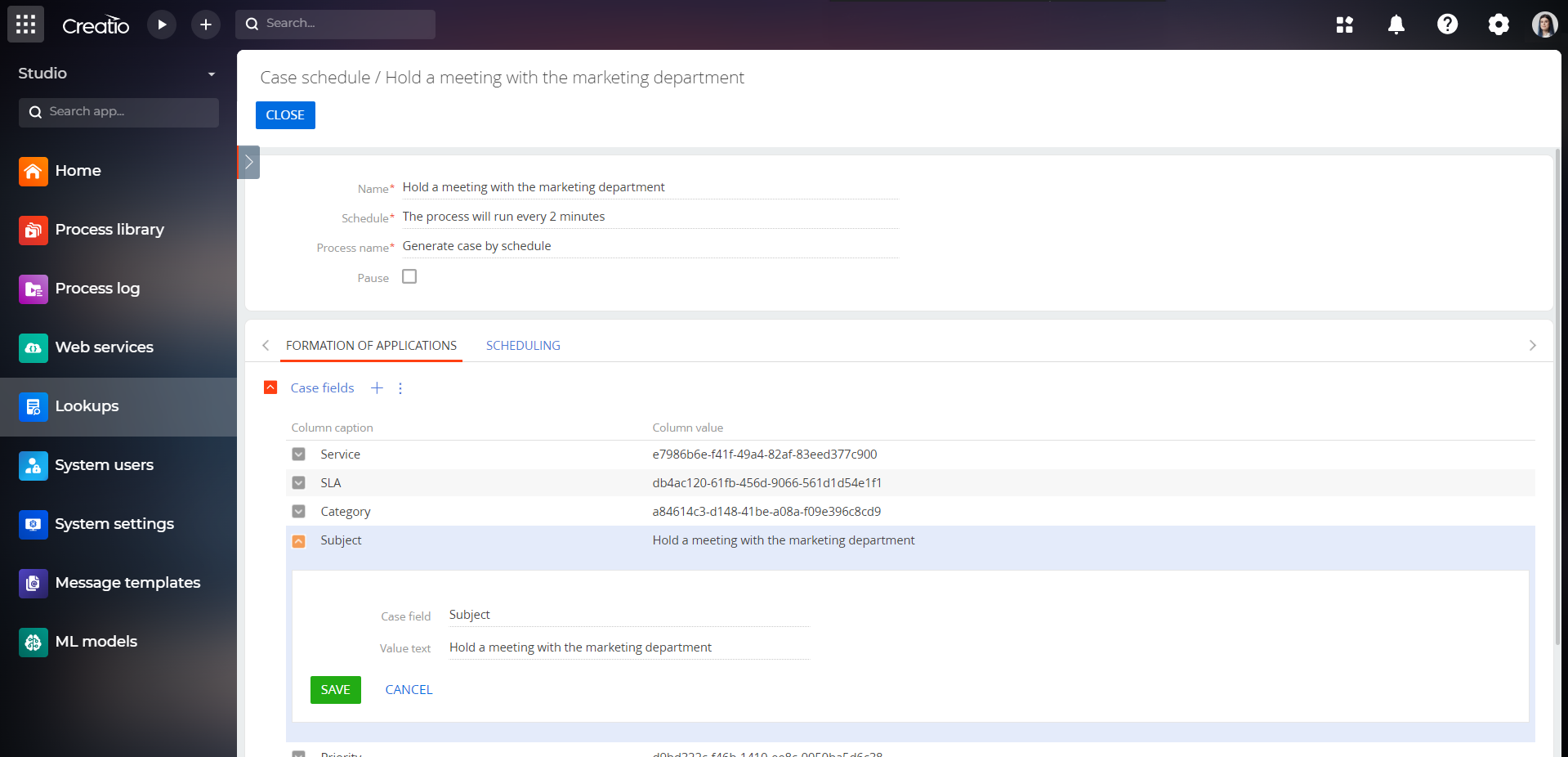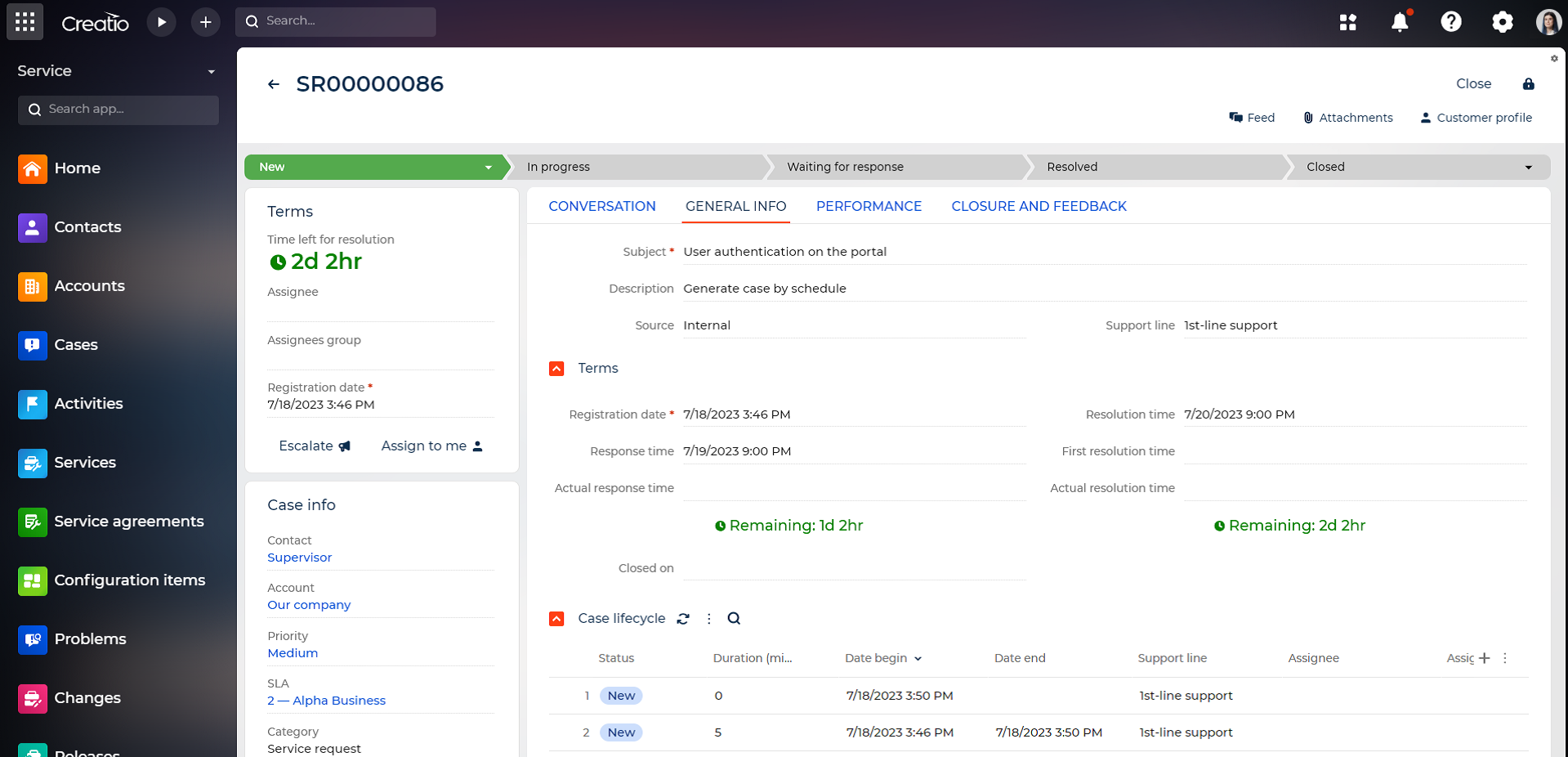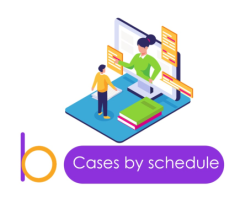
Banza cases by schedule for Creatio
Quickly create and automate cases according to a schedule
Overview
Product overview
Product description
Banza cases by schedule for Creatio enables you to plan cases according to different schedules and automate the process of assigning the appropriate employees to the cyclical tasks.
Use cases:
This extension will be useful for companies that need to automate everyday cases according to a schedule, for example:
- Carrying out work on the maintenance of server rooms or telecommunications equipment;
- Checking for updates from vendors;
- Employee billing check;
- Calculation of salary;
- Closing a report;
- Resupply of stationery equipment.
Key features:
- Generate cases according to the established schedule and with automatically filled-in fields;
- Ability to configure the launching of a process according to a schedule.
Pricing
Monthly
Annual
Standard
$
340.00 / month
billed annually
Terms and Conditions
By installing this product you agree to terms and conditions outlined in the license agreement.
Pricing FAQ
How does pricing work?
What currencies are accepted for payment?
Do the listed prices include taxes or discounts?
Does the listed price include the cost of the Creatio Platform plan?
Support
Support is available for this application
Support is provided by the developer within the “Basic” and “Business” packages. Detailed information about the support packages and the support terms can be found on the Creatio website.
Installation
Setup guide
To create scheduled case templates, you need:
- Go to the [System designer] 🠒 [Lookups] section 🠒 the [Case schedule] lookup
- Create a case schedule for each necessary case type.
Resources
Data sharing
- By installing or downloading the App, you confirm that you agree with sharing your account data (name, email, phone, company and country) with the App Developer as their End User.
- The App Developer will process your data under their privacy policy.
Versions
Versions history
Version
Compatibility
Release date
1
8.0.0 and up
Release summary
Set up a schedule to generate cases.
Add rules for filling in case fields.
Set up a schedule for the launching of the case creation process.
Configure rules for assigning the appropriate employees to perform cyclical tasks.
Add rules for filling in case fields.
Set up a schedule for the launching of the case creation process.
Configure rules for assigning the appropriate employees to perform cyclical tasks.
Manual app installation
- Open the needed app → the Packages tab - download the Markeplace app files.
- Click in the top right → Application Hub
- Click New application. This opens a window.
- Select Install from file and click Select in the window that opens.
- Click Select file on the page of the Marketplace App Installation Wizard and specify the app file path.