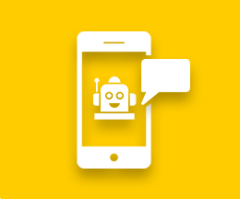
Beesender Welcome Bot for Creatio
Overview
Product overview
Beesender Welcome Bot on Creatio Marketplace revolutionizes customer service with a fully customizable chatbot that supports 20 languages (English, Spanish, French, German, Portuguese, Italian, Ukrainian, Polish, Lithuanian, Czech, Dutch, Hebrew, Russian, Turkish, Arabic, Hindi, Thai, Vietnamese, Malay, Indonesian), contact registration, callbacks, FAQs, and live chat. Adding new questions and categories directly within Creatio for a seamless customer experience.
Use cases:
-
Customer service: The Welcome Bot can be used to provide fast and efficient customer service. Users can quickly find the information they need through the chatbot's FAQ feature, while the chat with agent option allows them to connect with a human representative if needed.
-
Lead generation: By collecting contact information and scheduling callbacks, the Welcome Bot can help businesses generate new leads and stay connected with potential clients.
-
Multi-lingual support: With support for 20 languages, the Welcome Bot is an excellent choice for businesses with a global customer base. The chatbot's language selection feature ensures personalized communication with users, regardless of their language preference.
-
Improved customer experience: By providing fast and efficient access to information, the Welcome Bot can help improve the overall customer experience. Users will appreciate the convenience of having answers to their questions readily available and the option to connect with a human representative if needed.
-
Streamlined communication: The Welcome Bot can help businesses streamline their communication processes by automating tasks such as contact registration and callbacks. This can help reduce the workload on customer service representatives and improve response times.
Key features:
-
Easily customized directly from within the Creatio interface
-
Supports 20 languages by default, providing global reach
-
Personal data processing consent feature, ensuring compliance with data protection and privacy laws
-
Contact registration feature, allowing for recognition and registration of contacts for future interactions
-
Callback function, collecting user information and creating new contacts in the Creatio system
-
FAQ function, providing quick and easy access to commonly asked questions without collecting personal data
-
Chat with an agent function, allowing for seamless transfer to a human agent for more complex inquiries
-
Ability to disable features such as Chat with Agent and FAQ if not required
-
Close the Chat button for a smooth and polite user experience
Notes:
Beesender bot master for Creatio license is required to use the Welcome Bot.
The Welcome Bot must be installed after installation of Beesender bot master for Creatio.
Pricing
Terms and Conditions
Pricing FAQ
Support
To keep this app free of charge support is provided only by email.
Installation
Setup guide
-
Go to Application Hub
-
Click New application
-
Select Marketplace powered
-
Select the application Welcome Bot for Creatio
-
Click Install
After successfully installing the Welcome Bot application, a new section will appear in the Beesender workspace called Welcome bot configuration.
Next, you need to link the Beesender - Welcome Bot process to the chatbot in the Beesender chat configuration. To do this:
-
Go to the System Designer
-
Click Beesender Chat Configuration in the Import and Integration section
-
On the Agents tab, click "+".
-
Fill in all the fields in the window that appears:
-
User – Select a system user with a Beesender license
-
Type – Chatbot
-
Active – Set the checkbox to allow the chatbot to receive chats
-
Processes – Select the process Beesender – Welcome Bot from the list
-
Max load – The total maximum weight of chats that the chatbot can process (you can safely bet 1000)
-
Queue Position – Set position in the queue. If you want the bot to start before the human agents, set the value to be less than the position of the human agents. Zero is the available value
-
-
Click on the "+" icon in the Channels details and select the channels where you want the Welcome Bot to operate.
Compatibility notes
Beesender Welcome Bot must be installed after installation of Beesender bot master for Creatio.
Resources
Data sharing
- By installing or downloading the App, you confirm that you agree with sharing your account data (name, email, phone, company and country) with the App Developer as their End User.
- The App Developer will process your data under their privacy policy.
Versions
Versions history
Manual app installation
- Open the needed app → the Packages tab - download the Markeplace app files.
- Click in the top right → Application Hub
- Click New application. This opens a window.
- Select Install from file and click Select in the window that opens.
- Click Select file on the page of the Marketplace App Installation Wizard and specify the app file path.
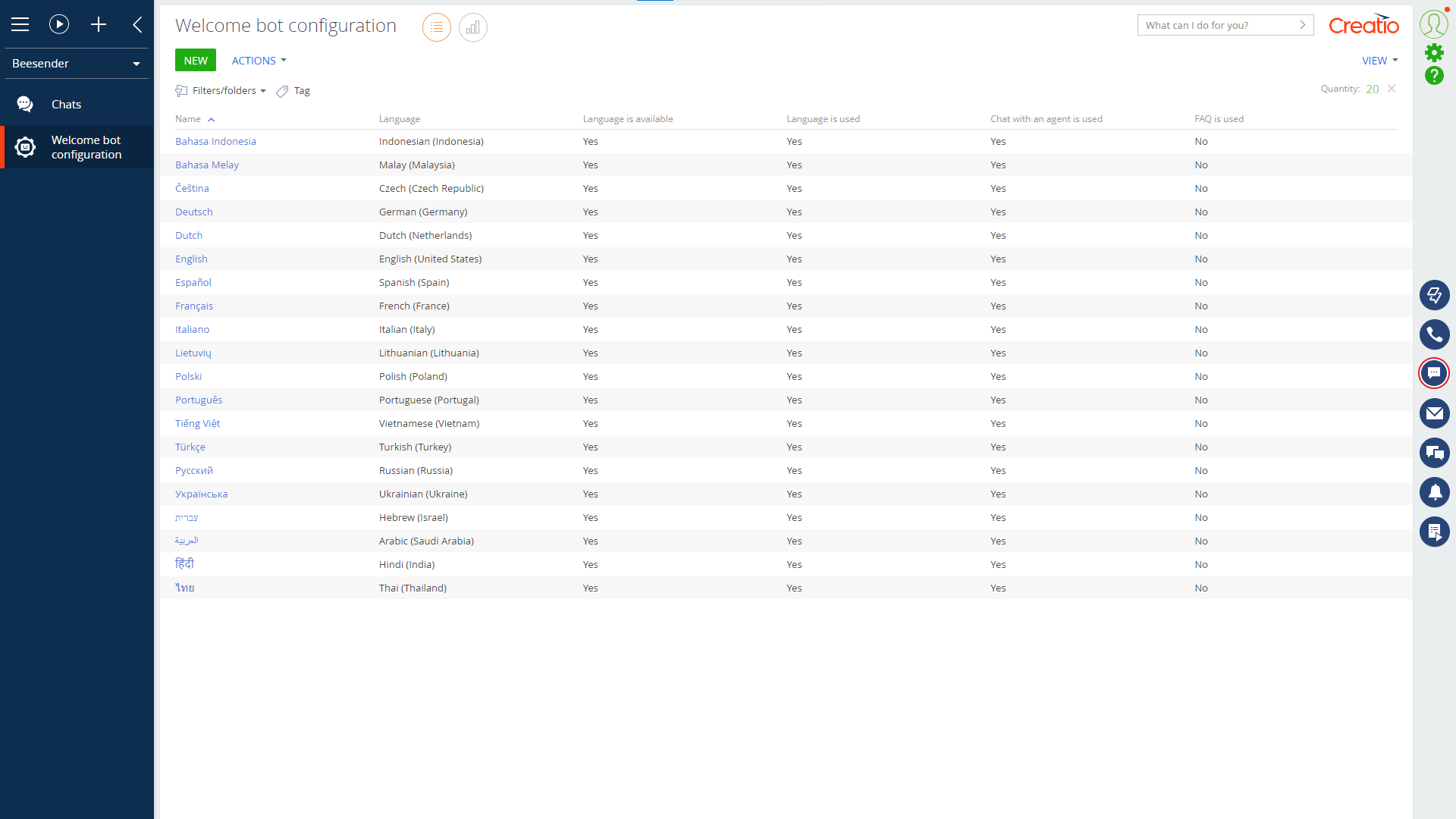
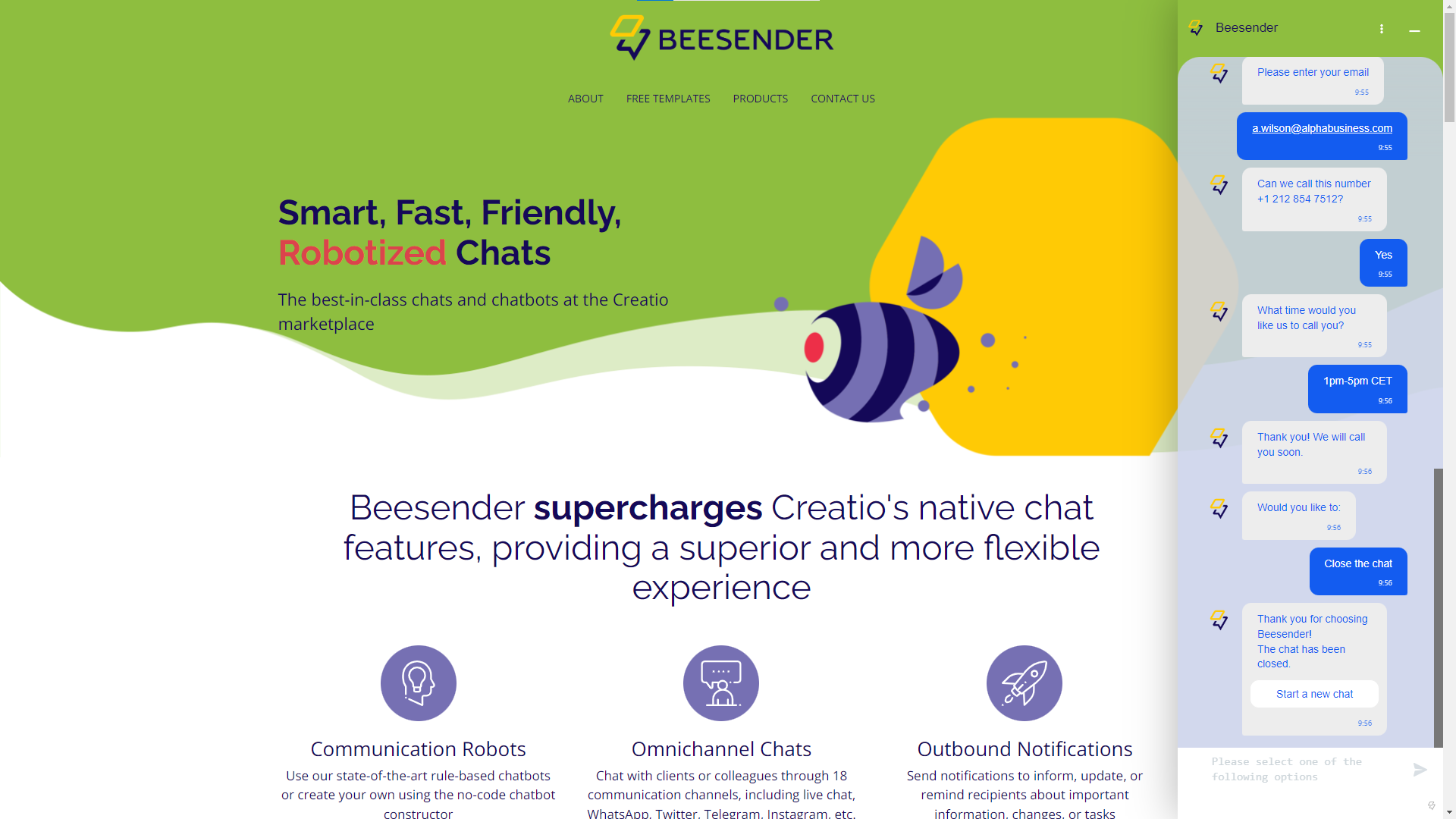
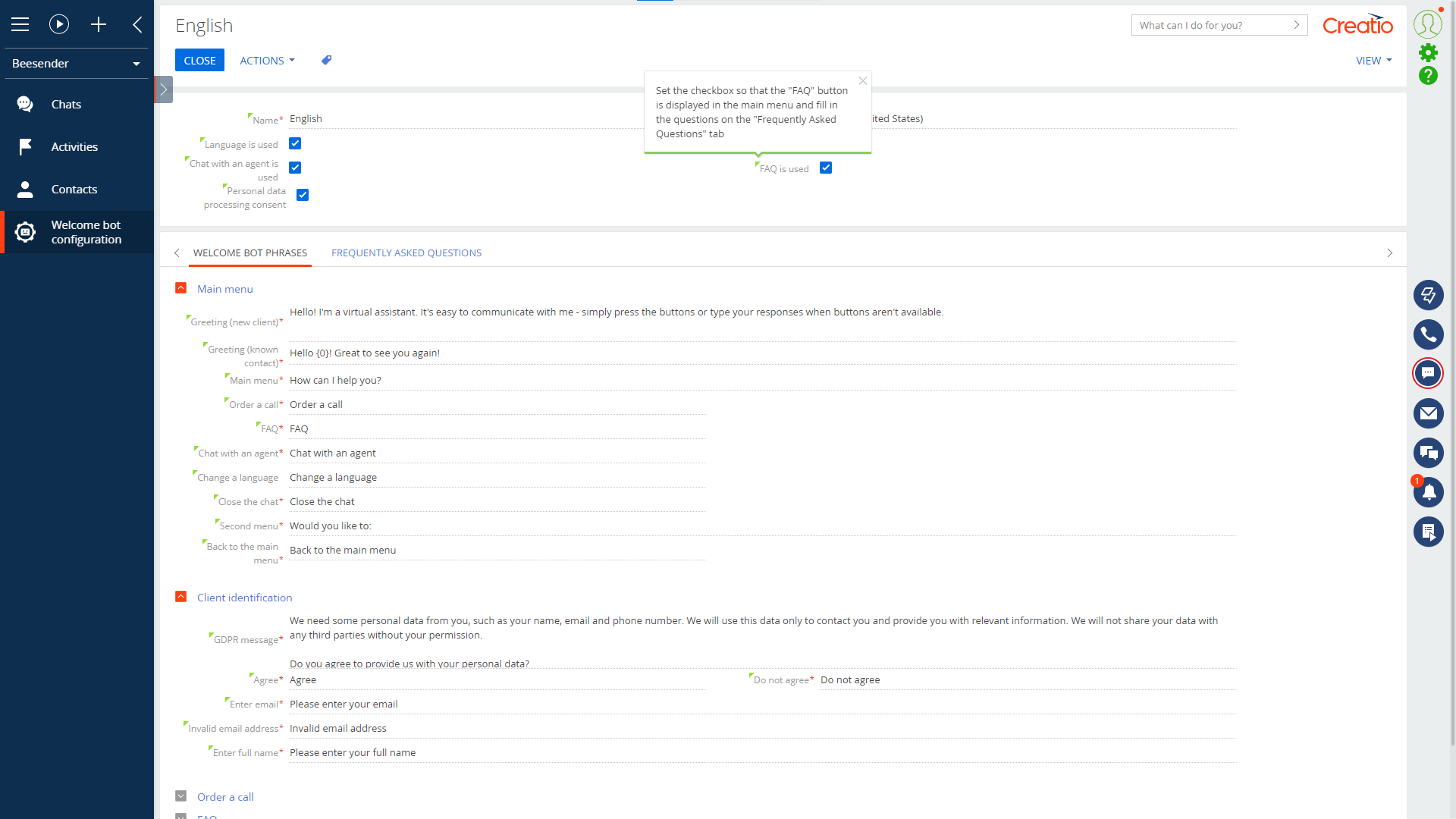
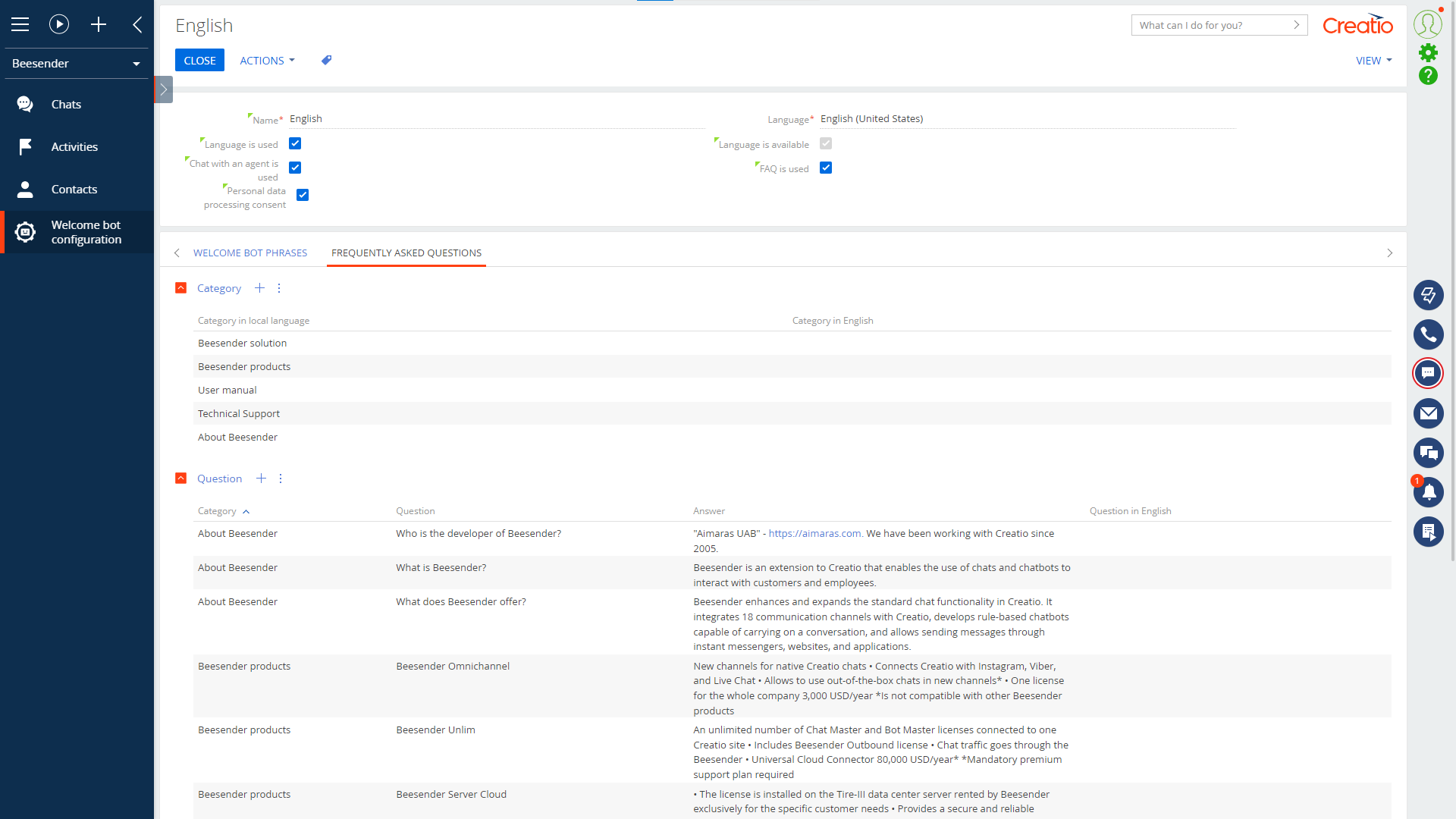
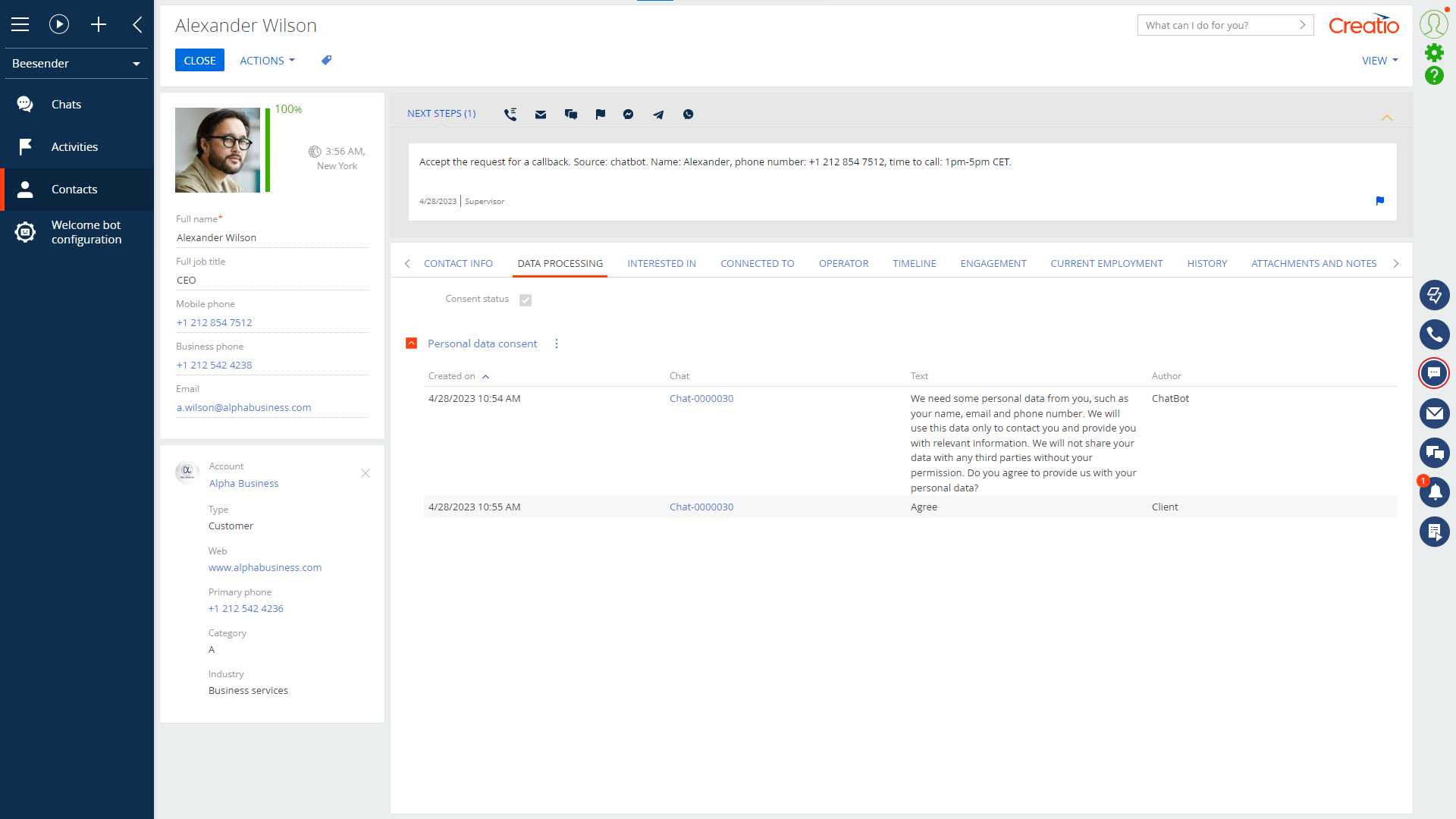
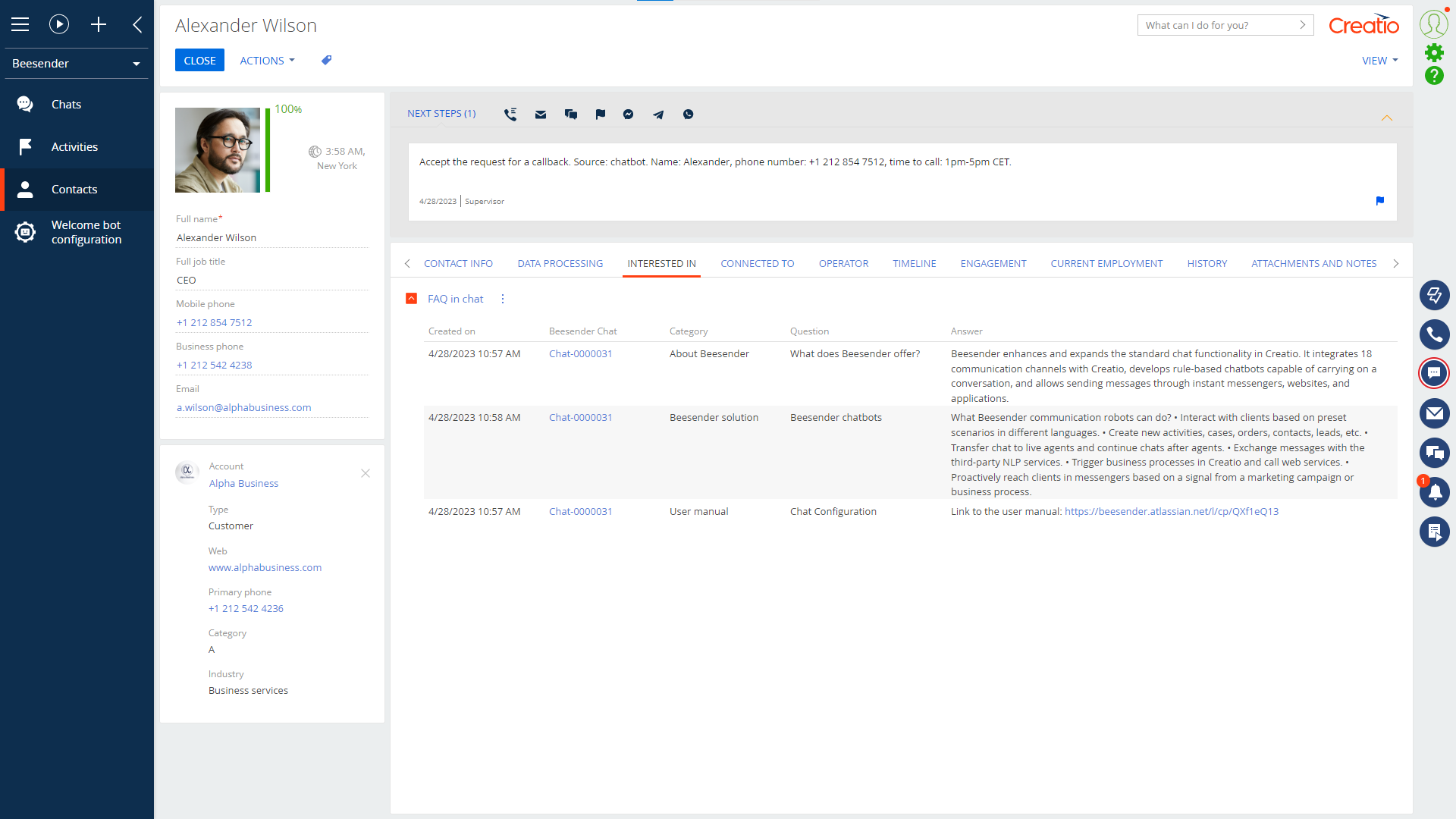
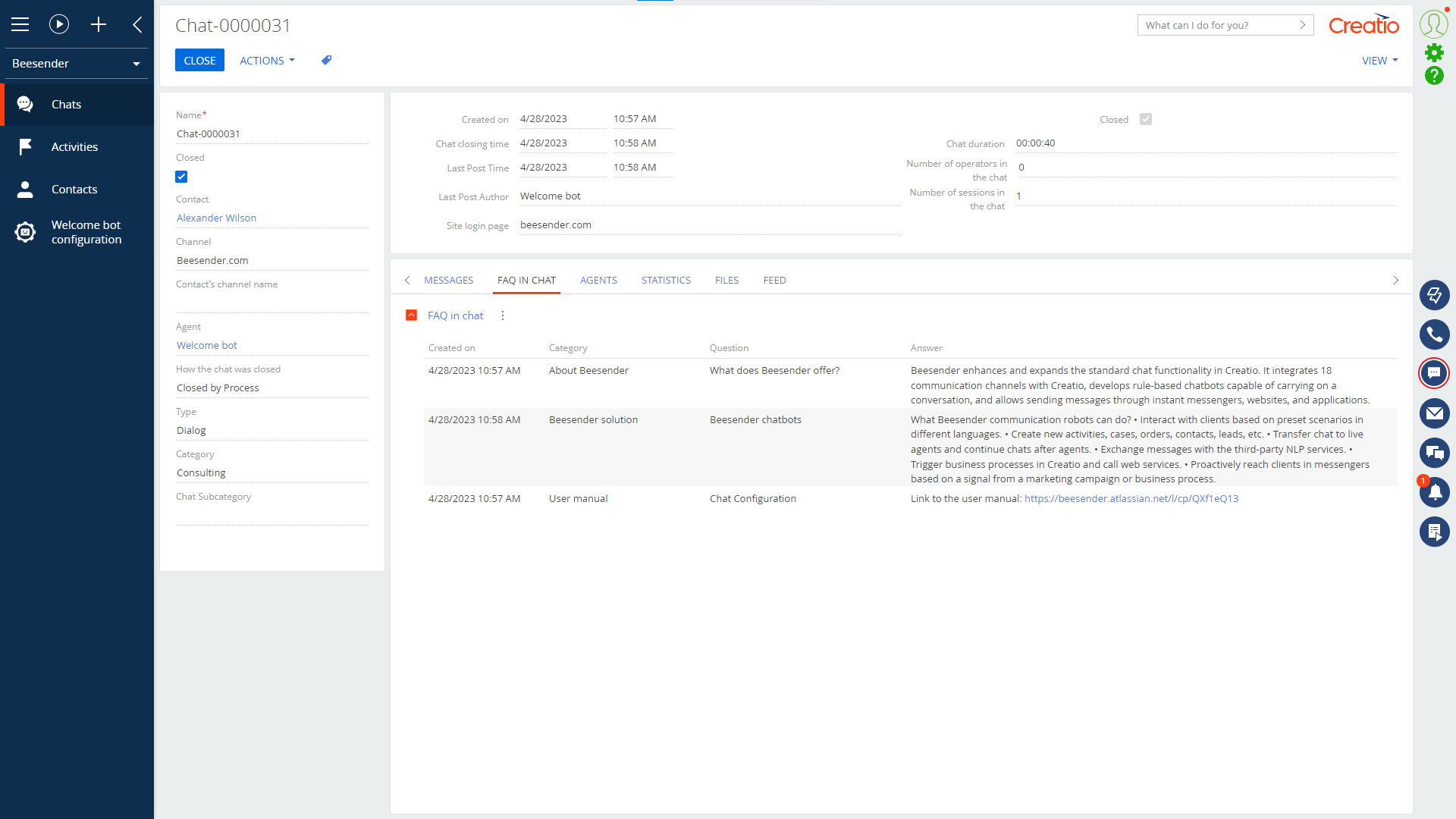
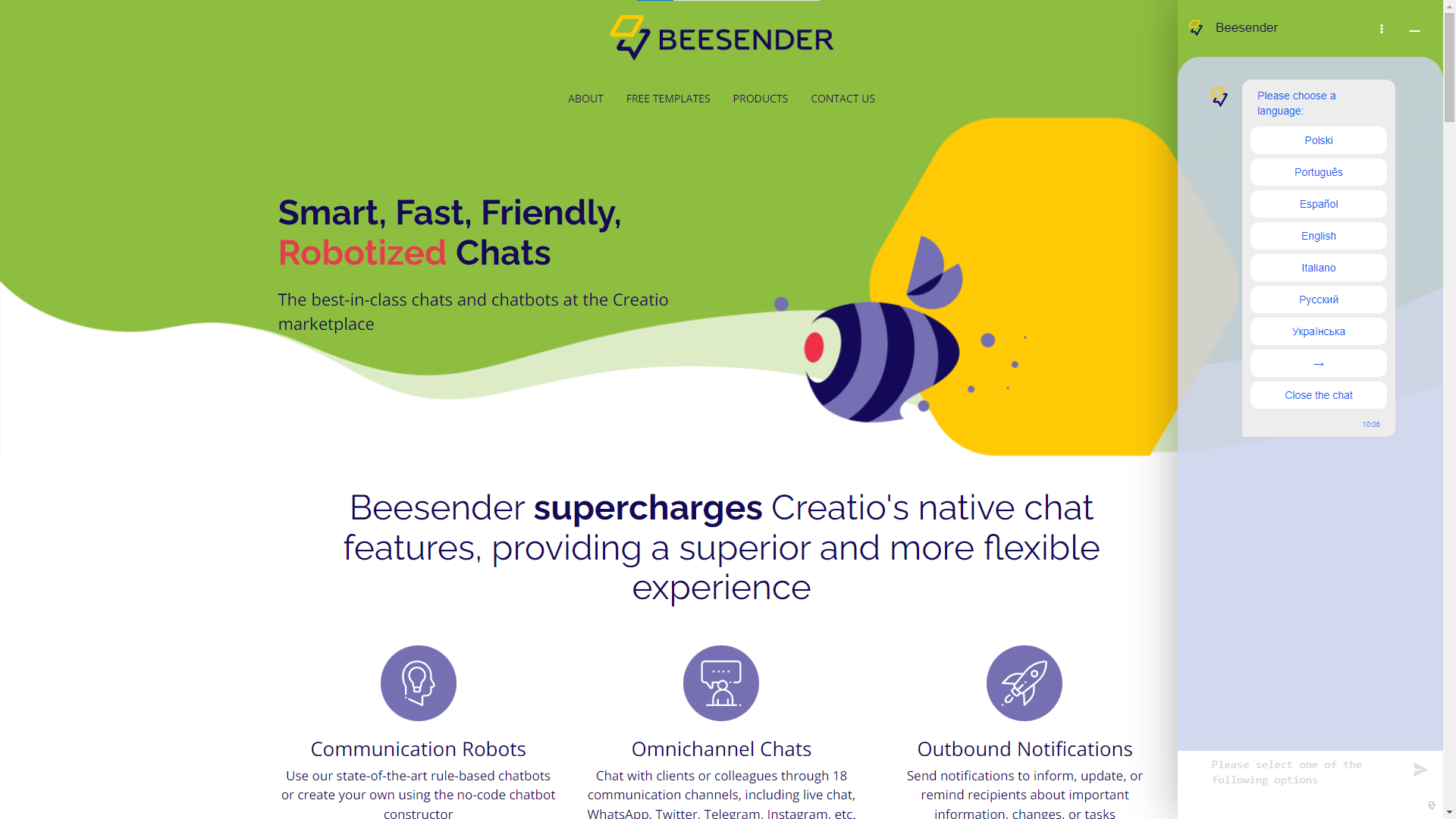
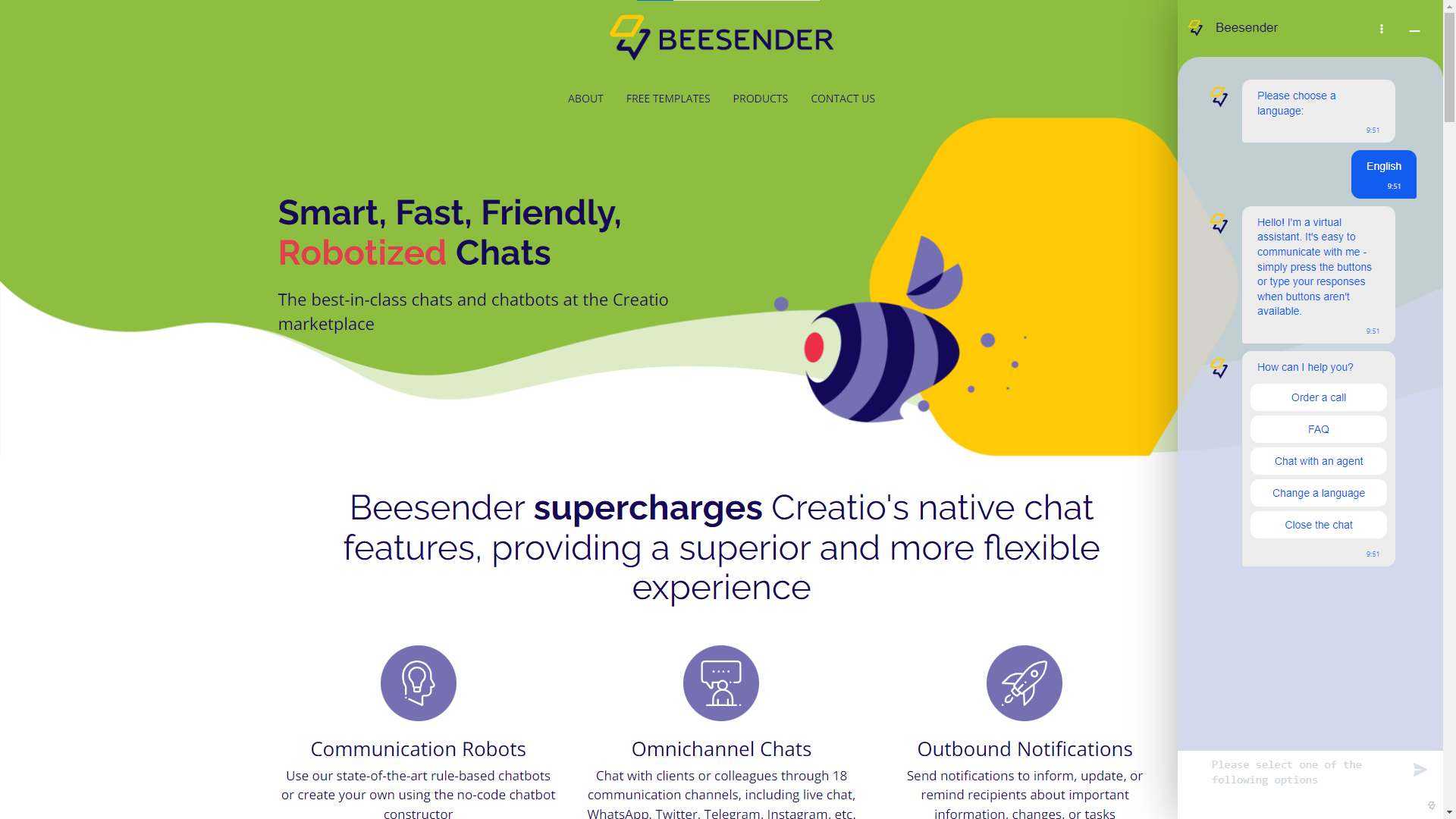
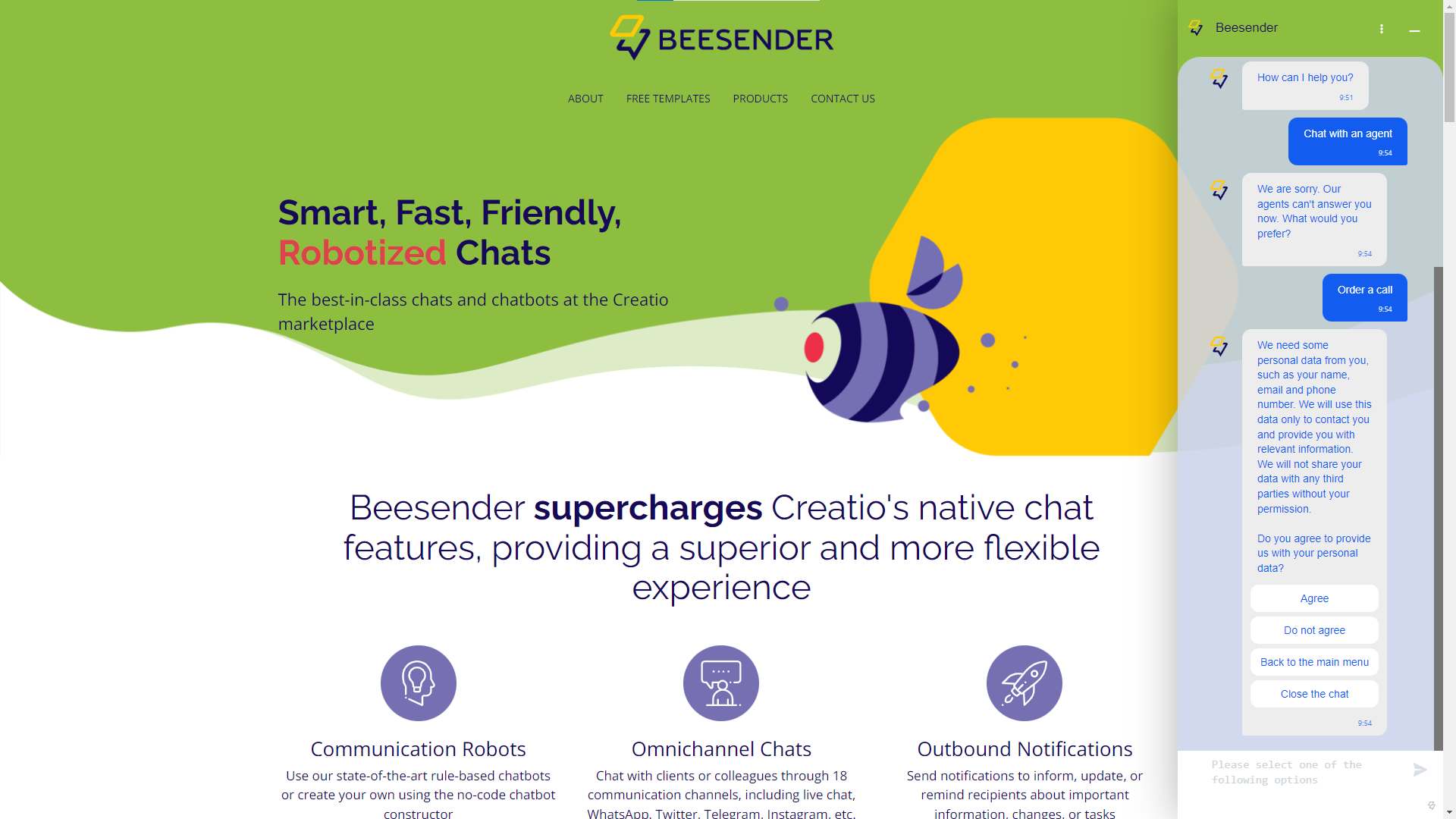
One Beesender Bot Master for Creatio license is required to install chatbot.