
Calendly connector for Creatio
Connector that updates activities scheduled from Calendly into Creatio
Overview
Product overview
Product description
Connector between Creatio and Calendly, a meeting scheduling service where new scheduled or updated meetings in Calendly are synchronized to Creatio activities. The activity is linked to the corresponding Lead and Contact, which are inserted if the email address is not found in the Database.
Use cases:
Business Contacts schedule or cancel a call/meeting in your shared calendar at Calendly. You will see these updates in your Creatio environment, as activities linked to the corresponding contact.
Key features:
- Create a new activity when it is created in Calendly.
- Cancel an existing activity when it is cancelled by your contact or by yourself in Calendly.
- Link the activity to the corresponding contact, which is automatically created if it does not exist between your contacts in Creatio.
Notes:
An active Professional or higher Subscription in Calendly is required to use this connector.
Pricing
Monthly
Annual
Calendly connector for Creatio cloud / on-site subscription
$
1.00 user / month
billed annually
Terms and Conditions
By installing this product you agree to terms and conditions outlined in the license agreement.
Pricing FAQ
How does pricing work?
What currencies are accepted for payment?
Do the listed prices include taxes or discounts?
Does the listed price include the cost of the Creatio Platform plan?
Support
Support is available for this application
Support is provided by the developer within the “Basic” and “Business” packages. Detailed information about the support packages and the support terms can be found on the Creatio website.
Installation
Setup guide
- Request the corresponding licenses
- Install the package
- Request support to enable anonymous authentication follow the instructions in Additional Resources Enable HTTP/S support for a custom web service that uses anonymous authentication
- Manage the licenses for each Creatio/Calendly User and assign the free license for System connection user.
- Configure Calendly Client Secret into Creatio per each user in Your Profile -> Calendly (Please referer https://developer.calendly.com/how-to-authenticate-with-personal-access-tokens to know how to obtain a token)
- Fields mapping: (optional)
- Configure all Calendly Question in Creatio, including “Please share anything that will help prepare for our meeting.” Into the lookup “Calendly Question”
- Configure the Fields mapping between Calendly questions and Creatio fields into the lookup “List of schemas Calendly”
- Use it!
Resources
Data sharing
- By installing or downloading the App, you confirm that you agree with sharing your account data (name, email, phone, company and country) with the App Developer as their End User.
- The App Developer will process your data under their privacy policy.
Versions
Versions history
Version
Compatibility
Release date
3.2
8.0.0 and up
Release summary
Manual app installation
- Open the needed app → the Packages tab - download the Markeplace app files.
- Click in the top right → Application Hub
- Click New application. This opens a window.
- Select Install from file and click Select in the window that opens.
- Click Select file on the page of the Marketplace App Installation Wizard and specify the app file path.
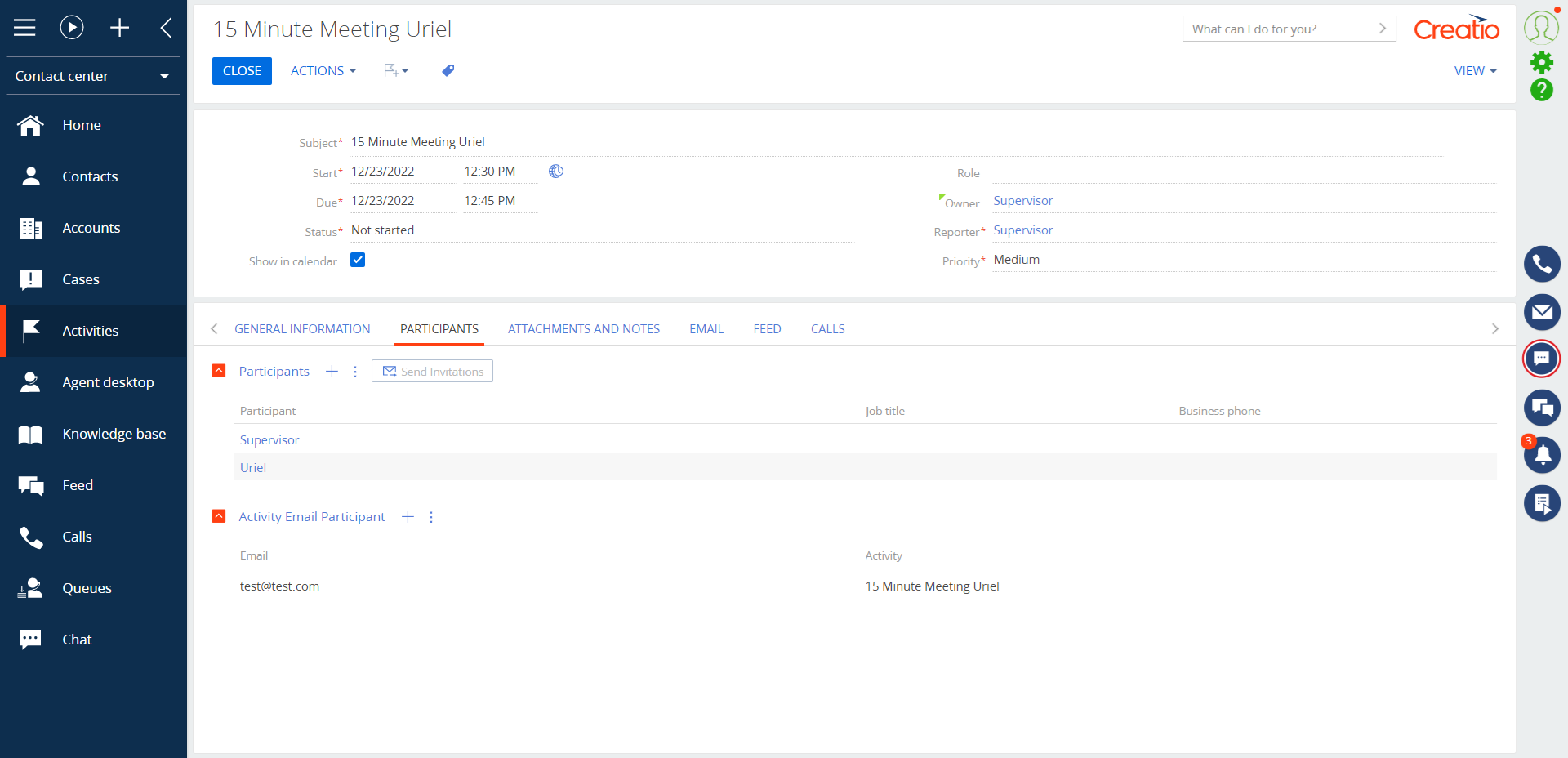
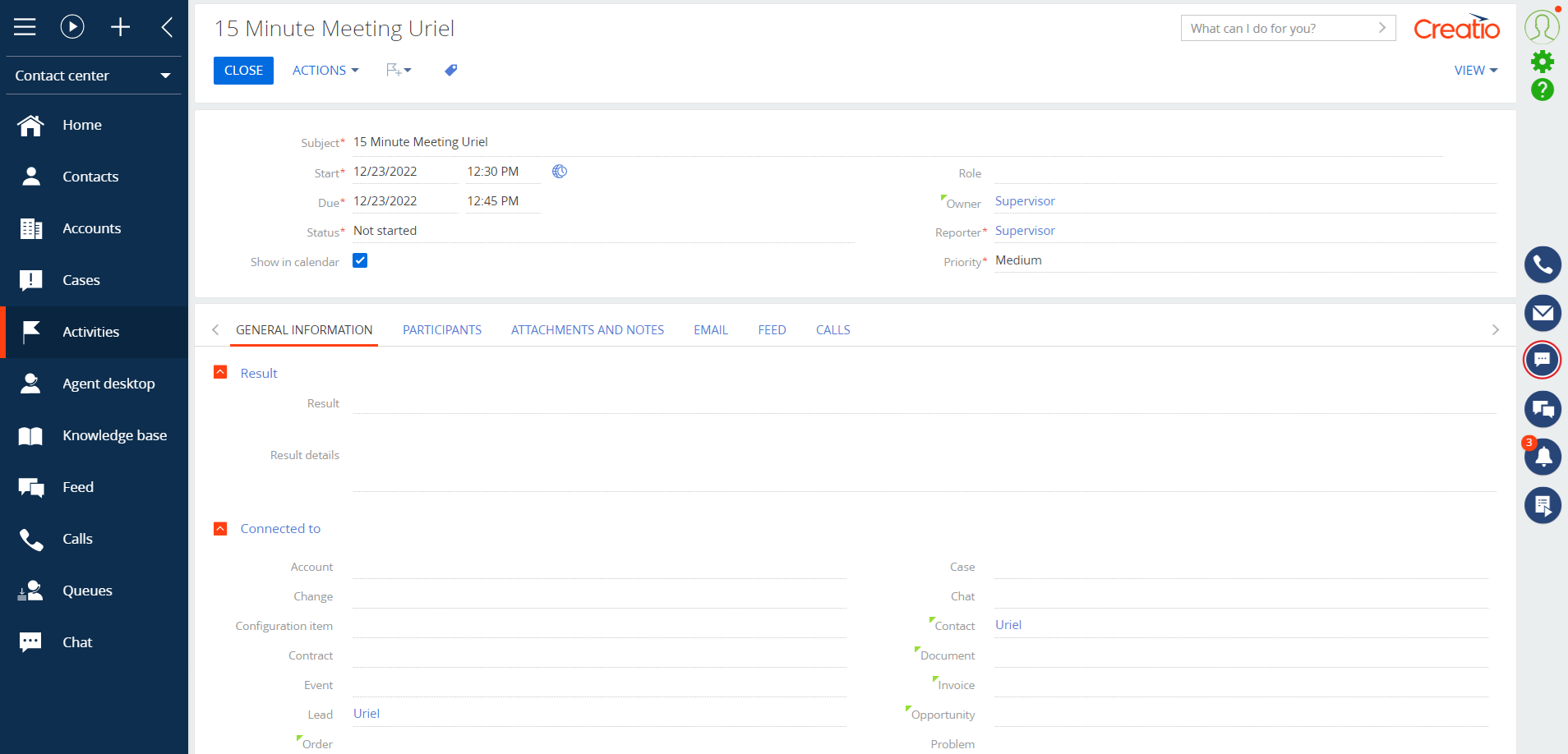
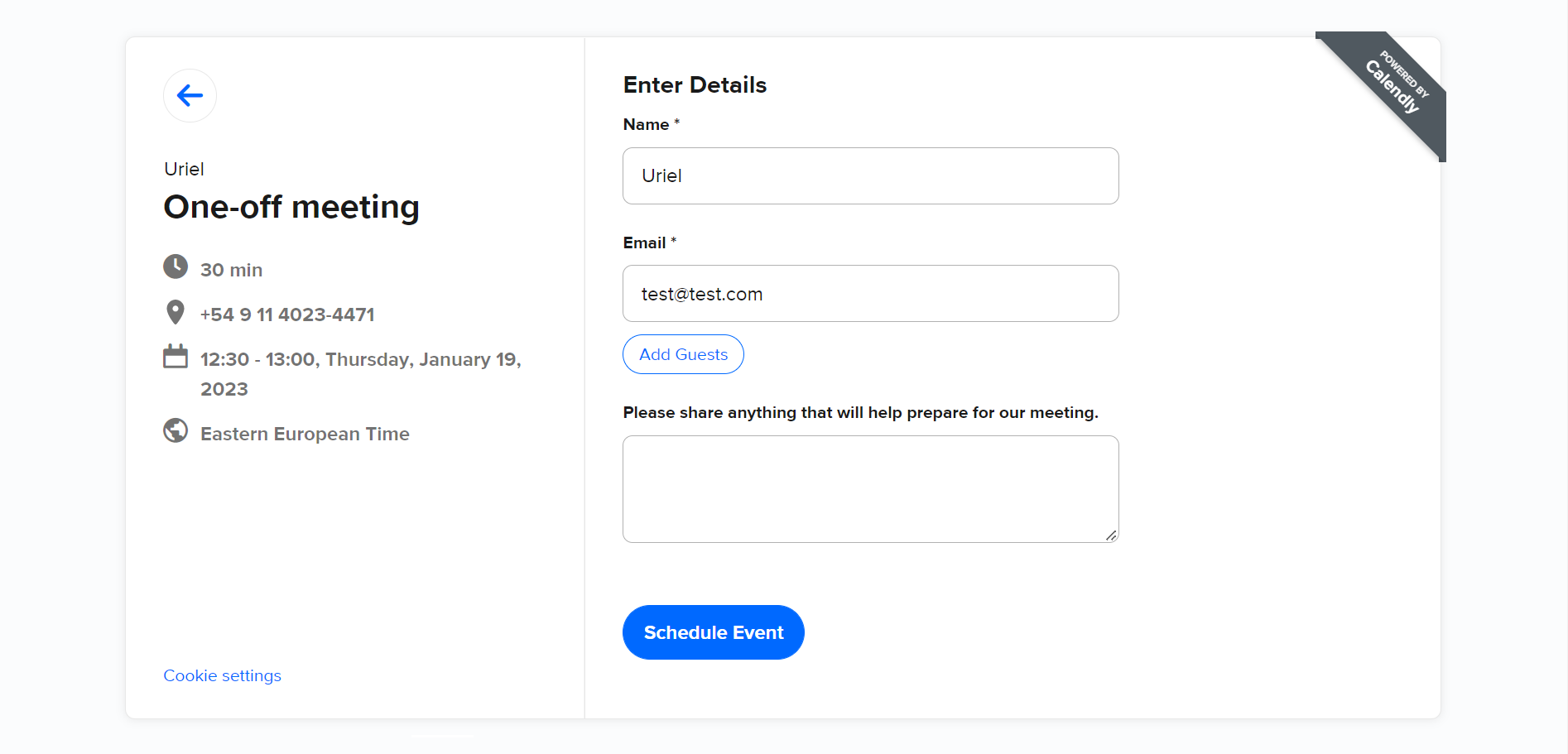
The minimum annual purchase volume per customer is at least 10 licenses.
Price does not include Calendly Subscription in Calendly. An active Professional or Teams Subscription in Calendly is required to use this connector. More information in https://calendly.com/pricing.