
Case Management
Overview
Product overview
Case Management app provides intelligent, full-cycle service management capabilities that streamline service delivery, customer interactions, feedback tracking, performance monitoring, and more.
Use cases:
- Set up service calendars and define resolution deadlines for each service.
- Communicate with your team and customers directly from the system via multiple channels: telephony, email, messengers, portal, and more.
- Instantly register new incidents by capturing key information about the customer and issue.
- Track and improve customer satisfaction using built-in CSAT surveys.
- Monitor service efficiency, overdue cases, team workloads, and more through pre-configured dashboards.
- Resolve customer issues faster with the AI Case Resolution agent, which provides relevant insights, resolution suggestions, and performance analysis.
Key Features
Pricing
- Multi-channel case registration
- Service calendar and SLA tracking
- Automated feedback collection
- Real-time analytics and dashboards
Terms and Conditions
Pricing FAQ
Support
Installation
Data sharing
- By installing or downloading the App, you confirm that you agree with sharing your account data (name, email, phone, company and country) with the App Developer as their End User.
- The App Developer will process your data under their privacy policy.
Versions
Versions history
- Service dashboards in Freedom UI. You can now view a set of role-specific dashboards aimed at improving visibility into service operations in the Dashboards Freedom UI section. These dashboards are delivered as part of the Case Management app. The dashboards solve the following business problems:
- Agent command center: enables support agents to track their active workload, monitor pending cases, and review personal KPIs in real time.
- Case intelligence: provides service managers with insights into case trends and exceptions to help identify performance gaps and improvement opportunities.
- Service command center: delivers a high-level view for service leaders, offering real-time visibility into overall service performance and operational health.
-
Featuring minor improvements and bug fixes.
- Version of the application compatible with release 8.3.1.
- AI Skill updates. "Summarize case" AI Skill was updated to enhance both skill selection and output quality. The skill now better recognizes user requests in different languages by expanding the description and keyword mapping. Additionally, the summary output was redesigned to provide more actionable, role-specific information. It now highlights the root cause, current ownership, blockers, and next steps, ensuring better alignment with the needs of support agents and stakeholders.
- Version of the application compatible with release 8.3.0.
-
Added a set of preconfigured dashboards for Cases section to provide support agents and service managers with real-time visibility into key performance indicators.
-
The "Service performance overview" dashboard presents metrics and charts to offer a general view of service delivery efficiency.
-
The "Agent performance overview" dashboard provides individual agents with insights into their personal KPIs to support self-monitoring and performance improvement.
-
-
Added the dashboards toggle panel that enables users to switch between "List" and "Dashboards" view modes in a single click to the following section pages:
-
Service agreements.
-
Services.
-
-
Version of the application compatible with release 8.2.3.
-
Featuring minor improvements and bug fixes.
-
Version of the application compatible with release 8.2.1.
-
Featuring minor improvements and bug fixes.
Copilot pre-built AI Skills added:
- Case summary. You can now generate a case summary using the new "Summarize case" Copilot AI Skill. The summary provides a brief overview of the current case status, SLA, and recent interactions, highlights escalation reasons, and suggests possible next steps.
- Case performance analysis. You can now view a concise performance analysis report for a case using the new "Case performance" Copilot AI Skill. The report provides key case metrics, escalation reasons, customer satisfaction scores, and a high-level overview of the most significant actions taken by agents to resolve the case.
- Case resolution recommendations. You can now view the recommended next steps to resolve the case using the "Suggest case resolution" Copilot AI Skill. Use it to maximize the chances of a successful case resolution. The AI Skill requires both Case Management and Knowledge Management apps to be installed.
- Articles created from cases. You can now generate a knowledge base article based on a support case using the new "Create article" Copilot AI Skill. The AI Skill requires both Case Management and Knowledge Management apps to be installed.
- Creatio now sends an email notification to the case contact when the case assignee posts an external message.
- Added the ability to attach inline files in rich text fields, enabling external users to attach files when creating a new case on the portal.
- Enabled publishing for external users in the feed component on the case form page.
- Tags and summaries have been added to the list pages of the Services and Service Agreements sections.
Version of the application compatible with release 8.1.1
External users can now create cases and track their statuses, post comments, and rate the provided solution in Freedom UI
Manual app installation
- Open the needed app → the Packages tab - download the Markeplace app files.
- Click in the top right → Application Hub
- Click New application. This opens a window.
- Select Install from file and click Select in the window that opens.
- Click Select file on the page of the Marketplace App Installation Wizard and specify the app file path.

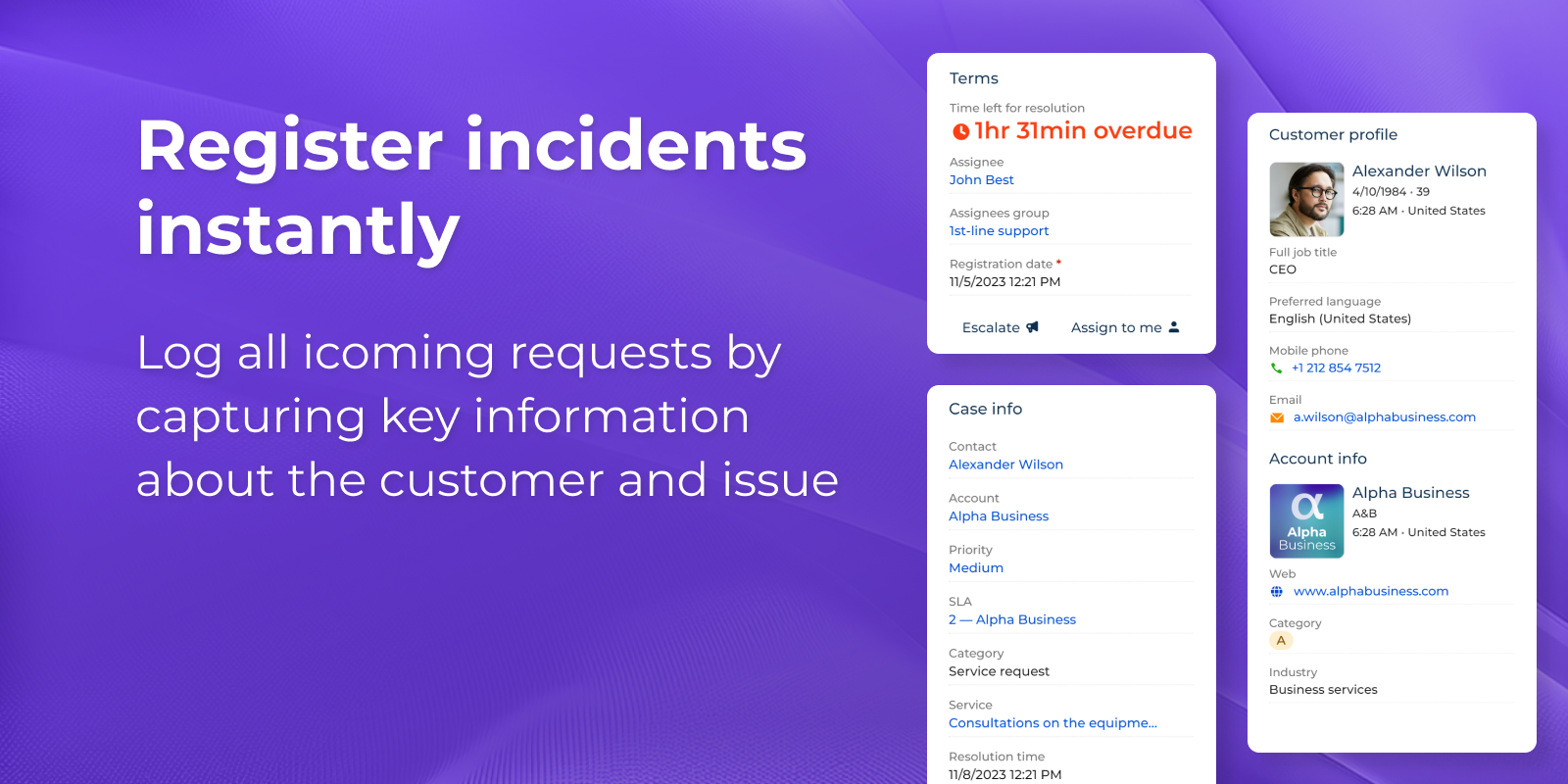
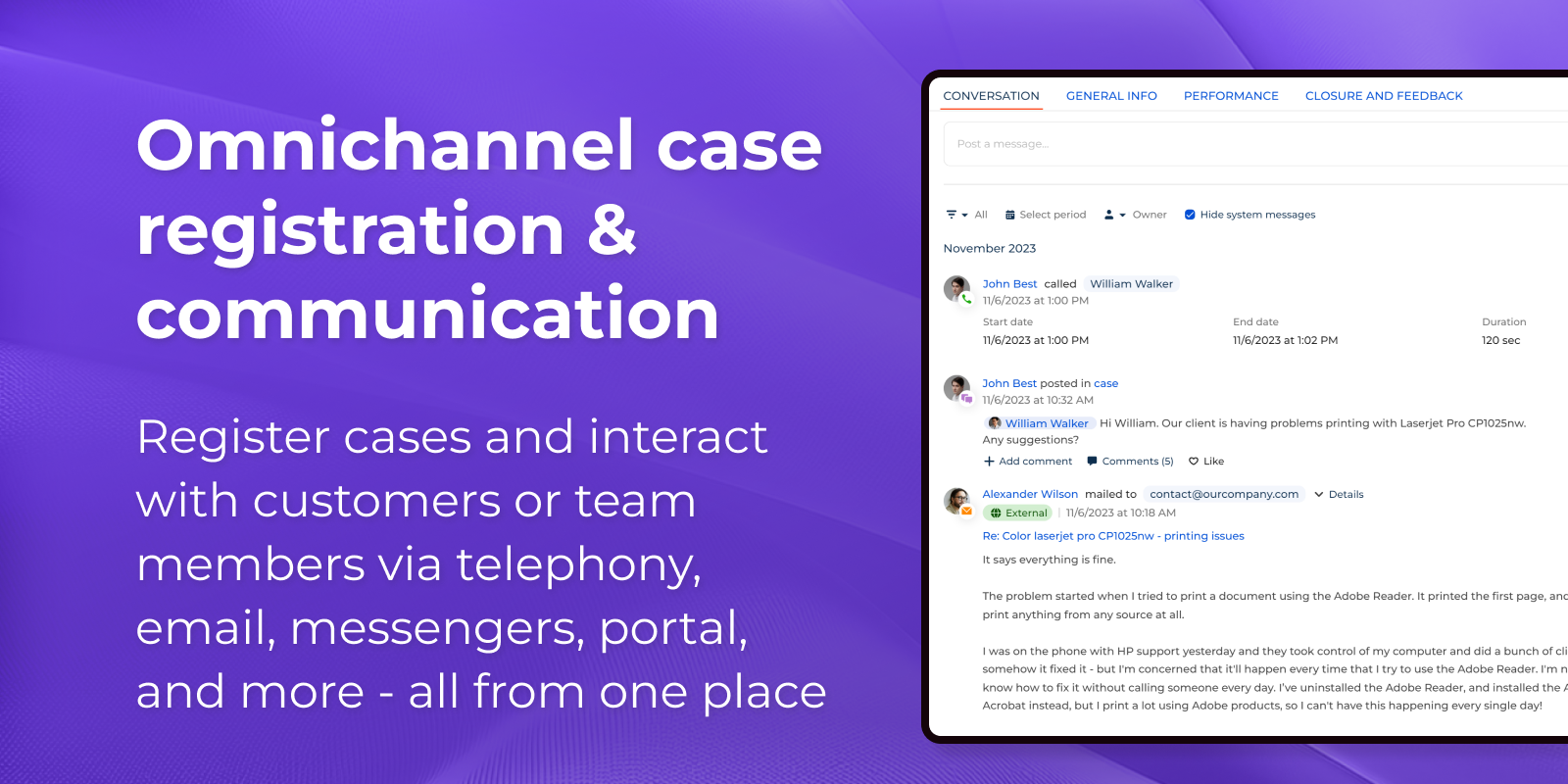
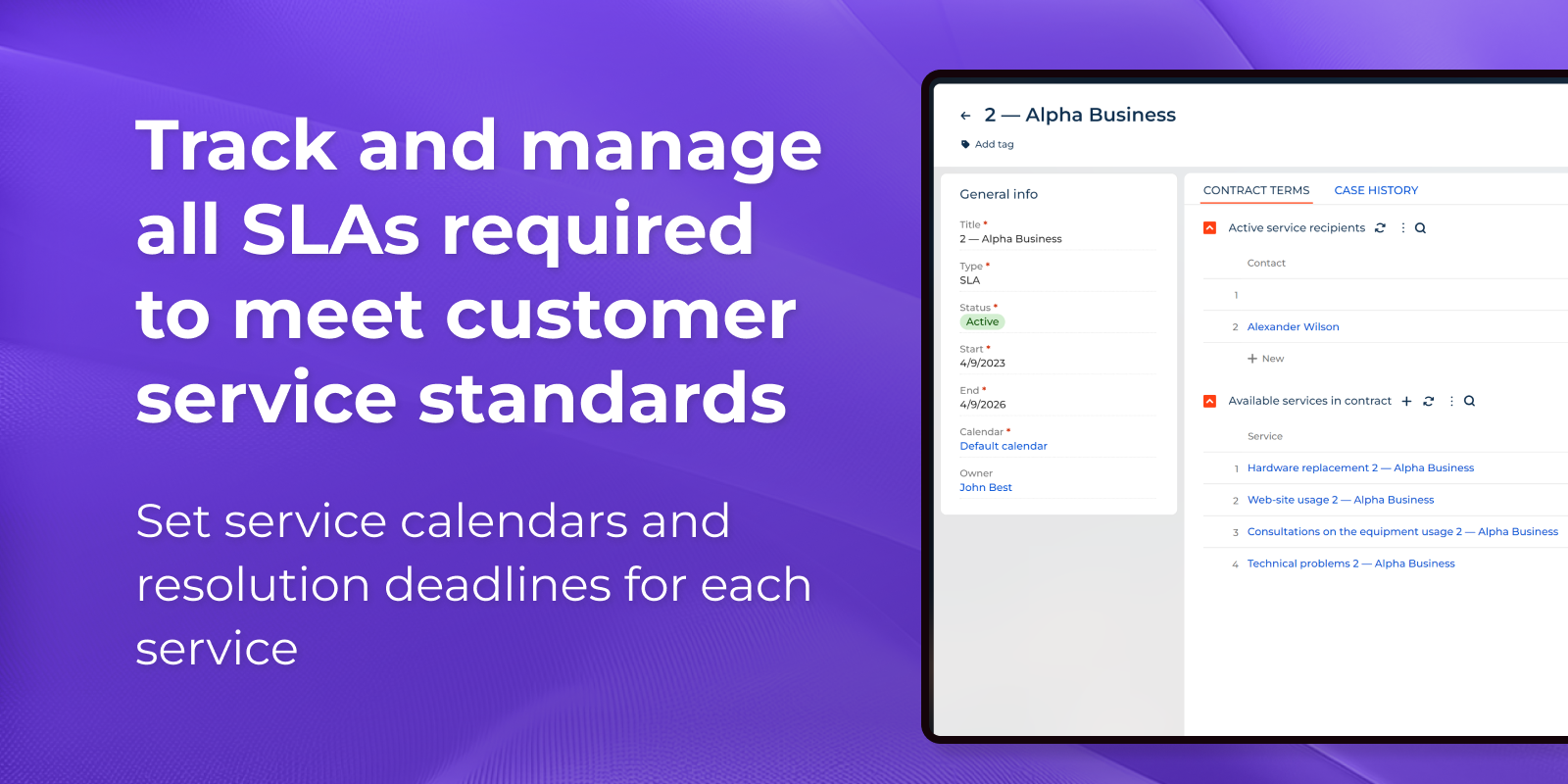
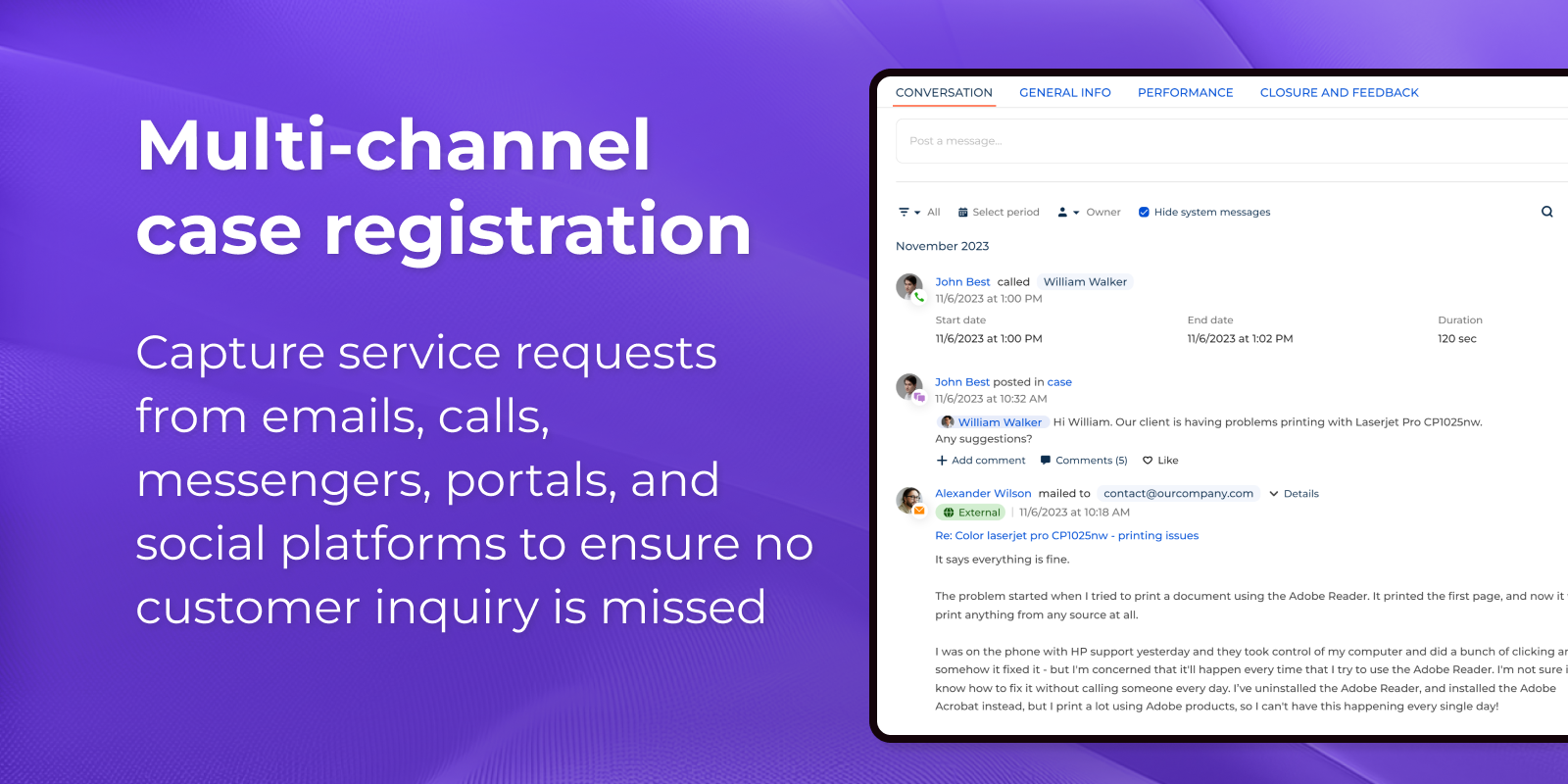
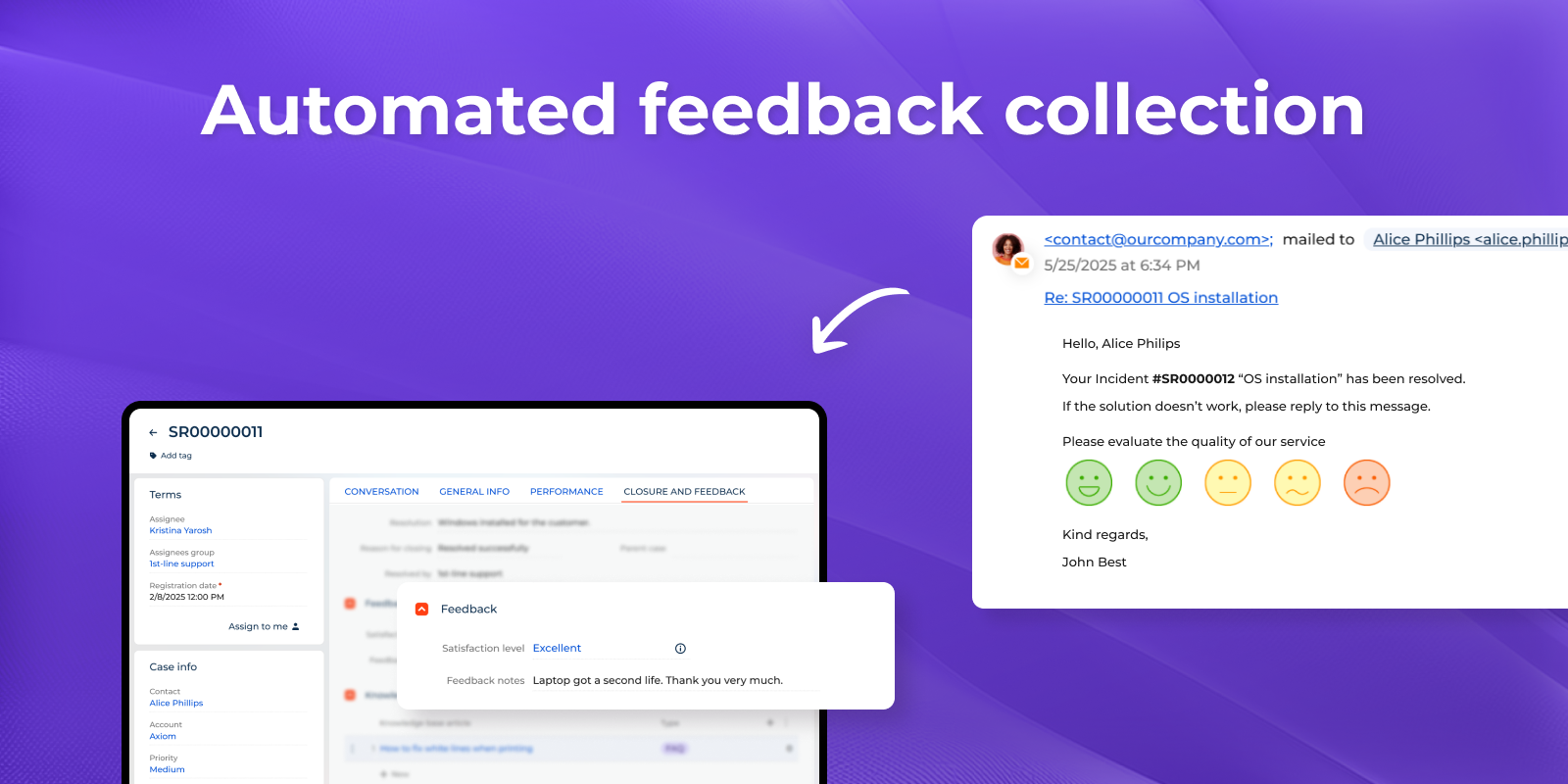
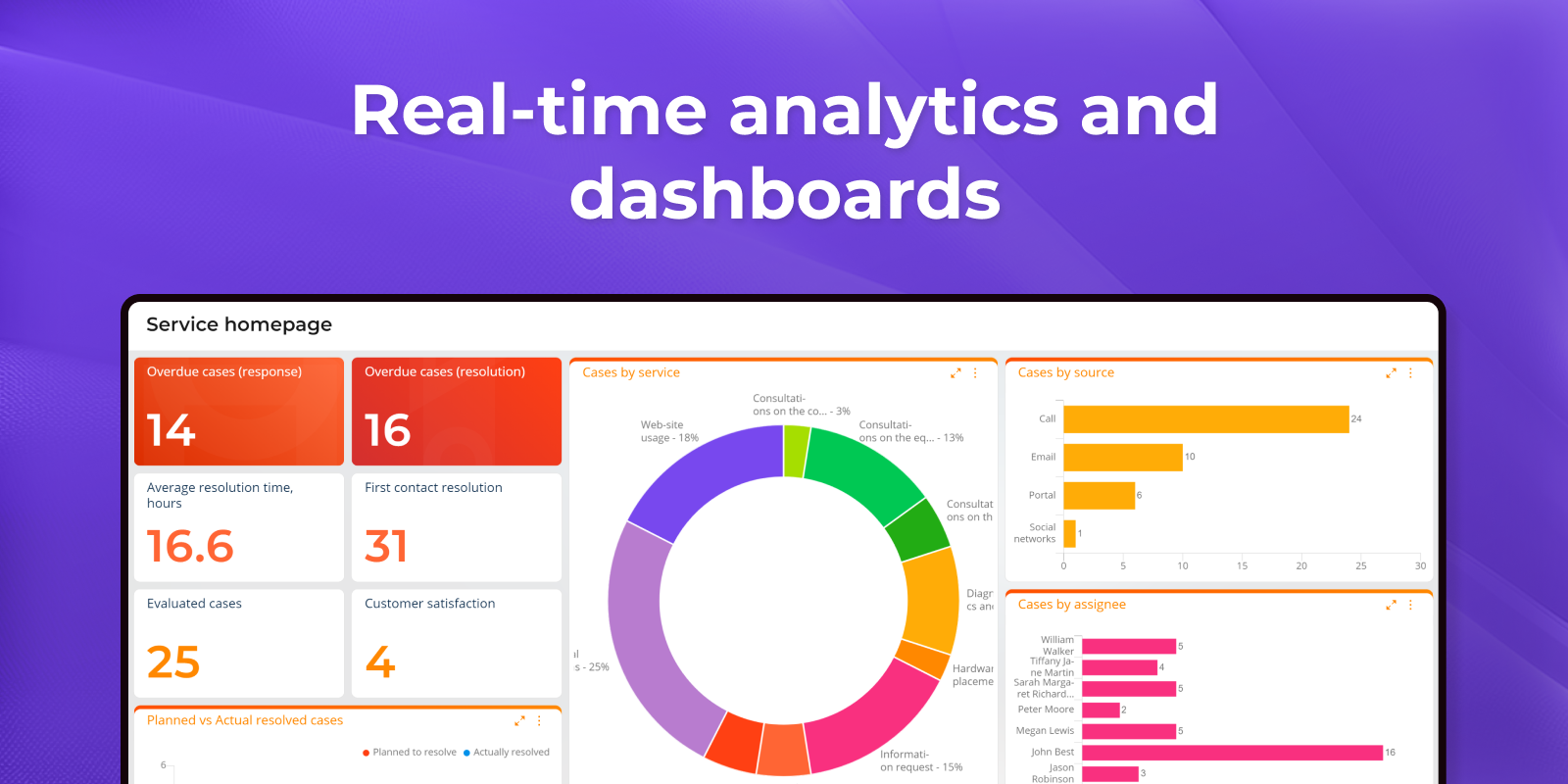
Compatibility notes